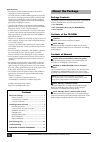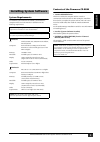Yamaha DM 1000 Software Installation Manual
DIGITAL MIXING CONSOLE
/
/
System Software Installation Guide
Betriebssystem-Installationshandbuch
Guide d’installation du système d’exploitation
Guía de Instalación del software del sistema
DM2000/02R96/DM1000 Version2 System Software Installation Guide
1
DEUTSCH
FRANÇAIS
ESP
AÑOL
ENGLISH
Thank you for choosing the Yamaha DM2000V2K/02R96V2K/DM1000V2K Software Upgrade Kit.
DM2000V2K/02R96V2K/DM1000V2K is a software package that upgrades the DM2000/02R96/DM1000 system software and
extends the capabilities of the console by adding a variety of functions in response to numerous user requests. In addition,
optional Add-On Effects packages enable you to add new Effects programs to the internal Effects processors of the console.
Please read this installation guide thoroughly before using the software so you can take full advantage of the DM2000V2K/
02R96V2K/DM1000V2K for a long period of time.
Vielen Dank, dass Sie sich für die Software-Aktualisierung des DM2000V2K/02R96V2K/DM1000V2K entschieden haben.
„DM2000V2K/02R96V2K/DM1000V2K” ist ein Programm, mit dem man das Betriebssystem des DM2000/02R96/DM1000
aktualisieren und die Möglichkeiten des Pultes erweitern kann. Die Neuerungen beruhen fast ausnahmslos auf
Anwenderwünschen. Ab sofort können Sie u.a. das Effektangebot erweitern, indem Sie sich so genannte „Add-Ons”
besorgen. Die neuen Algorithmen stehen dann als interne Effekte zur Verfügung.
Bitte lesen Sie sich diese Installationsanleitung vollständig durch, um die Funktionen des DM2000V2K/02R96V2K/
DM1000V2K auch wirklich nutzen zu können.
Merci d’avoir opté pour le PROGRAMME UPDATE DM2000V2K/02R96V2K/DM1000V2K de Yamaha!
Le DM2000V2K/02R96V2K/DM1000V2K est un ensemble logiciel de mise à jour du système d’exploitation de la DM2000/
02R96/DM1000. Cette mise à jour étend en outre les possibilités de la console par l’ajout d’une série de fonctions destinées à
répondre aux nombreuses requêtes des utilisateurs. De plus, des ensembles d’effets additionnels (“Add-On”) en option
permettent de compléter les effets préprogrammés de la console.
Pour profiter pleinement et durablement de cette mise à jour DM2000V2K/02R96V2K/DM1000V2K, veuillez lire
entièrement ce guide d’installation avant d’utiliser le logiciel.
Gracias por seleccionar el kit de actualización de software DM2000V2K/02R96V2K/DM1000V2K.
El DM2000V2K/02R96V2K/DM1000V2K es un paquete de software que actualiza el software de sistema del DM2000/
02R96/DM1000 y amplía las capacidades de la consola añadiendo una variedad de funciones como respuesta a las
numerosas peticiones de los usuarios. Además, los paquetes opcionales Add-On Effects le permiten añadir nuevos
programas de efectos a los procesadores de efectos internos de la consola.
Lea este manual de instalación por completo antes de utilizar el software para aprovechar plenamente las ventajas del
DM2000V2K/02R96V2K/DM1000V2K durante mucho tiempo.
Please read this first.
Bitte zuerst lesen.
Veuillez commencer par lire ce guide.
Lea esto en primer lugar.