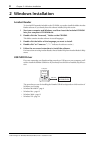- DL manuals
- Yamaha
- Software
- DM 1000
- Installation Manual
Yamaha DM 1000 Installation Manual
Summary of DM 1000
Page 1
E studio manager for / / / installation guide keep this manual for future reference..
Page 2: Important Information
2 studio manager for dm2000/dm1000/02r96/01v96—installation guide important information special notices • the software and this owner’s manual are the exclusive copyrights of yamaha corporation. • use of the software and this manual is governed by the software licensing agreement which the purchaser...
Page 3: Contents
3 studio manager for dm2000/dm1000/02r96/01v96—installation guide contents 1 getting started . . . . . . . . . . . . . . . . . . . . . . . . . . . . 4 introduction . . . . . . . . . . . . . . . . . . . . . . . . . . . . . . . . . . . . . . . . . . . . . . . . . . . . . . . . . 4 cd-rom contents . . ...
Page 4: 1 Getting Started
4 chapter 1—getting started studio manager for dm2000/dm1000/02r96/01v96—installation guide 1 getting started introduction with yamaha studio manager you can control your yamaha digital mixing console from your windows or macintosh computer. There are four versions of studio manager: • studio manage...
Page 5: Windows System Requirements
Windows system requirements 5 studio manager for dm2000/dm1000/02r96/01v96—installation guide dm1000/01v96 cd-rom windows system requirements the system requirements of your operating system may be different to those listed here. Studio manager card filer (dm2000 only) yamaha usb midi driver folder ...
Page 6
6 chapter 1—getting started studio manager for dm2000/dm1000/02r96/01v96—installation guide yamaha cbx driver (dm2000/02r96 only) system requirements for software not listed here can be found on the cd-rom. Macintosh system requirements the system requirements of your operating system may be differe...
Page 7: System Hookup
System hookup 7 studio manager for dm2000/dm1000/02r96/01v96—installation guide system hookup the following illustration shows the available hookup methods you can use to connect your yamaha mixing console to your computer: serial, usb, midi. Configuring your yamaha mixing console on your yamaha mix...
Page 8: 2 Windows Installation
8 chapter 2—windows installation studio manager for dm2000/dm1000/02r96/01v96—installation guide 2 windows installation acrobat reader to view the pdf manuals included on the cd-rom, you need to install the adobe acrobat reader software. If you already have this software installed, skip this section...
Page 9
Usb midi driver 9 studio manager for dm2000/dm1000/02r96/01v96—installation guide windows 98 & 98se 1 start your computer and windows, and then insert the included cd-rom into your computer’s cd-rom drive. 2 turn off your yamaha mixing console, and then use a usb cable to connect its usb to host por...
Page 10
10 chapter 2—windows installation studio manager for dm2000/dm1000/02r96/01v96—installation guide the following window appears. 6 select “specify a location,” and specify “d:\usbdrv_” (replacing “d” with the drive letter of your cd-rom drive), and then click next. When the driver is located, “yamaha...
Page 11
Usb midi driver 11 studio manager for dm2000/dm1000/02r96/01v96—installation guide the driver is installed, and the following window appears when the installation is complete. 8 click finish, and then restart your computer..
Page 12
12 chapter 2—windows installation studio manager for dm2000/dm1000/02r96/01v96—installation guide windows me 1 start your computer and windows, and then insert the included cd-rom into your computer’s cd-rom drive. 2 turn off your yamaha mixing console, and then use a usb cable to connect its usb to...
Page 13
Usb midi driver 13 studio manager for dm2000/dm1000/02r96/01v96—installation guide windows 2000 1 start your computer and windows, log on as the administrator, and then insert the included cd-rom into your computer’s cd-rom drive. 2 go to my computer–>control panel–>system–>hardware–>driver sign- in...
Page 14
14 chapter 2—windows installation studio manager for dm2000/dm1000/02r96/01v96—installation guide windows xp 1 start your computer and windows, and then insert the included cd-rom into your computer’s cd-rom drive. 2 click the start button, and then click control panel. If the control panel window a...
Page 15: Studio Manager
Yamaha cbx driver (dm2000/02r96 only) 15 studio manager for dm2000/dm1000/02r96/01v96—installation guide yamaha cbx driver (dm2000/02r96 only) if you’re connecting your yamaha mixing console to a serial port on your computer, you’ll need to install the yamaha cbx driver. If you already have this dri...
Page 16: 3 Macintosh Installation
16 chapter 3—macintosh installation studio manager for dm2000/dm1000/02r96/01v96—installation guide 3 macintosh installation acrobat reader to view the pdf manuals included on the cd-rom, you need to install the adobe acrobat reader software. If you already have this software installed, skip this se...
Page 17: Usb Midi Driver
Usb midi driver 17 studio manager for dm2000/dm1000/02r96/01v96—installation guide usb midi driver if you’re connecting your yamaha mixing console to a usb port on your computer, you’ll need to install the yamaha usb driver. If you already have this driver installed, skip this sec- tion. 1 start you...
Page 18: Studio Manager
18 chapter 3—macintosh installation studio manager for dm2000/dm1000/02r96/01v96—installation guide studio manager 1 start your macintosh, and then insert the included cd-rom into your com- puter’s cd-rom drive. 2 double-click the “sm_” folder on the cd-rom. 3 double-click the “dm2000,” “02r96,” “dm...
Page 19: Setting Up Oms
Setting up oms 19 studio manager for dm2000/dm1000/02r96/01v96—installation guide setting up oms the “oms setup for yamaha” folder on the included cd-rom contains oms studio setup files preconfigured for use with your yamaha mixing console. 1 turn off your yamaha mixing console, and then use a usb c...
Page 20: 4 Getting Started
20 chapter 4—getting started studio manager for dm2000/dm1000/02r96/01v96—installation guide 4 getting started starting studio manager the following procedure uses “dm1000” as an example. The content of the menu items selected in the procedure below may vary depending on the version number of studio...
Page 21: Configuring Studio Manager
Configuring studio manager 21 studio manager for dm2000/dm1000/02r96/01v96—installation guide configuring studio manager selecting ports in order to use studio manager, you must specify the input and output ports that studio manager should use to communicate with your yamaha mixing console. Windows:...
Page 22: Synchronizing Studio Manager
22 chapter 4—getting started studio manager for dm2000/dm1000/02r96/01v96—installation guide this is the macintosh setup window input port/output port: (windows only) these pop-up menus are used to select the ports with which studio manager communicates with your yamaha mixing console. Console devic...
Page 23: Working With Sessions
Working with sessions 23 studio manager for dm2000/dm1000/02r96/01v96—installation guide working with sessions a studio manager session consists of all your yamaha mixing console’s mix settings, includ- ing scene and library data. • to create a new session, choose new session from the file menu. • t...
Page 24: 5 Troubleshooting
24 chapter 5—troubleshooting studio manager for dm2000/dm1000/02r96/01v96—installation guide 5 troubleshooting cannot control your yamaha mixing console via usb? • have you installed the yamaha usb midi driver (windows page 8, mac page 17)? • is the usb cable connected correctly (page 7)? • is your ...
Page 25
Troubleshooting 25 studio manager for dm2000/dm1000/02r96/01v96—installation guide • macintosh: the driver can be removed from your computer by deleting the following files, after which you should restart your computer, reinstall the driver, and then set up oms. System folder:control panels:yamaha u...
Page 26: Software Licensing Agreement
26 studio manager for dm2000/dm1000/02r96/01v96—installation guide software licensing agreement the following is a legal agreement between you, the end user, and yamaha corporation (“yamaha”). The enclosed yamaha software program is licensed by yamaha to the original purchaser for use only on the te...
Page 27
For details of products, please contact your nearest yamaha representative or the authorized distributor listed below. Pour plus de détails sur les produits, veuillez-vous adresser à yamaha ou au distributeur le plus proche de vous figurant dans la liste suivante. Die einzelheiten zu produkten sind ...
Page 28
M.D.G., pro audio & digital musical instrument division, yamaha corporation © 2003 yamaha corporation wa88390 306ipap24.2-02b0 printed in japan yamaha manual library http://www2.Yamaha.Co.Jp/manual/english/ this document is printed on recycled chlorine free (ecf) paper with soy ink..