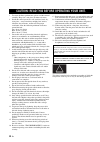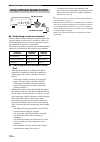Yamaha A-S300 Owner's Manual - Rear Panel
CONTROLS AND FUNCTIONS
4
En
1 CD input jacks
Used to connect a CD player (see page 5).
2 PHONO jacks and GND terminal
Used to connect a turntable that uses an MM cartridge,
and to ground the terminal (see page 5).
3 Audio input/output jacks
Used to connect external components, such as a tuner, etc
4 DOCK jack
Used to connect an optional Yamaha Universal Dock for
iPod or Wireless System for iPod (see page 10).
5 SUBWOOFER OUT jack
Used to connect a subwoofer with built-in amplifier (see
6 POWER MANAGEMENT switch
Enables or disables the automatic power down function
7 SPEAKERS A/B terminals
Used to connect one or two speaker sets (see page 5).
8 IMPEDANCE SELECTOR switch
See IMPEDANCE SELECTOR switch on this page.
9 Power cable
Connect the power cable into the wall outlet (see page 7).
■ IMPEDANCE SELECTOR switch
Do not change the IMPEDANCE SELECTOR switch
while the power of this unit is turned on, as doing so may
damage the unit.
If the unit fails to turn on, the IMPEDANCE SELECTOR
switch may not be fully slid to either position. If this is the
case, remove the power cable and slide the switch all the
way to either position.
Select the switch position (LOW or HIGH) according to
the impedance of the speakers in your system.
Rear panel
CAUTION
Switch
position
Impedance level
HIGH
• If you use one set (A or B), the impedance of
each speaker must be 6
Ω
or higher.
• If you make bi-wire connections, the
impedance of each speaker must be 6
Ω
or
higher. See page 6 for details.
LOW
• If you use one set (A or B), the impedance of
each speaker must be 4
Ω
or higher.
• If you use two sets (A and B) simultaneously,
the impedance of each speaker must be 8
Ω
or
higher.
• If you make bi-wire connections, the
impedance of each speaker must be 4
Ω
or
higher. See page 6 for details.