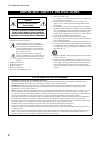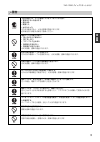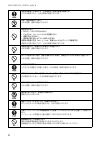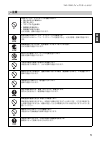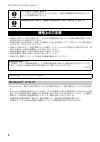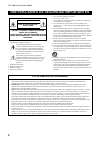- DL manuals
- Yamaha
- Speakers
- YVC-1000
- Quick Start Manual
Yamaha YVC-1000 Quick Start Manual
はじめに
接続する
便利な機能
その他
Unified Communications Microphone & Speaker System
Update the firmware and use the latest features.
Please also refer to the user's manual that provides detailed information on how to use this
product.
You can download the latest firmware and user's manual from the following website:
http://www.yamaha.com/products/en/communication/download/
ファームウェアをアップデートして最新の機能をご利用ください。
詳しい使い方を説明している取扱説明書もご覧ください。
最新のファームウェアと取扱説明書は下記のウェブサイトからダウンロードできます。
http://jp.yamaha.com/products/communication/download
/
请更新固件以使用最新功能。
用户手册中登载有详细的使用方法,请一并阅读。
您可从以下网站下载最新的固件及用户手册。
http://www.yamaha.com/products/zh/communication/download/
YVC-1000
ZH
EN
JA
FR
KO ES
クイックスタートガイド
Quick Start Guide
Guide de référence rapide
Guía de Inicio Rápido
Summary of YVC-1000
Page 1
はじめに 接続する 便利な機能 その他 unified communications microphone & speaker system update the firmware and use the latest features. Please also refer to the user's manual that provides detailed information on how to use this product. You can download the latest firmware and user's manual from the following webs...
Page 2: Contents
Yvc-1000 q u ick start g u ide 1 english important safety instructions ..............2 safety precautions .......................................................3 precautions for use......................................................5 about bluetooth ® ...............................................
Page 3
Yvc-1000 q u ick start g u ide 2 • explanation of graphical symbols 1 read these instructions. 2 keep these instructions. 3 heed all warnings. 4 follow all instructions. 5 do not use this apparatus near water. 6 clean only with dry cloth. 7 do not block any ventilation openings. Install in accordanc...
Page 4: Safety Precautions
Yvc-1000 q u ick start g u ide 3 english 1 please ensure to immediately remove the power plug from the outlet in any of the following cases. Failure to observe this may result in fire or an electric shock. Please ensure to request the dealer concerned to carry out any necessary repairs or inspection...
Page 5
Yvc-1000 q u ick start g u ide 4 29 turn the volume down to the minimum level before starting playback. Failure to observe this will cause loud noises to be emitted that may result in hearing impairment. 30 ensure not to use the product anywhere it will be exposed to rapid changes in the ambient tem...
Page 6: Precautions For Use
Yvc-1000 q u ick start g u ide 5 english • this product is intended for use in general offices and is not designed for use in any fields requiring a high degree of reliability in the handling of human lives or valuable assets. • please note that yamaha cannot assume any responsibility for any damage...
Page 7: Locations of Name Plates
Yvc-1000 q u ick start g u ide 6 the name plates are placed on the bottom of the control unit and the microphone. Locations of name plates.
Page 8: Introduction
Yvc-1000 q u ick start g u ide 7 english thank you for purchasing a yamaha yvc-1000. The yvc-1000 is a unified communications microphone and speaker system that serves as an audio terminal when connected to communication equipment, such as a pc or a mac, a smartphone or tablet, and a video conferenc...
Page 9: Using The Latest Features
Yvc-1000 q u ick start g u ide 8 this manual contains fundamental information only. For detailed information on how to use the product, please read the following: user’s manual: contains information about utilizing the product, including detailed settings and useful features. Please download the lat...
Page 10: Controls and Functions
Yvc-1000 q u ick start g u ide 9 english 1 power button/indicator press to turn the product on. Press and hold the power button for two or more seconds to enter standby mode. It lights up green when the product is turned on and lights up red in standby mode. 2 volume +/- button/indicator press to ad...
Page 11
Yvc-1000 q u ick start g u ide 10 1 power terminal used to connect the supplied power cable. 2 usb port used to connect the product to a pc or mac using the supplied usb cable. 3 microphone terminal used to connect the supplied microphone using the microphone cable. 4 external speaker terminals used...
Page 12: Microphone (Yvc-Mic1000)
Yvc-1000 q u ick start g u ide 11 english 1 microphone mute button press to temporarily turn off (mute) the microphone. To cancel the mute function, press it again. 2 microphone status indicator lights up green when the microphone is active. Flashes red when the microphone is set to mute. 1 input te...
Page 13
Yvc-1000 q u ick start g u ide 12 1 name plate provides the following information. Model no.: model number of the product serial label: serial number of the product microphone (yvc-mic1000): bottom 1.
Page 14: Setting Up For Use
Yvc-1000 q u ick start g u ide 13 english install the product in a location where it will be used. Notes on installation • place the microphone at least 1 m (3.3 ft) away from the control unit. • keep the microphone away from any noise sources. Setting up for use installation at least 1 m (3.3 ft).
Page 15: Changing The Setting
Yvc-1000 q u ick start g u ide 14 connect the microphone and power cables supplied with the product. • when connecting the microphone cable, be sure to match the color of the labels on the microphone cable and of the microphone output terminal (out). • be sure to fully insert the power cable into th...
Page 16
Yvc-1000 q u ick start g u ide 15 english after connecting the product, turn the product on and confirm that it is recognized correctly by the pc or mac. For detailed instructions, refer to the user’s manual. After connecting the product, change the settings of the video conference system so that th...
Page 17
Yvc-1000 q u ick start g u ide 16 ■ pairing 1 press the power button to turn the product on. 2 press the bluetooth button. The bluetooth button blinks blue. 3 press and hold the bluetooth button for two or more seconds. The bluetooth button blinks blue quickly to indicate that pairing can be perform...
Page 18: Specifications
Yvc-1000 q u ick start g u ide 17 english (*1) microsoft ended support for windows 8 as of january 2016. In accordance with that, the support for this product has ended. Specifications general interface: control unit: usb 2.0 high speed, bluetooth, nfc (near field communication), audio input termina...
Page 19: Audio
Yvc-1000 q u ick start g u ide 18 audio microphone units: unidirectional x 3 speaker unit: full-range x 1 frequency bandwidth for sound pickup: 100 to 20,000 hz frequency bandwidth for playback: 100 to 20,000 hz signal processing: adaptive echo canceller, noise reduction, automatic tracking, automat...
Page 20: Table Des Matières
Yvc-1000 g u ide de référence rapide 1 f rançais prÉcautions concernant la sÉcuritÉ...................................................................2 consignes de sécurité...................................................3 précautions d’utilisation .............................................5 À...
Page 21
Yvc-1000 g u ide de référence rapide 2 • explication des symboles 1 lire ces instructions. 2 conserver ces instructions. 3 tenir compte de tous les avertissements. 4 suivre toutes les instructions. 5 ne pas utiliser cet appareil à proximité de l’eau. 6 nettoyer cet appareil avec un chiffon sec seule...
Page 22: Consignes De Sécurité
Yvc-1000 g u ide de référence rapide 3 f rançais 1 retirez immédiatement la fiche d’alimentation de la prise dans tous les cas suivants. Le non-respect de cette consigne pourrait provoquer un incendie ou une décharge électrique. Demandez à votre revendeur d’effectuer les réparations ou les inspectio...
Page 23
Yvc-1000 g u ide de référence rapide 4 29 réglez le volume au minimum avant de lancer la lecture. Le non-respect de cette consigne entraînera l’émission d’un bruit intense pouvant provoquer des troubles de l’audition. 30 veillez à ne pas utiliser l’appareil dans un endroit où il pourrait être exposé...
Page 24: Précautions D’Utilisation
Yvc-1000 g u ide de référence rapide 5 f rançais • cet appareil est destiné à être utilisé dans des bâtiments administratifs et pas dans des contextes nécessitant une importante fiabilité lors de la prise en charge de vies humaines ou de biens précieux. • yamaha rejette toute responsabilité quant au...
Page 25
Yvc-1000 g u ide de référence rapide 6 les plaques signalétiques se trouvent en dessous de l’unité de commande et du microphone. Emplacements des plaques signalétiques.
Page 26: Introduction
Yvc-1000 g u ide de référence rapide 7 f rançais nous vous remercions d’avoir acheté un yamaha yvc-1000. Le yvc-1000 est un système intégré haut-parleurs et microphone pour communications unifiées qui peut servir de borne audio lorsqu’il est raccordé à un équipement de communication tel qu’un pc ou ...
Page 27
Yvc-1000 g u ide de référence rapide 8 ce mode d’emploi contient uniquement des informations de base. Lisez le mode d’emploi suivant pour obtenir des informations détaillées sur l’utilisation du produit: manuel de l’utilisateur: contient des informations sur l’utilisation du produit, notamment des r...
Page 28: Commandes Et Leurs Fonctions
Yvc-1000 g u ide de référence rapide 9 f rançais 1 témoin/touche d’alimentation permet de mettre le produit sous tension. Maintenez cette touche enfoncée pendant deux secondes minimum pour passer en mode veille. Il s’allume en vert lorsque le produit est sous tension, et s’allume en rouge en mode ve...
Page 29
Yvc-1000 g u ide de référence rapide 10 1 borne d’alimentation permet de raccorder le câble d’alimentation fourni. 2 port usb permet de raccorder le produit à un ordinateur ou un mac à l’aide du câble usb fourni. 3 borne du microphone permet de raccorder le microphone fourni à l’aide du câble du mic...
Page 30: Microphone (Yvc-Mic1000)
Yvc-1000 g u ide de référence rapide 11 f rançais 1 touche de mise en sourdine du microphone appuyez pour couper (mettre en sourdine) temporairement le microphone. Pour annuler la fonction de mise en sourdine, appuyez de nouveau sur la touche. 2 témoin d’état du microphone s’allume en vert lorsque l...
Page 31
Yvc-1000 g u ide de référence rapide 12 1 plaque signalétique fournit les informations suivantes. Model no.: numéro de modèle de ce produit serial label: numéro de série de ce produit microphone (yvc-mic1000): vue de dessous 1.
Page 32: Installation
Yvc-1000 g u ide de référence rapide 13 f rançais installez le produit à un emplacement approprié. Remarques relatives à l’installation • placez le microphone à 1 m (3,3 ft) minimum de l’unité de commande. • Éloignez le microphone de tout bruit parasite. Configuration d’utilisation installation au m...
Page 33: Configuration
Yvc-1000 g u ide de référence rapide 14 raccordez le câble du microphone et le câble d’alimentation fournis avec le produit. • lorsque vous raccordez le câble du microphone, veillez à faire correspondre la couleur des étiquettes sur le câble du microphone avec celle de la borne de sortie du micropho...
Page 34
Yvc-1000 g u ide de référence rapide 15 f rançais après avoir connecté le produit, mettez-le sous tension et vérifiez qu’il est correctement reconnu par le pc ou le mac. Pour des instructions détaillées, reportez-vous au manuel de l’utilisateur. Après avoir connecté le produit, modifiez les paramètr...
Page 35
Yvc-1000 g u ide de référence rapide 16 ■ pairage 1 appuyez sur la touche d’alimentation pour mettre le produit sous tension. 2 appuyez sur la touche bluetooth. La touche bluetooth clignote en bleu. 3 appuyez sur la touche bluetooth et maintenez-la enfoncée pendant deux secondes ou plus. La touche b...
Page 36: Caractéristiques Techniques
Yvc-1000 g u ide de référence rapide 17 f rançais (*1) le support technique de ce produit a pris fin en janvier 2016, suite à la fin du support technique de windows 8 par la société microsoft. Caractéristiques techniques généralités interface: unité de commande: usb 2.0 haut débit, bluetooth, nfc (n...
Page 37: Son
Yvc-1000 g u ide de référence rapide 18 son unités de microphone: unidirectionnel x 3 unité de haut- parleur: complet x 1 bande de fréquences de capture du son: 100 à 20 000 hz bande de fréquences de reproduction du son: 100 à 20 000 hz traitement du signal: suppresseur d’écho adaptatif, réduction d...
Page 38: 目次
Yvc-1000 クイックスタートガイド 1 日本語 安全上のご注意 ....................................................... 2 「警告」と「注意」について .............................. 2 記号表示について ............................................... 2 警告 ...................................................................... 3 注意 .........................
Page 39: 安全上のご注意
Yvc-1000 クイックスタートガイド 2 本製品を安全にお使いいただくために、本書の「警告」と「注意」をよくお読みになり、必ず守ってお使いくだ さい。 本書に示した「警告」と「注意」は、製品を安全に正しくご使用いただき、お客様や他の方々への危害や 財産への損害を未然に防止するためのものです。 お読みになったあとは、使用される方がいつでも見られる場所 に必ず保管してください。 以下、誤った取り扱いをすると生じることが想定される内容を、危害や損害の大きさと切迫の程度を明示するた めに、「警告」と「注意」に区分して掲載しています。 警告 この表示の欄は、「死亡する可能性または重傷を負う可能性が想...
Page 40
Yvc-1000 クイックスタートガイド 3 日本語 警告 下記の場合には、すぐに電源プラグをコンセントから抜く。 • 異常なにおいや音がする • 煙が出る • 破損した • 水がかかった そのまま使用すると、火災や感電の原因になります。 必ず販売店に修理や点検をご依頼ください。 電源ケーブルを傷つけない。 • 重いものを上に載せない • 加工をしない • ステープルで止めない • 無理な力を加えない • 熱器具には近づけない 火災や感電、故障の原因になります。 必ず付属の電源ケーブルを使用する。 それ以外の電源ケーブルを使用すると、火災や感電、故障の原因になります。 付属の電源ケーブルを他の...
Page 41
Yvc-1000 クイックスタートガイド 4 本製品が破損した場合には、必ず販売店に点検や修理を依頼する。 そのまま使用すると、火災や感電の原因になります。 分解・改造は絶対にしない。 火災や感電、故障の原因になります。 放熱を妨げない。 • 布やテーブルクロスをかけない • じゅうたん、カーペットの上には設置しない • 通風口をふさがない • 通気性の悪い狭いところへは押し込まない 本製品の周囲に左右 1cm、上 1cm、背面 5cm 以上のスペースを確保する 本製品の内部に熱がこもり、火災や故障の原因になります。 本製品は屋外や、水滴のかかる場所には設置しない。 火災や感電、故障の原因にな...
Page 42
Yvc-1000 クイックスタートガイド 5 日本語 注意 usb ケーブル、マイクケーブルを傷つけない。 • 重いものを上に載せない • 加工をしない • ステープルで止めない • 無理な力を加えない • 熱器具には近づけない 火災や感電、故障の原因になります。 必ず付属の usb ケーブル、マイクケーブルを使用する。 それ以外の usb ケーブル、マイクケーブルを使用すると、火災や感電、故障の原因になり ます。 長期間使用しないときは、必ず電源プラグをコンセントから抜く。 火災や感電の原因になります。 ぬれた手で電源プラグ、ケーブルを抜き差ししない。 感電や故障の原因になります。 不安定な...
Page 43: 使用上のご注意
Yvc-1000 クイックスタートガイド 6 • 本製品は一般オフィス向けの製品であり、人の生命や高額財産などを扱うような高度な信頼性を要求される分 野に適応するようには設計されていません。 • 本製品の使用方法や設定を誤って使用した結果発生したあらゆる損失について、弊社では一切その責任を負い かねますので、あらかじめご了承ください。 • 本製品のご使用にあたり、周囲の環境によっては電話、ラジオ、テレビなどに雑音が入る場合があります。雑 音が入る場合は、本製品の設置場所、向きを変えてみてください。 • 本製品を譲渡する際は、本書と付属品も合わせて譲渡してください。 • 本製品を廃棄する際はお住...
Page 44
Yvc-1000 クイックスタートガイド 7 日本語 本製品の無線方式について 使用周波数範囲 2.4ghz 変調方式 周波数ホッピング(fh-ss 方式) 想定干渉距離 10m 以内 周波数変更の可否 全帯域を使用し、かつ移動体識別装置の帯域を回避不可 無線に関するご注意 本製品の使用周波数帯では、電子レンジなどの産業・科学・医療用機器のほか、工場の製造ライン等で使用さ れている移動体識別用の構内無線局(免許を要する無線局)および特定小電力無線局(免許を要しない無線 局)並びにアマチュア無線局(免許を要する無線局)が運用されています。 • 本製品を使用する前に、近くで移動体識別用の構内無線局...
Page 45: 銘板の位置
Yvc-1000 クイックスタートガイド 8 銘板は、本体、マイクの各底面にあります。 銘板の位置.
Page 46: はじめに
Yvc-1000 クイックスタートガイド 9 日本語 ヤマハ yvc-1000 をお買い上げいただきありがとうございます。本製品は pc や mac、スマートフォンやタ ブレットおよびビデオ会議システムといった通信機器に接続して、音声端末として機能するユニファイドコミュ ニケーションマイクスピーカーシステムです。 お使いになる前に本書をよくお読みになり、正しく設置や接続を行ってください。 本書はなくさないように、大切に保管してください。 • 本体(yvc-ctu1000)× 1 • マイク(yvc-mic1000)× 1 • 電源ケーブル(3m)× 1 • usb ケーブル(5m)× 1 • ...
Page 47
Yvc-1000 クイックスタートガイド 10 本書は基本的な情報のみを記載しています。 詳しい使い方については、以下の説明書も合わせてご覧ください。 取扱説明書:詳しい設定や便利な機能など、本製品を活用するための情報を記載しています。 弊社 web サイトのダウンロードページから最新の取扱説明書をダウンロードしてください。 また、通信機器の設定方法については、通信機器の取扱説明書をご覧ください。 弊社 web サイトのダウンロードページからファームウェア(本製品のプログラム)をダウンロードして、最新 の機能をご利用いただけます。 ■ ダウンロードページ http://jp.Yamaha.Co...
Page 48
Yvc-1000 クイックスタートガイド 11 日本語 なお、これらの責任に関しては弊社が事前にその可能性を知らされていた場合でも同様です。ただし、契約 及び法律でその履行義務を定めた内容は、その定めるところを遵守するものと致します。 ② ファームウェアの修正は弊社が修正を必要と認めたものについて生産終了後 2 年間行います。 ③ 質問受付対応、修理対応は生産終了後 5 年間行います。 ④ 期日・時間指定のサポート、日本語以外でのサポートは行っていません。 ⑤ お問い合わせの回答を行うにあたって、必要な情報のご提供をお願いする場合があります。情報のご提供が ない場合は適切なサポートができない場...
Page 49
Yvc-1000 クイックスタートガイド 12 1 電源ボタン / インジケーター 本製品を電源オンにする際に押します。電源オンから スタンバイ状態にするときは 2 秒以上押します。スタ ンバイ状態のときは赤色に点灯します。電源オンにす ると緑色に点灯します。 2 音量+−ボタン / インジケーター スピーカーの音量を調整する際に押します。0.5 秒以 上押すと連続して音量を上げ下げできます。 また、音量+−ボタンを同時に 2 秒以上押すと、内蔵 スピーカーおよび外部スピーカーの出力選択ができま す。 3 レベルインジケーター 通常時は通話先からの音声の入力レベルを表示しま す。スピーカー音量...
Page 50
Yvc-1000 クイックスタートガイド 13 日本語 1 電源端子 付属の電源ケーブルを接続します。 2 usb ポート 付属の usb ケーブルで pc や mac と接続します。 3 マイク端子 付属のマイクとマイクケーブルで接続します。 4 外部スピーカー端子 アンプ内蔵のスピーカーと接続します。 5 オーディオ出力端子(audio out) ビデオ会議システムのオーディオ入力端子に接続しま す。 6 オーディオ入力端子(audio in) ビデオ会議システムのオーディオ出力端子に接続しま す。 1 銘板 以下の情報が記載されています。 model no.:本製品の機器名が記載されてい...
Page 51
Yvc-1000 クイックスタートガイド 14 1 マイクミュートボタン マイクを一時的に停止(ミュート)する際に押します。 もう一度押すとミュートは解除されます。 2 マイクステータスインジケーター マ イ ク が 有 効 の と き は 緑 色 に 点 灯 し ま す。マ イ ク ミュート時は赤色に点滅します。 1 入力端子(in) オプションのマイク(yvc-mic1000ex)とマイク ケーブルで接続します。 2 出力端子(out) 本体とマイクケーブルで接続します。 マイク(yvc-mic1000) 1 2 マイク(yvc-mic1000):側面 1 2.
Page 52
Yvc-1000 クイックスタートガイド 15 日本語 1 銘板 以下の情報が記載されています。 model no.:本製品の機器名が記載されています。 serial label:製品を管理 / 区分するための製造 番号(シリアル番号)が記載されています。 マイク(yvc-mic1000):底面 1.
Page 53: 本製品を準備する
Yvc-1000 クイックスタートガイド 16 本製品を使用する場所に設置します。 設置上の注意 • 本体とマイクは 1m 以上離して設置してください。 • マイクは雑音源から離して設置してください。 本製品を準備する 設置する 1m 以上.
Page 54: 設定する
Yvc-1000 クイックスタートガイド 17 日本語 本製品に付属のマイクケーブル、電源ケーブルを接続します。 • マイクケーブルを接続するときは、マイクケーブ ルとマイクの出力端子(out)のラベルの色を 合わせてください。 • 電源ケーブルは、本体の電源端子とコンセントに 根元まで確実に差し込んでください。 ヒント 本製品に付属のマイクとオプションのマイク(yvc- mic1000ex)を合わせて 5 台まで接続できます(詳 しくは取扱説明書をご覧ください)。 音叉ボタン ( ) を押しながら、音量 + ボタン ( ) を繰り返し押してください。音量 + ボタン ( ) を押すた びに言...
Page 55: 通信機器と接続する
Yvc-1000 クイックスタートガイド 18 接続後に本製品の電源をオンして、pc または mac が本製品を正しく認識していることを確認してくだ さい。 詳しい使い方は取扱説明書をご覧ください。 接続後に、本製品がマイクおよびスピーカーとして使用されるように、ビデオ会議システムの設定を変 更してください。 詳しい使い方は取扱説明書をご覧ください。 通信機器と接続する pc または mac と usb ケーブルで接続する ビデオ会議システムとオーディオケーブルで接続する usb 端子へ マイク に接続 コンセ ントに 接続 オーディオ 出力端子 ビデオ会議システム オーディオ 入力端子 コン...
Page 56
Yvc-1000 クイックスタートガイド 19 日本語 ■ ペアリングする 1. 電源ボタンを押して、本製品の電源をオンにする。 2. Bluetooth ボタン を押す。 bluetooth ボタンが青色に点滅します。 3. Bluetooth ボタンを 2 秒以上押す。 bluetooth ボタンが青色の高速点滅に変わり、ペアリング可能状態になります。 4. スマートフォンまたはタブレットでペアリング操作をする。 ■ ペアリング済みのスマートフォンまたはタブレットと bluetooth 接続する 1. 電源ボタンを押して、本製品の電源をオンにする。 2. Bluetooth ボタンを押す。...
Page 57: 主な仕様
Yvc-1000 クイックスタートガイド 20 (*1) 2016 年 1 月の microsoft 社の windows 8 サポート終了をもって、本製品のサポートを終了させてい ただきました。 主な仕様 総合 外部インター フェース: 本体:usb 2.0 high speed、bluetooth、nfc(近距離無線通信)、 オーディオ入力端子(ステレオ rca ピン)、オーディオ出力端子(ステレオ rca ピン)、 外部スピーカー端子(rca ピン)× 2、電源端子、マイク端子 マイク:入力端子、出力端子 最大消費電力: 20w(マイク 1 台接続時)、35w(マイク 5 台接続時) 電...
Page 58
Yvc-1000 クイックスタートガイド 21 日本語 オーディオ マイクユニット: 単一指向性 × 3 スピーカーユニット: フルレンジ × 1 収音周波数帯域: 100 〜 20,000hz 再生周波数帯域: 100 〜 20,000hz 信号処理: 適応型エコーキャンセラー、ノイズリダクション、マイク自動追尾、オートゲイン コントロール、オートルーム eq、残響抑圧、自動音響調整.
Page 59
Yvc-1000 クイックスタートガイド 22.
Page 60
Yvc-1000 快捷启动指南 1 中文 安全须知 .......................................................2 使用须知 .......................................................4 关于蓝牙 (bluetooth ® ) ..............................5 铭牌位置 .......................................................6 介绍 .........................................
Page 61
Yvc-1000 快捷启动指南 2 1 在以下任何情况下,请立即从插座上拔 下电源插头。 未遵循此项可能会导致火灾或触电。请 确保让相关经销商执行必要的维修或检 查。 • 出现任何异味或噪音; • 冒烟; • 本产品损坏;或 • 本产品暴露在水中。 2 切勿损坏电源缆线 。未遵循此项可能会 导致火灾、触电或损坏本产品。 • 切勿将任何重物置于缆线上。 • 切勿用任何方式处理缆线。 • 切勿使用任何订书钉将缆线固定于一 处。 • 切勿对缆线用力过大。 • 确保使缆线远离热源。 3 请确保只使用附带的电源缆线。未遵循 此项可能会导致火灾、触电或损坏本产 品。 4 请确保只使用指定的电源电压。未能遵...
Page 62
Yvc-1000 快捷启动指南 3 中文 21 请勿在医疗设备附近使用本产品。 本产 品发出的无线电波可能会对电子医疗设 备的操作产生不利影响。 请勿在限制无 线电波的场所 (如医疗设备等附近)使 用本产品。 22 避免损坏 usb 和麦克风缆线。 • 请勿在缆线上放置重物。 • 请勿改装缆线。 • 请勿用图钉固定缆线。 • 请勿对缆线用力过大。 • 请勿将缆线放置在热源附近。 否则可能会导致火灾、触电或本产品损 坏。 23 请务必使用随本产品附带的 usb 和麦克 风缆线。 使用其它 usb 或麦克风缆线可能会导致 火灾、触电或损坏本产品。 24 不打算长期使用本产品时,请务必拔下 所有电源...
Page 63
Yvc-1000 快捷启动指南 4 • 本产品供普通办公室使用,并非为用于处理人的生命或贵重资产所需的高度可靠性的领 域而设计。 • 请注意,雅马哈对因不当使用或配置本产品造成的任何损坏不承担任何责任。 • 视使用环境而定,本产品可能会造成电话机、收音机和电视机等产生噪音。若出现此情况,请改 变安装位置或朝向。 • 如果将本产品转让给第三方,请随附本手册和附件。 • 请勿连接任何会在与本产品相同的电源线上产生噪音的设备。 使用须知 该标记附加在出售到中华人民共和国的电器电子产品上。 环形中的数字表示的是环境保护使用期限的年数。 10 产品中有害物质的名称及含量 部件名称 有害物质 铅 (p b...
Page 64
Yvc-1000 快捷启动指南 5 中文 • 蓝牙是一种采用 2.4 ghz 的可未经授权使用的频段的无线通讯技术。 • 蓝牙兼容设备使用的 2.4 ghz 频段是一个许多类型的设备共用的无线电频段。虽然蓝牙 兼容设备所采用的技术已尽可能减少其他使用相同无线电频段装置的影响,但是,这种 影响还可能会降低通讯速度或距离,在某些情况下中断通讯。 • 信号传递速度和通讯可能进行的距离取决于通讯设备的距离、是否有障碍物、无线电波 的状态和设备的类型等因素。 • 所以, yamaha 不能保证在本产品和蓝牙兼容的其他设备之间的无线连接畅通无阻。 1 - 使用频率: 2.4 - 2.4835 ghz - ...
Page 65
Yvc-1000 快捷启动指南 6 铭牌位于控制终端和麦克风的底部。 铭牌位置.
Page 66
Yvc-1000 快捷启动指南 7 中文 感谢您购买 yamaha yvc-1000 。 yvc-1000 是一套统一通信全向麦克风和扬声器组合,作 为连接 pc 或 mac 、智能手机或平板电脑以及视频会议系统等通讯设备时的音频终端。 在安装和连接本产品之前,请仔细阅读本手册。 将本手册存放在安全的地方以备将来参考。 • 控制终端 ( yvc-ctu1000 ) x 1 • 麦克风 ( yvc-mic1000 ) x 1 • 电源缆线 ( 3 m ) x 1 • usb 缆线 ( 5 m ) x 1 • 麦克风缆线 ( 5 m ) x 1 • 快捷启动指南 (本手册) x 1 ■ 关于缩写词...
Page 67
Yvc-1000 快捷启动指南 8 本手册仅包含基础信息。 有关如何使用本设备的详细信息,请阅读以下内容: 用户手册:包含有关使用本设备的信息,包括详细设置和有用功能。 请从我们网站的下载页面下载最新的用户手册。 若要配置通讯设备的设置,请参阅随本设备提供的使用说明书。 您可从我们网站的下载页面下载固件 (本产品程序)以使用最新功能。 ■ 下载页面 http://www.Yamaha.Com/products/zh/communication/download/ 本产品使用开源软件。 许可内容包含在用户手册内。 除本手册之外,请阅读其它使用说明书 使用最新功能 使用开源软件.
Page 68
Yvc-1000 快捷启动指南 9 中文 1 电源按钮 / 指示灯 按下开启本设备。按下电源按钮两秒或两 秒以上将进入待机模式。当本产品处于开 启状态时亮起绿色,而在待机模式中亮起 红色。 2 音量 +/- 按钮 / 指示灯 按下调节扬声器的音量。按住合适的按钮 0.5 秒或更长时间将持续提高或降低音量。 同时按住 + 和 - 按钮两秒或两秒以上将在 内置和外部扬声器之间切换输出设备。 3 音量指示灯 通常指示呼入语音的输入音量。指示调节 扬声器音量或选择输出扬声器时的设置。 4 音叉按钮 / 指示灯 如果出现故障,则会亮起或闪烁橙色。如果 指示有故障,请按音叉按钮启用有关所检 测故障的语音提...
Page 69
Yvc-1000 快捷启动指南 10 1 电源端口 用于连接附带的电源缆线。 2 usb 端口 用于使用附带的 usb 缆线将本产品连接至 pc 或 mac 。 3 麦克风端口 用于使用麦克风缆线连接附带的麦克风。 4 外部扬声器端口 用于连接带有内置放大器的扬声器。 5 音频输出端口 ( audio out ) 用于连接视频会议系统的音频输入端口。 6 音频输入端口 ( audio in ) 用于连接视频会议系统的音频输出端口。 1 铭牌 提供以下信息。 model no. ( 型号 ) :本设备的型号 serial label :本设备的序列号 控制终端 (yvc-ctu1000): 背面...
Page 70
Yvc-1000 快捷启动指南 11 中文 1 麦克风静音按钮 按下暂时关闭 (静音)麦克风。若要取消 静音功能,则再按该按钮。 2 麦克风状态指示灯 当麦克风开启时亮起绿色。当麦克风设置 为静音时闪烁红色。 1 输入端口 ( in ) 使用麦克风缆线连接选购的麦克风 ( yvc-mic1000ex )。 2 输出端口 ( out ) 使用麦克风缆线连接控制终端。 麦克风 (yvc-mic1000) 1 2 麦克风 (yvc-mic1000): 侧面 1 2.
Page 71
Yvc-1000 快捷启动指南 12 1 铭牌 提供以下信息。 model no. ( 型号 ) :本设备的型号 serial label :本设备的序列号 麦克风 (yvc-mic1000): 底部 1.
Page 72
Yvc-1000 快捷启动指南 13 中文 将本产品安装在要使用的位置。 安装须知 • 将麦克风放置在离控制终端至少 1 m 远处。 • 使麦克风远离噪音源。 使用设置 安装 至少 1 m.
Page 73
Yvc-1000 快捷启动指南 14 连接随本产品附带的麦克风和电源缆线。 • 当连接麦克风缆线时,请务必将麦克风 缆线上的标签颜色与麦克风输出端口 ( out )对齐。 • 请务必将电源缆线完全插入控制终端的 电源端口以及插座。 提示 包括附带的麦克风和选购的麦克风 ( yvc-mic1000ex )在内总共可以将 5 个 麦克风连接至本产品。(有关详细说明, 请参阅用户手册。) 请在按住音叉按钮 ( ) 的同时,重复按下音量 + 按钮 ( ) 。每按下音量 + 按钮 ( ) 一 次,语言将切换一次。 有关详细说明,请参阅用户手册。 连接麦克风和电源缆线 注意 1 1 3 2 对齐标 签的颜...
Page 74
Yvc-1000 快捷启动指南 15 中文 连接本产品之后,请打开本产品并确认其是否被 pc 或 mac 正确识别。 有关详细说明,请参阅用户手册。 在连接本产品后,更改视频会议系统的设置以便本产品作为麦克风和扬声器使用。 有关详细说明,请参阅用户手册。 连接通讯设备 使用 usb 缆线连接至 pc 或 mac 使用音频电缆连接至视频会议系统 至 usb 端口 插入 插座 连接麦 克风 音频输 出端口 视频会议系统 音频输 入端口 插入 插座 连接麦 克风.
Page 75
Yvc-1000 快捷启动指南 16 ■ 配对 1 按电源按钮打开本产品。 2 按蓝牙按钮。 蓝牙按钮闪烁蓝色。 3 按住蓝牙按钮两秒钟或以上时间。 蓝牙按钮快速闪烁蓝色表示可以进行配对。 4 使用智能手机或平板电脑进行配对步骤。 ■ 经蓝牙连接至配对的智能手机或平板电脑 1 按电源按钮打开本产品。 2 按蓝牙按钮。 蓝牙按钮闪烁蓝色表示本产品可以经蓝牙进行连接。 3 使用智能手机或平板电脑进行蓝牙连接步骤。 当建立连接时,蓝牙按钮会亮起蓝色。 有关详细说明,请参阅用户手册。 经蓝牙连接至智能手机或平板电脑 电源按钮 蓝牙按钮.
Page 76
Yvc-1000 快捷启动指南 17 中文 ( 注 1) 由于 microsoft 公司在 2016 年 1 月结束了对 windows 8 的支持,本公司也结束了对 本产品的支持。 规格 常规 接口: 控制终端: usb 2.0 高速,蓝牙, nfc (近场通讯), 音频输入端口 (立体声 rca 接头),音频输出端口 (立体声 rca 接头),外部扬声器端口 ( rca 接头),电源端口,麦克风端口 麦克风:输入和输出端口 功耗 (最大): 20 w (连接 1 个麦克风时), 35 w (连接 5 个麦克风时) 无线电干扰标准: gb13837 运行环境: 温度: 0 至 40°c 湿度...
Page 77
Yvc-1000 快捷启动指南 18 音频 麦克风单元: 单指向性 x 3 扬声器单元: 全范围 x 1 收音的频带宽度: 100 至 20,000 hz 播放的频带宽度: 100 至 20,000 hz 信号处理: 适应型回声消除器,降噪,自动追踪,自动增益控制,自动房间均 衡器,混响抑制,自动音频调整.
Page 78
Yvc-1000 빠른 시작을 위한 설명서 1 한국어 안전 관련 주의 사항 ...................................................2 사용 관련 주의 사항 ...................................................4 bluetooth® 에 대하여 ..............................................4 명판 위치 .....................................................................5...
Page 79
Yvc-1000 빠른 시작을 위한 설명서 2 1 다음 경우가 발생할 경우 콘센트에서 전원 플러그를 즉시 빼 내야 합니다 . 이 사항을 준수하지 않을 경우 화재 또는 전기 충격이 발생할 수 있습니다 . 수리 또는 검사가 필요한 경우 관련 대리점에 요 청하십시오 . • 비정상적인 냄새 또는 소음이 발생하는 경우 ; • 연기가 배출되는 경우 ; • 제품이 파손된 경우 ; 또는 • 제품이 물에 노출된 경우 . 2 전원 케이블이 손상되지 않도록 주의하십시오 . • 케이블 위에 무거운 물체를 놓지 마십시오 . • 케이블을 어떠한 방법으로도 처...
Page 80
Yvc-1000 빠른 시작을 위한 설명서 3 한국어 29 재생을 시작하기 전에 볼륨을 최소 레벨로 줄이십시오 . 이 사항을 준수하지 않을 경우 큰 소음이 방출되면서 청각 장 애가 올 수 있습니다 . 30 주변 온도가 급격하게 변하는 장소에서 제품을 사용하지 마십 시오 . 주변 온도가 급격하게 변할 경우 제품에 응축수가 발생 하여 제품이 손상될 수 있습니다 . 응축수가 발생한 경우 전원 을 끈 상태에서 제품이 건조될 때까지 그대로 두어야 합니다 . 31 전원을 켠 상태에서 케이블을 연결하지 마십시오 . 이 사항을 준수하지 않을 경우 ...
Page 81: Bluetooth
Yvc-1000 빠른 시작을 위한 설명서 4 • 본 제품은 일반 사무실에서 사용하도록 설계되었으며 , 생명 또는 소중한 자산을 취급하는 높은 수준의 신뢰성이 필요한 분야에서는 사용할 수 없습니다 . • yamaha 는 제품의 부적절한 사용 또는 구성으로 인해 발생되는 어떠한 피해에 대해서도 책임을 지지 않습니다 . • 사용 환경에 따라 본 제품으로 인해 전화 , 라디오 , tv 등에서 소음이 발생할 수 있습니다 . 이러한 경우 설치 위치 또 는 방향을 바꾸십시오 . • 본 제품을 제 3 자에게 양도하는 경우 본 설명서 및 액세서리를...
Page 82
Yvc-1000 빠른 시작을 위한 설명서 5 한국어 명판은 콘트롤 유니트와 마이크로폰 하단에 있습니다 . 명판 위치.
Page 83
Yvc-1000 빠른 시작을 위한 설명서 6 yamaha yvc-1000 을 구입해 주셔서 감사합니다 . Yvc-1000 은 pc 혹은 mac, 스마트폰 혹은 타블렛 , 비디오 컨퍼런 스 시스템 등의 통신 장비에 연결하여 음향 단자로 사용할 수 있는 통합 커뮤니케이션 마이크로폰 및 스피커 시스템 입니다 . 제품을 설치 및 연결하기 전에 본 설명서를 자세히 읽어보시기 바랍니다 . 추후에도 참조할 수 있도록 본 설명서를 안전한 장소에 보관하십시오 . • 콘트롤 유니트 (yvc-ctu1000) x 1 • 마이크로폰 (yvc-mic1000...
Page 84
Yvc-1000 빠른 시작을 위한 설명서 7 한국어 본 설명서에는 기본 정보만 수록되어 있습니다 . 제품 사용 방법에 대한 자세한 내용은 다음을 참조하십시오 . 사용 설명서 : 자세한 설정과 유용한 기능을 포함하여 제품 활용에 대한 정보가 수록되어 있습니다 . 자사 웹사이트의 다운로드 페이지에서 최신 사용 설명서를 다운로드하십시오 . 통신 장비 설정을 구성하려면 장비와 함께 제공된 지침 설명서를 참조하십시오 . 자사 웹사이트의 다운로드 페이지에서 펌웨어 ( 제품 프로그램 ) 를 다운로드하여 최신 기능을 사용할 수 있습니다 . ■ 다...
Page 85: (Yvc-Ctu1000)
Yvc-1000 빠른 시작을 위한 설명서 8 1 전원 단추 / 표시등 누르면 제품이 켜집니다 . 전원 단추를 2 초 이상 누 르고 있으면 대기 모드가 시작됩니다 . 제품이 켜지 면 녹색으로 켜지고 대기 모드에서는 빨간색으로 켜 집니다 . 2 음량 +/- 단추 / 표시등 누르면 스피커 음량이 조정됩니다 . 해당 단추를 0.5 초 이상 누르고 있으면 음량이 계속해서 높아지거나 낮아집니다 . + 단추와 - 단추를 동시에 2 초 이상 누르고 있으면 출 력 장치가 내장 스피커와 외부 스피커 간에 전환됩 니다 . 3 음량 레벨 표시등 보통의 ...
Page 86: (Yvc-Ctu1000):
Yvc-1000 빠른 시작을 위한 설명서 9 한국어 1 전원 단자 본 제품과 함께 제공된 전원 케이블을 연결하는 데 사용됩니다 . 2 usb 포트 본 제품과 함께 제공된 usb 케이블을 사용하여 본 제품을 pc 혹은 mac 에 연결하는 데 사용됩니다 . 3 마이크로폰 단자 마이크로폰 케이블을 사용하여 본 제품과 함께 제공 된 마이크로폰을 연결하는 데 사용됩니다 . 4 외부 스피커 단자 스피커를 내장 앰프와 연결하는 데 사용됩니다 . 5 음향 출력 단자 (audio out) 비디오 컨퍼런스 시스템의 음향 입력 단자에 연결하 는 데 사...
Page 87: (Yvc-Mic1000)
Yvc-1000 빠른 시작을 위한 설명서 10 1 마이크로폰 음소거 단추 누르면 마이크로폰이 일시적으로 음소거됩니다 . 음 소거 기능을 취소하려면 다시 누릅니다 . 2 마이크로폰 상태 표시등 마이크로폰이 활성 상태인 경우 녹색으로 켜집니다 . 마이크로폰이 음소거 상태인 경우 빨간색으로 깜빡 입니다 . 1 입력 단자 (in) 마이크로폰 (yvc-mic1000ex)( 옵션 ) 을 마이크로 폰 케이블을 사용하여 연결합니다 . 2 출력 단자 (out) 콘트롤 유니트를 마이크로폰 케이블에 연결합니다 . 마이크로폰 (yvc-mic1000) 1...
Page 88: (Yvc-Mic1000):
Yvc-1000 빠른 시작을 위한 설명서 11 한국어 1 명판 다음 정보를 제공합니다 . Model no. ( 모델명 ): 본 제품의 모델 번호입니다 serial label: 본 제품의 일련 번호입니다 마이크로폰 (yvc-mic1000): 바닥 1.
Page 89
Yvc-1000 빠른 시작을 위한 설명서 12 사용할 위치에서 제품을 설치합니다 . 설치 시 참고 사항 • 마이크로폰을 콘트롤 유니트로부터 1m 이상 떨어뜨리십시오 . • 마이크로폰을 잡음원으로부터 멀리 떨어뜨리십시오 . 사용을 위해 설정하기 설치 1m 이상.
Page 90
Yvc-1000 빠른 시작을 위한 설명서 13 한국어 본 제품과 함께 제공된 마이크로폰 및 전원 케이블을 연결합니다 . • 마이크로폰 케이블을 연결하는 경우 마이크로폰 케이블과 마이크로폰 출력 단자 (out) 의 레이블 의 컬러를 일치시켜야 합니다 . • 전원 케이블을 콘트롤 유니트의 전원 단자에 꽂고 전원 콘센트에 완전히 꽂아야 합니다 . 팁 기본 제공된 마이크로폰과 옵션으로 제공된 마이크 로폰 (yvc-mic1000ex) 을 포함하여 총 5 개의 마이 크로폰을 제품에 연결할 수 있습니다 .( 자세한 내용 은 사용 설명서를 참조하...
Page 91: Usb
Yvc-1000 빠른 시작을 위한 설명서 14 제품을 연결한 후 제품의 전원을 켜고 pc 혹은 mac 에서 올바르게 인식되는지 확인하십시오 . 자세한 지침은 사용 설명서를 참조하십시오 . 제품을 연결한 후 비디오 컨퍼런스 시스템의 설정을 변경하여 제품이 마이크로폰 혹은 스피커로 사용되도록 하십시오 . 자세한 지침은 사용 설명서를 참조하십시오 . 통신 장비에 연결하기 usb 케이블을 사용하여 pc 혹은 mac 에 연결하기 음향 케이블을 사용하여 비디오 컨퍼런스 시스템에 연결하기 usb 포트에 연결합니다 . 전원 콘센트에 전원 플러그를...
Page 92: Bluetooth
Yvc-1000 빠른 시작을 위한 설명서 15 한국어 ■ 페어링하기 1 전원 버튼을 눌러 제품의 전원을 켭니다 . 2 bluetooth 버튼을 누릅니다 . Bluetooth 버튼이 파란색으로 깜박입니다 . 3 bluetooth 버튼을 2 초 이상 누르고 있습니다 . Bluetooth 버튼이 파란색으로 빠르게 깜박이면 페어링을 수행할 수 있습니다 . 4 스마트폰 혹은 타블렛을 사용하여 페어링 절차를 수행합니다 . ■ bluetooth 를 통해 페어링된 스마트폰 혹은 타블렛에 연결하기 1 전원 버튼을 눌러 제품의 전원을 켭니다 . 2 ...
Page 93
Yvc-1000 빠른 시작을 위한 설명서 16 (*1) 2016 년 1 월 microsoft 사가 windows 8 지원을 종료함에 따라 본 제품의 지원도 종료하였습니다 . 사양 일반 인터페이스 : 콘트롤 유니트 : usb 2.0 high speed, bluetooth, nfc(near field communication), 음향 입력 단자 ( 스테레오 rca 핀 ), 음향 출력 단자 ( 스테레오 rca 핀 ), 외부 스피커 단자 (rca 핀 ) x 2, 전원 단자 , 마이크로폰 단자 마이크로폰 : 입력 및 출력 단자 소비전력 ( ...
Page 94
Yvc-1000 빠른 시작을 위한 설명서 17 한국어 음향 마이크로폰 유니트 : 단방향 x 3 스피커 유니트 : 풀레인지 x 1 사운드 감지 주파수 대역 : 100 ~ 20,000 hz 재생 주파수 대역 : 100 ~ 20,000 hz 신호 처리 : 적응형 에코캔슬러 , 노이즈 감쇠 , 자동 추적 , 자동 게인 제어 , 자동 룸 eq, 탈반향 , 자동 음향 조정.
Page 95
Yvc-1000 빠른 시작을 위한 설명서 18.
Page 96: Contenido
Yvc-1000 g u ía de inicio rápido 1 español instrucciones de seguridad importantes..........................................................2 precauciones de seguridad ..........................................3 precauciones de uso .....................................................5 acerca de blue...
Page 97
Yvc-1000 g u ía de inicio rápido 2 • explanation of graphical symbols 1 read these instructions. 2 keep these instructions. 3 heed all warnings. 4 follow all instructions. 5 do not use this apparatus near water. 6 clean only with dry cloth. 7 do not block any ventilation openings. Install in accorda...
Page 98: Precauciones De Seguridad
Yvc-1000 g u ía de inicio rápido 3 español 1 asegúrese de extraer inmediatamente la clavija de alimentación de la toma en cualquiera de los siguientes casos. Si no lo hace, podría provocar un incendio o descarga eléctrica. Asegúrese de solicitar al distribuidor correspondiente que lleve a cabo las r...
Page 99
Yvc-1000 g u ía de inicio rápido 4 29 baje el volumen al mínimo antes de comenzar la reproducción. Si no lo hace, podrían emitirse ruidos fuertes y provocar deficiencias auditivas. 30 no utilice el producto en ningún lugar donde quede expuesto a cambios rápidos en la temperatura ambiente. Cualquier ...
Page 100: Precauciones De Uso
Yvc-1000 g u ía de inicio rápido 5 español • el producto está diseñado para su uso en oficinas comunes y no para su uso en lugares que precisen de un alto grado de fiabilidad en el tratamiento de vidas humanas o bienes de gran valor. • tenga en cuenta que yamaha no se hará responsable de ningún daño...
Page 101
Yvc-1000 g u ía de inicio rápido 6 las placas identificativas se encuentran en la parte inferior de la unidad de control y del micrófono. Ubicación de las placas identificativas.
Page 102: Introducción
Yvc-1000 g u ía de inicio rápido 7 español gracias por adquirir un yamaha yvc-1000. El yamaha yvc-1000 es un sistema de comunicaciones unificadas entre micrófono y altavoces que sirve como terminal de audio al conectarse a un equipo de comunicaciones, como puede ser un pc o mac, un teléfono intelige...
Page 103
Yvc-1000 g u ía de inicio rápido 8 este manual solo contiene información básica. Para obtener información detallada sobre el uso del producto, lea los siguientes documentos: manual del usuario: contiene información sobre el uso del producto, incluyendo ajustes detallados y funciones de utilidad. Des...
Page 104: Mandos Y Funciones
Yvc-1000 g u ía de inicio rápido 9 español 1 botón/indicador de encendido púlselo para encender el producto. Manténgalo presionado durante dos segundos o más para pasar al modo de espera. Se ilumina en verde cuando el producto se enciende y se ilumina en rojo durante el modo de espera. 2 botón/indic...
Page 105
Yvc-1000 g u ía de inicio rápido 10 1 terminal de alimentación se utiliza para conectar el cable de alimentación suministrado. 2 puerto usb se utiliza para conectar el producto a un pc o mac mediante el cable usb suministrado. 3 terminal de micrófono se utiliza para conectar el micrófono suministrad...
Page 106: Micrófono (Yvc-Mic1000)
Yvc-1000 g u ía de inicio rápido 11 español 1 botón de silencio del micrófono púlselo para desactivar temporalmente (silenciar) el micrófono. Para cancelar la función de silencio, vuelva a pulsarlo. 2 indicador de estado del micrófono se ilumina en verde cuando el micrófono está activo. Parpadea en ...
Page 107
Yvc-1000 g u ía de inicio rápido 12 1 placa identificativa ofrece los siguientes datos: model no.: número de modelo del producto serial label: número de serie del producto micrófono (yvc-mic1000): parte inferior 1.
Page 108: Preparación Para El Uso
Yvc-1000 g u ía de inicio rápido 13 español instale el producto en el lugar donde vaya a utilizarse. Notas sobre la instalación • coloque el micrófono como mínimo a 1 m (3,3 ft) de la unidad de control. • mantenga el micrófono alejado de cualquier fuente de ruido. Preparación para el uso instalación...
Page 109: Configuración
Yvc-1000 g u ía de inicio rápido 14 conecte los cables de alimentación y del micrófono suministrados con el producto. • al conectar el cable del micrófono, asegúrese de que coincidan las etiquetas de colores del cable del micrófono y del terminal de salida (out) del micrófono. • asegúrese de inserta...
Page 110
Yvc-1000 g u ía de inicio rápido 15 español tras conectar el producto, enciéndalo y confirme que el pc o mac lo ha reconocido correctamente. Para obtener instrucciones detalladas, consulte el manual del usuario. Una vez conectado el producto, cambie los ajustes del sistema de videoconferencia de for...
Page 111
Yvc-1000 g u ía de inicio rápido 16 ■ emparejamiento 1 pulse el botón de encendido para encender el producto. 2 pulse el botón bluetooth. El botón bluetooth parpadea en azul. 3 mantenga presionado el botón bluetooth durante dos segundos o más. El botón bluetooth parpadea en azul rápidamente para ind...
Page 112: Especificaciones
Yvc-1000 g u ía de inicio rápido 17 español (*1) en enero de 2016, junto con el fin del soporte de microsoft windows 8, hemos terminado el soporte para este producto. Especificaciones generales interfaz: unidad de control: usb 2.0 a alta velocidad, bluetooth, nfc (near field communication), terminal...
Page 113: Audio
Yvc-1000 g u ía de inicio rápido 18 audio micrófonos: 3 unidireccionales altavoz: 1 de gama completa ancho de banda de frecuencia para captador de sonido: 100 a 20.000 hz ancho de banda de frecuencia para reproducción: 100 a 20.000 hz procesamiento de señales: cancelador de eco adaptativo, reducción...
Page 114: Zw44620
Manual development group © 2014 yamaha corporation published 07/2016 ᭯⡾ ab-e0 printed in china zw44620 সφ䳻傢૾⭫ᆆ δ㤅ᐔεᴿ䲆ޢਮ স൶φѣള⊕㤅ⴷ㤅ᐔ᯦॰咵ኧ䐥 1 8 ਭ.