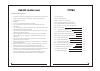- DL manuals
- ZD
- Video Game Controller
- T7AH-2400
- Instruction Manual
ZD T7AH-2400 Instruction Manual
Summary of T7AH-2400
Page 1
Tel: + 86( 755) 84008148 + 86( 755) 84673906 fax: + 86( 755) 84673903 address: no. 28 wenxin road, xinmu lao village, pinghu town, longgang district, shenzhen city, guangdong province, 518111 china website: www. Zdracing. Com shenzhen xingyaohuaindustrialco. , ltd t7ah-2400 t7a h-2 40 0 t7ah-2400
Page 2
Safety and attention matters * to make your remote control equipment can make model correct and work safety, please read this manual carefully,and use it strictly with the instructions in the future. * reminder 1. tt can only be used as the control to the model. 2. the use of the product should conf...
Page 3
3 4 summarize t7ah-2400 is a style of rc equipments that can be used for fixed wing aircraft also can be used for helicopters model aircraft.It use the 2.4 ghz frequency-hopping spread spectrum radio system, tell the replacement of the remote control equipment crystal trouble,you won't have to worry...
Page 4
5 6 loosen tighten setscrew charging jack for ni-cd battery batter y cover trainer jack ◆should adjust lever tension note: remove the six transmitter back cover screws. Carefully open the transmitter back and don't cause damage to any components. Adjust the tension of every lever's screw to desired ...
Page 5
7 8 input key and scroll under the condition of input, all will make a sound to confirm the correct. Add keys and decrease keys have rapidly increasing or decreasing function (continuous pressure which will rapidly increasing or decreasing) sometimes occur numerical unchanged, but have the confirmed...
Page 6
9 10 ◇ to access servo reversing turn the power on and press the down and select keys simultaneously to enter the function mode. Press the up and down keys until reversing sw appears on the screen. Press the select key to select the desired channel, and then press the increase or decrease key revers...
Page 7
11 adjustment of the throttle curves is similar to the pitch curve adjustment described on the preceding page. Three throttle curves are available: normal, st1 and st2. All throttle curves have five adjustable points—low, 25%, 50%, 75% and high. Flight modes are located on the 3-position flight mode...
Page 8
13 14 ◇ key input and display functions the up and down keys are used to select the programming function. The select key is used to select the channel or feature that you wish to program. The increase and decrease keys are used to change the values of the selected programming feature. T7ah-2400 feat...
Page 9
15 16 ◇ to enter the model select function press the down and select keys simultaneously and turn the power switch on to access the system setup mode. Press the increase or decrease key until the model select appears on the screen . Press the increase or decrease key to select the desired model memo...
Page 10
17 18 ◇to enter the type select mode press the down and select keys simultaneously, then turn on the transmitter. Press the up key until the type select appears on the screen. ◇to select a model type press the increase or decrease key to witch between the heli or acro model type. Press the clear key...
Page 11
19 20 (the roker(hover throttle) provides proportional trim function, while the aux2 channel allows the switch of 2 or 3 positions. Or you can inhibit the aux2 rocker as well to prevent inadvertent changes. You can also choose the rocker as an aux2 channel proportional outputing. ) in addition, you ...
Page 12
21 22 ◇to enter the tail wing type function press the down and select keys simultaneously, then turn on the transmitter. Press the up key until wing type function appears on screen. ◇to select a wing type press the increase or decrease key until the desired wing type is highlighted on screen: normal...
Page 13
23 24 ◆function mode ◇to enter function mode ● from main screen display press the down and select keys simultaneously to enter the function mode. ● use the up or down keys to select the desired function. ● use the select key to scroll to the desired channel. ● use the increase and decrease keys to c...
Page 14
25 26 ◇to enter the function list mode ● turn the transmitter on. ● from the main screen, press the up and select keys simultaneously. ● the system is in function list mode now and will display a list of all the available functions . ● use the up and down keys to scroll through the available functio...
Page 15
27 28 ◇to adjust the exponential press the down and select keys simultaneously to access the function mode. In function mode, use the up or down keys to select the dual rate and exponential screen.Press the increase or decrease key to select the desired channel (aile, elev or rudd).Move the selected...
Page 16
29 30 ◆travel adjust the travel adjust function allows the precise end-point adjustments of all seven channels in each direction independently. The travel adjust range is from 0–150%. Channel available for programming are: ● thro: throttle ● aile: aileron ● elev: elevator ● rudd: rudder ● gear: retr...
Page 17
31 32 ◇to access the aileron-to-rudder mix function press the down and select keys simultaneously to access the function mode. In function mode, use the up or down key to select the aile-rudd mix screen. Press the select key to select rate or sw (switch). ◇ to adjust the mix value with rate highligh...
Page 18
33 34 ◇to access the differential aileron mixing function press the down and select keys simultaneously to access the function mode. In function mode, use the up or down key to select the differential screen. Press the increase or decrease keys to adjust the differential value. Note: increasing the ...
Page 19
35 36 ◇assigning mixing values press the down and select keys simultaneously to access the function mode. In function mode, use the up or down keys to select the desired prog. Mix screen press the select key to select rate. Using the stick or switch that is assigned to the master channel, move that ...
Page 20
37 38 ◇to access the timing function press the down and select keys simultaneously to access the system mode. In system mode, use the up or down key to select the timer screen. Press the select key to select stop-w, down-t or inh. With down-t selected press the increase or decrease key to change the...
Page 21
39 40 ◆ boot screen ◇input and display functions ● the up and down keys are used to select the programming function. ● the select key is used to select the channel or feature that you wish to program. ● the increase or decrease keys are used to change the values of the selected programming feature. ...
Page 22
41 42 [swash type] 1 servo norm swash type (page 49) [thro recovery] inh throttle recovery (page 46) model select (page 43) select model 1 heli [mode select] model name (page 43) [model name] model 1 heli input select (page 47) [input select] aux2 gear gyro gear type select (page 44) [type select] m...
Page 23
43 44 ◇ to enter the copy function ● press the down and select keys simultaneously and turn the power switch on to access the system setup mode. ● press the up or down key until model select appears on screen. ● press the select button to enter the copy screen. ● press the increase or decrease keys ...
Page 24
45 46 ◇to reset a model ● press the down and select keys simultaneously, then turn on the transmitter. ● press the up key until model reset appears on screen. ● press the select key until data reset is highlighted. ● pressing the clear key will reset the model memory to factory default settings. ◇to...
Page 25
47 48 change the channel distribute press the select and down keys simultaneously and turn the transmitter on. Press the up key until chno assgin appears on screen. Press the select key to select channel that you wish to output signal. Press the increase or decrease key to change the signal out putt...
Page 26
49 50 2 servo/180 ccpm 3 servo/120 ccpm (most popular) 3 servo/90 ccpm ch6 ch2 ch3 ch2 ch6 ch3 ch2 ch6 ◇accessing the swashplate types while pressing the down and select keys, turn the transmitter on to enter the system mode. Press either the up or down key until swash type is displayed in the lcd. ...
Page 27
51 52 ◇to enter the function mode ● turn the transmitter on. ● from the main screen press the down and select keys simultaneously. ● the system is now in function mode and will display the last screen that was used in function mode. ◇to exit the function mode ● press the down and select keys simulta...
Page 28
53 54 the exponential function allows two exponential rates to be programmed and selected with a switch. Exponential is available on the aileron, elevator and rudder channels. Changing the exponential value does not affect the maximum control authority but only affects control sensitivity. Exponenti...
Page 29
55 56 ● thro: throttle ● aile: aileron ● elev: elevator ● rudd: rudder ● gear: gyro gain ● pit: pitch (aux1) gyro gain ◆sub trim the sub-trim function allows you to electronically adjust the centering of each servo. Sub trim is individually adjustable for all seven channels, with a range of + or - 1...
Page 30
57 58 ◇accessing the swashplate mix function press the down and select keys simultaneously to access the function mode. In function mode, press the up or down key to select the swash mix screen. Press the select key to access the desired function (aileron, elevator, pitch or expo).Press the increase...
Page 31
59 60 ◆pitch curve adjustment of the pitch curve is very similar to the throttle curve adjustment described in the preceding section. A thorough understanding of the throttle curve section will make pitch curve adjustment easier to understand. The t7ah-2400 offers four (4) independent pitch curves: ...
Page 32
61 62 ◇to access the gyro sensing function in function mode, press the up or down key until gyro sens screen appears on the screen.Use the select key to highlight the desired rate or flight mode. Press the increase or decrease key to change the rate value or the select position 0 or 1 for each fligh...
Page 33
63 64 model 1 10.6v 12.5ms frame rate down-t 10:00 press the increase or decrease press the clear key to reset the timer key to start or stop the timer press to select timer press to enter function mode press the clear key to reset the down-t to 10:00 minutes press the select key to access inh, down...
Page 34
65 66 the related safety issue ◆servo prevention measures ●don't add the oil to lubricate the steering gear or the motor. ●in the withdrawn or extensions of the conditions don't let the steering gear run overload.Be sure they could be in full deflection operation. ●ensure that all of the steering ge...