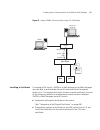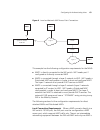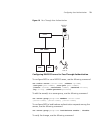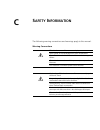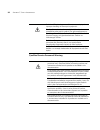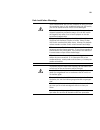- DL manuals
- 3Com
- Switch
- 3CRWX120695A
- Installation And Basic Configuration Manual
3Com 3CRWX120695A Installation And Basic Configuration Manual
Summary of 3CRWX120695A
Page 1
Http://www.3com.Com/ part no. 730-9502-0070, revision a published october 2004 wireless lan mobility system wireless lan switch and controller installation and basic configuration guide 3crwx120695a, 3crwx440095a.
Page 2
3com corporation 350 campus drive marlborough, ma usa 01752-3064 copyright © 2004, 3com corporation. All rights reserved. No part of this documentation may be reproduced in any form or by any means or used to make any derivative work (such as translation, transformation, or adaptation) without writt...
Page 3: Ontents
C ontents a bout t his g uide conventions 7 documentation 8 documentation comments 9 1 wx s witch o verview map model numbers 11 hardware features 12 wx1200 switch 12 wx4400 switch 12 management features 13 power features 13 network interfaces 13 status leds 14 software features 15 management featur...
Page 4: Wx S
Installing a wx switch 24 equipment rack installation 25 tabletop installation 28 powering on a wx switch 28 connecting to a serial management console 29 troubleshooting a serial management connection 30 connecting to the network 31 connecting to a map or other 10/100 ethernet device 31 connecting t...
Page 5: Wx T
Configuring user authentication 76 vlans and users 78 configuring pass-through authentication 78 configuring eap offload with server authentication 82 displaying and saving the configuration 84 a wx t echnical s pecifications b wx t roubleshooting c s afety i nformation d o btaining s upport for you...
Page 7: Bout
A bout t his g uide this guide shows you how to install a 3com wireless lan switch wx1200 or 3com wireless lan controller wx4400 in a mobility system wireless lan (wlan) and deploy basic ieee 802.11 wireless service. Read this guide if you are a network administrator or other person installing wx120...
Page 8
8 a bout t his g uide documentation the mss documentation set includes the following documents. ■ wireless lan switch manager (3wxm) release notes these notes provide information about the system software release, including new features and bug fixes. ■ wireless lan switch and controller release not...
Page 9
Documentation comments 9 ■ wireless lan switch manager reference manual this manual shows you how to plan, configure, deploy, and manage a mobility system wireless lan (wlan) using the 3com wireless lan switch manager (3wxm). ■ wireless lan switch and controller installation and basic configuration ...
Page 10
10 a bout t his g uide.
Page 11: Wx S
1 wx s witch o verview a 3com wireless switch (wx) provides mobility and authentication, authorization, and accounting (aaa) services for wireless or wired users. A wx switch also controls the operation of 3com managed access point (map) access points, which control and manage ieee 802.11 operation ...
Page 12
12 c hapter 1: wx s witch o verview hardware features the following sections describe the wx hardware features. Wx1200 switch a wx1200 switch is one ru high and can be installed in a standard 48.26-cm (19-inch) equipment rack or on a tabletop. Figure 1 shows the external hardware features of a wx120...
Page 13
Hardware features 13 figure 2 wx4400 switch—front panel control features like the wx1200, the rear of the wx4400 contains a label with the serial id, mac address, and other identifying information. Management features ■ serial console port—the serial console port provides a direct management connect...
Page 14
14 c hapter 1: wx s witch o verview ports 1 through 6 can be configured for map access points and can support poe. Ports 7 and 8 on the wx1200 switch are uplink ports only and do not support poe. The 10/100 ethernet ports on the wx1200 switch provide automatic mdi/mdx, which automatically crosses ov...
Page 15
Software features 15 software features mobility system software (mss) provides a combination of standard wired lan features and wireless lan features that enable you to integrate the switch into your wired network and provide network access for wired or wireless users. Management features ■ serial a...
Page 16
16 c hapter 1: wx s witch o verview ■ software and configuration management—you can store multiple software images and configuration files in the wx switch’s nonvolatile storage. ■ web manager—web manager is a web-based application for configuring and managing a single wx switch through a web browse...
Page 17
Software features 17 authentication, authorization, and accounting ■ 802.1x—a wx switch can authenticate users based on 802.1x protocols. Based on authentication, users are assigned vlan membership, access control, and roaming boundaries. ■ mac authentication—if a device does not support 802.1x, you...
Page 18
18 c hapter 1: wx s witch o verview.
Page 19: Nstalling
2 i nstalling and c onnecting a wx s witch before installing a wx switch, you might need to generate a network plan with 3com wireless switch manager. (see “3com wireless switch manager network plan” on page 20.) unpacking a wx switch the shipping carton for a wx switch contains the following items:...
Page 20
20 c hapter 2: i nstalling and c onnecting a wx s witch figure 3 wx4400 switch shipping carton contents before you begin installation: 1 open the carton and carefully remove the contents, if you have not already done so. 2 place the packing materials back in the carton and save the carton. 3 verify ...
Page 21
Installation requirements and recommendations 21 installing wx switches or map access points. A network plan provides the following information: ■ number of wx switches required at your site, and where to install them ■ number of map access points required for adequate wlan capacity in each coverage...
Page 22
22 c hapter 2: i nstalling and c onnecting a wx s witch network cables table 6 lists the interface types supported by wx switches and the cable type required for each type of interface. The wx1200 supports 10/100 ethernet connections. Table 7 lists the link type and properties of the supported conne...
Page 23
Installation requirements and recommendations 23 10/100 ethernet cable wiring connections on the 10/100 ports require category 5 (cat 5) cable based on the eia/tia-586 standard. For direct connection to a map access point, a router, or an end station such as a pc, printer, or server, use a straight-...
Page 24
24 c hapter 2: i nstalling and c onnecting a wx s witch installation hardware and tools table 9 lists the mounting hardware and tools required for each type of installation. Warning: to reduce the risk of equipment damage, make sure the wx switch is installed so that the mechanical load on the devic...
Page 25
Installing a wx switch 25 protection association (nfpa) 70, national electrical code (nec) is required. Consideration must be given to the electrical ratings on the wx switch and branch circuit protection. Do not install equipment such that the branch circuit current and voltage protection is exceed...
Page 26
26 c hapter 2: i nstalling and c onnecting a wx s witch figure 4 wx4400 installation—front-mount equipment rack first, attach brackets to chassis. Then, install chassis into rack..
Page 27
Installing a wx switch 27 figure 5 wx4400 installation—center-mount equipment rack 1 remove the four bracket screws from each side of the wx switch. 2 align a bracket over the screw holes: ■ for a front-mount equipment rack, align the bracket so that the bracket flange is flush with the wx switch’s ...
Page 28
28 c hapter 2: i nstalling and c onnecting a wx s witch 5 lift the wx switch into position in the equipment rack. Warning: to prevent the wx switch from slipping, do not release the switch until all the rack-mount screws are tight. 6 insert the bottom rack-mount screws into the bracket flanges to se...
Page 29
Connecting to a serial management console 29 3 plug the power cord into the wx power supply. The wx switch begins booting as soon as you plug in the power cord(s). 4 observe the power supply led for each connected power supply to verify that the led is steadily glowing green. This indicates normal p...
Page 30
30 c hapter 2: i nstalling and c onnecting a wx s witch ■ no parity ■ hardware flow control disabled 4 open a connection on a serial port. ■ if the wx switch is already powered on, press enter three times to display one of the following command prompts: wx1200> wx4400> go to step 4 in “accessing the...
Page 31
Connecting to the network 31 connecting to the network use the following procedures to connect a wx switch to map access points or other 10/100 ethernet devices and to gigabit ethernet devices. Connecting to a map or other 10/100 ethernet device the wx1200 and wx400 require straight-through cabling ...
Page 32
32 c hapter 2: i nstalling and c onnecting a wx s witch 3 if the cable is attached to a wired end station that uses aaa through the wx switch to access the network: ■ for a first-time installation, set the port type to activate the link. (for information, see “configuring a port for a wired authenti...
Page 33
Connecting to the network 33 b if the link led is unlit, check the cable and verify that the device at the other end of the link is operating. Connecting to gigabit ethernet devices the following procedures explain how to connect a wx400 switch’s copper or fiber gigabit port to the network. Warning:...
Page 34
34 c hapter 2: i nstalling and c onnecting a wx s witch for 1000base-sx or 1000base-lx fiber, make sure you insert the two cable ends in the proper sides (transmit or receive). Otherwise, the link does not work. 4 observe the upper led to the right of the gbic port: ■ if the led is green, the 1000-m...
Page 35: Onfiguring
3 c onfiguring a wx s witch for b asic s ervice you can configure a wx switch with 3com wireless switch manager (3wxm), web manager, or the cli. Mobility system software (mss) commands are required for basic setup in each case. (even if you plan to configure the switch with 3wxm or web manager, you ...
Page 36
36 c hapter 3: c onfiguring a wx s witch for b asic s ervice 2 press enter again to display a password prompt. Username: password: 3 press enter a third time to display a command prompt. Username: password: wx1200> 4 type the enable command and press enter once more to display the prompt for the ena...
Page 37
Configuration overview 37 if you plan to use 3wxm or web manager to configure the switch, you can stop using the cli after specifying the country of operation and saving the configuration. (to save the configuration, see “displaying and saving the configuration” on page 84.) 7 specify a system ip ad...
Page 38
38 c hapter 3: c onfiguring a wx s witch for b asic s ervice figure 7 example 3com network configuring an enable password mss does not require you to change the enable password from the default (null string). However, 3com recommends that you configure an enable password to provide at least minimal ...
Page 39
Installing an upgrade license 39 to configure an enable password: 1 if you are not already at the enabled access level, enter the enable command. Wx1200> enable 2 at the enabled prompt, enter set enablepass . Wx1200# set enablepass 3 when you are prompted for your old password, press enter. Enter ol...
Page 40
40 c hapter 3: c onfiguring a wx s witch for b asic s ervice additional 24 maps, up to 96 maps total. You can upgrade the wx4400 only. The wx1200 cannot be upgraded. To display the current license level and install an upgrade license, use the following commands: display license set license license-k...
Page 41
Configuring the time and date 41 3com recommends that you set the time and date parameters before you install certificates on the wx switch. Generally, certificates are valid for one year beginning with the system time and date that are in effect when you generate the certificate request. If the swi...
Page 42
42 c hapter 3: c onfiguring a wx s witch for b asic s ervice wx1200# display timezone timezone is set to 'pst', offset from utc is -8:0 hours. Wx1200# display summertime summertime is enabled, and set to 'pdt'. Start : sun apr 04 2004, 02:00:00 end : sun oct 31 2004, 02:00:00 offset : 60 minutes rec...
Page 43
Configuring ip connectivity 43 the vlan-id parameter can be the vlan number or the vlan name. To verify the changes, use the following commands: display vlan config display interface the following commands configure a vlan named mgmt and two additional vlans over an 802.1q trunk link for network tra...
Page 44
44 c hapter 3: c onfiguring a wx s witch for b asic s ervice the default vlan listed in the sample display vlan output is present in a wx switch’s configuration by default but does not contain any ports unless you add them. 3com recommends that you do not use the default vlan (vlan 1) for user traff...
Page 45
Configuring ip connectivity 45 wx1200# set ip route default 10.10.20.19 1 success: change accepted. Wx1200# display ip route router table for ipv4 destination/mask proto metric nh-type gateway vlan:interface _________________ _______ ______ _______ _______________ _______________ 0.0.0.0/ 0 static 1...
Page 46
46 c hapter 3: c onfiguring a wx s witch for b asic s ervice wx1200# ping 10.10.20.19 ping 10.10.20.19 (10.10.20.19) from 10.10.20.2 : 56(84) bytes of data. 64 bytes from 10.10.20.19: icmp_seq=1 ttl=255 time=0.769 ms 64 bytes from 10.10.20.19: icmp_seq=2 ttl=255 time=0.628 ms 64 bytes from 10.10.20....
Page 47
Enabling secure communication for 3wxm or web manager 47 figure 8 secure 3wxm communication using ca certificates installing a certificate to manage a wx switch, 3wxm or a web browser using web manager must be able to authenticate the switch and establish an encrypted session to it. This requires th...
Page 48
48 c hapter 3: c onfiguring a wx s witch for b asic s ervice (see “installing a certificate assigned by a certificate authority” on page 49 and “installing a certificate authority’s certificate” on page 51.) generating a self-signed certificate as an alternative to using a certificate assigned by a ...
Page 49
Enabling secure communication for 3wxm or web manager 49 when you select an option to import information from the wx switch into 3wxm, it displays a dialog that shows the switch’s certificate information and provides options for handling the certificate. You can configure 3wxm to always accept self-...
Page 50
50 c hapter 3: c onfiguring a wx s witch for b asic s ervice installing a certificate from a pkcs #12 object file to install a public-private key pair and a certificate assigned by a ca in a pkcs #12 object file, use the following commands: copy tftp://ip-addr/source-url [destination-url] crypto otp...
Page 51
Enabling secure communication for 3wxm or web manager 51 exrly2hwdwjzqhrychouy29tmigfma0gcsq gsib3dqebaquaa4gnadcbiqkbgqc4 ... 2l8q9tk+g2as84qymwe9rjajfbym5bdwrufilzvk7bjgqbsczz4dp00= -----end certificate request----- the common name is required. The other fields are optional. Use a common name that...
Page 52
52 c hapter 3: c onfiguring a wx s witch for b asic s ervice to install a ca’s certificate: 1 request a copy of the ca certificate as a pkcs #7 object file from the ca, then open the file with an ascii text editor (such as notepad) or a browser. 2 type the crypto ca-certificate admin command. 3 afte...
Page 53
Installing a server certificate for network users 53 assigned by a certificate authority (ca). If you use a certificate assigned by a ca, you also need to install the ca’s own certificate for validation. If you use an authentication protocol that uses eap-tls on the wx switch, users also need certif...
Page 54
54 c hapter 3: c onfiguring a wx s witch for b asic s ervice these commands copy the pkcs #12 object file from a tftp server to the wx switch, configure a one-time password, and install the pkcs #12 object file. The password allows the public-private key pair and the certificate to be installed toge...
Page 55
Enabling tls on a web browser and logging in to web view 55 installing a certificate authority’s certificate for network users in addition to installing the wx switch certificate issued by the ca, you also need to install the ca’s own certificate into the wx switch’s certificate and key store. The c...
Page 56
56 c hapter 3: c onfiguring a wx s witch for b asic s ervice web manager uses hypertext transfer protocol over secure sockets layer (https), which requires tls. Make sure tls 1.0 is enabled on the web browser. For example, if you are using the microsoft internet explorer: 1 select tools > internet o...
Page 57
Specifying the country of operation 57 if you plan to upload the wx switch’s configuration into 3wxm (with the changes > upload wireless switch option), you must specify the country of operation with the cli before uploading the configuration. If the country of operation is not specified, 3wxm rejec...
Page 58
58 c hapter 3: c onfiguring a wx s witch for b asic s ervice the current software version might not support all the countries listed here. To verify the configuration change, use the following command: display system the following example sets the country code to us (united states) and verifies the ...
Page 59
Specifying a system ip address 59 wx1200# set system countrycode us success: change accepted. Wx1200# display system =============================================================================== product name: wx1200 system name: wx1200 system countrycode: us system location: system contact: system...
Page 60
60 c hapter 3: c onfiguring a wx s witch for b asic s ervice the following commands configure the system ip address to be 10.10.10.4, the ip address on vlan mgmt , and verify the change: wx1200# set system ip-address 10.10.10.4 success: change accepted. Wx1200# display system =======================...
Page 61
Configuring for authenticating users 61 ■ a directly connected map connects to one or two 10/100 ports on a wx. The wx 10/100 port provides poe to the map. The wx forwards data only to and from the configured map on that port. The port numbers on the wx configured for direct attached maps reference ...
Page 62
62 c hapter 3: c onfiguring a wx s witch for b asic s ervice directly-connected map” on page 65 and “configuring for a distributed map” on page 66.) 2 configure a service profile for each ssid and its encryption settings. (see “configuring a service profile” on page 69.) 3 configure a radio profile....
Page 63
Configuring for authenticating users 63 figure 9 local and network map access point connections this example has the following configuration requirements for the maps: ■ map1 is directly connected to the wx switch. Wx1 needs port 2 configured as a directly connected map. ■ map2 is connected through ...
Page 64
64 c hapter 3: c onfiguring a wx s witch for b asic s ervice connected to the wx port. The wx 10/100 port provides poe to the map. The wx forwards data only to and from the configured map on that port. Distributed map network requirements when a map connects indirectly to a wx, the wx must be config...
Page 65
Configuring for authenticating users 65 do not enable poe on network ports unless you intend to power a third-party device. If you enable poe under other conditions, power can damage the device. Configuring for a directly-connected map when you set the port type for use by locally connected maps, yo...
Page 67
Configuring for authenticating users 67 for the serial-id parameter, specify the serial id of the map. The serial id is listed on the map case. To display the serial id using the cli, use the display version details command. The serial id of the ap2750 might be preceded by 4 digits and a slash (exam...
Page 68
68 c hapter 3: c onfiguring a wx s witch for b asic s ervice configure the same distributed map on each of the wx switches you want to use to manage the map access point associated with the distributed map. Make sure to use the same distributed map number and serial id on each wx switch. To display ...
Page 69
Configuring for authenticating users 69 and how to configure it, see the wireless lan switch and controller configuration guide .) configuring a service profile a service profile controls advertisement and encryption for an ssid. You can specify the following: ■ whether ssids that use the service pr...
Page 70
70 c hapter 3: c onfiguring a wx s witch for b asic s ervice to create a service profile and assign an ssid to it, use the following command: set service-profile name ssid-name ssid-name to display a service profile, use the following command: cipher-wep40 disable does not use wep with 40-bit keys t...
Page 71
Configuring for authenticating users 71 display service-profile name the following commands configure a service profile named corp1 , and assign encrypted ssid private_wlan to it: wx1200# set service-profile corp1 ssid-name private_wlan success: change accepted. Wx1200# set service-profile corp1 ssi...
Page 72
72 c hapter 3: c onfiguring a wx s witch for b asic s ervice table 13 defaults for radio profile parameters parameter default value radio behavior when parameter set to default value 11g-only disable allows associations with 802.11g and 802.11b clients. This parameter applies only to 802.11b/g radio...
Page 73
Configuring for authenticating users 73 configuring radio-specific parameters the following parameters are specific to individual radios and are not controlled by a radio profile: ■ channel number ■ transmit power (in decibels referred to 1 milliwatt) ■ external antenna model (mp-262, mp-341, and mp...
Page 75
Configuring mobility domain parameters 75 here is an example: wx1200# display ap config 1 port 1: ap model: ap2750, poe: enable, bias: high, name: map01 boot-download-enable: yes load balancing group: none radio 1: type: 802.11g, mode: disabled, channel: 6 tx pwr: 15, profile: default auto-tune max-...
Page 76
76 c hapter 3: c onfiguring a wx s witch for b asic s ervice to verify the change, use the following command: display mobility-domain the following commands configure a wx switch to be the mobility domain seed, add two nonseed members to the member list, and verify the change: wx1200# set mobility-d...
Page 77
Configuring user authentication 77 mss checks the radius server group or local database for matching user information. If the mac address (and password, if on a radius server) matches, mss grants access. Otherwise, mss attempts the fallthru authentication type, which can be web, last-resort, or none...
Page 78
78 c hapter 3: c onfiguring a wx s witch for b asic s ervice this section provides examples for configuring protected eap with microsoft challenge handshake authentication protocol version 2 (peap-ms-chap-v2) authentication for 802.1x users, in pass-through and offload configurations. (for informati...
Page 79
Configuring user authentication 79 figure 10 pass-through user authentication configuring radius servers for pass-through authentication to configure mss to use a radius server, use the following command: set radius server {server-name} [address ip-addr] [auth-port port-number] [acct-port port-numbe...
Page 80
80 c hapter 3: c onfiguring a wx s witch for b asic s ervice display aaa the following commands configure two radius servers, add them to server group grp1 , enable load balancing of authentication sessions among the servers, and verify the change: wx1200# set radius server svr1 address 10.10.70.20 ...
Page 81
Configuring user authentication 81 examples. Alternatively, use a double asterisk (**) with no delimiters to match all usernames. If you have more than one authentication rule, add the rules in the order you want mss to use them. For example, add the most specific rules first and the most general ru...
Page 82
82 c hapter 3: c onfiguring a wx s witch for b asic s ervice wx1200# display aaa default values authport=1812 acctport=1813 timeout=5 acct-timeout=5 retrans=3 deadtime=0 key=(null) author-pass=(null) radius servers server addr ports t/o tries dead state ----------------------------------------------...
Page 83
Configuring user authentication 83 figure 11 offload user authentication configuring radius servers for offload authentication (see “configuring radius servers for pass-through authentication” on page 79.) the commands for configuring a radius server group are exactly the same for offload and pass-t...
Page 84
84 c hapter 3: c onfiguring a wx s witch for b asic s ervice to verify the change, use the following command: display aaa the following command configures a wx switch to authenticate users in the example windows domain who request access to ssid private_wlan , by processing eap locally on the wx swi...
Page 85
Displaying and saving the configuration 85 display config [area area] [all] save config the display config command without the all option displays only those configuration changes that are different from the default settings of the wx switch and its map access points. The all option displays the ent...
Page 86
86 c hapter 3: c onfiguring a wx s witch for b asic s ervice.
Page 87: Wx T
A wx t echnical s pecifications table 15 lists the technical specifications for wireless switch model wx4400. Table 15 lists the technical specifications for wireless switch model wx1200. Table 14 wx4400 mechanical and compliance specifications specification description size width: 44.2 cm (17.4 inc...
Page 88
88 a ppendix a: wx t echnical s pecifications wired network ports four dual-interface gigabit ethernet ports. Each port has a 1000base-tx copper interface and a gbic slot for insertion of a 1000base-sx or 1000base-lx fiber-optic interface. Safety and electromagnetic compliance fcc part 15, ul 60950 ...
Page 89
89 wired network ports six rj-45 ports for 10/100base-t ethernet and optional power over ethernet (poe) two rj-45 ports for 10/100base-t ethernet uplinks (without poe) safety and electromagnetic compliance fcc part 15, ul 60950 ices part 15, csa 22.2 no. 60950 en 55022, en 55024 cispr 22 tuv/gs (en ...
Page 90
90 a ppendix a: wx t echnical s pecifications.
Page 91: Wx T
B wx t roubleshooting table 16 contains remedies for some common problems that can occur during basic installation and setup of a wx switch. Table 16 wx setup problems and remedies symptom diagnosis remedy 3com wireless switch manager or a web browser (if you are using web view) warns that the wx sw...
Page 92
92 a ppendix b: wx t roubleshooting wx switch does not accept configuration information for an map access point or a radio. The country code might not be set or might be set for another country. 1 type the display system command to display the country code configured on the switch. 2 if the value in...
Page 93
93 configuration information disappears after a software reload. The configuration changes were not saved. 1 retype the commands for the missing configuration information. 2 type the save config command to save the changes. Mgmt led is quickly blinking amber. Cli stops at boot prompt (boot>). The wx...
Page 94
94 a ppendix b: wx t roubleshooting.
Page 95: Afety
C s afety i nformation the following warning conventions and warnings apply to this manual. Warning conventions this situation or condition can cause injury. Deze situatie of omstandigheid kan letsel veroorzaken. Diese situation oder dieser zustand kann zu verletzungen führen. Cette situation ou cet...
Page 96
96 a ppendix c: s afety i nformation qualified service personnel warning radiation. This situation or condition can cause injury due to improper handling of fiber-optic equipment. Straling. Deze situatie of omstandigheid kan letsel veroorzaken door onjuist gebruik van glasvezelapparatuur. Strahlung....
Page 97
97 laser warning the gigabit ethernet fiber-optic interfaces use class 1 lasers. To reduce the risk of eye injury, do not stare into the interface or otherwise direct the laser beam into your eye. De gigabit ethernet glasvezel interfaces gebruiken klasse 1 lasers. Teneinde oogletsel te voorkomen, ma...
Page 98
98 a ppendix c: s afety i nformation earth ground warning earth grounding is required for a wx switch installed in a rack. If you are relying on the rack to provide ground, the rack itself must be grounded with a ground strap to the earth ground. Metal screws attaching the switch to the rack provide...
Page 99
99 rack installation warnings 3com recommends that you ask someone to assist you with the remaining steps. If you accidentally drop the wx switch, you can be injured and the switch can be damaged. 3com adviseert dat u bij het uitvoeren van de resterende stappen iemand ter assistentie vraagt. Als u d...
Page 100
100 a ppendix c: s afety i nformation overcurrent warning the wx switch relies on the building’s installation for overcurrent protection. Ensure that a fuse or circuit breaker no larger than 120 vac, 15a u.S. (240 vac, 10 a international) is used on the phase conductors. De wx switch is afhankelijk ...
Page 101: Btaining
D o btaining s upport for your p roduct register your product warranty and other service benefits start from the date of purchase, so it is important to register your product quickly to ensure you get full use of the warranty and other service benefits available to you. Warranty and other service be...
Page 102
102 a ppendix d: o btaining s upport for your p roduct 3com knowledgebase helps you troubleshoot 3com products. This query-based interactive tool is located at http://knowledgebase.3com.Com and contains thousands of technical solutions written by 3com support engineers. Access software downloads sof...
Page 103
Contact us 103 product is registered and under warranty, you can obtain an rma number online at http://esupport.3com.Com/ . First time users will need to apply for a user name and password. Contact us 3com offers telephone, e-mail and internet access to technical support and repair services. To acce...
Page 104
104 a ppendix d: o btaining s upport for your p roduct latin america telephone technical support and repair antigua argentina aruba bahamas barbados belize bermuda bonaire brazil cayman chile colombia costa rica curacao ecuador dominican republic 1 800 988 2112 0 810 444 3com 1 800 998 2112 1 800 99...
Page 105: Ndex
I ndex numbers 10/100base-t 22, 23 1000base-lx 22 1000base-sx 22 1000base-tx 22 3wxm country of operation and 57 network plan 20 securing communication 46 802.1x 80, 83 a ac power inlet 13 access points. See map (managed access point) attributes, radius 78 authentication failure, troubleshooting 92 ...
Page 106
106 i ndex f fans 21 flash card slot 13 g gbics (gigabit interface converters) 14 leds 14 gigabit interface converters. See gbics h hardware features 12 installation 19 inventory 19 i installation equipment rack 25 requirements 20 requirements, map connections 23 requirements, tools 24 tabletop 28 t...
Page 107
I ndex 107 r rack mount installation 25 radio configuration, displaying 74 radio profiles 71 applying 74 radios denial of configuration information, troubleshooting 92 enabling 74 types 65 radius attributes, for user vlans 78 radius servers, configuring 79 rf management 17 roaming 17 routes, configu...
Page 108
108 i ndex troubleshooting 91 wx1200 11 wx4400 11.