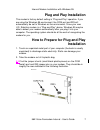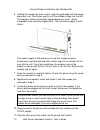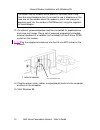- DL manuals
- 3Com
- Modem
- U.S. Robotics 56K Voice
- User Manual
3Com U.S. Robotics 56K Voice User Manual
Summary of U.S. Robotics 56K Voice
Page 1
56k voice faxmodem internal user’s guide pn 1.024.1644-00
Page 2
This manual covers installation and operating instructions for the following 3com u.S. Robotics modem: 56k* voice faxmodem internal * important! In accordance with the itu standard for v.90 transmissions, this modem is capable of 56 kbps downloads. However, the download speeds you experience may be ...
Page 3: Table of Contents
Table of contents welcome to 56k information access......................................1 product features .......................................................................2 internal modem installation with windows 95...................5 d etermining a vailable r esources .......................
Page 5
Table of contents technical reference ................................................................ 51 t yping c ommands .......................................................................... 51 b asic d ata c ommands .................................................................. 51 e xte...
Page 7
Welcome to 56k*information access 56k voice faxmodem internal - user’s guide 1 the international telecommunications union (itu) decides the technical protocols that communications devices must use to operate with each other. Modems that comply with itu standards can “talk” to other standards-complia...
Page 8: Modulation Schemes
Product features 56k voice faxmodem internal - user’s guide 2 modulation schemes itu-t v.90 x2™ technology (download up to 56kbps, and upload using v.34) itu-t v.34+ itu-t v.34 itu-t v.32bis itu-t v.32 itu-t v.23 itu-t v.22bis itu-t v.22 bell 212a itu-t v.21 bell 103 error control and data compressi...
Page 9: V.34+ Link Rates
Product features 56k voice faxmodem internal - user’s guide 3 back channel link rates (upload speeds) 4800, 7200, 9600, 12000, 14400, 16800, 19200, 21600, 24000, 26400, 28800, 31200 v.34+ link rates 4800, 7200, 9600, 12000, 14400, 16800, 19200, 21600, 24000, 26400, 28800, 31200, 33600 v.32bis link r...
Page 10: Flash Rom Upgradable
Product features 56k voice faxmodem internal - user’s guide 4 flash rom upgradable 56k voice faxmodem internal supports software download through flash memory. You can obtain the latest features by downloading updates quickly and easily. Speakerphone* with the addition of an inexpensive set of exter...
Page 11: Internal Modem Installation
Internal modem installation with windows 95 56k voice faxmodem internal - user’s guide 5 before you start your installation, make sure that you have the following items: modem u.S. Robotics disk rj-11 phone lead tail lead microphone analogue (standard) telephone wall socket phillips head screwdriver...
Page 12
Internal modem installation with windows 95 56k voice faxmodem internal - user’s guide 6 you will see the irqs your system is currently using. If irqs 3, 4, 5, and 7 are being used, you need to free an irq before you begin installation. This process involves moving a device from the irq you want to ...
Page 13: Plug and Play Installation
Internal modem installation with windows 95 56k voice faxmodem internal - user’s guide 7 plug and play installation this modem’s factory default setting is “plug and play” operation. If you are using the windows 95 environment, the com port and irq will automatically be set to windows as the environ...
Page 14: Computer
Internal modem installation with windows 95 56k voice faxmodem internal - user’s guide 8 4. When doing a “plug and play” installation, the jumper shunts should be placed so that they are hanging from single jumper pins rather than on pairs of pins. Move your jumper shunts so they are hanging as in t...
Page 15
Internal modem installation with windows 95 56k voice faxmodem internal - user’s guide 9 4. Remove the screws from your computer’s cover and then remove the cover, as shown in the following diagrams. Your computer may differ in appearance from these diagrams, but the basic principle for removing the...
Page 16
Internal modem installation with windows 95 56k voice faxmodem internal - user’s guide 10 6. Holding the modem by each corner, align the gold edge with the empty expansion slot. Push down gently until the modem snaps into the slot. The diagram shows horizontally aligned expansion slots. Some compute...
Page 17
Internal modem installation with windows 95 56k voice faxmodem internal - user’s guide 11.
Page 18
Internal modem installation with windows 95 56k voice faxmodem internal - user’s guide 12 you cannot use the modem and a phone at the same time if they share the same telephone line. If you want to use a telephone on the same line as the modem when the modem is not in use, plug your telephone cord i...
Page 19: Installing Modem Drivers
Internal modem installation with windows 95 56k voice faxmodem internal - user’s guide 13 installing modem drivers with windows 95: versions 950 and 950a moving through the “new hardware found” screens 1. When windows 95 starts, it should detect the modem. If it does, you will see the following scre...
Page 20
Internal modem installation with windows 95 56k voice faxmodem internal - user’s guide 14 3. Once windows finishes loading the information from the disk, verify that the modem installation was a success. When your desktop returns, click the windows start button and point to settings. Then click cont...
Page 21
Internal modem installation with windows 95 56k voice faxmodem internal - user’s guide 15 5. In the “modems properties” screen, you should see a description for your modem. This means the installation was a success. Click ok. If you do not see your modem listed in the preceding screen, the plug and ...
Page 22
Internal modem installation with windows 95 56k voice faxmodem internal - user’s guide 16 6. Click more info…. Click ok. Turn to “software installation” on page 29 for information about installing communications software..
Page 23: Installing Modem Drivers
Internal modem installation with windows 95 56k voice faxmodem internal - user’s guide 17 installing modem drivers with windows 95: version 950b using the update device driver wizard screens 1. Start windows. Insert the u.S. Robotics disk into your disk drive. Click next. If this screen does not app...
Page 24
Internal modem installation with windows 95 56k voice faxmodem internal - user’s guide 18 3. Now you should verify that the modem installation was a success. When your desktop returns, click the windows start button andpoint to settings. Then click control panel. 4. Double-click the modems icon (cir...
Page 25
Internal modem installation with windows 95 56k voice faxmodem internal - user’s guide 19 5. In the “modems properties” screen, you should see a description of your modem. This means the installation was a success. Click ok. If you do not see your modem listed in the preceding screen, the plug and p...
Page 26
Internal modem installation with windows 95 56k voice faxmodem internal - user’s guide 20 7. Click more info…. Click ok. Turn to “software installation” on page 29 for information about installing communications software..
Page 27: Windows 3.X
Internal modem installation with windows 3.X 56k voice faxmodem internal - user’s guide 21 before you start your installation, make sure that you have the following items: modem u.S. Robotics disk rj-11 phone lead tail lead microphone analogue (standard) telephone wall socket phillips head screwdriv...
Page 28
Internal modem installation with windows 3.X 56k voice faxmodem internal - user’s guide 22 accessories cannot share com ports and should not share irqs. When accessories try to share settings, they will either not work properly or not work at all. 3com has set your modem to a default plug and play s...
Page 29
Internal modem installation with windows 3.X 56k voice faxmodem internal - user’s guide 23 the jumper shunts will be hanging from single jumper pins as shown in the following illustration. 4. To change the com port and irq settings, you need to reposition the jumper shunts on the com port and irq pi...
Page 30: Computer
Internal modem installation with windows 3.X 56k voice faxmodem internal - user’s guide 24 the following are recommended combinations of com port and irq settings when not using plug and play: com 1, irq 4 or com 2, irq 3 most computers provide you with com1 and com2. If you do not use either of the...
Page 31
Internal modem installation with windows 3.X 56k voice faxmodem internal - user’s guide 25 2. Turn off your computer and unplug it from the electrical outlet. 2.3. Unplug any peripheral devices (printer, monitor, keyboard, mouse, etc.) from the computer. Caution: to avoid risk of electric shock, mak...
Page 32
Internal modem installation with windows 3.X 56k voice faxmodem internal - user’s guide 26 5. Find an empty isa expansion slot that’s at least as long as the gold edge of your modem. (isa slots are dark plastic grooves lined with metal.) unscrew and remove the expansion slot cover. It is the long na...
Page 33
Internal modem installation with windows 3.X 56k voice faxmodem internal - user’s guide 27 7. Once the modem is inserted, fasten it firmly into place using the screw that you removed in step 5. 8. Replace the computer’s cover and fasten it with the screws you removed in step 4. 9. Locate the phone w...
Page 34
Internal modem installation with windows 3.X 56k voice faxmodem internal - user’s guide 28 14. Plug the power cords, cables, and peripherals back into the computer and turn on the computer. 15. Start windows 3.X. 16. If you have your modem set to com1/irq4 or com2/irq3, go to “software installation”...
Page 35
Internal modem installation with windows 3.X 56k voice faxmodem internal - user’s guide 29 20. Set the baud rate to the highest option and flow control to hardware. Then click advanced. 21. In the interrupt request line (irq) box, select the irq. 22. Click ok. 23. You will see a screen prompting you...
Page 36: Windows 95
Software installation 56k voice faxmodem internal - user’s guide 30 voice fax, data, and telecommunications software (communications software) allows sending and receiving faxes directly from your computer desktop. You can build your own fax directory, send faxes to specified groups of fax numbers, ...
Page 37: Software Installation
Software installation 56k voice faxmodem internal - user’s guide 31 refer to your software manual for the specific installation instructions. The software’s installation program will ask you questions about the modem you are using. You may need the following information when installing a communicati...
Page 38: Read This First!
Software installation 32 56k voice faxmodem internal - user’s guide read this first! 1. Click windows start, point to settings, and click control panel. 2. Double-click the modems icon. 3. Click the diagnostics tab. 4. Click on the com port that your modem is assigned to, so that it is highlighted. ...
Page 39
Troubleshooting 56k voice faxmodem internal - user’s guide 33 possible solution you may have a com port/irq conflict. If you have an internal modem and a windows 95 system, right-click on the my computer icon on your desktop. Click properties. Click the device manager tab. If you see a yellow exclam...
Page 40
Troubleshooting 34 56k voice faxmodem internal - user’s guide possible solution you may have plugged your modem’s phone cord into the wrong jack on the modem. Make sure the phone cord is plugged into a jack labeled with the word telco (marked with a wall jack icon on externals). Possible solution yo...
Page 41
Troubleshooting 56k voice faxmodem internal - user’s guide 35 problem: both modems sound like they are exchange carrier signals, but fail to establish a connection. Possible solution you may have a poor line connection. Place the call again. Calls are routed differently each time. Possible solution ...
Page 42
Troubleshooting 36 56k voice faxmodem internal - user’s guide problem: errors are constantly occurring in your v.17 fax transmissions. Possible solution your modem initialisation string may be insufficient for fax transmissions. In terminal mode, type the following initialisation string: at&f&h3&i2&...
Page 43
Troubleshooting 56k voice faxmodem internal - user’s guide 37.
Page 44
Troubleshooting 38 56k voice faxmodem internal - user’s guide problem: if plug and play does not detect your modem. You have installed the modem and windows has restarted, but you see only your normal desktop. You do not see any screens indicating new hardware has been detected. Possible solution th...
Page 45: Internet Ftp
Support resources 56k voice faxmodem internal - user’s guide 39 connecting to the 3com bulletin board system (bbs) to connect to the 3com bbs, dial 33320910308. If this is your first time connecting to our bbs, you will be asked to enter your name, create a password of your choice, and to fill out a...
Page 46
Support resources 40 56k voice faxmodem internal - user’s guide are you still having problems? • review this manual. • contact your local reseller/dealer who may be able to provide you with the necessary assistance. • if your reseller/dealer cannot help you, contact 3com customer support. When you c...
Page 47
Glossary 56k voice faxmodem internal - user’s guide 41 cross references are printed in boldface. Cross references with items in the technical reference section are printed in italics. Analogue loopback a modem self-test in which data from the keyboard or an internal test pattern is sent to the modem...
Page 48
Glossary 42 56k voice faxmodem internal - user’s guide certain number of rings. See s-register (s0) in the technical reference section..
Page 49
Glossary 56k voice faxmodem internal - user’s guide 43 auto dial a process where your modem dials a call for you. The dialling process is initiated by sending an atdt (dial tone) or atdp (dial pulse) command followed by the telephone number to dial. Auto dial is used to dial voice numbers. See comma...
Page 50
Glossary 44 56k voice faxmodem internal - user’s guide character a representation, coded in binary digits, of a letter, number, or other symbol. Characters per second (cps) a data transfer rate generally estimated from the bit rate and the character length. For example, at 2400 bps, 8-bit characters...
Page 51
Glossary 56k voice faxmodem internal - user’s guide 45 dce data communications (or circuit-terminating) equipment is equipment such as dial-up modems that establish and control the data link via the telephone network. Default any setting assumed, at startup or reset, by the computer's software and a...
Page 52
Glossary 46 56k voice faxmodem internal - user’s guide error control a variety of techniques that check the reliability of characters (parity) or blocks of data. V.42 and mnp error-control protocols use error detection (crc) and retransmission of flawed frames (arq). Facsimile a method for transmitt...
Page 53
Glossary 56k voice faxmodem internal - user’s guide 47 itu-t an international organisation that defines standards for telegraphic and telephone equipment. For example, the bell 212a standard for 1200 bps communication in north america is observed internationally as itu-t v.22. For 2400 bps communica...
Page 54
Glossary 48 56k voice faxmodem internal - user’s guide online fallback/fall forward a feature that allows a high-speed, error-control modem to monitor line quality and fall back to the next lower speed in a defined range if line quality diminishes. As line conditions improve, the modem switches up t...
Page 55
Glossary 56k voice faxmodem internal - user’s guide 49 rom read only memory is permanent memory, which is not user- programmable. Serial transmission the consecutive flow of data in a single channel. Compare to parallel transmissions where data flows simultaneously in multiple channels. Start/stop b...
Page 56
Glossary 50 56k voice faxmodem internal - user’s guide v.22 an itu-t standard for modem communications at 1200 bps, compatible with the bell 212a standard observed in the u.S. And canada. V.22 bis an itu-t standard for modem communications at 2400 bps. The standard includes an automatic link negotia...
Page 57
Glossary 56k voice faxmodem internal - user’s guide 51 v.42 an itu-t standard for modem communications that defines a two-stage process of detection and negotiation for lapm error control. V.42 bis an extension of itu-t v.42 that defines a specific data compression scheme for use during v.42 connect...
Page 58: Typing Commands
Technical reference 52 56k voice faxmodem internal - user’s guide typing commands • type commands in either upper or lower case, not a combination. Use the backspace key to delete errors. (you cannot delete the original at command since it is stored in the modem buffer.) • if a command has numeric o...
Page 59
Technical reference 53 any key aborts off-hook dial/answer operation and hangs up. At required command prefix, except with a/, +++, and a>. Use alone to test for ok result code. B n u.S./itu-t answer sequence b0 itu-t answer sequence b1 u.S. Answer tone dn dials the specified phone number, includes ...
Page 60
Technical reference 54 56k voice faxmodem internal - user’s guide hn controls on/off hook h0 hangs up (goes on hook) h1 goes off hook in displays the following information i0 four-digit product code i1 results of rom checksum i2 results of ram checksum i3 product type i4 current modem settings i5 no...
Page 61
Technical reference 55 sr.B=n sets bit .B of register r to n (0/off or 1/on) sr=n sets register r to n. Sr? Displays contents of s-register r s$ displays a list of the s-registers t sets tone dial vn displays verbal/numeric result codes v0 numeric codes v1 verbal codes.
Page 62
Technical reference 56 56k voice faxmodem internal - user’s guide xn sets result code displayed, default is x4 xn setting result codes x0 x1 x2 x3 x4 0/ok • • • • • 1/connect • • • • • 2/ring • • • • • 3/no carrier • • • • • 4/error • • • • • 5/connect 1200 • • • • 6/no dial tone • • 7/busy • • 8/no...
Page 63
Technical reference 57 xn (continued) xn setting result codes x0 x1 x2 x3 x4 256/connect 28000 • • • • 260/connect 29333 • • • • 264/connect 30666 • • • • 268/connect 32000 • • • • 180/connect 33333 • • • • 272/connect 34666 • • • • 276/connect 36000 • • • • 184/connect 37333 • • • • 280/connect 386...
Page 64: Extended Data Commands
Technical reference 58 56k voice faxmodem internal - user’s guide yn selects power-on/reset default configuration y0 use profile 0 setting in nvram y1 use profile 1 setting in nvram y2 use factory configuration 0 y3 use factory configuration 1 y4 use factory configuration 2 z resets modem z0 resets ...
Page 65
Technical reference 59 &dn controls data terminal ready (dtr) operations &d0 dtr override &d1 dtr toggle causes onlinecommand mode &d2 normal dtr operations &d3 res ets on receipt of dtr &fn loads a read-only (non-programmable) factory configuration &f0 generic template &f1 hardware flow control tem...
Page 66
Technical reference 60 56k voice faxmodem internal - user’s guide &nn sets connect speed, if connection cannot be made at this speed, the modem will hang up. When used in conjunction with &un and &un is greater than 0, &nn sets the ceiling connect speed. &un sets the floor connect speed. (see also t...
Page 67
Technical reference 61 &nn (continued) &n30 45,333 bps &n31 46,666 bps &n32 48,000 bps &n33 49,333 bps &n34 50,666 bps &n35 52,000 bps &n36 53,333 bps &n37 54,666 bps &n38 56,000 bps &n39 57,333 bps &pn sets pulse (rotary) dial make/break ratio &p0 u.S./canada ratio, 39%/61% &p1 u.K. Ratio, 33%/67% ...
Page 68
Technical reference 62 56k voice faxmodem internal - user’s guide &un sets floor connect speed when set above 0, if the connection cannot be established above this speed, the modem will hang up. When &u n is used in conjunction with &nn and &nn is greater than 0, &nn is the ceiling connect speed. &n...
Page 69
Technical reference 63 &un(continued) &u22 34666 bps &u23 36000 bps &u24 37,333 bps &u25 38666 bps &u26 40000 bps &u27 41,333 bps &u28 42,666 bps &u29 44,000 bps &u30 45,333 bps &u31 46666 bps &u32 48000 bps &u33 49333 bps &u34 50666 bps &u35 52000 bps &u36 53333 bps &u37 54666 bps &u38 56000 bps &u...
Page 70
Technical reference 64 56k voice faxmodem internal - user’s guide.
Page 71: S-Registers
Technical reference 65 s-registers to change a setting, use the atsr=n command, where r is the register and n is a decimal value from 0 − 255 (unless otherwise indicated). Register default function s0 0 sets the number of rings on which to answer in auto answer mode. When set to 0, auto answer is di...
Page 72
Technical reference 66 56k voice faxmodem internal - user’s guide register default function s10 14 sets the duration, in tenths of a second, that the modem waits to hang up after loss of carrier. This guard time allows the modem to distinguish between a line disturbance from a true disconnect (hang ...
Page 73
Technical reference 67 register default function s13 (continued) * the 1.5k-byte non-arq buffer allows data transfer with xmodem- and ymodem-type file transfer protocols without using flow control. The 128-byte option lets remote users with slower modems keep data you are sending from scrolling off ...
Page 74
Technical reference 68 56k voice faxmodem internal - user’s guide register default function s19 0 sets the duration, in minutes, for the inactivity timer. The timer activates when there is no data activity on the phone line; at time-out the modem hangs up. S19 = 0 disables the timer. S20 0 reserved ...
Page 75
Technical reference 69 register default function s27 (continued) bit value result 2 4 disables v.32 modulation. 3 8 disables 2100 hz answer tone to allow two v.42 modems to connect faster. 4 16 enables v.23 fallback mode. 5 32 disables v.32bis mode. 6 64 disable v.42 selective reject. 7 128 software...
Page 76
Technical reference 70 56k voice faxmodem internal - user’s guide register default function s32 2 bit-mapped register setup. To set the register, see the instructions for s13. Bit value result 0 1 v.8 call indicate enabled. 1 2 enables v.8 mode. 2 4 reserved. 3 8 disable v.34 modulation. 4 16 disabl...
Page 77
Technical reference 71 register default function s34 (continued) bit value result 5 32 disable tx level deviation. 6 64 disable pre-emphasis. 7 128 disable pre-coding. S35-s37 reserved s38 0 sets an optional delay, in seconds, before a forced hang- up and clearing of the transmit buffer when dtr dro...
Page 78: Fax Commands
Technical reference 72 56k voice faxmodem internal - user’s guide fax commands +fclass=n sets the mode of operation fclass=0 data mode fclass=1 group 3 facsimile service class 1 mode fclass? Displays the current fclass mode (see mode descriptions above) +fclass=? Displays the fclass mode options (se...
Page 79: Screen Messages
Technical reference 73 +fth=n transmits data framed in the hdlc protocol using the modulation specified by n.(n = 3, 24, 48, 72, 96, 97, 98, 121, 22, 145, or 146) note: see the “screen messages” table at the end of this section for an explanation of messages that appear in response to this command. ...
Page 80: Ce Compliance
Regulatory 74 56k voice faxmodem internal - user’s guide ce compliance electromagnetic compatibility this device complies with the following standards in accordance with the european directives 89/336/eec. • immunity en 50082-1 06/92 • emission en 55022 class b 08/87 safety (low voltage directive) t...
Page 81
Limited warranty 56k voice faxmodem internal - user’s guide 75 u.S. Robotics access corp., a subsidiary of 3com corporation, warrants to the original end-user purchaser that this product will be free from defects in materials and workmanship for the life of the modem. During the limited warranty per...