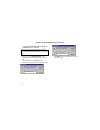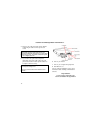- DL manuals
- 3Com
- Modem
- U.S. Robotics 56K Voice
- User Manual
3Com U.S. Robotics 56K Voice User Manual
Summary of U.S. Robotics 56K Voice
Page 1
56k* message modem user’s guide and reference.
Page 2
This manual covers installation and operating instructions for the following modem: 3com u.S. Robotics 56k* message modem external modem * in accordance with the itu standard for v.90 transmissions, this modem is capable of 56kbps downloads. However, the download speeds you experience may be lower d...
Page 3
T able of c ontents welcome to 56k* information access 1 product features 2 installation of the message modem with windows 95 7 determining your version of windows 95 7 how to connect the modem to the computer 8 installing modem drivers with windows 95: versions 950 and 950a (moving through the "new...
Page 4
Table of contents installation of the message modem with windows 3.X 17 software installation 19 windows 95 19 windows 3.X 19 type of modem 20 initialization string 20 flow control 20 uart-universal asynchronous receiver transmitter 20 regulatory information 22 ce compliance 22 electromagnetic compa...
Page 5
W elcome to 56k* i nformation a ccess 1 the international telecommunications union (itu) decides the technical protocols that communications devices must use to operate with each other. Modems that comply with itu standards can “talk” to other standards-compliant modems and fax machines worldwide. T...
Page 6
P roduct f eatures 2 itu-t v.90 x2™ technology itu-t v.34 (inc 33600 and 28800) itu-t v.32bis itu-t v.32 itu-t v.22bis itu-t v.22 itu-t v.23 itu-t v.21 error control and data compression schemes itu-t v.42 itu-t v.42bis mnp 2-5 fax modulation schemes itu-t v.17 itu-t v.29 itu-t v.27ter itu-t v.21 fa...
Page 7
Product features 3 summary of features 56k* message modem is the first product to include features that allow the user to receive fax and voice messages without the intervention of the pc. 56k* message modem features a bank of flash memory for this purpose. Messages can be received even when the pc ...
Page 8
Product features 4 flash rom upgradable 56k* professional message modem supports software download through flash memory. You can download upgrades to obtain quickly and easily the latest features. Speakerphone u u you can use your new modem as a full-duplex speakerphone without the echoing sound of ...
Page 9
Product features 5 personal message your personal message can be recorded using the supplied software application. 1. Within the independent mode greeting screen, click record, and recite your personal message. Note: if the recording limit of 15 seconds is reached, the recording will stop and a dial...
Page 10
Product features 6 your pre-configured password on a touch-tone telephone handset (this can be set using the software application). You have three attempts to enter the correct password. If you fail to enter the correct password, the modem will 'abort' the call and go back 'on hook'. If the correct ...
Page 11
I nstallation of the m essage m odem with w indows 95 7 you will need these items from your 3comu.S. Robotics message modem box: modem phone lead power adapter serial cable determining your version of windows 95 1. With the right mouse button, click the my computer icon on your desktop. 2. Click pro...
Page 12
Installation of the message modem with windows 95 8 5. Click ok. How to connect the modem to the computer 1. Turn off your computer and any attached devices, such as a printer, monitor, keyboard, and mouse. 2. Connect the serial cable to the modem and to the computer. When looking for your serial po...
Page 13
Installation of the message modem with windows 95 9 6. Turn on your modem. 7. Turn on your computer and peripherals. 8. Start windows 95. Installing modem drivers with windows 95: versions 950 and 950a moving through the “new hardware found” screens 1. When windows 95 restarts, it should detect the ...
Page 14
Installation of the message modem with windows 95 10 click driver from disk provided by hardware manufacturer. Then click ok. If this screen does not appear, refer to “if plug and play does not detect your modem” located in “troubleshooting and support resources” on the cd- rom. 2. When you see the ...
Page 15
Installation of the message modem with windows 95 11 3. Once windows finishes loading the information from your disk or cd-rom, verify that the modem installation was a success. When your desktop returns, click the windows start button and point to settings. Then click control panel. 4. Double-click...
Page 16
Installation of the message modem with windows 95 12 if this screen does not appear, refer to “if plug and play does not detect your modem” located in “troubleshooting and support resources” on the cd- rom. 6. Next, click the diagnostics tab at the top of the “modems properties” screen. Write down t...
Page 17
Installation of the message modem with windows 95 13 click ok. Turn to “software installation” (page 19) for information about installing communications software. Installing modem drivers with windows 95: version 950b using the update device driver wizard screens 1. Start windows. Insert the disk or...
Page 18
Installation of the message modem with windows 95 14 if this screen does not appear, refer to “if plug and play does not detect your modem” located in “troubleshooting and support resources” on the cd- rom. 2. When you see the following screen, click finish. 3. Once windows finishes loading the info...
Page 19
Installation of the message modem with windows 95 15 4. Double-click the modems icon. 5. In the “modems properties” screen, you should see a description of your modem. This indicates that your new 3com u.S. Robotics message modem is installed correctly..
Page 20
Installation of the message modem with windows 95 16 if this screen does not appear, refer to “if plug and play does not detect your modem” located in “troubleshooting and support resources” on the cd- rom. 6. Next, click the diagnostics tab at the top of the “modems properties” screen. Write down t...
Page 21
I nstallation of the m essage m odem with w indows 3. X 17 you will need these items from your 3com u.S. Robotics message modem box: modem phone lead manual serial cable power adapter how to connect the modem to the computer 1. Turn off your computer and any attached devices, such as a printer, moni...
Page 22
Installation of the message modem with windows 3.X 18 4. Plug one end of the phone lead into the telco socket. Plug the other end into a phone wall socket. The phone socket you use must be for an analogue phone line. Most office phones are wired through digital lines. Be sure you know what type of l...
Page 23
S oftware i nstallation 19 voice fax, data, and telecommunications software (communications software) allows sending and receiving faxes directly from your computer desktop. You can build your own fax directory, send faxes to specified groups of fax numbers, select individual cover pages when necess...
Page 24
Software installation 20 refer to your software manual for the specific installation instructions. The software’s installation program will ask you questions about the modem you are using. You may need the following information when installing a communications software package. Type of modem most co...
Page 25
Software installation 21 select this serial rate (sometimes called the “port rate”) in any communications software you use. If this is your uart select this serial rate 16550 115.2 or 57.6 kbps 16450 38.4 kbps 8250 19.2 kbps do not select a 28,800, 14,400, or 12,000 bps serial port rate if offered. ...
Page 26
R egulatory i nformation 22 ce compliance electromagnetic compatibility electromagnetic compatibility this device complies with the following standards in accordance with european directive 89/336/eec: • immunity en 50082-1 06/92 • emission en 55022 class b 08/87 safety (low voltage directive) this ...
Page 27
Regulatory information 23 limited warranty 3com uk limited warrants to the original consumer or other end user that this product is free from defects in materials or workmanship for the lifetime of the product. Upon proof of purchase, the product will be repaired or replaced (with the same or simila...
Page 28
Regulatory information 24 to obtain service under this limited warranty, contact the 3com u.S. Robotics customer support service and ask for a rma (return materials authorisation) number. Email address: uk_modemsupport@3com.Com compuserve: go usrmodems bbs: 0118 969 2200 fod*: 0118 922 8299 fax: 011...
Page 29
3com, the 3com logo, and u.S. Robotics are registered trademarks of 3com corporation or its subsidiaries. Windows is a registered trademark of microsoft corp. Any other trademarks, trade names, service marks, or service names owned or registered by any other company and used in this manual are the p...