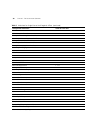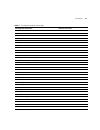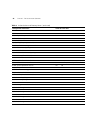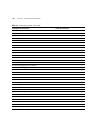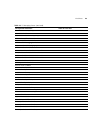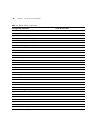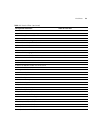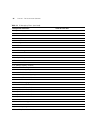- DL manuals
- 3Com
- Telephone System
- VCX V7000
- Installation Manual
3Com VCX V7000 Installation Manual
Summary of VCX V7000
Page 1
Http://www.3com.Com/ part number 900-0376-01 ac published november 2006 vcx ™ installation guide vcx ™ v7000 ip telephony solution system release 7.1.
Page 2
3com corporation 350 campus drive marlborough, ma 01752-3064 copyright © 2003-2006 3com corporation. All rights reserved. No part of this documentation may be reproduced in any form or by any means or used to make any derivative work (such as translation, transformation, or adaptation) without writt...
Page 3: Ontents
C ontents a bout t his g uide conventions 9 notices 9 text 10 related documentation 11 your comments 12 1 p re -i nstallation g uidelines configuration overview 16 software configurations 17 hardware configurations 18 single-site configurations 19 multi-site configurations 19 network interface confi...
Page 4: Ip T
Single office configurations 26 worksheets 27 single sites 28 regional office with mulitple servers 33 branch office worksheet 51 ip messaging client worksheet 55 2 i nstalling an ip t elephony and m essaging s erver definition 59 where used 59 sample configuration scripts 60 post-installation steps...
Page 5
7 i nstalling an a uthentication and d irectory s erver definition 253 where used 253 sample configuration scripts 253 multi-master replication 278 8 i nstalling l anguage p rompts language prompts already on your vcx system 279 installing prompts (primary ip messaging server) 279 installing prompts...
Page 6: 184
Adding a raid disk 318 vlan configuration 319 configuring devices for vlan operation 319 10 i nstalling the e nterprise m anagement s uite installing enterprise management suite 323 a c onfiguring o ption 184 on a w indows 2000 dhcp s erver overview 325 creating option 184 326 editing option 184 val...
Page 7: Vcx S
Upgrading a branch office vcx server 416 modifying the dhcpd.Conf file 416 updating the configuration files 417 automated branch office startup 417 c r eplacing a f ailed d isk on a vcx s erver raid disk failure 421 disk failure notification 421 identifying the failed disk 421 replacing a raid disk ...
Page 8
E o btaining s upport for y our 3c om p roducts register your product to gain service benefits 475 solve problems online 475 purchase extended warranty and professional services 476 access software downloads 476 contact us 476 telephone technical support and repair 477 i ndex.
Page 9: Bout
A bout t his g uide this section contains an overview of this guide, lists guide conventions, related documentation, and product compatibility. This guide describes how to answer the questions in the installation scripts, which run when you first start any server in a 3com ® vcx ™ v7000 networked te...
Page 10
10 a bout t his g uide text table 2 lists text conventions used in this guide. Table 2 text conventions convention description screen displays this typeface represents information as it appears on the screen. Syntax the word “syntax” means that you must evaluate the syntax provided and then supply t...
Page 11
Related documentation 11 related documentation these 3com documents contain additional information about the products in this release that are a part of or support the 3com convergence applications suite. The following documents are a part of the vcx ip telephony solution: ■ vcx maintenance guide ■ ...
Page 12
12 a bout t his g uide the following documents provide information on products that support this release: enterprise management suite ■ enterprise management suite getting started guide, version 2.3 ■ enterprise management suite user guide, version 2.3 ■ enterprise management suite 2.3 for vcx 7.1 u...
Page 13
Your comments 13 example: vcx installation guide part number 900-0376-01 rev aa page 25 please address all questions regarding the 3com software and hardware to your authorized 3com representative..
Page 14
14 a bout t his g uide.
Page 15: Nstallation
1 p re -i nstallation g uidelines the 3com® vcx ip telephony solution delivers reliable, highly-scalable, comprehensive standards-based ip telephony for large enterprises. This chapter provides an overview of and pre-installation guidelines for the vcx ™ v7000 networked telephony systems. ■ configur...
Page 16
16 c hapter 1: p re -i nstallation g uidelines configuration overview the vcx ip telephony solution (referred to in this guide as the vcx system) merges telephony with networking by delivering business telephone service over a data network. Vcx servers run the vcx operating system and host software ...
Page 17
Software configurations 17 software configurations this section describes the individual software components in a vcx system. A vcx system includes the following software services: ■ call processor — performs call processing functions and generates call detail records (cdrs). ■ authentication and di...
Page 18
18 c hapter 1: p re -i nstallation g uidelines these components can be grouped in different ways to create the software configurations detailed in table 3 : during installation, specific software services may or may not be enabled in a given software configuration. An example is the call records ser...
Page 19
Hardware configurations 19 there are two basic configuration options, single-site and multi-site systems. The hardware servers in each option type run the vcx operating system. The v7000-series systems (with ibm x306m or ibm x346 servers), the 3com v6000 (analog) integrated branch communications pla...
Page 20
20 c hapter 1: p re -i nstallation g uidelines ■ one or two ibm x346 servers running the ip messaging services configuration. The number of servers depends on whether the branch offices are configured with ip messaging services or obtain that service from the regional office. ■ one ibm x346 server r...
Page 21
Hardware configurations 21 the version 7.1 upgrade procedure allows you to enable global voicemail integration on servers running ip messaging software. However, you must install ip messaging software on a gvcs, and then set up the gvcs through the ip messaging administrator configuration interface ...
Page 22
22 c hapter 1: p re -i nstallation g uidelines for branch servers, all software services use eth0. Caution: the ibm x306m series servers treat eth0 as eth1 and eth1 as eth0 interface. Tools all of the servers in vcx systems arrive from the factory configured to use the server’s serial port as the co...
Page 23
Host names 23 host names when you configure the networking parameters of any vcx server, the script prompts you to assign a host name to the server. A fully qualified hostname is one that includes the dns domain name as the suffix (example: vcx01.Yourdomain.Com). The hostname that you enter when con...
Page 24
24 c hapter 1: p re -i nstallation g uidelines license keys for each server in a vcx configuration, you must obtain and install a license key file for every server in a vcx single-site or multi-site system. The key enables the use of the software installed on each vcx type of server. Caution: before...
Page 25
License keys 25 activation key successfully validated success: activation key validated and installed. The license key is installed in the /opt3com/licenses directory and the activation key is symbolically linked to the license key file as shown in the following example: ls -l total 8 lrwxrwxrwx 1 r...
Page 26
26 c hapter 1: p re -i nstallation g uidelines gathering site information the vcx v7000 hardware servers communicate with each other using ip addresses. These addresses must be dedicated (static) and must be compatible with your network design. The next sections describe the information you need to ...
Page 27
Worksheets 27 other network information you must know the appropriate subnetwork mask for each network segment on which you plan to install one or more of the servers. You must know the ip address of the network gateway for each network segment. Worksheets to make the configuration of your vcx syste...
Page 28
28 c hapter 1: p re -i nstallation g uidelines single sites the two possible single-site configurations are: ■ single pair (2 servers) — primary and secondary servers both run the ip telephony and messaging configuration. The call records service is enabled only on the primary server. ■ two pairs (4...
Page 29
Worksheets 29 secondary call processing server ip address secondary auth & dir server ip address secondary ip messaging server ip address secondary server host name (see “host names” on page 23 for more information) site id site description system configuration: ip telephony and messaging ip address...
Page 30
30 c hapter 1: p re -i nstallation g uidelines other server information primary call processing server ip address secondary call processing server ip address primary auth & dir server ip address secondary auth & dir server ip address primary ip messaging server ip address secondary ip messaging serv...
Page 31
Worksheets 31 second ups ip address second ups 'write' community string ups low battery threshold (%) additional ip messaging service parameters hostname of peer ip messaging system is global voicemail enabled? Yes no is this a central server for global voicemail? Yes no if no, ip address of global ...
Page 32
32 c hapter 1: p re -i nstallation g uidelines additional auth & dir service parameters password for access to cworks account same as cworks password specified earlier additional common agent parameters trap destination ip address trap community string additional trap destination ip address write co...
Page 33
Worksheets 33 regional office with mulitple servers each worksheet is for a specific server type: ■ call records server ( table 6 ) ■ call processing ( table 7 ) ■ authentication & directory ( table 8 ) ■ ip telephony ( table 9 ) ■ ip messaging ( table 10 ).
Page 34
34 c hapter 1: p re -i nstallation g uidelines call records server fill in one sheet per server. Table 6 call records server configuration parameter value for your site host name (see “host names” on page 23 for more information) site id site description ip address (eth0) subnetwork mask default gat...
Page 35
Worksheets 35 password for the app account ups parameters will multiple ups's power this server? Yes no is this server the master? Yes no if no, ip address of the master if yes, polling frequency (seconds) ip address of ups's management card ups 'write' community string second ups ip address second ...
Page 36
36 c hapter 1: p re -i nstallation g uidelines call processing server fill in one sheet per server. Table 7 call processing server configuration parameter value for your site primary server host name (see “host names” on page 23 for more information) site id site description ip address (eth0) subnet...
Page 37
Worksheets 37 dns search path primary ntp server ip address secondary ntp server ip address continent country time zone other server information primary auth & dir server ip address secondary auth & dir server ip address primary ip messaging server ip address secondary ip messaging server ip address...
Page 38
38 c hapter 1: p re -i nstallation g uidelines if yes, polling frequency (seconds) ip address of ups's management card ups 'write' community string second ups ip address second ups 'write' community string ups low battery threshold (%) additional call processing parameters additional trusted endpoin...
Page 39
Worksheets 39 enable management station authentication? Yes no authorized management station #1 ip address netmask authorized management station #2 ip address netmask authorized management station #3 ip address netmask authorized management station #4 ip address table 7 call processing server (conti...
Page 40
40 c hapter 1: p re -i nstallation g uidelines authentication and directory server fill in one sheet per server pair. Table 8 authentication and directory server configuration parameter value for your site primary server host name (see “host names” on page 23 for more information) site id site descr...
Page 41
Worksheets 41 dns and time zone parameters primary dns server ip address secondary dns server ip address tertiary dns server ip address dns search path primary ntp server ip address secondary ntp server ip address continent country time zone other server information primary call processing server ip...
Page 42
42 c hapter 1: p re -i nstallation g uidelines ups parameters will multiple ups's power this server? Yes no is this server the master? Yes no if no, ip address of the master if yes, polling frequency (seconds) ip address of ups's management card ups 'write' community string second ups ip address sec...
Page 43
Worksheets 43 ip telephony server fill in one sheet per server pair. Table 9 ip telephony server configuration parameter value for your site primary server host name (see “host names” on page 23 for more information) site id site description ip address (eth0) subnetwork mask default gateway ip addre...
Page 44
44 c hapter 1: p re -i nstallation g uidelines tertiary dns server ip address dns search path primary ntp server ip address secondary ntp server ip address continent country time zone other server information primary call processing server ip address secondary call processing server ip address prima...
Page 45
Worksheets 45 password for the vcx account ups parameters will multiple ups's power this server? Yes no is this server the master? Yes no if no, ip address of the master if yes, polling frequency (seconds) ip address of ups's management card ups 'write' community string second ups ip address second ...
Page 46
46 c hapter 1: p re -i nstallation g uidelines netmask authorized management station #3 ip address netmask authorized management station #4 ip address table 9 ip telephony server (continued) configuration parameter value for your site.
Page 47
Worksheets 47 ip messaging server fill in one sheet per server pair. Table 10 ip messaging server configuration parameter value for your site primary server host name (see “host names” on page 23 for more information) site id site description ip address (eth0) subnetwork mask default gateway ip addr...
Page 48
48 c hapter 1: p re -i nstallation g uidelines tertiary dns server ip address dns search path primary ntp server ip address secondary ntp server ip address continent country time zone other server information primary call processing server ip address secondary call processing server ip address prima...
Page 49
Worksheets 49 ups 'write' community string second ups ip address second ups 'write' community string ups low battery threshold (%) additional ip messaging service parameters hostname of peer ip messaging system is global voicemail enabled? Yes no is this a central server for global voicemail? Yes no...
Page 50
50 c hapter 1: p re -i nstallation g uidelines additional auth & dir service parameters password for access to cworks account same as cworks password specified earlier enable system speed dial master? Yes no additional common agent parameters trap destination ip address trap community string additio...
Page 51
Worksheets 51 branch office worksheet typically a branch office server will run the ip telephony and messaging server, the ip telephony server, or the ip messaging server. The following worksheet contains fields for all three types of servers. Consult the configuration script examples for branch off...
Page 52
52 c hapter 1: p re -i nstallation g uidelines other server information primary call processing server ip address secondary call processing server ip address primary auth & dir server ip address secondary auth & dir server ip address primary ip messaging server ip address secondary ip messaging serv...
Page 53
Worksheets 53 second ups ip address second ups 'write' community string ups low battery threshold (%) additional call processing parameters additional trusted endpoint ip address #1 additional trusted endpoint ip address #2 adhoc conference ip address additional ip messaging service parameters is gl...
Page 54
54 c hapter 1: p re -i nstallation g uidelines text to speech server #4 ip address additional auth & dir service parameters password for access to cworks account same as cworks password specified earlier additional common agent parameters trap destination ip address trap community string additional ...
Page 55
Worksheets 55 ip messaging client worksheet ip messaging can be configured as a group of servers where one server is the main server and the others are clients. Use this worksheet for the clients. Ip messaging client fill in one sheet per client. Table 12 ip messaging client configuration parameter ...
Page 56
56 c hapter 1: p re -i nstallation g uidelines primary ip messaging server ip address global parameters default dialing domain 1.1.1.1 additional system parameters password for the root account password for the vcx account password for the app account ups parameters will multiple ups's power this se...
Page 57
Worksheets 57 additional trap community string write community string read community string enable management station authentication? Yes no authorized management station #1 ip address netmask authorized management station #2 ip address netmask authorized management station #3 ip address netmask aut...
Page 58
58 c hapter 1: p re -i nstallation g uidelines.
Page 59: Nstalling
2 i nstalling an ip t elephony and m essaging s erver definition this chapter describes how to install a vcx ip telephony and messaging server which runs these software services: ■ call processor ■ sip downloader ■ authentication and directory ■ accounting ■ provisioning ■ common agent ■ ip messagin...
Page 60
60 c hapter 2: i nstalling an ip t elephony and m essaging s erver sample configuration scripts at single sites and at multiple regional offices that have no associated branch offices, an ip telephony and messaging server is configured as either the primary or secondary server in a two-server pair. ...
Page 61
61 configuring a primary ip telephony and messaging server to begin the configuration process, enter this command: vcx-setup the configuration script starts. The first portion deals with network configuration. Sample network configuration script — primary vcx server ---------------------------------...
Page 62
62 c hapter 2: i nstalling an ip t elephony and m essaging s erver sample network configuration script — primary server (continued) --------------------- configuring ip interface 'eth1' --------------------- interface state : enabled change the default value (disabled) to enabled. Ip address : netwo...
Page 63
63 sample network configuration script — primary server (continued) 4. Arctic ocean 5. Asia 6. Atlantic ocean 7. Australia 8. Europe 9. Indian ocean 10. Pacific ocean enter continent [2] : press the enter or return key to accept the default answer (2), or enter the number for your geographic locatio...
Page 64
64 c hapter 2: i nstalling an ip t elephony and m essaging s erver sample network configuration script — primary server (continued) 12. Eastern standard time - indiana - most locations 13. Eastern time 14. Eastern time - kentucky - louisville area 15. Eastern time - kentucky - wayne county 16. Easte...
Page 65
65 end of sample network configuration script — primary server is all of the above information correct? [yes] : press the enter or return key to accept the default answer (yes). If you want to change any of the information, enter no. The script displays several status messages and immediately begins...
Page 66
66 c hapter 2: i nstalling an ip t elephony and m essaging s erver sample services configuration script — primary server ----------------------- select system configuration ----------------------- individual systems may provide various services in a vcx installation. You must select the appropriate ...
Page 67
67 sample services configuration script — primary server (continued) ---------------------------------------------------------------------------- ------------- welcome to the vcx service configuration wizard -------------- ---------------------------------------------------------------------------- ...
Page 68
68 c hapter 2: i nstalling an ip t elephony and m essaging s erver sample services configuration script — primary server (continued) the customer name identifies the company using this vcx system. Enter the customer name : enter the name of your company. Some vcx applications can use european date o...
Page 69
69 sample services configuration script — primary server (continued) enter the sip default dialing domain : 1.1.1.1 you must use the same dialing domain for all servers in a vcx system. 3com recommends the use of 1.1.1.1 as the dialing domain. The secondary call processor acts as a backup if the pri...
Page 70
70 c hapter 2: i nstalling an ip t elephony and m essaging s erver sample services configuration script — primary server (continued) ip address of the secondary media gateway : enter the ip address of the analog or digital media gateway that this vcx server will use as the secondary way of connectin...
Page 71
71 sample services configuration script — primary server (continued) --------------- configuring additional parameters for system --------------- caution: next, the system prompts you to enter the passwords for the root, oracle, tomcat, cworks, vcx, and app accounts. 3com strongly recommends that cu...
Page 72
72 c hapter 2: i nstalling an ip t elephony and m essaging s erver sample services configuration script — primary server (continued) do you wish to change any of the system parameters? [n] : press the enter or return key to accept the default answer (n). If you want to change any of the values, ente...
Page 73
73 sample services configuration script — primary server (continued) do you want this server to be the master ? [n] : when one ups powers several vcx servers, one of the vcx servers is designated as the master. Its job is to monitor the remaining battery power of the ups. If this vcx system is being...
Page 74
74 c hapter 2: i nstalling an ip t elephony and m essaging s erver sample services configuration script — primary server (continued) polling frequency (seconds) : if this server is a ups master, it polls the ups at the interval that you specify here. Press the enter or return key to accept the defau...
Page 75
75 sample services configuration script — primary server (continued) is message archival enabled? [n] : press the enter or return key to accept the default answer (n). Message archiving provides a secure (sftp) way to archive a copy of each voicemail message that is created. You cannot restore messa...
Page 76
76 c hapter 2: i nstalling an ip t elephony and m essaging s erver sample services configuration script — primary server (continued) in addition, the password for the previously provided user name is required. Specify the password to use when accessing the vcx authentication & directory server. Pass...
Page 77
77 sample services configuration script — primary server (continued) vcx authentication & directory services can provide support for system speed dials. This feature must be enabled only at a single site, and if replication is in use, the setting must be the same on the primary and secondary servers...
Page 78
78 c hapter 2: i nstalling an ip t elephony and m essaging s erver sample services configuration script — primary server (continued) in some cases it may be desirable for snmp traps to be sent to multiple destinations. Additional trap destinations can be entered here. Enter a blank input to indicate...
Page 79
79 sample services configuration script — primary server (continued) do you wish to change any of the common agent parameters? [n] : press the enter or return key to accept the default answer (n). If you answer y to this question, the script presents each of the items that you have entered during th...
Page 80
80 c hapter 2: i nstalling an ip t elephony and m essaging s erver sample network configuration script — secondary vcx server --------------------------------------------------------------------------- ------------- welcome to the vcx network configuration wizard ------------- ----------------------...
Page 81
81 sample network configuration script — secondary server (continued) ------------------------- configuring dns servers ------------------------- enter dns servers one at a time. When done, enter 0.0.0.0 to stop. Primary dns server : secondary dns server : tertiary dns server : enter up to three dns...
Page 82
82 c hapter 2: i nstalling an ip t elephony and m essaging s erver sample network configuration script — secondary server (continued) please select a country from the following list: 1. Antigua & barbuda 18. Ecuador 35. Panama 2. Anguilla 19. Grenada 36. Peru 3. Netherlands antilles 20. French guian...
Page 83
83 sample network configuration script — secondary server (continued) 20. Mountain time - navajo 21. Mountain time - south idaho & east oregon 22. Pacific time enter zone [13] : press the enter or return key to accept the default answer (13), or enter the number for your time zone. Selected time zon...
Page 84
84 c hapter 2: i nstalling an ip t elephony and m essaging s erver sample services configuration script — secondary server ----------------------- select system configuration ----------------------- individual systems may provide various services in a vcx installation. You must select the appropriat...
Page 85
85 sample services configuration script — secondary server (continued) ---------------------------------------------------------------------------- ------------- welcome to the vcx service configuration wizard -------------- ---------------------------------------------------------------------------...
Page 86
86 c hapter 2: i nstalling an ip t elephony and m essaging s erver sample services configuration script — secondary server (continued) the customer name identifies the company using this vcx system. Enter the customer name : enter the name of your company. Some vcx applications can use european date...
Page 87
87 sample services configuration script — secondary server (continued) the sip default dialing domain is used to construct the sip uri for outbound sip requests. Enter the sip default dialing domain : 1.1.1.1 you must use the same dialing domain for all servers in a vcx system. 3com recommends the u...
Page 88
88 c hapter 2: i nstalling an ip t elephony and m essaging s erver sample services configuration script — secondary server (continued) ip address of the secondary media gateway : enter the ip address of the analog or digital media gateway that this vcx server will use as the secondary way of connect...
Page 89
89 sample services configuration script — secondary server (continued) root account password.A blank entry means 'no change'. Password : password (confirm) : oracle account password. A blank entry means 'no change'. Password : password (confirm) : tomcat account password. A blank entry means 'no cha...
Page 90
90 c hapter 2: i nstalling an ip t elephony and m essaging s erver sample services configuration script — secondary server (continued) ---------- configuring additional parameters for ups monitoring ----------- an uninterruptible power supply (ups) can be used with vcx systems to avoid disruption du...
Page 91
91 sample services configuration script — secondary server (continued) do you want this server to be the master ? [n] : when one ups powers several vcx servers, one of the vcx servers is designated as the master. Its job is to monitor the remaining battery power of the ups. If this vcx system is bei...
Page 92
92 c hapter 2: i nstalling an ip t elephony and m essaging s erver sample services configuration script — secondary server (continued) polling frequency (seconds) : press the enter or return key to accept the default answer (30 seconds) or enter the frequency desired, in seconds. A 'low battery' con...
Page 93
93 sample services configuration script — secondary server (continued) is message archival enabled? [n] : press the enter or return key to accept the default answer (n). Message archiving provides a secure (sftp) way to archive a copy of each voicemail message that is created. You cannot restore mes...
Page 94
94 c hapter 2: i nstalling an ip t elephony and m essaging s erver sample services configuration script — secondary server (continued) in addition, the password for the previously provided user name is required. Specify the password to use when accessing the vcx authentication & directory server. Pa...
Page 95
95 sample services configuration script — secondary server (continued) login password : ****** login password (confirm) : ****** this cworks password is used for authentication when replicating this server's database on a remote authentication and directory server. This password must be the same as ...
Page 96
96 c hapter 2: i nstalling an ip t elephony and m essaging s erver sample services configuration script — secondary server (continued) in some cases it may be desirable for snmp traps to be sent to multiple destinations. Additional trap destinations can be entered here. Enter a blank input to indica...
Page 97
97 sample services configuration script — secondary server (continued) enable management station authentication? [n] : press the enter or return key to accept the default answer (n). To enable management station authentication, enter y. The script will then accept the ip addresses of up to four netw...
Page 98
98 c hapter 2: i nstalling an ip t elephony and m essaging s erver sample services configuration script — secondary server (continued) ip address of the fourth authorized management station for this system. A blank value is allowed. Enter the ip address and the subnet mask appropriate for the third ...
Page 99
99 sample services configuration script — secondary server (continued) do you wish to review service parameters in detail? [n] : press the enter or return key to accept the default answer (n). If you answer y to this question, the script enters a mode in which you can review and modify low-level con...
Page 100
100 c hapter 2: i nstalling an ip t elephony and m essaging s erver configuring a branch office ip telephony and messaging server caution: if you add a new branch office server to an existing vcx system, you must ensure that the new server is running the same vcx software version as the other server...
Page 101
101 when you install the branch office server, use this site name. Site names can be up to 22 characters long and can contain only the characters a-z, a-z, and 0-9. No punctuation characters, spaces, or tabs may be used. 5 when the script prompts you with this question, enter y. Do you want to conti...
Page 102
102 c hapter 2: i nstalling an ip t elephony and m essaging s erver sample network configuration script — branch office server (continued) --------------------- configuring ip interface 'eth0' --------------------- ip address : network subnet mask : default gateway address : enter an ip address, net...
Page 103
103 sample network configuration script — branch office server (continued) -------------------------- configuring time zone -------------------------- please select a geographic location from the following list: 1. Africa 2. Americas 3. Antarctica 4. Arctic ocean 5. Asia 6. Atlantic ocean 7. Austral...
Page 104
104 c hapter 2: i nstalling an ip t elephony and m essaging s erver sample network configuration script — branch office server (continued) 6. Central time 7. Central time - michigan - wisconsin border 8. Central time - north dakota - oliver county 9. Eastern standard time - indiana - crawford county...
Page 105
105 sample network configuration script — branch office server (continued) is all of the above information correct? [yes] : review the information for accuracy and if it is correct, press the enter or return key. If you want to change any of the information, enter no. -------------------------------...
Page 106
106 c hapter 2: i nstalling an ip t elephony and m essaging s erver sample services configuration script — branch office server (continued) are you absolutely certain that you wish to configure this system as an 'ip telephony and ip messaging services' server? If you answer 'no' here you can choose ...
Page 107
107 sample services configuration script — branch office server (continued) enter a unique identifier for this site : enter an identifier for the branch office in which this server will reside. The customer name identifies the company using this vcx system. Enter the customer name : enter the name o...
Page 108
108 c hapter 2: i nstalling an ip t elephony and m essaging s erver sample services configuration script — branch office server (continued) the secondary authentication & directory service acts as a backup to the primary authentication & directory service and provides authentication, authorization, ...
Page 109
109 sample services configuration script — branch office server (continued) ----------------------- summary of global parameters ----------------------- site identifier : customer name : european date order : sip default dialing domain : secondary call processor : secondary auth & dir service : prim...
Page 110
110 c hapter 2: i nstalling an ip t elephony and m essaging s erver sample services configuration script — branch office server (continued) vcx account password. A blank entry means 'no change'. Password : password (confirm) : app account password. A blank entry means 'no change'. Password : passwor...
Page 111
111 sample services configuration script — branch office server (continued) a single ups can power one or more vcx systems. A ups 'master' communicates directly with a ups, while a 'slave' communicates with the master to get ups status. Only one 'master' system should monitor a given ups. If this vc...
Page 112
112 c hapter 2: i nstalling an ip t elephony and m essaging s erver sample services configuration script — branch office server (continued) a 'low battery' condition is reached when the battery charge reaches a defined threshold percentage. Low battery threshold (%) : press the enter or return key t...
Page 113
113 sample services configuration script — branch office server (continued) ip messaging includes an optional ability to back up messages to an external server. Enable data backup server for ipms? [n] : press the enter or return key to accept the default answer (n). Data backup provides a secure (sf...
Page 114
114 c hapter 2: i nstalling an ip t elephony and m essaging s erver sample services configuration script — branch office server (continued) ip messaging includes support for text to speech (tts) via one or more external servers. To use this feature you must answer 'y' here. Is text to speech (tts) e...
Page 115
115 sample services configuration script — branch office server (continued) the trap destination specifies the ip address to be used as a destination when this system sends snmp traps. Trap destination : enter the ip address of the pc on which your network management software runs. The trap communit...
Page 116
116 c hapter 2: i nstalling an ip t elephony and m essaging s erver sample services configuration script — branch office server (continued) common agent supports a management station authentication feature. Answering 'y' here will allow only a set of pre-identified snmp management stations to manage...
Page 117
117 post-installation steps ip messaging servers use the list of trusted endpoints on the call processing (call) servers to determine whether to accept connections from branch offices servers. After you install a branch office ip telephony and messaging system, you must define the branch office serv...
Page 118
118 c hapter 2: i nstalling an ip t elephony and m essaging s erver.
Page 119: Nstalling
3 i nstalling an ip t elephony s erver definition this chapter describes how to install a vcx ip telephony server which runs these services. ■ call processor ■ sip downloader ■ authentication and directory services ■ accounting services ■ provisioning services ■ common agent ■ call records services ...
Page 120
120 c hapter 3: i nstalling an ip t elephony s erver configuring a primary ip telephony server (single site) to begin the configuration process, enter this command: vcx-setup the configuration script starts. The first portion deals with network configuration. Sample network configuration script — pr...
Page 121
121 sample network configuration script — primary ip telephony server (continued) --------------------- configuring ip interface 'eth1' --------------------- interface state : enabled change the default value (disabled) to enabled. Ip address : network subnet mask : default gateway address : enter t...
Page 122
122 c hapter 3: i nstalling an ip t elephony s erver sample network configuration script — primary ip telephony server (continued) 6. Atlantic ocean 7. Australia 8. Europe 9. Indian ocean 10. Pacific ocean enter continent [2] : press the enter or return key to accept the default answer (2), or enter...
Page 123
123 sample network configuration script — primary ip telephony server (continued) 13. Eastern time 14. Eastern time - kentucky - louisville area 15. Eastern time - kentucky - wayne county 16. Eastern time - michigan - most locations 17. Hawaii 18. Mountain standard time - arizona 19. Mountain time 2...
Page 124
124 c hapter 3: i nstalling an ip t elephony s erver sample services configuration script — primary ip telephony server ----------------------- select system configuration ----------------------- individual systems may provide various services in a vcx installation. You must select the appropriate s...
Page 125
125 sample services configuration script — primary ip telephony server (continued) ---------------------------------------------------------------------------- ------------- welcome to the vcx service configuration wizard -------------- ---------------------------------------------------------------...
Page 126
126 c hapter 3: i nstalling an ip t elephony s erver sample services configuration script — primary ip telephony server (continued) enter a description for this site : enter a site description of your choice. In a regional office, ip messaging can be used in two ways. In a global messaging configura...
Page 127
127 sample services configuration script — primary ip telephony server (continued) ip address of the primary ip messaging service : ip messaging tasks are associated with the eth0 network interface. Enter the ip address of eth0 on the primary ip messaging server. The secondary ip messaging service i...
Page 128
128 c hapter 3: i nstalling an ip t elephony s erver sample services configuration script — primary ip telephony server (continued) ----------------------- summary of global parameters ----------------------- site identifier : site name : global messaging in use : enable adhoc conference service : s...
Page 129
129 sample services configuration script — primary ip telephony server (continued) cworks account password. A blank entry means 'no change'. Password : password (confirm) : this cworks password is used to log into the local cworks account on this server. You may be prompted later in this script for ...
Page 130
130 c hapter 3: i nstalling an ip t elephony s erver sample services configuration script — primary ip telephony server (continued) will multiple ups's power this server? [n] : press the enter or return key to accept the default answer (n) if you will use only one ups to power this server. If you wi...
Page 131
131 sample services configuration script — primary ip telephony server (continued) enter the ip address assigned to the second ups's management card or ethernet interface. Note: the ups must already be configured with this address. Second ups ip address : if you are using a second ups, enter the ip ...
Page 132
132 c hapter 3: i nstalling an ip t elephony s erver sample services configuration script — primary ip telephony server (continued) ---------- configuring additional parameters for call processor ----------- trusted endpoints are allowed to send sip notify messages to the call processor. Certain tru...
Page 133
133 sample services configuration script — primary ip telephony server (continued) vcx authentication & directory services can provide support for system speed dials. This feature must be enabled only at a single site, and if replication is in use, the setting must be the same on the primary and sec...
Page 134
134 c hapter 3: i nstalling an ip t elephony s erver sample services configuration script — primary ip telephony server (continued) the write community string specifies the community string to be used by a management station when sending write requests to this system. Write community string : privat...
Page 135
135 sample services configuration script — primary ip telephony server (continued) do you wish to review service parameters in detail? [n] : press the enter or return key to accept the default answer (n). If you answer y to this question, the script enters a mode in which you can review and modify l...
Page 136
136 c hapter 3: i nstalling an ip t elephony s erver configuring a secondary ip telephony server (single site) to begin the configuration process, enter this command: vcx-setup- the configuration script starts. The first portion deals with network configuration. Sample network configuration script —...
Page 137
137 sample network configuration script — secondary ip telephony server (continued) --------------------- configuring ip interface 'eth1' --------------------- interface state : enabled change the default value (disabled) to enabled. Ip address : network subnet mask : default gateway address : enter...
Page 138
138 c hapter 3: i nstalling an ip t elephony s erver sample network configuration script — secondary ip telephony server (continued) 6. Atlantic ocean 7. Australia 8. Europe 9. Indian ocean 10. Pacific ocean enter continent [2] : press the enter or return key to accept the default answer (2), or ent...
Page 139
139 sample network configuration script — secondary ip telephony server (continued) 13. Eastern time 14. Eastern time - kentucky - louisville area 15. Eastern time - kentucky - wayne county 16. Eastern time - michigan - most locations 17. Hawaii 18. Mountain standard time - arizona 19. Mountain time...
Page 140
140 c hapter 3: i nstalling an ip t elephony s erver sample services configuration script — secondary ip telephony server (continued) --------------------------------------------------------------------------- please wait while the wizard completes. ----------------------- select system configuratio...
Page 141
141 sample services configuration script — secondary ip telephony server (continued) ---------------------------------------------------------------------------- ------------- welcome to the vcx service configuration wizard -------------- -------------------------------------------------------------...
Page 142
142 c hapter 3: i nstalling an ip t elephony s erver sample services configuration script — secondary ip telephony server (continued) in a regional office, ip messaging can be used in two ways. In a global messaging configuration, the regional ip messaging servers are used by the entire organization...
Page 143
143 sample services configuration script — secondary ip telephony server (continued) ip address of the primary ip messaging service : ip messaging tasks are associated with the eth0 network interface. Enter the ip address of eth0 on the primary ip messaging server. The primary ip messaging service p...
Page 144
144 c hapter 3: i nstalling an ip t elephony s erver sample services configuration script — secondary ip telephony server (continued) enable the call records service (y/n)? [n] : in order to generate call history reports or billing records, the vcx system must collect and save call records. These re...
Page 145
145 sample services configuration script — secondary ip telephony server (continued) tomcat account password. A blank entry means 'no change'. Password : password (confirm) : cworks account password. A blank entry means 'no change'. Password : password (confirm) : this cworks password is used to log...
Page 146
146 c hapter 3: i nstalling an ip t elephony s erver sample services configuration script — secondary ip telephony server (continued) it is possible to use multiple ups units to power a single server if the server has redundant power supplies with separate power connections. Will multiple ups's powe...
Page 147
147 sample services configuration script — secondary ip telephony server (continued) second ups ip address : if you are using a second ups, enter the ip address of the second ups's management card or ethernet interface. If you are not using a second ups, press the enter or return key to leave this f...
Page 148
148 c hapter 3: i nstalling an ip t elephony s erver sample services configuration script — secondary ip telephony server (continued) trustedaddress : enter the ip address of any server or device that you want to be included in the list of trusted endpoints. To stop entering trusted endpoints, press...
Page 149
149 sample services configuration script — secondary ip telephony server (continued) ------------ configuring additional parameters for common agent ------------ the trap destination specifies the ip address to be used as a destination when this system sends snmp traps. Trap destination : enter the ...
Page 150
150 c hapter 3: i nstalling an ip t elephony s erver sample services configuration script — secondary ip telephony server (continued) enable management station authentication? [n] : press the enter or return key to accept the default answer (n). To enable management station authentication, enter y. ...
Page 151
151 configuring an ip telephony server at a branch office before you install a branch office ip telephony server, you must modify the regional office firewall software to permit traffice from the branch office server. Log in to the authentication and directory (data) server in the regional office an...
Page 152
152 c hapter 3: i nstalling an ip t elephony s erver caution: before you begin the installation process on the branch office server, first verify that the regional office authentication and directory server is running properly and accessible via the network. To begin the installation of the branch o...
Page 153
153 sample network configuration script — branch office ip telephony server (continued) branch office servers have only one network interface (eth0) enabled. Enter no information for ip address, subnet mask, or default gateway address. ------------------------- configuring dns servers --------------...
Page 154
154 c hapter 3: i nstalling an ip t elephony s erver sample network configuration script — branch office ip telephony server (continued) 10. Pacific ocean enter continent [2] : press the enter or return key to accept the default answer (2), or enter the number for your geographic location. Please se...
Page 155
155 sample network configuration script — branch office ip telephony server (continued) 16. Eastern time - michigan - most locations 17. Hawaii 18. Mountain standard time - arizona 19. Mountain time 20. Mountain time - navajo 21. Mountain time - south idaho & east oregon 22. Pacific time enter zone ...
Page 156
156 c hapter 3: i nstalling an ip t elephony s erver sample services configuration script — branch office ip telephony server ----------------------- select system configuration ----------------------- individual systems may provide various services in a vcx installation.You must select the appropri...
Page 157
157 sample services configuration script — branch office ip telephony server (continued) ---------------------------------------------------------------------------- ------------- welcome to the vcx service configuration wizard -------------- ---------------------------------------------------------...
Page 158
158 c hapter 3: i nstalling an ip t elephony s erver sample services configuration script — branch office ip telephony server (continued) the secondary authentication & directory service acts as a backup to the primary authentication & directory service and provides authentication, authorization, an...
Page 159
159 sample services configuration script — branch office ip telephony server (continued) the call records service consolidates call accounting records for the vcx system. It is only enabled on one server for an entire installation. Enable the call records service (y/n)? [n] : in order to generate ca...
Page 160
160 c hapter 3: i nstalling an ip t elephony s erver sample services configuration script — branch office ip telephony server (continued) oracle account password. A blank entry means 'no change'. Password : password (confirm) : tomcat account password. A blank entry means 'no change'. Password : pas...
Page 161
161 sample services configuration script — branch office ip telephony server (continued) --------- configuring additional parameters for auth & dir service --------- at a branch office, the password for access to the regional office system's 'cworks' account is required. At a regional office or on a...
Page 162
162 c hapter 3: i nstalling an ip t elephony s erver sample services configuration script — branch office ip telephony server (continued) the write community string specifies the community string to be used by a management station when sending write requests to this system. Write community string : ...
Page 163
163 sample services configuration script — branch office ip telephony server (continued) initial vcx configuration is now complete. Before the information just entered is saved, you have the option of reviewing and changing parameters for each vcx service at a detailed level. This is not needed in m...
Page 164
164 c hapter 3: i nstalling an ip t elephony s erver.
Page 165: Nstalling
4 i nstalling an ip m essaging s erver definition this chapter describes how to install a vcx ip messaging server which runs these services ■ ip messaging ■ common agent where used an ip messaging server is used wherever ip messaging is required on a separate server. Ip messaging can be configured i...
Page 166
166 c hapter 4: i nstalling an ip m essaging s erver sample configuration scripts ip messaging servers are installed on ibm x346 machines. The sample configuration scripts in this chapter describe how to configure a primary or secondary ip messaging server. Caution: before you configure any server, ...
Page 167
167 sample network configuration script — primary ip messaging server (continued) use dhcp on eth0 to configure network parameters? [yes] : no enter no to specify the ip addresses manually. -------------------------- configuring hostname --------------------------- enter system hostname : enter the ...
Page 168
168 c hapter 4: i nstalling an ip m essaging s erver sample network configuration script — primary ip messaging server (continued) -------------------- configuring network time protocol -------------------- enter ntp servers one at a time. When done, enter 0.0.0.0 to stop. Primary ntp server : secon...
Page 169
169 sample network configuration script — primary ip messaging server (continued) 16. Dominica 33. Mexico 17. Dominican republic 34. Nicaragua enter country [44] : press the enter or return key to accept the default answer (44), or enter the number for your country. Please select a time zone from th...
Page 170
170 c hapter 4: i nstalling an ip m essaging s erver sample network configuration script — primary ip messaging server (continued) -------------------------- configuration summary -------------------------- dhcp state: disabled since last save - displayed values may be incorrect hostname: ip interfa...
Page 171
171 sample services configuration script — primary ip messaging server (continued) enter your choice (1-6) : 6 enter 6 to specify ip messaging services. The script warns you that the choice cannot be reversed and gives you the opportunity to change your choice. You have chosen to configure this syst...
Page 172
172 c hapter 4: i nstalling an ip m essaging s erver sample services configuration script — primary ip messaging server (continued) ------------------------- configuring vcx services ------------------------- this system runs ip messaging services. Please enter the role of this system: 1 - this is a...
Page 173
173 sample services configuration script — primary ip messaging server (continued) in a regional office, ip messaging can be used in two ways. In a global messaging configuration, the regional ip messaging systems are used by the entire organization including branch offices. In a local messaging con...
Page 174
174 c hapter 4: i nstalling an ip m essaging s erver sample services configuration script — primary ip messaging server (continued) the secondary ip messaging service is a backup for voice mail and other messaging services. In some configurations a dedicated ip messaging server runs this service. Ip...
Page 175
175 sample services configuration script — primary ip messaging server (continued) do you wish to change any of the system parameters? [n] : press the enter or return key to accept the default answer (n). If you want to change any of the values, enter y. ----------- configuring additional parameters...
Page 176
176 c hapter 4: i nstalling an ip m essaging s erver sample services configuration script — primary ip messaging server (continued) is global voicemail enabled? [n] : press the enter or return key to accept the default answer (y) if you want to use global voicemail. Ip messaging includes an optional...
Page 177
177 sample services configuration script — primary ip messaging server (continued) user name for access to auth & dir server : cworks the default user name for logging in to the authentication and directory server is cworks. In addition, the password for the previously provided user name is required...
Page 178
178 c hapter 4: i nstalling an ip m essaging s erver sample services configuration script — primary ip messaging server (continued) ip address of ipmsg client 1 client ip address : enter the ip address of the first ip messaging client. Hostname of ipmsg client 1 client hostname : enter the hostname ...
Page 179
179 sample services configuration script — primary ip messaging server (continued) write community string : private caution: press the enter or return key to accept the default answer (private). 3com strongly recommends that users change this string for security reasons. The read community string sp...
Page 180
180 c hapter 4: i nstalling an ip m essaging s erver sample services configuration script — primary ip messaging server (continued) do you wish to review service parameters in detail? [n] : press the enter or return key to accept the default answer (n). If you answer y to this question, the script e...
Page 181
181 configuring a secondary ip messaging server to begin the configuration process, enter this command: vcx-setup the network configuration portion of the script starts. Sample network configuration script — secondary ip messaging server --------------------------------------------------------------...
Page 182
182 c hapter 4: i nstalling an ip m essaging s erver sample network configuration script — secondary ip messaging server (continued) --------------------- configuring ip interface 'eth1' --------------------- interface state : enabled change the default value (disabled) to enabled. Ip address : netw...
Page 183
183 sample network configuration script — secondary ip messaging server (continued) 6. Atlantic ocean 7. Australia 8. Europe 9. Indian ocean 10. Pacific ocean enter continent [2] : press the enter or return key to accept the default answer (2), or enter the number for your geographic location. Pleas...
Page 184
184 c hapter 4: i nstalling an ip m essaging s erver sample network configuration script — secondary ip messaging server (continued) 10. Eastern standard time - indiana - starke county 11. Eastern standard time - indiana - switzerland county 12. Eastern standard time - indiana - most locations 13. E...
Page 185
185 sample network configuration script — secondary ip messaging server (continued) is all of the above information correct? [yes] : press the enter or return key to accept the default answer (yes). If you want to change any of the information, enter no. End of sample network configuration script — ...
Page 186
186 c hapter 4: i nstalling an ip m essaging s erver sample services configuration script — secondary ip messaging server (continued) are you absolutely certain that you wish to configure this system as an 'ip messaging services' server? If you answer 'no' here you can choose an alternative configur...
Page 187
187 sample services configuration script — secondary ip messaging server (continued) enter a unique identifier for this site : enter a site id of your choice. The customer name identifies the company using this vcx system. Enter the customer name : enter the name of your company. Some vcx applicatio...
Page 188
188 c hapter 4: i nstalling an ip m essaging s erver sample services configuration script — secondary ip messaging server (continued) the secondary call processor acts as a backup if the primary is down or unreachable. Ip address of the secondary call processor : call processor tasks are associated ...
Page 189
189 sample services configuration script — secondary ip messaging server (continued) --------------- configuring additional parameters for system --------------- root account password.A blank entry means 'no change'. Password : password (confirm) : vcx account password. A blank entry means 'no chang...
Page 190
190 c hapter 4: i nstalling an ip m essaging s erver sample services configuration script — secondary ip messaging server (continued) -------- configuring additional parameters for ip messaging service -------- how many voice ports does this ip messaging system have? Number of voip ports : 120 press...
Page 191
191 sample services configuration script — secondary ip messaging server (continued) for vcx subscriber bulk import, the user name to use when accessing the vcx authentication & directory server is needed. User name for access to auth & dir server : cworks the default user name for logging in to the...
Page 192
192 c hapter 4: i nstalling an ip m essaging s erver sample services configuration script — secondary ip messaging server (continued) do you wish to change any of the ip messaging service parameters? [n] : press the enter or return key to accept the default answer (n). If you answer y to this questi...
Page 193
193 sample services configuration script — secondary ip messaging server (continued) common agent supports a management station authentication feature. Answering 'y' here will allow only a set of pre-identified snmp management stations to manage the system. (you will be able to enter ip addresses of...
Page 194
194 c hapter 4: i nstalling an ip m essaging s erver configuring a branch office ip messaging server to begin the configuration process, enter this command: vcx-setup the network configuration portion of the script starts. Sample network configuration script — branch office ip messaging server -----...
Page 195
195 sample network configuration script — branch office ip messaging server (continued) --------------------- configuring ip interface 'eth1' --------------------- interface state : disabled a branch office vcx server uses only the eth0 network interface. Press the enter or return key to accept the ...
Page 196
196 c hapter 4: i nstalling an ip m essaging s erver sample network configuration script — branch office ip messaging server (continued) 7. Australia 8. Europe 9. Indian ocean 10. Pacific ocean enter continent [2] : press the enter or return key to accept the default answer (2), or enter the number ...
Page 197
197 sample network configuration script — branch office ip messaging server (continued) 10. Eastern standard time - indiana - starke county 11. Eastern standard time - indiana - switzerland county 12. Eastern standard time - indiana - most locations 13. Eastern time 14. Eastern time - kentucky - lou...
Page 198
198 c hapter 4: i nstalling an ip m essaging s erver sample network configuration script — branch office ip messaging server (continued) is all of the above information correct? [yes] : review the information for accuracy and if it is correct, press the enter or return key. If you want to change any...
Page 199
199 sample services configuration script — branch office ip messaging server (continued) are you absolutely certain that you wish to configure this system as an 'ip messaging services' server? If you answer 'no' here you can choose an alternative configuration. Confirm selection? [no] : yes enter ye...
Page 200
200 c hapter 4: i nstalling an ip m essaging s erver sample services configuration script — branch office ip messaging server (continued) the site id is a unique value which identifies a particular site in a multi-site vcx installation. It is a string of up to 22 characters, consisting of letters an...
Page 201
201 sample services configuration script — branch office ip messaging server (continued) the primary authentication & directory service is principally responsible for performing authentication, authorization, and certain user-specific functions ip address of the primary auth & dir service : authenti...
Page 202
202 c hapter 4: i nstalling an ip m essaging s erver sample services configuration script — branch office ip messaging server (continued) do you wish to change any of the system parameters? [n] : ----------- configuring additional parameters for ups monitoring ----------- an uninterruptible power su...
Page 203
203 sample services configuration script — branch office ip messaging server (continued) is message archival enabled? [n] : press the enter or return key to accept the default answer (n). Message archiving provides a secure (sftp) way to archive a copy of each voicemail message that is created. You ...
Page 204
204 c hapter 4: i nstalling an ip m essaging s erver sample services configuration script — branch office ip messaging server (continued) in addition, the password for the previously provided user name is required. Specify the password to use when accessing the vcx authentication & directory server....
Page 205
205 sample services configuration script — branch office ip messaging server (continued) trap community string : public caution: press the enter or return key to accept the default answer (public). If you want to specify a different trap community string, enter it instead. 3com strongly recommends t...
Page 206
206 c hapter 4: i nstalling an ip m essaging s erver sample services configuration script — branch office ip messaging server (continued) initial vcx configuration is now complete. Before the information just entered is saved, you have the option of reviewing and changing parameters for each vcx ser...
Page 207
207 post-installation steps after you install a branch office ip messaging system, you must define the branch office server as a trusted end point on the vcx authentication and directory server in the associated regional office. For instructions on how to add trusted endpoints, see the vcx administr...
Page 208
208 c hapter 4: i nstalling an ip m essaging s erver sample network configuration script — ip messaging client (continued) --------------------- configuring ip interface 'eth0' --------------------- ip address : network subnet mask : default gateway address : enter the ip address for this server’s e...
Page 209
209 sample network configuration script — ip messaging client (continued) -------------------------- configuring time zone -------------------------- please select a geographic location from the following list: 1. Africa 2. Americas 3. Antarctica 4. Arctic ocean 5. Asia 6. Atlantic ocean 7. Australi...
Page 210
210 c hapter 4: i nstalling an ip m essaging s erver sample network configuration script — ip messaging client (continued) please select a time zone from the following list: 1. Alaska time 2. Alaska time - alaska panhandle 3. Alaska time - alaska panhandle neck 4. Alaska time - west alaska 5. Aleuti...
Page 211
211 sample network configuration script — ip messaging client (continued) -------------------------- configuration summary -------------------------- dhcp state: disabled since last save - displayed values may be incorrect hostname: ip interfaces: device ip address network mask default gateway eth0 ...
Page 212
212 c hapter 4: i nstalling an ip m essaging s erver sample services configuration script — ip messaging client (continued) which services will this system provide? 1. Ip telephony and ip messaging services 2. Call records service 3. Call processing services for ip telephony 4. Authentication and di...
Page 213
213 sample services configuration script — ip messaging client (continued) ------------------------- configuring vcx services ------------------------- this system runs ip messaging services. Please enter the role of this system: 1 - this is a regional office, primary ip messaging server. 2 - this i...
Page 214
214 c hapter 4: i nstalling an ip m essaging s erver sample services configuration script — ip messaging client (continued) the primary ip messaging service provides voice mail and other messaging services. In some configurations a dedicated ip messaging server runs this service. Ip address of the p...
Page 215
215 sample services configuration script — ip messaging client (continued) -------- configuring additional parameters for ip messaging service -------- how many voice ports does this ip messaging system have? Number of voip ports : 120 press the enter or return key to accept the default value (120)....
Page 216
216 c hapter 4: i nstalling an ip m essaging s erver sample services configuration script — ip messaging client (continued) the read community string specifies the community string to be used by a management station when sending read requests to this system. Read community string : public caution: p...
Page 217
217 sample services configuration script — ip messaging client (continued) ---------------------------------------------------------------------------- please wait while the wizard completes. The script now saves all of the configuration parameters, displays several status messages, and exits. End o...
Page 218
218 c hapter 4: i nstalling an ip m essaging s erver.
Page 219: Nstalling
5 i nstalling a c all p rocessing s erver definition this chapter describes how to install a vcx call processing server which runs these services. ■ call processor ■ sip downloader ■ accounting ■ provisioning ■ common agent where used a call processing server is typically used in regional office con...
Page 220
220 c hapter 5: i nstalling a c all p rocessing s erver configuring a primary call processing server to begin the configuration process, enter this command: vcx-setup the configuration script starts. The first portion deals with network configuration. Sample network configuration script — primary ca...
Page 221
221 sample network configuration script — primary call processing server (continued) --------------------- configuring ip interface 'eth1' --------------------- interface state : enabled change the default value (disabled) to enabled. Ip address : network subnet mask : default gateway address : ente...
Page 222
222 c hapter 5: i nstalling a c all p rocessing s erver sample network configuration script — primary call processing server (continued) 6. Atlantic ocean 7. Australia 8. Europe 9. Indian ocean 10. Pacific ocean enter continent [2] : press the enter or return key to accept the default answer (2), or...
Page 223
223 sample network configuration script — primary call processing server (continued) 13. Eastern time 14. Eastern time - kentucky - louisville area 15. Eastern time - kentucky - wayne county 16. Eastern time - michigan - most locations 17. Hawaii 18. Mountain standard time - arizona 19. Mountain tim...
Page 224
224 c hapter 5: i nstalling a c all p rocessing s erver sample services configuration script — primary call processing server ----------------------- select system configuration ----------------------- individual systems may provide various services in a vcx installation. You must select the appropr...
Page 225
225 sample services configuration script — primary call processing server (continued) ---------------------------------------------------------------------------- ------------- welcome to the vcx service configuration wizard -------------- ------------------------------------------------------------...
Page 226
226 c hapter 5: i nstalling a c all p rocessing s erver sample services configuration script — primary call processing server (continued) the primary authentication & directory service is principally responsible for performing authentication, authorization, and certain user-specific functions ip add...
Page 227
227 sample services configuration script — primary call processing server (continued) the secondary media gateway is an additional interface between the vcx ip telephony system and the external telephone network. If there is no secondary media gateway, leave this entry blank. Ip address of the secon...
Page 228
228 c hapter 5: i nstalling a c all p rocessing s erver sample services configuration script — primary call processing server (continued) caution: next, the system prompts you to enter the passwords for the root, tomcat, cworks, and vcx accounts. 3com strongly recommends that customers change the de...
Page 229
229 sample services configuration script — primary call processing server (continued) ------------ configuring additional parameters for common agent ------------ the trap destination specifies the ip address to be used as a destination when this system sends snmp traps. Trap destination : enter the...
Page 230
230 c hapter 5: i nstalling a c all p rocessing s erver sample services configuration script — primary call processing server (continued) do you wish to change any of the common agent parameters? [n] : press the enter or return key to accept the default answer (n). If you answer y to this question, ...
Page 231
231 configuring a secondary call processing server to begin the configuration process, enter this command: vcx-setup the configuration script starts. The first portion deals with network configuration. Sample network configuration script — secondary call processing server ---------------------------...
Page 232
232 c hapter 5: i nstalling a c all p rocessing s erver sample network configuration script — secondary call processing server (continued) --------------------- configuring ip interface 'eth1' --------------------- interface state : enabled change the default value (disabled) to enabled. Ip address ...
Page 233
233 sample network configuration script — secondary call processing server (continued) 6. Atlantic ocean 7. Australia 8. Europe 9. Indian ocean 10. Pacific ocean enter continent [2] : press the enter or return key to accept the default answer (2), or enter the number for your geographic location. Pl...
Page 234
234 c hapter 5: i nstalling a c all p rocessing s erver sample network configuration script — secondary call processing server (continued) 12. Eastern standard time - indiana - most locations 13. Eastern time 14. Eastern time - kentucky - louisville area 15. Eastern time - kentucky - wayne county 16...
Page 235
235 sample services configuration script — secondary call processing server ----------------------- select system configuration ----------------------- individual systems may provide various services in a vcx installation.You must select the appropriate set of services which this system is to provid...
Page 236
236 c hapter 5: i nstalling a c all p rocessing s erver sample services configuration script — secondary call processing server (continued) ---------------------------------------------------------------------------- ------------- welcome to the vcx service configuration wizard -------------- ------...
Page 237
237 sample services configuration script — secondary call processing server (continued) the primary authentication & directory service is principally responsible for performing authentication, authorization, and certain user-specific functions ip address of the primary auth & dir service : authentic...
Page 238
238 c hapter 5: i nstalling a c all p rocessing s erver sample services configuration script — secondary call processing server (continued) the secondary media gateway is an additional interface between the vcx ip telephony system and the external telephone network. If there is no secondary media ga...
Page 239
239 sample services configuration script — secondary call processing server (continued) caution: next, the system prompts you to enter the passwords for the root, tomcat, cworks, and vcx accounts. 3com strongly recommends that customers change the default passwords for all of these accounts for secu...
Page 240
240 c hapter 5: i nstalling a c all p rocessing s erver sample services configuration script — secondary call processing server (continued) trap destination : enter the ip address of the pc or other system on which you are running your network management software (for example, ems). The trap communi...
Page 241
241 sample services configuration script — secondary call processing server (continued) do you wish to change any of the common agent parameters? [n] : press the enter or return key to accept the default answer (n). If you answer y to this question, the script presents each of the items that you hav...
Page 242
242 c hapter 5: i nstalling a c all p rocessing s erver.
Page 243: Nstalling
6 i nstalling a c all r ecords s erver definition this chapter describes how to install a vcx call records server which runs the call records service. Where used a call records server is typically used in regional office configurations. Regardless of the number of regional offices, a call records se...
Page 244
244 c hapter 6: i nstalling a c all r ecords s erver sample network configuration script — call records server (continued) configure networking now? [yes] : press the enter or return key to accept the suggested answer (yes). --------- configuring dynamic host configuration protocol (dhcp) ----------...
Page 245
245 sample network configuration script — call records server (continued) ----------------------- configuring dns search path ----------------------- press enter to leave the current path unchanged, or specify a new search path, with spaces separating each entry. Dns search path : ------------------...
Page 246
246 c hapter 6: i nstalling a c all r ecords s erver sample network configuration script — call records server (continued) 11. Canada 28. St kitts & nevis 45. Uruguay 12. Chile 29. Cayman islands 46. St vincent 13. Colombia 30. St lucia 47. Venezuela 14. Costa rica 31. Martinique 48. Virgin islands ...
Page 247
247 sample network configuration script — call records server (continued) -------------------------- configuration summary -------------------------- dhcp state: disabled since last save - displayed values may be incorrect hostname: ip interfaces: device ip address network mask default gateway eth0 ...
Page 248
248 c hapter 6: i nstalling a c all r ecords s erver sample services configuration script — call records server (continued) enter 2 to configure this server for call records services. The script warns you that the choice cannot be reversed and gives you the opportunity to change your choice. You hav...
Page 249
249 sample services configuration script — call records server (continued) enable the call records service (y/n)? [n] : y enter y to enable the call records service. The script prints a summary of the global parameters that you have entered. ----------------------- summary of global parameters -----...
Page 250
250 c hapter 6: i nstalling a c all r ecords s erver sample services configuration script — call records server (continued) do you wish to change any of the system parameters? [n] : press the enter or return key to accept the default answer (n). If you want to change any of the values, enter y. ----...
Page 251
251 sample services configuration script — call records server (continued) enable management station authentication? [n] : press the enter or return key to accept the default answer (n). To enable management station authentication, enter y. The script will then accept the ip addresses of up to four ...
Page 252
252 c hapter 6: i nstalling a c all r ecords s erver.
Page 253: Nstalling
7 i nstalling an a uthentication and d irectory s erver definition this chapter describes how to install a vcx authentication and directory server which runs these services: ■ authentication and directory ■ common agent where used an authentication and directory server is typically used in regional ...
Page 254
254 c hapter 7: i nstalling an a uthentication and d irectory s erver configuring a primary authentication and directory server to begin the configuration process, enter this command: vcx-setup the network configuration portion of the script starts. Sample network configuration script — primary auth...
Page 255
255 sample network configuration script — primary authentication and directory server (continued) ip address : network subnet mask : default gateway address : enter the ip address for this server’s eth1 interface and the subnet mask and default gateway address appropriate for this site. ------------...
Page 256
256 c hapter 7: i nstalling an a uthentication and d irectory s erver sample network configuration script — primary authentication and directory server (continued) 8. Europe 9. Indian ocean 10. Pacific ocean enter continent [2] : press the enter or return key to accept the default answer (2), or ent...
Page 257
257 sample network configuration script — primary authentication and directory server (continued) 15. Eastern time - kentucky - wayne county 16. Eastern time - michigan - most locations 17. Hawaii 18. Mountain standard time - arizona 19. Mountain time 20. Mountain time - navajo 21. Mountain time - s...
Page 258
258 c hapter 7: i nstalling an a uthentication and d irectory s erver sample services configuration script — primary authentication and directory server ----------------------- select system configuration ----------------------- individual systems may provide various services in a vcx installation. ...
Page 259
259 sample services configuration script — primary authentication and directory server (continued) ---------------------------------------------------------------------------- ------------- welcome to the vcx service configuration wizard -------------- -----------------------------------------------...
Page 260
260 c hapter 7: i nstalling an a uthentication and d irectory s erver sample services configuration script — primary authentication and directory server (continued) in a regional office, ip messaging can be used in two ways. In a global messaging configuration, the regional ip messaging servers are ...
Page 261
261 sample services configuration script — primary authentication and directory server (continued) the secondary authentication & directory service acts as a backup to the primary authentication & directory service and provides authentication, authorization, and certain user-specific functions. Ip a...
Page 262
262 c hapter 7: i nstalling an a uthentication and d irectory s erver sample services configuration script — primary authentication and directory server (continued) --------------- configuring additional parameters for system --------------- caution: next, the system prompts you to enter the passwor...
Page 263
263 sample services configuration script — primary authentication and directory server (continued) --------- configuring additional parameters for auth & dir service --------- at a branch office, the password for access to the regional office system's 'cworks' account is required. At a regional offi...
Page 264
264 c hapter 7: i nstalling an a uthentication and d irectory s erver sample services configuration script — primary authentication and directory server (continued) the trap community string provides a community string to be used when sending snmp traps to the trap destination. Trap community string...
Page 265
265 sample services configuration script — primary authentication and directory server (continued) ---------------------------------------------------------------------------- initial vcx configuration is now complete. Before the information just entered is saved, you have the option of reviewing an...
Page 266
266 c hapter 7: i nstalling an a uthentication and d irectory s erver configuring a secondary authentication and directory server to begin the configuration process, enter this command: vcx-setup the network configuration portion of the script starts. Sample network configuration script — secondary ...
Page 267
267 sample network configuration script — secondary authentication and directory server (continued) ip address : network subnet mask : default gateway address : enter the ip address for this server’s eth1 interface and the subnet mask and default gateway address appropriate for this site. ----------...
Page 268
268 c hapter 7: i nstalling an a uthentication and d irectory s erver sample network configuration script — secondary authentication and directory server (continued) 9. Indian ocean 10. Pacific ocean enter continent [2] : press the enter or return key to accept the default answer (2), or enter the n...
Page 269
269 sample network configuration script — secondary authentication and directory server (continued) 16. Eastern time - michigan - most locations 17. Hawaii 18. Mountain standard time - arizona 19. Mountain time 20. Mountain time - navajo 21. Mountain time - south idaho & east oregon 22. Pacific time...
Page 270
270 c hapter 7: i nstalling an a uthentication and d irectory s erver sample services configuration script — secondary authentication and directory server ----------------------- select system configuration ----------------------- individual systems may provide various services in a vcx installation...
Page 271
271 sample services configuration script — secondary authentication and directory server ---------------------------------------------------------------------------- ------------- welcome to the vcx service configuration wizard -------------- ---------------------------------------------------------...
Page 272
272 c hapter 7: i nstalling an a uthentication and d irectory s erver sample services configuration script — secondary authentication and directory server (continued) in a regional office, ip messaging can be used in two ways. In a global messaging configuration, the regional ip messaging servers ar...
Page 273
273 sample services configuration script — secondary authentication and directory server (continued) the primary authentication & directory service is principally responsible for performing authentication, authorization, and certain user-specific functions ip address of the primary auth & dir servic...
Page 274
274 c hapter 7: i nstalling an a uthentication and d irectory s erver sample services configuration script — secondary authentication and directory server (continued) --------------- configuring additional parameters for system --------------- caution: next, the system prompts you to enter the passw...
Page 275
275 sample services configuration script — secondary authentication and directory server (continued) --------- configuring additional parameters for auth & dir service --------- at a branch office, the password for access to the regional office system's 'cworks' account is required. At a regional of...
Page 276
276 c hapter 7: i nstalling an a uthentication and d irectory s erver sample services configuration script — secondary authentication and directory server (continued) the trap community string provides a community string to be used when sending snmp traps to the trap destination. Trap community stri...
Page 277
277 sample services configuration script — secondary authentication and directory server (continued) ---------------------------------------------------------------------------- initial vcx configuration is now complete. Before the information just entered is saved, you have the option of reviewing ...
Page 278
278 c hapter 7: i nstalling an a uthentication and d irectory s erver multi-master replication multi-master replication (mmr) is the process of copying and maintaining database tables in multiple databases that make up a distributed database system. Changes applied at one site are captured and store...
Page 279: Nstalling
8 i nstalling l anguage p rompts you can install more than one set of language prompts on a vcx system. Use the administrator interface to assign an installed set of prompts to any ipmsg mailbox. Language prompts already on your vcx system to install a set of language prompts when the prompts packag...
Page 280
280 c hapter 8: i nstalling l anguage p rompts 2 enter these commands: cd /opt/3com/vcx/ums/app/app.Dir ./add_language 3 answer the questions to install the prompts that you want. 4 stop and restart ipmsg by entering these commands: cd /opt/3com/vcx/ums/vcx-scripts/init.D ./s60ums stop ./s60ums star...
Page 281
Downloading language prompts 281 to assign a set of language prompts to any ipmsg mailbox, use your browser to log in to the vcx administrator interface and follow the instructions in the vcx administration guide. Downloading language prompts to install a set of language prompts if the prompts packa...
Page 282
282 c hapter 8: i nstalling l anguage p rompts to assign a set of language prompts to any ipmsg mailbox, use your browser to log in to the vcx administrator interface, and then follow the instructions in the vcx administration guide. Caution: you must install the same version of any prompt package o...
Page 283
Downloading language prompts 283 5 follow the instructions in “language prompts already on your vcx system” earlier in this chapter to install the prompts. To assign a set of language prompts to any ipmsg mailbox, use your browser to log in to the vcx administrator interface, and then follow the ins...
Page 284
284 c hapter 8: i nstalling l anguage p rompts.
Page 285: Nstalling
9 i nstalling d evices this chapter describes how to install these devices: ■ telephones ■ 3com 3101 basic telephone ■ 3com 2101 basic telephone ■ 3com 3102 business telephone ■ 3com 2102 business telephone ■ 3com 3103 manager telephone ■ software emulators ■ 3com complement attendant software (cas)...
Page 286
286 c hapter 9: i nstalling d evices overview to install a device such as a 3com telephone or attendant console on a vcx system, you configure the device with these items: ■ the ip address of the primary vcx call processing server ■ the ip address of the alternate vcx call processing server ■ (optio...
Page 287
Telephone installation 287 4 plug the other end of the power cord into the power connector on the telephone. 5 before the telephone finishes the download of code from the vcx call processing server, press the select button, located in the center of the four arrow buttons. 6 press 5 (set ncp ip). 7 e...
Page 288
288 c hapter 9: i nstalling d evices configuring the 3com 3101 telephone without a dhcp server if your network does not use a dhcp server to provide ip addresses to devices, you must manually configure the ip address of the 3com 3101 basic telephone. 1 configure the telephone as described in “config...
Page 289
Telephone installation 289 3com 2101 basic telephone the easiest way to install any 3com telephone assumes that the telephone obtains an ip address from a dhcp server. If your network does not provide ip addresses through a dhcp server, you must manually configure the ip address of the telephone. Co...
Page 290
290 c hapter 9: i nstalling d evices during the downloading process, several progress messages appear in the telephone display panel. After the software has been downloaded to the telephone, the message “local phone number:” appears. To log in on the telephone, a user enters: ■ an extension number, ...
Page 291
Telephone installation 291 during the downloading process, several progress messages appear in the telephone display panel. After the software has been downloaded to the telephone, the message “local phone number:” appears. To log in on the telephone, a user enters: ■ an extension number, followed b...
Page 292
292 c hapter 9: i nstalling d evices 11 press 1 (alt dnld servr). 12 enter the ip address of the alternate call processing server. 13 press # to save the new setting. 14 disconnect and reconnect the telephone power cord. The telephone: ■ obtains an ip address from a dhcp in your network. ■ contacts ...
Page 293
Telephone installation 293 8 press # to save the new setting. 9 press 4 (set gatwyip). 10 enter the ip address of the gateway for this subnetwork. 11 press # to save the new setting. 12 disconnect and reconnect the telephone power cord. The telephone contacts the primary call processing server and b...
Page 294
294 c hapter 9: i nstalling d evices vcx systems typically have two call processing servers. One is the primary server and the other is the alternate server, which is available for fail-over purposes. 9 press the program button. 10 press 6 (vcx cnfig menu). 11 press 1 (alt dnld servr). 12 enter the ...
Page 295
Telephone installation 295 configuring the 3com 2102 telephone without a dhcp server if your network does not use a dhcp server to provide ip addresses to devices, you must manually configure the ip address of the 3com 2102 business telephone. 1 configure the telephone as described in “configuring t...
Page 296
296 c hapter 9: i nstalling d evices 3com 3103 manager telephone the easiest way to install any 3com telephone assumes that the telephone obtains an ip address from a dhcp server. If your network does not provide ip addresses through a dhcp server, you must manually configure the ip address of the t...
Page 297
Telephone installation 297 15 disconnect and reconnect the telephone power cord. The telephone: ■ obtains an ip address from a dhcp in your network. ■ contacts the primary call processing server and begins to download the appropriate software. During the downloading process, several progress message...
Page 298
298 c hapter 9: i nstalling d evices g to save the new setting, press the save button, located below the word save in the display panel. 3 configure the subnet mask for the network segment to which the telephone is connected. A press the feature button located under the word feature in the telephone...
Page 299
Software application installation 299 5 disconnect and reconnect the telephone power cord. The telephone contacts the primary call processing server and begins to download the appropriate software. During the downloading process, several progress messages appear in the telephone display panel. After...
Page 300
300 c hapter 9: i nstalling d evices attendant console installation the 3com 3105 attendant console is available in two models, a and b. Attendant console installation with dhcp the easiest way to install a 3com 3105a or 3105b attendant console assumes that the device obtains an ip address from a dh...
Page 301
Attendant console installation 301 this table shows the pinouts: manually configuring the 3105a attendant console to manually configure your 3com 3105a attendant console: 1 plug a standard ethernet cable into the data port, located on the underside of the console. 2 plug the other end of the etherne...
Page 302
302 c hapter 9: i nstalling d evices 7 in the hyperterm window, enter this command to set the ip address of the primary vcx server: nbxsetncpipaddress 10.20.30.41 all ip addresses and subnetwork masks used here are examples only. You must use values appropriate for your network. At any time, you can...
Page 303
Attendant console installation 303 vcxreset the attendant console communicates with the primary vcx server. Use the administrator interface to: ■ verify that the attendant console has been discovered by the vcx system ■ perform the remaining configuration of the attendant console ■ associate the att...
Page 304
304 c hapter 9: i nstalling d evices caution: when configuring the 3c10405b version of the attendant console, you must enclose the ip address portion of the command in double quotation marks. This must be done for all commands that include an ip address or dialing domain. Examine the label on the un...
Page 305
Gateway installation 305 this command enables vlan operation on the virtual lan with id = 2. Vcxsetvlanconfig 0 this command disables vlan operation. To verify the current settings use the vcxshowconfig command. 14 enter this command to restart the attendant console: vcxreset this command copies the...
Page 306
306 c hapter 9: i nstalling d evices you may need to configure the ip settings on your pc to initially connect to the gateway. After you have connected, use the browser interface to configure the ip settings of the gateway to conform to your network and connect the gateway to the vcx call processing...
Page 307
Gateway installation 307 ■ fxs ports connect to analog telephones, fax machines, analog modems, and door intercoms/openers. The v6000 platform can be used with additional external gateways to support further fxo or fxs connections, or t1/e1 pstn lines at the same site. The vcx ip telephony and ip me...
Page 308
308 c hapter 9: i nstalling d evices figure 2 cpu module — expanded view item description 1 locking screw 2 dry contact ports (2) 3 audio in/out 4 10/100 ethernet port (has activity and link status lights) 5 10/100 ethernet port (has activity and link status lights) 6 rs-232 port 7 locking screw 8 r...
Page 309
Gateway installation 309 figure 3 connection module — expanded view item description 1 locking screw 2 rs-232 serial port, molex three-pin connector 3 general purpose status light 4 activity/status light for disk 0 5 activity/status light for disk 1 6 power status light 7 usb connector (type a) 8 lo...
Page 310
310 c hapter 9: i nstalling d evices figure 4 v6000 rear panel figure 5 ipmx module — expanded view 3 1 4 5 6 7 8 2 item description 1 ground/earth connection 2 esd (electrostatic discharge) connection port 3 power connector 4 power connector (used only if the unit has two power supplies) 5 ipmx mod...
Page 311
Gateway installation 311 configuring the media gateway network parameters to connect the v6000 to the public switched telephone network (pstn), analog telephones, fax machines, and your company’s data network, follow the instructions in this section. 1 mount the v6000 in a 19-inch cabinet using the ...
Page 312
312 c hapter 9: i nstalling d evices c configure the network parameters of the pc port so that the pc can communicate with the media gateway portion of the v6000. The gateway has these default settings: ■ ip address: 10.1.10.10 ■ subnet mask: 255.255.255.0 ■ default gatway: 0.0.0.0 d open a browser ...
Page 313
Gateway installation 313 figure 6 quick setup screen 3 click the arrow button located to the right of endpoint phone number table. The endpoint phone number table screen appears. See figure 7 . Figure 7 endpoint phone number table 4 edit the first row, which corresponds to the 4-port fxs module..
Page 314
314 c hapter 9: i nstalling d evices a in the channel(s) column, enter 1-4 to indicate that there are four channels available. B in the phone number column, enter the extension that you want to assign to the first channel. In the sample shown, extension 101 will be assigned to the first channel and ...
Page 315
Gateway installation 315 a in the dest. Phone prefix column, enter 20. B in the source phone prefix column, enter an asterisk. C in the dest. Ip address column, enter the ip address of the media gateway. D click the submit button. E click quick setup to return to the quick setup screen. 11 connect p...
Page 316
316 c hapter 9: i nstalling d evices a open a browser on your pc and enter the ip address of the media gateway portion of the v6000. B in the page that appears, enter the user name and password. The defaults are admin, admin. If you changed the default values when you first configured the media gate...
Page 317
Gateway installation 317 4 connect the other end of the cable to a serial port on a pc. 5 on the pc, run a terminal emulation program with these parameters: ■ vt100 emulation mode ■ 115,200 baud ■ 8 data bits ■ 1 stop bit ■ no parity ■ no flow control 6 at the prompt, enter this command: vcx-setup t...
Page 318
318 c hapter 9: i nstalling d evices configuring the media gateway network parameters to connect the v6100 to the public switched telephone network (pstn), analog telephones, fax machines, and your company’s data network, follow the instructions in this section. 1 mount the v6100 in a 19-inch cabine...
Page 319
Gateway installation 319 h in the confirmation window that appears, click ok. I while the gateway is rebooting, disconnect the ethernet crossover cable from the front panel and reconnect the original ethernet cable. At any time during the network configuration process, you can reset the v6100 integr...
Page 320
320 c hapter 9: i nstalling d evices printer configuration overview the vcx operating system includes the common unix printing system (cups) for printing support in ip messaging. This support enables ip messaging to automatically send faxes to a printer. Fax auto-delivery is described in the ip mess...
Page 321
Adding a raid disk 321 the second and third commands enable the printer and allow it to accept print jobs. The following command sets this printer as the default. This step is not necessary unless you have more than one printer defined. /usr/sbin/lpadmin -d myprinter other useful commands include: ■...
Page 322
322 c hapter 9: i nstalling d evices 5 on any of the ibm servers, press the start button. This is not necessary on the v6000 server. 6 when the server has finished the startup process, log in as root and run this command: vcx-raid-setup 7 when the script asks you whether you want to continue, answer...
Page 323
Vlan configuration 323 telephones to configure any 3com telephone for vlan operation: 1 press the program button. 2 press 6 (vcx cnfig menu). 3 press 2 (set vlan confg). 4 press 1 (enable vlans). 5 enter the id number of the vlan on which you want the telephone to operate. 6 press #. 3105 attendant ...
Page 324
324 c hapter 9: i nstalling d evices 6 use a terminal emulation program such as hyperterm to connect to the serial port on your pc. The configuration is: ■ 9600 baud ■ 8 data bits ■ 1 stop bit ■ no parity ■ no flow control 7 in the hyperterm window, enter this command, substituting the one- or two-d...
Page 325: Nstalling
10 i nstalling the e nterprise m anagement s uite installing enterprise management suite enterprise management suite (ems) is used to perform advanced configuration tasks on the servers within a vcx system. For vcx 7.1, the appropriate version of ems is 2.3. Use the vcx v7230 enterprise management s...
Page 326
324 c hapter 10: i nstalling the e nterprise m anagement s uite.
Page 327: Onfiguring
A c onfiguring o ption 184 on a w indows 2000 dhcp s erver overview rfc 2132 (dhcp options and bootp vendor extensions) allows for vendor-specific extensions to the dhcp protocol. It defines that option codes in the range 128 through 254 are set aside for vendor-specific extensions. 3com telephones ...
Page 328
326 a ppendix a: c onfiguring o ption 184 on a w indows 2000 dhcp s erver to help you configure option 184, this appendix includes an example of how to configure option 184 on a windows 2000 server that has been configured to run dhcp server software. It covers these topics: ■ creating option 184 ■ ...
Page 329
Editing option 184 values 327 9 click ok. In the predefined options and values dialog box, the dhcp microsoft management console creates a new option name by combining the option number with the name that you chose and adds this name to the option name drop-down list. Example: if you used vcx as the...
Page 330
328 a ppendix a: c onfiguring o ption 184 on a w indows 2000 dhcp s erver configuring the ip address of the alternate server suboption 2 of option 184 defines the ip address of the vcx alternate server. For each element in table 15 , repeat steps 4 a, b, and c, listed at the beginning of this topic....
Page 331
Editing option 184 values 329 add these elements in this order: fail-over call route point configuration suboption 4 for option 184 defines the fail-over route point and the associated dial string to be used by vcx devices in the event that neither the vcx primary server nor the vcx alternate server...
Page 332
330 a ppendix a: c onfiguring o ption 184 on a w indows 2000 dhcp s erver completing the configuration after you have entered all elements in the new value, click ok. You return to the predefined options and values dialog box. The values that you entered appear in the value area of the dialog box un...
Page 333
Activating option 184 331 activating option 184 to activate option 184, decide whether you want to apply the option to a specific scope or globally, that is, to all scopes that are served by the dhcp server software. To activate option 184 for a specific scope: 1 in the left pane of the dhcp microso...
Page 334
332 a ppendix a: c onfiguring o ption 184 on a w indows 2000 dhcp s erver manually configuring a telephone all of the option 184 parameters (with the exception of the failover route point) can be manually configured on any 3com telephone by using the local user interface (lui). For more information ...
Page 335: Utomated
B a utomated b ranch o ffice i nstallation overview if your vcx system has several branch offices, you may want to automate as much as possible the installation process for branch office vcx servers and the pstn gateway connections to the public telephone system that are located in the branch office...
Page 336
334 a ppendix b: a utomated b ranch o ffice i nstallation ■ dhcp server — a dhcp server must be configured to provide ip addresses and additional information to vcx branch office servers and pstn gateways when those devices request ip addresses. Before a software upgrade is done on a branch office v...
Page 337
Configuration files 335 3 the vcx configuration file creation utility script starts. Answer each of the questions, and after you have answered the last question, the wizard creates the configuration file and exits. See “sample script for creating a branch office configuration file” , next. 4 move th...
Page 338
336 a ppendix b: a utomated b ranch o ffice i nstallation sample script for creating a branch office configuration file the sample script in this section was run on an ip telephony and messaging server that had vcx software releases 7.1.0a and 7.1.1a installed. The configuration file that was create...
Page 339
Configuration files 337 sample vcx-createcfg script (continued) --------------------------- preparing to create --------------------------- the script prints a confirmation of the parameters that you have selected. Vcx version : vcx.7.1.1a new configuration file : region04 vsbom file (config type) :...
Page 340
338 a ppendix b: a utomated b ranch o ffice i nstallation sample vcx-createcfg script (continued) enter the system's first ip address : servers in branch offices have only only one ethernet interface (eth0) enabled. Enter the ip address of eth0. If the vcx system has two ethernet interfaces and both...
Page 341
Configuration files 339 sample vcx-createcfg script (continued) enter a unique identifier for this site : enter an identification string for the site at which the ip telephony server is located. The customer name identifies the company using this vcx system. Enter the customer name : enter the name ...
Page 342
340 a ppendix b: a utomated b ranch o ffice i nstallation sample vcx-createcfg script (continued) the secondary authentication & directory service acts as a backup to the primary authentication & directory service and provides authentication, authorization, and certain user-specific functions. Ip ad...
Page 343
Configuration files 341 sample vcx-createcfg script (continued) ----------------------- summary of global parameters ----------------------- first ip address (eth0) : second ip address (eth1) : (none) site identifier : branch01 enable adhoc conference service : secondary call processor : secondary a...
Page 344
342 a ppendix b: a utomated b ranch o ffice i nstallation sample vcx-createcfg script (continued) cworks account password. A blank entry means 'no change'. Password : password (confirm) : this cworks password is used to log into the local cworks account on this server. You may be prompted later in t...
Page 345
Configuration files 343 sample vcx-createcfg script (continued) enable ups monitoring? [n] : press the enter or return key to accept the default answer (n). You can deploy a ups in either a branch office or regional configuration. For the current vcx software release, 3com corporation supports ups h...
Page 346
344 a ppendix b: a utomated b ranch o ffice i nstallation sample vcx-createcfg script (continued) is message archival enabled? [n] : press the enter or return key to accept the default answer (n). Message archiving provides a secure (sftp) way to archive a copy of each voicemail message that is crea...
Page 347
Configuration files 345 sample vcx-createcfg script (continued) password for access to auth & dir server : this cworks password is used for authentication when accessing the authentication and directory server database. This password must be the same as the cworks database authentication password on...
Page 348
346 a ppendix b: a utomated b ranch o ffice i nstallation sample vcx-createcfg script (continued) do you wish to change any of the auth & dir service parameters? [n] : press the enter or return key to accept the default answer (n), or enter y to change one or more of the values. ------------ configu...
Page 349
Configuration files 347 sample vcx-createcfg script (continued) the write community string specifies the community string to be used by a management station when sending write requests to this system. Write community string : private caution: press the enter or return key to accept the default answe...
Page 350
348 a ppendix b: a utomated b ranch o ffice i nstallation sample vcx-createcfg script (continued) do you wish to review service parameters in detail? [n] : press the enter or return key to accept the default answer (n). If you answer y to this question, the script enters a mode in which you can revi...
Page 351
Configuration files 349 creating media gateway configuration files the media gateway acts as the interface between the vcx ip telephony system and the external telephone network. Typically, the configuration information is exported from a working v6000 (analog) integrated branch communications platf...
Page 352
350 a ppendix b: a utomated b ranch o ffice i nstallation ■ the parameter name is not case-sensitive; the parameter value is not case-sensitive except for coder names. ■ the ini file should be ended with one or more carriage returns. For sample configuration files, see the following sections: sample...
Page 353
Configuration files 351 sample v6000 media gateway configuration file ;************** ;** ini file ** ;************** typically, an ini file is produced by exporting the file from a working v6000 (analog) integrated branch communications platform server. This sample file corresponds to the default f...
Page 354
352 a ppendix b: a utomated b ranch o ffice i nstallation sample v6000 media gateway configuration file (continued) snmpmanagertableip_1 = 0.0.0.0 snmpmanagertableip_2 = 0.0.0.0 snmpmanagertableip_3 = 0.0.0.0 snmpmanagertableip_4 = 0.0.0.0 snmptrapmanagerhostname = '' one of the five available snmp ...
Page 355
Configuration files 353 sample v6000 media gateway configuration file (continued) fxsloopcharacteristicsfilename = 'coefficient_m1k_fxs.Dat' fxoloopcharacteristicsfilename = 'coefficient_m1k_fxo.Dat' these parameters hold the names of the characteristics files for the fxs and fxo analog gateways. Do...
Page 356
354 a ppendix b: a utomated b ranch o ffice i nstallation sample v6000 media gateway configuration file (continued) v22modemtransporttype = 0 v23modemtransporttype = 0 v32modemtransporttype = 0 v34modemtransporttype = 0 specify the transport type for these modems. Possible values are: ■ 0 — transpar...
Page 357
Configuration files 355 sample v6000 media gateway configuration file (continued) enablestandardsidpayloadtype = 1 set this value to determine whether g.711 sid packets are sent using a proprietary method or according to rfc 3389. Possible values are: ■ 0 — use proprietary method ■ 1 — use rfc 3389 ...
Page 358
356 a ppendix b: a utomated b ranch o ffice i nstallation sample v6000 media gateway configuration file (continued) playrbtone2ip = 1 set this parameter to control whether the ringback (rb) tone is played on the ip side of a call. Possible values are: ■ 0 — don’t play ringback tone ■ 1 — ringback to...
Page 359
Configuration files 357 sample v6000 media gateway configuration file (continued) authenticationmode = 0 set the authentication mode for the media gateway. Possible values are: ■ 0 — registration and authentication occur for each endpoint. ■ 1 — registration and authentication occur once for the gat...
Page 360
358 a ppendix b: a utomated b ranch o ffice i nstallation sample v6000 media gateway configuration file (continued) cdrreportlevel = 2 determine the amount of call detail record inforamation that is sent to the syslog server. Possible values are: ■ 0 — no information is sent (default). ■ 1— informat...
Page 361
Configuration files 359 sample v6000 media gateway configuration file (continued) gwdebuglevel = 5 specify the level of logging when in debug mode. Possible values are: ■ 0 — debug is disabled (default) ■ 1 — flow debugging is enabled ■ 2 — flow and device interface debugging are enabled ■ 3 — flow,...
Page 362
360 a ppendix b: a utomated b ranch o ffice i nstallation sample v6000 media gateway configuration file (continued) username = 'vcx-v6000' enter vcx-v6000 as the user name to be used for registration and authentication. Note: this parameter is used only if the authentication mode is “authentication ...
Page 363
Configuration files 361 sample v6000 media gateway configuration file (continued) proxyredundancymode = 1 enable (1) or disable (0) the gateway to always try to work with the primary proxy. If this parameter is set to 0 and the primary proxy fails, the gateway continues to work with the last active ...
Page 364
362 a ppendix b: a utomated b ranch o ffice i nstallation sample v6000 media gateway configuration file (continued) sendinvitetoproxy = 1 enable (1) or disable (0) the sending of invite messages (that are associated with transfer or redirect actions) to the proxy, rather than directly to the url. Th...
Page 365
Configuration files 363 sample v6000 media gateway configuration file (continued) isfaxused = 1 enables (1) or disables (0, default) t.38 fax relay. Note: if you enable this feature, “faxtransportmode” must also be enabled (set to 1). Gwregistrationname = 'vcx-v6000' specify the user name that is in...
Page 366
364 a ppendix b: a utomated b ranch o ffice i nstallation sample v6000 media gateway configuration file (continued) ■ g726 — g.726 adpcm 32 kbps (payload type = 35) ■ g729 — g.729a for each codec, enter one of these packetization times: ■ g.711 — 10, 20, 30, 40, 50, 60, 80, 100, 120 (default=20) ■ g...
Page 367
Configuration files 365 sample v6000 media gateway configuration file (continued) ■ ipdiffserv — sets the differentiated service code point value that is assigned to rtp packets. This value is used by diffserv compatible routers to prioritize how packets are sent. The minimum and maximum values are ...
Page 368
366 a ppendix b: a utomated b ranch o ffice i nstallation sample v6000 media gateway configuration file (continued) [module 0] enablecallerid_0 = 1 enablecallerid_1 = 1 [module 1] enablecallerid_0 = 1 enablecallerid_1 = 1 [module 0] enablecallerid_2 = 1 enablecallerid_3 = 1 for the two fxs ports and...
Page 369
Configuration files 367 sample v6000 media gateway configuration file (continued) ;the fxo channels, trunk group #1, will be selected according to ;"cyclic ascending (next available channel) ; ;the fxs channels, trunk group #2, will be selected according to ;their phone numbers trunkgroupsettings = ...
Page 370
368 a ppendix b: a utomated b ranch o ffice i nstallation sample v6100 media gateway configuration file ;************** ;** ini file ** ;************** typically, an ini file is produced by exporting the file from a working v6100 (digital) integrated branch server. The export process records several...
Page 371
Configuration files 369 sample v6100 media gateway configuration file tdmbusclocksource = 4 specify the tdm bus clock source. The gateway can either generate its own timing signals, using an internal clock, or recover the signals from one of the e1/t1 trunks. ■ 1 — generate clock from local source (...
Page 372
370 a ppendix b: a utomated b ranch o ffice i nstallation sample v6100 media gateway configuration file ■ 2 — by the energy and voice detectors in the media gateway. ■ 3 — by the number of silence packets and the energy and voice detectors. Farenddisconnectsilenceperiod = 20 specify, in seconds, the...
Page 373
Configuration files 371 sample v6100 media gateway configuration file ep_num_2 = 0 ep_num_3 = 0 ep_num_4 = 0 [pstn params] protocoltype_0 = 10 protocoltype_1 = 0 protocoltype_2 = 0 protocoltype_3 = 0 sets the pstn protocol to be used for this trunk. E1_euro_isdn — 1 t1_cas — 2 t1_raw_cas — 3 t1_tran...
Page 374
372 a ppendix b: a utomated b ranch o ffice i nstallation sample v6100 media gateway configuration file e1_qsig (basic call only) — 21 t1_qsig (basic call only) — 23 t1_dms100_meridian — 35 terminationside_0 = 1 terminationside_1 = 0 terminationside_2 = 0 terminationside_3 = 0 framingmethod_0 = d fr...
Page 375
Configuration files 373 sample v6100 media gateway configuration file brokenconnectioneventtimeout = 3 specify the amount of time (in 100 msec units) after which a call is disconnected when an rtp packets is not received. The valid range is 1 to 1000. The default value is 100 (10 seconds). Note 1: a...
Page 376
374 a ppendix b: a utomated b ranch o ffice i nstallation sample v6100 media gateway configuration file useproductname = 1 this parameter controls whether the default product name is used. Possible values are: ■ 0 — use the default product name string ■ 1 — use the string specified in userproductnam...
Page 377
Configuration files 375 sample v6100 media gateway configuration file disconnectonbusytone = 0 set this parameter to control whether an fxo call is released when either busy or fast busy tones are detected. ■ 0 — do not release the call when busy or fast busy is detected. ■ 1 — release the call when...
Page 378
376 a ppendix b: a utomated b ranch o ffice i nstallation sample v6100 media gateway configuration file ■ 1— information is sent at the end of each call. ■ 2 — information is sent at the beginning and at the end of each call. Gwdebuglevel = 5 specify the level of logging when in debug mode. Possible...
Page 379
Configuration files 377 sample v6100 media gateway configuration file username = 'vcx-v6100' enter vcx-v6100 as the user name to be used for registration and authentication. Note: this parameter is used only if the authentication mode is “authentication per gateway.” defaultreleasecause = 34 when an...
Page 380
378 a ppendix b: a utomated b ranch o ffice i nstallation sample v6100 media gateway configuration file proxyredundancymode = 1 enable (1) or disable (0) the gateway to always try to work with the primary proxy. If this parameter is set to 0 and the primary proxy fails, the gateway continues to work...
Page 381
Configuration files 379 sample v6100 media gateway configuration file sendinvitetoproxy = 1 enable (1) or disable (0) the sending of invite messages (that are associated with transfer or redirect actions) to the proxy, rather than directly to the url. This feature cannot be used unless a sip proxy i...
Page 382
380 a ppendix b: a utomated b ranch o ffice i nstallation sample v6100 media gateway configuration file isfaxused = 1 enables (1) or disables (0, default) t.38 fax relay. Note: if you enable this feature, “faxtransportmode” must also be enabled (set to 1). Gwregistrationname = 'vcx-6100' specify the...
Page 383
Configuration files 381 sample v6100 media gateway configuration file codername_2 = g711ulaw64k,20,$$,$$,0 define up to five coders for the gateway’s coder list.Enter coders in the following format: codername=,,,, suppression mode>. For example: codername = g711alaw64k,20,,,0 codername = g711ulaw64k...
Page 384
382 a ppendix b: a utomated b ranch o ffice i nstallation the following notes apply: ■ the coder name is case-sensitive. ■ if silence suppression is not defined (for a specific coder), the value defined by the parameter enablesilencecompression is used. ■ the value of several fields is hard-coded ac...
Page 385
Configuration files 383 sample v6100 media gateway configuration file proxyip = 10.230.189.23 enter the ip address of the primary sip proxy. If you want to specify the ip address of an alternate sip proxy, enter a second proxyip line. Trunkgroupsettings = 1,1 trunkgroupsettings = 2,0 txdtmfoption = ...
Page 386
384 a ppendix b: a utomated b ranch o ffice i nstallation sample v6100 media gateway configuration file ■ ipdiffserv — sets the differentiated service code point value that is assigned to rtp packets. This value is used by diffserv compatible routers to prioritize how packets are sent. The minimum a...
Page 387
Configuration files 385 sample v6100 media gateway configuration file ■ flashhookperiod — set this parameter to a value between 300 and 1500 msec to control: ■ the detection of a hook flash on a telephone connected to an fxs port ■ the generation of a hook flash on an fxo port. Note that you must ad...
Page 388
386 a ppendix b: a utomated b ranch o ffice i nstallation isc server this section describes how to configure dhcp services on a dhcp server (dhcpd) from the internet systems consortium. The sample configuration file contains comments to help you understand the parameters and how to configure them. C...
Page 389
Isc server 387 sample dhcp configuration file in this sample file, comments appear indented and in italics, immediately following the line(s) to which they refer. ########################################################################### # dhcp configuration ########################################...
Page 390
388 a ppendix b: a utomated b ranch o ffice i nstallation sample dhcp configuration file (continued) use-host-decl-names on; the previous line forces the dhcp service to supply all host names for dhcp clients. Ddns-update-style none; the previous line forces the dhcp service to not update any dns se...
Page 391
Isc server 389 sample dhcp configuration file (continued) subclass "branch_callp" "3com-vcx-7200-7.0.1c"; the previous line defines the vendor class identifier string sent by the vcx server in the branch office when it sends a dhcp request. The string for branch_callp depends on the vcx software rel...
Page 392
390 a ppendix b: a utomated b ranch o ffice i nstallation sample dhcp configuration file (continued) option phone-184.Second_row code 2 = {ip-address}; the previous line defines option code 2 as an ip address. In this case the ip address is for the primary call processing server in the regional offi...
Page 393
Isc server 391 sample dhcp configuration file (continued) subnet 10.10.21.0 netmask 255.255.255.0 { the previous two lines begin the definition of the subnetwork parameters for the branch office. First the subnet address is defined, followed by the subnetwork mask. Change for each branch: the subnet...
Page 394
392 a ppendix b: a utomated b ranch o ffice i nstallation sample dhcp configuration file (continued) option subnet-mask 255.255.255.0; the previous line defines the subnetwork mask for the branch office network. Change for each branch: most likely, the same subnetwork mask is used in each of the bra...
Page 395
Isc server 393 sample dhcp configuration file (continued) option ntp-servers 10.10.2.50, 10.10.2.6; the previous line defines the ip addresses of network time protocol servers that the branch office vcx server can use to obtain accurate time-of-day information. 3com recommends that you specify at le...
Page 396
394 a ppendix b: a utomated b ranch o ffice i nstallation sample dhcp configuration file (continued) option tftp-server-name "10.10.2.10"; the previous line defines the ip address of the tftp server that is located in the regional office with which the branch office is associated. This server suppli...
Page 397
Isc server 395 sample dhcp configuration file (continued) option routers 10.10.21.254; the previous line defines the ip address of the network router for the branch office. Typically, router addresses end in either 1 or 254. Change for each branch: change this ip address to match the network paramet...
Page 398
396 a ppendix b: a utomated b ranch o ffice i nstallation sample dhcp configuration file (continued) option ntp-servers 10.10.2.50, 10.10.2.6; the previous line defines the ip addresses of network time protocol servers that the branch office vcx server can use to obtain accurate time-of-day informat...
Page 399
Isc server 397 sample dhcp configuration file (continued) pool { allow members of "phones"; option phone-184.First_row 10.10.21.5; the previous line provides the ip address associated with option code 1. This should be the ip address of the branch office vcx server. Change for each branch: change th...
Page 400
398 a ppendix b: a utomated b ranch o ffice i nstallation windows 2003 server this section describes how to configure dhcp services on a windows 2003 server. Some of the dhcp options in the examples in this section are configured as system-wide options while others are configured at the scope or res...
Page 401
Windows 2003 server 399 ■ within each scope, reserve one ip address for the vcx server, one ip address for the media gateway, and one address for each 3com telephone. See “reserving ip addresses” later in this appendix. ■ for each of the reserved ip addresses within each scope, configure the dhcp op...
Page 402
400 a ppendix b: a utomated b ranch o ffice i nstallation ■ verify that each branch office has an operational and properly configured network gateway (router) and that there is network connectivity between the branch office and the regional office in which the dhcp server resides. Adding a dhcp serv...
Page 403
Windows 2003 server 401 to create option 60 and add it to the list of dhcp options: 1 right click the name of the windows 2003 server, and in the menu that appears, click set predefined options. 2 in the predefined options and values window that appears, click add. 3 in the option type window that a...
Page 404
402 a ppendix b: a utomated b ranch o ffice i nstallation 4 click ok. To create option 184 and add it to the list of dhcp options: 1 right click the name of the windows 2003 server, and in the menu that appears, click set predefined options. 2 in the predefined options and values window that appears...
Page 405
Windows 2003 server 403 ■ enter the name of a dns server in the server name text box and click resolve. The wizard attempts to contact a dns server and determine the ip address of the dns server name that you entered. Or ■ enter the ip address of a dns server in the ip address text box and click add...
Page 406
404 a ppendix b: a utomated b ranch o ffice i nstallation creating a branch office scope you must create a separate scope for each branch office in your vcx system. Within each scope, you can use dhcp options to configure the branch office vcx server and pstn gateways that are located in the branch ...
Page 407
Windows 2003 server 405 when you have excluded all of the ip addresses that you want, click next. 3 accept the default lease duration (8 hours) by clicking next. 3com recommends that all leases for branch office devices be unlimited. To configure an unlimited lease duration you must first configure ...
Page 408
406 a ppendix b: a utomated b ranch o ffice i nstallation option 3 — router address to configure the ip address of the router (network gateway) in the branch office: 1 expand the view of the scope you want to configure by clicking the plus sign (+) to the left of the scope name. 2 select scope optio...
Page 409
Windows 2003 server 407 resides on the same server as the primary vcx network call processor (ncp). ■ alternate server ip address — specifies a second location from which a telephone can receive its download. Typically, this is the ip address of the secondary vcx ncp in a dual-server configuration. ...
Page 410
408 a ppendix b: a utomated b ranch o ffice i nstallation add these elements in this order: configuring the ip address of the alternate vcx call processor suboption 2 of option 184 defines the ip address of the alternate vcx call processing server. For each element in table 27 , repeat steps 4 a, b,...
Page 411
Windows 2003 server 409 listed earlier in this topic. As you add each element, it appears in the current values list, above previously added values. Add these elements in this order: fail-over call route point configuration suboption 4 for option 184 defines the fail-over route point and the associa...
Page 412
410 a ppendix b: a utomated b ranch o ffice i nstallation completing the configuration 1 after you have entered all elements in the new value, click ok. You return to the predefined options and values dialog box. The values that you entered appear in the value area of the dialog box under byte. The ...
Page 413
Windows 2003 server 411 reserving ip addresses within each scope, you must reserve one ip address for the vcx branch office server and another ip address for each pstn gateway. This section describes how to reserve the ip addresses and how to configure dhcp options 12, 60, 66, and 67 for each reserv...
Page 414
412 a ppendix b: a utomated b ranch o ffice i nstallation the windows 2003 server expects a valid mac address in the mac address field. The vendor class identifier strings (converted to hexadecimal format) are longer than a normal mac address so you may see this warning message: “the unique identifi...
Page 415
Windows 2003 server 413 to configure the host name option: 1 expand the view of the scope you want by clicking the plus sign (+) to the left of the scope name. 2 expand the view of the reservations you want by clicking the plus sign (+) to the left of the word reservations. 3 select the reservation ...
Page 416
414 a ppendix b: a utomated b ranch o ffice i nstallation table 31 vendor class identifier data equipment vendor class identifier vcx branch office server vendor class identifier: 3com-vcx-7200-6.0.1c caution: the windows 2003 server requires that you enter the string in hexadecimal format. Enter th...
Page 417
Windows 2003 server 415 6 click ok. Option 66 — tftp server ip address a tftp (trivial file transfer protocol) server provides a way to transfer configuration files to branch office vcx servers and media gateways. To configure the ip address of a tftp server: 1 expand the view of the scope you want ...
Page 418
416 a ppendix b: a utomated b ranch o ffice i nstallation the boot file name option allows you to specify the name of a file that will be used to configure a branch office server or a media gateway. To configure option 60: 1 expand the view of the scope you want by clicking the plus sign (+) to the ...
Page 419
Automated branch office startup 417 upgrade. For example, after an upgrade from vcx software version 7.0.1c to vcx software version 7.0.3c, the string changes. ■ original string: 3com-vcx-7200-7.0.1c ■ new string: 3com-vcx-7200-7.0.3c updating the configuration files for some software upgrades of br...
Page 420
418 a ppendix b: a utomated b ranch o ffice i nstallation here is an overview of the steps required: 1 the installation technician installs the vcx server and the media gateway in the branch office location, and connects the two devices to the branch office network. 2 the installation technician con...
Page 421
Automated branch office startup 419.
Page 422
420 a ppendix b: a utomated b ranch o ffice i nstallation.
Page 423: Eplacing
C r eplacing a f ailed d isk on a vcx s erver this appendix includes procedures for replacing a failed disk on each type of vcx server. If a disk drive failure occurs on a vcx server, use the appropriate procedure in this appendix to replace the failed disk and bring the vcx server back into service...
Page 424
422 a ppendix c: r eplacing a f ailed d isk on a vcx s erver you can obtain more or less information by using one of these commands: vcx-raid-status --verbose vcx-raid-status --short disk drive location on an ibm x306m server, disk drive 0 is located in the left slot as you face the front of the ser...
Page 425
Non-raid disk failure 423 during the raid recovery process, the server is fully operational and can provide vcx services. Non-raid disk failure if a disk fails on a vcx server that does not use raid technology, refer to these procedures: ■ replacing a disk (single site) ■ replacing a disk (regional ...
Page 426
424 a ppendix c: r eplacing a f ailed d isk on a vcx s erver replacing a disk (single site) use the procedures in this section to replace a disk at a single site that has either two servers or four servers. A single vcx site is defined as a site that is not part of a multi-site configuration. This s...
Page 427
Replacing a disk (single site) 425 instructions (single site, two servers) use the appropriate instructions from this section to replace the disk on the primary or secondary vcx server and bring the server back into service. If this server is configured for raid operation, see “raid disk failure” , ...
Page 428
426 a ppendix c: r eplacing a f ailed d isk on a vcx s erver c install the software upgrade file using these commands: cd /opt/installtemp tar xvf vcx-all-6.0.2c cd upgrade-6.0.2c ./install-upgrade d switch to the upgraded version of the software using this command: vcx-switchversion --manual 6.0.2c...
Page 429
Replacing a disk (single site) 427 if the down server is the primary vcx server, follow the instructions in “configuring a primary ip telephony and messaging server” in chapter 2 . If the down server is the secondary vcx server, follow the instructions in “configuring a secondary ip telephony and me...
Page 430
428 a ppendix c: r eplacing a f ailed d isk on a vcx s erver 10 back up the oracle database on the running server. For instructions, see the vcx administration guide. 11 transfer the oracle database backup files from the running server to the down server. For instructions, see the vcx administration...
Page 431
Replacing a disk (single site) 429 14 restore intelligent mirroring for ip messaging. A transfer the ipmsg database backup files (that you saved in a previous step) to the down server and place them in this directory (you must first create the directory): /opt/3comdata/umsdata/backup/date/ date is t...
Page 432
430 a ppendix c: r eplacing a f ailed d isk on a vcx s erver if replication has been completed, you see this message: info: multi-master replication status: ************************************** *************** normal *************** ************************************** if you see a different sta...
Page 433
Replacing a disk (single site) 431 cd /opt/installtemp/ for each language package that you want to install, use the vcx-install command with the appropriate file name. Example: vcx-install ipmsg-sp-sp-g711u-speak-1-2.I386.Rpm 18 to add each of the languages that you just installed, enter these comma...
Page 434
432 a ppendix c: r eplacing a f ailed d isk on a vcx s erver instructions (single site, four servers) use the instructions in this section to replace the disk on a: ■ primary or secondary ip telephony server ■ primary or secondary ip messaging server 1 if the server is configured for raid operation,...
Page 435
Replacing a disk (single site) 433 the location of the software upgrade file depends on 3com’s service delivery methods and on the customer network configuration. Software upgrade file names begin with the software version and end in a .Tar extension (for example: vcx-softswitch-6.0.2c.Tar or vcx-ip...
Page 436
434 a ppendix c: r eplacing a f ailed d isk on a vcx s erver example output from the vcx-os-query command os version partition label status a 3.3.0 /dev/sda2 / active b 3.3.1 /dev/sda3 /b in the example, the active operating system version is 3.3.0 and the version in the inactive partition is 3.3.1....
Page 437
Replacing a disk (single site) 435 in this section. If the replacement disk is installed on a primary or secondary ip telephony server, see “restoring an ip telephony server to service” next. Restoring an ip telephony server to service follow the instructions in this section to complete the disk rep...
Page 438
436 a ppendix c: r eplacing a f ailed d isk on a vcx s erver “man in the middle” attack. This message indicates that the security key that was associated with the down server has changed, and the running server does not recognize the down server’s new security key. The change to the security key is ...
Page 439
Replacing a disk (single site) 437 if replication has been completed, you see this message: info: multi-master replication status: ************************************** *************** normal *************** ************************************** if you see a different status message, database repl...
Page 440
438 a ppendix c: r eplacing a f ailed d isk on a vcx s erver caution: 3com strongly recommends that customers change this password on all vcx servers. Guidelines about other passwords and other security-related issues can be found in the “vcx security guide.” b enter these commands: cd /etc/init.D ....
Page 441
Replacing a disk (single site) 439 scp or ssh, you will be prompted to confirm that you want to trust the target server. B on the down server, restore the ipmsg database. For instructions, see the ipmsg operations and system administration guide. 5 ensure that the codec that is installed on the runn...
Page 442
440 a ppendix c: r eplacing a f ailed d isk on a vcx s erver for each language package that you want to install, use the vcx-install command with the appropriate file name. Example: vcx-install ipmsg-sp-sp-g711u-speak-1-2.I386.Rpm 7 to add each of the languages that you just installed, enter these c...
Page 443
Replacing a disk (regional office) 441 replacing a disk (regional office) use the procedures in this section to replace a disk on one of the servers at a regional office. ■ replacing an ip telephony and messaging disk ■ replacing a call processing server disk ■ replacing an ip messaging disk ■ repla...
Page 444
442 a ppendix c: r eplacing a f ailed d isk on a vcx s erver if the down server is the secondary ip telephony server, follow the instructions in “configuring a secondary call processing server” in chapter 5 . 3 if necessary, upgrade the software version on the down server to match the software versi...
Page 445
Replacing a disk (regional office) 443 in the output from this command, the second column contains the operating system version for the two partitions (a and b) and the last column indicates which partition is currently active. Example output from the vcx-os-query command os version partition label ...
Page 446
444 a ppendix c: r eplacing a f ailed d isk on a vcx s erver replacing an ip messaging disk a vcx system that is configured for global ip messaging has one ip messaging server in each regional office. The secondary ip messaging server is located in the remote regional office. A vcx system that is co...
Page 447
Replacing a disk (regional office) 445 the location of the software upgrade file depends on 3com’s service delivery methods and on the customer network configuration. Software upgrade file names begin with the software version and end in a .Tar extension (for example: vcx-ipmsg-6.0.2c.Tar). The exam...
Page 448
446 a ppendix c: r eplacing a f ailed d isk on a vcx s erver 5 after the reboot process has been completed, configure vcx services on the down server using this command: vcx-setup the script detects that you have already configured the networking parameters for the server and prompts you to configur...
Page 449
Replacing a disk (regional office) 447 4 restore intelligent mirroring for ip messaging. A transfer the ipmsg database backup files (that you saved in a previous step) to the down server and place them in this directory (you must first create the directory): /opt/3comdata/umsdata/backup/date/ date i...
Page 450
448 a ppendix c: r eplacing a f ailed d isk on a vcx s erver c on down server, install the same codec. Cd /usr/app/app.Dir ./change_codec g711u 6 ensure that the language packages that are installed on the running server are installed on the down server. A on the running server, log in as root. B en...
Page 451
Replacing a disk (regional office) 449 b enter these commands: cd /etc/init.D ./vcx start 9 restart vcx services on the secondary ip messaging server. A log in as root. The default password for the root account is pvadmin. Caution: 3com strongly recommends that customers change this password on all ...
Page 452
450 a ppendix c: r eplacing a f ailed d isk on a vcx s erver initial configuration of the replacement disk 1 replace the failed disk. A remove power from the down server. B remove the failed disk. C install the replacement disk. D apply power to the server. E press the start button on the front pane...
Page 453
Replacing a disk (regional office) 451 normally the vcx-switchversion command is used with the --manual option to downgrade to a previous software version. When you use it in a disk replacement procedure, you can safely ignore this message: to complete the vcx switchversion operation please restore ...
Page 454
452 a ppendix c: r eplacing a f ailed d isk on a vcx s erver the script displays several status messages and exits. Final configuration of the authentication and directory server 1 for each branch office that is associated with the local regional office, configure the vcx firewall software to permit...
Page 455
Replacing a disk (regional office) 453 6 on the running authentication and directory server in the remote regional office, drop replication for each of the two regional databases. A log in as cworks. B enter these commands: cd /opt/3com/vcx/vcxdata/bin ./dropreplication c enter the site id for the f...
Page 456
454 a ppendix c: r eplacing a f ailed d isk on a vcx s erver b stop the vcxdata process. ■ log in as root. ■ enter these commands: cd /opt/3com/vcx/scripts/rc3.D ./s20vcxdata stop c drop database replication for the branch’s database. ■ log in as cworks. ■ enter these commands: cd /opt/3com/vcx/vcxd...
Page 457
Replacing a disk (regional office) 455 you can now create a backup database schema for either another regional office or a branch office. Please enter the appropriate number to indicate your choice: 1. Create a backup database schema for a branch office 2. Create a backup database schema for a regio...
Page 458
456 a ppendix c: r eplacing a f ailed d isk on a vcx s erver b enter these commands: cd /opt/3com/vcx/scripts/rc3.D ./s20vcxdata stop 15 on the down authentication and directory server in the local regional office, restore the two database backup files that you copied from the running authentication...
Page 459
Replacing a disk (regional office) 457 a log in as cworks. B enter these commands: cd /opt/3com/vcx/vcxdata/bin ./setupreplication c enter the site id for the remote regional office. The master definition site is the remote regional office. 21 on the down authentication and directory server in the l...
Page 460
458 a ppendix c: r eplacing a f ailed d isk on a vcx s erver b enter these commands: cd /opt/3com/vcx/scripts/rc3.D ./s20vcxdata start 25 wait for at least 30 minutes and verify that database replication has been completed for the remote regional office and for each branch office. 26 after database ...
Page 461
Replacing a disk (regional office) 459 e press the start button on the front panel. 2 configure the networking and services parameters on the down server using this command: vcx-setup for detailed instructions, see “configuring a call records server” in chapter 6 . 3 if necessary, upgrade the softwa...
Page 462
460 a ppendix c: r eplacing a f ailed d isk on a vcx s erver replacing a disk (branch office) use this procedure to replace a disk at a branch office. Possible servers at a branch office include: ■ ip telephony and messaging (if the vcx system is configured for local ip messaging) ■ ip telephony (if...
Page 463
Replacing a disk (branch office) 461 c enter the site id for the branch office. 3 replace the failed disk on the branch office server. A remove power from the down server. B remove the failed disk. C install the replacement disk. D apply power to the server. E press the start button on the front pan...
Page 464
462 a ppendix c: r eplacing a f ailed d isk on a vcx s erver normally the vcx-switchversion command is used with the --manual option to downgrade to a previous software version. When you use it in a disk replacement procedure, you can safely ignore this message: to complete the vcx switchversion ope...
Page 465
Replacing a disk (branch office) 463 b enter these commands: cd /opt/3com/vcx/vcxdata/bin ./checkreplication c enter the site id of the remote regional office or the branch office. If replication has been completed, you see this message: info: multi-master replication status: ***********************...
Page 466
464 a ppendix c: r eplacing a f ailed d isk on a vcx s erver b enter these commands: cd /opt/3com/vcx/ums/app/app.Dir grep sys_lang vmail.Cfg the output from this command lists the language packages that are installed. Example: sys_lang=sp_spanish,f2,qu if no languages other than the default (united...
Page 467
Replacing a disk (branch office) 465 to the security key is a normal consequence of the disk replacement process. To resolve this issue, locate the known_hosts file on the running server ( /opt/home/cworks/.Ssh/known_hosts ) and perform one of these actions: ■ edit the file, locate the line that con...
Page 468
466 a ppendix c: r eplacing a f ailed d isk on a vcx s erver b enter these commands: cd /opt/3com/vcx/scripts/rc3.D ./s70tomcat stop 2 on the authentication and directory server in the regional office that is associated with this branch office, drop replication for the database for this branch offic...
Page 469
Replacing a disk (branch office) 467 software upgrade file names begin with the software version and end in a .Tar extension (for example: vcx-all-6.0.2c.Tar). The examples in this section assume that you need to upgrade to vcx 6.0.2c. C install the software upgrade file using these commands: cd /op...
Page 470
468 a ppendix c: r eplacing a f ailed d isk on a vcx s erver the script detects that you have already configured the networking parameters for the server and prompts you to configure vcx services. 8 after the branch office ip telephony server has completed the boot process, configure it using the in...
Page 471: Pecifications
D s pecifications this appendix contains physical, environmental, electrical, and configuration specifications for the vcx telephones. It covers these devices: ■ 3com 3103 manager telephone ■ 3com 3102 business telephone ■ 3com 2102 business telephones ■ 3com 3101 basic telephone ■ 3com 2101 basic t...
Page 472
470 a ppendix d: s pecifications 3com 3103 manager telephone the 3com 3103 manager telephone includes a multiline display (320x120 pixels), 12 programmable buttons, 8 dedicated feature buttons, full duplex speaker phone, and a 10/100/1000 mbps switch port. 3com 3103 manager telephones can accept pow...
Page 473
3com 3102 business telephone 471 3com 3102 business telephone the 3com 3102 business telephone includes a 2 x 24 character display, 18 programmable buttons, 8 dedicated feature buttons, and a 10/100 mbps switch port. 3com 3102 business telephones can accept power from an ieee 802.3af-compliant (powe...
Page 474
472 a ppendix d: s pecifications 3com 3101 basic telephone the 3com 3101 basic telephone includes a 2 x 24 character display, four programmable buttons, and a 10/100 mbps switch port. 3com 2101 basic telephone the 3com 2101 basic telephone includes a 2 x 24 character display, three programmable butt...
Page 475
3com 3105 attendant console 473 3com 3105 attendant console the 3com 3105 attendant console supports up to 100 functions with status led display (50 buttons, each with high/low shift position). It operates at 10mbps, in half duplex mode. V6000 integrated branch communications platform the 3com v6000...
Page 476
474 a ppendix d: s pecifications v6100 integrated branch communications platform the 3com v6100 integrated branch communications platform provides a modular solution for branch offices requiring vcx call processing and ip messaging services as well as up to four t1/e1 connections to the pstn or othe...
Page 477: Btaining
E o btaining s upport for y our 3c om p roducts 3com offers product registration, case management, and repair services through esupport.3com.Com . You must have a user name and password to access these services, which are described in this appendix. Register your product to gain service benefits to ...
Page 478
476 a ppendix e: o btaining s upport for y our 3c om p roducts purchase extended warranty and professional services to enhance response times or extend your warranty benefits, you can purchase value-added services such as 24x7 telephone technical support, software upgrades, onsite assistance, or adv...
Page 479
Contact us 477 telephone technical support and repair to obtain telephone support as part of your warranty and other service benefits, you must first register your product at: http://esupport.3com.Com/ when you contact 3com for assistance, please have the following information ready: ■ product model...
Page 480
478 a ppendix e: o btaining s upport for y our 3c om p roducts pakistan call the u.S. Direct by dialing 00 800 01001, then dialing 800 763 6780 sri lanka call the u.S. Direct by dialing 02 430 430, then dialing 800 763 6780 vietnam call the u.S. Direct by dialing 1 201 0288, then dialing 800 763 678...
Page 481
Contact us 479 us and canada — telephone technical support and repair all locations: network jacks; wired or wireless network interface cards: all other 3com products: 1 800 876 3266 1 800 876 3266 country telephone number country telephone number.
Page 482
480 a ppendix e: o btaining s upport for y our 3c om p roducts.
Page 483: Ndex
I ndex numbers 2101 basic telephone installation 289 specifications 472 2102 business telephone installation 293 specifications 471 3101 basic telephone installation 286 specifications 472 3102 business telephone installation 291 specifications 471 3103 manager telephone installation 296 specificati...
Page 484
482 i ndex determing which is being used 430 supported types 76 commands vcx-licenseinstall 24 vcx-licensequery 25 common agent service 17 complement attendant software, installation 299 conference, ad hoc 68, 86, 107, 142, 339 configuration files pstn gateway 349 vcx branch office server 334 config...
Page 485
I ndex 483 enterprise management suite (ems) 323 ip messaging server 165 ip telephony and messaging server 59 ip telephony server 119 language prompts 279 language prompts on primary server 279 language prompts on secondary server 280 primary ip telephony server 120 secondary ip telephony server 136...
Page 486
484 i ndex registering your product 475, 476, 477 repair authorization number by fax, asia and pacific rim 478 repair services 476 repair support for latin america 478 repair support for us and canada 479 repair support, europe, middle east, and africa 478 replacing a failed disk branch office ip te...
Page 487
I ndex 485 u ups monitoring 72, 90, 110, 129, 145, 175, 189, 202, 342 users, intended 9 v v6000 integrated branch communications platform specifications 473 v6100 integrated branch communications platform specifications 474 v7111 analog gateway, installation 302 v7122 digital gateway, installation 3...
Page 488
486 i ndex.