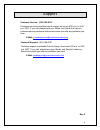- DL manuals
- AAS
- Gateway
- PhoneLink 500
- Installation And Programming Instructions
AAS PhoneLink 500 Installation And Programming Instructions
Summary of PhoneLink 500
Page 1
Installation and programming instructions for phonelink 500 model 16-2050
Page 2: Table of Contents
2 table of contents fcc requirements.........................................................................................4 doc requirements ........................................................................................5 important tips ......................................................
Page 3
3 aas 2-year limited warranty what item(s) this warranty applies to: american access systems "phonelink 500" line of access controls. What is covered: any defect in materials or workmanship. For how long: two years from date of purchase. What we will do: if your aas product is defective and returned...
Page 4: Fcc Requirements
4 fcc requirements 1. This equipment complies with part 68 of the federal communications commission rules. On the inside panel of this equipment is a label that contains, among other information, the fcc registration number, facility interface code (fic) and service order code (soc). This informatio...
Page 5: Doc Requirements
5 doc requirements equipment attachment limitations notice: this equipment meets telecommunications network protective, operational and safety requirements as prescribed in the appropriate terminal equipment technical requirements document(s). This is confirmed by marking the equipment with the indu...
Page 6: Important Tips
6 important tips 1. Your phonelink 500 contains static sensitive components. Proper grounding techniques should be exercised during installation to prevent damage to circuit board. 2. Additional surge protection is highly recommended to provide extra lighting protection. 3. Electrical safety advisor...
Page 7
7 mounting the unit to an aas gooseneck pedestal (18-001) or double height gooseneck (18-003). Locate the four carriage bolts and four hex nuts found inside the unit box. Place the unit up to the pedestal flange and insert the four carriage bolts from the backside. Secure the unit to the pedestal. (...
Page 8
8 4. The phonelink 500 can be installed to a pbx or key phone system. Connect two wires from a unused co port of the pbx system to to phones terminal block on the phonelink 500 circuit board. Move jumper from normal to pbx then press and release the setup button. ( see page 10 for pbx and setup butt...
Page 9: Built In Bypass Switch
9 12 ac/dc power source relay control for access device(s) belden #9502 standard hook-up diagram for phonelink 50 with built in bypass switch phonelink 50 circuit board phonelink 50 circuit board bypass switch telco box phone company --- phone company to phones --- house phones earth ground phone co...
Page 10
10 30-027b circuit board layout pbx jumper reset button lights jumper bypass switch test jack 12 volts event input ac or dc tip & ring relay control outputs setup button.
Page 11
11 phonelink 500 system intercom operation: a visitor desiring access will push the call button on the outside control station, causing a special ring signal to be sent to the inside phone. Picking up the phone before 10 rings are completed will establish intercom mode between the house and the cont...
Page 12
12 gate commands: first, lift the phone receiver and press # 9 . Then, after the beeps, enter one of the following commands. * 1 (or) * * activates (cycles) relay a * 2 activates (cycles ) relay b * 3 enables audio communication (intercom mode) * # toggles the latch mode on or off. A double beep aft...
Page 13: Phonelink 500 Keypad
13 - the event input’s remote open mode is not disabled in any operational mode except programming. Phonelink 500 keypad access & function codes depending on which model you have, your unit may be programmed with 500 (4 digit) access codes. There are two different types of codes, access codes & func...
Page 14: * * *
14 is represented by an oscillating high tone. An "error beep" is represented by a single low tone. The red & yellow led's two different colored led's are in the face of the unit. The red led will light during the duration of the relay(s) activation period. The yellow led will light while the unit i...
Page 15: # * #
15 press and hold the reset button, then press and release the setup button. Release the reset button and the unit will go into a endless tone cycle. Enter # * # (the unit will respond with a good beep ) enter the master code from the keypad. (the unit will flash the led's several times and then go ...
Page 16
16 once in the program mode, you will have 30 seconds between keypresses or the unit will error and exit the program mode. A person desiring to exit the program mode may do so by simply pressing the # key at any time. There are 10 different sub-modes to choose from. They are as follows: sub-mode des...
Page 17
17 exception of the master code . If the code you wish to delete is not found in memory, the unit will respond with an error and wait for another code to be entered. A good beep will be sounded once the code has been found and deleted. You may continue deleting codes until you finish (press # ). Sub...
Page 18
18 respond with a good beep with the acceptance of the new sleep code and you will be exited from the program mode. B. Set latch code: explanation: the latch code activates the state of the main relay (a) of the circuit board. The red led will light if the relay is in the latched position. The latch...
Page 19
19 notes: 1. Pressing * will clear the phone number digits entered. 2. Pressing # will “enter” the phone number. A good beep will sound if 7, 10, or 11 digits have been entered when # is pressed. If not, a bad beep will sound and call forwarding will be disabled if it was enabled. 3. Digits can be e...
Page 20
20 the relay # corresponds to which relay to set. 1 = relay a, 2 = relay b. Should you make a code entry error, simply press the * key and enter the correct code. Your output time is set on both relays from the factory at approximately 1/2 seconds "00". If a longer output time is desired, enter a tw...
Page 21
21 is presently disabled. The unit will then issue a good beep and wait for the master code. If you wish to activate the 3 strikes your out state, enter the master code. If you do not wish to activate the state, enter # to exit. Sub-mode 9 (program event input) explanation: the event input allows th...
Page 22
22 d) to program the event input as night light enter the following; (master code) + 9 (*current event mode) + 4 e) to disable the event input enter the following; (master code) + 9 (*current event mode) + 0 *current event mode *relay to activate single beep = remote inactive mode enabled. 1 = relay...
Page 23
23 support customer service: (303) 799-9757 customer service is available free of charge. Hours are 8:00 a.M. To 5:00 p.M. Mst. If you call, please have your model and serial # to help our customer service personnel technicians assist you with any problems you have. E-mail: customerservice@americana...