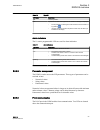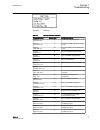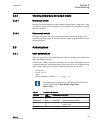- DL manuals
- ABB
- Relays
- RED615
- Operation Manual
ABB RED615 Operation Manual
Summary of RED615
Page 1
Operation manual line differential protection and control red615.
Page 3
Document id: 1mrs756499 issued: 03.10.2008 revision: a product version: 1.1 © copyright 2008 abb. All rights reserved.
Page 4
Copyright this document and parts thereof must not be reproduced or copied without written permission from abb, and the contents thereof must not be imparted to a third party, nor used for any unauthorized purpose. The software or hardware described in this document is furnished under a license and ...
Page 5
Disclaimer the data, examples and diagrams in this manual are included solely for the concept or product description and are not to be deemed as a statement of guaranteed properties. All persons responsible for applying the equipment addressed in this manual must satisfy themselves that each intende...
Page 6
Conformity this product complies with the directive of the council of the european communities on the approximation of the laws of the member states relating to electromagnetic compatibility (emc council directive 2004/108/ec) and concerning electrical equipment for use within specified voltage limi...
Page 7
Safety information dangerous voltages can occur on the connectors, even though the auxiliary voltage has been disconnected. Non-observance can result in death, personal injury or substantial property damage. Only a competent electrician is allowed to carry out the electrical installation. National a...
Page 9
Table of contents section 1 introduction.......................................................................7 this manual........................................................................................7 intended audience........................................................................
Page 10
Using lhmi.......................................................................................29 logging in....................................................................................29 logging out..................................................................................30 turning...
Page 11
Disturbance recording triggering.................................................61 disturbance record analysis........................................................61 disturbance reports.....................................................................61 fault determination.......................
Page 12
Identifying hardware errors..........................................................77 identifying runtime errors.............................................................77 identifying communication errors.................................................78 checking communication leds..............
Page 13
Abb product data registration......................................................100 section 9 glossary.......................................................................103 table of contents red615 5 operation manual.
Page 14
6.
Page 15
Section 1 introduction 1.1 this manual operation manual contains instructions on how to operate the ied during normal service once it has been commissioned. The manual can be used to find out how to handle disturbances or how to view calculated and measured network data in order to determine the cau...
Page 16
1.3 product documentation 1.3.1 product documentation set p la nni n g & p ur cha se e n gi nee ring in st al ling c om m iss io n ing o p e ra tio n m a in te na nc e d ec om m issi oni n g de inst a lli n g & d is pos a l application manual operation manual installation manual service manual engin...
Page 17
Operation manual contains instructions on how to operate the ied during normal service once it has been commissioned. The manual can be used to find out how to handle disturbances or how to view calculated and measured network data in order to determine the cause of a fault. Service manual contains ...
Page 18
1.3.3 related documentation name of the document document id application manual 1mrs756498 modbus communication protocol manual 1mrs756468 installation manual 1mrs756375 technical manual 1mrs756497 1.4 document symbols and conventions 1.4.1 safety indication symbols this publication includes the fol...
Page 19
1.4.2 document conventions the following conventions are used for the presentation of material: • abbreviations in this manual are spelled out in the section "glossary". In addition, the section contains descriptions on several terms. • push button navigation in the hmi menu structure is presented b...
Page 20
Function iec 61850 iec 60617 ansi trip circuit supervision tcsscbr1 tcs tcm current circuit supervision ccrdif1 mcs 3i mcs 3i protection communication supervision pcsrtpc1 pcs pcs section 1 1mrs756499 a introduction 12 red615 operation manual.
Page 21
Section 2 environmental aspects 2.1 sustainable development sustainability has been taken into account from the beginning of the product design including the pro-environmental manufacturing process, long life time, operation reliability and disposing of the ied. The choice of the materials and the s...
Page 22
Electrical/electronics waste. These partners can sort the material by using dedicated sorting processes and dispose the product according to the local requirements. Table 3: materials of the ied parts ied parts material case metallic plates, parts and screws steel plastic parts pc 1) , lcp 2) electr...
Page 23
Section 3 red615 overview 3.1 overview red615 is a two terminal phase segregated line differential protection ied designed for the protection, measurement and supervision of feeders in utility substations and industrial power systems. Re-engineered from the ground up, the ied has been guided by the ...
Page 24
Protection line differential protection and related measurements, stabilized low-set stage ● line differential protection and related measurements, instantaneous high-set stage ● three-phase non-directional overcurrent, low-set stage ● three-phase non-directional overcurrent, high-set stage, instanc...
Page 25
Table 4: plug-in unit and case main unit content options plug- in unit hmi cpu module auxiliary power/ binary output module (slot x100) 48-250v dc / 100-240 v ac 2 normally-open po contacts 1 change-over so contacts 1 normally open so contact 2 double-pole po contacts with tcs 1 dedicated internal f...
Page 26
3.5 lhmi guid-f69bffa3-febf-4651-954f-9669770928a1 v2 en figure 1: lhmi the lhmi of the ied contains the following elements: • display • buttons • led indicators • communication port the lhmi is used for setting, monitoring and controlling. 3.5.1 lcd the lhmi includes a graphical lcd that supports t...
Page 27
Character size rows in view characters on row small, mono-spaced (6x12 pixels) 5 rows 10 rows with large screen 20 large, variable width (13x14 pixels) 4 rows 8 rows with large screen min 8 the display view is divided into four basic areas: a070705 v3 en figure 2: display layout 1 header 2 icon 3 co...
Page 28
3.5.2 leds the lhmi includes three protection indicators above the display: ready, start and trip. There are also 11 matrix programmable alarm leds on front of the lhmi. The leds can be configured with pcm600 and the operation mode can be selected with the lhmi. 3.5.3 keypad the lhmi keypad consists...
Page 29
16 communication led object control if the control position of the ied is set to local with the r/l button, the ied can be controlled using the object control buttons. As a default, breaker 1 is always the first to be controlled. If other controllable objects are available, the user can select them ...
Page 30
Commands table 7: command push buttons name description menu • moving directly to the main menu, if currently in default view or in any menu. • moving to the default view, if currently in main menu. R/l changing the control position (remote or local) of the device. • when the r led is lit, remote co...
Page 31
Table 10: trip led led state description off normal operation. On a protection function has tripped and an indication message is displayed. • the trip indication is latching and must be reset via communication or by pressing . • if several protection functions trip within a short time, the last trip...
Page 32
• the green uplink led on the left is lit when the cable is successfully connected to the port. • the yellow communication led on the right blinks when the ied communicates with the connected device. A070816 v3 en figure 4: rj-45 communication port and indication leds when a computer is connected to...
Page 33
Guid-e6d25bb7-850e-4ad0-9c83-4a8d3cd0b1f4 v3 en figure 5: example view of the whmi the whmi can be accessed: • locally by connecting your laptop to the ied via the front communication port. • remotely through the internet or over lan/wan. 3.6.1 command buttons command buttons can be used to edit par...
Page 34
Name description rejecting changes. Showing context sensitive help messages. Clearing events. Saving values to csv file format. Freezing the values so that updates are not displayed. 3.7 authorization the user categories have been predefined for the lhmi and the whmi, each with different rights and ...
Page 35
3.8 communication the ied supports two different communication protocols: iec 61850 and modbus ® . Operational information and controls are available through these protocols. Iec 61850 communication can be used parallel with modbus ® . Modbus ® protocol uses either ethernet or the rs-485 bus. The ie...
Page 36
For more information, see pcm600 documentation. 3.9.1 connectivity packages connectivity package is a collection of software and information related to a specific protection and control terminal providing system products and tools to connect and interact with the ied. Connectivity package manager is...
Page 37
Section 4 using hmi locally or via web interface 4.1 using lhmi you must be logged in and authorized to use the lhmi. Password authorization is disabled by default and can be enabled either via the lhmi or whmi. To enable password authorization, select main menu/ configuration/authorization/local ov...
Page 38
• activate the digit to be entered with and . • enter the character with and . A070890 v3 en figure 7: entering password 5. Press to confirm the login. • to cancel the procedure, press . A070889 v3 en figure 8: error message indicating wrong password the user level you are logged into shows on the l...
Page 39
The backlight turns on and the panel is ready for further operations. If the panel has not been used for a predefined timeout period, the backlight is switched off. The user is logged out from the current user level 30 seconds after the display backlight has turned off. The display returns to the de...
Page 40
A071158 v3 en figure 9: selecting submenu 3. Enter the submenu with . 4. Browse the information with and . A071160 v3 en figure 10: ied information 4.1.6 adjusting display contrast adjust the display contrast anywhere in the menu structure to obtain optimal readability. • to increase the contrast, p...
Page 41
A071010 v3 en figure 11: changing the lhmi language you can change the language also by pressing simultaneously and . 4.1.8 changing display symbols to switch between the display symbols iec 61850, iec 61617 and iec-ansi: 1. Select main menu/configuration/hmi/fb naming convention and press . 2. Chan...
Page 42
• language • monitoring • settings • configuration • tests • information • clear • disturbance records • events • measurements 4.1.9.2 scrolling the lcd view if a menu contains more rows than the display can show at a time, a scroll bar is displayed on the right. A070895 v2 en figure 12: scroll bar ...
Page 43
4.1.10 browsing setting values 1. Select main menu/settings/settings and press . 2. Select the setting group to be viewed with or . A070858 v3 en figure 13: selecting a setting group 3. Press to confirm selection. 4. To browse the settings, scroll the list with and and to select a setting press . To...
Page 44
A070755 v3 en figure 15: last digit is active and it can only be increased 2. Press to increase or to decrease the value of an active digit. One press increases or decreases the value by a certain step. For integer values, the change is 1, 10, 100 or 1000 (...) depending on the active digit. Additio...
Page 45
When editing string values, the cursor moves to the first character. 2. Press or to change the value of an active character. One press changes the value by one step. The available utf-8 character codes are 32...126 and 192...383. 3. Press or to move the cursor to another character. • to insert chara...
Page 46
• if the parameter has an edit-copy, the original parameter value is restored. • if the parameter does not have an edit-copy, the edited parameter value remains visible until you reboot the ied. However, the edited value is not stored in non-volatile memory and the reboot restores the original value...
Page 47
The help view is displayed. 2. If the help text exceeds the display area, scroll the text with or . 3. To close the help, press . 4.2 using whmi whmi is disabled by default. You must be logged in and authorized to use the whmi. 1. To enable the whmi, select main menu/configuration/hmi/web hmi mode v...
Page 48
Guid-d0acbf32-78f1-458c-853a-daaa6e80e006 v2 en figure 21: session timeout section 4 1mrs756499 a using hmi locally or via web interface 40 red615 operation manual.
Page 49
• to log out manually, click logout on the menu bar. Guid-87496248-4921-4189-a590-e8a60af0feb0 v2 en figure 22: whmi logout 4.2.3 identifying the device the ied information includes detailed information about the device, such as revision and serial number. 1mrs756499 a section 4 using hmi locally or...
Page 50
1. Click information in the whmi menu structure. 2. Click a submenu to see the data. Guid-e5829bc5-aa45-48e7-8581-51bbe695a1bc v3 en figure 23: device information 4.2.4 navigating in the menu the menu tree structure on the whmi is identical to the one on the lhmi. Use the menu bar to access differen...
Page 51
Guid-c1b77ccf-935f-4b38-975d-65dc450b911d v3 en figure 24: navigating in the whmi menus 4.2.4.1 menu structure the main menu contains main groups which are divided further into more detailed submenus. • language • monitoring • settings • configuration • tests • information • clear • disturbance reco...
Page 52
Guid-f2da9249-778c-416f-bcff-767f1e979d27 v3 en figure 25: show all parameters 2. Click print to print out all parameters on paper. Section 4 1mrs756499 a using hmi locally or via web interface 44 red615 operation manual.
Page 53
Guid-87ae5708-8053-49a1-a996-c19f669257e3 v3 en figure 26: all parameters listed 3. Click save to save all parameters in csv file format. 4.2.6 editing values 1. Click the menu in the whmi tree. 2. Click the submenu to see function blocks. 3. Click a function block to see the setting values. 4. Clic...
Page 54
Guid-c6230163-7fe4-4438-b863-b433682496d6 v3 en figure 27: enable writing to edit a value the selected setting group is shown in the setting group drop-down box. The active setting group is indicated with an asterisk *. 5. Edit the value. Section 4 1mrs756499 a using hmi locally or via web interface...
Page 55
• the minimum and maximum values for a parameter are shown in the min. And max. Columns. • setting group values are indicated with . Guid-bac48980-0c88-4531-b967-b563a5a77b7d v3 en figure 28: editing value • if the entered value is within the accepted value range, the selection is highlighted in gre...
Page 56
Guid-e10ee091-cfb9-4278-9fa4-7340c26f5814 v3 en figure 30: warning indicating that the values were not written to the ied if you accidentally click enable write, click disable write. However, disable write is not selectable if some value has already been written to the ied. If write to ied has been ...
Page 57
Guid-23eb9e90-97a9-480f-9dd3-998f594ccffc v3 en figure 31: writing values to ied the values are not stored to the flash memory. 2. Click commit to write the values to the flash memory. • click reject to cancel saving settings. • if the parameter has an edit-copy, the original parameter value is rest...
Page 58
Value is not stored in non-volatile memory and thus the reboot restores the original value. Guid-834a71ae-b6c1-4ead-840f-929b3af18a85 v3 en figure 32: committing changes committing values will take a few seconds. If you only write values to the ied and then reboot, the old values will resume in the ...
Page 59
Guid-7662335c-3f76-4c14-b87e-5659fc579eca v3 en figure 33: selecting clear menu 2. Click enable write. 3. In the new value box, click true to select the item to be cleared. 4. Click write to ied. 5. Click reject. 1mrs756499 a section 4 using hmi locally or via web interface red615 51 operation manua...
Page 60
Guid-9afba8ce-117e-427b-bfd0-0616d26149aa v3 en figure 34: clearing indications and leds 4.2.9 selecting alarm view alarm view shows the status of alarm leds. These are the same leds that are located on the upper right side of the lhmi panel. • click alarms in the menu bar. Section 4 1mrs756499 a us...
Page 61
Guid-6e6248b9-3f3b-49a4-a281-10fc62e4dc22 v3 en figure 35: monitoring alarms 4.2.10 selecting event view the event view contains a list of events produced by the application configuration. 1. Click events in the menu bar. 1mrs756499 a section 4 using hmi locally or via web interface red615 53 operat...
Page 62
Guid-14ca3f7c-3c58-4e94-89ea-ba98c6994ccd v3 en figure 36: monitoring events 2. Click save to save the events in csv file format. The csv file can be opened with a spreadsheet program such as openoffice.Org calc or microsoft excel. 3. Click clear events to clear all events from the ied. 4.2.11 selec...
Page 63
Guid-d698c171-5947-4a2d-9d12-186626156210 v3 en figure 37: normal case with only high degrees of load currents 2. Toggle the diagram visibility by selecting it from the drop-down menu. Guid-01ff8e6c-8fc4-47ae-8926-83c1b4b38d8d v3 en figure 38: toggling the diagram visibility 1mrs756499 a section 4 u...
Page 64
Visible diagrams are indicated with an asterisk *. 3. Change the size of the diagram by changing the zoom value. Guid-bf7cf464-acfc-4130-b823-a0996367b6ae v3 en figure 39: zooming the diagram 4. Click freeze to stop updating the phasor diagram. No updates will appear in the diagram. Section 4 1mrs75...
Page 65
Guid-f6c4f84a-2caa-4f21-8894-5602098637f0 v3 en figure 40: the arrow extends outside the circle if the current value is too high install an svg plugin to view the phasor diagrams. 4.2.12 using whmi help the context sensitive whmi help provides information, for example, of a single parameter. 1. Clic...
Page 66
Guid-fd2beff5-af4c-4aff-adfa-c005a8b355ed v3 en figure 41: clicking the help button 2. To close the help dialog box, click ok. Section 4 1mrs756499 a using hmi locally or via web interface 58 red615 operation manual.
Page 67
Section 5 ied operation 5.1 operation in normal case the basic operation procedures in normal ied use situation are: • monitoring of measured values • checking the function setting parameters • checking the test data all basic operations can be performed via the lhmi, whmi or with pcm600. For more i...
Page 68
Some disturbances can be ied related, for example, external damage to hardware. The ied supervises internal faults and indicates them to ensure that the user can take the right corrective actions. Disturbance data can be read, managed and analyzed with pcm600. For more information, see pcm600 docume...
Page 69
Errors can be caused by external or internal events damaging the ied. Internal supervision functionality monitors different types of internal errors. These can be divided to hardware errors, runtime errors in application or operating system and communication errors. Further actions always depend on ...
Page 70
For more information, see pcm600 documentation. 5.3 fault determination sometimes the cause of an application fault can be determined via the lhmi. Usually, this is not enough and a more detailed analysis of the application configuration is needed. This can be done with pcm600. 5.3.1 application pro...
Page 71
5.4.2 ied settings for different operating conditions ied settings can be designed for various operation conditions by defining different setting values to different setting groups. The active setting group can be changed by the ied application or manually via the lhmi. 1mrs756499 a section 5 ied op...
Page 72
64.
Page 73
Section 6 operating procedures 6.1 monitoring 6.1.1 indications the operation of the ied can be monitored via three different indications on the lhmi. • three indicator leds with fixed functionality: ready, start and trip • 11 programmable alarm leds • a text message on the display. 6.1.1.1 monitori...
Page 74
A071144 v3 en figure 43: fault indication 1. Select main menu/monitoring/ied status/self-supervision to monitor the latest fault indication. 2. Press or to scroll the view. All internal ied fault messages are collected in c:\userlog.Txt. The log file can be uploaded and viewed by the user. The times...
Page 75
The list of ied's basic measurements is shown. 2. Scroll the view with and . 6.1.3 recorded data the ied is provided with intelligent and flexible functionality which collects different kinds of data, for example, in case of fault event. The data gives substantial information for the post fault anal...
Page 76
• number of recordings currently in the ied memory. • remaining amount of recordings that fit into the available recording memory. • recording memory used in percentage. • if the periodic triggering function is used, the time to trigger which indicates the remaining time to the next periodic trigger...
Page 77
6.1.3.5 monitoring events event view contains a list of events produced by the application configuration. Each event takes one view area. The header area shows the currently viewed event index and the total amount of the events. The most recent event is always first. 1. Select main menu/events. 2. P...
Page 78
6.2 controlling 6.2.1 controlling circuit breakers and disconnectors the primary equipment can be controlled via the lhmi with the open and close buttons when the ied is set to local control mode and you are authorized to access control operations. As a default, breaker 1 is always the first to be c...
Page 79
A071172 v3 en figure 50: cancelling operation the time between selecting the object and giving a control command is restricted by an adjustable timeout. When an object is selected, the control command has to be given within this time. 6.3 resetting ied 6.3.1 clearing and acknowledging via lhmi you c...
Page 80
A070860 v4 en figure 51: clear view 2. Select the item to be cleared with or . 3. Press , change the value from false to true with or and press again. The item is now cleared and the value changes back to false. 4. Repeat steps 2 and 3 to clear other items. 6.4 changing ied functionality 6.4.1 creat...
Page 81
If you do not cancel the test mode, it remains on and the ready led remains blinking. Test mode does not retain if the ied is reset. 6.4.3 connecting to trip and disturbance recorder functions pcm600 can be used for connecting trip and disturbance recorder functions. For more information, see pcm600...
Page 82
A071152 v3 en figure 54: selecting active setting group 4. Commit the settings. Remember to document the changes you make. 6.4.5.2 copying a setting group 1. Select main menu/copy setting group and press . 2. Select the source and the destination with and . 3. Set the group numbers with and . 4. Pre...
Page 83
6.4.5.4 browsing and editing setting group values 1. Select main menu/settings/settings and press . 2. Select the setting group to be viewed with or and press to confirm the selection. A071166 v3 en figure 56: selecting setting group 3. To browse the settings, scroll the list with and and to select ...
Page 84
Only values within the selected setting group can be changed. 7. Press or to change the value and to confirm the selection. A070922 v3 en figure 59: editing setting group value the active setting group is indicated with an asterisk * . 6.4.6 activating leds 1. Select main menu/configuration/alarm le...
Page 85
Section 7 troubleshooting 7.1 fault tracing 7.1.1 identifying hardware errors most hardware errors are caused by external events which physically damage the ied's hardware. Probable causes are, for example, overvoltage, spikes and short circuits which damage one or several of the ied's physical inpu...
Page 86
7.1.3 identifying communication errors communication errors are normally communication interruptions or synchronization message errors due to communication link breakdown. 1. Check the operation of the communication link. 2. Check the time synchronization. On the lhmi, this can be done by navigating...
Page 87
An indication about the fault is shown as a message on the lhmi. The text internal fault with an additional text message, a code, date and time, is shown to indicate the fault type. Different actions are taken depending on the severity of the fault. The ied tries to eliminate the fault by restarting...
Page 88
Fault indication fault code additional information internal fault conf. Error,x110 64 card in slot x110 is wrong type, is missing or does not belong to the original composition. Internal fault conf. Error,x120 65 card in slot x120 is wrong type, is missing or does not belong to the original composit...
Page 89
A071222 v3 en figure 61: warning table 17: warning indications and codes warning indication warning code additional information warning watchdog reset 10 a watchdog reset has occurred. Warning power down det. 11 the auxiliary supply voltage has dropped too low. Warning iec61850 error 20 error when b...
Page 90
7.2.3 led and display messages usually when a led is lit, an indication is shown on the lhmi and event 10 is generated. 7.3 corrections procedures 7.3.1 rebooting software 1. Select main menu/configuration/general and press . 2. Change the value from false to true with or button and press . 7.3.2 se...
Page 91
Section 8 commissioning 8.1 commissioning checklist familiarize yourself with the ied and its functionality before you start the commissioning work. • ensure that you have all the needed station drawings such as single line and wiring diagrams. • ensure that your version of the technical reference m...
Page 92
8.2.2 checking ct circuits the cts must be connected in accordance with the terminal diagram provided with the ied, both with regards to phases and polarity. The following tests are recommended for every primary ct or ct core connected to the ied: • primary injection test to verify the current ratio...
Page 93
8.2.3 checking binary input and output circuits 8.2.3.1 binary input circuits preferably, disconnect the binary input connector from the binary input cards. Check all connected signals so that both input level and polarity are in accordance with the ieds specifications. 8.2.3.2 binary output circuit...
Page 94
For user authorization for pcm600, see pcm600 documentation. 8.4 using pcm600 8.4.1 setting communication between ieds and pcm600 the communication between the ied and pcm600 is independent of the used communication protocol within the substation or to the ncc. It can be seen as a second channel for...
Page 95
Lan or wan network in tcp/ip networking, a lan is often but not always implemented as a single ip subnet. A router connects lans to a wan. In ip networking, the router maintains both a lan address and a wan address. Design considerations for computer networks cover a wide range of topics including l...
Page 96
A071162 v1 en figure 62: selecting tcp/ip protocol 4. Select obtain an ip address automatically and obtain dns server address automatically. Section 8 1mrs756499 a commissioning 88 red615 operation manual.
Page 97
A071224 v1 en figure 63: obtaining ip address automatically 5. Close all open windows by clicking ok and start pcm600. Administrator rights are requested to change the configuration as described above. Setting rear communication to set up a standard pc with microsoft windows operating system for rea...
Page 98
A071162 v1 en figure 64: selecting tcp/ip protocol 4. Choose use the following ip address. Enter an ip address and a subnet mask. Make sure that the ip address is unique, that is not used by any other ied on the network. Section 8 1mrs756499 a commissioning 90 red615 operation manual.
Page 99
A071164 v1 en figure 65: setting ip address and subnet mask 5. Close all open windows by clicking ok and start pcm600. Administrator rights are requested to change the configuration as described above. Setting ied's ip address in pcm600 in pcm600 the ied's ip address can be defined either via the fi...
Page 100
8.5 setting ied and communication 8.5.1 setting communication the ied is provided with an rj-45 connector on the lhmi. The connector is mainly used for configuration and setting purposes. The fixed ip address for the front port is 192.168.0.254. Different communication ports are available via option...
Page 101
A071010 v3 en figure 66: changing the lhmi language you can change the language also by pressing simultaneously and . 8.5.2.2 adjusting display contrast adjust the display contrast anywhere in the menu structure to obtain optimal readability. • to increase the contrast, press simultaneously and . • ...
Page 102
1. Select main menu/configuration/hmi/default view and press . 2. Change the default view with or . 3. Press to confirm the selection. 8.5.2.5 setting system time and time synchronization 1. Select main menu/configuration/time/system time and press . 2. Select the parameter with or . 3. Press , chan...
Page 103
Dst on time: 01:00 dst on date: 25.03 dst on day: sun dst off time: 01:00 dst off date: 25.10 dst off day: sun set the dst on day and dst off day to "not in use" to determine the exact date and time for the dst shift. Repeat the setting yearly, as the time for the dst shift is not on the same date e...
Page 104
A071166 v3 en figure 68: selecting setting group 3. To browse the settings, scroll the list with and and to select a setting press . 4. To browse different function blocks, scroll the list with and and to select a function block press . To move back to the list, press . The function block list is sh...
Page 105
A070922 v3 en figure 71: editing setting group value the active setting group is indicated with an asterisk * . Activating a setting group ied settings are planned in advance for different operation conditions by calculating setting values to different setting groups. The active setting group can be...
Page 106
8.5.3.2 ied parametrization ied parameters are usually set with a parameter setting tool but it can also be done via the lhmi or whmi. Setting parameters need to be calculated according to the electrical network conditions and the electrical characteristics of the protected equipment. The ied's sett...
Page 107
A071154 v3 en figure 74: entering test mode 2. Select test off or test on with or . 3. Press to confirm the selection. If you do not cancel the test mode, it remains on and the ready led remains blinking. Test mode does not retain if the ied is reset. 8.6.2 testing digital i/o interface to activate ...
Page 108
8.6.4 selecting internal fault test the internal fault may be tested by using the lhmi. When enabling the test, the internal relay fault output contact is activated, the green ready led will be blinking and internal fault test indication is shown on the lhmi. See technical manual for internal relay ...
Page 109
A071266 v3 en figure 76: lct indication the number of composition changes can be seen from the composition changes parameter in main menu/monitoring/ied status. 1mrs756499 a section 8 commissioning red615 101 operation manual.
Page 110
102.
Page 111
Section 9 glossary 100base-tx a physical media defined in the ieee 802.3 ethernet standard for local area networks (lans). 100base-tx uses twisted-pair cabling category 5 or higher with rj-45 connectors. Ai analog input ansi american national standards institute ascii american standard code for info...
Page 112
Fpga field programmable gate array goose generic object oriented substation event hmi human-machine interface hw hardware iec international electrotechnical commission iec 61850 international standard for substation communication and modelling. Iec 61850-8-1 a communication protocol based on the iec...
Page 113
Ram random access memory rj-45 galvanic connector type. Rohs restriction of the use of certain hazardous substances in electrical and electronic equipment. Rom read-only memory rs-232 serial interface standard. Rs-485 serial link according to eia standard rs485. Rtc real time clock rtu remote termin...
Page 114
106.
Page 115
107.
Page 116
1mrs756499 a © copyright 2008 abb. All rights reserved. Abb oy distribution automation p.O. Box 699 fi-65101 vaasa, finland phone +358 10 22 11 fax +358 10 22 41094 www.Abb.Com/substationautomation.