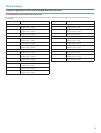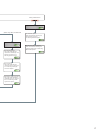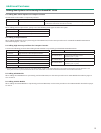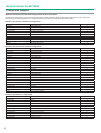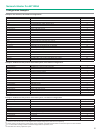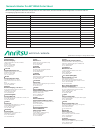- DL manuals
- Anritsu
- Test Equipment
- MT1000A Network Master Pro
- Configuration manual
Anritsu MT1000A Network Master Pro Configuration manual
Summary of MT1000A Network Master Pro
Page 1
Configuration guide excellent eco product network master™ series network master pro mt1000a 10g multirate module mu100010a otdr module mu100020a/mu100021a/mu100022a cpri rf module mu100040a high performance gps disciplined oscillator mu100090a.
Page 2
2 the mt1000a configuration can be easily customized allowing for complex measurement by simply choosing various options. This configuration guide provides a simple explanation of the functions of each option. Contents network master pro mt1000a main frame ..............................................
Page 3
3 network master pro mt1000a: main frame the network master pro mt1000a is a multiplatform designed for field testing that is configured using a combination of transport and optical. The main frame controls the test modules which can be changed freely to any custom configuration matching the users t...
Page 4
4 use this flowchart to select options when purchasing a new mt1000a. New purchase flowchart select testing requirements select protocol select the model for choosing the measurement protocol port number, options, etc., from 1-1-1 selecting protocol options. Page 6 select optical fiber select the ty...
Page 5
5 select testing requirements select dynamic range select the model with the required test wavelength and dynamic range from 2-2-1 selecting dynamic range. Page 10 with/without visible light source select the model with built-in visible light source if required from 2-2-3 selecting visible light sou...
Page 6
6 1-1 10g multirate module mu100010a the 10g multirate module mu100010a supports communications network technologies with speeds ranging from 1.5 mbps to 10 gbps. It has the functions and performance required for network i&m tests. Moreover, since all functions are available as options, it has excel...
Page 7
7 new purchase transport function 1-1-2 selecting optical transceiver (for transport module) when testing optical interface using the mu100010a, an optical module matching the standard is mounted in the sfp/sfp+ slot and the test is run. Select the optical module matching the test requirements. Mode...
Page 8
8 1-3 selecting transport test option these options are used in combination with the mu100010a module. Choose options matching the customer’s test requirements. Additionally today, these options cannot be used in combination with the otdr module mu100020a/mu100021a/mu100022a and cpri rf module mu100...
Page 9
9 2-1-1 selecting dynamic range the mu100020a is available in three models with different dynamic ranges matching the test environment. Select the one matching the test requirements. Wavelength: dynamic range model name 1310/1550 nm: 39/37.5 db mu100020a-020 standard dynamic range 1310/1550 nm: 42/4...
Page 10
10 new purchase optical function 2-2-1 selecting dynamic range the mu100021a has a fixed dynamic range; select the following model. Wavelength: dynamic range model name 1310/1550/850/1300 nm: 42/41/29/28 db mu100021a-021 enhanced dynamic range 2-2-2 selecting polish type/connector adapter the mu1000...
Page 11
11 2-3-1 selecting dynamic range the mu100022a has a fixed dynamic range; select the following model. Wavelength: dynamic range model name 1310/1550/1625 nm: 46/46/44 db mu100022a-022 high-performance dynamic range 2-3-2 selecting polish type/connector adapter the mu100022a is available in a total o...
Page 12
12 2-4 selecting mu100020a/mu100021a/mu100022a options the otdr module connector is available in a total of five types (3 upc and 2 apc). These connectors can be changed freely by the user. However, connectors with mismatched polish types cannot be used. In addition, the mu100010a cannot be used. 2-...
Page 13
13 new purchase cpri rf iq data measurement 3-2 selecting module options model name notes mu100040a-001 cpri lte rf measurements mandatory option 3-3 selecting mu100040a options model name notes optical tap 67-12-r 80/20 optical tap; single mode/multi mode 67-13-r 80/20 optical tap; single mode 67-1...
Page 14
14 4-1 mt1000a selecting common application parts various application parts make the mt1000a more convenient to use. New purchase common application parts and extended warranty services optical cables model name notes j1571a optical cable sm lc/pc to sc/pc 3 m single core (no paired cables) j1575a o...
Page 15
15 new purchase common application parts and extended warranty services model name mt1000a mt1000a-es210 2 years extended warranty service (standard 1 year + 1 year) mt1000a-es310 3 years extended warranty service (standard 1 year + 2 years) mt1000a-es510 5 years extended warranty service (standard ...
Page 16
16 adding functions select optical fiber select the type of optical fiber to measure (a) single mode only (b) both single mode and multimode choose synchronization measurement accuracy choose model described in 5-4 adding high-accuracy oscillator for transport. Page 19 select protocol select the mod...
Page 17
17 adding functions select dynamic range select the model with the required test wavelength and dynamic range from 2-2-1 selecting dynamic range. Page 10 with/without visible light source select the model with built-in visible light source if required from 2-2-3 selecting visible light source option...
Page 18
18 confirm the serial numbers of the mt1000a and mu100010a. 5-1 adding test protocols for transport module to add a new protocol option to a previously purchased mu100010a, choose the required option from the following list. The mu100010a serial number is required to make the purchase. Adding mu1000...
Page 19
19 5-2 adding main frame options for transport function the mt1000a serial number is required at purchase. Model name notes mt1000a-303 connectivity for wlan/ bluetooth retrofit wlan/ bluetooth options (can be used in approved countries, including n. America, japan, eu; see anritsu web site for late...
Page 20
20 when describing different mt1000a configurations on one order sheet the mt1000a configuration can be customized using options. When describing different mt1000a configurations on one order sheet, describe each mt1000a configuration on a separate line with the options for each mt1000a under that l...
Page 21
21 example 4: new purchase, three different configurations model name quantity mt1000a * 1 network master pro 5 mu100040a cpri rf module 5 mu100040a-001 cpri lte rf measurements 5 68-5-r sfp (optical module), 4.25g, 850 nm, 500 m 5 mt1000a * 1 network master pro 3 mu100010a 10g multirate module 3 mu...
Page 22
22 network master pro mt1000a procedure for attaching some measurement modules the mt1000a measurement module can be removed and replaced. This explains the method and precautions. Step 1: version up the software for mt1000a install the latest software in the mt1000a. This software can be obtained f...
Page 23
23 network master pro mt1000a procedure for attaching some measurement modules step 4: attaching the new module and the former module 1) remove four screws of former module and replace to the next screws. Please arrange a screw separately. For 3 modules (b0731a) for 2 modules (b0730a) for 1 module (...
Page 24
When recording different mt1000a configurations on one order sheet, describe each mt1000a configuration on one line with the accompanying options under the relevant line. Model name quantity network master pro mt1000a order sheet anritsu company 1155 east collins blvd., suite 100, richardson, tx 750...