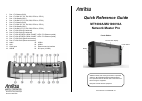Anritsu MT1000A Network Master Pro Quick Reference Manual
1.
Port 1, Tx Bantam (DS1)
2.
Port 1, Tx BNC (E1, E3, E4, DS3, STM-1e, STS-3)
3.
Port 1, Rx Bantam (DS1)
4.
Port 1, Rx BNC (E1, E3, E4, DS3, STM-1e, STS-3)
5.
Port 2, Tx Bantam (DS1)
6.
Port 2, Tx BNC (E1, E3, E4, DS3, STM-1e, STS-3)
7.
Port 2, Rx Bantam (DS1)
8.
Port 2, Rx BNC (E1, E3, E4, DS3, STM-1e, STS-3)
9.
Port 1, Tx/Rx RJ48 (E1 balanced)
10. Port 2, Tx/Rx RJ48 (E1 balanced)
11. Port 1, Tx/Rx SFP/SFP+ (SDH / SONET / OTN / FC Ethernet optical)
12. Port 2, Tx/Rx SFP/SFP+ (SDH / SONET / OTN / FC Ethernet optical)
13. Port 1, Tx/Rx RJ45 (Ethernet electrical)
14. Port 2, Tx/Rx RJ45 (Ethernet electrical)
15. Audio
19. USB
A
16. AUX
20. USB
A
17. Clock input
21. Ethernet service interface
18. USB B
22. DC input (18 VDC)
Quick Reference Guide
MT1000A/MU100010A
Network Master Pro
Fourth Edition
Document No.: M-W3681AE-4.0
Additional safety and warning information is provided
within the “MT1000A/MU100010A Network Master
Pro” Operation Manual. Please refer to that document
before using the equipment.
Keep this manual with the equipment.
○
1
○
2
○
3
○
16
○
4
○
5
○
6
○
7
○
8
○
9
○
10
○
11
○
12
○
13
○
14
○
15
○
17
○
18
○
19
○
20
○
21
○
22
Touch Screen display
Battery
Power button
Printed on Recycled Paper
Printed in Denmark