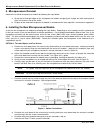Bacharach Microprocessor Module Replacement Kit Instruction Manual
3015-5547 Rev 4
1
621 Hunt Valley Circle
New Kensington, PA 15068
3015-5547
Tel:
724-334-5000
Revision 4
Fax: 724-334-5001
May 17, 2013
Microprocessor Module Replacement Kit
for Multi-Zone Leak Monitors
Instruction Manual
1. Scope
The Bacharach Multi-Zone family of fixed point monitors is designed for easy maintenance and enhancement. One
element of that design is the ability to replace system programming (firmware) with a simple plug-in microprocessor
module, minimizing downtime.
This instruction manual describes how to replace or upgrade the microprocessor module in your Multi-Zone leak
monitoring equipment. It is assumed that the user is familiar with the operation of the appropriate monitor. If necessary,
refer to the instructions for detailed operation and maintenance information for each Multi-Zone model.
2. Items Required
Replacement Microprocessor Module Kit (P/N: 3015-5546)
Medium Phillips head screwdriver
Medium standard slotted screwdriver
Wrench for lock nut
CAUTION
Failure to comply with these instructions may void the warranty.
3. Retrieving Setup and Configuration Data
Your Multi-Zone monitor has been configured for your specific installation. Prior to beginning this procedure it is highly
recommended to collect setup and configuration data from your monitor so it can be reloaded after the new
microprocessor module is installed. Use the table that follows to record the necessary parameters.
NOTE:
Note that a system hardware failure may make these values inaccessible or may reset them to default values
in a “fail safe” mode. If the values are not accessible or do not match your installation, you should skip this
step. If you need assistance, contact Bacharach Technical Support at (800) 736-4666 or (724) 334-5000.
NOTE:
The node address of your Multi-Zone device can be found on page 2 of the System Setup Screen.