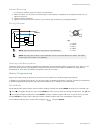Banner Q4X Quick Start Manual
Quick Start Guide
Class 1 laser CMOS sensor with a bipolar (1 PNP and 1 NPN) output. Patent pending.
This guide is designed to help you set up and install the Q4X Sensor. For complete information on programming,
performance, troubleshooting, dimensions, and accessories, please refer to the Instruction Manual at
www.bannerengineering.com
. Search for p/n 181483 to view the manual. Use of this document assumes familiarity with
pertinent industry standards and practices.
WARNING: Not To Be Used for Personnel Protection
Never use this device as a sensing device for personnel protection. Doing so could lead to
serious injury or death. This device does not include the self-checking redundant circuitry necessary
to allow its use in personnel safety applications. A sensor failure or malfunction can cause either an
energized or de-energized sensor output condition.
Features
1
2
3
Figure 1. Sensor Features
1. Output Indicator (Amber)
2. Display
3. Buttons
Display and Indicators
The display is a 4-digit, 7-segment LED. The main screen is the Run mode screen.
For 2-pt, BGS, FGS, and DYN TEACH modes, the display shows the current distance to the target in millimeters. For dual
TEACH mode, the display shows the percentage matched to the taught reference surface. A display value of
indicates the sensor has not been taught.
1
2
Figure 2. Display in Run Mode
1. Stability Indicator (STB—Green)
2. Active TEACH Indicators
•
DYN—Dynamic (Amber)
•
FGS—Foreground Suppression (Amber)
•
BGS—Background Suppression (Amber)
Q4X Stainless Steel Laser Sensor
Original Document
181484 Rev. G
21 May 2015
181484