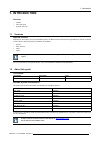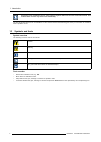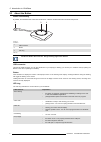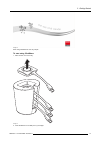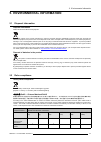- DL manuals
- Barco
- Projector Accessories
- ClickShare
- User Manual
Barco ClickShare User Manual
Summary of ClickShare
Page 1
Clickshare user guide r5900001/01 28/02/2013.
Page 2
Barco nv president kennedypark 35, 8500 kortrijk, belgium phone: +32 56.23.32.11 fax: +32 56.26.22.62 support: www.Barco.Com/esupport visit us at the web: www.Barco.Com printed in china.
Page 3
Changes barco provides this manual ’as is’ without warranty of any kind, either expressed or implied, including but not limited to the implied war- ranties or merchantability and fitness for a particular purpose. Barco may make improvements and/or changes to the product(s) and/or the program(s) desc...
Page 4
3. Barco shall hold you harmless and indemnify you from and against direct damages, losses and expenses arising from infringement or alleged infringement of any patent, trademark or copyright of such third party by the license and the right to install the software as permitted by this software licen...
Page 5
9. This software license is the only understanding and agreement between you and barco for use of the software by you and/or autho- rized users. The software license supersedes all other communications, understandings or agreements we had prior to this software license (with the exception of any con...
Page 6
• libjpeg turbo 1.1.1 this software can be redistributed and used in source and binary forms, with or without modification under the bsd-like license available at http://libjpeg-turbo.Svn.Sourceforge.Net/viewvc/libjpeg-turbo/trunk/readme-turbo.Txt . This software is provided by the copyright holders...
Page 7
Guarantee and compensation barco provides a guarantee relating to perfect manufacturing as part of the legally stipulated terms of guarantee. On receipt, the purchaser must immediately inspect all delivered goods for damage incurred during transport, as well as for material and manufacturing faults ...
Page 9: Table Of Contents
Table of contents table of contents 1. Introduction ......................................................................................................... 3 1.1 versions. . . . . . . . . . . . . . . . . . . . . . . . . . . . . . . . . . . . . . . . . . . . . . . . . . . . . . . . . . . . . . . . ...
Page 10
Table of contents 2 r5900001 clickshare 28/02/2013.
Page 11: 1. Introduction
1. Introduction 1. Introduction overview • versions • about this guide • symbols and fonts 1.1 versions regional versions depending on the location you buy the clickshare product, the base unit and accessories are regionalized. By the time of release of this manual, 4 regional versions of clickshare...
Page 12
1. Introduction depending on the clickshare version, some graphics might be different to the ones used in this manual. This however does not have any effect to the functionality. The user guide describes how to use clickshare. It also contains a basic troubleshooting part where you can search for a ...
Page 13
2. Introduction to clickshare 2. Introduction to clickshare overview • about the clickshare product • about the base unit • about the button • about the tray 2.1 about the clickshare product clickshare sets clickshare makes connecting to the meeting room’s video system a matter of clicking a button....
Page 14
2. Introduction to clickshare regional version accessories included japanese version (r9861005jp) • power cable of type a • wall/ceiling mounting brackets • a dvi to vga converter chinese version (r9861005cn) • power cable of type i ccc • wall/ceiling mounting brackets • a dvi to vga converter north...
Page 15
2. Introduction to clickshare 2 1 3 2 image 2-3 the base unit 1 usb port 2 status led strip 3 standby button table 2-3 usb port the usb port is used to update the software of both the base unit and the buttons. When plugging in the button into the base unit, the button is paired to the base unit. Th...
Page 16
2. Introduction to clickshare 2.3 about the button button functionality by default, the clickshare set comes with four buttons. A button contains three main functional components. 1 2 3 image 2-4 the button 1 usb connector 2 button 3 led ring table 2-5 handle the button cable with care. Rough handli...
Page 17
2. Introduction to clickshare 2.4 about the tray tray functionality the function of the tray is to hold the buttons on the table when the meeting has finished. The tray can hold up to 5 buttons. Image 2-5 tray r5900001 clickshare 28/02/2013 9.
Page 18
2. Introduction to clickshare 10 r5900001 clickshare 28/02/2013.
Page 19: 3. Getting Started
3. Getting started 3. Getting started overview • powering the base unit on and off • basic use • advanced use • use of an ipad with clickshare • user interface • about audio control • pairing 3.1 powering the base unit on and off about power mode you can power on and off the base unit and bring the ...
Page 20
3. Getting started image 3-2 standby button the system is now powered on. To put the base unit in standby mode or awake it 1. Push the standby button shortly. Refer to image 3-2. Note: if you plug in a button into your laptop and connect to it, the base unit automatically wakes up from standby (enab...
Page 21
3. Getting started image 3-3 start using clickshare is now very simple. To start using clickshare 1. Take a button out of the tray. Image 3-4 2. Insert the button into a usb port of your laptop. R5900001 clickshare 28/02/2013 13.
Page 22
3. Getting started image 3-5 the leds of the button start flashing white. On your laptop a new drive appears. Two situation are possible now: - a launcher service is company wise pre-installed on any laptop of the company. Clickshare is immediately available. You can continue with step 5. - nothing ...
Page 23
3. Getting started 7. When leaving the meeting room, unplug the button from your laptop and put it back in the tray. No trace of the clickshare application is left on your laptop. 3.3 advanced use advanced functionality clickshare can show the content of up to four laptops or three laptops and an ip...
Page 24
3. Getting started your content is shown full screen on the display. If other persons were sharing their content on the display, their screens are removed. Their button leds are now shining white again. User 5 5 4 users 4 1 2 3 image 3-9 single display user 5 5 5 4 users 1 2 3 4 image 3-10 dual disp...
Page 25
3. Getting started clickshare context menu 1. Right-click the clickshare icon in the system tray. The context menu appears. Image 3-11 context menu 2. From the list, click the action you want to perform. Click to result start sharing to show your screen on the display. The leds of your button become...
Page 26
3. Getting started image 3-12 speakers clickshare, default 2. Select playback devices (2). The sound window opens on the playback tab. 3. Select speakers clickshare (3) and click set default (4). 4. Click apply or ok to activate the new setting. 3.7 pairing pairing of the buttons to the base unit to...
Page 27
3. Getting started image 3-13 inserting button into the base unit both the leds of the button and the leds of the base unit are blinking white. This means pairing is in progress. The base unit automatically checks whether the software of the button is up to date. If not, the base unit updates the bu...
Page 28
3. Getting started image 3-16 unplug button from base unit the button is now ready for use. 20 r5900001 clickshare 28/02/2013.
Page 29: 4. Troubleshooting
4. Troubleshooting 4. Troubleshooting 4.1 basic troubleshooting problem solving in this chapter some problems that might occur while using clickshare are listed. For each problem possible causes are given and a solution is proposed. If you cannot solve the problem yourself, please contact your local...
Page 30
4. Troubleshooting 22 r5900001 clickshare 28/02/2013.
Page 31
5. Environmental information 5. Environmental information 5.1 disposal information disposal information waste electrical and electronic equipment this symbol on the product indicates that, under the european directive 2002/96/ec governing waste from electrical and electronic equipment, this product ...
Page 32
5. Environmental information 底架 chassis x 0 x 0 0 0 电源供应器 power supply unit x 0 x 0 0 0 文件 说明书 paper manuals 0 0 0 0 0 0 o: 表示 该有毒有害物质在该部件所有均质材料中的含量均在 sj/t 11363-2006 标准规定的限量要求以下. O: indicates that this toxic or hazardous substance contained in all of the homogeneous materials for this part is below...
Page 33: Index
Index index a about 3, 5–6, 8–9 base unit 6 clickshare 5 clickshare product 5 the button 8 tray 9 user guide 3 about clickshare 3 about the tray 9 address 24 advanced use 15 audio control 17 b base unit 6 basic information 3 basic troubleshooting 21 basic use 12 button 8, 18 pairing 18 c client soft...