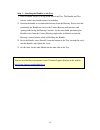Summary of F400D
Page 1
Fantasea f400d housing user's manual.
Page 2: Table of Contents
2 table of contents fantasea f400d housing ................................................................................................................... 1 table of contents ............................................................................................................................
Page 3: Introduction
3 introduction welcome to the exciting world of underwater digital slr photography. Your purchase of the fantasea f400d housing for the canon 400d digital camera will set you apart from other photographers. With this system, you will enjoy the best chance of capturing the widest variety of superior ...
Page 4: Camera Model
4 spare o-rings for the housing and lens port adjustment tools wrist lanyard warranty and other documents instruction manual silicone cleaning cloth lens port cover recommend accessories (not included) accessories: carry bag (optional) red filter (optional) extension arm for strobe or video li...
Page 5: A Variety Of Uses
5 continuous shooting burst up to 27 jpeg and 10 raw images single large, bright, 2.5" lcd monitor with 160° viewing angles (horizontal and vertical) camera settings and adjustment on lcd monitor proximity sensor below viewfinder eyepiece to disable the lcd during composition new viewfinder view inc...
Page 6
6 lcd control panel illuminator aperture/exposure compensation control flash sync port af point selection playback set control erase ae-l/af-l four way multi-control o meter mode o white balance o iso speed /set control o auto focus command dial for speed and aperture changes.
Page 7: Housing Orientation
7 housing orientation top and front: 6 pin flash sync port bulkhead 1 mode control/ on/off control 2 main trigger [shutter] 3 command main dial 4 interchangeable port mount 5 zoom lens control 6 1 2 4 3 5 6.
Page 8
8 back side: display (on/off) / info 7 menu 8 jump 9 playback control 10 erase 11 viewfinder eyepiece 12 aperture/exposure compensation control 13 drive mode 14 ae-lock/fe-lock control/enlarge 15 af point selection 16 4 button multi selector 17 o metering mode o iso speed set o auto focus o white ba...
Page 9: Control Details
9 control details the following is a partial list of the most common uses of housing and camera controls. For the full list of camera functions and settings accessed by each control, you should consult your canon 400d camera instruction manual. Please note that some of the fantasea f400d housing con...
Page 10
10 main trigger [shutter]: depress halfway to set the focus and fully depress to activate shutter. O halfway depression activates auto-focusing [af] and automatic exposure [ae] setting shutter speed and aperture. O depressing completely releases the shutter and takes the picture. Shutter speed and a...
Page 11
11 menu control: menu: by setting various optional settings with the menus, you can set the image recording quality, the date/time, lcd monitor brightness. While viewing the lcd monitor and pressing this [menu] button you can make selections with the multi button selector [17] in conjunction with th...
Page 12
12 viewfinder eyepiece view the image you want captured through this opening. In order to prevent the lcd screen from being turned off automatically by the eye sensor beneath the cameras eye piece, which senses the back door of the housing and prevents the lcd from displaying information, it is impo...
Page 13
13 af point selection: in the image zone modes, all af points are active. Usually the af point covering the closest subject will be selected to focus the subject you want. In the creative zone, you can select one af point to focus on. Press the af point selection button, and press one of the 4 multi...
Page 14
14 tray and handle system assembly the fantasea f400d camera housing comes with an easy to assemble tray & handle system. Please follow these instructions in order to assemble your system correctly. The assembled system step 1 – attaching the tray to the camera housing 1. Hold the housing (item #1) ...
Page 15
15 step 2 – attaching the handles to the tray 1. Place a handle (item #3) on top of the end of the tray. The handle and tray feature sockets that should connect to eachother. 2. Position the handle in a comfortable distance from the housing. Please note that positioning the handle too close to the c...
Page 16
16 preparation of housing before the dive make common or required camera settings: prior to inserting camera in housing, it is recommended that menu option settings be made according to the preferences of the user. Most of these choices are ones that will remain unchanged for most of the time while ...
Page 17
17 note 1: the f400d lens port uses 2 o-rings (one radial o-ring and one compression seal o-ring) for a watertight seal. Radial o-rings are affected by friction when closing the seal as it rubs against a housing wall. Compression o-rings are not affected by friction as there is no movement or rubbi...
Page 18
18 inspect and clean main o-ring: use a clean wet cloth. Use only water to clean the o-ring's sealing surface. Do not remove the o-ring unless there is evidence that there is a need to clean the underside surface, or the channel it sits in. If the o-ring does need to be removed for cleaning or repla...
Page 19
19 make the first dive without the camera in housing. This will give you a chance to inspect the housing seal for proper closure. In this case, any mistakes will not result in the loss of the camera. Operate all controls under pressure in the water and inspect for watertight seal. Before all dives, ...
Page 20: Care & Maintenance
20 the o-ring on the end of the sync cord should be inspected, cleaned and lubricated in the same way the port o-ring was treated. Using different b and j arm systems can be accommodated by attaching to the 1" (25mm) aluminum ball on the top of the fd-400's handles. Fantasea offers a full range of a...
Page 21
21 o rinse the housing with a strong stream of fresh water. Let it soak for about 20 minutes to allow the water to dissolve any salt residues under the controls or in tight spaces. O operate all the controls while the housing is soaking to help dislodge any salt residue that may be caught under or a...
Page 22: Basic Shooting Techniques
22 basic shooting techniques practice handling the 400d on land o getting familiar with the location and movement of all the controls and how the changes in settings can affect your image is an important part of the process. It is better to learn the basics of the camera's operation on land, rather ...
Page 23
23 using the camera's light meter to determine ambient light o read the canon 400d instruction manual for complete description of its light meter and its use. It will help guide you to the proper shutter speed and aperture combination for proper ambient light exposure. Where you aim the meter is als...
Page 24: Camera Lenses and Ports
24 use flash all the time o this will restore the vivid colors lost through selective light absorption. Get to know the full manual power rating of your strobe, by shooting at a constant distance from an average reflective subject, and take several shots at different f/stops. Focus lock on your subj...
Page 25: Fantasea F400D Warranty
25 please visit our website www.Fantasea.Com for more lenses, ports and other accessories compatible with this housing. Fantasea f400d warranty the 400 -d includes a two-year limited warranty for defective parts which the manufacturer will replace..