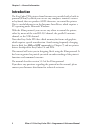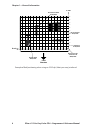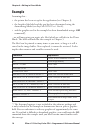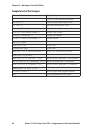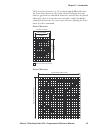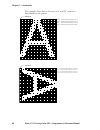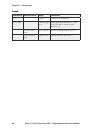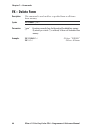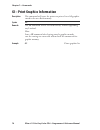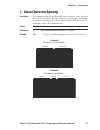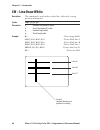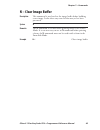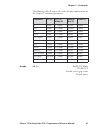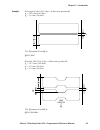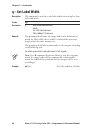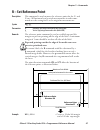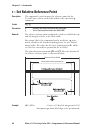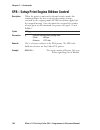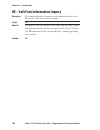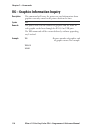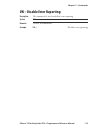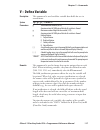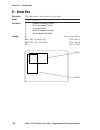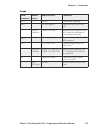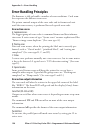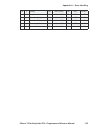- DL manuals
- Intermec
- Printer Accessories
- EasyCoder PD4
- Programmer's Reference Manual
Intermec EasyCoder PD4 Programmer's Reference Manual
Summary of EasyCoder PD4
Page 1
Programmer’s reference manual esim v5.12 for easycoder® pd4 bar code label printer.
Page 2
Intermec technologies corporation corporate headquarters 6001 36th ave. W. Everett, wa 98203 u.S.A. Www.Intermec.Com the information contained herein is proprietary and is provided solely for the purpose of allowing customers to operate and service intermec- manufactured equipment and is not to be r...
Page 3: Contents
Esim v5.12 for easycoder pd4—programmer’s reference manual iii contents 1 general information introduction ..................................................................................2 test label .......................................................................................3 dump mode...
Page 4
Iv esim v5.12 for easycoder pd4—programmer’s reference manual a – print text ..............................................................................31 b – standard bar codes ...............................................................37 b – two-dimensional bar codes, general part ............
Page 5: Fonts
Esim v5.12 for easycoder pd4—programmer’s reference manual v q – set form length (gap or slot) ...............................................92 q – set form length (black mark)..............................................94 q – set label width .........................................................
Page 6: Error-Handling
Vi esim v5.12 for easycoder pd4—programmer’s reference manual a error-handling error-handling principles ..........................................................149 error types ................................................................................151 error replies ..........................
Page 7: General Information
Esim v5.12 for easycoder pd4—programmer’s reference manual 1 1 general information this chapter explains the basic functions and modes of the esim v5.12 protocol and helps understanding the more comprehensive explanations in the other chapters in this manual..
Page 8: Introduction
2 esim v5.12 for easycoder pd4—programmer’s reference manual chapter 1—general information introduction the easycoder pd4 printers from intermec are provided with a built-in protocol (esim) by which you can use any computer, terminal, scanner or keyboard, that can produce ascii characters, to contro...
Page 9: Test Label
Esim v5.12 for easycoder pd4—programmer’s reference manual chapter 1—general information test label the best way to start programming is to find out how the printer is set up. If you have an easycoder pd4 with a display, you can browse the setup mode and see some parameters, but the most comprehensi...
Page 10: Dump Mode
4 esim v5.12 for easycoder pd4—programmer’s reference manual chapter 1—general information dump mode the printer has the capability to perform in dump mode, which means that the printer will print out the echo of the received ascii. Use this capability to debug your software when the printer does no...
Page 11: Form Edit Mode
Esim v5.12 for easycoder pd4—programmer’s reference manual 5 chapter 1—general information form edit mode this mode is used to permanently store label forms and graphics in the printer memory. In addition to plain text, bar codes, graphics, lines, and boxes, form edit mode also allows the use of var...
Page 12: Field
Esim v5.12 for easycoder pd4—programmer’s reference manual chapter 1—general information field each command line of printable data will create a field, which is defined in regard of start position, rotation, magnification, etc. X axis y axis feed direction variable text v00 graphic rotated text fixe...
Page 13: Field Positioning
Esim v5.12 for easycoder pd4—programmer’s reference manual chapter 1—general information field positioning the printable area of the label forms a grid, where the x-axis runs across the media and the y-axis runs along the media path. Dots are used as the unit for establishing position of the upper l...
Page 14
Esim v5.12 for easycoder pd4—programmer’s reference manual chapter 1—general information example of field positioning when using an 203.2 dpi (8 dots per mm) printhead. 800 832 750 700 650 600 550 500 450 400 350 300 250 200 150 100 50 50 100 150 200 250 300 350 400 450 500 550 x-axis y-axis referen...
Page 15: Commands List
Esim v5.12 for easycoder pd4—programmer’s reference manual 2 commands list this chapters lists which commands can be used in the direct mode and the form edit mode respectively..
Page 16: Direct Mode
10 esim v5.12 for easycoder pd4—programmer’s reference manual chapter 2—commands list direct mode setup commands used to set up the printer globally, that is, affect both the direct mode and forms. D density er user-defined error/status character control f cut position i character set selection i as...
Page 17: ^default
Esim v5.12 for easycoder pd4—programmer’s reference manual 11 chapter 2—commands list fk delete form gk delete graphics n clear image buffer ^default restore factory default ^@ reset printer editing commands used to edit labels in the direct mode. A print text b print standard bar codes b print two-...
Page 18: Form Edit Mode
12 esim v5.12 for easycoder pd4—programmer’s reference manual chapter 2—commands list form edit mode setup commands in forms will affect the global setup after printing a form including such a com- mand. D density q set form length r set reference point s speed select z print direction editing comma...
Page 19: Setting Up The Printer
Esim v5.12 for easycoder pd4—programmer’s reference manual 1 3 setting up the printer this chapter shows the default setup of the printer and gives an example of how to change the setup..
Page 20: Default Setup
14 esim v5.12 for easycoder pd4—programmer’s reference manual chapter —setting up the printer default setup parameter command meaning error/status char. Er0,0 xoff/xon-handling density d10 10 character set i8,0,001 8 bits, code page 0, country code 001 top of form backup jf enabled media feed adjust...
Page 21: Example
Esim v5.12 for easycoder pd4—programmer’s reference manual 15 chapter —setting up the printer some commands may also affect the values of other command, for example if a configuration label is printed (see u and up commands), the print direction is reset to zt, and if an r reference point command is...
Page 22
1 esim v5.12 for easycoder pd4—programmer’s reference manual chapter —setting up the printer.
Page 23: Editing In Direct Mode
Esim v5.12 for easycoder pd4—programmer’s reference manual 1 4 editing in direct mode this chapter gives an example of how to create a simple label in the direct mode..
Page 24: Example
1 esim v5.12 for easycoder pd4—programmer’s reference manual chapter 4—editing in direct mode example assuming that... • the printer has been set up for the application (see chapter 3), • the length of the label and the gap has been determined using the autosensing mode (see easycoder pd4 user’s gui...
Page 25: Editing In Form Edit
Esim v5.12 for easycoder pd4—programmer’s reference manual 1 5 editing in form edit mode this chapter gives an example of how to create a simple label in the form edit mode..
Page 26: Example
20 esim v5.12 for easycoder pd4—programmer’s reference manual chapter 5—editing in form edit mode example assuming that... • the printer has been set up for the application (see chapter 3), • the length of the label and the gap has been determined using the autosensing mode (see easycoder pd4, user’...
Page 27: Name The Form
Esim v5.12 for easycoder pd4—programmer’s reference manual 21 chapter 5—editing in form edit mode name the form name of this form is test. Command explanation ↵ cr/lf to start command structure fk"test" ↵ delete any existing form named test fs"test" ↵ start store form named test define variables the...
Page 28: Draw A Box and Two Lines
22 esim v5.12 for easycoder pd4—programmer’s reference manual chapter 5—editing in form edit mode draw a box and two lines start to draw the surrounding box using the x command and then draw the two lines using the lo command. Command explanation x0,0,4,752,584 ↵ draw a box lo0,144,752,4 ↵ draw a bl...
Page 29: Note:
Esim v5.12 for easycoder pd4—programmer’s reference manual 2 chapter 5—editing in form edit mode place a combination of fixed data and a counter the next command line is a text line containing fixed data and the coun- ter (c0). The first time this label form is retrieved for printing, the start valu...
Page 30: Complete List of The Example
24 esim v5.12 for easycoder pd4—programmer’s reference manual chapter 5—editing in form edit mode complete list of the example command explanation ↵ cr/lf to start command structure fk"test" ↵ delete current form named test fs"test" ↵ start store form named test v00,15,n,"enter product name:" ↵ defi...
Page 31: Retrieving And Printing A
Esim v5.12 for easycoder pd4—programmer’s reference manual 25 6 retrieving and printing a form this chapter gives a step-by-step example of how a form is retrieved. The variable data fields are manually provided with information after the operator has been prompted to do so on the screen of the host...
Page 32: Example
2 esim v5.12 for easycoder pd4—programmer’s reference manual chapter —retrieving and printing a form example the form “test”, edited in the previous chapter, can be retrieved and printed from any ascii sending device using this sequence: command explanation ↵ cr/lf to start command structure fr"test...
Page 33
Esim v5.12 for easycoder pd4—programmer’s reference manual 2 chapter —retrieving and printing a form provided you use the serial interface for communication between printer and host 1 , you can make the printer return prompts that appear on the screen, requesting the operator to enter input data, by...
Page 34: Note:
2 esim v5.12 for easycoder pd4—programmer’s reference manual chapter —retrieving and printing a form the example below demonstrates that it is not necessary to set the coun- ter start value again. The counter internally keeps track of the last number issued as long as the power remains switched on a...
Page 35: Commands
Esim v5.12 for easycoder pd4—programmer’s reference manual 2 7 commands this chapter lists the various commands in alphabetic order. For each command, a short description is given, followed by the syntax for the command and an explanation the of parameters included in the syntax. Examples of how to ...
Page 36: Syntax
0 esim v5.12 for easycoder pd4—programmer’s reference manual chapter —commands syntax in the command syntax, there are a few conventions for substituting data or indicating how data can be used: • p1 – pn indicates parameters listed separately below the command syntax. • [ ..... ] square brackets in...
Page 37: A – Print Text
Esim v5.12 for easycoder pd4—programmer’s reference manual 1 chapter —commands a – print text description this command is used to print an ascii text string. Syntax ap 1 ,p 2 ,p 3 ,p 4 ,p 5 ,p 6 ,p 7 ,"data" parameters p 1 horizontal start position (x) in dots. P 2 vertical start position (y) in dot...
Page 38
2 esim v5.12 for easycoder pd4—programmer’s reference manual chapter —commands example ↵ n ↵ a50,0,0,1,1,1,n,"example 1" ↵ a50,50,0,2,1,1,n,"example 2" ↵ a50,100,0,3,1,1,n,"example 3" ↵ a50,150,0,4,1,1,n,"example 4" ↵ a50,200,0,5,1,1,n,"example 5" ↵ a50,300,0,3,2,2,r,"example 6" ↵ p1 ↵ note: font si...
Page 39
Esim v5.12 for easycoder pd4—programmer’s reference manual chapter —commands 00001 00002 00003 up the single counter by one (1) in each position (last two a- command lines). Set the form step value p4 to +3 for the counter cn used in our example (see the c-command line). Also refer to “c – counter”....
Page 40
4 esim v5.12 for easycoder pd4—programmer’s reference manual chapter —commands this example illustrates how fixed text, variable text, counters, time and date can be used in text fields in the form edit mode: ↵ fk"test1" ↵ fs"test1" ↵ v00,25,l,"product name" ↵ c0,4,l,+1,"start serial no" ↵ a50,50,0,...
Page 41
Esim v5.12 for easycoder pd4—programmer’s reference manual 5 chapter —commands the latin font characters (1–5) are dot-mapped differently than the asian font characters (8). Asian characters do not have any built-in gap between individual characters and will thus be placed adjacently, whereas latin ...
Page 42
Esim v5.12 for easycoder pd4—programmer’s reference manual chapter —commands the asian fonts can print character strings running from top to bottom (p3 = 4–7), as well as the standard latin word orienta- tion from left to right (p3 = 0–3). The characters will print in the sequence that they are ente...
Page 43: B – Standard Bar Codes
Esim v5.12 for easycoder pd4—programmer’s reference manual chapter —commands b – standard bar codes description this command is used to print standard bar codes. Syntax bp 1 ,p 2 ,p 3 ,p 4 ,p 5 ,p 6 ,p 7 ,p 8 ,"data" parameters p 1 horizontal start position (x) in dots. P 2 vertical start position (...
Page 44
Esim v5.12 for easycoder pd4—programmer’s reference manual chapter —commands example this example produces a code 39 bar code: ↵ n ↵ b50,50,0,3,2,6,200,b,"998152-001" ↵ p1 ↵ remarks the "data" field can be replaced by or combined with the commands below: variable: vnn prints the contents of variable...
Page 45
Esim v5.12 for easycoder pd4—programmer’s reference manual chapter —commands ↵ fk"test3" ↵ fs"test3" ↵ c0,6,l,+3,"counter 0" ↵ b120,50,0,2,3,6,100,b,c0 ↵ b320,50,0,2,3,6,100,b,c0+1 ↵ b520,50,0,2,3,6,100,b,c0+2 ↵ fe ↵ time: tt prints the current time at this position in the pre- defined format. See t...
Page 46
40 esim v5.12 for easycoder pd4—programmer’s reference manual chapter —commands combination of several options can also be used, for example: b50,300,0,3,1,2,50,b,"deluxe"v01c2"combo"tdv 01tt ↵ :writes a code 39 bar code containing the information “deluxe” + the contents of variable 01 + the content...
Page 47
Esim v5.12 for easycoder pd4—programmer’s reference manual 41 chapter —commands string invocation rules command type ► text print bar code c128 manual selection bar code c128 auto ucc/ean128 4 command ► a b b b b, b 5 param. P 4 ► - 1a 1b 1c 1, 1e 4 , 1ec 5 starts with ► - start a start b start c st...
Page 48
42 esim v5.12 for easycoder pd4—programmer’s reference manual chapter —commands b – two-dimensional bar codes, general part description this command is used to print two of three complex bar codes; data matrix, pdf417, maxicode, and qr code. The command consists of two parts; a leading set of genera...
Page 49: B – Maxicode
Esim v5.12 for easycoder pd4—programmer’s reference manual 4 chapter —commands b – maxicode description the following maxicode specific options should append the general part of the two-dimensional code command (indicated by italic characters, see b command, general part). Only mode 2 and 3 are supp...
Page 50: B – Pdf417
44 esim v5.12 for easycoder pd4—programmer’s reference manual chapter —commands b – pdf417 description the following pdf417 bar code specific options should append the general part of the two-dimensional code command (indi- cated by italic characters, see b command, general part). Syntax bp 1 ,p 2 ,...
Page 51: Note:
Esim v5.12 for easycoder pd4—programmer’s reference manual 45 chapter —commands remarks if parameter www (max. Print width) gives less space than required by the sum of parameters x- (module width) and l- (max. Column count), error condition 50 will occur. Likewise, if parameter hhh (max. Print heig...
Page 52: B – Data Matrix
4 esim v5.12 for easycoder pd4—programmer’s reference manual chapter —commands b – data matrix description the following data matrix specific options should append the general part of the two-dimensional code command (indicated by italic characters, see b command, general part). Syntax bp 1 ,p 2 ,p ...
Page 53: B – Qr Code
Esim v5.12 for easycoder pd4—programmer’s reference manual 4 chapter —commands b – qr code description qr code is a matrix symbology, defined in aim international its/97-001. Basic characteristics for qr code: qr code can be encoded as two models; model 1 model 2 model version original enhanced symb...
Page 54
4 esim v5.12 for easycoder pd4—programmer’s reference manual chapter —commands the following qr code bar code specific options should append the general part of the two-dimensional code command (indi- cated by italic characters, see b command, general part). Syntax bp 1 ,p 2 ,p 3 ,[cn,mn,on,sn,xn,yn...
Page 55
Esim v5.12 for easycoder pd4—programmer’s reference manual 4 chapter —commands example n ↵ b40,40,q,sm,x1,"abcdefghijklmnopqrstuvwhyz → 123456789012345678901234abcdefghijklmnopqr → stuvwhyz1234" ↵ p1 ↵.
Page 56: C – Counter
50 esim v5.12 for easycoder pd4—programmer’s reference manual chapter —commands c – counter description this command is used to define one of max. 10 automatic coun- ters used in consecutive numbering applications, for example serial numbers. Counters can only be used in the form edit mode, not in t...
Page 57
Esim v5.12 for easycoder pd4—programmer’s reference manual 51 chapter —commands remarks this command is used in forms that require sequential number- ing. When initializing counters, they must be defined in order (for example c0, c1, c2, etc.) after possible variables. To print the contents of the c...
Page 58
52 esim v5.12 for easycoder pd4—programmer’s reference manual chapter —commands p 5 counter command start data data after p 4 = +1 data after p 4 = +2 n c0,3,c,+1,n,"numerical" " 99" → "100" → "101" "999" → "000" → "001" a c0,3,c,+1,a,"alpha" (if no p 5 parameter is included, method a is selected by...
Page 59: Form - Retrieve Form
Esim v5.12 for easycoder pd4—programmer’s reference manual 5 chapter —commands protect counters when the optional keyboard display unit (kdu) is used, the label form can be designed to “skip” a consecutive number prompt, thereby protecting the data. This feature is especially useful when the counter...
Page 60: C – Cut Immediate
54 esim v5.12 for easycoder pd4—programmer’s reference manual chapter —commands c – cut immediate description this command is used to make the cutter perform a cutting cycle without printing a form. Syntax c remarks the command c is used for two purposes. C appended by parameters is used to define c...
Page 61: D – Density
Esim v5.12 for easycoder pd4—programmer’s reference manual 55 chapter —commands d – density description this command is used to select the print density. Syntax dp 1 parameters p 1 density setting (0-15). Default: 10. 0 is the lightest printing and 15 is the darkest. Remarks the density command is u...
Page 62: Ei – List Soft Fonts
5 esim v5.12 for easycoder pd4—programmer’s reference manual chapter —commands ei – list soft fonts description this command makes the printer print a list of all soft fonts that are stored in memory. Syntax ei remarks this command is related to es (store soft fonts) and ek (delete soft fonts). Exam...
Page 64: Es – Store Soft Font
5 esim v5.12 for easycoder pd4—programmer’s reference manual chapter —commands es – store soft font description this command is used to download and store soft fonts in memory. Syntax es"name"p 1 p 2 p 3 a 1 b 1 c 1 "data 1... A n b n c n "data n " parameters "name 1-n " name of the soft font (one l...
Page 65
Esim v5.12 for easycoder pd4—programmer’s reference manual 5 chapter —commands remarks this picture illustrates the parameters p 3 , b, and c: the black and white bitmap that represents the character must be converted to hexadecimal code. The bitmap is described line by line from left to right, star...
Page 66
0 esim v5.12 for easycoder pd4—programmer’s reference manual chapter —commands this example shows how a character in 0° and 90° rotation is downloaded to the printer: starting point line 1: 00000000 01111100 00000000 = 00 7c 00 line 2: 00000000 01111100 00000000 = 00 7c 00 line 3: 00000000 01111100 ...
Page 67
Esim v5.12 for easycoder pd4—programmer’s reference manual 1 chapter —commands er – user-defined error/status character control description this command controls the format of error messages, mostly when command us has enabled the printer’s status reporting fea- ture, but also at some high priority ...
Page 68
2 esim v5.12 for easycoder pd4—programmer’s reference manual chapter —commands example command manual action reply comments us ↵ enable error reporting erc,2,q ↵ (nothing hap- pens) reply error with character ‘c’ and error nn and at recovery with character ‘q’ lift the print- head c11 manual action ...
Page 69: F – Cut Position
Esim v5.12 for easycoder pd4—programmer’s reference manual chapter —commands f – cut position description this command is used to adjust the cutting position along the y-axis in relation to the media according to characteristics of individual printers and batches of media. Syntax fp 1 parameters p 1...
Page 70: Fe – End Store Command
4 esim v5.12 for easycoder pd4—programmer’s reference manual chapter —commands fe – end store command description this command is used to end a form store sequence. Syntax fe remarks the form store sequence is started with the fs command and ended with the fe command. Example fs"formname" ↵ :starts ...
Page 71
Esim v5.12 for easycoder pd4—programmer’s reference manual 5 chapter —commands fi – print form information description this command makes the printer produce a list of all forms stored in memory. Syntax fi remarks the fi command will be executed directly, without appending any linefeed. Hint: issue ...
Page 73: Fr – Retrieve Form
Esim v5.12 for easycoder pd4—programmer’s reference manual chapter —commands fr – retrieve form description this command is used to retrieve a form that was previously stored in memory. Syntax fr"name" parameters "name" this is the form name used when the form was stored. The printer is case -sen- s...
Page 74: Fs – Form Store
Esim v5.12 for easycoder pd4—programmer’s reference manual chapter —commands fs – form store description this command is used to begin a form store sequence. Syntax fs"name" parameters "name" this is the form name that will be used when retrieving the stored form. The name may be from 1 to 8 charact...
Page 75: Gg – Print Graphics
Esim v5.12 for easycoder pd4—programmer’s reference manual chapter —commands gg – print graphics description this command is used to print a graphic that has been previously stored in the user flash memory. Syntax ggp 1 ,p 2 ,"name" parameters p 1 horizontal start position (x) in dots. P 2 vertical ...
Page 76
0 esim v5.12 for easycoder pd4—programmer’s reference manual chapter —commands gi – print graphics information description this command will cause the printer to print a list of all graphics stored in the user flash memory. Syntax gi remarks the gi command will be executed directly, without appendin...
Page 78
2 esim v5.12 for easycoder pd4—programmer’s reference manual chapter —commands gm – store graphics in memory description this command is used to store pcx graphics files in the user flash memory. Syntax gm"name"p 1 ↵"data" parameters "name" this is the name that will be used when retrieving the stor...
Page 79
Esim v5.12 for easycoder pd4—programmer’s reference manual chapter —commands the following sequences show how to generate the image ”pyram” and print two copies. Image “pyram” is saved as a pcx-file (version 2) in monochrome mode with a size of 32*32 dots. Data below is shown in hex and ascii format...
Page 80
4 esim v5.12 for easycoder pd4—programmer’s reference manual chapter —commands grp – reply graphics from printer buffer description this command is used to dump part of the printer buffer back to the host via the serial port. Syntax grpp 1 ,p 2 ,p 3 ,p 4 [,p 5 ] parameters p 1 x-position in printer ...
Page 81
Esim v5.12 for easycoder pd4—programmer’s reference manual 5 chapter —commands gw – store graphics in image buffer description this command is used to store binary graphics files directly in the image buffer. Syntax gw p 1 ,p 2 ,p 3 ,p 4 ,"data" parameters p 1 x-position in printer dots. P 2 y-posit...
Page 82
Esim v5.12 for easycoder pd4—programmer’s reference manual chapter —commands i – character set selection description this command is used to select the proper character set. Syntax ip 1 ,p 2 ,p 3 parameters p 1 number of data bits (7 or 8). Default 8. P 2 printer code page (1 digit, see table 1 belo...
Page 83
Esim v5.12 for easycoder pd4—programmer’s reference manual chapter —commands i – asian character spacing description this command places an adjustable inter-character space between asian font characters. The inter-character spacing gets multiplied with the text string by the selected font’s horizont...
Page 84
Esim v5.12 for easycoder pd4—programmer’s reference manual chapter —commands jb – disable top of form backup description this command disables automatic top of form backup of the media. Syntax jb remarks top of form backup is used in connection with the j command, which makes the printer feed out an...
Page 85
Esim v5.12 for easycoder pd4—programmer’s reference manual chapter —commands jf – enable top of form backup description this command enables automatic top of form backup of the media. Syntax jf remarks top of form backup is used in connection with the j command, which makes the printer feed out an e...
Page 86: J – Media Feed Adjustment
0 esim v5.12 for easycoder pd4—programmer’s reference manual chapter —commands j – media feed adjustment description this command makes it possible to set the media feed for tear-off (straight-through), peel-off (self-strip), or cut-off operation. Syntax jp 1 parameters p 1 length of media feed afte...
Page 87: Le – Line Draw Exclusive
Esim v5.12 for easycoder pd4—programmer’s reference manual 1 chapter —commands le – line draw exclusive description this command is used to draw black lines where the line will be white when intersecting a black area or object and vice versa. Syntax lep 1 ,p 2 ,p 3 ,p 4 parameters p 1 horizontal sta...
Page 88: Lo – Line Draw Black
2 esim v5.12 for easycoder pd4—programmer’s reference manual chapter —commands lo – line draw black description this command is used to draw black lines, overwriting previous information. Syntax lop 1 ,p 2 ,p 3 ,p 4 parameters p 1 horizontal start position (x) in dots. P 2 vertical start position (y...
Page 89: Ls – Line Draw Diagonal
Esim v5.12 for easycoder pd4—programmer’s reference manual chapter —commands ls – line draw diagonal description this command is used to draw diagonal black lines overwriting previous information. Syntax lsp 1 ,p 2 ,p 3 ,p 4 ,p5 parameters p 1 horizontal start position (x) in dots. P 2 vertical star...
Page 90: Lw – Line Draw White
4 esim v5.12 for easycoder pd4—programmer’s reference manual chapter —commands lw – line draw white description this command is used to draw white lines, effectively erasing previous information. Syntax lwp 1 ,p 2 ,p 3 ,p 4 parameters p 1 horizontal start position (x) in dots. P 2 vertical start pos...
Page 91: N – Clear Image Buffer
Esim v5.12 for easycoder pd4—programmer’s reference manual 5 chapter —commands n – clear image buffer description this command is used to clear the image buffer before building a new image. It also clears any error list that not yet has been presented. Syntax n remarks the n command is essential whe...
Page 93
Esim v5.12 for easycoder pd4—programmer’s reference manual chapter —commands the following table illustrates the results of some combinations of the various o command parameters: command lts (n) dt/ttr mode (d) reverse gap (s) cutter (c) o enable tt mode disable disable od enable dt mode disable dis...
Page 94
Esim v5.12 for easycoder pd4—programmer’s reference manual chapter —commands or – character substitution description this command allows the advanced programmer to substitute the euro currency character (€) for any ascii character in printer- resident fonts 1-5. The original character can be restore...
Page 95: P – Print
Esim v5.12 for easycoder pd4—programmer’s reference manual chapter —commands p – print description this command is used to print the contents of the image buffer. Syntax pp 1 [,p 2 ] parameters p 1 numbers of label sets (1-65535). P 2 number of copies of each label (1-65535). Used in combination wit...
Page 96: Pa – Print Automatic
0 esim v5.12 for easycoder pd4—programmer’s reference manual chapter —commands pa – print automatic description this command is used in a stored form sequence to automatically print the form as soon as all variable data has been supplied. Syntax pap 1 [,p 2 ] parameters p 1 numbers of label sets (1-...
Page 97: Pf – Feed Media
Esim v5.12 for easycoder pd4—programmer’s reference manual 1 chapter —commands pf – feed media description this command is used to feed the media forward or backward a given length. Syntax pfp 1 [,p 2 [,p 3 ]] parameters p 1 numbers of steps to feed the media. Positive values will feed the media for...
Page 98
2 esim v5.12 for easycoder pd4—programmer’s reference manual chapter —commands q – set form length (gap or slot) description this command is used to set the form and gap length when using the label gap sensor, or the amount of media feed after the print image in case of continuous stock. Syntax qp 1...
Page 99
Esim v5.12 for easycoder pd4—programmer’s reference manual chapter —commands examples rectangular label (203.2 dpi = 8 dots/mm printhead): p 1 = 20.0 mm(160 dots) p 2 = 3.0 mm (24 dots) the q command would be: q160,24 ↵ butterfly label (203.2 dpi = 8 dots/mm printhead): p 1 = 12.5 mm (100 dots) p 2 ...
Page 100
4 esim v5.12 for easycoder pd4—programmer’s reference manual chapter —commands q – set form length (black mark) description this command is used switch from label gap sensor to the black mark sensor, and to specify the location and height of the black marks on the back of the media. Syntax qp 1 ,bp ...
Page 101
Esim v5.12 for easycoder pd4—programmer’s reference manual 5 chapter —commands examples on this tag, the black marks are printed on the perforation in a 203.2 dpi (8 dots/mm) printer: p 1 = 31.0 mm (248 dots) p 2 = 7.0 mm (56 dots) p 3 = 0.5 mm (4 dots) the q command would be: q248,b56+4↵ on the tag...
Page 102: Q – Set Label Width
Esim v5.12 for easycoder pd4—programmer’s reference manual chapter —commands q – set label width description this command is used to set the label width when using less than full width labels. Syntax qp 1 parameters p 1 width of label measured in dots. Default: 832 at 203.2 dpi (8 dots/mm) 1204 at 3...
Page 103: R – Set Reference Point
Esim v5.12 for easycoder pd4—programmer’s reference manual chapter —commands r – set reference point description this command is used to move the reference point for the x- and y-axes. All horizontal and vertical measurements in other com- mands use the setting for r as the origin for measurements. ...
Page 104
Esim v5.12 for easycoder pd4—programmer’s reference manual chapter —commands r – set relative reference point description this command is used to move the reference point for the x- and y-axes, relative to the label width set by a previous q command. Syntax rp 1 ,p 2 parameters p 1 horizontal (left)...
Page 105: S – Speed Select
Esim v5.12 for easycoder pd4—programmer’s reference manual chapter —commands s – speed select description this command is used to select the print speed. Syntax sp 1 parameters p 1 speed select value: 0 30 mm/sec. (1.2 inches/sec.) 1 40 mm/sec. (1.6 inches/sec.) 2 50 mm/sec. (2 inches/sec.) 3 75 mm/...
Page 106: Sa – Setup Adjust
100 esim v5.12 for easycoder pd4—programmer’s reference manual chapter —commands sa – setup adjust description this command is used to control the activation and storage of setup commands / values. Syntax sap 1 parameters p 1 setup adjust value: 0 all setup commands remain active and values are save...
Page 107: Spc – Setup Print Copy
Esim v5.12 for easycoder pd4—programmer’s reference manual 101 chapter —commands spc – setup print copy description this command is used to change the function of the feed key to print a copy of the label residing in the printer’s image buffer. Syntax spcp 1 parameters p 1 setup print copy value: 0 ...
Page 108
102 esim v5.12 for easycoder pd4—programmer’s reference manual chapter —commands spr – setup print engine ribbon control description when the printer is operated in thermal transfer mode, this command allows the user to specify the number of steps executed by the stepping motor after the ribbon supp...
Page 109: Td – Define Date Format
Esim v5.12 for easycoder pd4—programmer’s reference manual 10 chapter —commands td – define date format description this command is used to define the date format when printing. Syntax tdp 1 [/p 2 /p 3 ] parameters p 1 –p 3 the parameters describe the format of the date display. At least one paramet...
Page 110: Ts – Set Real Time Clock
104 esim v5.12 for easycoder pd4—programmer’s reference manual chapter —commands ts – set real time clock description this command is used to set the time and date in the printer’s optional real-time clock circuit. Syntax tsp 1 ,p 2 ,p 3 ,p 4 ,p 5 ,p 6 parameters p 1 month (01–12) p 2 day (01–31) p ...
Page 111: Tt – Define Time Format
Esim v5.12 for easycoder pd4—programmer’s reference manual 105 chapter —commands tt – define time format description this command is used to define the time format when printing. Syntax ttp 1 [/p 2 /p 3 ][+] parameters p 1 –p 3 these parameters describe the format of the time display. At least one p...
Page 112
10 esim v5.12 for easycoder pd4—programmer’s reference manual chapter —commands u – print configuration (general) description this command is used to print the current printer configuration. Syntax u remarks this command produces a single label identical to the one printed in the dump mode (see chap...
Page 113
Esim v5.12 for easycoder pd4—programmer’s reference manual 10 chapter —commands uc – command reply accept character control description this command specifies a prompt acknowledge character which the printer returns on the rs-232 or usb channel to the host after each command execution with no error ...
Page 114
10 esim v5.12 for easycoder pd4—programmer’s reference manual chapter —commands ue – soft font information inquiry description this command makes the printer send information back to the host on the soft fonts stored in memory. Syntax ue remarks the printer sends the number of soft fonts and the nam...
Page 115
Esim v5.12 for easycoder pd4—programmer’s reference manual 10 chapter —commands uf – form information inquiry description this command will cause the printer to send information about forms currently stored in the printer back to the host. Syntax uf remarks the printer will send the number of forms ...
Page 116
110 esim v5.12 for easycoder pd4—programmer’s reference manual chapter —commands ug – graphics information inquiry description this command will cause the printer to send information about graphics currently stored in the printer back to the host. Syntax ug remarks the printer will send the number o...
Page 117
Esim v5.12 for easycoder pd4—programmer’s reference manual 111 chapter —commands ui – enable prompts/code page inquiry description this command will cause the printer to enable prompts to be sent to the host and to send the currently selected code page to the host through the rs-232 or usb port. Syn...
Page 118
112 esim v5.12 for easycoder pd4—programmer’s reference manual chapter —commands um – code page & memory inquiry description this command will cause the printer to send the currently selected code page and memory status to the host through the rs-232 or usb port. Syntax um the printer will send info...
Page 119
Esim v5.12 for easycoder pd4—programmer’s reference manual 11 chapter —commands un – disable error reporting description this command is used to disable error reporting. Syntax un remarks cancels us command. Example un ↵ :disables error reporting.
Page 120
114 esim v5.12 for easycoder pd4—programmer’s reference manual chapter —commands up – code page & memory inquiry/print description this command will cause the printer to print and send the cur- rently selected code page and memory status to the host through the rs-232 or usb port. Syntax up the prin...
Page 121
Esim v5.12 for easycoder pd4—programmer’s reference manual 115 chapter —commands us – enable error reporting description this command is used to enable the printer’s status reporting feature with optional direct recovery. Syntax us[a][b][e] parameters a if any error of type a occurs, it will be dire...
Page 122
11 esim v5.12 for easycoder pd4—programmer’s reference manual chapter —commands uv – product identity and asian font types description this command generates an output on the rs-232 or usb port about the software and font products stored in the user flash memory. Syntax uv remarks the first line ret...
Page 123: V – Define Variable
Esim v5.12 for easycoder pd4—programmer’s reference manual 11 chapter —commands v – define variable description this command is used to define variable data fields for use in stored forms. Syntax vp 1 ,p 2 ,p 3 ,"prompt" parameters p 1 variable reference number (00-99). A maximum total of 1500 bytes...
Page 124
11 esim v5.12 for easycoder pd4—programmer’s reference manual chapter —commands example this example shows how the field justification works in variable fields: fk"test7" ↵ fs"test7" ↵ v00,10,l,"variable 00" ↵ v01,10,r,"variable 01" ↵ v02,10,c,"variable 02" ↵ v03,10,n,"variable 03" ↵ a50,50,0,3,1,1,...
Page 125: W – Windows Mode
Esim v5.12 for easycoder pd4—programmer’s reference manual 11 chapter —commands w – windows mode description this command is used to enable/disable the windows command mode (special applications only). Syntax wp 1 parameters p 1 windows mode enable/disable: y enables windows mode. N disables windows...
Page 126: X – Draw Box
120 esim v5.12 for easycoder pd4—programmer’s reference manual chapter —commands x – draw box description this command is used to draw a box shape. Syntax xp 1 ,p 2 ,p 3 ,p 4 ,p 5 parameters p 1 horizontal start position (x) in dots. P 2 vertical start position (y) in dots. P 3 line thickness in dot...
Page 127: Y – Serial Port Setup
Esim v5.12 for easycoder pd4—programmer’s reference manual 121 chapter —commands y – serial port setup description this command is used to establish the communication param- eters of the serial rs-232 port. Syntax yp 1 ,p 2 ,p 3 ,p 4 parameters p 1 baud rate: 48 4,800 bps 96 9,600 bps 19 19,200 bps ...
Page 128: Z – Print Direction
122 esim v5.12 for easycoder pd4—programmer’s reference manual chapter —commands z – print direction description this command is used to select the print orientation. Syntax zp 1 parameters p 1 print orientation: t start printing from the top of image buffer (default). B start printing from the bott...
Page 129: ? – Download Variables
Esim v5.12 for easycoder pd4—programmer’s reference manual 12 chapter —commands ? – download variables description this command is used to signal to the printer that the data fol- lowing are variable or counter values. Syntax ? Remarks this command is used by the host system to send data represent- ...
Page 130: ^@ – Reset Printer
124 esim v5.12 for easycoder pd4—programmer’s reference manual chapter —commands ^@ – reset printer description this command resets the printer. Syntax ^@ remarks the ^@ command resets the printer in the same way as a power off followed by a power on. • the command must be followed by cr/lf to be co...
Page 131
Esim v5.12 for easycoder pd4—programmer’s reference manual 125 chapter —commands ^default – restore factory default description this command set all parameter back to the factory default. Syntax ^default ↵ remark many recommendations, especially when troubleshooting or updating firmware, require the...
Page 132
12 esim v5.12 for easycoder pd4—programmer’s reference manual chapter —commands ^ee – immediate error report description this command makes the printer report error and status immedi- ately via the rs-232 or usb port. Syntax ^ee ↵ remarks after the command is sent into printer via the rs-232or usb i...
Page 133
Esim v5.12 for easycoder pd4—programmer’s reference manual 12 chapter —commands example serial command manual action reply on rs232 comments us ↵ enable error reporting aa ↵ (nothing happens) command with syntax error (#01) lift the printhead 11 manual action to generate error (#11) and wait in posi...
Page 134
12 esim v5.12 for easycoder pd4—programmer’s reference manual chapter —commands.
Page 135: Fonts
Esim v5.12 for easycoder pd4—programmer’s reference manual 12 8 fonts this chapter lists the printer’s resident fonts and illustrates the various font sizes..
Page 136: Resident Fonts
10 esim v5.12 for easycoder pd4—programmer’s reference manual chapter —fonts resident fonts the easycoder pd4 printers support upper- and lowercase characters for font sizes 1-4 and uppercase characters for font size 5. All fonts are non- proportional. The ascii value of the different characters is ...
Page 137: Font Sizes 1-5
Esim v5.12 for easycoder pd4—programmer’s reference manual 11 chapter —fonts font sizes 1-5 below, the various fonts are illustrated in real size as printed on an 8 dots/ mm (203.2 dpi) printer..
Page 138
12 esim v5.12 for easycoder pd4—programmer’s reference manual chapter —fonts.
Page 139: Code Pages And Character
Esim v5.12 for easycoder pd4—programmer’s reference manual 1 9 code pages and character sets this chapter contains printout samples in 100% size of the various code pages and character sets for the printer’s resident fonts. All printouts are produced on an easycoder pd4 with a printhead density of 2...
Page 140: Size 1-4 (8 Bit);
14 esim v5.12 for easycoder pd4—programmer’s reference manual chapter —code pages and character sets size 1-4 (8 bit); code page 437 (printed in size 4) size 1-4 (8 bit); code page 850 (printed in size 4) printout samples.
Page 141: Size 1-4 (8 Bit);
Esim v5.12 for easycoder pd4—programmer’s reference manual 15 chapter —code pages and character sets size 1-4 (8 bit); code page 863 (printed in size 4) size 1-4 (8 bit); code page 865 (printed in size 4).
Page 142
1 esim v5.12 for easycoder pd4—programmer’s reference manual chapter —code pages and character sets size 5 (8 bit); code page 437.
Page 143
Esim v5.12 for easycoder pd4—programmer’s reference manual 1 chapter —code pages and character sets size 5 (8 bit); code page 850
Page 144
1 esim v5.12 for easycoder pd4—programmer’s reference manual chapter —code pages and character sets size 5 (8 bit); code page 863.
Page 145
Esim v5.12 for easycoder pd4—programmer’s reference manual 1 chapter —code pages and character sets size 5 (8 bit); code page 865.
Page 146: Size 1-4 (7 Bit);
140 esim v5.12 for easycoder pd4—programmer’s reference manual chapter —code pages and character sets size 1-4 (7 bit); german (printed in size 4) size 1-4 (7 bit); usa (printed in size 4) size 1-4 (7 bit); british (printed in size 4).
Page 147: Size 1-4 (7 Bit);
Esim v5.12 for easycoder pd4—programmer’s reference manual 141 chapter —code pages and character sets size 1-4 (7 bit); italian (printed in size 4) size 1-4 (7 bit); french (printed in size 4) size 1-4 (7 bit); danish (printed in size 4).
Page 148: Size 1-4 (7 Bit);
142 esim v5.12 for easycoder pd4—programmer’s reference manual chapter —code pages and character sets size 1-4 (7 bit); swiss (printed in size 4) size 1-4 (7 bit); spanish (printed in size 4) size 1-4 (7 bit); swedish (printed in size 4).
Page 149: Size 5 (7 Bit); Usa
Esim v5.12 for easycoder pd4—programmer’s reference manual 14 chapter —code pages and character sets size 5 (7 bit); usa size 5 (7 bit); british.
Page 150: Size 5 (7 Bit); German
144 esim v5.12 for easycoder pd4—programmer’s reference manual chapter —code pages and character sets size 5 (7 bit); german size 5 (7 bit); french.
Page 151: Size 5 (7 Bit); Italian
Esim v5.12 for easycoder pd4—programmer’s reference manual 145 chapter —code pages and character sets size 5 (7 bit); italian size 5 (7 bit); danish.
Page 152: Size 5 (7 Bit); Spanish
14 esim v5.12 for easycoder pd4—programmer’s reference manual chapter —code pages and character sets size 5 (7 bit); spanish size 5 (7 bit); swedish.
Page 153: Size 5 (7 Bit); Swiss
Esim v5.12 for easycoder pd4—programmer’s reference manual 14 chapter —code pages and character sets size 5 (7 bit); swiss size 4 (8 bit); characters in dump mode.
Page 154
14 esim v5.12 for easycoder pd4—programmer’s reference manual chapter —code pages and character sets.
Page 155: Error-Handling
Esim v5.12 for easycoder pd4—programmer’s reference manual 14 a error-handling this appendix explains the principles of error handling and lists the various error types and all possible error replies that the printer can return to the host via an rs-232 or usb channel. It also shows how the led cont...
Page 156: Error-Handling Principles
150 esim v5.12 for easycoder pd4—programmer’s reference manual appendix a — error-handling error-handling principles the firmware is able to handle a number of error conditions. Code num- bers represent the different error cases. The printer controls output of the error code and its format and wait ...
Page 157: Error Recovery/output
Esim v5.12 for easycoder pd4—programmer’s reference manual 151 appendix a — error-handling error recovery/output the normal action at any error is to stop in a waiting loop to recover the error feature. At this “error waiting loop” only command ^ee and ^@ can be performed and executed. The error rec...
Page 158: Error Types
152 esim v5.12 for easycoder pd4—programmer’s reference manual appendix a — error-handling error types classified types of error & status codes for the error replies table later in this appendix. Type feature generates recovered by a minor error of command sequences and similar. At error reporting (...
Page 159: Error Replies
Esim v5.12 for easycoder pd4—programmer’s reference manual 15 appendix a — error-handling error replies explanation of text in the table on the next page: error referred error number divided in code and type. Code referred error number type letter is a classifying of error. Description short human e...
Page 160: Error Replies Table
154 esim v5.12 for easycoder pd4—programmer’s reference manual appendix a — error-handling error replies table error displayed error message or (mode status) error response depending on cmd us/un response at cmd ^ee code type command us: reporting on command un: report- ing off led serial led serial...
Page 161
Esim v5.12 for easycoder pd4—programmer’s reference manual 155 appendix a — error-handling 90 g (printing) grn 90 [xoff] grn [xoff] 90 91 g (setup) grn 91 [xoff] grn [xoff] 91 92 g (pause printing mode) grn 92 [xoff] grn [xoff] 92 93 g (pause direct mode) grn 93 [xoff] grn [xoff] 93 94 g (autosensin...
Page 162
Intermec technologies corporation corporate headquarters 6001 36th avenue west everett, wa 98203 u.S.A. Tel 425.348.2600 fax 425.355.9551 www.Intermec.Com p/n 1-960615-01 intermec esim v5.12 – programmer’s reference manual *1-960615-01*.