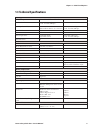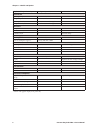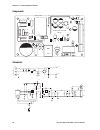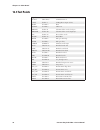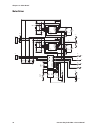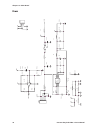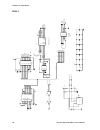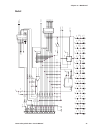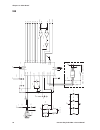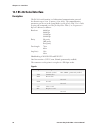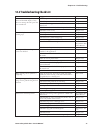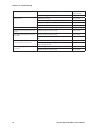- DL manuals
- Intermec
- Printer Accessories
- EasyCoder PD4
- Service Manual
Intermec EasyCoder PD4 Service Manual
Summary of EasyCoder PD4
Page 1
Service manual easycoder pd4 bar code label printer.
Page 2
Intermec technologies corporation corporate headquarters 6001 36th ave. W. Everett, wa 98203 u.S.A. Www.Intermec.Com the information contained herein is proprietary and is provided solely for the purpose of allowing customers to operate and service intermec-manufactured equipment and is not to be re...
Page 3
Intermec easycoder pd4—service manual iii fcc notice (united states of america) warning this equipment generates, uses, and can radiate radio frequency energy and if not installed and used in accordance with the instructions manual, may cause interference to radio communications. It has been tested ...
Page 4
Iv intermec easycoder pd4—service manual.
Page 5: Contents
Intermec easycoder pd4—service manual v contents contents before you begin ................................................................................................................. Vii safety summary ...............................................................................................
Page 6
Vi intermec easycoder pd4—service manual contents 7.6 headlift sensor ........................................................................................................41 7.7 printhead module ....................................................................................................42...
Page 7: Before You Begin
Before you begin intermec easycoder pd4—service manual vii before you begin this section provides you with safety information, technical support infor- mation, and sources for additional product information. Safety summary your safety is extremely important. Read and follow all warnings and cau- tio...
Page 8: Safety Icons
Before you begin viii intermec easycoder pd4—service manual safety icons this section explains how to identify and understand dangers, warnings, cautions, and notes that are in this document. You may also see icons that tell you when to follow esd procedures. A warning alerts you of an operating pro...
Page 9: Global Services and Support
Before you begin intermec easycoder pd4—service manual ix global services and support warranty information to understand the warranty for your intermec product, visit the intermec web site at http://www.Intermec.Com and click service & support. The intermec global sales & service page appears. From ...
Page 10: About This Manual
Before you begin x intermec easycoder pd4—service manual about this manual this service manual is intended to facilitate installation, troubleshooting and repair of the intermec easycoder pd4 printers in the versions deliv- ered at the date of publishing. Thus, all information on the intermec esim f...
Page 11: Models and Options
Intermec easycoder pd4—service manual 1 1 models and options this chapter describes the various models of the easycoder pd4 printer family, describes the option, and provides technical specifi cations..
Page 12: 1.1 Models
2 intermec easycoder pd4—service manual chapter 1—models and options 1.1 models the easycoder pd4 comes in three main models: • printer without display and 200 dpi printhead density • printer with display and 200 dpi printhead density • printer with display and 300 dpi printhead density easycoder pd...
Page 13: 1.2 Options
Intermec easycoder pd4—service manual 3 chapter 1—models and options 1.2 options the options for the easycoder pd4 depend on the printer model: • external keyboard/display unit (all models) • easylan 10 external ethernet adapter (all models) • memory expansion board 2mb (display models only) • cutte...
Page 14
4 intermec easycoder pd4—service manual chapter 1—models and options easycoder pd4 with cutter easycoder pd4 with rewinder (right-hand door not shown).
Page 15: 1.3 Technical Specifications
Intermec easycoder pd4—service manual 5 chapter 1—models and options 1.3 technical specifications printing print technique direct thermal/thermal transfer printhead resolutions 8 dots/mm (203.2 dpi) or 11.81 dots/mm (300 dpi) 1 print speed (variable) 50.8 to 152.4 mm/sec. (2 to 6 in/sec.) 50.8 to 10...
Page 16
6 intermec easycoder pd4—service manual chapter 1—models and options weight (excluding media and options) ≈ 13 kg (28.7 pounds) environment operating temperature +5°c to +40°c (+41°f to +104°f) storage temperature -20°c to +50°c (-40°f to +122°f) operating humidity 30 to 85% non-condensing. Free air...
Page 17: Front Panels
Intermec easycoder pd4—service manual 7 2 front panels this chapter describes the front panels for various models of the easy- coder pd4 printer family..
Page 18: 2.1 Front Panel (No Display)
8 intermec easycoder pd4—service manual chapter 2—front panels 2.1 front panel (no display) description the displayless model of the easycoder pd4 has a front panel moulding with three colored led control lamps and three control keys. The control lamp leds are fi tted on a console pcb which also con...
Page 19: Description
Pus h lcd display intermec easycoder pd4—service manual 9 chapter 2—front panels 2.2 front panel (with display) description the display-equipped models of the easycoder pd4 have a front panel moulding with three colored led control lamps, three control keys, and a large graphic lcd display. The cont...
Page 20
10 intermec easycoder pd4—service manual chapter 2—front panels 2.3 replacing the front panel to replace the front panel, follow these steps: 1 remove the left side panel (see chapter 3.2). The electronics compartment contains high voltages wires and circuitry. Disconnect the power cord to eliminate...
Page 21: 2.4 Bottom Right-Hand Panel
Intermec easycoder pd4—service manual 11 chapter 2—front panels 2.4 bottom right-hand panel description all models have a panel fi tted to the bottom plate in front of the print mechanism. This panel is temporarily removed when loading media for peel-off (self-strip) operation in connection with an ...
Page 22: 2.5 Console Pcb.
C7 c16 d5 r6 r3 6 r2 4 r1 r42 r35 r10 r22 r17 c6 r20r19 r16 r9 r2 r3 r11 r4 r18 r5 r8 q3 q4 q2 q1 cn1 cn2 +5v u1 u3 a k u2 c17 c18 +5v c19 r39 d4 c4 r14 r13 r23 r7 r25 bz1 c3 r12 r15 r38 r41 r40 r37 c2 c1 vr1 vr2 c8 c9 c10 c11 c12 c13 c14 c5 c15 200−000103−02 hc14 ls32 ls08 12 intermec easycoder pd4...
Page 23: Schematics
T i u c r i c t e s e r ) 9 g h t i w ( ) 0 1 g h t i w ( ) 1 1 g h t i w ( y t p m e y t p m e y t p m e y t p m e y t p m e y t p m e 4 1 c - 5 c d e e f e s u a p 3 d 0 d p o t s 1 d 2 d 7 d 4 d 6 d 5 d t e s e r _ w r s r t e s e r g d e l r d e l y d e l _ a 3 e _ d r _ a 2 e _ a 1 e _ w _ 2 s ...
Page 24
14 intermec easycoder pd4—service manual chapter 2—front panels.
Page 25: Side Panels
Intermec easycoder pd4—service manual 15 3 side panels this chapter describes the right-hand door assembly that covers the media compartment and the left-hand side panel that covers the electronics com- partment..
Page 26: 3.1 Right-Hand Door
16 intermec easycoder pd4—service manual chapter 3—side panels 3.1 right-hand door description the right-hand door covers the media compartment, which contains the print mechanism, the transfer ribbon mechanism, the media supply, and— optionally—the rewinder. The door is fi tted to the center sectio...
Page 27: 3.2 Left-Hand Panel
Intermec easycoder pd4—service manual 17 chapter 3—side panels 3.2 left-hand panel description the left-hand panel covers the electronics compartment. It is a one-piece metal panel which is fi tted to the center section using two screws and to the rear plate and the bottom plate using series of leaf...
Page 28: Removal
18 intermec easycoder pd4—service manual chapter 3—side panels removal the electronics compartment is only to be accessed by skilled service technicians. It contains high voltages wires and circuitry. Disconnect the power cord to eliminate the risk of electric shock and short circuits before removin...
Page 29: Chassis
Intermec easycoder pd4—service manual 19 4 chassis this chapter describes chassis, which consists of the center section, the bottom plate, and the rear plate..
Page 30: 4.1 Chassis
20 intermec easycoder pd4—service manual chapter 4—chassis 4.1 chassis description the chassis is the printer’s main frame to which various modules are attached, such as the panels and doors, the print mechanism, the transfer ribbon mechanism, the electronics, and the media supply post. It consists ...
Page 31: 4.2 Rear Plate
Intermec easycoder pd4—service manual 21 chapter 4—chassis 4.2 rear plate description the rear plate contains the on/off switch and ac power cord socket assembly, and the serial port connector. It also has slots for the parallel interface connector and the usb connector, which are fi tted on the mai...
Page 32
Serial port connector (cable not shown) power switch kit (cables not shown) 22 intermec easycoder pd4—service manual chapter 4—chassis.
Page 33: Media Supply
Intermec easycoder pd4—service manual 23 5 media supply this chapter describes the media supply post with its two types of edge guide..
Page 34: 5.1 Media Supply Post
24 intermec easycoder pd4—service manual chapter 5—media supply spring washer post guide plate screws (x3) screws (x3) tall edge guide (exploded) short edge guide center section 5.1 media supply post description the media supply post is intended for media rolls loaded inside the media compartment. T...
Page 35
Intermec easycoder pd4—service manual 25 chapter 5—media supply switching or replacing the edge guide to remove the edge guide, follow these steps: 1 unhook the coil spring from the hook at the bottom of the plastic edge guide underneath the post. 2 remove the coil spring and the washer, then pull u...
Page 36
26 intermec easycoder pd4—service manual chapter 5—media supply.
Page 37: Transfer Ribbon Mechanism
Intermec easycoder pd4—service manual 27 6 transfer ribbon mechanism this chapter describes the thermal transfer ribbon mechanism..
Page 38: 6.1 Ribbon Module
28 intermec easycoder pd4—service manual chapter 6—transfer ribbon mechanism 6.1 ribbon module description the thermal transfer mechanism hold the supply of thermal transfer ribbon and winds up the spent ribbon after printing. It consist of a self- contained unit that is attached to the center secti...
Page 39: 6.2 Ribbon Module Belt
Intermec easycoder pd4—service manual 29 chapter 6—transfer ribbon mechanism 6.2 ribbon module belt replacement to replace only the belt, follow the steps below: 1 disconnect the power cord and remove the left-hand panel as described in chapter 3.2. Carefully read the safety instructions in chapter ...
Page 40: Description
30 intermec easycoder pd4—service manual chapter 6—transfer ribbon mechanism 6.3 ribbon supply and rewind units description the ribbon supply and ribbon rewind units look exactly the same, but differ in having internal springs with different strength. The are not avail- able as separate spare parts ...
Page 41: 6.4 Ribbon Out Sensor
Intermec easycoder pd4—service manual 31 chapter 6—transfer ribbon mechanism 6.4 ribbon out sensor description the ribbon out sensor is attached to the center section from the electronics compartment using a single screw. The sensor is connected to connector cn11 on the main board. The sensor assy c...
Page 42: 6.5 Ink Position Knob
32 intermec easycoder pd4—service manual chapter 6—transfer ribbon mechanism 6.5 ink position knob description the ink position knob is used to set the printer for thermal transfer ribbon wound with the ink facing either outwards or inwards: it is important that the knob is in either position or it ...
Page 43: Print Mechanism
Intermec easycoder pd4—service manual 33 7 print mechanism this chapter describes the print mechanism and the stepper motor that drives both the platen roller and the transfer ribbon takeup unit..
Page 44: 7.1 Print Unit
34 intermec easycoder pd4—service manual chapter 7—print mechanism 7.1 print unit description the print unit is not a self-contained unit, but is integrate with the center section. The displayless model has a 203.2 dpi (8 dots/mm) printhead whereas the display-equipped models have either a 203.2 dpi...
Page 45: Description
Intermec easycoder pd4—service manual 35 chapter 7—print mechanism 7.2 motor, pulleys, and belts description the stepper motor drives both the platen roller and the transfer ribbon rewind unit via a series of belt and pulleys. The stepper motor has a single pulley in the displayless model, but a dou...
Page 46: Replacement
36 intermec easycoder pd4—service manual chapter 7—print mechanism replacement stepper motor module to remove the stepper motor, follow these steps: 1 disconnect the power cord and remove the left-hand panel as described in chapter 3.2. Carefully read the safety instructions in chapter 3.2! 2 discon...
Page 47: 7.3 Platen Module
Intermec easycoder pd4—service manual 37 chapter 7—print mechanism 7.3 platen module description the platen module is a rubber-coated roller and a shaft. Its purpose is to drive the media through the print mechanism and serve as a counter-force to the thermal printhead. The silicon rubber is subject...
Page 48: 7.4 Media Guides
38 intermec easycoder pd4—service manual chapter 7—print mechanism 7.4 media guides description the media guides are made of green plastic and are designed to guide the media in a straight line through the print mechanism. The inner guide should always be fi tted fl ush to the inner gable of the pri...
Page 49: 7.5 Label Gap Sensor Module
Intermec easycoder pd4—service manual 39 chapter 7—print mechanism 7.5 label gap sensor module description the label gap sensor detects gaps, slots, or black marks in the media as it is feed between the two sensor boards. The lower board contains a led and a light sensor, whereas the upper board onl...
Page 50: Replacement
40 intermec easycoder pd4—service manual chapter 7—print mechanism replacement before replacing the module, check that there is no dirt, dust, adhesive resi- due, or stuck labels that blocks the light between the two sensors. To clean the sensors, it may be necessary to take out the module as descri...
Page 51: 7.6 Headlift Sensor
Intermec easycoder pd4—service manual 41 chapter 7—print mechanism 7.6 headlift sensor description the headlift sensor is a microswitch fi tted inside the outer gable of the print mechanism, immediately below the platen roller bearing. The microswitch is activated by an arm connected to the printhea...
Page 52: 7.7 Printhead Module
42 intermec easycoder pd4—service manual chapter 7—print mechanism 7.7 printhead module description the printing is produced by the thermal printhead, which consists of a line of very small, closely spaced resistors on a ceramic tile fi tted across the media path. When a current is led through the r...
Page 53: Adjustments
Intermec easycoder pd4—service manual 43 chapter 7—print mechanism adjustments printhead balance the printer is factory-adjusted for full-size media width. When using media less than full width, it is recommended that you adjust the position of the printhead balance boxes so the printhead gets an ev...
Page 54
44 intermec easycoder pd4—service manual chapter 7—print mechanism 4 use a straight-slot screwdriver to turn the screw at the top of the balance boxes clockwise to increase the pressure or counterclockwise to decrease the pressure. To set the pressure to factory default value, turn the screws down c...
Page 55
Intermec easycoder pd4—service manual 45 chapter 7—print mechanism 4 lift the printhead by pulling out the printhead lever and fl ipping it counterclockwise a quarter of a turn. 5 turn both screws at the front of the printhead carefully clockwise a quarter of a turn at a time (a full turn correspond...
Page 56: Replacement
46 intermec easycoder pd4—service manual chapter 7—print mechanism replacement the printhead is subject to wear both from the direct thermal media (or ribbon) and from the rapid heating and cooling process during printing. Thus, the printhead will require periodic replacement. Time between printhead...
Page 57: Precautions
Intermec easycoder pd4—service manual 47 chapter 7—print mechanism precautions some simple measures can be taken by the user to prevent premature wear- out: • clean the printhead regularly, as described in the user’s guide. Not only will a dirty printhead produce an inferior printout, but any residu...
Page 58
48 intermec easycoder pd4—service manual chapter 7—print mechanism.
Page 59: Rewinder Module
Intermec easycoder pd4—service manual 49 8 rewinder module this chapter describes the optional internal liner rewinder required for peel-off (self-strip) operation. The rewinder can only be fi tted on easy- coder pd4 printers with a display..
Page 60: 8.1 Rewinder Module
50 intermec easycoder pd4—service manual chapter 8—rewinder module 8.1 rewinder module description the rewinder module is an optional device for easycoder pd4 printer models with display. These printers are prepared with belt, pulley, and gear train for driving the rewinder using the same stepper mo...
Page 61: Installation
X y z intermec easycoder pd4—service manual 51 chapter 8—rewinder module installation the rewinder module can easily be fi tted by the operator following these steps. 1 remove the screw that holds the front cover. Remove the front cover. 2 open the side door and remove the rewinder option cover plat...
Page 62
52 intermec easycoder pd4—service manual chapter 8—rewinder module 4 plug in the cable from the rewinder switch into the front one of the two connectors in the center section. 5 install the media as described in the easycoder pd4, user‘s guide. Rewinder cable switch.
Page 63: Strip Module
Intermec easycoder pd4—service manual 53 9 strip module this chapter describes the strip module (also called “label taken sensor”) which is a standard feature on easycoder pd4 printers with a display. It cannot be fi tted on printers without a display..
Page 64: 9.1 Strip Module
54 intermec easycoder pd4—service manual chapter 9—strip module 9.1 strip module description strip module is a somewhat inadequate name for this sensor, which detects if a label or similar has been removed after printing and—if not—holds the printing of next label until the present one has been remo...
Page 65: Replacement
Push intermec easycoder pd4—service manual 55 chapter 9—strip module replacement before replacing the strip module, check • that the sensor is in its horizontal position, • that nothing blocks the led and the sensor, for example dust or stuck labels, • that the back side of the media is able to refl...
Page 66
56 intermec easycoder pd4—service manual chapter 9—strip module.
Page 67: Cutter
Intermec easycoder pd4—service manual 57 10 cutter this chapter describes the cutter which is an option for easycoder pd4 printers with a display. It cannot be fi tted on printers without a display. Never use the cutter to cut through any kind of adhesive, which will get stuck on the shears and rend...
Page 68: 10.1 Cutter
58 intermec easycoder pd4—service manual chapter 10—cutter 10.1 cutter description the cutter cuts off portions of continuous media after printing and collects them on a tray. It is an option for easycoder pd4 printers with an lcd display, but cannot be used on printer models without a display. When...
Page 69: Installation
Intermec easycoder pd4—service manual 59 chapter 10—cutter installation 1 remove the screw that holds the front cover. Remove the front cover. 2 open the side door and remove the tear bar, which is held by two phil- lips screws. 3 attach the cutter mechanism to the printer using the two phillips scr...
Page 70
60 intermec easycoder pd4—service manual chapter 10—cutter cable clips cutter cable cutter connector 4 plug in the cable from the cutter into the rear one of the two connectors in the center section and fasten the cable to the bottom plate using the two cable clips included in the kit. 5 attach the ...
Page 71: Clearing Media Jam In Cutter
Intermec easycoder pd4—service manual 61 chapter 10—cutter clearing media jam in cutter to clear a media jam inside the cutter mechanism, follow the instructions below: 1 at media jams and cutter malfunctions, switch off the power to the printer. Never insert fi ngers or tools into the printer while...
Page 72
62 intermec easycoder pd4—service manual chapter 10—cutter.
Page 73: Switching Power Module
Intermec easycoder pd4—service manual 63 11 switching power module this chapter describes the switching power module and its connections from the power switch unit and to the main board..
Page 74: 11.1 Switching Power Module
64 intermec easycoder pd4—service manual chapter 11—switching power module 11.1 switching power module description the switching power module receives 90/260 vac, 47 to 63 hz from the power switch kit via a cable harness connected to cn1 on the power module. The power module converts the current usi...
Page 75: Replacement
Intermec easycoder pd4—service manual 65 chapter 11—switching power module replacement to replace the power module, follow these steps: 1 remove the left side panel (see chapter 3.2). The electronics compartment contains high voltages wires and circuitry. Disconnect the power cord to eliminate the r...
Page 76: Components
C5 c4 c2 c3 r1 tr1 c1 c12 c10 made in taiwan d3 c11 c15 cn3 cn2 led cn4 fan l2 hs2 c13 c14 r18 r20 scr1 vr1 t1 f1 5a−250v cn1 g n l c8 cont1 c6 r3 r4 r2 r12 r5 r6 r7 l1 r8 r15 r16 r19 r13 r14 +v +v gnd r17 c16 vdr1 c17 lf1 42 31 r9 r10 r11 zd2 zd1 jp1 c7 c9 d1 d4 d2 bo1 q1 hs1 + − + − autec ups 110−...
Page 77: Main Board
Intermec easycoder pd4—service manual 67 12 main board this chapter describes the three different main boards including connec- tions, test points, component placement, and schematics..
Page 78: 12.1 Description
Io b us in pu t c on so le io po rts cpu flash (1) memory (1m) flash (2) memory (1m) edo ram (2m) rtc flash memory extension (2m) power supply 24 vdc power input feed pause cancel system buss sensors ri bb on e nd tph open tph temp te rm is tor po w er de te ct io n po we r t em p se ns or bm se ns ...
Page 79: 12.2 Replacement
Intermec easycoder pd4—service manual 69 chapter 12—main board 12.2 replacement to replace the main board, follow these steps: 1 remove the left side panel (see chapter 3.2). The electronics compartment contains high voltages wires and circuitry. Disconnect the power cord to eliminate the risk of el...
Page 80: 12.3 Connections
70 intermec easycoder pd4—service manual chapter 12—main board 12.3 connections easycoder pd4, no display, 203.2 dpi cn11 ribbon out cn23 rs-232 cn14 headlift cn8 black mark cn9 see through jp4 usb cn21 centronics cn7 motor cn28 power cna1 & cnb1 printhead.
Page 81
Intermec easycoder pd4—service manual 71 chapter 12—main board easycoder pd4, display, 203.2 dpi cn11 ribbon out cn23 rs-232 cn12 strip module cn17 rewinder full cn14 headlift cn8 black mark cn9 see through cn22 lcd panel jp4 usb cn21 centronics cn19 cutter cn7 motor cn28 power cna1 & cnb1 printhead...
Page 82
72 intermec easycoder pd4—service manual chapter 12—main board easycoder pd4, display, 300 dpi cn11 ribbon out cn23 rs-232 cn12 strip module cn17 rewinder full cn14 headlift cn8 black mark cn9 see through cn22 lcd panel jp4 usb cn21 centronics cn19 cutter cn7 motor cn28 power cn5 printhead cn3 & cn4...
Page 83: 12.4 Components
Cn26 c93 c95 c79 c148 r88 r92 r90 r87 r93 r94 r95 r96 rp1 d16 c155 c56 c6 c23 d12 d11 d8 cn6 d5 d4 cn5 c24 c119 u20 r39 r35 r37 r34 r38 c126 u21 u18 c121 c124 c28 l4 11 c85 c 25 zd2 d1 d7 c122 c123 c125 r134 r186 r185 l6 l5 lx1 cn28 dc-ja ck l7 q6 u33 c118 gnds vdd gnd 5v power cn27 c39 c87 c33 cn7 ...
Page 84: 12.5 Test Points
74 intermec easycoder pd4—service manual chapter 12—main board 12.5 test points signal location note 24 vdc cn27 pin 3 24 vdc power in 5 vdc u3 pin 1 5v regulator output (vcc) reset u12 pin 4 reset cpurst u16 pin 3 cpu reset wrcasl u3 pin 31 column address strobe, low byte wrcash u3 pin 30 column ad...
Page 85: 12.6 Schematics
Y t p m e y t p m e y t p m e y t p m e y t p m e y t p m e y t p m e y t p m e y t p m e s t r o p _ s a r h s a c r w h s a c r w _ s a r w d d r w d d r w d d r l s a c r w l s a c r w l s a c r w ] 3 2.. 1[ a ] 3 2.. 1[ a 8 1 a d10 a19 1 1 d 7 1 a 7 1 a 2 d d2 a4 4 1 a a5 ] 5 1.. 0[ d ] 3 2.. 1[...
Page 86: Motor Driver
N o i t i s o p y f i d o m n o i t i s o p y f i d o m y t p m e y t p m e y t p m e y t p m e y t p m e y t p m e y t p m e y t p m e y t p m e y t p m e y t p m e y t p m e y t p m e y t p m e y t p m e y t p m e 1 t m 2 t m 4 t m 3 t m r v a p m b p m 0 1 m 1 1 m 1 d d v c c v 1 d d v c c v c c ...
Page 87: Printhead
Y t p m e m t h p _ t e s e r 3 b t s h p 1 b t s 1 b t s h p 2 b t s h p l t c s 2 b t s 3 b t s k l c p 3 b t s h p o d h t l h p 1 b t s h p 2 b t s h p 2 b t s h p 1 b t s h p k l c p i d i d y a l e d c c v c c v c c v h h v c c v c c v c c v h h v c c v c c v c c v 2 d d v h h v 4 2 r 6 q 7 2 ...
Page 88: Power
Y t p m e y t p m e o l r e w o p 2 d d v 1 d d v c c v c c v 2 d d v v 5 + c c v d d v v 4 2 c d c c v c c v 1 d d v 6 l 1 x l 9 l 1 2 3 3 u 1 2 3 4 5 6 7 8 c s e s c t d n g i c c c v si c d 6 2 1 r 6 3 1 r 1 d z 4 3 1 r 1 x f 12 4 3 + 0 2 1 c 4 l + 9 1 1 c + 1 2 1 c 8 l 12 + 7 1 1 c + 8 1 1 c 2 1...
Page 89: Connectors
Power temperature sensor s r e v i r d d r a o b r o s n e s e l p m i s r o f y t p m e y t p m e y t p m e y t p m e y t p m e y t p m e y t p m e y t p m e y t p m e p i d y t p m e y t p m e y t p m e t u o d n e k c a l b n e _ / k c a l b 1 t u c 2 t u c w s _ t u c t u o n o b b i r t o m c d...
Page 90: Ports 1
1 l a i r e s l a i r e s b s u o t y t p m e y t p m e y t p m e 3 d a 0 r t d 7 d 7 d a 0 d x r 5 d 5 d 4 d 0 d 1 d 4 d 0 d 6 d a 0 d x t 5 d 4 d ] 7.. 0[ d a 0 r s d 6 d 1 d 2 d 7 d 3 d 0 d 1 d 2 d 3 d 2 d 6 d 0 r s d c t r 5 d 6 d 7 d r e z z u b _ d r a t a d 2 s p p o t s t h gi l d c l g d e ...
Page 91: Ports 2
Y t p m e y t p m e y t p m e y t p m e y t p m e y t p m e y t p m e y t p m e y t p m e y t p m e y t p m e y t p m e y t p m e y t p m e y t p m e y t p m e y t p m e y t p m e y t p m e y t p m e y t p m e y t p m e y t p m e y t p m e y t p m e y t p m e y t p m e y t p m e y t p m e y t p m e ...
Page 92: Usb
S p a c g n i l p u o c e d b s u o t y t p m e d i v d n a d i p b s u y b d e s u c c v d n g _ d r _ r w 1 d 7 d 3 d 6 d 4 d 0 d 5 d 2 d e x t b s u f x r b s u _ s c b s u c c v c c v c c v c c v c c v c c v c c v c c v c c v 5 4 1 c 4 4 1 c 8 4 1 c 3 y 3 4 u 1 2 3 4 8 7 6 5 s c k s ni d t u o d...
Page 93: 12.7 Memory Expansion Card
Intermec easycoder pd4—service manual 83 chapter 12—main board 12.7 memory expansion card description the memory expansion card can only be installed in easycoder pd4 printers with and lcd display. It provides an additional 2mb of fl ash memory. Installation to install a memory expansion card, follo...
Page 94
84 intermec easycoder pd4—service manual chapter 12—main board.
Page 95: Interfaces
Intermec easycoder pd4—service manual 85 13 interfaces this chapter describes the communication interfaces of the easycoder pd4: • rs-232 serial interface • usb serial interface • centronics parallel interface.
Page 96: 13.1 Rs-232 Serial Interface
86 intermec easycoder pd4—service manual chapter 13—interfaces 13.1 rs-232 serial interface description the rs-232 serial interface is a bidirectional communication protocol for distances up to 10 to 15 metres (33 to 49 ft). The communication parameters can be set in the setup mode (see easycoder pd...
Page 97: 13.2 Usb Serial Interface
Intermec easycoder pd4—service manual 87 chapter 13—interfaces 13.2 usb serial interface description the easycoder pd4 printer supports usb v1.1 (also called usb 2.0 full speed). To use the usb interface for printing from a pc, you need a special intermec usb printer driver installed in your pc. The...
Page 98: Description
88 intermec easycoder pd4—service manual chapter 13—interfaces 13.3 centronics parallel interface description the centronics parallel interface is essentially a one-way protocol for short distances. There is no setup for the parallel interface. Handshake: dstb connects to the printer, busy connects ...
Page 99: Troubleshooting
Intermec easycoder pd4—service manual 89 14 troubleshooting this chapter describes how to troubleshoot the easycoder pd4 printer and suggests remedies, which in most cases means identifying a faulty part and replacing it. Do not attempt repairing the power supply or any circuit boards..
Page 100: 14.1 Error Handling
90 intermec easycoder pd4—service manual chapter 14—troubleshooting 14.1 error handling when an error occurs, the error led goes solid or fl ashing red and the beeper emits two beeps. Provided the printer is fi tted with a display, two error message are displayed alternatingly, for example: when all...
Page 101
Intermec easycoder pd4—service manual 91 chapter 14—troubleshooting error suggested action refer to the power control lamp does not shine and the lcd display (if any) shows no message after the power has been switched on check the power outlet and power cord chapter 14.3 check the power switch and c...
Page 102
92 intermec easycoder pd4—service manual chapter 14—troubleshooting when printing, page skipping occurs check label height setting (q command) programmer’s ref- erence manual check if label gap sensor is disturbed by media or dust chapter 14.7 weak printout check density setting user’s guide check i...
Page 103
Intermec easycoder pd4—service manual 93 chapter 14—troubleshooting 14.3 no reaction at power up the electronics compartment contains high voltages wires and circuitry. Whenever possible, disconnect the power cord to eliminate the risk of electric shock and short circuits before removing the left-ha...
Page 104
94 intermec easycoder pd4—service manual chapter 14—troubleshooting • main board troubles - check the fuse. If blown, replace with a 5a fuse. If the fuse blows again when the power is switched on, the power supply is probably damaged and must be replaced, see chapter 11.1. • cable between main board...
Page 105: 14.4 Error During Printing
Intermec easycoder pd4—service manual 95 chapter 14—troubleshooting 14.4 error during printing description: during printing, an error occurs: • the printing stops • the error led turns solid red. • an error message appears in the display window (if any). Possible causes and suggested remedies: • the...
Page 106: 14.5 No Printing
96 intermec easycoder pd4—service manual chapter 14—troubleshooting 14.5 no printing description: printing is started but nothing is printed. Possible causes and suggested remedies: • incorrectly loaded supplies. - check if direct thermal media is loaded with the heat-sensitive side facing down. If ...
Page 107
Intermec easycoder pd4—service manual 97 chapter 14—troubleshooting 14.6 printing partly missing along the feed direction description: part of the print image is missing on the label along the feed direction. Possible causes and suggested remedies: • ribbon wrinkled. - in case of thermal transfer pr...
Page 108
98 intermec easycoder pd4—service manual chapter 14—troubleshooting 14.7 printout not in desired position description: the print image is not positioned as expected on the labels or similar. Possible causes and suggested remedies: • bad application settings or esim command errors - check the applica...
Page 109
Intermec easycoder pd4—service manual 99 chapter 14—troubleshooting - in case of tickets with black marks, consider if the black marks have suffi cient blackness or if there is some kind of printing on the back of the media that may interfere with the label gap sensor. • bad friction between platen ...
Page 110
100 intermec easycoder pd4—service manual chapter 14—troubleshooting.
Page 111: Firmware Upgrading
Intermec easycoder pd4—service manual 101 a firmware upgrading this appendix describes how to upgrade the printer with a new fi rmware version..
Page 112: Requirements
102 intermec easycoder pd4—service manual appendix a—firmware upgrading requirements to upgrade the printer’s fi rmware via a cable connection from a pc run- ning ms windows, you will need the following: • the intermec easycoder pd4 confi g tool. This is a free software running under microsoft windo...
Page 114
Intermec technologies corporation corporate headquarters 6001 36th avenue west everett, wa 98203 u.S.A. Tel +425.348.2600 fax +425.355.9551 www.Intermec.Com *1-960618-00* intermec easycoder pd4—service manual *1-960618-00*.