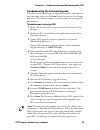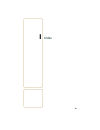- DL manuals
- Intermec
- PDA
- SF51
- User Manual
Intermec SF51 User Manual
Summary of SF51
Page 1
Cordless scanner sf51 user’s guide.
Page 2
Cordless scanner sf51 user’s guide.
Page 3
Ii sf51 cordless scanner user’s guide intermec technologies corporation worldwide headquarters 6001 36th ave.W. Everett, wa 98203 u.S.A. Www.Intermec.Com the information contained herein is provided solely for the purpose of allowing customers to operate and service intermec-manufactured equipment a...
Page 4
Sf51 cordless scanner user’s guide iii document change record this page records changes to this document. The document was originally released as revision 001. Version number revision letter date description of change 006 a 10/2008 • corrected the procedure describing how to upgrade the firmware on ...
Page 5
Iv sf51 cordless scanner user’s guide.
Page 6: Contents
Contents sf51 cordless scanner user’s guide v contents before you begin . . . . . . . . . . . . . . . . . . . . . . . . . . . . . . . . . . . . . Ix safety information . . . . . . . . . . . . . . . . . . . . . . . . . . . . . . Ix global services and support . . . . . . . . . . . . . . . . . . . . ....
Page 7
Contents vi sf51 cordless scanner user’s guide connecting using keyport lite . . . . . . . . . . . . 16 collecting data with your sf51 . . . . . . . . . . . . . . . . 18 configuring the sf51 parameters. . . . . . . . . . . . . . . . . . . . . 18 configuring the sf51 with easyset . . . . . . . . . . ...
Page 8
Contents sf51 cordless scanner user’s guide vii bluetooth device page . . . . . . . . . . . . . . . . . . . . . . . . . 39 bluetooth discoverable. . . . . . . . . . . . . . . . . . . . . . . . . 39 bluetooth pin . . . . . . . . . . . . . . . . . . . . . . . . . . . . . . . . . 40 bluetooth profile ....
Page 9
Contents viii sf51 cordless scanner user’s guide trigger mode . . . . . . . . . . . . . . . . . . . . . . . . . . . . . . . . . . 49 trigger timeout . . . . . . . . . . . . . . . . . . . . . . . . . . . . . . . 50 turn off after good read . . . . . . . . . . . . . . . . . . . . . . 50 upc/ean . . . ...
Page 10: Before You Begin
Before you begin sf51 cordless scanner user’s guide ix before you begin this section provides you with safety information, technical support information, and sources for additional product information. Safety information your safety is extremely important. Read and follow all warnings and cautions i...
Page 11: Global Services and Support
Before you begin x sf51 cordless scanner user’s guide global services and support warranty information to understand the warranty for your intermec product, visit the intermec web site at www.Intermec.Com and click support > returns and repairs > warranty. Disclaimer of warranties: the sample code i...
Page 12: Who Should Read This Manual
Before you begin sf51 cordless scanner user’s guide xi in information system ptd ltd 6th floor daegu venture center bldg 95 shinchun 3 dong donggu, daegu city, korea e-mail: jmyou@idif.Co.Kr or korlim@gw.Idif.Co.Kr who should read this manual the sf51 cordless scanner user’s guide provides you with ...
Page 13
Before you begin xii sf51 cordless scanner user’s guide 5,218,191; 5,761,219; 6,095,422; 5,233,172; 5,764,798; 6,097,839; 5,241,488; 5,777,308; 6,102,289; 5,243,602; 5,777,309; 6,102,295; 5,258,606; 5,777,310; 6,119,941; 5,288,985; 5,786,583; 6,128,414; 5,308,966; 5,798,509; 6,138,915; 5,342,210; 5,...
Page 14
1 1 learning about the sf51 use this chapter to familiarize yourself with the sf51 cordless scanner. This chapter covers these topics: • introducing the sf51 cordless scanner • what’s new? • using the battery • how to turn on the sf51 • understanding the lights • understanding the beeps • scanning b...
Page 15: What’S New?
Chapter 1 — learning about the sf51 2 sf51 cordless scanner user’s guide introducing the sf51 cordless scanner the sf51 cordless scanner is a small, rugged handheld scanner. It is a lightweight, ergonomically designed scanner that uses a bluetooth ™ radio for rf communications. The sf51 includes the...
Page 16: Charging The Battery
Chapter 1 — learning about the sf51 sf51 cordless scanner user’s guide 3 charging the battery make sure you fully charge the battery before you start using the sf51. To charge the battery • place the sf51 in the 1-bay charger (model 074645) or the 4-bay charger (model 074646). A fully discharged bat...
Page 17: How to Turn On The Sf51
Chapter 1 — learning about the sf51 4 sf51 cordless scanner user’s guide how to turn on the sf51 you use the scan button to turn on the sf51. To turn on the sf51 • press the scan button. The first time you press the scan button to turn on the sf51, it enters a discoverable state so that your host bl...
Page 18: Understanding The Lights
Chapter 1 — learning about the sf51 sf51 cordless scanner user’s guide 5 understanding the lights the lights on the sf51 turn on to indicate the status of the battery, a successful decode of a bar code, or the status of the bluetooth connection. Sf51 lights: the status light turns green or red to in...
Page 19: Understanding The Beeps
Chapter 1 — learning about the sf51 6 sf51 cordless scanner user’s guide understanding the beeps the sf51 uses beeps to give you audio feedback when it performs some functions. For example, you hear a beep each time you scan a valid bar code. You can change the beep volume for your needs and environ...
Page 20: Scanning Bar Codes
Chapter 1 — learning about the sf51 sf51 cordless scanner user’s guide 7 you can also change the beeper duration and beeper frequency. For more information about the beeper commands, see chapter 4, “configuration command reference.” scanning bar codes the sf51 has a linear imager you can use to scan...
Page 21: Using Vibrate Alert
Chapter 1 — learning about the sf51 8 sf51 cordless scanner user’s guide 4 if you are scanning a 1d bar code, direct the red scanner beam so that it falls across all bars in the bar code label. If you are scanning a 2d bar code, pass the beam over the bar code label in a steady sweeping motion. The ...
Page 22
Chapter 1 — learning about the sf51 sf51 cordless scanner user’s guide 9 to turn on vibrate alert • scan this bar code: turn on vibrate alert \60\03\10\48\00\02\40 to turn off vibrate alert • scan this bar code: turn off vibrate alert \60\03\10\48\00\00\00
Page 23
Chapter 1 — learning about the sf51 10 sf51 cordless scanner user’s guide.
Page 24
11 2 connecting and configuring the sf51 use this chapter to understand how to configure the sf51 to communicate with your application. This chapter covers these topics: • connecting the sf51 to a host device • configuring the sf51 parameters • configuring bluetooth communications.
Page 25
Chapter 2 — connecting and configuring the sf51 12 sf51 cordless scanner user’s guide connecting the sf51 to a host device you can use bluetooth radio communications to connect the sf51 to these host devices: • intermec computer with a bluetooth radio, such as the 700 color series (with windows mobi...
Page 26
Chapter 2 — connecting and configuring the sf51 sf51 cordless scanner user’s guide 13 connecting to an intermec computer to connect to an intermec computer 1 install easyset version 5.4 or later on a host pc. Easyset is available on the intermec web site at www.Intermec.Com/ easyset . 2 start easyse...
Page 27: Adapter
Chapter 2 — connecting and configuring the sf51 14 sf51 cordless scanner user’s guide connecting to a host pc with the bluetooth adapter to connect using a bluetooth adapter 1 install the usb bluetooth adapter (p/n 203-771-xxx) or rs-232 bluetooth adapter (p/n 203-768-xxx) and software on your host ...
Page 28
Chapter 2 — connecting and configuring the sf51 sf51 cordless scanner user’s guide 15 connecting using keyport bluetooth to connect using keyport bluetooth 1 connect your sf51 to your host pc running windows xp with sp2 or later. For help, see the previous section, “connecting to a host pc with the ...
Page 29
Chapter 2 — connecting and configuring the sf51 16 sf51 cordless scanner user’s guide 6 click the connections tab. 7 make sure that your sf51 is on and discoverable, and then click discover. Keyport bluetooth searches for bluetooth devices. 8 from the list, select your sf51 and click connect. 9 keyp...
Page 30
Chapter 2 — connecting and configuring the sf51 sf51 cordless scanner user’s guide 17 3 start keyport lite. From the window menu, select change registration. The registration form appears. 4 fill in the information on the registration form, and click ok. 5 from the window menu, select options. The o...
Page 31
Chapter 2 — connecting and configuring the sf51 18 sf51 cordless scanner user’s guide collecting data with your sf51 after you connect your sf51 to your host device, you are ready to start collecting data. The method you use depends on whether you are using: • an intermec computer. • a host pc. • th...
Page 32
Chapter 2 — connecting and configuring the sf51 sf51 cordless scanner user’s guide 19 for more information about easyset, see the easyset software. For descriptions of the configuration commands, see chapter 4, “configuration command reference.” to configure the sf51 by sending commands from easyset...
Page 33: Computer
Chapter 2 — connecting and configuring the sf51 20 sf51 cordless scanner user’s guide • one beep means you scanned a valid configuration command. • three beeps means you scanned an invalid configuration command. Configuring the sf51 from your intermec computer you can configure many settings for the...
Page 34: Configuring Security
Chapter 2 — connecting and configuring the sf51 sf51 cordless scanner user’s guide 21 to restore default settings • scan this bar code: administrator reset factory defaults \60\08\55\22 configuring bluetooth communications the sf51 can communicate with a host device through the serial port profile (...
Page 35
Chapter 2 — connecting and configuring the sf51 22 sf51 cordless scanner user’s guide to configure a bluetooth pin for your sf51 1 start easyset version 5.4 or later. 2 select the sf51, and click ok. 3 in the commands window, select data transmission settings > bluetooth parameters > security. 4 sel...
Page 36
23 3 troubleshooting and maintaining the sf51 use this chapter to solve problems you may have while using the sf51. This chapter contains these topics: • troubleshooting the sf51 • upgrading the sf51 • paging the sf51 • resetting the sf51 • cleaning the sf51.
Page 37: Troubleshooting The Sf51
Chapter 3 — troubleshooting and maintaining the sf51 24 sf51 cordless scanner user’s manual troubleshooting the sf51 use this chapter to troubleshoot some common problems you may experience with your sf51. If you cannot find the answer to your problem in the “problems and solutions” section on page ...
Page 38
Chapter 3 — troubleshooting and maintaining the sf51 sf51 cordless scanner user’s manual 25 get sf51 bluetooth device address \60\0f\37\23 tip: depending on your screen resolution, you may be able to scan bar codes displayed on your computer screen. Problems and possible solutions use this section t...
Page 39
Chapter 3 — troubleshooting and maintaining the sf51 26 sf51 cordless scanner user’s manual you are trying to establish a bluetooth connection from a host device to your sf51, but the host device cannot find your sf51. The sf51 may not be in a discoverable state. For help, see “bluetooth discoverabl...
Page 40: Upgrading The Sf51
Chapter 3 — troubleshooting and maintaining the sf51 sf51 cordless scanner user’s manual 27 upgrading the sf51 when you upgrade your sf51, you update the sf51 processor firmware. The current settings are erased and replaced with the default settings for the sf51. You need to reestablish bluetooth co...
Page 41
Chapter 3 — troubleshooting and maintaining the sf51 28 sf51 cordless scanner user’s manual • pc running microsoft windows 2000/xp with sp1 or sp2 before upgrading the sf51, you should fully charge the sf51 battery. For help, see “charging the battery” on page 3 . To upgrade the sf51 1 download the ...
Page 42
Chapter 3 — troubleshooting and maintaining the sf51 sf51 cordless scanner user’s manual 29 troubleshooting the firmware upgrade if the sf51 locks up during the upgrade procedure and does not respond when you press the scan button or place it in a charger, you may still be able to connect to it from...
Page 43: Paging The Sf51
Chapter 3 — troubleshooting and maintaining the sf51 30 sf51 cordless scanner user’s manual paging the sf51 if your sf51 is within bluetooth communication range of your host pc, you can send the bluetooth device page command from easyset to locate the sf51. To page the sf51 1 start easyset version 5...
Page 44: Resetting The Sf51
Chapter 3 — troubleshooting and maintaining the sf51 sf51 cordless scanner user’s manual 31 resetting the sf51 if the sf51 appears to be locked up, you can reset it. When you reset the sf51, the scanner control firmware is restarted. To reset the sf51 • place the sf51 in the 1-bay or 4-bay charger. ...
Page 45
Chapter 3 — troubleshooting and maintaining the sf51 32 sf51 cordless scanner user’s manual.
Page 46
33 4 configuration command reference use this chapter to learn about the commands supported on the sf51. This chapter contains these topics: • using configuration commands • configuration commands by function • sf51 configuration commands.
Page 47: Using Configuration Commands
Chapter 4 — configuration command reference 34 sf51 cordless scanner user’s guide using configuration commands a configuration command changes the way the sf51 operates. For example, you can change the beep volume and make the sf51 beeper very quiet for a quiet environment. You can configure the sf5...
Page 48
Chapter 4 — configuration command reference sf51 cordless scanner user’s guide 35 configuration commands by function the configuration commands are grouped by function and reflect the organization of the commands window in easyset. Command default value see page administrator reset factory defaults ...
Page 49
Chapter 4 — configuration command reference 36 sf51 cordless scanner user’s guide symbology default value see page disable all symbologies n/a 43 codabar not active 41 codablock codablock a not active 41 codablock f not active 41 code 11 not active 41 code 39 active 41 code 93/93i not active 41 code...
Page 50
Chapter 4 — configuration command reference sf51 cordless scanner user’s guide 37 trigger activation command default value see page trigger mode level 49 trigger timeout 2 sec 50 turn off after good read active 50 data decoding security command default value see page consecutive same read data valid...
Page 51: Sf51 Configuration Commands
Chapter 4 — configuration command reference 38 sf51 cordless scanner user’s guide sf51 configuration commands this section lists the configuration commands in alphabetical order and provides a description of each command. To configure your sf51 using these commands, see the easyset software. Adminis...
Page 52: Beep Volume
Chapter 4 — configuration command reference sf51 cordless scanner user’s guide 39 beep volume adjusts the volume of the beeps. You can set beep volume to low, medium, or high. Use beep volume in combination with beep frequency and good read beep duration to define beeps according to operator prefere...
Page 53: Bluetooth Pin
Chapter 4 — configuration command reference 40 sf51 cordless scanner user’s guide bluetooth pin when bluetooth security is enabled, the bluetooth pin is used to authenticate the bluetooth link and encrypt the data. Depending on the bluetooth software on your host device, you should only need to ente...
Page 54: Codabar
Chapter 4 — configuration command reference sf51 cordless scanner user’s guide 41 codabar enables or disables decoding of codabar symbology. Codabar is a self-checking, discrete symbology. The american blood commission (abc) codabar requires that you retain and transmit the start/stop code digits wh...
Page 55: Code 128/ean 128
Chapter 4 — configuration command reference 42 sf51 cordless scanner user’s guide code 128/ean 128 enables or disables decoding of code 128/ean 128 symbology. Code 128 is a very high-density alphanumeric symbology that supports the extended ascii character set. It is a variable length, continuous co...
Page 56: Data Editing
Chapter 4 — configuration command reference sf51 cordless scanner user’s guide 43 configuration modes and utilities use configuration modes and utilities to: • allow the sf51 to always accept configuration commands by scanning bar codes or to timeout 1 minute after the last configuration command is ...
Page 57: Ean.Ucc Composite
Chapter 4 — configuration command reference 44 sf51 cordless scanner user’s guide ean.Ucc composite enables or disables ean.Ucc composite symbology. An ean.Ucc composite symbol consists of a linear component (encoding the item's primary identification) associated with an adjacent 2d composite compon...
Page 58: Interleaved 2 of 5
Chapter 4 — configuration command reference sf51 cordless scanner user’s guide 45 interleaved 2 of 5 enables or disables decoding of interleaved 2 of 5 symbology. Interleaved 2 of 5 is a high-density, self-checking, continuous numeric symbology. It is mainly used in inventory distribution and the au...
Page 59: Plessey
Chapter 4 — configuration command reference 46 sf51 cordless scanner user’s guide macro pdf417, a feature of pdf417, extends the capability of pdf417 by allowing up to 99,999 pdf417 symbols to be used to store data. The symbols are concatenated as they are scanned and can be scanned in any order. Pl...
Page 60: Rss Limited
Chapter 4 — configuration command reference sf51 cordless scanner user’s guide 47 rss limited enables or disables decoding of rss limited (reduced space symbology limited). Rss limited is a numeric symbology that does not read stacked bar code labels. It is a member of the ean.Ucc rss symbology fami...
Page 61: Telepen
Chapter 4 — configuration command reference 48 sf51 cordless scanner user’s guide telepen enables or disables decoding of telepen symbology. Telepen is the only symbology to directly represent the full ascii character set without shift characters. It is extremely secure as it has negligible risk of ...
Page 62: Tlc 39
Chapter 4 — configuration command reference sf51 cordless scanner user’s guide 49 tlc 39 tlc 39 is a “composite” symbology designed for the telecommunications industry. Tlc 39 combines a code 39 symbol, encoding a part number (for items such as plug-in boards at central switching stations) with a “l...
Page 63: Trigger Timeout
Chapter 4 — configuration command reference 50 sf51 cordless scanner user’s guide trigger timeout set the trigger timeout for the trigger mode command. You can set trigger timeout from 1 to 4095 seconds. Turn off after good read sets how the sf51 operates in level and pulse trigger modes. Pulse when...
Page 64: Upc/ean
Chapter 4 — configuration command reference sf51 cordless scanner user’s guide 51 upc/ean enables or disables decoding of universal product code (upc)/ european article numbering (ean) symbology. Upc/ean are fixed-length, numeric, continuous symbologies that use four element widths. A scanner that i...
Page 65: Vibrate Alert
Chapter 4 — configuration command reference 52 sf51 cordless scanner user’s guide vibrate alert enables or disables the vibrate alert. When vibrate alert is enabled, the scanner vibrates when you scan a valid bar code. Vibrate alert duration sets the amount of time that the vibrate alert remains on....
Page 66
53 a appendix.
Page 67: Specifications
Chapter a — appendix 54 sf51 cordless scanner user’s guide specifications use this section to find technical information about the sf51. Physical dimensions length: 15.7 cm (6.1 in) height: 3.4 cm (1.3 in) width: 4.6 cm (1.8 in) at the scanner, tapered to 3.2 cm (1.26 in) at the handle weight: 263 g...
Page 68
Chapter a — appendix sf51 cordless scanner user’s guide 55 bar code symbologies bluetooth radio radio type: bluetooth class 1 version 1.2 frequency: 2.4 ghz radio data rate: 721 kbits per second communication range host radio class 1: 30.5 m (100 ft) host radio class 2: 10 m (32.8 ft) features: adap...
Page 69: Accessories For The Sf51
Chapter a — appendix 56 sf51 cordless scanner user’s guide accessories for the sf51 you can use these accessories (sold and ordered separately) with the sf51. To order accessories, contact your local intermec sales representative. Accessory description 1-bay charger the 1-bay charger (model 074645) ...
Page 70
59 i index.
Page 71
Index 60 sf61 cordless scanner user’s guide symbols .Ldr, firmware upgrade file 27 numerics 1-bay charger accessory, described 56 power supply, accessory, described 56 4-bay charger accessory, described 56 power supply, accessory, described 56 a accessories, described 56 administrator reset factory ...
Page 72
Index sr61 cordless scanner user’s guide 61 c calling product support 24 charger 1-bay charger, described 56 4-bay charger, described 56 charging, battery 3 chest strap holster, accessory, described 56 chinapost, matrix 2 of 5 setting, described 45 cleaning, scanner window 31 codabar command 41 coda...
Page 73
Index 62 sf61 cordless scanner user’s guide bluetooth communications 21 from intermec computer 20 parameters 18 security 21 using easyset 18 connecting to a host device as a keyboard wedge 14 host pc 14 intermec computer 13 overview 12 consecutive same read data validation command 43 continuous/edge...
Page 74
Index sr61 cordless scanner user’s guide 63 blue. See intermec ready-to- work indicator intermec ready-to-work indicator, described 5 understanding 5 limited discoverable bar code 22 described 40 m macro pdf417, described 46 magnetic connector, illustration 2 matrix 2 of 5 command chinapost 45 descr...
Page 75
Index 64 sf61 cordless scanner user’s guide scan engine, specifications 55 sub-system version, how to get 24 turning off 4 turning on 4 upgrading 28 using to scan bar codes 7 with pdf version bar code symbologies supported 55 default bar code symbologies 7 sounds. See beeps specifications electrical...
Page 76
Worldwide headquarters 6001 36th avenue west everett, washington 98203 u.S.A. Tel 425.348.2600 fax 425.355.9551 www.Intermec.Com © 2008 intermec technologies corporation. All rights reserved. Sf51 cordless scanner user’s guide *074474-006* p/n 074474-006.