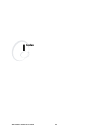- DL manuals
- Intermec
- PDA
- SF51
- User Manual
Intermec SF51 User Manual
Summary of SF51
Page 1
Sf51 cordless scanner user's guide.
Page 2
Ii sf51 cordless scanner user’s guide intermec technologies corporation corporate headquarters 6001 36th ave. W. Everett, wa 98203 u.S.A. Www.Intermec.Com the information contained herein is proprietary and is provided solely for the purpose of allowing customers to operate and service intermec- man...
Page 3
Sf51 cordless scanner user’s guide iii document change record this page records changes to this document. The document was originally released as version 001. Version date description of change 002 6/2005 added information to support firmware version 1.1 including these features: • hid keyboard prof...
Page 4
Iv sf51 cordless scanner user’s guide.
Page 5: Contents
Contents sf51 cordless scanner user’s guide v contents before you begin.................................................................Ix safety icons ...........................................................Ix global services and support ..................................Ix warranty information....
Page 6
Contents vi sf51 cordless scanner user’s guide configuring bluetooth communications........................... 17 configuring security ........................................... 17 configuring the discoverable state of the sf51 .. 18 connecting the sf51 to a host device................................
Page 7
Contents sf51 cordless scanner user’s guide vii bluetooth security............................................... 43 codabar .............................................................. 43 codablock a ....................................................... 43 codablock f..............................
Page 8
Contents viii sf51 cordless scanner user’s guide appendix ........................................................................... 55 specifications..................................................................... 56 accessories for the sf51 ......................................................
Page 9: Before You Begin
Before you begin sf51 cordless scanner user’s guide ix before you begin this section provides you with safety information, technical support information, and sources for additional product information. Safety icons this section explains how to identify and understand warnings, cautions, and notes th...
Page 10
Before you begin x sf51 cordless scanner user’s guide web support visit the intermec web site at www.Intermec.Com to download our current documents (in pdf). To order printed versions of the intermec manuals, contact your local intermec representative or distributor. Visit the intermec technical kno...
Page 11
Before you begin sf51 cordless scanner user’s guide xi outside the u.S.A. And canada, contact your local intermec representative. To search for your local representative, from the intermec web site, click contact. Who should read this document? The sf51 cordless scanner user’s guide provides you wit...
Page 12
Before you begin xii sf51 cordless scanner user’s guide patent information product is covered by one or more of the following patents: 4,766,300; 5,548,108; 5,912,452; 4,882,476; 5,550,362; 5,923,022; 4,894,523; 5,550,364; 5,936,224; 4,953,113; 5,565,669; 5,949,056; 4,970,379; 5,572,007; 5,969,321; ...
Page 13: Using The Sf51
Sf51 cordless scanner user’s guide 1 using the sf51 use this chapter to familiarize yourself with the sf51 cordless scanner. This chapter covers these topics: • introducing the sf51 cordless scanner • what’s new? • how to turn on the sf51 • using the battery • understanding the lights • understandin...
Page 14
Chapter 1 — using the sf51 2 sf51 cordless scanner user’s guide introducing the sf51 cordless scanner the sf51 cordless scanner is a small, rugged handheld scanner. It is a lightweight, ergonomically designed scanner that uses a bluetooth ™ radio for rf communications. The sf51 includes these featur...
Page 15: What’S New?
Chapter 1 — using the sf51 sf51 cordless scanner user’s guide 3 what’s new? This revision of the user’s guide includes new information to support the firmware version 1.2 release: • keyport lite, a keyboard wedge application, is supported for english qwerty keyboards. To order keyport lite, contact ...
Page 16: How to Turn On The Sf51
Chapter 1 — using the sf51 4 sf51 cordless scanner user’s guide how to turn on the sf51 you use the scan button to turn on the sf51. To turn on the sf51 • press the scan button. The first time you press the scan button to turn on the sf51, it enters a discoverable state so that your host bluetooth d...
Page 17: Understanding The Lights
Chapter 1 — using the sf51 sf51 cordless scanner user’s guide 5 charging the battery make sure you fully charge the battery before you start using the sf51. To charge the battery • place the sf51 in the 1-bay charger (p/n 074645) or the 4-bay charger (p/n 074646). A fully discharged battery charges ...
Page 18
Chapter 1 — using the sf51 6 sf51 cordless scanner user’s guide status light intermec ready-to-work indicator sf51 lights: the status light turns green or red to indicate the status of the battery and scanning. The blue intermec ready-to-work™ indicator turns on to let you know that the sf51 is read...
Page 19: Understanding The Beeps
Chapter 1 — using the sf51 sf51 cordless scanner user’s guide 7 intermec ready-to-work indicator description light state what it means off a bluetooth connection to the host computer is not established. Blinking the sf51 is trying to establish a bluetooth connection with the host computer, or the sf...
Page 20: Using Vibrate Alert
Chapter 1 — using the sf51 8 sf51 cordless scanner user’s guide you can change the beep volume for your needs and environment. You can set the beep volume to low (quiet), medium (loud), and high (very loud - default). Note: to turn off the beeper, you set the beep duration to 0. Turning off the beep...
Page 21: Scanning Bar Codes
Chapter 1 — using the sf51 sf51 cordless scanner user’s guide 9 scanning bar codes the sf51 has a linear imager you can use to scan and enter bar code data. The linear imager can decode 1d and 2d stacked bar codes. When you unpack the sf51, these bar code symbologies are enabled: • code 39 • code 12...
Page 22
Chapter 1 — using the sf51 10 sf51 cordless scanner user’s guide if you are scanning a 2d bar code, pass the beam over the bar code label in a steady sweeping motion. The scanner emits a crackle sound. *intermec* scanning with the sf51: there are two different ways to comfortably hold the sf51. When...
Page 23
Chapter 1 — using the sf51 sf51 cordless scanner user’s guide 11 to collect data with your sf51 1 establish a bluetooth connection. 2 start your data collection application. 3 (host pc only) configure your data collection application to receive data from the incoming or outgoing com port. 4 scan a b...
Page 24
Chapter 1 — using the sf51 12 sf51 cordless scanner user’s guide.
Page 25: Configuring and
Sf51 cordless scanner user’s guide 13 configuring and managing the sf51 use this chapter to understand how to configure the sf51 to communicate with your application. This chapter covers these topics: • how to configure the sf51 parameters • configuring bluetooth communications • connecting the sf51...
Page 26
Chapter 2 — configuring and managing the sf51 14 sf51 cordless scanner user’s guide how to configure the sf51 parameters you can configure many parameters on the sf51, such as the bar code symbologies it decodes or the volume of the beeper. These characteristics are controlled by configuration comma...
Page 27
Chapter 2 — configuring and managing the sf51 sf51 cordless scanner user’s guide 15 6 in the commands window, choose configuration command settings for your sf51. Your sf51 is updated with the new configuration command settings, and the settings are added to the bar code setup sheet. Note: the sf51 ...
Page 28
Chapter 2 — configuring and managing the sf51 16 sf51 cordless scanner user’s guide to configure the sf51 from your intermec computer note: when you connect to an intermec computer, all sf51 settings that are common to the intermec computer’s internal scanner settings are changed to the default sett...
Page 29
Chapter 2 — configuring and managing the sf51 sf51 cordless scanner user’s guide 17 configuring bluetooth communications the sf51 can communicate with a host device through the serial port profile (spp) bluetooth communications profile. Spp allows the sf51 to use the bluetooth link as a serial port ...
Page 30
Chapter 2 — configuring and managing the sf51 18 sf51 cordless scanner user’s guide 6 scan both commands onscreen with your sf51, or print the bar code setup sheet and scan both commands. Note: for security reasons, you can only change the bluetooth pin by scanning a bar code. Configuring the discov...
Page 31
Chapter 2 — configuring and managing the sf51 sf51 cordless scanner user’s guide 19 • sf51. Bluetooth address sf51 bluetooth address: the sf51 bluetooth address is located in the upper right corner of the label on the back of the sf51. Connecting to an intermec computer note: when you connect to an ...
Page 32
Chapter 2 — configuring and managing the sf51 20 sf51 cordless scanner user’s guide when the sf51 connects to your intermec computer, the sf51 emits a series of beeps from low to high, and the blue intermec ready-to-work indicator turns on and stays on. The sf51 is ready to scan data. Note: to conne...
Page 33
Chapter 2 — configuring and managing the sf51 sf51 cordless scanner user’s guide 21 connecting as a keyboard wedge keyport lite is a keyboard wedge application that lets your host pc receive data from the sf51 as it would from a keyboard. This application supports the sf51 for english qwerty keyboar...
Page 34: Upgrading Your Sf51
Chapter 2 — configuring and managing the sf51 22 sf51 cordless scanner user’s guide 5 from the window menu, select options. The options window appears. 6 in the port field, select the com port being used for bluetooth communications, and click ok. Note: you can use either the incoming or outgoing co...
Page 35
Chapter 2 — configuring and managing the sf51 sf51 cordless scanner user’s guide 23 before upgrading the sf51, you should fully charge the sf51 battery. For help, see “charging the battery” on page 5. To upgrade the sf51 1 download the latest upgrade package from the intermec web site at www.Interme...
Page 36
Chapter 2 — configuring and managing the sf51 24 sf51 cordless scanner user’s guide troubleshooting the firmware upgrade if the sf51 locks up during the upgrade procedure and does not respond when you press the scan button or place it in a charger, you may still be able to connect to it from your pc...
Page 37
Chapter 2 — configuring and managing the sf51 sf51 cordless scanner user’s guide 25 note: the next time you connect to your pc, your sf51 device name may be “intermec sf51 boot server.” when the bluetooth pin code request box appears, enter the default pin, which is 0000. After you connect, the name...
Page 38
Chapter 2 — configuring and managing the sf51 26 sf51 cordless scanner user’s guide.
Page 39: Troubleshooting
Sf51 cordless scanner user’s guide 27 troubleshooting and maintaining the sf51 use this chapter to solve problems you may have while using the sf51. This chapter contains these topics: • troubleshooting the sf51 • locating the sf51 • resetting the sf51 • cleaning the sf51 3.
Page 40: Troubleshooting The Sf51
Chapter 3 — troubleshooting and maintaining the sf51 28 sf51 cordless scanner user’s guide troubleshooting the sf51 use this chapter to troubleshoot some common problems you may experience with your sf51. If you cannot find the answer to your problem in the “problems and solutions” section on page 2...
Page 41
Chapter 3 — troubleshooting and maintaining the sf51 sf51 cordless scanner user’s guide 29 get sf51 bluetooth device address \60\0f\37\23 tip: depending on your screen resolution, you may be able to scan bar codes displayed on your computer screen. Problems and possible solutions problem possible so...
Page 42
Chapter 3 — troubleshooting and maintaining the sf51 30 sf51 cordless scanner user’s guide problems and possible solution (continued) problem possible solution when you press the scan button, the status light flashes red. The battery is low. Charge the battery immediately and try scanning again. Whe...
Page 43
Chapter 3 — troubleshooting and maintaining the sf51 sf51 cordless scanner user’s guide 31 problems and possible solution (continued) problem possible solution you changed the bluetooth pin from its default value of 0000, but you forgot your new pin number. Scan this bar code to reset the scanner to...
Page 44: Locating The Sf51
Chapter 3 — troubleshooting and maintaining the sf51 32 sf51 cordless scanner user’s guide locating the sf51 if your sf51 is within bluetooth communication range of your host pc, you can send the bluetooth device page command from easyset to locate the sf51. Note: if the sf51 is turned off, your hos...
Page 45: Cleaning The Sf51
Chapter 3 — troubleshooting and maintaining the sf51 sf51 cordless scanner user’s guide 33 cleaning the sf51 to keep the sf51 in good working order, you may need to clean the scanner window. Clean the scanner window as often as needed for the environment in which you are using the sf51. To clean the...
Page 46
Chapter 3 — troubleshooting and maintaining the sf51 34 sf51 cordless scanner user’s guide.
Page 47: Configuration
Sf51 cordless scanner user’s guide 35 configuration command reference use this chapter to learn about the commands supported on the sf51. This chapter contains these topics: • using configuration commands • configuration commands by function • sf51 configuration commands 4.
Page 48: Using Configuration Commands
Chapter 4 — configuration command reference 36 sf51 cordless scanner user’s guide using configuration commands a configuration command changes the way the sf51 operates. For example, you can change the beep volume and make the sf51 beeper very quiet for a quiet environment. You can configure the sf5...
Page 49
Chapter 4 — configuration command reference sf51 cordless scanner user’s guide 37 configuration commands by function the configuration commands are grouped by function and reflect the organization of the commands window in easyset. Reset all parameters command default value see page administrator re...
Page 50
Chapter 4 — configuration command reference 38 sf51 cordless scanner user’s guide symbology settings symbology default value see page disable all symbologies n/a 46 codabar not active 43 codablock codablock a not active 43 codablock f not active 43 code 11 not active 43 code 39 active 44 code 93/93i...
Page 51
Chapter 4 — configuration command reference sf51 cordless scanner user’s guide 39 operating settings trigger activation command default value see page trigger mode level 52 trigger timeout 2 sec 53 turn off after good read active 53 data decoding security command default value see page consecutive s...
Page 52: Sf51 Configuration Commands
Chapter 4 — configuration command reference 40 sf51 cordless scanner user’s guide configuration modes and utilities command default value see page configuration modes and utilities configuration enabled 45 bluetooth device page n/a 41 sf51 configuration commands this section lists the configuration ...
Page 53
Chapter 4 — configuration command reference sf51 cordless scanner user’s guide 41 beep volume adjusts the volume of the beeps. You can set beep volume to low, medium, or high. Note: to turn off the beeper, you set the beep duration to 0. Turning off the beeper does not affect the beeps associated wi...
Page 54
Chapter 4 — configuration command reference 42 sf51 cordless scanner user’s guide bluetooth discoverable determines the discoverable state of the sf51. When the sf51 is discoverable, it is visible to other bluetooth devices in communication range. Bluetooth discoverable states state description full...
Page 55
Chapter 4 — configuration command reference sf51 cordless scanner user’s guide 43 bluetooth security enables or disables bluetooth security. When bluetooth security is enabled, you need to enter the sf51 bluetooth pin before you can use the scanner. For more information, see “configuring security” o...
Page 56
Chapter 4 — configuration command reference 44 sf51 cordless scanner user’s guide code 39 enables or disables decoding of code 39 symbology. Code 39 is discrete, variable length, and self-checking. The character set is uppercase a to z, 0 to 9, dollar sign ($), period (.), slash (/), percent (%), sp...
Page 57
Chapter 4 — configuration command reference sf51 cordless scanner user’s guide 45 isbt 128 enables and configures decoding of isbt code 128 symbology. Isbt code 128 is the global bar code labeling standard for the blood banking industry. It is used to support the worldwide distribution, tracking, an...
Page 58
Chapter 4 — configuration command reference 46 sf51 cordless scanner user’s guide data editing data editing allows you to edit data scanned by the sf51 before it is transmitted to your host. You can define up to seven input scenarios to filter out the data you want to edit. For more information, see...
Page 59
Chapter 4 — configuration command reference sf51 cordless scanner user’s guide 47 good read beep number determines the number of beeps used for the good read beep: 1, 2, or none. Good read beep timing determines if the good read beep happens before or after successfully transmitting data. Good read ...
Page 60
Chapter 4 — configuration command reference 48 sf51 cordless scanner user’s guide msi enables or disables decoding of msi symbology. Msi code is similar to plessey code in that it includes a start pattern, data characters, one or two check digits, and a stop pattern. Pdf417 pdf417 is only supported ...
Page 61
Chapter 4 — configuration command reference sf51 cordless scanner user’s guide 49 rss 14 enables or disables decoding of rss 14 (reduced space symbology 14) 1d or stacked 2d codes. Rss 14 is a numeric symbology that can read stacked omni-directional bar code labels. It is a member of the ean.Ucc rss...
Page 62
Chapter 4 — configuration command reference 50 sf51 cordless scanner user’s guide symbology identifier symbology identifiers allow you to indicate what type of data is being sent by prepending an identifier to the data. You can prepend one of the following types of character strings to identify whic...
Page 63
Chapter 4 — configuration command reference sf51 cordless scanner user’s guide 51 timeout between different consecutive codes use this command to invalidate a second bar code read that occurs before the timeout expires. Use this command when scanning bar codes that contain different data as opposed ...
Page 64
Chapter 4 — configuration command reference 52 sf51 cordless scanner user’s guide trigger mode trigger mode allows you to set different types of triggering for the scanner. Trigger mode options mode description continuous/edge when you press the scan button, the red scanner beam turns and stays on. ...
Page 65
Chapter 4 — configuration command reference sf51 cordless scanner user’s guide 53 trigger mode options (continued) mode description autostand autostand mode allows you to switch between level mode and flashing mode. The first time you press the scan button, the scanner beam turns on and the scanner ...
Page 66
Chapter 4 — configuration command reference 54 sf51 cordless scanner user’s guide upc/ean enables or disables decoding of universal product code (upc)/european article numbering (ean) symbology. Upc/ean are fixed-length, numeric, continuous symbologies that use four element widths. A scanner that is...
Page 67: Appendix
Sf51 cordless scanner user’s guide 55 appendix a.
Page 68: Specifications
Appendix a 56 sf51 cordless scanner user’s guide specifications use this section to find technical information about the sf51. Physical dimensions length: 15.7 cm (6.1 in) height: 3.4 cm (1.3 in) width: 4.6 cm (1.8 in) at the scanner, tapered to 3.2 cm (1.26 in) at the handle weight: 263 g (9.3 oz) ...
Page 69: Accessories For The Sf51
Appendix a sf51 cordless scanner user’s guide 57 note: pdf417 and micro pdf417 are only available on the sf51 with pdf version. Bluetooth radio radio type: bluetooth class 1 version 1.2 frequency: 2.4 ghz radio data rate: 721 kbits per second communication range host radio class 1: 30.5 m (100 ft) h...
Page 70
Appendix a 58 sf51 cordless scanner user’s guide accessories for the sf51 (continued) accessory description 4-bay charger the 4-bay charger (p/n 074646) has the same functionality of the 1-bay charger, except it allows you to charge up to four sf51 scanners at the same time. 4-bay charger power supp...
Page 71: Index
Sf51 cordless scanner user’s guide 59 index i.
Page 72
Index 60 sf51 cordless scanner user’s guide numbers 1.2, firmware, what’s new, 3 1-bay charger accessory, described, 57 power supply, accessory, described, 57 4-bay charger accessory, described, 58 power supply, accessory, described, 58 a accessories, described, 57 administrator reset factory defaul...
Page 73
Index sf51 cordless scanner user’s guide 61 bar codes (continued) supported symbologies, 56 symbologies, default, 9 battery charger 1-bay charger, described, 57 4-bay charger, described, 58 charging, 5 checking status, 5 using, 4 beep duration command, 40 beep frequency command, 40 beep volume comma...
Page 74
Index 62 sf51 cordless scanner user’s guide bluetooth device disconnect, bar code, 20 button, scan, illustration, 2 c calling product support, 28 charger 1-bay charger, described, 57 4-bay charger, described, 58 charging, battery, 5 chest strap holster, accessory, described, 58 chinapost, matrix 2 o...
Page 75
Index sf51 cordless scanner user’s guide 63 configuration commands (continued) code 93/93i, 44 configuration modes and utilities, 45 consecutive same read data validation, 45 data editing, 46 default values, 37 to 40 disable all symbologies, 46 ean.Ucc composite, 46 error beep, 46 good read beep dur...
Page 76
Index 64 sf51 cordless scanner user’s guide configuring bluetooth communications, 17 from intermec computer, 15 parameters, 14 security, 17 using easyset, 14 connecting to a host device as a keyboard wedge, 21 host pc, 20 intermec computer, 19 overview, 18 consecutive same read data validation comma...
Page 77
Index sf51 cordless scanner user’s guide 65 forearm holster, accessory, described, 58 forgot bluetooth pin, troubleshooting, 31 g get product version bar code, 28 get sf51 bluetooth device address bar code, 28, 29 good read beep duration command, 46 number command, 47 timing command, 47 led duration...
Page 78
Index 66 sf51 cordless scanner user’s guide lights blue, see intermec ready-to-work indicator intermec ready-to-work indicator, described, 7 status, described, 6 understanding, 5 limited discoverable bar code, 18 described, 42 m macro pdf417, described, 48 magnetic connector, illustration, 2 matrix ...
Page 79
Index sf51 cordless scanner user’s guide 67 r radio communications, configuring, 17 specifications, 57 ready-to-work indicator described, 7 illustration, 6 red light, see status light resetting, sf51, 32 restoring default settings, 16 rss 14 command, 49 rss expanded command, 49 rss limited command, ...
Page 80
Index 68 sf51 cordless scanner user’s guide sf51 (continued) description, 2 firmware upgrading, 22 version, how to get, 28 what’s new in this revision, 3 how to turn on, 4 locating using bluetooth device page command, 32 paging using bluetooth device page command, 32 product version, how to get, 28 ...
Page 81
Index sf51 cordless scanner user’s guide 69 t telepen command, 50 temperature, specifications, 56 timeout between different consecutive codes command, 51 timeout between identical consecutive codes command, 51 tlc 39 command, 51 trigger mode command, 52 trigger timeout command, 53 troubleshooting bl...
Page 82
Index 70 sf51 cordless scanner user’s guide.
Page 84
Corporate headquarters 6001 36th avenue west everett, washington 98203 u.S.A. Tel 425.348.2600 fax 425.355.9551 www.Intermec.Com sf51 cordless scanner user's guide *074474-004* p/n 074474-004.