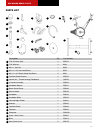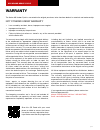- DL manuals
- Keiser
- Exercise Bike
- M3I
- Installation And Operation Manual
Keiser M3I Installation And Operation Manual
Summary of M3I
Page 1
M3i indoor group cycle m3i indoor cycle installation and operation manual.
Page 2
P02. M3i indoor group cycle contents 03 — important safety instructions 04 — introduction 04 — weight and footprint 04 — assembly 04_tools required for assembly 05_parts list 06_product overview 07_mounting the cycle to the base 07_installing the flywheel and hubcap 08_installing the flywheel guard ...
Page 3
P03. M3i indoor group cycle 1. Read these instructions. 2. Keep these instructions. 3. Heed all warnings. 4. Follow all instructions. 5. Only use replacement parts recommended by keiser corporation. 6. Replace defective components immediately and/or keep the equipment out of use until repaired. 7. R...
Page 4
P04. M3i indoor group cycle 1. Carefully remove the cycle from the box. 2. Carefully unwrap the cycle. 3. Layout all the cycle components and compare them to the “parts list” on page 5. 4. Check that all parts are present and undamaged. Note: if parts are missing or damaged contact your local dealer...
Page 5
P05. M3i indoor group cycle parts list qty description part number 4 7/16-20 acorn nuts 555022 1 flywheel 555003 5 m6 x 1 x 20, socket head cap screw 9502 1 sweat guard cover 555080 4 7/16 washers 9384 1 handlebar 550844 2 flywheel guard bracket 555025 1 m6 x 1, hex nut 9508 1 handlebar slide 555026...
Page 6
P06. M3i indoor group cycle product overview seat resistance lever/emergency brake flywheel shimano™ combo pedals forward/backward seat adjustment handle neutral position handlebar levelling foot transport wheels up/down seat adjustment knob forward/backward handlebar adjustment handle device holder...
Page 7
P07. M3i indoor group cycle note: due to the weight of the cycle, it is recommended that two people perform this part of the assembly. 1. Align the holes of the cycle with the studs of the base, refer to figure 1. The front of the cycle should face the wheels of the base. 2. Place the cycle onto the...
Page 8
P08. M3i indoor group cycle 1. Remove the two allen screws and washers from the base frame, refer to figure 5. Do not discard the screws. They will be used to mount the flywheel guard. 2. Place the open end of the flywheel guard over the mounting stud located on the frame of the cycle, refer to figu...
Page 9
P09. M3i indoor group cycle 4. Attach the brackets on the end of the flywheel guard, refer to figure 8. Use the m6 x 1 x 45 hex head screw and nut (supplied). Hand tighten the screw and nut. 5. Tighten the brackets to the base frame with the two allen screws and washers removed in step 1. Do not ful...
Page 10
P10. M3i indoor group cycle 1. Use a #2 phillips screwdriver and remove the computer mounting screw from the handlebar tube, refer to figure 11. 2. Coil the computer cable into the computer mount cavity, refer to figure 12. 3. Slide the computer up into the two locking ears. 4. Insert and secure the...
Page 11
P11. M3i indoor group cycle 5. Attach the handlebar slide to the handlebar tube with the four 8 mm screws previously removed. Use a 6 mm allen wrench to tighten screws. There should be no gap between the handlebar slide and the handlebar tube, refer to figure 16. 6. Install the handlebar on the hand...
Page 12
P12. M3i indoor group cycle assembling the device holder figure 19. Assemble the device holder to the handlebar figure 20. The assembled handlebar and device holder to install the device holder, apply force in the direction shown in figure 19. The device holder will fit to the handlebars as shown in...
Page 13
P13. M3i indoor group cycle 1x 1x note: steps 1 through 7 must be completed within 1 minute setting trip units to miles or kilometers (km) and bike id number (unless otherwise specified or requested at the time of purchase, the m3i trip distance is set to miles.) 1x begin with the bike off, push shi...
Page 14
P14. M3i indoor group cycle line 1 - backlight sensor while the m3i series computer is awake, the backlight sensor automatically detects ambient light levels in the room and turns on the backlight display when needed. Line 2 - rpm (cadence) the rpm displays the cyclists revolutions per minute of the...
Page 15
P15. M3i indoor group cycle 1 5 2 6 3 7 4 warning: heart rate monitoring systems may be inaccurate. Over exercising may result in serious injury or death. If you feel faint stop exercising immediately. Figure 22. M3i computer overview.
Page 16: Emergency Brake
P16. M3i indoor group cycle the shift lever can be used as an emergency brake to stop the motion of the flywheel. To use the resistance shifter as an emergency brake, move the lever all the way forward to stop all motion within one revolution, refer to figure 23. With any braking procedure, wait unt...
Page 17
P17. M3i indoor group cycle figure 25. Leveler foot adjustment leveller foot adjustment the leveller foot is located on the left rear corner of the base frame. The leveller foot is adjusted by slightly lifting the appropriate corner of the cycle and screwing the foot clockwise or counterclockwise. I...
Page 18
P18. M3i indoor group cycle 1. Stand beside the cycle, close to and beside the seat of the cycle. 2. Position the seat so that the top of the seat is level with the crest of the hip. 3. Sit on the seat with the balls of the feet over the center of the pedals. 4. Begin to pedal very slowly. Note: whe...
Page 19
P19. M3i indoor group cycle 1. Adjust the seat to the correct height position. 2. Sit on the seat of the cycle. 3. Place hands on the handlebars and adjust the handlebars forward or backward. Note: arms should be a comfortable distance from the handlebars with the elbows slightly bent. 4. Place feet...
Page 20
P20. M3i indoor group cycle operation of the cycle once the cycle has been properly assembled, levelled, and adjusted test ride your cycle and make any fine tune adjust- ments as needed. It is recommended that the cycle is ped- aled in a forward rotation. There are 2 primary cycling positions to be ...
Page 21
P21. M3i indoor group cycle warning: the safety level of the equipment can only be maintained if it is regularly inspected for damage and wear. Immediately replace defective parts and do not use the equipment until all repairs have been completed and thoroughly tested. Maintenance preventative maint...
Page 22
P22. M3i indoor group cycle warning: do not burn batteries. Do not place batteries in waste bins. Batteries must be disposed of by a licensed waste collector. Battery leakage is extremely caustic and contact with bare skin should be avoided. In the event that battery leakage comes in contact with yo...
Page 23
P23. M3i indoor group cycle warranty • loss caused by accident, abuse, improper use or neglect. • improper maintenance. • improper assembly by the purchaser. • failure to follow instructions as stated in any of the manuals provided with the keiser m3i. The keiser m3i indoor cycle is warranted to the...
Page 24
M3i indoor group cycle 555518_1 keiser corporation 2470 s. Cherry ave. Fresno, ca 93706 www.Keiser.Com keiser, the keiser logo, and other trademarks associated with keiser products referred to in this publication are trademarks of the keiser corporation. All other product names and services are the ...