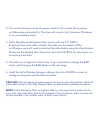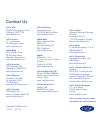- DL manuals
- LaCie
- Storage
- 2big Quadra USB 3.0
- Quick Install Manual
LaCie 2big Quadra USB 3.0 Quick Install Manual
Summary of 2big Quadra USB 3.0
Page 3
Protect your investment – register for free technical support: www.Lacie.Com/register box content lacie 2big quadra with enterprise-class drives esata (3gb/s) cable firewire 800 (9:9 pin) cable firewire 400 (6:6 pin) cable hi-speed usb 2.0 cable power supply kit lacie cd-rom (with detailed user manu...
Page 4: Pci-E Esata 3Gb/s Card
Suggestions enterprise class service option register your enterprise class product at www.Lacie.Com to take advantage of lacie enterprise class service. For no additional cost, lacie guarantees that your enter- prise class product will receive the highest priority from our technical support team. Pl...
Page 5
Front view 1. Shortcut button with activity led rear view 2. Drive status led 3. Drive tray handle 4. Drive tray lock 5. Raid mode leds 6. Raid selection switch 7. Off/auto/on power switch 8. Esata 3gb/s port 9. Hi-speed usb 2.0 port 10. Firewire 800 ports 11. Firewire 400 port 12. Power input conne...
Page 6
Setup 1. Plug the power supply into an ac outlet and connect the power cable to the 2big quadra. 2. Decide which interface cable you will use (esata 3gb/s , firewire 400, firewire 800, usb 2.0) and connect your 2big quadra to your computer. Note: do not connect more than one interface cable between ...
Page 7
3. Turn on the drive by moving the power switch to on or auto (drive powers on/hibernates automatically). The drive will mount in my computer (windows) or on your desktop (mac). 4. Lacie 2big quadra enterprise class comes with two 3.5” sata ii enterprise-class hard disks installed. The disks are for...
Page 8
1. Unmount or safely remove the 2big quadra volumes from your computer, disconnect the interface cable, and switch off the 2big. 2. To enter raid modification mode, push and hold the front button and simultaneously turn on the 2big. The front led will blink blue and red. 3. Use the 2-in-1 tool to pu...
Page 9: Precautions
Precautions do not stack more than two lacie 2big quadra enterprise class together. Do not expose the drive to temperatures over 35° c (95° f) or 30° c (86° f) when stacked. Do not expose the device to liquids. Use only the power supply shipped with the device. Warranty information lacie warrants yo...
Page 10
Fr installation 1. Branchez le bloc d’alimentation sur une prise secteur et le cordon d’alimentation sur le 2big quadra. 2. Choisissez le câble d’interface à utiliser (esata 3 gb/s, firewire 400, firewire 800 ou usb 2.0) et connectez le 2big quadra à l’ordinateur. Remarque : ne connectez pas plus d’...
Page 11
It installazione 1. Collegare l'alimentatore alla presa ca a muro, quindi collegare il cavo di alimentazione all'unità 2big quadra. 2. Decidere quale cavo di interfaccia usare (esata da 3 gb/s, firewire 400, firewire 800, usb 2.0), quindi collegare l'unità lacie 2big quadra al computer. Nota: usare ...
Page 12
De einrichtung 1. Schließen sie das netzteil an eine stromsteckdose an, und verbinden sie das stromkabel mit der 2big quadra. 2. Entscheiden sie sich für eines der schnittstellenkabel (esata 3 gb/s, firewire 800, usb 2.0), und verbinden sie die 2big quadra mit dem computer. Hinweis: schließen sie ni...
Page 13
Es configuración 1. Enchufe la fuente de alimentación a una toma de corriente y el cable de alimentación a la unidad 2big quadra. 2. Determine qué cable de interfaz utilizará (esata 3gb/s , firewire 400, firewire 800, usb 2.0) y conecte la unidad 2big quadra al ordenador. Nota: no conecte más de un ...
Page 14
Nl installatie 1. Sluit de voeding aan op een stopcontact en verbind het netsnoer met de 2big quadra. 2. Bepaal welke interfacekabel u wilt gebruiken (esata 3gb/s, firewire 400, firewire 800 of usb 2.0) en sluit de kabel aan op uw 2big quadra en op de computer. Opmerking: sluit niet meer dan één enk...
Page 15
Pt instalação 1. Ligue a fonte de alimentação a uma tomada ca e, em seguida, ligue o cabo de alimentação ao sistema 2big quadra. 2. Decida qual o cabo de interface que utilizará (esata 3gb/s, firewire 400, firewire 800, usb 2.0) e ligue o sistema 2big quadra ao seu computador. Nota: não ligue mais d...
Page 16
Sv installation 1. Anslut strömförsörjningskabeln till ett växelströmsuttag och till 2big quadra. 2. Avgör vilken gränssnittskabel som ska användas (esata 3gb/s, firewire 400, firewire 800, usb 2.0) och anslut 2big quadra till datorn. Observera! Anslut inte mer än en gränssnittskabel mellan datorn o...
Page 17
Da installation 1. Sæt strømforsyningens stik i en stikkontakt, og forbind strømkablet til 2big quadra. 2. Beslut hvilket interfacekabel du vil bruge (esata 3gb/s, firewire 400, firewire 800, usb 2.0) og tilslut din 2big quadra til din computer. BemÆrk: tilslut ikke mere end et interfacekabel mellem...
Page 18
Fi asennus 1. Kytke virtalähde sähköpistorasiaan ja kytke virtajohto 2big quadraan. 2. Valitse käytettävä liitäntäkaapeli (esata 3gb/s , firewire 400, firewire 800 tai usb 2.0) ja kytke 2big quadra tietokoneeseen. Huom. Kytke tietokoneen ja 2big quadran välille vain yksi liitäntäkaapeli. 3. Lacie 2b...
Page 19
Pl konfiguracja 1. Podłącz zasilacz do gniazdka sieciowego i przewód zasilający do macierzy 2big quadra. 2. Wybierz przewód połączeniowy (esata 3gb/s , firewire 400, firewire 800, usb 2.0) i podłącz macierz 2big quadra do komputera. Uwaga: do komputera i macierzy 2big quadra można podłączyć tylko je...
Page 20
Ru Установка 1. Подключите источник питания к розетке, а шнур питания — к устройству 2big quadra. 2. Выберите необходимый кабель интерфейса (esata 3 [3 Гбит/с], firewire 400, firewire 800 или usb 2.0) и с его помощью подключите устройство 2big quadra к компьютеру. ПРИМЕЧАНИЕ. Подключать устройство 2...
Page 21
El Εγκατάσταση 1. Συνδέστε το τροφοδοτικό σε μια παροχή τάσης δικτύου και συνδέστε το καλώδιο τροφοδοσίας στο 2big quadra. 2. Αποφασίστε ποιο καλώδιο διασύνδεσης θα χρησιμοποιήσετε (esata 3gb/s, firewire 400, firewire 800, usb 2.0) και συνδέστε το 2big quadra στον υπολογιστή. ΣΗΜΕΙΩΣΗ: Μην συνδέετε ...
Page 22
Ja セットアップ 1. 電源を ac コンセントに差し込み、電源ケーブルを2big quadra に接続します。 2. 使用したいインタフェース ケーブル (esata 3gb/s、firewire 400、firewire 800、usb 2.0) 選択し、 2big quadra をコンピュータに接続します。 注意:コンピュータと 2big quadra 間に、一度に複数のインタフェースを接続しないでください。 3. Lacie 2big quadra enterprise class には、3.5" sata ii enterprise 級ハードディスクが 2 台インストー ルされてい...
Page 23
Zh 安装 1. 将电源插入交流电源插座,并将电源电缆连接到 2big quadra。 2. 确定要使用哪种接口电缆(esata 3gb/s、firewire 400、firewire 800、usb 2.0),然后将 2big quadra 连接到计算机。 注意:切勿在计算机与 2big quadra 之间连接多条接口电缆。 3. Lacie 2big quadra enterprise class 装有两块 3.5 英寸 sata ii 企业级硬盘。硬盘已格式化为 hfs+,因此, windows 用户在使用 2big quadra 之前需要重新格式化。有关格式化硬盘的详细信息,请参见 l...
Page 24
Tr kurulum 1. Güç kaynağını bir ac prizine, güç kablosunu da 2big quadra’ya takın. 2. Hangi arabirim kablosunu kullanacağınıza karar verin (esata 3gb/s, firewire 400, firewire 800, usb 2.0) ve 2big quadra'yı bilgisayarınıza bağlayın. Not: bilgisayarınızla 2big quadra'nın arasına birden fazla arabiri...
Page 25
Ar :ﺔﻅﺣﻼﻣ ﻉﺎﺟﺭﺗﺳﺍ ﻥﻭﻛﻳ ﻥﻟ ،ﺭﻳﻔﺷﺗﻟﺍ ﺓﻭﻘﻟ ﺍًﺭﻅﻧ .ﺔﻣﺎﻬﻟﺍ ﻙﺗﺎﻧﺎﻳﺑ ﻡﻅﻌﻣﻟ ﺔﻳﺎﻣﺣﻟﺍ ﻥﻣ ﺎًﻳﻟﺎﻋ ًﻯﻭﺗﺳﻣ lacie enterprise class ﺭﻳﻔﺷﺗ ﻡﺩﻘﻳ ﺕﻻﺎﺣﻟﺍ ﻲﻓ ﺎًﻧﻛﻣﻣ ﺕﺎﻧﺎﻳﺑﻟﺍ .ءﺯﺟﻟﺍ ﻭﺃ ﺹﺭﻘﻟﺍ ﻝﺷﻔﻟ ﺓﺩﻌﺑﺗﺳﻣﻟﺍ.
Page 28
Copyright © 2010, lacie 714122 091118 contact us lacie usa 22985 nw evergreen pkwy hillsboro, or 97124 sales@lacie.Com lacie france 17, rue ampère 91349 massy cedex sales.Fr@lacie.Com lacie asia 25/f winsan tower 98 thomson road wanchai, hong-kong sales.Asia@lacie.Com lacie australia 458 gardeners r...