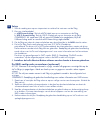- DL manuals
- LaCie
- Storage
- 2big Quadra USB 3.0
- Quick Install Manual
LaCie 2big Quadra USB 3.0 Quick Install Manual
Summary of 2big Quadra USB 3.0
Page 1
Quick install guide 2big dual esata & hi-speed usb 2.0
Page 2
Protect your investment – register for free technical support: www.Lacie.Com/register box content lacie 2big dual with two swappable disks esata to esata cable hi-speed usb 2.0 cable external power supply removable stand (for upright position) lacie storage utilities cd-rom (with detailed user manua...
Page 3
Front view 1. Front led and lacie shortcut button 2. Removable stand (for upright position) 1 rear view 3. Raid selection switch 4. Left drive status led 5. Right drive status led 6. Off/auto/on power switch 7. Esata port 10 5 12 11 6 8. Usb 2.0 port 9. Confirm button 10. Disk lock 11. Disk tray han...
Page 4
Esata connector to host computer esata connector to lacie 2big setup 1. Plug the power supply into an ac outlet and connect the power cable to the 2big. 2. Decide which interface cable you will use: a. Esata connection: connect the esata cable to your computer and to the 2big. B. Usb 2.0 connection:...
Page 5
3. Turn on the 2big by moving the power switch on the back to the on position. 4. The lacie 2big dual comes with two 3.5” sata ii hard disks installed. The disks are formatted in ntfs, so mac users will need to reformat the disks before using the 2big. Please see the user manual on the lacie storage...
Page 6
1. Unmountorsafelyremovethe2bigvolumesfromyourcomputer. Donotturnoffthe2big. 2.Insertasmall,flat-bladescrewdriverintothegrooveontherotaryswitchandturnthe screwdrivertotheleftorrighttoselectadifferentmode. 3.Removethescrewdriverfromtherotaryswitchanduseittodepresstheconfirmbutton. Thetwodrivestatusle...
Page 7
Fr configuration 1. Branchez le bloc d'alimentation sur une prise secteur et le cordon d'alimentation sur le 2big. 2. Choisissez le câble d'interface que vous souhaitez utiliser : a. Connexion esata : connectez le câble esata à votre ordinateur et au 2big. B. Connexion usb 2.0 : connectez le câble u...
Page 8
It installazione 1. Collegare l'alimentatore a una presa elettrica ca, quindi collegare il cavo di alimentazione al sistema 2big. 2. Scegliere il cavo di interfaccia da utilizzare: a. Collegamento dell'interfaccia esata: collegare il cavo esata al computer e al sistema 2big. B. Collegamento dell'int...
Page 9
De einstellung 1. Schließen sie das netzteil an eine stromsteckdose und das stromkabel an 2big an. 2. Entscheiden sie, welches schnittstellenkabel verwendet werden soll: a. Esata-anschluss: verbinden sie das esata-kabel mit ihrem computer und mit 2big. B. Usb 2.0-anschluss: verbinden sie das usb 2.0...
Page 10
Es instalación 1. Enchufe la fuente de alimentación a una toma de corriente y el cable de alimentación a la unidad 2big. 2. Decida qué cable de interfaz va a utilizar: a. Conexión esata: conecte el cable esata al ordenador y a la unidad 2big. B. Conexión usb 2.0: conecte el cable usb 2.0 al ordenado...
Page 11
Nl setup 1. Sluit de voeding aan op een stopcontact en verbind het netsnoer met de 2big. 2. Kies een interfacekabel: a. Esata-aansluiting: sluit de esata-kabel aan op uw computer en de 2big. B. Usb 2.0-aansluiting: sluit de usb 2.0-kabel aan op uw computer en de 2big. Opmerking: als zowel een usb- a...
Page 12
Pt instalação 1. Ligue o transformador a uma tomada ca e, em seguida, ligue o cabo de alimentação ao sistema 2big. 2. Decida qual o cabo da interface a utilizar: a. Ligação esata: ligue o cabo esata ao computador e ao sistema 2big. B. Ligação usb 2.0: ligue o cabo usb 2.0 ao computador e ao sistema ...
Page 13
Sv installera 1. Anslut strömförsörjningskabeln till ett eluttag (växelström) och till 2big-enheten. 2. Bestäm vilken gränssnittskabel du ska använda: a. Esata-anslutning: anslut esata-kabeln till datorn och till 2big-enheten. B. Usb 2.0-anslutning: anslut usb 2.0-kabeln till datorn och till 2big-en...
Page 14
Da opsætning 1. Sæt strømforsyningens stik i en stikkontakt, og slut strømkablet til 2big. 2. Bestem, hvilket interfacekabel du vil bruge: a. Esata-forbindelse: slut esata-kablet til din computer og til 2big. B. Usb 2.0-forbindelse: slut usb 2.0-kablet til din computer og til 2big. BemÆrk: hvis der ...
Page 15
Fi asennus 1. Kytke virtalähde sähköpistorasiaan ja kytke virtajohto 2bigiin. 2. Päätä, mitä liitoskaapelia käytät: a. Esata-kytkentä: liitä esata-kaapeli tietokoneeseesi ja 2bigiin. B. Usb 2.0-kytkentä: liitä usb 2.0 -kaapeli tietokoneeseesi ja 2bigiin. Huom. Jos sekä usb- että esata-kaapeli kytket...
Page 16
Pl instalacja 1. Podłącz zasilacz do gniazdka sieciowego i kabel zasilający do macierzy 2big. 2. Zdecyduj, który kabel interfejsu będzie używany: a. Podłączenie kabla esata: podłącz kabel esata do komputera i macierzy 2big. B. Podłączenie kabla usb 2.0: podłącz kabel usb 2.0 do komputera i macierzy ...
Page 17
Ru Установка 1. Подключите источник питания к розетке, а кабель питания — к системе 2big. 2. Выберите кабель интерфейса. А. Подключение с помощью кабеля esata: подключите кабель интерфейса esata к компьютеру и системе 2big. Б. Подключение с помощью кабеля usb 2.0: подключите кабель интерфейса usb 2....
Page 18
El Εγκατάσταση 1. Συνδέστε το τροφοδοτικό σε μια παροχή τάσης δικτύου και συνδέστε το καλώδιο τροφοδοσίας στο 2big. 2. Αποφασίστε ποιο καλώδιο διασύνδεσης θα χρησιμοποιήσετε: α. Σύνδεση esata: Συνδέστε το καλώδιο esata στον υπολογιστή σας και στο 2big. β. Σύνδεση usb 2.0: Συνδέστε το καλώδιο usb 2.0...
Page 19
Jp セットアップ 1. 電源を ac コンセントに差し込み、電源ケーブルを 2big に接続します。 2. どちらのインタフェース ケーブルを使用するかを決定します。 a. Esata 接続: esataケーブルをコンピュータと2bigに接続します。 b. Usb 2.0 接続: usb2.0ケーブルをコンピュータと2bigに接続します。 注記: usb と esata ケーブルの両方を接続すると、usb 接続が引き続き有効となり、 esata 接続は無効になります。 3. 背面にある電源スイッチを動かして、2big の電源をonにします。 4. Lacie 2big dualは、3.5” ...
Page 20
Zh dual.
Page 21
Ko dual.
Page 22
Tr kurulum 1. Güç kaynağını bir ac prizine, güç kablosunu da 2big'e takın. 2. Hangi arabirim kablosunu kullanacağınıza karar verin: a. Esata bağlantısı: esata kablosunu bilgisayarınıza ve 2big’e bağlayın. B. Usb 2.0 bağlantısı: usb 2.0 kablosunu bilgisayarınıza ve 2big’e bağlayın. Not: usb ve esata ...
Page 23
Dual.
Page 24
Lacie usa 22985 nw evergreen pkwy hillsboro, or 97124 sales@lacie.Com lacie france 17, rue ampère 91349 massy cedex sales.Fr@lacie.Com lacie asia (hk) 25/f winsan tower 98 thomson road wanchai, hong-kong sales.Asia@lacie.Com lacie asia (singapore) centennial tower, level 34 3 temasek avenue singapor...