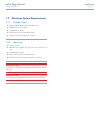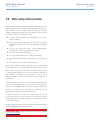Lacie 2big network table of contents user manual page 1 table of contents 1. Introduction .................................................................................................................. 5 1.1. Box content ...............................................................................
Lacie 2big network table of contents user manual page 2 4.5.4. Raid ................................................................................................................................... 39 4.5.5. Disks .......................................................................................
Lacie 2big network foreword user manual page 3 copyrights copyright © 2009 lacie. All rights re- served. No part of this publication may be reproduced, stored in a retrieval system, or transmitted in any form or by any means, electronic, mechanical, photocopying, re- cording or otherwise, without th...
Lacie 2big network foreword user manual page 4 health and safety precautions ✦ only qualified persons are autho- rized to carry out maintenance on this device. ✦ read this user manual carefully and follow the correct procedure when setting up the device. ✦ do not open your lacie 2big net- work or at...
Lacie 2big network introduction user manual page 5 1. Introduction congratulations on your purchase of a lacie 2big network. De- signed to satisfy the data sharing and backup needs of small offices, the lacie 2big network represents the new generation of shared storage with security. Raid flexibilit...
Lacie 2big network introduction user manual page 6 1.1. Box content your lacie 2big package contains the system tower and an acces- sories box containing items 2-6, listed below: 1. Lacie 2big raid system tower with two trayless, hot-swappa- ble hard drives 2. Cat 5e ethernet cable 3. Power supply 4...
Lacie 2big network introduction user manual page 7 1.2. Minimum system requirements 1.2.1. Windows users ✦ windows 2000, windows xp or windows vista ✦ 500mhz processor or higher ✦ 512mb ram or greater ✦ ethernet switch or hub (10/100 or better) ✦ web browser (internet explorer®, firefox™) 1.2.2. Mac...
Lacie 2big network introduction user manual page 8 1.3. Hard drive heat management heat dissipation design the lacie 2big network’s metal body is ideal for naturally dissipat- ing internal drive heat. Its unique design actually draws heat away from the internal drives toward the external casing. Thi...
Lacie 2big network introduction user manual page 9 1.4. Views of the 2big network front view backup button with activity led ( fig. 01 ) the led remains lit to show that the drive is on. The blue button on the front of the 2big network allows you au- tomatically back up an attached external hard dri...
Lacie 2big network setting up your lacie 2big network user manual page 10 1.5. Ethernet cable gigabit ethernet cables and connectors the cables and connectors used to attach gigabit ethernet devices are as follows ( fig. 03 - ethernet cable ends ): technical note: lacie recommends cat 5e or cat 6 ca...
Lacie 2big network setting up your lacie 2big network user manual page 11 follow these steps to power on the lacie 2big network and to log on to the administration pages. Step 1 – 2.1. Turning on the 2big network step 2 – 2.2. Connecting the ethernet cable step 3 – 2.3. Connecting using lacie networ...
Lacie 2big network setting up your lacie 2big network user manual page 12 2.1. Turning on the 2big network the power supply kit is composed of two cables: one cable ( a ) con- nects to the lacie drive; and the other cable ( b ) connects to a power outlet, such as a wall outlet or a surge protector (...
Lacie 2big network setting up your lacie 2big network user manual page 13 2.2. Connecting the ethernet cable unlike regular desktop hard drives, the 2big network is accessible when attached to your network and does not need to connect di- rectly to your computer ( fig. 05 ). 1. Turn the drive on. Se...
Lacie 2big network setting up your lacie 2big network user manual page 14 2.3. Connecting using lacie network assistant lacie network assistant detects all network attached storage de- vices on your network and gives you easy ways to connect to or configure them. Once installed and running, network ...
Lacie 2big network setting up your lacie 2big network user manual page 15 launch the administration page windows users 1. Select lacie network assistant in start/programs. A network as- sistant icon will appear in the system tray and network assistant will automatically detect your lacie 2big networ...
Lacie 2big network setting up your lacie 2big network user manual page 16 2.4. Configuring the lacie 2big network on a network without a dhcp server most home networking routers are dhcp servers, meaning the router assigns an ip address to all devices on the network to allow devices to find each oth...
Lacie 2big network setting up your lacie 2big network user manual page 17 2.5. Unmounting 2big network volumes to physically turn the 2big network off, see section 4.5.7.4. Shut down . Mac users: drag all mounted volume icons to the trash. Windows users: if you have used the lacie network assistant ...
Lacie 2big network accessing & managing files user manual page 18 3. Accessing & managing files use lacie network assistant to access your shared folder(s) (see section 2.3. Connecting using lacie network assistant ). You can also connect an external hard drive to use as a backup for your lacie 2big...
Lacie 2big network accessing & managing files user manual page 19 3.1.1. Other connection methods vista/xp/2000 users – my network places important info: if you have just turned on the lacie 2big network, it may take a few moments for it to appear on the network. To access the share in windows, look...
Lacie 2big network accessing & managing files user manual page 20 mac os 9.X users from the apple menu, select network browser, chooser or con- nect to server. In chooser, click the appleshare icon. Your server should appear in the list with the default name “lacie-2big”. Select it and press ok. Lin...
Lacie 2big network accessing & managing files user manual page 21 3.2. Ftp access to shares the ftp protocol is used to transfer files from one computer to an- other through a network, such as over the internet. This protocol allows you to exchange files with your friends or relatives securely, as o...
Lacie 2big network accessing & managing files user manual page 22 3.3. Administration page – browse to access files from the administration page, just log in. Regular users will have direct access to the shares on the 2big network, with no access to administrative features. The administrator can cli...
Lacie 2big network accessing & managing files user manual page 23 3.3.2. Downloading files to download a file: 1. Click on the share (folder) you want to download the file from. 2. Click on the file’s link ( fig. 21 ). 3. Internet explorer: in the security warning window, click to al- low the downlo...
Lacie 2big network accessing & managing files user manual page 24 3.4. Connecting external hard disks you can connect an external usb hard disk to back up the data on your lacie 2big network or as a way to add storage capacity. Con- nected hard disks are accessed similarly to shared folders. Technic...
Lacie 2big network administering your lacie 2big network user manual page 25 4. Administering your lacie 2big network the lacie 2big network features an easy-to-use web-based tool for configuring the drive and administering users, referred to here as the administration page. Accessing the administra...
Lacie 2big network administering your lacie 2big network user manual page 26 4.1. Accessing the administration page note: the easiest way to access the administration page is to use lacie network assistant (see section 2.3. Connecting using lacie network assistant ). To access the administration pag...
Lacie 2big network administering your lacie 2big network user manual page 27 4.1.1. Setting the display language the default display language is set to your browser’s language. If your browser’s display language is not supported, 2big network administration will default to english. You can change th...
Lacie 2big network administering your lacie 2big network user manual page 28 4.2. Users click on the users link in the navigation bar to open the user ac- counts page. Use this page to create, edit and delete user accounts. Administrator account only one user can have administrative privileges for t...
Lacie 2big network administering your lacie 2big network user manual page 29 4.2.1. Adding users to add a user account: 1. Click add on the user accounts page ( fig. 34 ). The user profile page opens ( fig. 35 ). 2. Enter a login name in the “login” field. Important info: login names are case-sensit...
Lacie 2big network administering your lacie 2big network user manual page 30 4.2.2. Setting user access to shares all of the shares on your 2big network are listed on the shares tab of each user’s profile page. Shares have three access levels: ✦ read & write – users with read & write access can uplo...
Lacie 2big network administering your lacie 2big network user manual page 31 4.2.4. About access privileges access privileges can be assigned to users on an individual user basis or on a group basis. User-level access is more restrictive. Here is an example of the way access privileges work when a u...
Lacie 2big network administering your lacie 2big network user manual page 32 4.3. Groups click on the groups link in the navigation bar to open the groups page ( fig. 40 ). Use this page to create, edit and delete groups. If you use your 2big network in an office setting where many differ- ent peopl...
Lacie 2big network administering your lacie 2big network user manual page 33 4.3.2. Setting group access to shares all of the shares on your 2big network are listed on the shares tab of each group’s profile page. Shares have three access levels: ✦ read & write – groups with read & write access can u...
Lacie 2big network administering your lacie 2big network user manual page 34 4.4. Shares click on the shares link in the navigation bar to open the shares page ( fig. 45 ). Use this page to create, edit and delete shares. 4.4.1. Creating shares to create a share: 1. Click add on the shares page. The...
Lacie 2big network administering your lacie 2big network user manual page 35 4.4.2. Deleting shares on the shares page ( fig. 47 ), check the box beside each share you want to delete (a) and click remove (b). Deletion of the share could take just a few seconds to several minutes, depending on the si...
Lacie 2big network administering your lacie 2big network user manual page 36 4.5. System in addition to the configuration page, which is the main system page, the system menu has four sub-sections: network, disk, status and maintenance, each accessible from the navigation bar when you click system. ...
Lacie 2big network administering your lacie 2big network user manual page 37 4.5.2. Configuration click on the system link in the navigation bar to open the configu- ration page. This page displays basic information about the 2big network including the machine name, the windows workgroup, time zone ...
Lacie 2big network administering your lacie 2big network user manual page 38 4.5.3. Network the network page allows you to choose how the ip address of the 2big network is obtained, either automatically from a dhcp server on your network, or manually with settings that you input. 4.5.3.1. Obtain ip ...
Lacie 2big network administering your lacie 2big network user manual page 39 4.5.4. Raid changing the raid mode changing the raid mode involves two main steps, changing a physical setting and confirming the setting on the administration page. Caution : changing the raid mode destroys all data stored...
Lacie 2big network administering your lacie 2big network user manual page 40 4.5.5. Disks attached external hard drives and their partitions appears as shares on the browse page. See section 3.1. Accessing shared folders . Attaching external disks expands the available storage capacity through the n...
Lacie 2big network administering your lacie 2big network user manual page 41 partitions if the external drive is partitioned, each volume will appear as one share in the 2big network ( fig. 60 ). By default, services (except ftp) are activated. Added shares can thus be accessed in an explorer window...
Lacie 2big network administering your lacie 2big network user manual page 42 4.5.6. Status click on status under system in the navigation bar to display the system status page ( fig. 63 ). On this page you can view the number of connected users, disable file server services (smb, afp, and ftp) and v...
Lacie 2big network administering your lacie 2big network user manual page 43 4.5.7.1. Saving and loading system configurations it’s a good idea to save your system configuration in case the 2big network needs to be reformatted or reset. You can then reload the configuration so that your settings, sh...
Lacie 2big network administering your lacie 2big network user manual page 44 4.5.7.2. Updating the system firmware updates may become available for the 2big network. To install firmware updates: 1. Download updates from www.Lacie.Com/support/downloads/ . 2. Click the update the system tab in mainten...
Lacie 2big network administering your lacie 2big network user manual page 45 4.5.7.4. Shut down there are two ways to disconnect the ethernet connection: ✦ move the power switch to the off position. The system will shut down and power off. When the shutdown process is complete, you can safely remove...
Lacie 2big network administering your lacie 2big network user manual page 46 4.5.9. Wake on lan (wol) this function enables you to enable waking the 2big network re- motely on the local area network (lan). For wol to work, the power switch must be in the auto position. This function is ac- cessed us...
Lacie 2big network administering your lacie 2big network user manual page 47 4.6. Download the lacie 2big network has the capability to act as a torrent client. Torrent is a peer-to-peer file sharing system used to share large files. Those in possession of a file act as seeders, and those who downlo...
Lacie 2big network administering your lacie 2big network user manual page 48 4.7. Backup when an external usb hard disk is connected to your lacie 2big network, you can perform manual, bidirectional backups of your files. Copy files from your lacie 2big network to the external disk, or from the exte...
Lacie 2big network administering your lacie 2big network user manual page 49 8. If the frequency is set to “once,” the backup will begin after a few seconds. An in-progress backup will be indicated with yel- low highlighting ( fig. 80 ). 9. Successful backups will no longer be highlighted and will s...
Lacie 2big network administering your lacie 2big network user manual page 50 4.10. Multimedia thanks to its support of upnp a/v and dlna protocols, the d2 net- work can act as a multimedia server, providing access to its files to compliant digital media appliances. Such appliances include playstatio...
Lacie 2big network raid and disks user manual page 51 5. Raid and disks the lacie 2big network supports raid levels 0 (default) and raid 1. Please see sections 5.2. Raid 0 and 5.3. Raid 1 for detailed information on 2big raid levels. The following chart sums up the strengths and weaknesses of each r...
Lacie 2big network raid and disks user manual page 52 5.2. Raid 0 raid 0 (also called spanning mode in some lacie devices), is the fastest raid mode. In a raid 0 array, the available capacities of each disk are added together so that one logical volume mounts on the computer ( fig. 84 ). If one phys...
Lacie 2big network raid and disks user manual page 53 5.3. Raid 1 raid 1 is a secure raid mode that requires at least 2 drives and works with pairs of drives ( fig. 85 ). One logical volume mounts on the computer and the combined available capacity of both drives is limited to the capacity of the lo...
Lacie 2big network raid and disks user manual page 54 5.4. Installing a new disk to remove a disk: 1. The drive tray may be locked. To unlock it, use the 2-in-1 raid mode change and drive lock tool to turn the lock until the slot is vertical ( fig. 86 ). 2. Draw out the drive tray by inserting your ...
Lacie 2big network led indicators user manual page 55 6. Led indicators the led indicators above the drive bays and the front led indicate drive status and activity. This section describes the behavior of the led indicators. Front led color rear led color 2big network state solid blue activity led f...
Lacie 2big network led indicators user manual page 56 front led color rear led color 2big network state blinking blue/red (0.3s, 0.3s) activity led for working disk(s) temperature alert (first level) solid red until it goes to stand by, then off n/a temperature alert (critic level) – the product wil...
Lacie 2big network troubleshooting user manual page 57 8. Troubleshooting in the event that your lacie 2big network is not working correctly, please take a look at the troubleshooting section on the following pages and at the faqs published on our web site – www.Lacie.Com . One of these faqs may pro...
Lacie 2big network troubleshooting user manual page 58 problem question to ask solution the system doesn’t appear on the network. By default the 2big network is configured to retrieve its ip address from a dhcp server. If your network is managed by a dhcp server and you cannot access your 2big netwo...
Lacie 2big network contacting customer support user manual page 59 before you contact technical support read the user manual and review the troubleshooting section. Try to isolate the problem. If possible, make the drive the only ex- ternal device on the cpu, and make sure that all of the cables are...
Lacie 2big network contacting customer support user manual page 60 8.1. Lacie technical support contacts lacie asia, singapore, and hong kong contact us at: http://www.Lacie.Com/asia/contact/ lacie australia contact us at: http://www.Lacie.Com/au/contact/ lacie belgium contact us at: http://www.Laci...
Lacie 2big network warranty information user manual page 61 lacie warrants your drive against any defect in material and work- manship, under normal use, for the period designated on your war- ranty certificate. In the event this product is found to be defective within the warranty period, lacie wil...