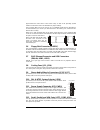Summary of WinFast 6300MAX/MA Pro
Page 1
6300max ma pro socket 370 mainboard.
Page 2
Copyright © 2000 by leadtek research inc. All rights reserved. No part of this document may be copied or reproduced in any form or by any means without the prior written consent of leadtek research inc. Leadtek makes no warranties with respect to this documentation and disclaims any implied warranti...
Page 3: Table Of Contents
Table of contents 1. Quick setting...................................................................... 1 1.1 winfast 6300max/ma pro mainboard layout......................1 1.2 jumper/connector listing......................................................1 1.3 cpu and sdram clock frequency selectio...
Page 4
4.5 integrated peripherals..........................................................15 4.6 power management setup ..................................................17 4.7 pnp/pci configurations .......................................................19 4.8 pc health status ..............................
Page 5: 1. Quick
Winfast 6300max/ma pro user’s manual 1 1. Quick setting winfast 6300max and winfast 6300ma pro are two nearly identical models, the only difference is that winfast 6300max supports an adimm slot while winfast 6300ma pro does not. Winfast 6300ma pro users should disregard all descriptions concerning ...
Page 6
Leadtek research inc. 2 jumper/connector description atx_pwr1 atx power connector cn2 for three usb connectors cn3 3d glasses connector (optional) com2 com2 dimm1, dimm2 memory module 1, 2 floppy floppy disk game port midi/joystick, mic in, line in, line out ide 1 hard disk (primary ide) ide 2 hard ...
Page 7: 2. Introduction
Winfast 6300max/ma pro user’s manual 3 2. Introduction 2.1 overview the winfast 6300max/ma pro - a socket 370 processor based micro atx mainboard, integrating with onboard ac’97 audio and super agp vga for hardware 2d/3d video/graphics accelerators, is a high performance/cost index desktop solution ...
Page 8
Leadtek research inc. 4 2.2 specifications cpu support ! Intel socket 370 celeron, pentium iii series and other socket 370 cpus chipset ! Sis 630 chipset super i/o chip (sis 950) on board ! One parallel (spp/ecp/epp) ! Two serial (16650a) compliant ! One floppy drive connector integrated 128-bit 2d/...
Page 9: 3. Hardware
Winfast 6300max/ma pro user’s manual 5 3. Hardware setup static-sensitive devices static-sensitive electrical discharge can damage electronic components. To prevent damage to your system board, it is important to handle it very carefully. The following measures are generally sufficient to protect yo...
Page 10
Leadtek research inc. 6 if you use 100mhz cpu bus/sdram bus synchronous frequency, you must use the qualified sdram that meets pc-100 specifications. If you use 133mhz cpu bus/sdram bus synchronous frequency, you must use the qualified sdram that meets pc-133 specifications. Dimm installation proced...
Page 11
Winfast 6300max/ma pro user’s manual 7 appear before the slave device in the cmos setup, as well as the operating system software. *refer to the device documentation for jumper settings. The secondary ide port can be used for up to 2 additional atapi devices. Normally it’s recommended that you conne...
Page 12
Leadtek research inc. 8 3.13 irda-compliant infrared module connector (j20, j21) the irda connector bracket hooks directly to this connector on the mainboard. This connector provides support for the optional wireless transmitting and receiving infrared module. J20 is for ir and j21 is for cir (consu...
Page 13: 4. Bios
Winfast 6300max/ma pro user’s manual 9 4. Bios setup to enter the award bios program's main menu: ! Turn on or reboot the system. ! After the diagnostic checks, press the [del] key to enter the award bios setup utility. To select items: ! Use the arrow keys to move to previous or next item. To modif...
Page 14
Leadtek research inc. 10 time [hh:mm:ss] the time format is . The time is calculated based on the 24-hour military-time clock. For example, 1 p.M. Is 13:00:00. Ide primary master/primary slave/secondary master/secondary slave after pressing [enter], a menu window appears as shown below: cmos setup u...
Page 15
Winfast 6300max/ma pro user’s manual 11 memory you can not change any value in the memory fields that are only for your information. The fields show the total installed random access memory (ram) and amounts allocated to base memory, extended memory, and other (high) memory. Ram is the computer’s wo...
Page 16
Leadtek research inc. 12 cpu l2 cache ecc checking [enabled] controls the ecc (error checking and correcting) capability in the cpu level 2 cache. Pentium iii serial number [enabled] controls the serial number of pentium iii cpu to be detected by intel corp. Quick power on self test [enabled] select...
Page 17
Winfast 6300max/ma pro user’s manual 13 4.4 advanced chipset features this section allows you to configure the system based on the specific features of the installed chipset. This chipset manages bus speeds and access to system memory resources, such as dram and the external cache. It also coordinat...
Page 18
Leadtek research inc. 14 ld-off rd/wr cycles [delay 1t] when set to “delay 1t”, memory read/write command is issued 1 clock behind memory address (ma). When set to “normal”, both of them are issued at the same time. Write recovery time [2t] the period of date-in to pre-command. Vcm ref to act/ref de...
Page 19
Winfast 6300max/ma pro user’s manual 15 transaction cycles, you can enable this item to provide compliance with pci ver. 2.1. Memory parity check [enabled] select enabled if the dram chips in your system support parity. 4.5 integrated peripherals this menu setup allows you to configure your ide, usb...
Page 20
Leadtek research inc. 16 primary master/slave secondary master/slave ultradma [auto] ultra dma/33 implementation is possible only if your ide hard drive supports it and the operating environment includes a dma driver (windows 95 osr2 or a third-party ide bus master driver). If your hard drive and yo...
Page 21
Winfast 6300max/ma pro user’s manual 17 parallel port mode [spp] select an operating mode for the onboard parallel (printer) port. Four modes can be selected, spp (normal), epp (extended parallel port), ecp (extended capabilities port), and ecp+epp. Select normal unless you are certain that both you...
Page 22
Leadtek research inc. 18 acpi function [enabled] enable this function if you use acpi compliant os, such as windows 98 or windows 2000. Acpi suspend type [s1(pos)] the choice: s1, s3. Video off option [susp, stby -> off] select the power-saving modes during the monitor goes blank: ! Always on: monit...
Page 23
Winfast 6300max/ma pro user’s manual 19 kb power on password [enter] allows you to set a password for keyboard powering on. Power up by alarm [enabled] enable this item to set a date and time alarm that will automatically resume the system from a software power down. Month alarm [na] set a month fro...
Page 24
Leadtek research inc. 20 4.9 x-bios cmos setup utility – copyright (c) 1984-2000 award software >> item help auto detect pci clk disabled spread spectrum disabled cpu host/sdram/pci clock 66/100/33 mhz cpu clock ratio jumpless x 5.0 menu level ! :move enter:select +/-/pu/pd:value f10:save esc:exit f...
Page 25
Winfast 6300max/ma pro user’s manual 21 to set a password: ! Setup prompts for a password. ! Enter a 1~8 character password using letters, numbers, or a combination of both. The specific characters are not shown as you enter them. Press [enter]. ! A confirmation box appears asking you to re-enter th...
Page 26: 5. Software
Leadtek research inc. 22 5. Software setup 5.1 windows 95/98 install display driver step 1: insert the “winfast mainboard & scsi software pack” cd into the cd-rom drive. Step 2: the “autorun” will be automatically executed and the “winfast-6300 setup” window will appear on screen with selectable men...
Page 27
Winfast 6300max/ma pro user’s manual 23 5.1.1 gamma correction use the “change bitmap” to select your favorite bitmap images. Use the “gamma correction” to tune your color style. Use the “brightness” to turn brighter or darker. Use the “reset all” to return to the original program default setting. U...
Page 28
Leadtek research inc. 24 run the demo in full screen mode. You can find out the performance value is tuned appropriately or not very easily. Advanced: clicking on the “advanced” button will pop up the d3d advanced settings window. Stereo enable stereo: the first check box is used to switch between “...
Page 29
Winfast 6300max/ma pro user’s manual 25 5.2 windows nt 4.0 5.2.1 install windows nt 4.0 with the sis630 onboard install windows nt 4.0 in the usual way. When the installation is completed, windows nt 4.0 will be booted on the vga mode as it did not recognize the sis630 during installation. Note: bef...
Page 30
Leadtek research inc. 26 appendix a. Bios flash utility if you get a new floppy disk or cd_rom from your local dealer which contains a new version of the bios binary file, or you obtain the new bios binary file directly from our web site (www.Leadtek.Com.Tw), please follow the steps below to update ...
Page 31
Winfast 6300max/ma pro user’s manual 27 appendix c. Troubleshooting flowchart power on system power led on remove memory speaker beeps speaker beeps video display replace power supply speaker beeps check cpu & bios replace mainboard system hold power supply ok? Check cable & jumper settings number o...
Page 32
Leadtek research inc. 28 appendix d. Fcc statement this device complies with part 15 of the fcc rules. Operation is subject to the following two conditions: ! This device may not cause harmful interference. ! This device must accept any interference received, including interference that may cause un...