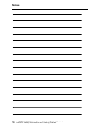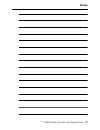- DL manuals
- Oce
- Printer Accessories
- cm5520
- Getting Started Manual
Oce cm5520 Getting Started Manual
Summary of cm5520
Page 1
Printing for professionals océ cm5520 safety information & getting started.
Page 2: Introduction
Introduction cm5520 safety information and getting started 1 thank you for selecting an océ solution for your document produc- tion and management needs. The following information will help you get the most productive and reliable use out of your system. Océ brand supplies are designed for océ copie...
Page 3: Support Information
Support information 2 cm5520 safety information and getting started this manual contains important safety information. To ensure that this machine is used correctly and efficiently, carefully read this manual before using the machine. The user’s guides found on the cd-rom* provide details on the oper...
Page 4: Contents
Contents cm5520 safety information and getting started 3 introduction ...............................................................Page 1 support information ..................................................Page 2 contents ....................................................................Page 3...
Page 5: User’S Guides Cd-Rom
User’s guides cd-rom 4 cm5520 safety information and getting started access the user’s guides by following the quick and easy steps listed below. Requires adobe acrobat 5 or acrobat reader 5 or higher. ...
Page 6: User’S Guides Cd-Rom
User’s guides can be opened from the directory page. Each guide will open in a separate window. The contents pages in each manual contain links which allow you to navigate throughout the document. You can search the pdfs using acrobat’s search feature. User’s guides cd-rom cm5520 safety information ...
Page 7: List of User’S Guides
I 6 cm5520 safety information and getting started list of user’s guides x-18 cm5520 introduction to the user’s guides the user’s guides for this machine include the safety information and getting started booklet and the user’s guide cd. Introduction to the user’s guide cd the user’s guide cd is incl...
Page 8: List of User’S Guides
List of user’s guides cm5520 safety information and getting started 7 cm5520 x-19 user’s guide [network scanner operations] this user’s guide contains descriptions for specifying standard network functions and operating procedures for scan mode functions. Refer to this user’s guide for details on us...
Page 9
Introduction x-50 c250 legal restrictions on copying certain types of documents must never be copied with the purpose or intent to pass copies of such documents off as the originals. The following is not a complete list, but is meant to be used as a guide to responsible copying. - personal checks - ...
Page 10: Warning
C650 x-5 safety information this section contains detailed instructions on the operation and maintenance of this machine. To achieve optimum utility of this device, all operators should carefully read and follow the instructions in this manual. Please read the following section before connecting the...
Page 11: Warning
X-6 c650 power cord warning • use only the power cord supplied in the package. If a power cord is not supplied, only use the power cord and plug that is specified in power cord instruc- tion. Failure to use this cord could result in a fire or electrical shock. • use the power cord supplied in the pa...
Page 12: Warning
C650 x-7 power plug warning • do not unplug and plug in the power cord with a wet hand, as an electrical shock could result. • plug the power cord all the way into the power outlet. Failure to do this could result in a fire or electrical shock. Caution • do not tug the power cord when unplugging. Pu...
Page 13: Caution
X-8 c650 when the optional fax kit is not installed: ventilation caution • always use this product in a well ventilated location. Operating the product in a poorly ventilated room for an extended period of time could injure your health. Ven- tilate the room at regular intervals. Actions in response ...
Page 14
Installation and operation precautions cm5520 safety information and getting started 13 c650 x-9 regulation notices ce marking (declaration of conformity) for users of the european union (eu) this product complies with the following eu directives: 89/336/eec, 73/23/eec and 93/68/eec directives. Th...
Page 15
Installation and operation precautions 14 cm5520 safety information and getting started x-10 c650 cdrh regulations this machine is certified as a class 1 laser product under radiation performance standard according to the food, drug and cosmetic act of 1990. Compliance is mandatory for laser product...
Page 16
Installation and operation precautions cm5520 safety information and getting started 15 c650 x-11 tämä on puolijohdelaser. Laserdiodin sunrin teho on 30 mw ja aallonpituus on 775-800 nm. Det här är en halvledarlaser. Den maximala effekten för laserdioden är 30 mw och våglängden är 775-800 nm. For no...
Page 17
Installation and operation precautions 16 cm5520 safety information and getting started x-12 c650 laser safety label a laser safety label is attached to the outside of the machine, as shown below. Ozone release locate the machine in a well-ventilated room a negligible amount of ozone is generated ...
Page 18
Installation and operation precautions cm5520 safety information and getting started 17 x-14 c650 caution notations and labels safety precaution notations and labels appear on this machine at the following positions. Be very careful that an accident does not occur when operations such as removing pa...
Page 19
Installation and operation precautions 18 cm5520 safety information and getting started c650 x-15 space requirements to ensure that machine operation, consumables replenishing, part replacement, and regular maintenance can easily be performed, adhere to the recommended space requirements detailed be...
Page 20
Installation and operation precautions cm5520 safety information and getting started 19 x-16 c650 operation precautions to ensure the optimum performance of this machine, observe the precautions described below. Power source the power source requirements are as follows. - voltage fluctuation: maximu...
Page 21: Notes
Installation and operation precautions 20 im7520/im6020 safety information and getting started notes 20 cm5520 safety information and getting started.
Page 22: Notes
Installation and operation precautions im7520/im6020 safety information and getting started 21 notes cm5520 safety information and getting started 21.
Page 23: Printing For
Printing for professionals beyond the ordinary océ 100 oakview drive trumbull, ct 06611 www.Oceusa.Com ©océ 2007 all rights reserved.