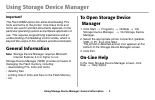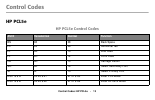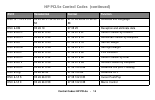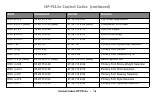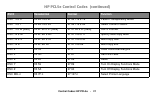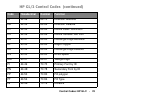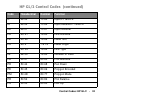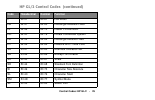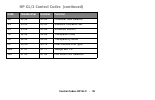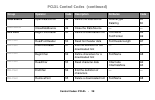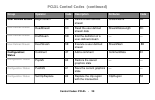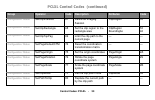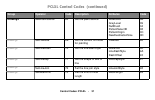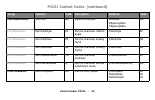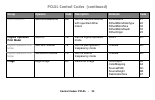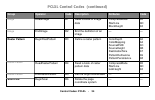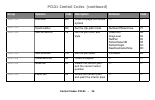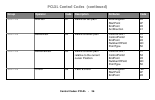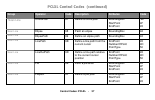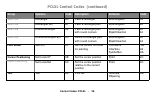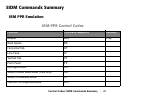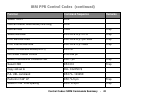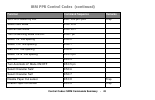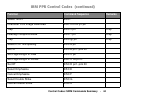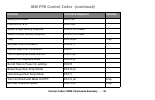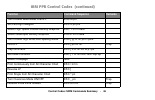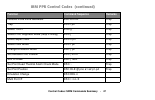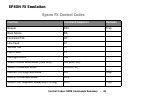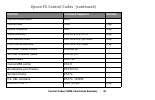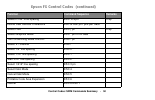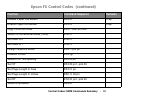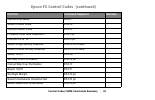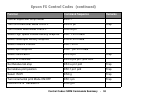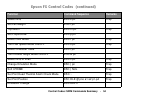- DL manuals
- Oki
- Printer Accessories
- B 4350N
- Reference
Oki B 4350N Reference
Summary of B 4350N
Page 1
Flash dimm reference • using storage device manager • printer control codes.
Page 2
Every effort has been made to ensure that the information in this document is complete, accurate, and up-to-date. Oki data assumes no responsibility for the results of errors beyond its control. Oki data also cannot guarantee that changes in software and equipment made by other manufacturers and ref...
Page 3: Contents
Contents • 3 contents using storage device manager . . . . . . . . . . . . . . . . . 4 general information . . . . . . . . . . . . . . . . . . . . . . . . . . 4 to open storage device manager . . . . . . . . . . . . . . . 4 on-line help . . . . . . . . . . . . . . . . . . . . . . . . . . . . . . . ....
Page 4: Using Storage Device Manager
Using storage device manager: general information • 4 using storage device manager important! The flash dimm option kits allow downloading pcl fonts and forms to the printer. How these fonts and forms are used in printed documents depends on the particular operating system and software application i...
Page 5: Network Operation
Using storage device manager: network operation • 5 network operation on network systems, the administrator oversees the storage device manager software and can use it to manage and monitor the printer’s flash memory. Administrator functions • set up/change the administrator’s password. • enter 4-di...
Page 6: Storing Fonts
Using storage device manager: storing fonts • 6 storing fonts you can download either true type fonts (file extension .Ttf) or pcl bitmap fonts (file extension .Sfp). Downloading fonts with storage device manager open and the printer icon highlighted: 1. Click projects → new project. The project dia...
Page 7: Storing Pcl Macros
Using storage device manager: storing pcl macros • 7 storing pcl macros storage device manager allows you to store pcl macros on the printer’s flash memory. It does not create pcl macros . Note: to create macro overlays, use common pcl macro overlay software or form creation software. To see a listi...
Page 8
Using storage device manager: storing pcl macros • 8 step 2: convert the print files to binary (.Bin) format 1. Click projects → filter macro file. The filter printer patterns dialog box appears . 2. Make any needed adjustments in the pcl settings†, then click ok . The open dialog box appears . † no...
Page 9
Using storage device manager: storing pcl macros • 9 step 4: check .Bin file settings and save the project 1. To check the settings for the .Bin files, double-click the file name. The edit component name dialog box appears . 2. Here you can edit the • file name • id number (record this number: you n...
Page 10: Testing Pcl Macros
Using storage device manager: testing pcl macros • 10 testing pcl macros with storage device manager open and the printer icon highlighted: 1. Click printers → test macro. The test macro dialog box appears . 2. Enter the id number for the macro file you wish to print. Note : if you don’t have the id...
Page 11: Miscellaneous Tasks
Using storage device manager: miscellaneous tasks • 11 deleting files from the flash memory with storage device manager open and the printer icon highlighted: 1. Click printers → show resources. 2. Browse to the appropriate flash memory folder and click the file to be removed. 3. Hit the delete key ...
Page 12: Re-Initializing The Printer:
Using storage device manager: miscellaneous tasks • 12 re-initializing the printer: administrators only with storage device manager open and the printer icon highlighted: 1. Click printers → administrator functions. 2. Type in your password. 3. Click reboot printer. The command issued dialog box app...
Page 13: Control Codes
Control codes: hp pcl5e • 13 control codes hp pcl5e hp pcl5e control codes ascii hexadecimal decimal function bs 08 08 back space ht 09 09 horizontal tab lf 0a 10 line feed ff 0c 12 form feed cr 0d 13 carriage return so 0e 14 select secondary font si 0f 15 select primary font esc % # a 1b 25 # 41 27...
Page 14
Control codes: hp pcl5e • 14 esc % - 1 2 3 4 5 x 1b 25 2d 31 32 33 34 35 58 27 37 45 49 50 51 52 53 88 universal exit language esc & em 1b 26 19 27 38 25 reception and eliminate data esc & a # c 1b 26 61 # 43 27 38 97 # 67 cursor position by column esc & a # h 1b 26 61 # 48 27 38 97 # 72 horizontal ...
Page 15
Control codes: hp pcl5e • 15 esc & f # y 1b 26 66 # 59 27 38 102 # 89 macro id esc & k # g 1b 26 6b # 47 27 38 107 # 71 line termination esc & k # h 1b 26 6b # 4 27 38 107 # 72 horizontal motion index esc & k # s 1b 26 6b # 53 27 38 107 # 83 font pitch selection (alternate method) esc & i # a 1b 26 ...
Page 16
Control codes: hp pcl5e • 16 esc & i # z 1b 26 6c # 5a 27 38 108 # 90 top offset registration esc & p # x [data] 1b 26 70 # 58 [data] 27 38 112 # 88 [data] transparent print data esc & r # f 1b 26 75 # 46 27 38 114 # 70 flush all pages esc & s # c 1b 26 75 # 43 27 38 115 # 67 end-of-line wrap esc & ...
Page 17
Control codes: hp pcl5e • 17 esc ( s # v 1b 28 73 # 56 27 40 115 # 86 primary font height selection esc ( s # w [data] 1b 28 73 # 57 [data] 27 40 115 # 87 [data] download one character esc ) 'id' 1b 29 'id' 27 41 'id' secondary font symbol set selection esc ) # @ 1b 29 # @ 27 41 # 64 secondary font ...
Page 18
Control codes: hp pcl5e • 18 esc * b # w [data] 1b 2a 62 # 57 [data] 27 42 98 # 87 [data] transfer raster data esc * b # y 1b 2a 62 # 59 27 42 98 # 89 raster y offset esc * c # a 1b 2a 63 # 41 27 42 99 # 65 horizontal rule/pattern size by pcl unit esc * c # b 1b 2a 63 # 42 27 42 99 # 66 vertical rul...
Page 19
Control codes: hp pcl5e • 19 esc * c # q 1b 2a 63 # 51 27 42 99 # 81 pattern control esc * c # r 1b 2a 63 # 52 27 42 99 # 82 specify symbol set id code esc * c # s 1b 2a 63 # 53 27 42 99 # 83 symbol set control esc * c # v 1b 2a 63 # 56 27 42 99 # 86 vertical rule/pattern size by decipoint esc * c #...
Page 20
Control codes: hp pcl5e • 20 esc * r # f 1b 2a 72 # 46 27 42 114 # 70 raster graphics presentation mode esc * r # s 1b 2a 72 # 53 27 42 114 # 83 raster width esc * r # t 1b 2a 72 # 54 27 42 114 # 84 raster height esc * r b 1b 2a 72 42 27 42 114 66 end raster graphics esc * r c 1b 2a 72 43 27 42 114 ...
Page 21
Control codes: hp pcl5e • 21 esc * v # o 1b 2a 76 # 4f 27 42 118 # 79 pattern transparency mode esc * v # t 1b 2a 76 # 54 27 42 118 # 84 select current pattern esc * v # w [data] 1b 2f 62 # 57 [data] 27 47 98 # 87 [data] usps postnet esc / m # m 1b 2f 6d # 4d 27 47 109 # 77 specify multi-copy mark e...
Page 22: Hp Gl/2
Control codes: hp gl/2 • 22 hp gl/2 hp gl/2 control codes code hexadecimal decimal function aa 41 41 65 65 arc absolute ac 41 43 65 67 anchor corner ad 41 44 65 68 alternate font definition ar 41 52 65 82 arc relative at 41 54 65 84 absolute arc-three point br 42 52 66 82 bezier relative bz 42 5a 66...
Page 23
Control codes: hp gl/2 • 23 di 44 49 68 73 direction absolute dr 44 52 68 82 direction relative dt 44 54 68 84 define label terminator dv 44 56 68 86 define variable text pen ea 45 41 69 65 rectangle edge absolute ep 45 50 69 80 edge polygon er 45 52 69 82 rectangle edge relative es 45 53 69 83 extr...
Page 24
Control codes: hp gl/2 • 24 ip 49 50 73 80 input p1 and p2 ir 49 52 73 82 input relative p1 and p2 iw 49 57 73 87 input window la 4c 41 76 65 line attribute lb 4c 42 76 66 label text lo 4c 4 76 79 label origin lt 4c 54 76 84 line type np 4e 50 78 80 number of pens pa 50 41 80 65 plot absolute pd 50 ...
Page 25
Control codes: hp gl/2 • 25 p 50 57 80 87 pen width ra 52 41 82 65 rectangle absolute filled rf 52 46 82 70 raster fill definition ro 52 4f 82 79 rotate coordinate system rr 52 52 82 82 rectangle relative filled rt 52 54 82 84 relative arc-three point sa 53 41 83 65 alternate character set sb 53 42 ...
Page 26
Control codes: hp gl/2 • 26 sr 53 52 83 82 character size relative ss 53 53 83 83 standard character set sv 53 56 83 86 screened vectors td 54 44 84 68 transparent data tr 54 52 84 82 transparency mode ul 55 4c 85 76 user-defined line type wg 57 47 87 71 wedge with fill wu 57 55 87 85 pen width unit...
Page 27: Pclxl
Control codes: pclxl • 27 pclxl pclxl control codes group operator code description atributes code session begin session 41 define an imagingsession measure units per measure error report 86 89 8f session end session 42 end an imaging session definitio — — page control begin session 43 define a new ...
Page 28
Control codes: pclxl • 28 data source opendatasource 48 define the data source sourcetype dataorg 88 82 data source closedatasource 49 close the data source — — dll font beginfontheader 4f define a downloaded font fontname fontformat a8 a9 dll font readfontheader 50 read font header data fontheaderl...
Page 29
Control codes: pclxl • 29 user defined stream beginstream 5b define a user-defined stream streamname 8b user defined stream readstream 5c read the user-defined stream data streamdatalength 8c user defined stream endstream 5d end the definition of a user-defined stream — — user defined stream execstr...
Page 30
Control codes: pclxl • 30 configuration/ status setclipintersect 67 define an imaging session clipregion 53 configuration/ status setcliprectangle 68 set the clip region to the rectangle area clipregion boundingbo 53 42 configuration/ status setcliptoppag 69 limit the clip path to the current page —...
Page 31
Control codes: pclxl • 31 drawings setbrushsource 63 set the paint source rgbcolor greylevel nullbrush patternselectid patternorigin newdestinationsize 0b 09 04 08 0c 0d drawings setfillmode 6e set the current fill mode for painting fillmode 46 drawings setlinedash 70 set the line dash style solidli...
Page 32
Control codes: pclxl • 32 font modification textpath a9 define a text path textdata xspacingdata yspacingdata ab font modification setcharangle 64 set the character rotation angle charangle a1 font modification setcharscale 65 set the character scaling factor charscale a4 font modification setcharsh...
Page 33
Control codes: pclxl • 33 color/gradation sethalftonemethod 6d set the halftone method with specified dither matrix dithermatrix dithermatrixdatatype dithermatrixsize dithermatrixdepth ditherorigin 21 22 32 33 23 logical operation print model setrop 7b set the logical operation mode rop3 2c logical ...
Page 34
Control codes: pclxl • 34 image readimage b1 read a block of image data compressmode startline blockheight 65 6d 63 image endimage b2 end the definition of an image — — raster pattern beginrastpattern b3 define a raster pattern colordepth colormapping sourcewidth sourceheight destinationsize pattern...
Page 35
Control codes: pclxl • 35 scan line endscan b8 scale the page coordinate system — — scan line scanlinerel b9 set the clip path mode numberofscanlines 73 scan line setpensource 79 set the pen color and style rgbcolor greylevel nullpen patternselectid patternorigin newdestinationsize 0b 09 05 08 0c 0d...
Page 36
Control codes: pclxl • 36 scan line arcpath 91 define an arc path boundingbox startpoint endpoint arcdirection 42 4f 45 41 scan line bezierpath 93 define a bezier path controlpoint1 controlpoint2 endpoint numberofpoint pointtype 51 52 45 4d 50 scan line bezierrelpath 95 define a bezier path relative...
Page 37
Control codes: pclxl • 37 ) scan line chordpath 97 define a chord path boundingbox startpoint endpoint 42 4f 45 scan line elipse 98 paint an elipse boundingbox 42 scan line elipsepath 99 define an elipse path boundingbox 42 scan line linepath 9b define a line path from the current cursor endpoint nu...
Page 38
Control codes: pclxl • 38 scan line rectangle a0 paint a rectangle boundingbox 42 scan line rectanglepath a1 paint a rectangle path boundingbox 42 scan line roundrectangle a2 paint a rectangle path with round corners boundingbox elipsdimention 42 44 scan line roundrectanglepath a3 define a rectangle...
Page 39: Pjl
Control codes: pjl • 39 pjl pjl commands function code cancels pjl mode to switch the mode to other language enter language=personality ignores as a comment comment sets job name job[name="job name"] [start=first page] [end=last page] sets job end eoj[name="jobname"] sets factory default to menu val...
Page 40: Pjl Commands (Continued)
Control codes: pjl • 40 returns values within pjl inquire[lparm:personality] variable returns menu set values dinquire[lparm:personality] variable returns current printer setup for current pjl values, pjl setting and selection range info category returns the same character strings as received to hos...
Page 41: Sidm Commands Summary
Control codes: sidm commands summary • 41 sidm commands summary ibm ppr emulation ibm ppr control codes function command sequence remarks beeper bel trap back space bs horizontal tab ht line feed lf vertical tab vt form feed ff carriage return cr select double wide mode (1line only) so select conden...
Page 42
Control codes: sidm commands summary • 42 select 10cpi dc2 cancel double wide mode(1line only) dc4 cancel data can trap select barcode esc dle a p1 n1-8 trap print barcode data esc dle b p1 pm data trap print postnet barcode esc dle c p1 data trap select condensed mode(20cpi) esc si cut sheet feeder...
Page 43
Control codes: sidm commands summary • 43 set print position by dot esc % b pn1-pn4 trap select italic mode esc % g cancel italic mode esc % h turn underlining mode on/off esc - pn select 1/8" line spacing esc 0 select 7/72" line spacing esc 1 start n/72" line spacing esc 2 select 1/216" line spacin...
Page 44
Control codes: sidm commands summary • 44 select 12cpi esc : character font image download esc = ln hn p1 p2 trap esc > pn trap reassign graphics mode esc ? Pn trap trap esc @ pn trap select n/72" line spacing esc a pn set vt esc b pn1..Pnk 00 set page length in lines esc c pn set page length in inc...
Page 45
Control codes: sidm commands summary • 45 select print mode esc i pn perform n/216 lf esc j pn select single density graphics esc k ln hn data select double density graphics esc l ln hn data trap esc m pn trap set skip over perforation esc n n cancel skip over perforation esco turn proportional mode...
Page 46
Control codes: sidm commands summary • 46 turn double wide mode on/off esc w pn set left/right margins esc x pn pm select high speed double density graphics esc y ln hn data select quadruple density graphics esc z ln hn data turn double high wide,line spacing mode esc [ @ ln hn pm1..Pmk on/off esc [...
Page 47
Control codes: sidm commands summary • 47 relative move inline backward esc e ln hn trap trap esc f pn trap select 15cpi esc g trap select print suppress mode (stop printing) esc j trap select aspect ratio esc n pn trap select color mode esc r pn trap change emulation mode esc { pn trap set relative...
Page 48: Epson Fx Emulation
Control codes: sidm commands summary • 48 epson fx emulation epson fx control codes function command sequence remarks beeper bel trap back space bs horizontal tab ht line feed lf vertical tab vt form feed ff carriage return cr select double wide mode (1line only) so (esc so) select condensed mode si...
Page 49
Control codes: sidm commands summary • 49 cancel double width dc4 cancel data can trap delete character del trap select barcode esc dle a p1 n1-8 trap print barcode data esc dle b p1 pm data trap print postnet barcode esc dle c p1 data trap cut sheet feeder control esc em pn set inter character spac...
Page 50
Control codes: sidm commands summary • 50 select n/144" line spacing esc % 9 pn trap define user defined characters esc & nul pn1 pn2 pa1 data select hsd esc ( pn trap select graphics mode esc * pm ln hn data turn underlining mode on/off esc - pn select vt channel esc / select 1/8" line spacing esc ...
Page 51
Control codes: sidm commands summary • 51 disable paper out sensor esc 8 trap enable paper out sensor esc 9 trap copy rom into ram esc : nul pn nul select uni directional mode (1line) esc set msb to 0 esc = set msb to 1 esc > resign graphics mode esc ? Pm pn initialize printer esc @ select n/72" lin...
Page 52
Control codes: sidm commands summary • 52 cancel emphasize esc f select double strike esc g cancel double strike esc h printable code area expansion esc i pn perform n/216" lf esc j pn select single density graphics esc k ln hn data select double density graphics esc l ln hn data select 12cpi esc m ...
Page 53
Control codes: sidm commands summary • 53 cancel super/sub script mode esc t turn uni-directional mode on/off esc u pn trap turn double wide mode on/off esc w pn select high speed double density graphics esc y ln hn data select quadruple density graphics esc z ln hn data select relative position esc...
Page 54
Control codes: sidm commands summary • 54 select nlq esc k pn trap set left margin esc l pn tripl width esc m pn trap set proportional esc p pn select color mode esc r pn trap turn half speed mode on/off esc s pn trap select character table esc t pn turn double height mode on/off esc w pn select nlq...