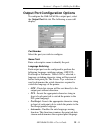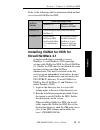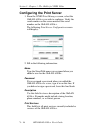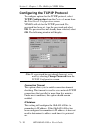- DL manuals
- Oki
- Transceiver
- Pacemark PM4410
- User Manual
Oki Pacemark PM4410 User Manual
Summary of Pacemark PM4410
Page 1
Okilan 6100e+ ® user’s guide high performance ethernet network print server.
Page 2
Ii copyright and trademark information oki okilan 6100e+ user’s guide every effort has been made to ensure that the information in this document is complete, accurate, and up-to-date. Oki data assumes no responsibility for the results of errors beyond its control. Oki data also cannot guarantee that...
Page 3: Organization
Iii organization and contents oki okilan 6100e+ user’s guide organization this manual has been divided into eight sections. Section i contains and installation instructions for the okilan 6100e+ print server. Section ii contains information about management features, an extremely valuable set of oki...
Page 4
Iv organization and contents oki okilan 6100e+ user’s guide section iv: tcp/ip ................................................. Iv-1 chapter 1: introduction ................................................ Iv-5 chapter 2: configuring the okilan 6100e+ .............. Iv-7 chapter 3: tcp/ip configura...
Page 5: Index
V organization and contents oki okilan 6100e+ user’s guide section ix: regulatory information ..................... Ix-1 section x: ir printing ............................................ X-1 chapter 1: ir tranceiver features ................................ X-3 chapter 2: installation and configur...
Page 6: Network Operating Systems
Vi network operating systems oki okilan 6100e+ user’s guide network operating systems overview okilan 6100e+ simultaneously supports several network protocols in various combinations. Below is a list of supported network protocols accompanied with nos/os requirements. Novell netware novell netware v...
Page 7: Service Information
Vii technical support oki okilan 6100e+ user’s guide service information note: this information is valid for the united states and canada only. Okidata on line visit the oki data web site at http://www.Okidata.Com for the latest information on: • software drivers • product guides • customer support ...
Page 8: Oki Data Service Centers
Viii technical support oki okilan 6100e+ user’s guide oki data customer support representatives agents are available 24 hours a day, 7 days a week at 1-800-okidata (1-800-654-3282). Please be sure that you are calling from a telephone close to your printer, so you can describe your problem accuratel...
Page 9: Brazil
Ix technical support oki okilan 6100e+ user’s guide brazil oki data do brasil, ltda. Tel: 55-11-5011-1518 fax: 55-11-5012-0267 mexico oki data de mexico, s.A. De c.V. Tel: 525-661-6860 fax: 525-661-5861.
Page 10
X technical support oki okilan 6100e+ user’s guide when you call technical support, the following information will help us answer your questions more quickly and accurately. Please be able to identify the following: • okilan model number • serial number • configuration sheet settings • type of netwo...
Page 11: Section I:
Hardware installation section i: hardware installation.
Page 12: In This Section
I - 2 section i - hardware installation oki okilan 6100e+ user’s guide in this section chapter 1: installing the okilan 6100e+ ...............I-3 hardware installation ..................................... I-3 installing the okinet utilities in windows .... I-8 windows utility groups ..................
Page 13: Chapter 1
I - 3 section i - chapter 1 - installing the okilan 6100e+ oki okilan 6100e+ user’s guide hardware installation chapter 1 installing the okilan 6100e+ the okilan 6100e+ 1. Turn the printer off. 2. Unplug the power cord. 3. Detach the interface cable from the back of the printer..
Page 14
I - 4 section i - chapter 1 - installing the okilan 6100e+ oki okilan 6100e+ user’s guide 4. Push the open button, then open the top cover. 5. Remove and save the two large screws on the right side, which hold the side panel in place. 6. Pull the side panel out and remove it from the printer.
Page 15
I - 5 section i - chapter 1 - installing the okilan 6100e+ oki okilan 6100e+ user’s guide hardware installation 7a. Okipage 16n, 18, 20, 20dx and 24dx: remove and save the two screws on the left of the metal plate covering the internal board, then pull the plate out about an inch and lift it out. Pr...
Page 16
I - 6 section i - chapter 1 - installing the okilan 6100e+ oki okilan 6100e+ user’s guide 8. Plug the connector on the okilan board into the socket on the board in the printer. Make sure the pins are aligned properly. 9. Fasten the okilan board into place with the supplied mounting screws. 10. Repla...
Page 17
I - 7 section i - chapter 1 - installing the okilan 6100e+ oki okilan 6100e+ user’s guide hardware installation 11. Replace the side panel (tabs go in slots): you’ll need to move the cover hinge out of the way before you put the side panel back in place. 12. Secure the panel in place with the two sc...
Page 18: Windows
I - 8 section i - chapter 1 - installing the okilan 6100e+ oki okilan 6100e+ user’s guide 14. Attach one end of the cable to the connector on the okilan board, and the other end to the parallel connector of the printer. Secure the cable at both ends. 15. Plug the power cord into the power outlet. In...
Page 19: Windows Utility Groups:
I - 9 section i - chapter 1 - installing the okilan 6100e+ oki okilan 6100e+ user’s guide hardware installation windows utility groups: netware management utilities okinet utility for netware okinet utility for nds (workstation and server) okinet utility for nds (workstation) okinet connect windows ...
Page 20: Appendix A
I - 10 section i - appendix a - hardware troubleshooting oki okilan 6100e+ user’s guide appendix a hardware troubleshooting okilan 6100e+ print server status ptr light on = printer port initialized n/w light on = n/w connection established flashes w/n/w traffic 100 mb on =100 off =10
Page 21: Unable to Print
I - 11 section i - appendix a - hardware troubleshooting oki okilan 6100e+ user’s guide hardware installation unable to print if your okilan 6100e+ passes self-test and you are unable to print a configuration sheet or are unable to send data to the printer via the okilan 6100e+, check the following:...
Page 22: Appendix B
I - 12 section i - appendix b - sample configuration sheet oki okilan 6100e+ user’s guide appendix b sample configuration sheet okilan 6100e+ configuration sheet page 1 6100e+ okilan 6100e+ configuration sheet page 1 oki data 2000 bishops gate boulevard, mt. Laurel nj 08054 customer support 1-800-ok...
Page 23: Page 2
I - 13 section i - appendix b - sample configuration sheet oki okilan 6100e+ user’s guide hardware installation okilan 6100e+ configuration sheet page 2 ethertalk (enabled) node address: 0064:d5h router address: 008c:32h port 1 enabled printer name: “oki 13011” printer type 1: “laserwriter” zone nam...
Page 24: Appendix C
I - 14 section i - appendix c - wiring specifications oki okilan 6100e+ user’s guide appendix c wiring specifications connector specifications for your reference, we have included the following connector pin assignments. Okilan 6100e+, ethernet, 10/100base-t connector signal assignments pin # .........
Page 25
I - 15 section i - appendix c - wiring specifications oki okilan 6100e+ user’s guide hardware installation okilan 6100e+ parallel output port pin 1 pin 19 pin 36 pin 18 16.3 mm 69 mm all dimensions are shown in millimeters and are included for reference only ieee 1284-c plug ieee 1284-b plug 8 mm 32...
Page 26: Appendix D
I - 16 section i - appendix d - cable schematics oki okilan 6100e+ user’s guide appendix d cable schematics 22 4 21 3 20 2 19 1 26 8 25 7 24 6 23 5 30 12 29 11 28 10 27 9 34 16 33 15 32 14 31 13 35 17 36 18 ieee 1284-c (0.050 centerline) pin ieee 1284-b (0.085 centerline) pin 29 32 33 10 28 13 35 11...
Page 27: Section Ii:
Advanced management section ii: advanced management features.
Page 28: In This Section
Ii - 2 section 2 - advanced management feature oki okilan 6100e+ user’s guide in this section chapter 1 snmp ...................................................... Ii-3 overview ....................................................... Ii-3 private mib ....................................................
Page 29: Chapter 1
Ii - 3 section 2 - chapter 1 - snmp oki okilan 6100e+ user’s guide advanced management chapter 1 single network management protocol (snmp) overview simple network management protocol (snmp) provides network administrators with the ability to communicate management functions between an snmp manager a...
Page 30: Traps
Ii - 4 section 2 - chapter 1 - snmp oki okilan 6100e+ user’s guide note: if you attempt a reset while a job is printing, the job may not print successfully. Certain variables are critical, that is, they change a fundamental operating parameter of the okilan 6100e+. These variables are saved by the o...
Page 31: Security
Ii - 5 section 2 - chapter 1 - snmp oki okilan 6100e+ user’s guide advanced management in order to receive okinet alert traps, the okilan 6100e+ must have bi-directional status enabled (it is disabled by default). Extended status can be enabled through the okilan 6100e+ configuration utility (telnet...
Page 32: Chapter 2
Ii - 6 section 2 - chapter 2 - banyan outlook oki okilan 6100e+ user’s guide chapter 2 banyan outlook the okinet for vines and okinet for netware utilities can be launched from within the banyan vines outlook network management software. When running these utilities within outlook, the same software...
Page 33: Chapter 3
Ii - 7 section 2 - chapter 3 - hp jetadmin support oki okilan 6100e+ user’s guide advanced management chapter 3 hp jetadmin support overview this section contains instructions and information on how to configure and obtain diagnostic information from your okilan 6100e+ using the hewlett-packard jeta...
Page 34: Ok.
Ii - 8 section 2 - chapter 3 - hp jetadmin support oki okilan 6100e+ user’s guide 7. Select the desired queues from the list of available queues to be added into service. Click the service button to move the selection to the serviced queues column. When all queues have been added, click ok. 8. Click...
Page 35: Chapter 4
Ii - 9 section 2 - chapter 4 - hp web jetadmin support oki okilan 6100e+ user’s guide advanced management chapter 4 hp web jetadmin support overview this section contains instructions and information on how to configure, install, and obtain diagnostic information from your okilan 6100e+ using the he...
Page 36: The Continue Button.
Ii - 10 section 2 - chapter 4 - hp web jetadmin support oki okilan 6100e+ user’s guide 4. On the install printer page 1 page, select an nt domain from the pull-down menu. Enter the user name and password of a domain user with sufficient rights to create a printer and click the continue button. 5. On...
Page 37: Chapter 5
Ii - 11 section 2 - chapter 5 - okilan 6100e+ web configuration oki okilan 6100e+ user’s guide advanced management chapter 5 okilan 6100e+ web configuration overview this section contains instructions and information on how to configure and manage your okilan 6100e+ using a standard web browser. Sof...
Page 38
Ii - 12 section 2 - chapter 5 - okilan 6100e+ web configuration oki okilan 6100e+ user’s guide note: as a layer of security, the tcp port number that the device uses to communicate with browsers, called the http port, can be modified from a default of 80. If the port is modified, the http address pu...
Page 39: Configuration
Ii - 13 section 2 - chapter 5 - okilan 6100e+ web configuration oki okilan 6100e+ user’s guide advanced management configuration 1. Select the login as admin link under the configuration menu. 2. On the enter network password screen, enter the user name and password. The default administrator user n...
Page 40: Another Page.
Ii - 14 section 2 - chapter 5 - okilan 6100e+ web configuration oki okilan 6100e+ user’s guide warning: changes will not be saved if the submit changes button is not selected before continuing to another page. 5. A request results page will appear indicating one of the following: • configuration suc...
Page 41: Interface:
Ii - 15 section 2 - chapter 5 - okilan 6100e+ web configuration oki okilan 6100e+ user’s guide advanced management interface: web admin configuration under the configuration menu, select the admin(web) link. • admin name - the name used to access full configuration privileges. The default admin name...
Page 42: Status
Ii - 16 section 2 - chapter 5 - okilan 6100e+ web configuration oki okilan 6100e+ user’s guide status the home page for the print server shows general status information including the status of all printers currently attached. For more detailed status information, select the view cnfg sheet link und...
Page 43: Reset
Ii - 17 section 2 - chapter 5 - okilan 6100e+ web configuration oki okilan 6100e+ user’s guide advanced management reset reset reset the print server by selecting the reset link under the reset menu. A message will appear asking you to confirm the reset. Restore select restore defaults under the res...
Page 44: Troubleshooting
Ii - 18 section 2 - chapter 5 - okilan 6100e+ web configuration oki okilan 6100e+ user’s guide troubleshooting server connection • the print server only supports two simultaneous http connections. If your browser fails to connect to the print server, the browser may be trying to open more than two c...
Page 45: Chapter 6
Ii - 19 section 2 - chapter 6 - additional management features oki okilan 6100e+ user’s guide advanced management chapter 6 additional management features okinet alert oki okinet alert enterprise management utility allows administrators to proactively manage printers by being immediately alerted to ...
Page 46: Okinet For Nds
Ii - 20 section 2 - chapter 6 - additional management features oki okilan 6100e+ user’s guide okinet for nds okinet for nds allows administrators to create and manage oki print server objects in the nds tree. Okinet for nds integrates into novell’s netware administrator, netwareadmin. For more infor...
Page 47: Section Iii:
Netw are section iii: netware.
Page 48: In This Section
Iii - 2 section 3 - netware oki okilan 6100e+ user’s guide in this section chapter 1 introduction ........................................... Iii-4 overview ...................................................... Iii-4 before you start ........................................... Iii-4 selecting pserv...
Page 49
Iii - 3 section 3 - netware oki okilan 6100e+ user’s guide netw are chapter 3 okinet for nds .................................... Iii-24 overview .................................................... Iii-24 installing okinet for nds for novell netware 4. .................................................
Page 50: Chapter 1: Introduction
Iii - 4 section 3 - chapter 1 - introduction oki okilan 6100e+ user’s guide chapter 1: introduction overview this section contains instructions and information on how to configure your okilan 6100e+ in the netware environment. There are two environments in which to configure the okilan 6100e+: • bin...
Page 51: Selecting Pserver Or
Iii - 5 section 3 - chapter 1 - introduction oki okilan 6100e+ user’s guide netw are selecting pserver or rprinter/nprinter mode your okilan 6100e+ supports both pserver and nprinter mode. There are several factors to consider when choosing which mode to use. In pserver mode, the okilan 6100e+ opera...
Page 52: Chapter 2
Iii - 6 section 3 - chapter 2 - okinet for netware oki okilan 6100e+ user’s guide chapter 2 okinet for netware overview this chapter contains information about how to configure the okilan 6100e+ in bindery and nds environments using the okinet for netware utility. Note: okinet for netware contains m...
Page 53: Running Okinet For Netware
Iii - 7 section 3 - chapter 2 - okinet for netware oki okilan 6100e+ user’s guide netw are running okinet for netware to run the utility, double-click on the okinet icon. The main okinet for netware screen will display. By default, the all print servers view is selected and all print servers attache...
Page 54
Iii - 8 section 3 - chapter 2 - okinet for netware oki okilan 6100e+ user’s guide netware configuration options to configure options specific to the netware protocol, select the netware file tab. The following screen will display: pserver or rprinter mode several factors should be considered when ch...
Page 55: Netware Queues Configuration
Iii - 9 section 3 - chapter 2 - okinet for netware oki okilan 6100e+ user’s guide netw are nds printer objects. Once you have created nds objects and queues, use the okinet for netware utility to configure the following fields: • preferred file server - this is the file server on which the print ser...
Page 56: Port File Tab.
Iii - 10 section 3 - chapter 2 - okinet for netware oki okilan 6100e+ user’s guide netware port configuration options to modify the netware port settings to fit your netware printing environment, select the netware port file tab. Tcp/ip configuration options to modify configuration settings specific...
Page 57
Iii - 11 section 3 - chapter 2 - okinet for netware oki okilan 6100e+ user’s guide netw are output port configuration options to configure the okilan 6100e+ output port, select the output port file tab. The following screen will display: port number select the port you wish to configure. Name field ...
Page 58
Iii - 12 section 3 - chapter 2 - okinet for netware oki okilan 6100e+ user’s guide and inserts the appropriate character string in front of each print job to switch the printer to the appropriate printer language. Note: if you are not switching languages or the printer can switch languages automatic...
Page 59: - Compatibility (No Bidi)
Iii - 13 section 3 - chapter 2 - okinet for netware oki okilan 6100e+ user’s guide netw are output type select the desired level of support for 1284 communications. The following settings are available: - compatibility (no bidi) - 1284 (std nibble mode) (default) - 1284 (ecp or fast nibble mode) snm...
Page 60
Iii - 14 section 3 - chapter 2 - okinet for netware oki okilan 6100e+ user’s guide fill in the following information: system name enter the name of your choice. This name will identify the okilan 6100e+ in your snmp-based management program. System contact enter any information useful to a user if p...
Page 61: Snmp Traps Configuration
Iii - 15 section 3 - chapter 2 - okinet for netware oki okilan 6100e+ user’s guide netw are trap community name enter the community name which will be used when traps are sent from the okilan 6100e+. This setting allows trap utilities to only accept traps from devices with appropriate community name...
Page 62: Saving The Configuration
Iii - 16 section 3 - chapter 2 - okinet for netware oki okilan 6100e+ user’s guide trap destination • netware protocol - enter the network number and hardware address, respectively, to which traps will be sent. To broadcast traps to all addresses on all networks, enter ffffffff (8 characters) in the...
Page 63: Enabling/disabling Protocols
Iii - 17 section 3 - chapter 2 - okinet for netware oki okilan 6100e+ user’s guide netw are enabling/disabling protocols to enable or disable protocols on the okilan 6100e+, select the protocols file tab. Select each protocol you wish to enable. If you disable a protocol, the okilan 6100e+ will no l...
Page 64: Resetting The Okilan 6100E+
Iii - 18 section 3 - chapter 2 - okinet for netware oki okilan 6100e+ user’s guide resetting the okilan 6100e+ to reset the okilan 6100e+, select the okilan 6100e+ from the list of available print servers. From the print server menu bar, select reset. Caution: make sure there are no print jobs activ...
Page 65: May Not Print Successfully.
Iii - 19 section 3 - chapter 2 - okinet for netware oki okilan 6100e+ user’s guide netw are caution: make sure there are no active print jobs when you select restore factory defaults. If you reset the okilan 6100e+ while a job is printing, the job may not print successfully. Creating customized view...
Page 66: Modifying View Settings
Iii - 20 section 3 - chapter 2 - okinet for netware oki okilan 6100e+ user’s guide modifying view settings before modifying the settings, select the name of the view you wish to edit from the name field. Display filter the filter option displays only those print servers matching specific criteria. T...
Page 67: 3. Select Add.
Iii - 21 section 3 - chapter 2 - okinet for netware oki okilan 6100e+ user’s guide netw are • specify devices/networks - this method adds specific print servers (or groups of print servers) to the list. This can be useful when only a subset of the list of okilan 6100e+ products is desired. To select...
Page 68: Information
Iii - 22 section 3 - chapter 2 - okinet for netware oki okilan 6100e+ user’s guide refresh the refresh rate defines how often the okinet for netware utility updates the main print server list. To define a refresh rate, select the automatic refresh box and then enter the refresh rate in the field pro...
Page 69
Iii - 23 section 3 - chapter 2 - okinet for netware oki okilan 6100e+ user’s guide netw are set community name enter the set community name necessary to access the okilan 6100e+ or group of okilan 6100e+ products selected. Add select the add button to define access to a new okilan 6100e+ or a group ...
Page 70: Chapter 3
Iii - 24 section 3 - chapter 3 - okinet for nds oki okilan 6100e+ user’s guide chapter 3 okinet for nds overview okinet for nds is a dynamic link library (dll) which allows users to create and manage oki print server objects in the nds tree. Okinet for nds integrates into novell’s netware administra...
Page 71: Novell Netware 4.1
Iii - 25 section 3 - chapter 3 - okinet for nds oki okilan 6100e+ user’s guide netw are refer to the following table to determine which method to use to install okinet for nds: netware version client operating system windows 3.X windows 95/98 windows nt/2000 netware 4.1 see installing okinet for nds...
Page 72: [Snapin Object Dlls]
Iii - 26 section 3 - chapter 3 - okinet for nds oki okilan 6100e+ user’s guide 3. If okinet for nds is installed on the file server, anybody using netware administrator on the network can use it. To do so, they must add the following text to the nwadmin.Ini file in their windows directory: [snapin o...
Page 73: Windows Nt/2000
Iii - 27 section 3 - chapter 3 - okinet for nds oki okilan 6100e+ user’s guide netw are installing okinet for nds for novell netware 4.11 and windows 95/98 and windows nt/2000 okinet for nds must be installed in the same location you have installed netware administrator. This may be located on the f...
Page 74: Creating A New Okilan 6100E+
Iii - 28 section 3 - chapter 3 - okinet for nds oki okilan 6100e+ user’s guide creating a new okilan 6100e+ object to create a new okilan 6100e+ object from novell’s netware administrator, perform the following steps: 1. Select the container (also known as organizational unit) in which you want the ...
Page 75: 9. Select Create.
Iii - 29 section 3 - chapter 3 - okinet for nds oki okilan 6100e+ user’s guide netw are note: if the device list box is still empty, select find device. This will allow you to locate the specific device you are trying to define. You will be prompted for the ethernet address and network number of the...
Page 76: 6. Select Assign.
Iii - 30 section 3 - chapter 3 - okinet for nds oki okilan 6100e+ user’s guide 6. Select assign. 7. Select or create a netware printer object from the printer/queue assignments dialog. 8. Select or create a netware print queue object from the printer/queue assignments dialog. 9. Select ok to save yo...
Page 77: Using Okinet For Nds
Iii - 31 section 3 - chapter 3 - okinet for nds oki okilan 6100e+ user’s guide netw are configuring the okilan 6100e+ using okinet for nds the following steps outline how to configure an okilan 6100e+. 1. From the nwadmin screen, select (double-click) the okilan 6100e+ you wish to configure. 2. Set ...
Page 78
Iii - 32 section 3 - chapter 3 - okinet for nds oki okilan 6100e+ user’s guide the install utility on the installation diskette can also be used to remove the oki print server class. This utility removes the class from novell’s netware administrator and removes all the associated files that were cop...
Page 79: Section Iv:
Tcp/ip section iv: tcp/ip.
Page 80: In This Section
Iv - 2 section 4 - tcp/ip oki okilan 6100e+ user’s guide in this section chapter 1 introduction .......................................... Iv-5 overview ...................................................... Iv-5 software requirements ................................. Iv-5 network preparation .........
Page 81
Iv - 3 section 4 - tcp/ip oki okilan 6100e+ user’s guide tcp/ip saving the configuration ............................ Iv-34 displaying okilan 6100e+ diagnostic information ............................................... Iv-34 printing a configuration sheet ................... Iv-34 resetting the oki...
Page 82
Iv - 4 section 4 - tcp/ip oki okilan 6100e+ user’s guide configuring solaris 2.X for printing with the okilan 6100e+ ........................... Iv-76 configuring sun-os v4.1.X or ultrix v4.2 for printing with the okilan 6100e+ ....... Iv-78 appendix c internet printing protocol (ipp) ..... Iv-80
Page 83: Chapter 1
Iv - 5 section 4 - chapter 1 - introduction oki okilan 6100e+ user’s guide tcp/ip chapter 1 introduction overview this section contains instructions and information on how to configure your okilan 6100e+. You will also be instructed on how to set up your host computers to print to the okilan 6100e+ ...
Page 84: Network Preparation
Iv - 6 section 4 - chapter 1 - introduction oki okilan 6100e+ user’s guide network preparation • you should be familiar with network administration as well as the physical setup and operation of your network. • advise users of possible disruption during installation. • make sure the serial number an...
Page 85: Chapter 2
Iv - 7 section 4 - chapter 2 - configuring the okilan 6100e oki okilan 6100e+ user’s guide tcp/ip chapter 2 configuring the okilan 6100e+ choosing an ip address every tcp/ip network device is required to have a unique ip address. The ip address can be permanently stored using one of the following: •...
Page 86: Assigning The Ip Address
Iv - 8 section 4 - chapter 2 - configuring the okilan 6100e oki okilan 6100e+ user’s guide configuring the okilan 6100e+ there are four utilities available to configure the okilan 6100e+ for tcp/ip printing. You may use whichever utility is best suited for your needs. • okinet for tcp/ip - windows t...
Page 87
Iv - 9 section 4 - chapter 2 - configuring the okilan 6100e oki okilan 6100e+ user’s guide tcp/ip to use gleaning, you must have windows 95/98, windows nt/2000, or super-user privileges on a unix system. 1. Add an entry in the arp table that assigns an ip address to the hardware address of the okila...
Page 88
Iv - 10 section 4 - chapter 2 - configuring the okilan 6100e oki okilan 6100e+ user’s guide dhcp the dynamic host configuration protocol (dhcp) provides a framework for passing configuration information to hosts on a tcp/ip network in a client/ server fashion. Dhcp is based on the bootstrap protocol...
Page 89: Workstation” 0
Iv - 11 section 4 - chapter 2 - configuring the okilan 6100e oki okilan 6100e+ user’s guide tcp/ip static route entry when the okilan 6100e+ is powered on or reset and no permanent ip address has been assigned, it will attempt to obtain an ip address through gleaning, rarp, bootp or dhcp. If the oki...
Page 90: Other Utilities
Iv - 12 section 4 - chapter 2 - configuring the okilan 6100e oki okilan 6100e+ user’s guide ip addresses. If a match is found, the server’s response will include the ip address of the device. Most unix operating systems support either the rarp or bootp protocol. To find out which protocol your opera...
Page 91
Iv - 13 section 4 - chapter 2 - configuring the okilan 6100e oki okilan 6100e+ user’s guide tcp/ip verifying access to the okilan 6100e+ use the ping utility to verify access to the okilan 6100e+. Ping ip address of okilan 6100e+> if the okilan 6100e+ does not respond, your network or the device is ...
Page 92: Chapter 3
Iv - 14 section 4 - chapter 3 - tcp/ip configuration and printing oki okilan 6100e+ user’s guide chapter 3 tcp/ip configuration and printing overview the okilan 6100e+ supports printing from computers using tcp/ip and any of the following printing protocols: • line printer redirect/line printer daem...
Page 93: Printing
Iv - 15 section 4 - chapter 3 - tcp/ip configuration and printing oki okilan 6100e+ user’s guide tcp/ip configuring for tcp/ip network printing most computers that support tcp/ip network printing use the remote line printer daemon (lpd) protocol. This protocol was originally part of the berkeley sof...
Page 94
Iv - 16 section 4 - chapter 3 - tcp/ip configuration and printing oki okilan 6100e+ user’s guide the okilan 6100e+ will parse the remote queue name and search for certain characters at the end which tell how to convert an ascii print job. The print server uses ff, lf and nf as ascii conversion speci...
Page 95
Iv - 17 section 4 - chapter 3 - tcp/ip configuration and printing oki okilan 6100e+ user’s guide tcp/ip configuring a bsd-style print queue for remote bsd-style lpd printing, add the okilan 6100e+ as a remote printer in the “/etc/printcap” database to each host printing to the okilan 6100e+. You can...
Page 96: Remote Lpd Printing
Iv - 18 section 4 - chapter 3 - tcp/ip configuration and printing oki okilan 6100e+ user’s guide log_file_name this is the path to a file where error information from the lpd will be logged. Example: if you are printing to an ascii printer that requires a carriage return/line feed, you may need two ...
Page 97: Ftp Printing
Iv - 19 section 4 - chapter 3 - tcp/ip configuration and printing oki okilan 6100e+ user’s guide tcp/ip note: the remote lpd implementation of the okilan 6100e+ does not support any unix lpd input or output filters or the direct printing of banner pages. It is possible to configure some unix systems...
Page 98: Type
Iv - 20 section 4 - chapter 3 - tcp/ip configuration and printing oki okilan 6100e+ user’s guide type changes the representation type used for data transfer. Image (or binary) and ascii are the only types supported. Ascii equivalent to “type ascii”. Binary equivalent to “type binary”. Image equivale...
Page 99: Timeout Checking
Iv - 21 section 4 - chapter 3 - tcp/ip configuration and printing oki okilan 6100e+ user’s guide tcp/ip example: the following example prints a postscript file called chart.Ps to the okilan 6100e+ printer port 1 using ftp. $ ftp okilan 6100e_name connected to okilan 6100e_name. 220 esi-2810 version ...
Page 100: Raw Port Printing
Iv - 22 section 4 - chapter 3 - tcp/ip configuration and printing oki okilan 6100e+ user’s guide raw port printing host computer software can use a raw tcp/ip port connection to send data to the okilan 6100e+. A tcp/ ip port has been assigned to the output port of the okilan 6100e+ as follows: tcp/i...
Page 101: Chapter 4
Iv - 23 section 4 - chapter 4 - okinet for tcp/ip oki okilan 6100e+ user’s guide tcp/ip chapter 4 okinet for tcp/ip overview this section contains information about okinet for tcp/ip. Okinet for tcp/ip provides snmp-based support for the entire okilan 6100e+ family of print servers. Okinet for tcp/i...
Page 102: Running Okinet For Tcp/ip
Iv - 24 section 4 - chapter 4 - okinet for tcp/ip oki okilan 6100e+ user’s guide running okinet for tcp/ip to run the utility, double-click on the okinet icon. The main okinet for tcp/ip screen will display. By default, the all print servers view is selected and all print servers attached to the sub...
Page 103: Configuring Tcp/ip Options
Iv - 25 section 4 - chapter 4 - okinet for tcp/ip oki okilan 6100e+ user’s guide tcp/ip configuring tcp/ip options to configure options specific to the tcp/ip protocol, select the tcp/ip tab. The following screen will display: fill in the following information: ip address resolution • set permanent ...
Page 104: Networks.
Iv - 26 section 4 - chapter 4 - okinet for tcp/ip oki okilan 6100e+ user’s guide subnet mask if your network environment includes subnets, you will want to set the subnet mask. The subnet mask must follow the format xxx.Xxx.Xxx.Xxx, where each xxx is a number from 0 to 255. The default subnet mask i...
Page 105: Netware and Netware Port
Iv - 27 section 4 - chapter 4 - okinet for tcp/ip oki okilan 6100e+ user’s guide tcp/ip telnet/http password: allows you to modify the current password required for telnet or http access. The default password is the serial number of the okilan 6100e+. Netware and netware port configuration options f...
Page 106
Iv - 28 section 4 - chapter 4 - okinet for tcp/ip oki okilan 6100e+ user’s guide ethertalk configuration options to modify the configuration settings specific to the ethertalk protocol such as the name and zone. For specific information on ethertalk options, see section vii, ethertalk, or select the...
Page 107
Iv - 29 section 4 - chapter 4 - okinet for tcp/ip oki okilan 6100e+ user’s guide tcp/ip • off - print data stream will be sent directly to the output port without alteration. • pcl - inserts the appropriate character string in front of each print job to switch the printer to the pcl print language. ...
Page 108: Snmp Configuration Options
Iv - 30 section 4 - chapter 4 - okinet for tcp/ip oki okilan 6100e+ user’s guide output type select the appropriate baud rate. Bidirectional printer status support enable this option for enhanced status from the bidirectional printer. Snmp configuration options snmp options specify which information...
Page 109
Iv - 31 section 4 - chapter 4 - okinet for tcp/ip oki okilan 6100e+ user’s guide tcp/ip system contact enter any information useful to a user if problems with the okilan 6100e+ arise. System location enter a description of the okilan 6100e+ location. Get community name this field is used to set the ...
Page 110: Enabling/disabling Protocols
Iv - 32 section 4 - chapter 4 - okinet for tcp/ip oki okilan 6100e+ user’s guide enabling/disabling protocols to enable or disable protocols on the okilan 6100e+, select the protocols tab. Select each protocol you wish to enable. If you disable a protocol, the okilan 6100e+ will no longer communicat...
Page 111
Iv - 33 section 4 - chapter 4 - okinet for tcp/ip oki okilan 6100e+ user’s guide tcp/ip trap destination • tcp/ip protocol - enter the ip address to which traps will be sent. The ip address must follow the format xxx.Xxx.Xxx.Xxx, where each xxx is a number from 0 to 255. To broadcast traps to all ho...
Page 112: Saving The Configuration
Iv - 34 section 4 - chapter 4 - okinet for tcp/ip oki okilan 6100e+ user’s guide saving the configuration once all settings have been defined, select ok. The settings will be saved and you will be returned to the main okinet for tcp/ip screen. Displaying okilan 6100e+ diagnostic information to view ...
Page 113: Select Reset.
Iv - 35 section 4 - chapter 4 - okinet for tcp/ip oki okilan 6100e+ user’s guide tcp/ip restoring factory default settings to restore the okilan 6100e+ to factory default settings, select the okilan 6100e+ from the list of available print servers. From the print server menu bar, select reset. From t...
Page 114: Creating Customized Views
Iv - 36 section 4 - chapter 4 - okinet for tcp/ip oki okilan 6100e+ user’s guide creating customized views okinet for tcp/ip allows users to create multiple customized views for the list of okilan 6100e+ products. By creating different views, the user can narrow the information displayed to that whi...
Page 115: Modifying View Settings
Iv - 37 section 4 - chapter 4 - okinet for tcp/ip oki okilan 6100e+ user’s guide tcp/ip modifying view settings before modifying the settings, select the name of the view you wish to edit from the name field. Sort the sort option displays the okilan 6100e+ list in a specific order. The list can also...
Page 116
Iv - 38 section 4 - chapter 4 - okinet for tcp/ip oki okilan 6100e+ user’s guide search filter the search option defines the criteria for identifying okilan 6100e+ products on the network. • search local network - this method broadcasts a discovery request to locate all okilan 6100e+ print servers o...
Page 117: 3. Select Add.
Iv - 39 section 4 - chapter 4 - okinet for tcp/ip oki okilan 6100e+ user’s guide tcp/ip far left of the screen, follow these steps: 1. Select the first column in the columns displayed field. 2. Select the column to be added from the columns available field. 3. Select add. Columns may also be removed...
Page 118
Iv - 40 section 4 - chapter 4 - okinet for tcp/ip oki okilan 6100e+ user’s guide 6100e+. To configure okinet for tcp/ip to use the correct community names, select special options from the file menu. Ip address this field displays the address of each okilan 6100e+ for which okinet for tcp/ip has defi...
Page 119: Number
Iv - 41 section 4 - chapter 4 - okinet for tcp/ip oki okilan 6100e+ user’s guide tcp/ip configuring the discovery udp port number in order to discover okilan 6100e+ print servers on the network, okinet for tcp/ip communicates with the okilan 6100e+ print servers on a udp port number. Normally, using...
Page 120: Chapter 5
Iv - 42 section 4 - chapter 5 - telnet configuration oki okilan 6100e+ user’s guide chapter 5 telnet configuration overview the okilan 6100e+ configuration utility (telnet) provides system, network and printer status information and allows you to change the configuration of your okilan 6100e+. Note:...
Page 121
Iv - 43 section 4 - chapter 5 - telnet configuration oki okilan 6100e+ user’s guide tcp/ip ***************************************** okilan 6100e+ configuration utility 1. Show network/printer information 2. Change password 3. Specify print server ip address 4. Specify subnet mask for your network 5...
Page 122
Iv - 44 section 4 - chapter 5 - telnet configuration oki okilan 6100e+ user’s guide rarp or bootp server does not need to be available when the okilan 6100e+ is powered on. If you change the ip address, the change will remain undetected until the okilan 6100e+ is reset or is powered off and on. Reme...
Page 123
Iv - 45 section 4 - chapter 5 - telnet configuration oki okilan 6100e+ user’s guide tcp/ip identify default gateway ip address (option 5) if your local network is attached to other networks, you must specify the address of your default gateway. Whenever packets need to be sent to another network, th...
Page 124
Iv - 46 section 4 - chapter 5 - telnet configuration oki okilan 6100e+ user’s guide • language switching sequence - if you select custom printer from the configure printer type screen, you must indicate the switching sequence to be used for both pcl and postscript. This is only necessary if language...
Page 125: Not Print Successfully.
Iv - 47 section 4 - chapter 5 - telnet configuration oki okilan 6100e+ user’s guide tcp/ip restore to factory default configuration (option 9) this option automatically restores the okilan 6100e+ to its original factory defaults. Be aware that when you restore the okilan 6100e+ to the original facto...
Page 126: Appendix A
Iv - 48 section 4 - appendix a - troubleshooting oki okilan 6100e+ user’s guide appendix a troubleshooting main status indicator upon power-up, the main status indicator flashes orange. It changes to green when the okilan 6100e+ passes self-test. The indicator stays orange if the okilan 6100e+ fails...
Page 127
Iv - 49 section 4 - appendix a - troubleshooting oki okilan 6100e+ user’s guide tcp/ip unable to assign ip address gleaning if you ping the device and are not getting a response, the glean is not working. Check the following possible problems: • verify the arp table contains the correct hardware and...
Page 128
Iv - 50 section 4 - appendix a - troubleshooting oki okilan 6100e+ user’s guide unix bootp if you are running unix, try the following methods with the bootp server (check the documentation for your particular unix flavor). • verify the bootp server has reread the “/etc/ bootptab” file when the new e...
Page 129
Iv - 51 section 4 - appendix a - troubleshooting oki okilan 6100e+ user’s guide tcp/ip static route entry if the okilan 6100e+ has printed a configuration page showing the default address, but it cannot be reached through telnet, check the following: • display the host’s routing tables with the ‘net...
Page 130: Hardware Error Messages
Iv - 52 section 4 - appendix a - troubleshooting oki okilan 6100e+ user’s guide okinet for tcp/ip - winsock errors • if you see an error before okinet for tcp/ip appears on the screen, try setting a host name in the hosts file in the windows directory (check the documentation for your windows tcp/ip...
Page 131: Unable to Print
Iv - 53 section 4 - appendix a - troubleshooting oki okilan 6100e+ user’s guide tcp/ip printing a configuration page if the status indicator turns solid orange due to an error and no configuration page is printed, your printer may be configured for postscript operation. If so, you must re-configure ...
Page 132
Iv - 54 section 4 - appendix a - troubleshooting oki okilan 6100e+ user’s guide • if the ftp succeeds, there is a problem with the lpr/ lp setup. Verify the hostname or ip address is correctly set for the queue. Try doing an lpstat (system v) or lpq (bsd) to query the status of the okilan 6100e+. Ft...
Page 133: Appendix B
Iv - 55 section 4 - appendix b - application considerations oki okilan 6100e+ user’s guide tcp/ip appendix b application considerations overview this appendix provides application notes for the following: • assigning the okilan 6100e+ ip address with bootp • assigning the okilan 6100e+ ip address wi...
Page 134
Iv - 56 section 4 - appendix b - application considerations oki okilan 6100e+ user’s guide (which may be a unix workstation) will respond with an ip address. The device will then know its ip address and use this address to perform subsequent tcp/ip transactions. Note: once the okilan 6100e+ has been...
Page 135
Iv - 57 section 4 - appendix b - application considerations oki okilan 6100e+ user’s guide tcp/ip a name can be arbitrarily assigned to any device on a network. The following examples use the name okiprinter. Remember that this name is arbitrary; a customer can assign any name they wish. /etc/bootpt...
Page 136
Iv - 58 section 4 - appendix b - application considerations oki okilan 6100e+ user’s guide 4. The bootpd daemon transmits a response to the okilan 6100e+ with the ip address 192.168.42.55. The okilan 6100e+ will use this ip address for all subsequent transmissions. For these steps to work properly, ...
Page 137: Address With Rarp
Iv - 59 section 4 - appendix b - application considerations oki okilan 6100e+ user’s guide tcp/ip configuring the okilan 6100e+ ip address with rarp rarp is an acronym for r everse a ddress r esolution p rotocol. Every tcp/ip network device must have a unique 32-bit ip address. Tcp/ip network device...
Page 138
Iv - 60 section 4 - appendix b - application considerations oki okilan 6100e+ user’s guide configuration files the purpose of rarp is to look up a 32-bit ip address given a 48-bit network hardware address. The rarp server (which is usually a unix workstation running a rarpd daemon) performs this fun...
Page 139
Iv - 61 section 4 - appendix b - application considerations oki okilan 6100e+ user’s guide tcp/ip 4. The rarpd then consults the “/etc/hosts” file and looks up the name okiprinter. It finds an ip address (in this case 192.168.42.55) associated with the name okiprinter. 5. The rarpd daemon transmits ...
Page 140: With The Okilan 6100E+
Iv - 62 section 4 - appendix b - application considerations oki okilan 6100e+ user’s guide configuring hp-ux v8.07 for printing with the okilan 6100e+ this application note describes the configuration of the printing system on the hp-ux ver. 8.07 of the unix operating system. For clarity and brevity...
Page 142: A) Printer Name - Lj4
Iv - 64 section 4 - appendix b - application considerations oki okilan 6100e+ user’s guide 3. Select the following options, in order, from the sam menu: peripheral devices -> printers and plotters -> actions -> add a remote printer (do not select add a network printer) a form appears asking you to d...
Page 143: 7. Printer Name: — Lj4
Iv - 65 section 4 - appendix b - application considerations oki okilan 6100e+ user’s guide tcp/ip 6. Enable the printer you just created using sam. Peripheral devices -> printers and plotters -> enable a printer ... 7. Printer name: — lj4 8. Start the lp request scheduler by typing: /usr/lib/lpsched...
Page 144: Kill -15 Process_Number.
Iv - 66 section 4 - appendix b - application considerations oki okilan 6100e+ user’s guide prerequisites before you proceed, the following prerequisites must be met. Most of the time steps 2 through 5 are already configured since the hp-ux system is on a tcp/ip network. Do not perform steps 2 throug...
Page 145: A) Printer Name - Lj4
Iv - 67 section 4 - appendix b - application considerations oki okilan 6100e+ user’s guide tcp/ip procedure hp-ux uses an interactive utility called sam (system administration manager) to configure printing. 1. Login to the hp-ux system as root. 2. Invoke the sam utility by typing sam at the unix pr...
Page 146: Lp -D Lj4 Filename
Iv - 68 section 4 - appendix b - application considerations oki okilan 6100e+ user’s guide h) allow anyone to cancel requests. Check if desired. I) remote printer is on a bsd system. Check this box. Tells the hp-ux system that it is communicating with a berkeley style remote printer (such as lpd). 5...
Page 147: Kill -15 Process_Number.
Iv - 69 section 4 - appendix b - application considerations oki okilan 6100e+ user’s guide tcp/ip • yourqueuename - this is the name of the queue on the okilan 6100e+ and must end with 1, 2, 3 or 4, depending on the port selected to service the print jobs. If ff, lf or nf are the last two letters of...
Page 148: Printer 515/tcp Spooler
Iv - 70 section 4 - appendix b - application considerations oki okilan 6100e+ user’s guide 4. Make sure the following entry is in the “/etc/services” file: printer 515/tcp spooler 5. Start inetd by typing the following at the unix prompt: /etc/inetd -c procedure hp-ux uses an interactive utility cal...
Page 149: Lp -D Lj4 Filename
Iv - 71 section 4 - appendix b - application considerations oki okilan 6100e+ user’s guide tcp/ip c) remote printer name - yourqueuename this is the name of the queue on the okilan 6100e+ and must end with 1, 2, 3 or 4, depending on the port selected to service the print jobs. D) remote cancel model...
Page 150: With The Okilan 6100E+
Iv - 72 section 4 - appendix b - application considerations oki okilan 6100e+ user’s guide configuring sco unix for printing with the okilan 6100e+ this application note describes the configuration of the printing system on the santa cruz operation’s (sco) version of the unix operating system. For c...
Page 151: Mkdir /usr/spool/lpd/lj4.
Iv - 73 section 4 - appendix b - application considerations oki okilan 6100e+ user’s guide tcp/ip procedure 1. Login to the sco machine as root. 2. Install remote line printing or verify that it is running by typing mkdev rlp at the unix prompt. It will respond by asking if you want to install or re...
Page 152: Okilan 6100E+
Iv - 74 section 4 - appendix b - application considerations oki okilan 6100e+ user’s guide ibm’s aix ver. 3.X for printing with the okilan 6100e+ this application note describes the configuration of the printing system on ibm’s aix version 3.X of the unix operating system. The following specific nam...
Page 153: Okiprinter
Iv - 75 section 4 - appendix b - application considerations oki okilan 6100e+ user’s guide tcp/ip 3. To add a remote queue, select the following options from the smit menu: spooler (print jobs and printers) manage remote printer subsystem client services remote printer queues add a remote queue a fo...
Page 154: Aix> Startsrc -S Qdaemon
Iv - 76 section 4 - appendix b - application considerations oki okilan 6100e+ user’s guide 6. Start the qdaemon by typing: aix> startsrc -s qdaemon 7. Try printing to the printer attached to the okilan 6100e+ by issuing the following command: aix> lpr -plj4 filename configuring solaris 2.X for print...
Page 155: 3. Type: Lpadmin -P Lj4 -S
Iv - 77 section 4 - appendix b - application considerations oki okilan 6100e+ user’s guide tcp/ip prerequisites before you proceed, the following prerequisites must be met: 1. The name okiprinter and the ip address assigned to the okilan 6100e+ are in the “/etc/hosts” file on the solaris system. 2. ...
Page 156: 6100E+
Iv - 78 section 4 - appendix b - application considerations oki okilan 6100e+ user’s guide configuring sun-os v4.1.X or ultrix v4.2 for printing with the okilan 6100e+ this application note describes the configuration of the printing system on the sun-os ver 4.1.X and ultrix ver. 4.2 of the unix ope...
Page 157: /usr/lib/lpd
Iv - 79 section 4 - appendix b - application considerations oki okilan 6100e+ user’s guide tcp/ip if the lpd daemon is running, you should see output similar to: root 135 0.0 0.0 52 0 ? Iw may 24 0:01 /usr/lib/lpd if the lpd daemon is not running, start the daemon by logging into the sun-os or ultri...
Page 158: Appendix C
Iv - 80 section 4 - appendix c - internet printing protocol (ipp) oki okilan 6100e+ user’s guide appendix c internet printing protocol (ipp) internet printing protocol (ipp) is an application level protocol that can be used for distributed printing over the internet. Using the new ipp protocol from ...
Page 159: Section V:
Banyan vines section v: banyan vines.
Page 160: In This Section
V - 2 section 5 - banyan vines oki okilan 6100e+ user’s guide in this section chapter 1 introduction ........................................... V-3 overview ....................................................... V-3 before you start ............................................ V-3 vines commands, ...
Page 161: Chapter 1
V - 3 section 5 - chapter 1 - introduction oki okilan 6100e+ user’s guide banyan vines chapter 1 introduction overview okilan 6100e+ replaces a dedicated pc running pcprint. First, the okilan 6100e+ logs on to the network as a user and opens a connection with a print service. The okilan 6100e+ then ...
Page 162: Conventions
V - 4 section 5 - chapter 1 - introduction oki okilan 6100e+ user’s guide vines commands, functions, and conventions you should be familiar with the following vines commands, functions, and conventions. See your banyan vines manuals for more information. Streettalk streettalk is a global naming syst...
Page 163: Related Documents
V - 5 section 5 - chapter 1 - introduction oki okilan 6100e+ user’s guide banyan vines related documents your printer manuals contain related information about printer configuration. Your banyan vines manuals contain related information about network configuration and printing operation..
Page 164: Chapter 2
V - 6 section 5 - chapter 2 - installing the okilan 6100e oki okilan 6100e+ user’s guide chapter 2 installing the okilan 6100e+ overview to configure the network to access and use the okilan 6100e+, follow these steps: • install the okilan 6100e+ (see section i) add a user to the network for the oki...
Page 165: User.
V - 7 section 5 - chapter 2 - installing the okilan 6100e oki okilan 6100e+ user’s guide banyan vines 3. The manage users screen will appear. Select add a user. 4. The add a user screen will appear. Type in a streettalk name, description, nickname, and a password. Press f10 to save this information ...
Page 166: Creating Print Services
V - 8 section 5 - chapter 2 - installing the okilan 6100e oki okilan 6100e+ user’s guide 5. The next screen is add user profile. The okilan 6100e+ does not require any access rights while operating on the banyan vines network. To maintain security on your network, we recommend you select a profile w...
Page 167
V - 9 section 5 - chapter 2 - installing the okilan 6100e oki okilan 6100e+ user’s guide banyan vines adding a print service the tasks involved in adding a print service are: • adding and starting the service • configuring the queue • creating a list of paper formats • setting up the access lists • ...
Page 168: And Press Enter.
V - 10 section 5 - chapter 2 - installing the okilan 6100e oki okilan 6100e+ user’s guide 4. The add a service screen will be displayed. Enter a streettalk name and a description for the print service and then press enter to advance to the next screen. 5. Select a server. If multiple servers exist o...
Page 169: Pcprint And Press Enter.
V - 11 section 5 - chapter 2 - installing the okilan 6100e oki okilan 6100e+ user’s guide banyan vines after making your selection, the following message will appear: the service is running but not yet available to users. For the service to be available, you must configure at least one destination. ...
Page 170
V - 12 section 5 - chapter 2 - installing the okilan 6100e oki okilan 6100e+ user’s guide 14. The print queue status screen will display. You can now set up the print queue to accept print jobs. Respond yes to each question and press f10. A message will appear, stating the print service is ready to ...
Page 171: Chapter 3
V - 13 section 5 - chapter 3 - the okinet for vines utility oki okilan 6100e+ user’s guide banyan vines chapter 3 the okinet for vines utility overview this section contains information about the okinet for vines utility. Okinet for vines is also known as vpman. Okinet for vines is provided by oki t...
Page 172
V - 14 section 5 - chapter 3 - the okinet for vines utility oki okilan 6100e+ user’s guide access rights you must have the appropriate access rights to use okinet for vines. Access rights are based on group adminlists comprised of streettalk names. To perform administrative tasks, you must have memb...
Page 173: Options
V - 15 section 5 - chapter 3 - the okinet for vines utility oki okilan 6100e+ user’s guide banyan vines okinet for vines communication options okinet for vines options can be configured by selecting startup from the options pull-down menu. The following options are available: hop count number of hop...
Page 174: Configuring The Print Server
V - 16 section 5 - chapter 3 - the okinet for vines utility oki okilan 6100e+ user’s guide configuring the print server 1. From the vines print manager screen, select the okilan 6100e+ you wish to configure. Verify the serial number on the screen matches the serial number on the okilan 6100e+. The f...
Page 175
V - 17 section 5 - chapter 3 - the okinet for vines utility oki okilan 6100e+ user’s guide banyan vines 3. Select add service to add a print service. Then, select the destination port of the okilan 6100e+ to which the printer is connected. Once you have configured your print services, you may need t...
Page 176: Verifying Communication
V - 18 section 5 - chapter 3 - the okinet for vines utility oki okilan 6100e+ user’s guide saving configuration settings when you are satisfied with your configuration settings, select ok from the configuration screen. This will save all changes and return you to the main menu. Verifying communicati...
Page 177: Not Print Successfully.
V - 19 section 5 - chapter 3 - the okinet for vines utility oki okilan 6100e+ user’s guide banyan vines restore vines defaults clears the print service names assigned and user name/ password. This does not affect the configurations of other protocols. Restore output port default clears the output po...
Page 178
V - 20 section 5 - chapter 3 - the okinet for vines utility oki okilan 6100e+ user’s guide configuring the tcp/ip protocol to configure options for the tcp/ip protocol, select tcp/ip configuration from the protocols menu from the print server configuration screen. Vpman will ask for the tcp/ip passw...
Page 179
V - 21 section 5 - chapter 3 - the okinet for vines utility oki okilan 6100e+ user’s guide banyan vines the ip address must follow the format xxx.Xxx.Xxx.Xxx, where each xxx is a number from 0 to 255. If you change the ip address, the change will remain undetected until the okilan 6100e+ is reset or...
Page 180: Viewing Okilan 6100E+ Status
V - 22 section 5 - chapter 3 - the okinet for vines utility oki okilan 6100e+ user’s guide snmp options the snmp configuration settings allow you to specify the snmp community names and where snmp trap messages are to be sent. Viewing okilan 6100e+ status information you can view information about y...
Page 181: Appendix A
V - 23 section 5 - appendix a - troubleshooting oki okilan 6100e+ user’s guide banyan vines appendix a troubleshooting unable to print if your okilan 6100e+ passes self-test, but you are unable to send data to the printer via the okilan 6100e+, first try to print a configuration sheet from the okine...
Page 182
V - 24 section 5 - appendix a - troubleshooting oki okilan 6100e+ user’s guide print server is not a destination for print service the pcprint streettalk name must match the name you assigned using the destination attributes screen when you configured the network to access and use the okilan 6100e+....
Page 183
V - 25 section 5 - appendix a - troubleshooting oki okilan 6100e+ user’s guide banyan vines print server not responding! The print server is not responding to the network call. The address may have changed. Select the refresh button or exit okinet for vines and try again. Set configuration failed, r...
Page 185: Section Vi:
Lan manager/ server section vi: lan manager/lan server.
Page 186: In This Section
Vi - 2 section 6 - lan manager/lan server oki okilan 6100e+ user’s guide in this section chapter 1 introduction .......................................... Vi-3 overview ...................................................... Vi-3 system requirements ................................... Vi-3 chapter 2 ...
Page 187: Chapter 1
Vi - 3 section 6 - chapter 1 - introduction oki okilan 6100e+ user’s guide lan manager/ server chapter 1 introduction overview this section contains information about the okinet for os/2 utility. This utility allows you to install and configure the okilan 6100e+ for your specific environment. The ut...
Page 188
Vi - 4 section 6 - chapter 1 - introduction oki okilan 6100e+ user’s guide dlc/802.2 protocol stack the dlc/802.2 protocol stack must be loaded and running on the file server from which the oki network printer redirector will run. With lan manager, this means you must enable the remote boot facility...
Page 189: Chapter 2
Vi - 5 section 6 - chapter 2 - installation oki okilan 6100e+ user’s guide lan manager/ server chapter 2 installation overview to install the okilan 6100e+: 1. Install the okinet for os/2 utilities software. 2. Run the okinet for os/2 utility to add a local printer port. 3. Associate a print queue w...
Page 190
Vi - 6 section 6 - chapter 2 - installation oki okilan 6100e+ user’s guide • the initial installation requires the file server to be brought down and then back up again. This may be a consideration when you are planning your install. Depending on your current configuration, the following software ma...
Page 191: Running Install
Vi - 7 section 6 - chapter 2 - installation oki okilan 6100e+ user’s guide lan manager/ server running install 1. Login to the server with administrator privileges. If you are reinstalling the utility, disable the spooler before running install. If this is the first time you have installed the utili...
Page 192: Port.
Vi - 8 section 6 - chapter 2 - installation oki okilan 6100e+ user’s guide 3. Select ok. The esi print server status screen will display. From the configure menu, select add local port. 4. Select a print server and port. Print servers are identified by serial number. (you will find the serial number...
Page 193: Creating An Os/2 Printer
Vi - 9 section 6 - chapter 2 - installation oki okilan 6100e+ user’s guide lan manager/ server creating an os/2 printer to print to the local port created by okinet for os/2, you must create an os/2 printer. Os/2 1.3 1. Open the print manager from the desktop. 2. Select setup from the menu. 3. Selec...
Page 194
Vi - 10 section 6 - chapter 2 - installation oki okilan 6100e+ user’s guide printing a configuration sheet you can verify communication by printing a configuration sheet using okinet for os/2. 1. Select configure from the main print server window. 2. Select configure print server. 3. Select the okil...
Page 195: Chapter 3
Vi - 11 section 6 - chapter 3 - printing in the os2 environment oki okilan 6100e+ user’s guide lan manager/ server chapter 3 printing in the os/2 environment overview os/2 provides several methods for selecting a printer from within an application. The best method to use depends on the specific appl...
Page 196: Dos and Win-Os/2
Vi - 12 section 6 - chapter 3 - printing in the os2 environment oki okilan 6100e+ user’s guide 3. Select the print queue associated with the okilan 6100e+. Os/2 applications that use the default printer will now print to the printer attached to the okilan 6100e+. The os/2 print screen function uses ...
Page 197: Chapter 4
Vi - 13 section 6 - chapter 4 - additional utility features oki okilan 6100e+ user’s guide lan manager/ server chapter 4 additional utility features overview you can run the okinet for os/2 utility at any time to access the following optional features: • deleting a local port • configuring a print s...
Page 198: Configuring Parallel Port P1
Vi - 14 section 6 - chapter 4 - additional utility features oki okilan 6100e+ user’s guide 3. From the configure menu, select configure print server. The following screen will display: the okilan 6100e+ will reset by selecting ok to save any of the options, except the print configuration sheet optio...
Page 199: Restoring Factory Defaults
Vi - 15 section 6 - chapter 4 - additional utility features oki okilan 6100e+ user’s guide lan manager/ server restoring factory defaults the restore defaults option restores the factory default settings for the lan manager/lan server protocol and output ports. To restore factory defaults, select an...
Page 200: Chapter 5
Vi - 16 section 6 - chapter 5 - using help oki okilan 6100e+ user’s guide chapter 5 using help overview the okinet for os/2 utility provides both general and context-specific help. General help to access help information about installation and configuration, select help from the main menu, then sele...
Page 201: Appendix A
Vi - 17 section 6 - appendix a - troubleshooting oki okilan 6100e+ user’s guide lan manager/ server appendix a troubleshooting no configuration sheet if the led turns solid orange due to a network protocol error and no configuration sheet is printed, your printer may be configured for postscript ope...
Page 203: Section Vii:
Ethert alk section vii: ethertalk.
Page 204: In This Section
Vii - 2 section 7 - ethertalk oki okilan 6100e+ user’s guide in this section chapter 1 introduction ......................................... Vii-3 overview .................................................... Vii-3 system requirements ................................. Vii-3 before you start ..........
Page 205: Chapter 1
Vii - 3 section 7 - chapter 1 - introduction oki okilan 6100e+ user’s guide ethert alk chapter 1 introduction overview this section describes the steps necessary to configure the ethertalk protocol. The following topics are covered in this section: • setting the printer name • selecting a zone • sel...
Page 206: Chapter 2
Vii - 4 section 7 - chapter 2 - the okilan 6100e+ utility oki okilan 6100e+ user’s guide chapter 2 the okilan 6100e+ utility overview the okilan 6100e+ utility allows the user to: • change the okilan 6100e+ product’s appletalk name • move the okilan 6100e+ from the default zone to a preferred zone •...
Page 207: Selecting A Zone
Vii - 5 section 7 - chapter 2 - the okilan 6100e+ utility oki okilan 6100e+ user’s guide ethert alk renaming the okilan 6100e+ printer the okilan 6100e+ printer selection window contains a list of all okilan 6100e+ printers found in the selected zones. Okilan 6100e+ printers are listed alphabeticall...
Page 208: 4. Click Ok.
Vii - 6 section 7 - chapter 2 - the okilan 6100e+ utility oki okilan 6100e+ user’s guide 4. Click ok. Print configuration the print configuration option is accessed by selecting print config from the file pull-down menu. Choose this option to print an okilan 6100e+ configuration sheet. A configurati...
Page 209: Enable Port
Vii - 7 section 7 - chapter 2 - the okilan 6100e+ utility oki okilan 6100e+ user’s guide ethert alk • type 2 (optional) - select this option when configuring for a spooler. Enable port this option allows you to enable or disable a port. If a port is disabled, it will appear in the okilan 6100e+ util...
Page 210: Appendix A
Vii - 8 section 7 - chapter 2 - the okilan 6100e+ utility oki okilan 6100e+ user’s guide zone = default - (the default zone for the network segment will be used) port enabled = yes appendix a troubleshooting before you call this appendix allows you to troubleshoot problems you may have installing or...
Page 211: Not Pcl.
Vii - 9 section 7 - appendix a - troubleshooting oki okilan 6100e+ user’s guide ethert alk • verify that the okilan 6100e+ has passed self-test. The status indicator should be solid green. • check the connections between the okilan 6100e+ and the macintosh. When the okilan 6100e+ does not appear in ...
Page 212: Network Error Messages
Vii - 10 section 7 - appendix a - troubleshooting oki okilan 6100e+ user’s guide document-specific. Check for problems in the document. If your printer has error handling capability, activate the error handler and try to print the first document again to obtain an error report. If the directory does...
Page 213: Okilan 6100E+ Utility Errors
Vii - 11 section 7 - appendix a - troubleshooting oki okilan 6100e+ user’s guide ethert alk appears in the chooser. If not, refer to general ethertalk troubleshooting. • verify the macintosh you are using is running phase 2 ethertalk. • compare the zone in which the okilan 6100e+ appears in the choo...
Page 214
Vii - 12 section 7 - appendix a - troubleshooting oki okilan 6100e+ user’s guide recommended action: unable to change the configuration at this time. Try again. Message: “name” @ “zone” is not responding. Verify the okilan 6100e+ is powered on. To reconnect with the device, return the zone selection...
Page 215
Vii - 13 section 7 - appendix a - troubleshooting oki okilan 6100e+ user’s guide ethert alk or reset before it becomes idle, changes will be lost. Return to the zone selection window and search the network again to display the new information. Message: there is not enough memory to perform the reque...
Page 216: Appendix B
Vii - 14 section 7 - appendix a - troubleshooting oki okilan 6100e+ user’s guide message: unexpected appletalk error. Recommended action: check the network connection. Try again. Appendix b selecting your printer to select your printer 1. Click on the apple in the menu bar and select chooser. 2. Cli...
Page 217
Vii - 15 section 7 - appendix b - selecting your printer oki okilan 6100e+ user’s guide ethert alk your printer is located. (you may also need to scroll through the zones to locate the one you want.) if you do not know the zone in which your printer is located, contact your network administrator. 2....
Page 218: Appendix C
Vii - 16 section 7 - appendix b - selecting your printer oki okilan 6100e+ user’s guide appendix c capturing with a spooler overview to use the okilan 6100e+ with the appleshare print server, follow these steps to capture the okilan 6100e+. Capturing without bypass capturing 1. Use the okilan 6100e+...
Page 219: Section Viii:
W indows printing section viii: windows printing.
Page 220: In This Section
Viii - 2 section 8 - windows printing oki okilan 6100e+ user’s guide in this section chapter 1 okilan 6100e+ set up for windows nt 4.0/2000 .......................................... Viii-3 overview ................................................... Viii-3 okilan 6100e+ connect for ip ................
Page 221: Chapter 1
Viii - 3 section 8 - chapter 1 - okilan 6100e setup for windows nt 4.0 oki okilan 6100e+ user’s guide w indows printing chapter 1 okilan 6100e+ set up for windows nt 4.0/2000 overview this section contains instruction and information on how to set up your okilan 6100e+ for a windows nt 4.0/2000 envi...
Page 222
Viii - 4 section 8 - chapter 1 - okilan 6100e setup for windows nt 4.0 oki okilan 6100e+ user’s guide installation to install okilan 6100e+ connect for tcp/ip, follow the instructions below: 1. Install the okilan 6100e+ connect for tcp/ip files - see section i. 2. When installation is complete, clic...
Page 223: Name and Click Add.
Viii - 5 section 8 - chapter 1 - okilan 6100e setup for windows nt 4.0 oki okilan 6100e+ user’s guide w indows printing 5. From the list of available printer ports, select oki okilan 6100e+ connect ip monitor as the type of port to add and click new port. You will enter into the add okilan 6100e+ co...
Page 224
Viii - 6 section 8 - chapter 1 - okilan 6100e setup for windows nt 4.0 oki okilan 6100e+ user’s guide notify when printed this feature will provide an alert when your job is active on the printer. This may be useful if the printer is especially busy. Description an optional field where you may list ...
Page 225: Monitor
Viii - 7 section 8 - chapter 1 - okilan 6100e setup for windows nt 4.0 oki okilan 6100e+ user’s guide w indows printing notify when printed this feature will provide an alert when your job is active on the printer. This may be useful if the printer is especially busy. Description an optional field w...
Page 226: Add Printer.
Viii - 8 section 8 - chapter 1 - okilan 6100e setup for windows nt 4.0 oki okilan 6100e+ user’s guide install lpr print monitor 1. Open the windows nt control panel. 2. Select the services tab. 3. Select add, then microsoft tcp/ip printing. 4. Click the close button. 5. Restart the system. Assign pr...
Page 227: Etc. Click Ok.
Viii - 9 section 8 - chapter 1 - okilan 6100e setup for windows nt 4.0 oki okilan 6100e+ user’s guide w indows printing 5. In the name or address of server providing lpd: field, enter the ip address you assigned to the printer. 6. In the name of printer or print queue on that server: field, enter th...
Page 228: Chapter 2
Viii - 10 section 8 - chapter 2 - okilan 6100e setup for windows nt 3.51 oki okilan 6100e+ user’s guide chapter 2 okilan 6100e+ set up for windows nt 3.51 overview this section contains information on setting up your okilan 6100e+ for a windows nt 3.51 environment. Print options for windows nt 3.51 ...
Page 229: Select Create Printer.
Viii - 11 section 8 - chapter 2 - okilan 6100e setup for windows nt 3.51 oki okilan 6100e+ user’s guide w indows printing files—see section i. 2. From the windows nt print manager printer menu select create printer. 3. In the create printer window select: • printer name • driver • description 4. At ...
Page 230: Monitor
Viii - 12 section 8 - chapter 2 - okilan 6100e setup for windows nt 3.51 oki okilan 6100e+ user’s guide using the windows nt 3.51 lpr print monitor a microsoft lpr print monitor is shipped with windows nt 3.51. This print monitor is not included in the default windows nt installation; therefore it w...
Page 231: Select Create Printer.
Viii - 13 section 8 - chapter 2 - okilan 6100e setup for windows nt 3.51 oki okilan 6100e+ user’s guide w indows printing assign print server ip address using okinet for ip, assign the print server an ip address; for example, 10.10.10.2. Note: for more information on using okilan 6100e+ tcp/ip, see ...
Page 232: Chapter 3
Viii - 14 section 8 - chapter 3 - okilan 6100e+ setup for windows 95/98 oki okilan 6100e+ user’s guide chapter 3 okilan 6100e+ set up for windows 95/98 overview this section contains instruction and information on how to set up your okilan 6100e+ for a windows 95/ 98 environment. Print options for w...
Page 233: 6. Click Ok.
Viii - 15 section 8 - chapter 3 - okilan 6100e+ setup for windows 95/98 oki okilan 6100e+ user’s guide w indows printing 3. Select the windows printer from which you would like to print with okilan 6100e+ connect, then select properties from the file menu. 4. Add an okilan 6100e+ connect port. This ...
Page 234: 8. Click Ok.
Viii - 16 section 8 - chapter 3 - okilan 6100e+ setup for windows 95/98 oki okilan 6100e+ user’s guide 8. Click ok. You will now be able to use okilan 6100e+ connect for tcp/ip. Whenever you print to the printer configured with okilan 6100e+ connect, your print job will go directly to the okilan 610...
Page 235: 6. Click Ok.
Viii - 17 section 8 - chapter 3 - okilan 6100e+ setup for windows 95/98 oki okilan 6100e+ user’s guide w indows printing 4. Add an okilan 6100e+ connect port. This may be done by selecting add port under the details tab. 5. In the add port window, select the radio button labeled other and select oki...
Page 236: Enabling/disabling
Viii - 18 section 8 - chapter 3 - okilan 6100e+ setup for windows 95/98 oki okilan 6100e+ user’s guide output port configuration options to configure the okilan 6100e+ output port, select the output port tab. Port number select the port number you wish to configure. Configuration page language selec...
Page 237: Section Ix:
Regulatory information section ix: regulatory information.
Page 238: Federal Communications
Ix - 2 section 9 - regulatory information oki okilan 6100e+ user’s guide federal communications commission radio frequency interference statement this equipment generates and uses radio frequency energy. If not installed and used according to the manufacturer’s instructions, this equipment may cause...
Page 239: Section X:
Ir printing section x: ir printing.
Page 240: In This Section
X - 2 section x - ir printing oki okilan 6100e+ user’s guide in this section chapter 1: ir tranceiver features ........................ X-3 specifications ................................................ X-3 system requirements .................................... X-4 chapter 2: installation and con...
Page 241: Chapter 1
X - 3 section x - chapter 1 - ir tranceiver features oki okilan 6100e+ user’s guide ir printing chapter 1 ir tranceiver features the ir transceiver enhances the mobility of your portable device by allowing you to walk-up and connect to a printer equipped with an okilan 6100e+ print server. The ir tr...
Page 242: System Requirements
X - 4 section x - chapter 1 - ir tranceiver features oki okilan 6100e+ user’s guide system requirements · okilan 6100e+ print server with infrared port connection. · infrared port on notebook or mobile device meeting the irda standard. · infrared print drivers on the mobile device. Infrared print dr...
Page 243: Chapter 2
X - 5 section x - chapter 2 - installation and configuration oki okilan 6100e+ user’s guide ir printing chapter 2 installation and configuration installing the hardware to install the ir transceiver, attach the din-6 connector on the back of the okilan 6100e+ print server. General information on con...
Page 244: Click Next.
X - 6 section x - chapter 2 - installation and configuration oki okilan 6100e+ user’s guide 6. For windows 95 users only: under the available ports window, select either infrared printing (lpt) port (recommended) or select the com port labeled infrared serial (com) connections port, then click next....
Page 245: Chapter 3
X - 7 section x - chapter 3 - using the ir tranceiver oki okilan 6100e+ user’s guide ir printing chapter 3 using the ir transceiver position the infrared port of your portable computer or mobile device within three feet (one meter) of the ir transceiver’s infrared window, leaving an unobstructed pat...
Page 247: Index
Index index a access rights okinet for vines utility, v- 14 advanced configuration options okilan 6100e+ utility (ethertalk), vii-6 advanced management features hp openview, ii-6 network alert, ii-19 okinet for tcp/ip, ii-20 printer security for tcp/ip printing, ii-20 security, ii-5 advanced managem...
Page 248
Index - 2 index oki okilan 6100e+ user’s guide custom views creating in okinet for netware, iii- 19 in okinet for tcp/ip, iv- 36 in tcp/ip, ii-20 d default gateway ip address identifying in telnet, iv-45 dhcp assigning an ip address, iv- 10 diagnostic information displaying in netware, iii- 17 dlc/8...
Page 249
Index - 3 index oki okilan 6100e+ user’s guide index h hardware installation, i-3 to i- 9 hp openview advanced management, ii-6 hp-ux v10.Xx application prerequisites, iv-66 procedure, iv-67 hp-ux v8.07 application prerequisites, iv-62 to iv-63 procedure, iv-63 to iv-65 hp-ux v9.Xx application prere...
Page 250
Index - 4 index oki okilan 6100e+ user’s guide o okilan 6100e+ parallel output port signal assignments, i-15 print server status, i-10 okilan 6100e+ diagnostic information displaying in okinet for tcp/ip, iv-34 okilan 6100e+ utility (ethertalk) advanced configuration options, vii-6 enable port optio...
Page 251
Index - 5 index oki okilan 6100e+ user’s guide index okinet for vines access rights, v-14 communication options, v- 15 configuring the print server, v-16 to v-17 configuring the tcp/ip protocol, v-20 to v-25 enabling/disabling proto- cols, v-19 installing, v-13 printing a configuration sheet, v-19 r...
Page 252
Index - 6 index oki okilan 6100e+ user’s guide restoring factory default settings in netware, iii-18 in tcp/ip, iv-35 in vines, v-18 rj45 pin identification, i-14 routers, vi-4 rprinter mode in netware, iii- 5, iii-8 s sample configuration sheet, i- 12 to i-13 sco unix application prerequisites, iv-...
Page 253
Index - 7 index oki okilan 6100e+ user’s guide index lan manager/lan server no configuration sheet, vi- 17 unable to print, vi-17 tcp/ip bootp, iv-49 ftp, iv-54 gleaning, iv-49 hardware error messages, iv-52 okinet for tcp/ip utility, iv-52 rarp, iv-49 restoring to factory defaults, iv-48 static rou...
Page 254
Index - 8 index oki okilan 6100e+ user’s guide okinet for vines utility access rights, v-14 communication options, v-15 configuring the print server, v-16 to v-17 installing, v-13 running, v-14 saving configuration settings, v-18 verifying communication, v-18 restoring the factory defaults, v-18 w w...