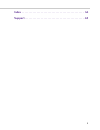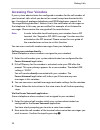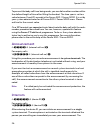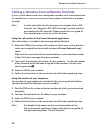- DL manuals
- Proximus
- Voicemail
- Forum 500
- User Manual
Proximus Forum 500 User Manual
Summary of Forum 500
Page 1
Forum™ 500 forum™ 5000 standard terminals user guide.
Page 2
Forum™ 5000 and forum™ 500 this user guide applies to the forum™ 5000 and forum™ 500 product families. ● the forum™ 500 product family comprises the forum™ 523/524, forum™ 525/526 and forum™ 550/560 communications systems. ● the forum™ 5000 product family comprises the forum™ 5500, forum™ 5004, foru...
Page 3: Contents
1 contents systematic telephony . . . . . . . . . . . . . . . . . . . . . . . . . . . . . . . . . . . . . . . . . 5 you need authorisation . . . . . . . . . . . . . . . . . . . . . . . . . . . . . . . . . . . . . . . . . . . . 6 glossary . . . . . . . . . . . . . . . . . . . . . . . . . . . . . . . ...
Page 4
2 call forwarding “on busy”. . . . . . . . . . . . . . . . . . . . . . . . . . . . . . . . . . . . . . . . . 21 call forwarding “after delay” . . . . . . . . . . . . . . . . . . . . . . . . . . . . . . . . . . . . . 21 call forwarding for other users . . . . . . . . . . . . . . . . . . . . . . . . ....
Page 5
3 index . . . . . . . . . . . . . . . . . . . . . . . . . . . . . . . . . . . . . . . . . . . . . . 41 support. . . . . . . . . . . . . . . . . . . . . . . . . . . . . . . . . . . . . . . . . . . . 43.
Page 6
4.
Page 7: Systematic Telephony
Systematic telephony 5 systematic telephony the forum 500 / forum 5000 communications system, referred to hereafter as “the forum 500 / forum 5000”, enables the connection of standard terminals (standard analogue telephones, isdn telephones and cordless gap telephones). Sms-enabled terminals and sip...
Page 8: You Need Authorisation
Systematic telephony 6 you need authorisation most of the features mentioned in this quick reference guide are only available to you if you have appropriate authorisation. This will be set up by your system administrator when configuring the forum 500 / forum 5000. If you are unable to use a particu...
Page 9: Making Calls
Making calls 7 making calls seizing an external line if your telephone is set to manual line seizure, all call keys on your telephone first seize an internal line, and you can dial an internal number straight away. When making external calls, you must first press the line seizure code digit (presett...
Page 10: Speed Dialling
Making calls 8 speed dialling h * 7 z (speed-dialling no.) for enquiry calls: g r * 7 z (speed-dialling no.) alternatively: h * 7 * z (speed-dialling no.) # for enquiry calls: g r * 7 * z (speed-dialling no.) # you can use this procedure to retrieve a number from the central telephone book by enteri...
Page 11: Parking A Call
Making calls 9 calls); calls in the same category are lined up according to the time of their arrival. Calls which have been queued for too long a time are removed; these callers subsequently also hear the busy signal. The time until an external call is cleared from a queue is defined by the network...
Page 12: Accessing Your Voicebox
Making calls 10 accessing your voicebox if your system administrator has configured a voicebox for the call number of your terminal, calls which you do not (or cannot) accept are diverted to this box. A number of analogue telephones and isdn telephones support the “message waiting indication” featur...
Page 13: Several Parties
Several parties 11 it is not possible to access your voicebox unless the authorisation for “remote access” has been activated. 3. If the pin query has been activated for the voicebox, enter your pin after the prompt. The forum voicemail application will inform you if there are any new messages in th...
Page 14: Disconnecting A Call
Several parties 12 disconnecting a call g r 1 g … when you have several calls, you can disconnect one (e.G. A enquiry call) without hanging up the handset. On isdn telephones you disconnect calls by means of the corresponding function key or a menu. On a sip terminal, please review the user guide of...
Page 15
Several parties 13 if the party to whom you want to transfer the call is busy, disconnect this call by pressing the r key. You will again hear a dialling tone and can set up a new enquiry, or press the r key once more to speak to the party on hold again. On a sip terminal, please review the user gui...
Page 16: Each Other
Call protection 14 connecting two external parties with each other r 4 h you are speaking with an external party and have another (external) call on hold. With this procedure you can connect the two parties with each other. On isdn telephones and on sip terminals you use the corresponding function k...
Page 17: Accepting A Waiting Call
Call protection 15 accepting a waiting call end: g h h g … toggle: g r 2 g … while you are telephoning, the call-waiting signal tells you that there is a second party wishing to speak to you. You can end the first call and accept the new call; or you can hold the first call, accept the second call a...
Page 18: Device Busy
User groups 16 when configuring your user group, your system administrator sets whether a caller hears a dial tone or an engaged tone when call protection is activated; ask him for the setting which applies to you. When call protection is activated, you hear the special dialling tone after lifting t...
Page 19: Pick-Up Selective
User groups 17 pick-up selective h * 0 * z (internal call no.) # g … for enquiry calls: g r * 0 * z (internal call no.) # g … if a telephone outside your hunt group rings, you can pick up this call (with the call number of the party who is being called). If a queue is active for the tele- phone of t...
Page 20: Forwarding Calls
Forwarding calls 18 has to authorise you to use this programme. For more information, please refer to the online help of the forum 500 / forum 5000. Forwarding calls types of forwarding you can forward internal or external calls intended for yourself to another (internal or external) call number. Ca...
Page 21
Forwarding calls 19 call queue if a call queue is active for your telephone, this is not taken into consideration when configuring “immediately” or “on busy” call forwarding, and its content is not transferred to the destination terminal. Calls already in the queue can only be accepted on the origin...
Page 22
Forwarding calls 20 the system detects a call forwarding loop, no further call forwarding is carried out. This can mean that – despite call forwarding being programmed – calls are nonetheless signalled on your device. Contact your system administrator if call forwarding is not functioning as expecte...
Page 23
Forwarding calls 21 call forwarding “on busy” for internal and external calls on: h * 6 7 * (external access code, e.G. 0 ) z (destination no.) # off: h # 6 7 # only for internal calls on: h * 6 7 1 * (external access code, e.G. 0 ) z (destination no.) # off: h # 6 7 1 # only for external calls on: ...
Page 24: Msn Call Forwarding
Forwarding calls 22 call forwarding for other users in order to program call forwarding for call numbers of other users, you must have the “call forwarding for other user” authorisation. Also, you can only configure call forwarding only for those users whose terminal have not been blocked for this t...
Page 25
Forwarding calls 23 example: “immediately msn” for several msns let’s say you want to forward the msns 86013, 86014 and 86554 to the destination number 861234. To do this, enter the following: h * 2 1 3 * 3 (for the msn 86013) * 1 4 (for the msn 86014) * 5 4 (for the msn 86554) * 8 6 1 2 3 4 (the de...
Page 26: All Call Forwarding Off
Forwarding calls 24 after delay (for one msn) on: h * 6 1 3 * z (msn) * z (destination no.) * z (period of time in seconds, e. G. 2 0 ) # off: h # 6 1 3 * z (msn) # after delay (for several msns) on: h * 6 1 3 * z (msn 1) * z (msn 2) * z (destination no.) * z (period of time in seconds, e. G. 2 0 ) ...
Page 27: Special Calls
Special calls 25 switching the function off on another telephone h # 2 2 * z (source pin) * z (source call no.) # (= call forwarding off). You can use this procedure to switch off the call forwarding for your telephone from any other telephone. Call forwarding for specific call numbers besides the c...
Page 28: Announcement
Special calls 26 to prevent the baby call from being made, you can dial another number within the defined length of time after lifting the handset. The time span is set to a value between 0 and 20 seconds in the forum 500 / forum 5000. It is set by your system administrator for all forum 500 / forum...
Page 29: Dialout For Another Terminal
Special calls 27 “intercom” function cannot be used for announcements to a group of terminals. Note: if a called party has activated the intercom protection, the feature will not be executed. Dialout for another terminal h * 5 1 * z (device id) * z (destination call number) # you can also conduct au...
Page 30: Pin Dialling
Special calls 28 pin dialling this feature cannot be used with a sip terminal. H # 4 6 z (internal call no. Of the telephone used, e. G. “102”) * z (your user pin) # z (destination no.) you switch the telephone to a user group determined by the system adminis- trator for the next call. Switching the...
Page 31: Take
Special calls 29 take h * 8 8 # you accept a current call from a different terminal at your telephone and continue your call on your telephone. The prerequisite is that your telephone and the other terminal have the same internal call number. Door opener if an automatic door opener is connected, you...
Page 32
Special calls 30 on: h * 1 5 1 * (external access code, e.G. 0 ) z (destination no.) # off: h # 1 5 1 # several doorbells can be configured in the forum 500 / forum 5000. You can forward these doorbells using the corresponding code-number procedure. How many doorbells are available and with which co...
Page 33: Keypad Dialling
Even more protection 31 keypad dialling h * 1 2 z (keypad code digits) for enquiry calls: g r * 1 2 z (keypad code digits) certain european network operators require the keypad protocol to be used in order for you to be able to set certain features (this is not the case in germany). You use the sequ...
Page 34: Call-By-Call Basis
Even more protection 32 group. You must enter your user pin to activate the telephone lock (see changing the user pin on page 33). Note: national emergency numbers can still be dialled although the telephone lock is activated, providing they have been defined in your user group’s special list in the...
Page 35: Changing The User Pin
Even more protection 33 changing the user pin h * 9 9 * z (old user pin) * z (new user pin) * z (new user pin) # when your system is first commissioned, the user pin is “0000”. Code- number procedures requiring a pin should be unavailable to other users. For this reason, you should change the pin wh...
Page 36: Special Modes
Special modes 34 special modes deactivating least cost routing (lcr) this feature cannot be used with a sip terminal. H # # z (dialling code, call no.) for enquiry calls: g r # # z (dialling code, call no.) if you wish, you can deactivate least cost routing, which always uses the cheapest route for ...
Page 37: Time Control
Special modes 35 time control this feature cannot be used with a sip terminal. Several time groups can be configured in the forum 500 / forum 5000. Depending on the activated time group, incoming calls are signalled on different terminals. It is possible to automatically change between these time gr...
Page 38: Remote-Controlled Functions
Remote-controlled functions 36 remote-controlled functions the forum 500 / forum 5000 enables remote-controlled calls and remotely programmable call forwarding. These features are set up by the system administrator when he configures the system. To carry out these features the system pin is required...
Page 39
Remote-controlled functions 37 least cost routing (lcr) is used for remote-controlled dialling, provided your system administrator has correspondingly configured lcr and the lcr appli- cation in the forum 500 / forum 5000. Ask him for the setting which applies to you. Remote-programmable call forwar...
Page 40
Remote-controlled functions 38 calling a voicebox from a remote terminal if your system administrator has configured a voicebox with the authorisation for remote access, you can also access and configure the box from a remote terminal. Note: in order to be able to call and query your voicebox from a...
Page 41
Remote-controlled functions 39 setting up an internet connection from remote z (reserved call no.) wait until the connection to the communications system has been estab- lished. You hear a positive acknowledgement tone. Z (system pin) * # if the communications system is connected to the internet via...
Page 42: Audio and Ringer Signals
Audio and ringer signals 40 audio and ringer signals audio signals ringing signal internal signal internal dialling tone/ continuous tone external dialling tone/ continuous tone positive acknowledgement tone negative acknowledgement tone special internal dialling tone special external dialling tone ...
Page 43: Index
Index 41 index a announcements to system telephones 26 authorisation 6 b baby call 25 c call forwarding 18 deleting active call forwarding 35 deleting all active instances of 24 remote programming of 37 to voicebox 18 call protection 9 , 15 call queue 19 callback request 27 calling line identificati...
Page 44
Index 42 q queue 8 for user group 9 priority 8 r recall 12 routes 34 routing code 34 s seizing an external line 7 speed dialling 8 speed-dialling code 8 switch authorisation 28 system pin 35 , 36 t take 29 telephone sip terminal 5 telephone book 8 telephone lock 32 telephone number of forum voicemai...
Page 45: Support
Support you can contact our support on the following telephone numbers: for configuration changes of your forum™ 500 or forum™ 5000 communications system for repairs smes and residential customers large companies in dutch: 0800 22 500 0800 22 200 in french: 0800 33 500 0800 33 200 in german: 0800 44...
Page 46
Subject to changes sta tus 03.2015 for more information: ● visit us in the internet at www.Proximus.Be/pabx ● contact your proximus dealer.