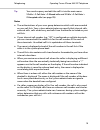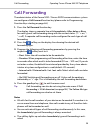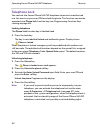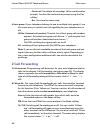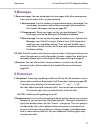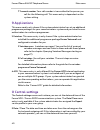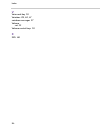- DL manuals
- Proximus
- Voicemail
- Forum 500
- User Manual
Proximus Forum 500 User Manual
Summary of Forum 500
Page 1
Forum™ 500 forum™ 5000 forum iphone 545 user guide.
Page 2: Welcome To Proximus
Welcome to proximus thank you for choosing a proximus product that stands for the best in quality matched with high design standards. Forum iphone 545 the following operating instructions will assist you in using your forum iphone 545 and answer most of the questions that may arise. If you need any ...
Page 3: Contents
1 contents forum iphone 545 sip telephone . . . . . . . . . . . . . . . . . . . . . .5 about this manual . . . . . . . . . . . . . . . . . . . . . . . . . . . . . . . . . . . . . . . . . . . . 6 using your telephone. . . . . . . . . . . . . . . . . . . . . . . . . . . . . . . . . . . . . . . . . . 7...
Page 4
2 mute function. . . . . . . . . . . . . . . . . . . . . . . . . . . . . . . . . . . . . . . . . . . . . . . . . . . . . 22 adjusting volume level . . . . . . . . . . . . . . . . . . . . . . . . . . . . . . . . . . . . . . . . . . . 22 selecting code procedures . . . . . . . . . . . . . . . . . . . ...
Page 5
3 configuring the forum iphone 545 sip telephone . . . . . 46 programming function keys . . . . . . . . . . . . . . . . . . . . . . . . . . . . . . . . . 46 restarting the forum iphone 545 sip telephone . . . . . . . . . . . . . . . 48 deleting a local configuration . . . . . . . . . . . . . . . . ....
Page 6
4.
Page 7: Forum Iphone 545 Sip
Forum iphone 545 sip telephone 5 forum iphone 545 sip telephone the forum iphone 545 sip telephone is a voice over ip (voip) telephone in accordance with the internationally standardised sip standard (session initi- ation protocol). Connected to the communications system forum 500 / forum 5000 you h...
Page 8: About This Manual
Forum iphone 545 sip telephone about this manual 6 the key extensions forum 500 keypad paper or forum 500 keypad display offer additional function keys for the forum iphone 545 sip telephone: ● forum 500 keypad paper: offers 36 function keys ● forum 500 keypad display: offers 20 softkeys respectivel...
Page 9: Using Your Telephone
Using your telephone forum iphone 545 sip telephone 7 using your telephone safety precautions tip: do not open the device nor any connected accessories. You could come into contact with live parts. Note: repairs should only be carried out by certified expert personnel (from proximus service). ● do n...
Page 10: Cleaning
Forum iphone 545 sip telephone using your telephone 8 ● in dusty places or in places subject to vibrations, shocks or extreme temperature fluctuations. Place your telephone on a non-slip surface. Surface elements of your furniture can affect the feet of your telephone. Feet softened by foreign subst...
Page 11: Operating Forum Iphone 545
Basic operating functions operating forum iphone 545 sip telephone 9 operating forum iphone 545 sip telephone basic operating functions authorisations most of the features mentioned in this manual can only be used when you have the corresponding authorisation. Your system administrator configures au...
Page 12: Function Keys
Operating forum iphone 545 sip telephone basic operating functions 10 function keys function keys are softkeys on the touchscreen display. The functions of these keys are configured and labelled with the forum 500 / forum 5000 commu- nications system. These keys offer access to individually configur...
Page 13: .....
Basic operating functions operating forum iphone 545 sip telephone 11 softkeys on touchscreen display 1 softkeys with programmed functions (function keys) 2 level key for switching levels: this softkey enables programming up to 55 softkeys (11 softkeys on 5 levels). Press this softkey multiple times...
Page 14: Telephone
Operating forum iphone 545 sip telephone basic operating functions 12 options menu of the forum iphone 545 sip telephone the forum iphone 545 sip telephone also has a local options menu. This menu is primarily for configuring the telephone (display settings, ring tone settings, etc.). Please read th...
Page 15: Telephoning
Telephoning operating forum iphone 545 sip telephone 13 touchscreen display and softkey keyboard forum iphone 545 sip telephone entries (e.G. Message texts, call numbers) are via the touchscreen display. Input fields on the display there are various usage situations where the display shows an entry ...
Page 16: Redial List
Operating forum iphone 545 sip telephone telephoning 14 – or: press the function key with the phone book function (see phone book starting on page 26). This function is for selecting a call number from the phone book of the forum 500 / forum 5000 communications system. The display shows a picture (p...
Page 17: Speed Dialling
Telephoning operating forum iphone 545 sip telephone 15 the following editing options (softkeys) are available in the redial list: ● dial : the call number displayed is dialled. ● if there are other call numbers saved to the entry selected, these are offered for selection ( m: = mobile call number o...
Page 18: Holding A Call
Operating forum iphone 545 sip telephone telephoning 16 ● press the silence softkey to mute the ringer. The person calling continues to hear the ringing tone. ● press the reject softkey to reject the call. The person calling now hears the busy tone. Accepting a call while telephoning you are telepho...
Page 19: From Group)
Telephoning operating forum iphone 545 sip telephone 17 to take on a call on your telephone you: ● pick up the handset and press the take function key or ● – when the handset is not picked up – press the take function key to accept the call in the handsfree mode (please refer to page 22). Tip: the t...
Page 20: Ending A Call
Operating forum iphone 545 sip telephone telephoning 18 ending a call to end a call you do as follows: ● put down the handset. Or: ● press the goodbye key . Call lists the administrator of the forum 500 / forum 5000 communications system can configure missed calls and accepted calls function keys (p...
Page 21
Telephoning operating forum iphone 545 sip telephone 19 tip: you can also query and edit the call list via the main menu: 1 calls > 1 call lists > 1 missed calls and 1 calls > 1 call lists > 2 accepted calls (see page 35). Notes ● the authorisations of your user group determine which calls are recor...
Page 22: Three-Party Calls
Operating forum iphone 545 sip telephone three-party calls 20 three-party calls you are making a call, e.G. On the trunk key 1 , its corresponding led indi- cator is lit. You can now forward the call, execute an enquiry, switch back and forth between two callers (“toggle”) or set up a conference. Yo...
Page 23: Conference
Three-party calls operating forum iphone 545 sip telephone 21 tip: while you are talking with the first caller (the second caller is on hold), you can initiate a conference with both callers. Press the conf (conference) softkey or the conference key. To end the conference specifically, please read t...
Page 24: Other Device Functions
Operating forum iphone 545 sip telephone other device functions 22 5. Do the following to end the conference: – disconnecting individual conference participants:press the softkey of the person you are speaking with. This ends the connection to the caller selected. – ending conference:put down the ha...
Page 25: Selecting Code Procedures
Other device functions operating forum iphone 545 sip telephone 23 selecting code procedures some forum 500 / forum 5000 communications system features can also be used via code procedures. These procedures can be programmed to a destination function key by the administrator for you (see programming...
Page 26
Operating forum iphone 545 sip telephone other device functions 24 bluetooth headset operational the forum iphone 545 sip telephone supports operation of a bluetooth headset. Press the options key and then the bluetooth softkey. The bluetooth menu card appears. Switch bluetooth function on/off ● swi...
Page 27: Call Forwarding
Call forwarding operating forum iphone 545 sip telephone 25 call forwarding the administrator of the forum 500 / forum 5000 communications system can configure a call forward function key (please refer to programming function keys starting on page 46). 1. Press the call forward function key. The dis...
Page 28: Phone Book
Operating forum iphone 545 sip telephone phone book 26 phone book the administrator of the forum 500 / forum 5000 communications system can configure a phone book function key (please refer to programming function keys starting on page 46). Use this function key to access the phone books managed on ...
Page 29: Voicebox
Voicebox operating forum iphone 545 sip telephone 27 voicebox querying voicebox messages the administrator of the forum 500 / forum 5000 communications system can configure a voicebox for you as an answering machine. Querying voicebox messages is possible via a speech function key (see programming f...
Page 30: Calling Voicebox
Operating forum iphone 545 sip telephone security 28 – delete all : you delete all messages stored in your voicebox (after a confirmation prompt). Confirm the confirmation prompt using the yes softkey. 5. Press the goodbye key to exit the menu card. Tip: the voicebox messages query is also available...
Page 31: Call Waiting Protection
Security operating forum iphone 545 sip telephone 29 1. Press the call protection function key to activate call protection. The softkey lights up red. The person calling hears the ringing tone, but your telephone does not signal the call. 2. Press the function key once again to deactivate the call p...
Page 32: Telephone Lock
Operating forum iphone 545 sip telephone security 30 telephone lock you can lock the forum iphone 545 sip telephone to prevent unauthorised use. You must use your user pin to unlock the phone. This function can also be executed via a phone lock function key (see programming function keys starting on...
Page 33: Hot Desking
Notifications operating forum iphone 545 sip telephone 31 hot desking the forum iphone 545 sip telephone supports the “hot desking” feature. This feature enables you to apply the user configuration of your phone to any other forum iphone 545 type sip telephone. 1. If the desired forum iphone 545 sip...
Page 34: Presence
Operating forum iphone 545 sip telephone notifications 32 3. To show detailed information on the entry selected, press the softkey. – with short messages, you see the text, date/time message was received. – with e-mail you see the sender, subject and date/time it was received 4. The following editin...
Page 35: Busy Lamp Field
Notifications operating forum iphone 545 sip telephone 33 caller, as long as the caller's telephone is a terminal. Change your status using a presence function key. 1. Press the function key with the presence function. The presence menu card appears. There are prepared status texts available. 2. Use...
Page 36: Forum Iphone 545 Sip
Forum iphone 545 sip telephone menus main menu 34 forum iphone 545 sip telephone menus main menu the main menu contains the system features of the forum 500 / forum 5000 communications system. These features are arranged in a menu tree. The main menu contains the following menu groups: 1 calls this ...
Page 37: 1 Calls
Main menu forum iphone 545 sip telephone menus 35 0 central settings this is where you can configure central settings for the communications system. This is an optional menu item, it is only available if your system administrator has configured the appropriate authorisation for your user group. Menu...
Page 38: 2 Call Forwarding
Forum iphone 545 sip telephone menus main menu 36 – delete all : you delete all recordings (after a confirmation prompt). Confirm the confirmation prompt using the yes softkey. – esc : you close the menu card. 4 hunt group : if your telephone belongs to one or multiple hunt group(s), use this menu e...
Page 39: 3 Messages
Main menu forum iphone 545 sip telephone menus 37 3 messages 1 short messages : you can exchange short messages with other communica- tions system users with a system terminal. 1 received mail : a list of senders of received messages is displayed. You can display, forward or delete these messages (p...
Page 40: 6 Connections
Forum iphone 545 sip telephone menus main menu 38 please contact your system administrator for information on the altered range of functions when the telephone lock is on. Telephone lock access is user-pin protected (default “0000”). After entering the pin, activate / deactivate the function with th...
Page 41
Main menu forum iphone 545 sip telephone menus 39 3 take : you wish to take a current call from one terminal over to your telephone and continue the call on the telephone. To be able to do so, your telephone and the other terminal have to have the same internal call number. 2 dial 1 announcement : y...
Page 42: 9 Applications
Forum iphone 545 sip telephone menus main menu 40 7 transmit number : your call number is transmitted to the person you call for the following call. This menu entry is dependent on the system setting. 9 applications this menu card is only shown if the system administrator has set up additional progr...
Page 43: “Main Menu” Menu Tree
Main menu forum iphone 545 sip telephone menus 41 select the desired entry (time with hh:mm , date with dd.Mm.Yy ) and press the softkey . Overwrite the active setting and use the submit softkey to confirm. To save the setting activate the save menu entry and press the softkey. “main menu” menu tree...
Page 44: The Options Menu
Forum iphone 545 sip telephone menus the options menu 42 the options menu some forum iphone 545 sip telephone configuration settings are made via the options menu of the telephone. The options menu offers the following sub-menus. Audio : offers audio settings for the telephone, see page 42. Display ...
Page 45: Display
The options menu forum iphone 545 sip telephone menus 43 headset device : various headset types are supported by the forum iphone 545 sip telephone. Wired / dhsg / bluetooth : selection of headset types connected (see also page 23 and page 24). Headset mic volume : setting headset microphone volume ...
Page 46: Status
Forum iphone 545 sip telephone menus the options menu 44 status the settings in this menu are for the administrator configuring the forum iphone 545 sip telephone. Press the options key and then the status softkey. The status menu card appears. Use the following softkeys to access information on tel...
Page 47: “Options Menu” Menu Tree
The options menu forum iphone 545 sip telephone menus 45 4. Press the yes softkey. Note: this function can also be programmed to a phone lock function key, please refer to page 46. Using this function key is described in the chapter telephone lock starting on page 30. “options menu” menu tree audio ...
Page 48: Configuring The
Configuring the forum iphone 545 sip telephone programming function keys 46 configuring the forum iphone 545 sip telephone this chapter describes the configuration settings relevant for operating the forum iphone 545 sip telephone on the forum 500 / forum 5000 commu- nications system. Programming fu...
Page 49
Programming function keys configuring the forum iphone 545 sip telephone 47 phone book labelling shows phone book managed by the forum 500 / forum 5000 communica- tions system. Missed calls labelling shows the list of missed calls which is managed on the forum 500 / forum 5000 communications system;...
Page 50: Sip Telephone
Configuring the forum iphone 545 sip telephone restarting the forum iphone 545 sip telephone 48 restarting the forum iphone 545 sip telephone you have to restart the forum iphone 545 sip telephone sometimes, for example, to activate a changed trunk key assignment. 1. Press the options key and then t...
Page 51: Restoring Factory Settings
Deleting a local configuration configuring the forum iphone 545 sip telephone 49 deleting a local configuration the forum iphone 545 sip telephone saves local settings (e.G. Audio settings) in a local configuration. Use the following procedure to delete the local config- uration and to restore the c...
Page 52: Passwords
Configuring the forum iphone 545 sip telephone forum iphone 545 sip tele- phone passwords 50 1. Establish an ethernet connection to the sip telephone forum iphone 545 by connecting it to the forum 500 / forum 5000 communications system. The telephone requires a dhcp address to execute the restart. 2...
Page 53: Picture Id Server
Picture id server configuring the forum iphone 545 sip telephone 51 picture id server the forum iphone 545 sip telephone can show a picture of the caller on the display (for both incoming and outgoing calls as well as for phone book entries, on the caller list and on the redial list). To do so, ther...
Page 54: Index
Index 52 index a ac adapter 7 acd 40 administrator password 50 announcement 39 answered calls 47 b bluetooth 24 busy lamp field 46 c call diversion 25 , 36 follow me 36 call forwarding 47 call lists 18 , 35 call number suppress 39 transmit 40 call protection 47 call protection 28 , 37 call waiting p...
Page 55
Index 53 i input fields (display) 13 installation site 7 intercom 39 k key extensions 6 forum 500 keypad display 6 forum 500 keypad paper 6 l logout 38 , 48 m main menu 11 , 46 applications 40 call forwarding 36 calls 35 central settings 40 connections 38 menu tree 41 messages 37 overview 34 protect...
Page 56
Index 54 v voice mail key 10 voicebox 28 , 40 , 47 voicebox messages 27 volume set 22 volume control keys 10 x xml 48.
Page 57: Support
Support 55 support you can contact our support on the following telephone numbers: for configuration changes of your forum™ 500 or forum™ 5000 communications system for repairs smes and residential customers large companies in dutch: 0800 22 500 0800 22 200 in french: 0800 33 500 0800 33 200 in germ...
Page 58
Subject to changes status 03.2015 for more information: ● visit us in the internet at www.Proximus.Be/pabx ● contact your proximus dealer.