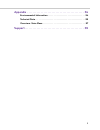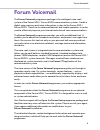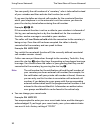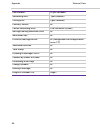- DL manuals
- Proximus
- Voicemail
- Forum 500
- User Manual
Proximus Forum 500 User Manual
Summary of Forum 500
Page 1
Forum™ 500 forum™ 5000 voice-mail system forum voicemail user guide.
Page 2: Welcome To Proximus
Welcome to proximus thank you for choosing a proximus product that stands for the best in quality matched with high design standards. Forum voicemail the following operating instructions will assist you in using your forum voicemail and answer most of the questions that may arise. If you need any ex...
Page 3: Contents
1 contents forum voicemail . . . . . . . . . . . . . . . . . . . . . . . . . . . . . . . . . . . . . .5 features . . . . . . . . . . . . . . . . . . . . . . . . . . . . . . . . . . . . . . . . . . . . .7 scope of features . . . . . . . . . . . . . . . . . . . . . . . . . . . . . . . . . . . . . . . ...
Page 4
2 scope of delivery. . . . . . . . . . . . . . . . . . . . . . . . . . . . . . . . . . . .14 configuration and administration . . . . . . . . . . . . . . . . . . . . .16 using forum voicemail . . . . . . . . . . . . . . . . . . . . . . . . . . . . . . .19 preset functions . . . . . . . . . . . . . ....
Page 5
3 appendix . . . . . . . . . . . . . . . . . . . . . . . . . . . . . . . . . . . . . . . . . . 34 environmental information . . . . . . . . . . . . . . . . . . . . . . . . . . . . . . . . . . .34 technical data . . . . . . . . . . . . . . . . . . . . . . . . . . . . . . . . . . . . . . . . . . . . ....
Page 6
4.
Page 7: Forum Voicemail
Forum voicemail 5 forum voicemail the forum voicemail programme package is the intelligent voice-mail system of the forum 500 / forum 5000 communications systems. It adds a digital voice-memory and voice-information system to the forum 500 / forum 5000. Thanks to its enhanced features and simple ope...
Page 8
Forum voicemail 6 the graphic overview of the voice menus in the appendix to this user guide provides you with a summary of their available functions. It can also be sepa- rately printed out for use where necessary. Note: this user guide describes the features and functions required for the operatio...
Page 9: Features
Scope of features features 7 features an intelligent voicebox system provides users with enhanced, easy-to- operate voice-mail functions. The same operating procedures can be used with the forum voicemail programme on corded and cordless system terminals and on standard dtmf (dual-tone multifrequenc...
Page 10: Call Number and Time Stamp
Features scope of features 8 call number and time stamp all incoming messages in the voicebox are automatically stamped with their date and time of arrival. The caller’s call number – if transmitted – is also recorded. The call number and the time stamp can be played back when you listen to messages...
Page 11: Notification Call
Scope of features features 9 notification of incoming messages the arrival of new voicebox messages will be signalled on a terminal either acoustically or optically (mwi: “message waiting indication”). Users of system telephones, e.G. A forum phone 526 are notified via an led and the display. On dec...
Page 12: Secretarial Function
Features scope of features 10 secretarial function the owner of a voicebox can define a secretarial call number that is called when incoming messages arrive in the box. In this case the message is not recorded by the voicebox. Callers hear the welcoming text or the standard text for the secretarial ...
Page 13: Operating Functions
Operating functions features 11 operating functions pin-protected voicebox all voicebox owners can safeguard the access to their voiceboxes with a secret code and can change this pin as they please. The pin query can be switched on/off at any time. Call forwarding to voicebox voicebox owners can set...
Page 14: Welcoming and Closing Texts
Features operating functions 12 activating/deactivating your voicebox voicebox owners can activate or deactivate their voice box at any time and also define the length of time available for recording individual messages. Call number and time stamp on/off voicebox owners can switch the announcement o...
Page 15: Calling A Caller Back
Operating functions features 13 calling a caller back voicebox owners on a system terminal can also answer received messages directly. To do this, the messages must contain the caller’s call number, which can be dialled automatically or from the voicebox voice menu using a code. The prerequisite for...
Page 16: Scope Of Delivery
Scope of delivery operating functions 14 scope of delivery the following components are included in the scope of delivery: ● the files for the forum voicemail voice menu for user guidance on the terminals (are included on the forum 500 / forum 5000 product cd). ● a user guide entitled “forum voicema...
Page 17
Operating functions scope of delivery 15 ● forum 523/524 voice mail for forum 523/524: licence for 10 voiceboxes ● forum 525/526 voice mail for forum 525/526: licence for 40 voiceboxes ● forum 550/560 voice mail 64 users for forum 550/560: licence for 64 voiceboxes ● forum voice 550/560 voice mail 2...
Page 18: Configuration and
Configuration and administration operating functions 16 configuration and administration forum voicemail can be configured and administered via the configurator of the forum 500 / forum 5000. In order to do this you need the licence for your version of forum voicemail. When updating the firmware of ...
Page 19
Operating functions configuration and administration 17 5. Configure one or more voiceboxes for forum 500 / forum 5000 users in the applications: forum voicemail: voice boxes menu (but only up to the maximum number of licensed voiceboxes) please refer to to administer voiceboxes … starting on page 1...
Page 20
Configuration and administration operating functions 18 activating this feature enables users to access their voiceboxes from a remote terminal and to operate them by remote control. ● you can activate the option central welcome track changeable for a voicebox, allowing users of this voicebox to con...
Page 21: Using Forum Voicemail
Preset functions using forum voicemail 19 using forum voicemail if your system administrator has configured a voicebox for a terminal’s call number, calls which you do not (or cannot) accept are diverted to this box. This chapter contains instructions on how to use forum voicemail on your various te...
Page 22: … On The Terminal
Using forum voicemail setting functions … 20 ● if you have authorisation, you can create and edit the central welcoming texts. ● if you divert your terminal to another call number, subsequent calls are no longer routed to your voicebox. The voicebox is set to the status off for your call number inte...
Page 23: Calling Your Voicebox From
Calling your voicebox from an internal terminal using forum voicemail 21 … via the forum cti application you can also individually set your voicebox via the forum cti application (and thus overwrite some of the administrator’s default settings). Additionally in the forum cti application, you can edi...
Page 24
Using forum voicemail calling your voicebox from an internal terminal 22 2. Enter the call number of the terminal whose voicebox messages you wish to access. Confirm with the star key * . You cannot access the voicebox unless authorisation for remote control has been activated. 3. Enter your pin aft...
Page 25: Signalling Of New Messages
Signalling of new messages using forum voicemail 23 tip: when listening to a message, you can call the person back immediately by pressing the 7 key on your terminal. If you are using forum voicemail ona forum 500 / forum 5000 system telephone, you can also access your voicebox by entering 9 applica...
Page 26: … On Standard Terminals
Using forum voicemail accessing and editing messages 24 … in the forum cti application new voicebox messages are entered in the call list and are indicated by the icon. … on standard terminals new messages can be signalled by means of a notification call on standard terminals. The arrival of new voi...
Page 27
Accessing and editing messages using forum voicemail 25 mark as new: if the message is addressed to another person and you acci- dentally have listened to it, you can use this menu option to reset the messages to the status “new”. Info displays the caller’s call number or user name, as well as the t...
Page 28: … On Standard Terminals
Using forum voicemail calling your voicebox from a remote terminal 26 if you wish to call the caller back, click on the caller’s call number (if this has been transmitted). Note: detailed information on working with the forum cti appli- cation can be found in the online help documentation. … on stan...
Page 29: Programming A Function Key
Programming a function key using forum voicemail 27 … using the call number of your telephone (the call number of your telephone is included in the incoming call distri- bution, you have diverted the telephone to the voicebox) 1. Dial the external call number on which external callers can reach you....
Page 30: The “Voicebox” Menucard
Using forum voicemail the “voicebox” menucard 28 the “voicebox” menucard after a voicebox has been configured for anforum 500 / forum 5000 user, the main menu is on the assigned system telephone. The new 9 applications: 1 voicebox menu will help you work with forum voicemail. The menu contains the f...
Page 31: Menu “1 New Messages”
The voice menu of forum voicemail using forum voicemail 29 also use menus which have been specially integrated and expanded for forum voicemail. Note: nputs which you frequently make can be abbreviated by using a series of corresponding code digits –this shortcut is referred to as a “code-number pro...
Page 32
Using forum voicemail the voice menu of forum voicemail 30 secret code yet. You hear that there is a new message. While listening to the message, you can return the call (7). Menu “2 existing messages” in this menu you can listen to existing messages that are still stored. For each message, the call...
Page 33
The voice menu of forum voicemail using forum voicemail 31 if you wish to make another selection or record a new text, continue by using the code numbers, or wait until you hear the prompts in the voice menu. Example: 96 4321 3 2 8 9 you define that no closing text for your voicebox callers should b...
Page 34
Using forum voicemail the voice menu of forum voicemail 32 you can specify the call number of a “secretary” who is to be called instead of your voicebox and then activate the function (on or off). If you want to define an internal call number for the secretarial function and if your telephone is set...
Page 35
The voice menu of forum voicemail using forum voicemail 33 menu “4 central welcoming texts” the central welcome track changeable option can be set for your voicebox. This setting authorises you to edit the central welcoming texts for the voice menu of forum voicemail (using record, play or delete). ...
Page 36: Appendix
Appendix environmental information 34 appendix environmental information ● the equipment that you bought has required the extraction and use of natural resources for its production. It may contain hazardous substances for the health and the environment. ● in order to avoid the dissemination of those...
Page 37: Technical Data
Technical data appendix 35 technical data number of voice channels (which can be used simultaneously) ● forum 523/524: 8 ● forum 525/526: 6 ● forum 550/560: 4 ● forum 5004/5008/5012: 20 ● forum 5500: 20 number of voiceboxes ● forum 523/524 voice mail (for forum 523/524): maximum 10 ● forum 525/526 v...
Page 38
Appendix technical data 36 call numbers 20 (per voicebox) welcoming texts 7 (per voicebox) closing texts 4 (per voicebox) courtesy service yes central welcoming texts 8 (for the entire system) message waiting indication (mwi) yes notification call yes e-mail on message arrival yes (configurable via ...
Page 39: Overview: Voice Menu
Overview: voice menu appendix 37 overview: voice menu 1 new messages 2 existing messages 1 previous message 2 repeat message 3 next message current message … (without announcement) 4 rewind 5 seconds 5 pause 6 fast-forward 5 seconds 7 call back caller 77 terminate connection to voicebox (in 1 new me...
Page 40: Central Settings
Appendix overview: voice menu 38 central settings main menu 1 new messages 2 existing messages 3 central settings 4 central welcoming texts 5 change voicebox 6 record and send message 3 central settings 1 welcoming texts 1…7 text 1 to text 7 8 select text (default setting: standard text) 9 no text 2...
Page 41: Support
Support 39 support you can contact our support on the following telephone numbers: for configuration changes of your forum™ 500 or forum™ 5000 communications system for repairs smes and residential customers large companies in dutch: 0800 22 500 0800 22 200 in french: 0800 33 500 0800 33 200 in germ...
Page 42
Subject to changes status 03.2015 for more information: ● visit us in the internet at www.Proximus.Be/pabx ● contact your proximus dealer.