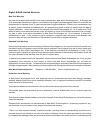Summary of DIGITAL B-
Page 1
Leading manufacturer of advanced torque systems electronic battery pneumatic electric digital b-rad user manual.
Page 2
Push-button select torque fast and convenient error-free digital single increment torque settings digital torque console display maximum accuracy by seeing the set torque value and the actual delivered torque value lightweight and ergonomic pistol grip design advanced low-profile handle to reduce op...
Page 3
Digital b-rad user manual new world technologies inc. Page • 1 v2014.07.03 table of contents table of contents ..................................................................... 1 important safety notice ......................................................... 2 1.0 general information ............
Page 4
Digital b-rad user manual new world technologies inc. Page • 2 v2014.07.03 important safety notice rad tools are safe and reliable. Not following precuations and instructions outlined here can result in injury to the tool, operator and fellow workers. New world technologies incorprated is not respon...
Page 5
Digital b-rad user manual new world technologies inc. Page • 3 v2014.07.03 rad li-ion battery pack safety only use the rad li-ion battery pack with the digital b-rad tool system. The use of other batteries with the digital b-rad tool system will cause damage to the tool. The rad li-ion battery pack ...
Page 6
Digital b-rad user manual new world technologies inc. Page • 4 v2014.07.03 1.0 general information 1.1 system components the digital b-rad tool system is shipped from new world technologies inc. In a case with the following parts: - digital b-rad tool (figure 1.1-1) - two rad li-ion battery packs (f...
Page 7
Digital b-rad user manual new world technologies inc. Page • 5 v2014.07.03 1.2.3 environmental specifications caution! Only operate the digital b-rad tool system if the following environmental storage and operation specifications have been met. Temperature ranges ̊ c ̊ f operating temperature 0 – 35...
Page 8
Digital b-rad user manual new world technologies inc. Page • 6 v2014.07.03 2.2 screen navigation the keypad located below the lcd display consists of three buttons used to navigate the digital b-rad interface. The “up arrow” button is used to increment through values and navigate through columns. Th...
Page 9
Digital b-rad user manual new world technologies inc. Page • 7 v2014.07.03 figure 2.3.2-1: rad li-ion battery pack 2.4 rad battery charger caution! The rad li-ion battery pack should only be charged on the rad battery charger. If an incompatible charger is used, damage to the rad battery will occur....
Page 10
Digital b-rad user manual new world technologies inc. Page • 8 v2014.07.03 2.4.2 charging errors the red warning light is on: the rad battery is not charging because its temperature is not within the required range for charging. When the rad battery’s temperature moves within the required range, the...
Page 11
Digital b-rad user manual new world technologies inc. Page • 9 v2014.07.03 functions level locked basic intermediate advanced selecting a preset yes yes yes yes hard joint mode yes yes yes yes view tool information yes yes yes yes view last result yes yes yes yes view life cycles yes yes yes yes vie...
Page 12
Digital b-rad user manual new world technologies inc. Page • 10 v2014.07.03 note: select the “back arrow” key (⟵) to delete the previous character. Select the “cancel” key (∅) to return to the main menu screen without entering a password. Result: the main screen will be displayed and the digital b-r...
Page 13
Digital b-rad user manual new world technologies inc. Page • 11 v2014.07.03 note: select the “back arrow” key (⟵) to delete the previous character. Select the “cancel” key (∅) to return to the main menu screen without entering a password. Result: the main screen will be displayed and the digital b-r...
Page 14
Digital b-rad user manual new world technologies inc. Page • 12 v2014.07.03 3.3.2 hard joint mode caution! Damage to the digital b-rad and the joint may occur if the joint rate is less than 10 ̊ and hard joint mode is not enabled. The digital b-rad is calibrated for a joint rate greater than 10 ̊. T...
Page 15
Digital b-rad user manual new world technologies inc. Page • 13 v2014.07.03 figure 3.3.3-1: main menu screen figure 3.3.3-2: info menu screen figure 3.3.3-3: tool info screen 3.3.4 view last result this function allows the operator to view the result of the last torque cycle. To view the last result...
Page 16
Digital b-rad user manual new world technologies inc. Page • 14 v2014.07.03 4. Use the “up arrow” button and the “down arrow” button to highlight the “life cycles” option. 5. Press the “centre” button to select the “life cycles” option. Result: the life cycles screen will be displayed (figure 3.3.5-...
Page 17
Digital b-rad user manual new world technologies inc. Page • 15 v2014.07.03 to change the target torque: 1. Use the “up arrow” button to increase the target torque and use the “down arrow” button to decrease the target torque. Result: the target torque displayed on the main screen will change. Once ...
Page 18
Digital b-rad user manual new world technologies inc. Page • 16 v2014.07.03 3.3.9 change the torque units this function allows the operator to change the torque units to foot-pounds (ftlb) or newton-meters (nm). When the units are changed, the target torque value, preset torque values and calibratio...
Page 19
Digital b-rad user manual new world technologies inc. Page • 17 v2014.07.03 4. Use the “up arrow” button and the “down arrow” button to highlight the “clock” option. 5. Press the “centre” button to select the “clock” option. Result: the clock setting screen will be displayed (figure 3.3.10-3). Figur...
Page 20
Digital b-rad user manual new world technologies inc. Page • 18 v2014.07.03 3.3.12 tool calibration warning! Only qualified personnel with training in the safe operation of torque tooling and the digital b-rad tool system should operate this tool. Caution! Do not calibrate at target torques that res...
Page 21
Digital b-rad user manual new world technologies inc. Page • 19 v2014.07.03 8. Use the “up arrow” button and the “down arrow” button to change the actual torque to the value given by the transducer on the calibration stand. 9. Press the “centre” button to deselect the actual torque. 10. Press the “u...
Page 22
Digital b-rad user manual new world technologies inc. Page • 20 v2014.07.03 4. Use the “up arrow” button and the “down arrow” button to highlight the “calib” option. 5. Press the “centre” button to select the “calib” option. Result: the calibration screen will be displayed (figure 3.3.13-3). 6. Pres...
Page 23
Digital b-rad user manual new world technologies inc. Page • 21 v2014.07.03 figure 4.1.1-1 – reaction arm rotation caution! Keep your hand and body parts clear of the reaction arm and barrel when the tool is in operation. Figure 4.1.1-2: incorrect placement of hand/body parts during operation 4.1.2 ...
Page 24
Digital b-rad user manual new world technologies inc. Page • 22 v2014.07.03 incorrect: the leg of the reaction arm is too short on the left side, and too long on the right side. Figure 4.1.2-2: incorrect height improper reaction will void warranty and can cause premature tool failure. 4.1.3 reaction...
Page 25
Digital b-rad user manual new world technologies inc. Page • 23 v2014.07.03 correct : reaction arm is reacting off the middle of the reaction arm’s foot. Figure 4.1.4-1: correct reaction point incorrect : reaction arm is reacting off the heel of the reaction arm. This can cause premature tool failur...
Page 26
Digital b-rad user manual new world technologies inc. Page • 24 v2014.07.03 figure 4.2-1: passed torque cycle figure 4.2-2: failed torque cycle note: the result will be displayed for ten seconds or until the digital b-rad is reversed or a new cycle is started. 5.0 errors important! Disassembling or ...
Page 27
Digital b-rad user manual new world technologies inc. Page • 25 v2014.07.03 6.0 contact us new world technologies inc. 30580 progressive way abbotsford, bc, v2t 6z2 canada toll free: 1-800-983-0044 fax: 604-852-0269 email: info@radtorque.Com web: www.Radtorque.Com new world technologies inc. Technic...
Page 28
Digital b-rad limited warranty new tool warranty any new tool branded with the rad name and purchased from new world technologies inc., or through one of its authorized distributors or agents, is warranted to the original purchaser against defects in materials and workmanship for a period of one (1)...
Page 29
Lighter • faster • stronger www.Radtorque.Com about new world technologies inc. New world technologies is a leading canadian manufacturer of pneumatic, battery powered, and electronic pistol grip torque wrenches. Our advanced products have proven to be successful all over the world in such industrie...