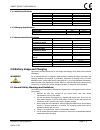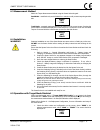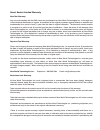- DL manuals
- RAD
- Power Tool
- Smart Socket
- User Manual
RAD Smart Socket User Manual
Summary of Smart Socket
Page 1
Leading manufacturer of advanced torque systems electronic battery pneumatic electric transducer smart socket user manual.
Page 2
4 touch screen torque selection fast and convenient error-free digital single increment torque settings 4 digital torque console display maximum accuracy by seeing the set torque value and the actual delivered torque value 4 lightweight, ergonomic pistol grip design advanced low-profile handle to re...
Page 3
Smart socket user manual new world technologies inc. Page • 1 v2014.07.03 table of contents table of contents ........................................................................ 1 manual revision history ........................................................... 2 important safety notice ........
Page 4
Smart socket user manual new world technologies inc. Page • 2 v2014.07.03 manual revision history the installer of this equipment is responsible for complying with federal, nec (national electrical code) or equivalent, and local guidelines and application codes that govern protection, earthing/groun...
Page 5
Smart socket user manual new world technologies inc. Page • 3 v2014.07.03 important safety notice rad tools are safe and reliable. Not following precuations and instructions outlined here can reuslt in injury to the tool, operator and fellow workers. New world technologies inc, its distributors and ...
Page 6
Smart socket user manual new world technologies inc. Page • 4 v2014.07.03 important battery safety notice warning! Do not operate the tool or charge the batteries before reading the safety instructions and warnings detailed in this manual. If breakdown, malfunction, or damage occurs, do not attempt ...
Page 7
Smart socket user manual new world technologies inc. Page • 5 v2014.07.03 1.0 general information 1.1 receiving and inspection each smart socket system is shipped with the following: 1. Smart socket (includes internal rechargeable lipo battery) 2. Socket retaining pin 3. Socket retaining pin o-ring ...
Page 8
Smart socket user manual new world technologies inc. Page • 6 v2014.07.03 1.2.1 model specifications max. Torque range (ftlb) model max. Torque range (nm) 75-1500 ftlb 33 mm 1” square drive 100-2034 nm 75– 1500 ftlb 46 mm 1” square drive 100-2034 nm 150 – 3000 ftlb 50 mm 1” square drive 200– 4068 nm...
Page 9
Smart socket user manual new world technologies inc. Page • 7 v2014.07.03 6. If there is any sign of damage to the charger or charging cable, do not attempt to charge the tool/battery. Unplug the charger immediately. 7. If there is any sign of damage to the tool housing or to the battery pack, do no...
Page 10
Smart socket user manual new world technologies inc. Page • 8 v2014.07.03 3. Socket retaining pin hole/retaining o-ring groove – used with the supplied retaining pin and o-ring (or set screw) to retain the socket to the user supplied tool’s square drive. 4. Screen - displays battery charge, mode, st...
Page 11
Smart socket user manual new world technologies inc. Page • 9 v2014.07.03 4.3 measurement method select the torque measurement method using the smart socket keypad: peak mode - reads peak only and will hold it for 1 minute or until you start torqueing another bolt. Track mode - constantly tracks and...
Page 12
Smart socket user manual new world technologies inc. Page • 10 v2014.07.03 2. Proceed with bolting operations as per the users’ normal process and safety procedures, while also following the safety instructions and warnings in this manual for the use of the smart socket. 3. Each measured peak torque...
Page 13
Smart socket user manual new world technologies inc. Page • 11 v2014.07.03 main display screen. For more detailed information on the data logger, refer to the rt data logger manual located under the “help” dropdown menu in the data logger (figure 5.0-2). Figure 5.0-1: main display screen figure 5.0-...
Page 14
Smart socket user manual new world technologies inc. Page • 12 v2014.07.03 figure 5.2-1: setup screen with bluetooth disabled figure 5.2-2: setup screen with bluetooth enabled bluetooth. Press the centre button. When bluetooth is turned on, the screen will read “bt on” (figure 5.2.2-2). To connect t...
Page 15
Smart socket user manual new world technologies inc. Page • 13 v2014.07.03 on the bottom of the main screen (figure 5.4-1). Figure 5.4-1: close logs button 3. The name of the log file will automatically change to “closed” with the date and time at which it was closed (figure 5.4-2). Figure 5.4-2: ex...
Page 16
Smart socket user manual new world technologies inc. Page • 14 v2014.07.03 5.6 printing report this feature allows the user to print a data log report for a selected data log. To print a data log report: 1. Select the data log you want to print. 2. In the “file” drop down menu, press “print data log...
Page 17
Smart socket user manual new world technologies inc. Page • 15 v2014.07.03 figure 5.7-3: saving the data log 4. The file can now be opened to view and can now be printed from the pc. 5.8 changing the bluetooth pin changing the bluetooth pin allows the user to change the pairing code of the smart soc...
Page 18
Smart socket user manual new world technologies inc. Page • 16 v2014.07.03 figure 5.8-2: changing the bluetooth pin note: the new pin must be 4 digits long. 4. After the new pin is entered, reset the smart socket and reconnect it to the pc using the new pairing code. 6.0 pre-deployment configuration...
Page 19
Smart socket user manual new world technologies inc. Page • 17 v2014.07.03 figure 6.1-2: tool setup menu once all the desired changes have been made, press “update”. 6.1.1 date/time the date and time can be set manually or press “use current time” to use the pc date/clock time. 6.1.2 measurement uni...
Page 20
Smart socket user manual new world technologies inc. Page • 18 v2014.07.03 the bottom left corner. To change a current target, double click the target that needs to be changed and enter the new target. Note: the currently selected target will have an arrow beside it. Note: operation mode – “target p...
Page 21
Smart socket user manual new world technologies inc. Page • 19 v2014.07.03 2. Large font: when large font is enabled, the smart socket screen will display the torque readings in a larger font. Note: by default the large font option is already enabled. 3. Redo screen: for purpose of bolt number and d...
Page 22
Smart socket user manual new world technologies inc. Page • 20 v2014.07.03 figure 6.2-4: torque vs time graph when a pull is done with the smart socket, a live graph will be created on the torque vs time screen (figure 6.2-5). Figure 6.2-5: live graph 7.0 troubleshooting if there is a problem with y...
Page 23
Smart socket user manual new world technologies inc. Page • 21 v2014.07.03 7.1.1 display screen is blank solution: 1. Press the keypad centre button to wake the smart socket from sleep mode. 2. If screen remains blank, plug in the socket to a computer and press the reset button on the back of the sm...
Page 24
Smart socket user manual new world technologies inc. Page • 22 v2014.07.03 7.2 turning on bluetooth: troubleshooting.
Page 25
Smart socket user manual new world technologies inc. Page • 23 v2014.07.03 8.0 contact us new world technologies inc. 30580 progressive way abbotsford, bc v2t 6z2 canada toll free: 1-800-983-0044 fax: 604-852-0269 web: www.Radtorque.Com email: info@radtorque.Com new world technologies inc. Technical...
Page 26
Smart socket limited warranty new tool warranty any new tool branded with the rad name and purchased from new world technologies inc., or through one of its authorized distributors or agents, is warranted to the original purchaser against defects in materials and workmanship for a period of one (1) ...
Page 27
Lighter • faster • stronger www.Radtorque.Com about new world technologies inc. New world technologies is a leading canadian manufacturer of pneumatic, battery powered, and electronic pistol grip torque wrenches. Our advanced products have proven to be successful all over the world in such industrie...