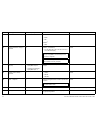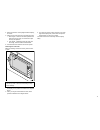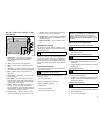- DL manuals
- Raymarine
- Tablet
- e7
- Mounting And Getting Started
Raymarine e7 Mounting And Getting Started
Summary of e7
Page 1
Mounting a nd ge tting s ta rte d en g lis h da te : 04-2012 docume nt numbe r: 88001-2 © 2012 ra yma rine uk limite d e 7 / e 7 d / e 9 5 / e 9 7 / e 1 2 5 / e 1 2 7 / c 9 5 / c 9 7 / c 1 2 5 / c 1 2 7 e7 / e7d / e95 / e97 / e125 / e127 / c95 / c97 / c125 / c127.
Page 3
Important information warning: read the expanded handbook this document is an abbreviated ("quick start") handbook, containing only the basic information required to get you started with your new product. For the complete documentation and safety information for your product, please refer to the exp...
Page 4
Caution: care of chart and memory cards to avoid irreparable damage to and / or loss of data from chart and memory cards: • ensure that chart and memory cards are fitted the correct way around. Do not try to force a card into position. • do not save data (waypoints, routes, and so on) to a chart car...
Page 5
• the product is supplied from a separate battery from that used for engine start. This is important to prevent erratic behavior and data loss which can occur if the engine start does not have a separate battery. • raymarine specified cables are used. • cables are not cut or extended, unless doing s...
Page 6
E7 / e7d c95 / c97 / c125 / c127 / e95 / e97 / e125 / e127 maximum acceptable wrongly- illuminated pixels 7 8 warranty registration to register your raymarine product ownership, please visit www.Raymarine.Com and register online. It is important that you register your product to receive full warrant...
Page 7
System integration your multifunction display is compatible with a wide range of marine electronics devices. R ay 240 1 2 8 5 6 7 3 16 10 9 11 12 13 15 4 18 17 19 20 21 22 d 12244-1 smart p p i i l l o o t t 14 the display uses a number of protocols to transfer data between the various devices in yo...
Page 8
Item device type maximum quantity suitable devices connections 1 remote control 1 per multifunction display. Raymarine rcu-3 bluetooth 2 smartphone 1 per multifunction display. For chartplotter sync with navionics marine app: • apple iphone or ipad. • android-compatible smartphone. For smartphone me...
Page 9
Item device type maximum quantity suitable devices connections 5 instruments — raymarine as determined by seatalk ng bus bandwidth and power loading. Seatalk (via optional seatalk to seatalk ng converter): • st40 wind, speed, depth, rudder, or compass. • st60 wind, speed, depth, rudder, or compass. ...
Page 10
Item device type maximum quantity suitable devices connections 7 course computer — raymarine 1 seatalk (via optional seatalk to seatalk ng converter): • st1000. • st2000. • s1000. • s1. • s2. • s3. Seatalk ng : • all spx course computers. Seatalk, seatalk ng , or nmea 0183. 7 course computer — third...
Page 11
Item device type maximum quantity suitable devices connections 13 transducers and sensors — raymarine 1 analog transducers: • wind. • speed. • depth. Seatalk ng (via optional transducer pods). 13 transducers and sensors — airmar 1 • dt800 smart sensor. • dst800 smart sensor. • pb200 weather station....
Page 12
Item device type maximum quantity suitable devices connections 17 sirius weather receiver — raymarine 1 seatalk hs : • sr100. • sr6. Seatalk ng : • sr50. Seatalk hs , seatalk ng . 18 additional multifunction display(s) — raymarine 5 seatalk hs (recommended): • e7 / e7d / e95 / e97 / e125 / e127 / c9...
Page 13
Item device type maximum quantity suitable devices connections cartography — included embedded (internal) navionics world base map. Internal storage. Cartography — optional external microsd, or microsdhc chart cards: • navionics ready to navigate. • navionics silver • navionics gold • navionics gold...
Page 14
D11537-2 1 2 3 1 2 3 1. This location provides optimal gps performance (above decks). 2. In this location, gps performance may be less effective. 3. This location is not recommended for gps antenna. Vessel construction the construction of your vessel can have an impact on gps performance. For exampl...
Page 15
Product dimensions d12269-1 a c d b e item e7 / e7d e95 / e97 / c95 / c97 e125 / e127 / c125 / c127 a 233 mm (9.17 in.) 290 mm (11.42 in.) 354 mm (13.94 in.) b 144 mm (5.67 in.) 173 mm (6.81 in.) 222 mm (8.74 in.) c 64 mm (2.52 in.) 64 mm (2.52 in.) 69 mm (2.72 in.) d 160 mm (6.29 in.) 160 mm (6.29 ...
Page 16
Note: the appropriate torque to use when drilling depends on the thickness of the mounting surface and the type of material. Note: the supplied gasket provides a seal between the unit and a suitably flat and stiff mounting surface or binnacle. The gasket should be used in all installations. It may a...
Page 17
4. Ensure the bezel is correctly aligned with the display, as shown. 5. Apply firm but even pressure to the bezel along the: i. Outer edges - work from the sides upwards and then along the top edge, to ensure that it clips securely into position. Ii. Inner edges - particularly along the chart card d...
Page 18
Connections overview the connections for all multifunction display variants are listed below. D12249-3 e 7 e 7d e 95 / e 125 e 97 / e 127 c95 / c125 c97 / c127 transducer seatalk ng seatalk hs / raynet network 1 seatalk hs / raynet network 2 video in / out power / video / nmea 0183 e7 e7d e95 e97 e1...
Page 19
Transducer seatalk ng seatalk hs / raynet network 1 seatalk hs / raynet network 2 video in / out power / video / nmea 0183 e127 c95 c97 c125 c127 power connection d12250-1 1 2 4 5 7 3 8 6 9 1. Multifunction display connections. 2. Power and data cable. 3. Connection to 12/24 v power supply (e7/e7d i...
Page 20
Power cable the display is supplied with a combined power and data multi cable, this can be extended if required. Power cables available cable part number notes 1.5 m (4.9 ft) straight power and data cable r62379 1.5 m (4.9 ft) right angled power and data cable r70029 cable extension the following r...
Page 21
Item device cable color port input / output posi- tive (+) / nega- tive (-) 7 * * output positive 8 * * output nega- tive 9 * * input positive 10 nmea device * * input nega- tive 11 * * output positive 12 nmea device * * output nega- tive note: *refer to instructions provided with nmea device. Power...
Page 22
Pages pages are used to display applications. Pages are displayed and accessed on the homescreen. Each page can display up to 4 applications (depending on multifunction display variant). Note: the e7 and e7d can only configure up to 2 applications per page. The e7/e7d can only display 4 applications...
Page 23
C95 / c97 / c125 / c127 / e95 / e97 / e125 / e127 controls d12276-1 1 2 3 4 5 6 7 1 1 1 0 8 9 1. Touchscreen — you can touch the screen to operate many common functions, including all menu operations (hybridtouch multifunction displays only). 2. Home — press to return to the homescreen. 3. Menu — ac...
Page 24
Applications chart application — provides a 2d or 3d graphical view of your charts to help you navigate. Waypoint, route, and track functions enable you to navigate to a specific location, build and navigate routes, or record where you’ve been. Chart cards provide higher levels of detail and 3d view...
Page 25
Man overboard if you lose a person or object overboard, you can use the man overboard (mob) function to mark the position that the vessel was at when the mob function was activated. The mob function is available at all times, regardless of which application is running. Mob can be set to dead reckoni...
Page 26
Navionics chartplotter sync connection you can wirelessly synchronize waypoints and routes between the multifunction display and a tablet or smartphone device. D12166-2 1 3 4 2 1. Multifunction display. 2. Wi-fi connection. 3. Tablet / smartphone. 4. Navionics marine app. To use this feature you mus...
Page 28
Www.Ra ym a rin e .C o m.