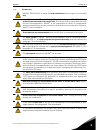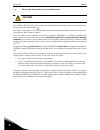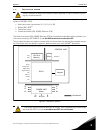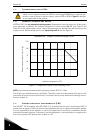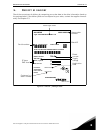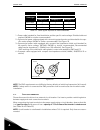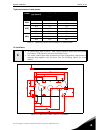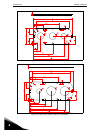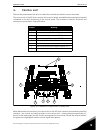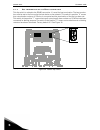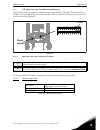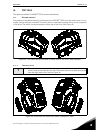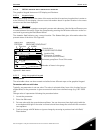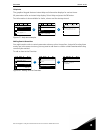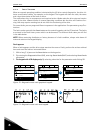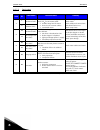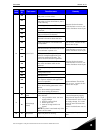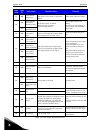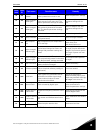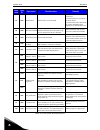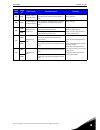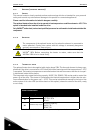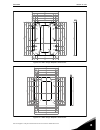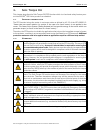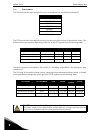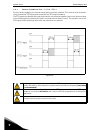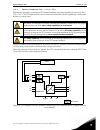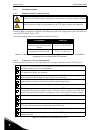- DL manuals
- Vacon
- Controller
- 100X series
- Installation And Maintenance Manual
Vacon 100X series Installation And Maintenance Manual
Summary of 100X series
Page 1
Vacon ® 100 x ac drives installation, technical and maintenance manual.
Page 3
Vacon • 0 service support: find your nearest vacon service center at www.Vacon.Com i ndex document code (original instructions): dpd00534g order code: doc-ins03985+dluk rev. G revision release date: 11.7.14 1. Safety.......................................................................................
Page 4
Vacon • 1 5.2 i/o cabling and fieldbus connection ................................................................................50 5.2.1 prepare for use through ethernet ....................................................................................50 5.2.2 prepare for use through rs485 ........
Page 5
Safety vacon • 2 service support: find your nearest vacon service center at www.Vacon.Com 1 1. S afety this manual contains clearly marked warning information which is intended for your personal safe- ty and to avoid any unintentional damage to the product or connected appliances. Please read the wa...
Page 6
1 vacon • 3 safety 1.3 danger the components of the power unit of vacon ® 100 x drives are live when the drive is con- nected to mains potential. Coming into contact with this voltage is extremely dangerous and may cause death or severe injury. The motor terminals (u, v, w), the brake resistor termi...
Page 7
Safety vacon • 4 service support: find your nearest vacon service center at www.Vacon.Com 1 1.4 warnings vacon ® 100 x ac drive is meant for fixed installations (on the motor or on the wall) only. Only dvc a circuits (decisive voltage class a, according to iec 61800-5-1) are allowed to be connected ...
Page 8
1 vacon • 5 safety 1.5 earthing and earth fault protection the vacon ® 100 x ac drive must always be earthed with an earthing conductor connected to the earthing terminal marked with . See table 12 and table 13 for the required cross-section of phase conductor and protective earth- ing conductor (bo...
Page 9
Safety vacon • 6 service support: find your nearest vacon service center at www.Vacon.Com 1 figure 1. Earth connections and metal aglet in mm4. Figure 2. Earth connections and metal aglet in mm5. Earth connection metal aglet earth connection earth connection earth connections metal aglet earth conne...
Page 10
1 vacon • 7 safety figure 3. Earth connections and metal aglet in mm6. However, always follow the local regulations for the minimum size of the protective earthing conductor. Note: due to the high capacitive currents present in the ac drive, fault current protective switches may not function properl...
Page 11
Safety vacon • 8 service support: find your nearest vacon service center at www.Vacon.Com 1 1.6 insulation system a distinction has to be made for the following three groups of terminals, according the insulation system of vacon ® 100 x: • mains and motor connections (l1, l2, l3, u, v, w) • relays (...
Page 12
1 vacon • 9 safety 1.7 compatibility with rcds 1.8 extended temperature range vacon ® 100 x has an integrated cooling system, independent from the motor fan. Under maxi- mum operating conditions, the ambient temperature cannot exceed 40 °c. See table 24 and table 25 for the output rated current. Hig...
Page 13
Safety vacon • 10 service support: find your nearest vacon service center at www.Vacon.Com 1 1.10 declaration of conformity figure 6. Declaration of conformity..
Page 14
1 vacon • 11 safety figure 7. Sto certificate..
Page 15
Safety vacon • 12 service support: find your nearest vacon service center at www.Vacon.Com 1 note! You can download the english and french product manuals with applicable safety, warn- ing and caution information from www.Vacon.Com/downloads . Remarque vous pouvez télécharger les versions anglaise e...
Page 16
1 vacon • 13 safety.
Page 17
Receipt of delivery vacon • 14 service support: find your nearest vacon service center at www.Vacon.Com 2 2. R eceipt of delivery check the correctness of delivery by comparing your order data to the drive information found on the package label. If the delivery does not correspond to your order, con...
Page 18
2 vacon • 15 receipt of delivery 2.1 type designation code vacon ® type designation code is formed of a nine-segment code and optional +codes. Each seg- ment of the type designation code uniquely corresponds to the product and options you have or- dered. The code is of the following format: vacon010...
Page 19
Receipt of delivery vacon • 16 service support: find your nearest vacon service center at www.Vacon.Com 2 2.2 unpacking and lifting the ac drive the weights of the ac drives vary according to frame size. You may need to use a piece of special lifting equipment to move the converter from its package....
Page 20
2 vacon • 17 receipt of delivery 2.3.2 frame mm5 2.3.3 frame mm6 item quantity purpose sto terminal connector 1 six pin black connector (see figure 9) to use sto function m4 x 12 din6900-3-combi-delta-tx screw 10 screws for control cable clamps m1-3 cable clamp 5 clamping control cables m4 x 12 din6...
Page 21
Receipt of delivery vacon • 18 service support: find your nearest vacon service center at www.Vacon.Com 2 2.3.4 sto terminal connector figure 9. Sto connector. 2.3.5 ‘product modified’ sticker in the small plastic bag included in the delivery you will find a silver product modified sticker. The purp...
Page 22
2 vacon • 19 receipt of delivery.
Page 23
Mounting vacon • 20 service support: find your nearest vacon service center at www.Vacon.Com 3 3. M ounting vacon ® 100 x is the ideal solution for a decentralised installation. It is conceived to be mounted on a wall or directly on the motor, saving space and reducing the cabling complexity. In bot...
Page 24
3 vacon • 21 mounting figure 12. Vacon ® 100 x drive dimensions, mm5. Frame dimensions w x h x d [mm] [in] mm5 232.6 x 367.4 x 213.5 9.16 x 14.46 x 8.41 mm5 +hmgr 232.6 x 367.4 x 230.8 9.16 x 14.46 x 9.08 367,4 203, 7 230, 8 180, 0 345,2 349,2 6,1 232, 6 213, 5.
Page 25
Mounting vacon • 22 service support: find your nearest vacon service center at www.Vacon.Com 3 figure 13. Vacon ® 100 x drive dimensions, mm6. Frame dimensions w x h x d [mm] [in] mm6 349.5 x 499.8 x 235.4 13.76 x 19.68 x 9.27 mm6 +hmgr 349.5 x 499.8 x 254.2 13.76 x 19.68 x 10.00 229, 6 254, 2 322, ...
Page 26
3 vacon • 23 mounting 3.2 introduction of modules the mechanical concept of vacon ® 100 x drive is based on two segregated parts, power and con- trol, connected to each other by pluggable terminals. The power unit, called powerhead, includes all the power electronics such as the emc-filter, igbts, c...
Page 27
Mounting vacon • 24 service support: find your nearest vacon service center at www.Vacon.Com 3 3.3 mounting the drive consists of two main elements: 1. The terminal box that includes the power terminals and control board with the control terminals and 2. The powerhead containing all the power electr...
Page 28
3 vacon • 25 mounting 3.3.1 wall-mounting the drive can be mounted in vertical or horizontal position on the wall or any other relatively even mounting plane or machine frame and fixed with the screws recommended in table 7. Recommended screw or bolt size for mm4 is m5, for mm5 m6 and mm6 is m8. 3.3...
Page 29
Mounting vacon • 26 service support: find your nearest vacon service center at www.Vacon.Com 3 3.4 cooling the ac drive produces heat in operation and is cooled down by air circulated by a fan. The cooling concept is independent of the motor fan. Enough free space shall be left around the ac drive t...
Page 30
3 vacon • 27 mounting.
Page 31
Power cabling vacon • 28 service support: find your nearest vacon service center at www.Vacon.Com 4 4. P ower cabling the mains cables are connected to terminals l1, l2 and l3 and the motor cables to terminals marked with u, v and w. See principal connection diagram in figure 17. See also table 11 f...
Page 32
4 vacon • 29 power cabling table 11. Cable types required to meet standards. 1 = power cable intended for fixed installation and the specific mains voltage. Shielded cable not required. (mcmk or similar recommended). 2 = symmetrical power cable equipped with concentric protection wire and intended f...
Page 33
Power cabling vacon • 30 service support: find your nearest vacon service center at www.Vacon.Com 4 4.2 ul standards on cabling to meet the ul (underwriters laboratories) regulations, use a ul-approved copper cable with a minimum heat-resistance of +70/75°c. Use class 1 wire only. The units are suit...
Page 34
4 vacon • 31 power cabling 4.3 description of the terminals the following pictures describe the power terminals and the typical connections in vacon ® 100x drives. Figure 19. Power connections, mm4. Pes ac power supply three phases pe 3ac motor pe brake resistor.
Page 35
Power cabling vacon • 32 service support: find your nearest vacon service center at www.Vacon.Com 4 figure 20. Power connections, mm5. Pes ac power supply three phases pe 3ac motor pe brake resistor.
Page 36
4 vacon • 33 power cabling figure 21. Power connections, mm6. Pes ac power supply three phases pe 3ac motor pe brake resistor.
Page 37
Power cabling vacon • 34 service support: find your nearest vacon service center at www.Vacon.Com 4 4.4 cable dimensioning and selection table 12 shows the minimum dimensions of the cu-cables and the corresponding fuse sizes. These instructions apply only to cases with one motor and one cable connec...
Page 38
4 vacon • 35 power cabling 4.4.2 cable and fuse sizes, frames mm4 to mm6, north america the recommended fuse types are gg/gl (iec 60269-1) or class t (ul & csa). The fuse voltage rating should be selected according to the supply network. The final selection should be made according to local regulati...
Page 39
Power cabling vacon • 36 service support: find your nearest vacon service center at www.Vacon.Com 4 4.4.3 brake resistor cables vacon ® 100 x ac drives are equipped with terminals for an optional external brake resistor. These terminals are marked with dc+/r+ and r-. See table 27 and table 28 for th...
Page 40
4 vacon • 37 power cabling 4.5 cable installation • before starting, check that none of the components of the ac drive is live. Read carefully the warnings in chapter 1. • place the motor cables sufficiently far from other cables • avoid placing the motor cables in long parallel lines with other cab...
Page 41
Power cabling vacon • 38 service support: find your nearest vacon service center at www.Vacon.Com 4 table 14. Cables stripping lengths [mm]. Iec installation: figure 23. Cable entry plate, mm4. Figure 24.Cable entry plate, mm5. Frame a1 b1 c1 d1 c2 d2 e mm4 15 70 10 30 7 30 as short as possible mm5 ...
Page 42
4 vacon • 39 power cabling figure 25.Cable entry plate, mm6. Figure 26.Cable gland. 4 • cable glands must be made of plastic materials. They are used for sealing cables passing through cable entries to ensure the characteristics of the enclosure. Plastic cable glands are recommend. If metal cable gl...
Page 43
Power cabling vacon • 40 service support: find your nearest vacon service center at www.Vacon.Com 4 tightening torques of cable glands: ul installation: figure 27.Cable entry plate, mm4 ul installation. Frame gland screw type [metric] tightening torque [nm]/[lb-in.] [nm] lb-in. Mm4 m16 1.0 8.9 m25 4...
Page 44
4 vacon • 41 power cabling figure 28.Cable entry plate, mm5 ul installation. Figure 29.Cable entry plate, mm6 ul installation..
Page 45
Power cabling vacon • 42 service support: find your nearest vacon service center at www.Vacon.Com 4 cable installation: tightening torques of cable terminals: table 16. Tightening torques of terminals. 7 • all the (3) terminal box openings are closed with the standard plastic plates with the metric ...
Page 46
4 vacon • 43 power cabling.
Page 47
Control unit vacon • 44 service support: find your nearest vacon service center at www.Vacon.Com 5 5. C ontrol unit remove the powerhead of the drive to reveal the terminal box with the control terminals. The control unit of the ac drive consists of the control board and additional boards (option bo...
Page 48
5 vacon • 45 control unit the control board can be powered externally (+24vdc, max. 1000ma, ±10%) by connecting the ex- ternal power source to terminal #30, see chapter 5.1.2. This voltage is sufficient for parameter set- ting and for keeping the control unit active. Note however that the measuremen...
Page 49
Control unit vacon • 46 service support: find your nearest vacon service center at www.Vacon.Com 5 5.1.2 standard i/o terminals the terminals of the standard i/os and the relays are described below. For more information on the connections, see chapter 7. The terminals shown on shadowed background ar...
Page 50
5 vacon • 47 control unit 5.1.3 relay and thermistor input terminals 5.1.4 safe torque off (sto) terminals for more information on the functionalities of the safe torque off (sto), see chapter 9. Table 20. I/o terminal signals for relay and thermistor terminals and connection example. Relays and the...
Page 51
Control unit vacon • 48 service support: find your nearest vacon service center at www.Vacon.Com 5 5.1.5 selection of terminal functions with dip switches the vacon ® 100 x drive embodies five so-called dip switches that allow for three functional selec- tions each. The shadowed terminals in table 1...
Page 52
5 vacon • 49 control unit 5.1.7 bus termination of the rs485 connection this dip switch is related to the rs485 connection. It’s used for bus termination. The bus termina- tion must be set to the first and to the last device on the network. This switch in position “0” means that a termination resist...
Page 53
Control unit vacon • 50 service support: find your nearest vacon service center at www.Vacon.Com 5 5.2 i/o cabling and fieldbus connection the ac drive can be connected to fieldbus either through rs485 or ethernet. The connection for rs485 is on the standard i/o terminals (a and b) and the connectio...
Page 54
5 vacon • 51 control unit 5.2.2 prepare for use through rs485 1 strip about 15 mm of the rs485 cable (see specification on page 52) and cut off the grey cable shield. Remember to do this for both bus cables (except for the last device). Leave no more than 10 mm of the cable outside the terminal bloc...
Page 55
Control unit vacon • 52 service support: find your nearest vacon service center at www.Vacon.Com 5 5.2.3 rs485 cable data table 23. Rs485 cable data. 6 the bus termination must be set for the first and the last device of the fieldbus line. See picture below and step 4. We recommend that the first de...
Page 56
5 vacon • 53 control unit 5.3 battery installation for real time clock (rtc) enabling the functions of the real time clock (rtc) requires that an optional battery is installed in the vacon ® 100 x drive. Detailed information on the functions of the real time clock (rtc) can be found in the applicati...
Page 57
Control unit vacon • 54 service support: find your nearest vacon service center at www.Vacon.Com 5 figure 37. Open the cover of control box. 3 install the battery in the correct place and connect it to the control box. See figure 38 for battery location and connector..
Page 58
5 vacon • 55 control unit figure 38. Location and connector for the battery on the control box. Location for battery connector for battery.
Page 59
Commissioning vacon • 56 service support: find your nearest vacon service center at www.Vacon.Com 6 6. C ommissioning before commissioning, note the following directions and warnings: internal components and circuit boards of vacon ® 100 x drive (except for the galvan- ically isolated i/o terminals)...
Page 60
6 vacon • 57 commissioning 6.1 commissioning of the drive read carefully the safety instructions in chapter 1 and above and follow them. After the installation: check that both the frequency converter and the motor are grounded. Check that the mains and motor cables comply with the requirements give...
Page 61
Commissioning vacon • 58 service support: find your nearest vacon service center at www.Vacon.Com 6 6.2 changing emc protection class if your supply network is an it (impedance-grounded) system but your ac drive is emc-protected according to class c1 or c2 you need to modify the emc protection of th...
Page 62
6 vacon • 59 commissioning figure 41. Powerhead separated from the terminal box in mm6. Figure 42.Locations of emc screws in mm6. 2 caution! Before connecting the ac drive to mains make sure that the emc protec- tion class settings of the drive are appropriately made. 3 note! After having performed ...
Page 63
Commissioning vacon • 60 service support: find your nearest vacon service center at www.Vacon.Com 6 6.3 running the motor motor run check list 6.3.1 cable and motor insulation checks 1. Motor cable insulation checks disconnect the motor cable from terminals u, v and w of the ac drive and from the mo...
Page 64
6 vacon • 61 commissioning 6.4 maintenance in normal conditions, the ac drive is maintenance-free. However, regular maintenance is recom- mended to ensure trouble-free operation and longevity of the drive. We recommend the table below is followed for maintenance intervals. Note: because of capacitor...
Page 65: Mm4
Technical data vacon • service support: find your nearest vacon service center at www.Vacon.Com 7 7. T echnical data 7.1 ac drive power ratings 7.1.1 mains voltage 3ac 208-240v table 24. Power ratings of vacon ® 100 x, supply voltage 3ac 208-240v. Note: the rated currents in given ambient temperatur...
Page 66: Mm4
7 vacon • 63 technical data 7.1.2 mains voltage 3ac 380-480v note: the rated currents in given ambient temperatures (in table 25) are achieved only when the switching frequency is equal to or less than the factory default. Mains voltage 3ac 380-480v, 50/60 hz converter type input current [a] loadabi...
Page 67
Technical data vacon • service support: find your nearest vacon service center at www.Vacon.Com 7 7.1.3 definitions of overloadability high overload= following continuous operation at rated output current i n , the converter supplies 150% * i n for 1 min, followed by a period of at least 9 min at i ...
Page 68
7 vacon • 65 technical data 7.2 brake resistor ratings make sure that the resistance is higher than the minimum resistance defined. The power handling capacity must be sufficient for the application. Recommended minimum brake resistor values for vacon ® 100 x ac drives: mains voltage 3ac 208-240v, 5...
Page 69
Technical data vacon • service support: find your nearest vacon service center at www.Vacon.Com 7 7.3 vacon ® 100 x - technical data mains connection input voltage u in 3ac 208…240v 3ac 380...480v input voltage tolerance -15%...+10% continuously input frequency 50/60 hz protection class i input freq...
Page 70
7 vacon • 67 technical data communication interface fieldbus standard: serial communication (rs485/mod- bus); ethernet ip, profinet io, modbus tcp, bac- net ip optional: canopen; profibus dp, devicenet, lon- works status indicators drive status indicators (led) on top side (power, run, fault, ready)...
Page 71
Technical data vacon • service support: find your nearest vacon service center at www.Vacon.Com 7 table 29. Vacon ® 100 x technical data. Declaration of con- formity korea kc mark australia c-tick declaration of conformity europe ec declaration of conformity protections undervoltage trip limit depen...
Page 72
7 vacon • 69 technical data 7.3.1 technical information on control connections standard i/o terminal signal technical information 1 reference output +10v, +3%; maximum current 10 ma 2 analogue input, voltage or current analogue input channel 1 0-20 ma (ri =250 Ω ) 0-10 v (ri=200k Ω ) resolution 0.1%...
Page 73
Technical data vacon • service support: find your nearest vacon service center at www.Vacon.Com 7 a rs485 differential receiver/transmitter set bus termination with dip switches (see page 48). Default: but termination disconnected. B rs485 relays relays with two change-over contact (spdt) and a ptc ...
Page 74
7 vacon • 71 technical data.
Page 75
Options vacon • 72 service support: find your nearest vacon service center at www.Vacon.Com 8 8. O ptions the options available for vacon ® 100 x are described below. 8.1 mains switch the purpose of the mains switch is to disconnect the vacon ® 100 x from the mains when, for ex- ample, service actio...
Page 76
8 vacon • 73 options figure 47. Cable entry plate from the bottom side of the drive. Figure 48. Powerhead separated from the terminal box. 2 • remove the cable entry plate from the bottom side of the terminal box by loos- ing the six screws. Cables pass through this inlet hole. 3 • remove the powerh...
Page 77
Options vacon • 74 service support: find your nearest vacon service center at www.Vacon.Com 8 figure 49. Connection of the supply cable to the mains switch (right-hand-side example). 4 • connect the supply cable to the mains switch passing through the cable entry plate of the bottom side (use the ca...
Page 78
8 vacon • 75 options figure 50. Mains switch, cable entry and cables connected. Figure 51. Mount the powerhead on the terminal box. 8 • mount the powerhead on the terminal box with its screws: the installation pro- cess has been completed. See figure 51..
Page 79
Options vacon • 76 service support: find your nearest vacon service center at www.Vacon.Com 8 8.2 control keypad the control keypad is the interface between the vacon ® 100 x frequency converter and the user. With the control keypad it is possible to control the speed of a motor, to supervise the st...
Page 80
8 vacon • 77 options 8.2.2 installation figure 53. Disconnection of the hmi cap from the drive. Figure 54. Installation of the keypad holder on the powerhead. 1 • remove the hmi cap from the drive as shown in the figure 53. 2 • install the keypad holder with a screw as shown in the figure 54. The me...
Page 81
Options vacon • 78 service support: find your nearest vacon service center at www.Vacon.Com 8 figure 55. Mounting of the keypad. Figure 56. Keypad mounted onto the drive. Tighten the fixing screws of the cable connector to the enclosure of the drive. This is to keep the high ip66 protection degree o...
Page 82
8 vacon • 79 options 8.2.3 wall-mounting the keypad can be mounted on the wall in a convenient location by using the same keypad holder and three screws provided with the keypad option kit. Figure 57. Fix the keypad holder with three screws to the wall. 1 • fix the keypad holder with three screws to...
Page 83
Options vacon • 80 service support: find your nearest vacon service center at www.Vacon.Com 8 figure 58. Keypad connected to the drive. 2 • connect and fix the cable to the enclosure of the drive and hold the keypad to the wall..
Page 84
8 vacon • 81 options 8.2.4 graphical and text keypad there are two keypad types you can choose for your user interface: keypad with graphical display and keypad with text segment display (text keypad). The button section of the keypad is identical for both keypad types. Figure 59. Keypad buttons. 90...
Page 85
Options vacon • 82 service support: find your nearest vacon service center at www.Vacon.Com 8 8.2.5 vacon ® keypad with graphical display the graphical keypad features an lcd display and 9 buttons. 8.2.5.1 keypad display the keypad display indicates the status of the motor and the drive and any irre...
Page 86: Or:
8 vacon • 83 options figure 61. Typical editing of values on graphical keypad (text value). Figure 62. Typical editing of values on graphical keypad (numerical value). Parameters with checkbox selection some parameters allow selecting several values. Make a checkbox selection at each value you wish ...
Page 87
Options vacon • 84 service support: find your nearest vacon service center at www.Vacon.Com 8 resetting fault instructions for how to reset a fault can be found in chapter 8.2.7. Function button the funct button is used for four functions: 1. To quickly access the control page, 2. To easily change b...
Page 88
8 vacon • 85 options figure 64. Changing control places. Accessing the control page the control page is meant for easy operation and monitoring of the most essential values. 1. Anywhere in the menu structure, push the funct button. 2. Push the arrow up or the arrow down button to select control page...
Page 89
Options vacon • 86 service support: find your nearest vacon service center at www.Vacon.Com 8 changing direction rotation direction of the motor can quickly be changed by applying the funct button. Note! Chang- ing direction command is not visible in the menu unless the selected control place is loc...
Page 90
8 vacon • 87 options copying parameters note: this feature is available with graphical keypad only. The parameter copy function can be used to copy parameters from one drive to another. The parameters are first saved to the keypad, then the keypad is detached and connected to another drive. Finally ...
Page 91
Options vacon • 88 service support: find your nearest vacon service center at www.Vacon.Com 8 help texts the graphical keypad features instant help and information displays for various items. All parameters offer an instant help display. Select help and press the ok button. Text information is also ...
Page 92
8 vacon • 89 options 8.2.6 vacon ® keypad with text segment display you can also choose a keypad with text segment display (text keypad) for your user interface. It has mainly the same functionalities as the keypad with graphical display although some of these are somewhat limited. 8.2.6.1 keypad di...
Page 93
Options vacon • 90 service support: find your nearest vacon service center at www.Vacon.Com 8 8.2.6.3 using the keypad editing values change value of a parameter following the procedure below: 1. Locate the parameter. 2. Enter the edit mode by pressing ok. 3. Set new value with the arrow buttons up/...
Page 94
8 vacon • 91 options changing control places change of control place from remote to local (keypad). 1. Anywhere in the menu structure, push the funct button. 2. Using the arrow buttons, select local/remote and confirm with the ok button. 3. On the next display, select local or remote and again confi...
Page 95
Options vacon • 92 service support: find your nearest vacon service center at www.Vacon.Com 8 changing direction rotation direction of the motor can quickly be changed by applying the funct button. Note! Chang- ing direction command is not visible in the menu unless the selected control place is loc...
Page 96
8 vacon • 93 options 8.2.7 fault tracing when an unusual operating condition is detected by the ac drive control diagnostics, the drive ini- tiates a notification visible, for example, on the keypad. The keypad will show the code, the name and a short description of the fault or alarm. The notificat...
Page 97
Options vacon • 94 service support: find your nearest vacon service center at www.Vacon.Com 8 8.2.7.1 fault history in menu m4.3 fault history you find the maximum number of 40 occurred faults. On each fault in the memory you will also find additional information, see below. Figure 74. Fault history...
Page 98
8 vacon • 95 options 8.2.7.2 fault codes fault code fault id fault name possible cause remedy 1 1 overcurrent (hardware fault) ac drive has detected too high a cur- rent (>4*i h ) in the motor cable: • sudden heavy load increase • short circuit in motor cables • unsuitable motor check loading. Check...
Page 99
Options vacon • 96 service support: find your nearest vacon service center at www.Vacon.Com 8 8 600 system fault communication between control board and power unit has failed. Reset the fault and restart. Should the fault re-occur, con- tact the distributor near to you. 601 communication between con...
Page 100
8 vacon • 97 options 11 100 output phase supervision current measurement has detected that there is no current in one motor phase. Check motor cable and motor. 12 110 brake chopper supervision (hardware fault) no brake resistor installed. Brake resistor is broken. Brake chopper failure. Check brake ...
Page 101
Options vacon • 98 service support: find your nearest vacon service center at www.Vacon.Com 8 33 320 fire mode enabled fire mode of the drive is enabled. The drive's protections are not in use. Check the parameter settings 37 360 device changed (same type) option board changed for one previ- ously i...
Page 102
8 vacon • 99 options 57 1057 identification identification run has failed. Check that motor is connected to the drive. Ensure that there is no load on the motor shaft. Ensure that the start command will not be removed before completion of identification run. 58 1058 mechanical brake actual status of...
Page 103
Options vacon • 100 service support: find your nearest vacon service center at www.Vacon.Com 8 101 1101 process supervi- sion fault (pid1) pid controller: feedback value outside of supervision limits (and the delay if set). Check settings. 105 1105 process supervi- sion fault (pid2) pid controller: ...
Page 104
8 vacon • 101 options 8.3 heater (arctic option) 8.3.1 safety this manual contains clearly marked cautions and warnings which are intended for your personal safety and to avoid any unintentional damage to the product or connected appliances. Please read the information included in dangers carefully....
Page 105
Options vacon • 102 service support: find your nearest vacon service center at www.Vacon.Com 8 8.3.4 mounting instructions: mm4 example figure 76. Heater option for mm4. Figure 77. Heating element and terminals..
Page 106
8 vacon • 103 options figure 78. Remove the cable entry plate (right side example). Figure 79. Remove the powerhead from the terminal box..
Page 107
Options vacon • 104 service support: find your nearest vacon service center at www.Vacon.Com 8 figure 80. Connect the supply voltage (black cable) and the output relay (red cable) to the op- tional heater through the bottom cable entry plate. Color of the cables is only as example. Figure 81. Mount ...
Page 108
8 vacon • 105 options 8.4 option boards vacon ® 100 x drive family embodies a wide selection of expander boards with which the available i/o of vacon ® 100 x frequency converter can be increased and its versatility improved. There are two board slots (labelled d and e) on the vacon ® 100 x control b...
Page 109
Options vacon • 106 service support: find your nearest vacon service center at www.Vacon.Com 8 8.5 flange adapter vacon ® 100 x is an ip66/type 4x outdoor drive, designed to be installed as close as possible to the motor, minimizing the use of electrical rooms, integrating the drive as part of the m...
Page 110
8 vacon • 107 options table 36 shows the corresponding flange adapters for different motor sizes. See also the relations with the inverter frame sizes. Figure 83. Mm4 flange adapter dimensions. Flange adapter type code motor size power at 1500 rpm [kw] rated current at 1500 rpm [a] a [mm] b [mm] inv...
Page 111
Options vacon • 108 service support: find your nearest vacon service center at www.Vacon.Com 8 figure 84. Mm5 flange adapter dimensions. Figure 85. Mm6 flange adapter dimensions..
Page 112
8 vacon • 109 options 8.5.1 mounting instructions: mm4 example figure 86. Flange adapter for mm4. Figure 87. Mount the flange adapter on the motor..
Page 113
Options vacon • 110 service support: find your nearest vacon service center at www.Vacon.Com 8 figure 88. Mount the drive on the flange adapter using 4 screws. Figure 89. Drive mounted onto the motor..
Page 114
8 vacon • 111 options.
Page 115
Safe torque off vacon • 112 service support: find your nearest vacon service center at www.Vacon.Com 9 9. S afe t orque o ff this chapter describes the safe torque off (sto) function which is a functional safety feature pres- ent into vacon ® 100 x drive products as standard. 9.1 general description...
Page 116
9 vacon • 113 safe torque off 9.3 standards the sto function has been designed for use in accordance with the following standards: the sto function has to be applied correctly to achieve the desired level of operational safety. Four different levels are allowed, depending on the use of the sto signa...
Page 117
Safe torque off vacon • 114 service support: find your nearest vacon service center at www.Vacon.Com 9 9.4 the principle of sto the sto functionality, such as the technical principles and data (wiring examples and commission- ing) will be described in this chapter. In vacon ® 100 x, the sto function...
Page 118
9 vacon • 115 safe torque off 9.4.1 technical details the sto inputs are digital inputs intended for a nominal 24v d.C. Input, positive logic (e.G. Enabled when high). The reaction time of the sto function is the amount of time which passes from the moment in which the sto is activated until the sys...
Page 119
Safe torque off vacon • 116 service support: find your nearest vacon service center at www.Vacon.Com 9 9.5 connections to make the sto function available and ready to be used, both the sto jumpers have to be removed. They are located in front of the sto inputs to mechanically prevent the insertion o...
Page 120
9 vacon • 117 safe torque off 9.5.1 safety capability cat. 4 / pl e / sil 3 for this safety capability, an external safety device must be installed. This must be used to dynam- ically activate the sto inputs and to monitor the sto output feedback. The sto inputs are dynamically used when they do not...
Page 121
Safe torque off vacon • 118 service support: find your nearest vacon service center at www.Vacon.Com 9 the picture below shows an example of connection for the sto function. The external device has to be connected with 6 wires to the drive. Figure 93. Sto example with automatic monitoring of the fee...
Page 122
9 vacon • 119 safe torque off 9.5.2 safety capability cat. 3 / pl e / sil 3 the safety capability is reduced to cat. 3 / pl e / sil 3 if the sto inputs are statically used (which means they are forced to commute together). Both sto inputs and the sto feedback have to be used. The same warnings and c...
Page 123
Safe torque off vacon • 120 service support: find your nearest vacon service center at www.Vacon.Com 9 9.5.4 safety capability cat. 1 / pl c / sil 1 without any automatic monitoring of sto output feedback, the safety capability is reduced to cat. 1 / pl c / sil 1. The sto inputs (which can be connec...
Page 124
9 vacon • 121 safe torque off 9.6 commissioning 9.6.1 general wiring instructions the wiring should be done according to the general wiring instructions for the specific product. A shielded cable is required. In addition, the voltage drop from the supply point to the load shall not exceed 5% [en 602...
Page 125
Safe torque off vacon • 122 service support: find your nearest vacon service center at www.Vacon.Com 9 9.7 parameters and fault tracing there are no parameters for the sto function itself. To re-enable motor operation, after the sto state, it is necessary to perform the following steps: • release th...
Page 126
9 vacon • 123 safe torque off 9.8 maintenance and diagnostics the sto function or the sto input/output terminals do not need any maintenance. The following table shows faults that may be generated by the software that monitors the hardware related to the sto safety function. If you detect any failur...
Page 127
Safe torque off vacon • 124 service support: find your nearest vacon service center at www.Vacon.Com 9.
Page 128
Document id: order code: rev.G manual authoring: documentation@vacon.Com vacon plc. Runsorintie 7 65380 vaasa finland subject to change without prior notice © 2014 vacon plc. Find your nearest vacon office on the internet at: www.Vacon.Com.