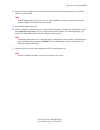- DL manuals
- Xerox
- Printer Accessories
- C123 - Copycentre B/W Laser
- Network Manual
Xerox C123 - Copycentre B/W Laser Network Manual
Summary of C123 - Copycentre B/W Laser
Page 3: Quick Network Setup (Dhcp)
Xerox workcentre ® m123/m128/133 xerox workcentre ® pro 123/128/133 copyright © 2005, 2004 xerox corporation. All rights reserved. 1 this guide includes instructions for: ■ quick network setup (dhcp) on page 1 ■ quick network setup (static ip) on page 3 quick network setup (dhcp) the system administ...
Page 4
Quick network setup (dhcp) xerox workcentre m123/m128/133 xerox workcentre pro 123/128/133 2 4. Read the system settings list to confirm that an ip address has been allocated and that it is a valid ip address on your network. Note if the ip address starts with 167.Xxx.Xxx.Xxx, then the dhcp server h...
Page 5
Quick network setup (static ip) xerox workcentre m123/m128/133 xerox workcentre pro 123/128/133 3 quick network setup (static ip) prerequisites for manual setup of network using static ip address note on startup, the workcentre multifunction device defaults to dhcp to obtain its network configuratio...
Page 6
Quick network setup (static ip) xerox workcentre m123/m128/133 xerox workcentre pro 123/128/133 4 8. The dns setting must be entered through centreware internet services. From a workstation, open a web browser (such as internet explorer), and then enter the ip address in the format http://xxx.Xxx.Xx...
Page 7: Réseau Tcp/ip
Xerox workcentre ® m123/m128/133 xerox workcentre ® pro 123/128/133 copyright © 2005, 2004 xerox corporation. Tous droits réservés. 5 ce manuel fournit des instructions pour les points suivants : ■ configuration réseau rapide (dhcp) page 5 ■ configuration réseau rapide (adresse ip statique) page 7 c...
Page 8
Configuration réseau rapide (dhcp) xerox workcentre m123/m128/133 xerox workcentre pro 123/128/133 6 4. Lire le relevé de configuration réseau pour s'assurer qu'une adresse ip valide a été attribuée au système sur le réseau. Remarque : si l'adresse ip commence par 167.Xxx.Xxx.Xxx, cela signifie que ...
Page 9: Adresse Ip Statique
Configuration réseau rapide (adresse ip statique) xerox workcentre m123/m128/133 xerox workcentre pro 123/128/133 7 configuration réseau rapide (adresse ip statique) conditions préalables requises pour la configuration manuelle du réseau à l’aide d’une adresse ip statique remarque : au démarrage, le...
Page 10
Configuration réseau rapide (adresse ip statique) xerox workcentre m123/m128/133 xerox workcentre pro 123/128/133 8 8. Le paramètre dns doit être entré via les services internet centreware. Sur un poste de travail, ouvrir un navigateur web (tel qu'internet explorer) et taper l'adresse ip en respecta...
Page 11: Guida Per L'Impostazione
Xerox workcentre ® m123/m128/133 xerox workcentre ® pro 123/128/133 copyright © 2005, 2004 xerox corporation. Tutti i diritti riservati. 9 questa guida contiene istruzioni per: ■ impostazione rapida della rete (dhcp) a pagina 9 ■ impostazione rapida della rete (ip statico) a pagina 11 impostazione r...
Page 12
Impostazione rapida della rete (dhcp) xerox workcentre m123/m128/133 xerox workcentre pro 123/128/133 10 4. Leggere l'elenco delle impostazioni di sistema per verificare che l'indirizzo ip sia stato assegnato alla rete e che sia un indirizzo ip valido. Nota: se l'indirizzo ip inizia con 167.Xxx.Xxx....
Page 13: L'Indirizzo Ip Statico
Impostazione rapida della rete (ip statico) xerox workcentre m123/m128/133 xerox workcentre pro 123/128/133 11 impostazione rapida della rete (ip statico) prerequisiti per l'impostazione manuale della rete utilizzando l'indirizzo ip statico nota: all'avvio viene utilizzata l'impostazione predefinita...
Page 14
Impostazione rapida della rete (ip statico) xerox workcentre m123/m128/133 xerox workcentre pro 123/128/133 12 8. L'impostazione dns deve essere inserita tramite servizi internet centreware. Da una workstation, aprire un browser web (come internet explorer), quindi digitare l'indirizzo ip nel format...
Page 15: Kurzübersicht Über
Xerox workcentre ® m123/m128/133 xerox workcentre ® pro 123/128/133 copyright © 2005, 2004 xerox corporation. Alle rechte vorbehalten. 13 dieses handbuch enthält folgende anleitungen: ■ netzwerkinstallation mit dhcp auf seite 13 ■ netzwerkinstallation mit einer statischen ip-adresse auf seite 15 net...
Page 16
Netzwerkinstallation mit dhcp xerox workcentre m123/m128/133 xerox workcentre pro 123/128/133 14 4. Lesen sie die liste der systemeinstellungen, um sich zu vergewissern, dass eine ip-adresse zugeteilt wurde und dass das netzwerk über eine gültige ip-adresse verfügt. Hinweis beginnt die ip-adresse mi...
Page 17
Netzwerkinstallation mit einer statischen ip-adresse xerox workcentre m123/m128/133 xerox workcentre pro 123/128/133 15 netzwerkinstallation mit einer statischen ip-adresse voraussetzungen für eine manuelle netzwerkeinrichtung unter verwendung der statischen ip-adresse hinweis da beim ersten starten...
Page 18
Netzwerkinstallation mit einer statischen ip-adresse xerox workcentre m123/m128/133 xerox workcentre pro 123/128/133 16 8. Dns-einstellungen müssen über centreware internet-services eingegeben werden. Öffnen sie im rechner eine browser-sitzung (z. B. Internet explorer) und geben sie danach die ip-ad...
Page 19: De La Red
Xerox workcentre ® m123/m128/133 xerox workcentre ® pro 123/128/133 copyright © 2005, 2004 xerox corporation. Reservados todos los derechos. 17 en esta guía se incluyen las instrucciones para la: ■ configuración rápida de la red (dhcp) en la página 17 ■ configuración rápida de la red (ip estática) e...
Page 20
Configuración rápida de la red (dhcp) xerox workcentre m123/m128/133 xerox workcentre pro 123/128/133 18 4. Lea la lista de opciones del sistema para confirmar que se ha asignado una dirección ip y que es una dirección ip válida en la red. Nota: si la dirección ip empieza por 167.Xxx.Xxx.Xxx, signif...
Page 21: Dirección Ip Estática
Configuración rápida de la red (ip estática) xerox workcentre m123/m128/133 xerox workcentre pro 123/128/133 19 configuración rápida de la red (ip estática) requisitos para la configuración manual de la red usando una dirección ip estática nota: tenga en cuenta que al encenderse, el dispositivo mult...
Page 22
Configuración rápida de la red (ip estática) xerox workcentre m123/m128/133 xerox workcentre pro 123/128/133 20 8. La opción dns debe introducirse mediante servicios de internet de centreware. En una estación de trabajo, abra un navegador web (por ejemplo, internet explorer) y escriba la dirección i...
Page 23: Da Rede
Xerox workcentre ® m123/m128/133 xerox workcentre ® pro 123/128/133 copyright © 2005, 2004 xerox corporation. Todos os direitos reservados. 21 este guia contém instruções para a: ■ configuração rápida da rede (dhcp) na página 21 ■ configuração rápida da rede (ip estático) na página 23 configuração r...
Page 24
Configuração rápida da rede (dhcp) xerox workcentre m123/m128/133 xerox workcentre pro 123/128/133 22 4. Leia a lista de configurações do sistema para confirmar se o endereço ip foi alocado e se ele é válido na rede. Nota: se o endereço ip iniciar com 167.Xxx.Xxx.Xxx, então o servidor dhcp não aloco...
Page 25: Endereço Ip Estático
Configuração rápida da rede (ip estático) xerox workcentre m123/m128/133 xerox workcentre pro 123/128/133 23 configuração rápida da rede (ip estático) pré-requisitos para a configuração manual da rede usando endereço ip estático nota: na inicialização, o dispositivo multifuncional workcentre adota o...
Page 26
Configuração rápida da rede (ip estático) xerox workcentre m123/m128/133 xerox workcentre pro 123/128/133 24 8. A configuração do dns deve ser informada via serviços de internet do centreware. Em uma estação de trabalho, abra um navegador da web (como o internet explorer) e digite o endereço ip no f...
Page 27: Настройке Сети
Xerox workcentre ® m123/m128/133 xerox workcentre ® pro 123/128/133 © 2005, 2004 xerox corporation. Все права защищены. 25 В данное руководство включены следующие сведения: ■ Быстрая настройка сети (dhcp) на стр. 25 ■ Быстрая настройка сети (статический ip-адрес) на стр. 27 Быстрая настройка сети (d...
Page 28
Быстрая настройка сети (dhcp) xerox workcentre m123/m128/133 xerox workcentre pro 123/128/133 26 4. Просмотрите полученный список системных настроек и убедитесь, что ip-адрес назначен и имеет допустимое в данной сети значение. Примечание Если ip-адрес начинается с 167.Xxx.Xxx.Xxx, сервер dhcp неверн...
Page 29
Быстрая настройка сети (статический ip-адрес) xerox workcentre m123/m128/133 xerox workcentre pro 123/128/133 27 Быстрая настройка сети (статический ip-адрес) Действия, выполняемые перед ручной настройкой сети с использованием статического ip-адреса Примечание При включении многофункциональное устро...
Page 30
Быстрая настройка сети (статический ip-адрес) xerox workcentre m123/m128/133 xerox workcentre pro 123/128/133 28 8. Параметры dns необходимо задать с помощью службы centreware internet services. На рабочей станции откройте web-браузер (например, internet explorer) и введите ip-адрес в формате http:/...
Page 31: Příručka Rychlého
Xerox workcentre ® m123/m128/133 xerox workcentre ® pro 123/128/133 copyright © 2005, 2004 xerox corporation. Všechna práva vyhrazena. 29 tato příručka obsahuje pokyny pro: ■ rychlé nastavení sítě (dhcp) na straně 29 ■ rychlé nastavení sítě (statická adresa ip) na straně 31 rychlé nastavení sítě (dh...
Page 32
Rychlé nastavení sítě (dhcp) xerox workcentre m123/m128/133 xerox workcentre pro 123/128/133 30 4. Prostudujte si seznam nastavení systému a ověřte, zda byla přístroji přidělena adresa ip a zda jde o platnou adresu ip v síti. Poznámka pokud adresa ip začíná číslicí 167.Xxx.Xxx.Xxx, nebyl server dhcp...
Page 33
Rychlé nastavení sítě (statická adresa ip) xerox workcentre m123/m128/133 xerox workcentre pro 123/128/133 31 rychlé nastavení sítě (statická adresa ip) předpoklady pro ruční nastavení sítě pomocí statické adresy ip poznámka multifunkční přístroj workcentre použije po spuštění výchozí protokol dhcp ...
Page 34
Rychlé nastavení sítě (statická adresa ip) xerox workcentre m123/m128/133 xerox workcentre pro 123/128/133 32 8. Nastavení dns je třeba zadat prostřednictvím internetových služeb centreware. Na pracovní stanici spus ″te webový prohlížeč (například aplikaci internet explorer) a zadejte tuto adresu ip...
Page 35: Skrócona Instrukcja
Xerox workcentre ® m123/m128/133 xerox workcentre ® pro 123/128/133 copyright © 2005, 2004 xerox corporation. Wszystkie prawa zastrzeżone. 33 niniejsza instrukcja opisuje następujące zagadnienia: ■ skrócona konfiguracja sieciowa (dhcp) na stronie 33 ■ skrócona konfiguracja sieciowa (statyczny adres ...
Page 36
Skrócona konfiguracja sieciowa (dhcp) xerox workcentre m123/m128/133 xerox workcentre pro 123/128/133 34 4. Zapoznaj się z listą ustawień systemowych, aby sprawdzić, czy został przydzielony adres ip i czy jest on poprawny w danej sieci. Uwaga: jeżeli adres zaczyna się od 167.Xxx.Xxx.Xxx, to serwer d...
Page 37: (Statyczny Adres Ip)
Skrócona konfiguracja sieciowa (statyczny adres ip) xerox workcentre m123/m128/133 xerox workcentre pro 123/128/133 35 skrócona konfiguracja sieciowa (statyczny adres ip) wymagania ręcznej konfiguracji sieciowej ze statycznym adresem ip uwaga: po uruchomieniu, urządzenie wielofunkcyjne workcentre do...
Page 38
Skrócona konfiguracja sieciowa (statyczny adres ip) xerox workcentre m123/m128/133 xerox workcentre pro 123/128/133 36 8. Ustawienie dns należy podać używając usług internetowych centreware. Uruchom przeglądarkę internetową (np. Internet explorer) na komputerze, po czym wpisz adres ip w formacie htt...
Page 39: Hálózati Beállítások
Xerox workcentre ® m123/m128/133 xerox workcentre ® pro 123/128/133 copyright © 2005, 2004 xerox corporation. Minden jog fenntartva. 37 a kézikönyv a következőkhöz nyújt útmutatást: ■ a hálózat gyors beállítása (dhcp) , id.: 37. Oldal ■ a hálózat gyors beállítása (statikus ip) , id.: 39. Oldal a hál...
Page 40
A hálózat gyors beállítása (dhcp) xerox workcentre m123/m128/133 xerox workcentre pro 123/128/133 38 4. Olvassa el a rendszerbeállítások listáját, és ellenőrizze, hogy megvan-e az ip-cím és érvényes-e a hálózaton. Megjegyzés ha az ip-cím 167.Xxx.Xxx.Xxx számmal kezdődik, a kiszolgáló helytelen címet...
Page 41: Manuális Beállítása
A hálózat gyors beállítása (statikus ip) xerox workcentre m123/m128/133 xerox workcentre pro 123/128/133 39 a hálózat gyors beállítása (statikus ip) a hálózat statikus ip-cím használatával történő manuális beállításának előfeltételei megjegyzés alapbeállítás szerint a többfunkciós berendezés bekapcs...
Page 42
A hálózat gyors beállítása (statikus ip) xerox workcentre m123/m128/133 xerox workcentre pro 123/128/133 40 8. A dns beállítást a centreware internet services programmal kell megadni. A munkaállomásról nyissa meg a web-böngészőt (pl. Internet explorer), és adja meg a http://xxx.Xxx.Xxx.Xxx formátumú...
Page 43: Utilizând Tcp/ip
Xerox workcentre ® m123/m128/133 xerox workcentre ® pro 123/128/133 copyright © 2005, 2004 xerox corporation. Toate drepturile rezervate. 41 acest ghid conţine instrucţiuni pentru: ■ configurarea rapidă a reţelei (dhcp) la pagina 41 ■ configurarea rapidă a reţelei (ip static) la pagina 43 configurar...
Page 44
Configurarea rapidă a reţelei (dhcp) xerox workcentre m123/m128/133 xerox workcentre pro 123/128/133 42 4. Se va citi lista setări sistem pentru a putea confirma alocarea adresei ip şi faptul că adresa ip este validă în reţea. Nota: dacă adresa ip începe cu 167.Xxx.Xxx.Xxx, înseamnă că serverul dhcp...
Page 45: Adresa Ip Statică
Configurarea rapidă a reţelei (ip static) xerox workcentre m123/m128/133 xerox workcentre pro 123/128/133 43 configurarea rapidă a reţelei (ip static) condiţii esenţiale pentru configurarea manuală a reţelei utilizând adresa ip statică nota: la pornire, dispozitivul multifuncţional workcentre accese...
Page 46
Configurarea rapidă a reţelei (ip static) xerox workcentre m123/m128/133 xerox workcentre pro 123/128/133 44 8. Setările dns trebuie introduse prin intermediul centreware internet services. De la o staţie de lucru se deschide un browser web (cum ar fi internet explorer), apoi se introduce adresa ip ...
Page 47: Gereksinimler
Xerox workcentre ® m123/m128/133 xerox workcentre ® pro 123/128/133 telif hakkı © 2005, 2004 xerox corporation. Tüm hakları saklıdır. 45 bu kılavuzda aşağıdakilerle ilgili yönergeler bulunmaktadır: ■ hızlı ağ kurulumu (dhcp) sayfa 45 ■ hızlı ağ kurulumu (statik ip) sayfa 47 hızlı ağ kurulumu (dhcp) ...
Page 48
Hızlı ağ kurulumu (dhcp) xerox workcentre m123/m128/133 xerox workcentre pro 123/128/133 46 4. Bir ip adresinin tahsis edildiğini ve bu ip adresinin ağınızda geçerli bir ip adresi olduğunu doğrulamak için, sistem ayarları listesini okuyun. Not: ip adresi 167.Xxx.Xxx.Xxx ile başlıyorsa, bu dhcp sunuc...
Page 49: Ön Gereksinimler
Hızlı ağ kurulumu (statik ip) xerox workcentre m123/m128/133 xerox workcentre pro 123/128/133 47 hızlı ağ kurulumu (statik ip) statik ip adresi kullanarak elle ağ kurulumu için Ön gereksinimler not: İlk açılışta, workcentre çok işlevli aygıt ağ yapılandırmalarını almak için dhcp'ye başvurur, bu yüzd...
Page 50
Hızlı ağ kurulumu (statik ip) xerox workcentre m123/m128/133 xerox workcentre pro 123/128/133 48 8. Dns ayarı centreware internet hizmetleri aracılığıyla girilmelidir. İş istasyonundan bir web tarayıcısı (internet explorer gibi) açın ve http://xxx.Xxx.Xxx.Xxx biçiminde (xxx aygıtın ip adresi yerine ...