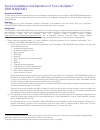Version 1.1 apr 29, 2011 secure installation and operation of your colorqube™ 9201/9202/9203.
Secure installation and operation of your colorqube™ 9201/9202/9203 purpose and audience thisdocument provides information on the secure installation and operation of a colorqube™ 9201/9202/9203 multifunction system. All customers, but particularly those concerned with secure installation and operat...
2 c). Secure acceptance of the colorqube™ 9201/9202/9203, once device delivery and installation is completed, should be done by: • printing out a configuration report by following the “how to print a configuration report” instructions located on page 3-2 of the sag. • comparing the software/firmware...
3 • before invoking an on demand image overwrite verify that: • there are no active or pending print or scan jobs. • there are no new or unaccounted for dynamic loadable modules (dlms) or other software running on the machine. • there are no active processes that access the hard disk drive(s). • no ...
4 j). Xerox recommends that https be enabled in the evaluated configuration. To enable https (ssl): • at the web ui 5 , select the properties tab. • follow the “machine digital certificate management” instructions starting on page 8-9 of the sag to install on the device either a self-signed digital ...
5 r). The system administrator should ensure that the embedded fax card and fax software is installed in accordance with the “complete the fax setup screens” instructions on page 15-2 in the sag. The system administrator can then set embedded fax parameters and options via the local user interface o...
6 u). To enable the session inactivity timers (termination of an inactive session) from the web ui: • at the web ui, select the properties tab. • select the following entries from the properties 'content menu’: security system timeout • enter in the appropriate text box the desired inactive session ...
7 • select the [apply] button. This will disable the admin password reset feature. Aa). The custom services (extensible interface platform or eip) feature should be disabled to be consistent with the evaluated configuration. To disable this feature from the web ui: • select the properties tab. • sel...
8 3. Xerox recommends that the system administrator set the usb settings to ‘direct printing via driver’ mode to allow only direct printing and prohibit submittal of software upgrade files to the device from a usb flash drive. To set the usb settings to ‘direct printing via driver’ mode via the web ...
9 17. Direct usb printing is not part of the evaluated configuration for a colorqube™ 9201/9202/9203. 18. The following windows are available from the local user interface to a colorqube™ 9201/9202/9203 with system administrator login and authentication. These windows provide standard system configu...
10 • overwrite security failure – automatically provides an error message to the user is case an immediate image overwrite of a copy, print, workflow scanning, scan to email, internet fax or embedded fax job fails. The error message informs the user to notify the system administrator that an on dema...
11 • secure print alphanumeric pin - allows the system administrator to set the secure print pin to be alphanumeric characters instead of just digits. Is accessible by typing either http://{ip address}/diagnostics/index.Dhtml andthen selecting ‘secure alphanumeric pin’ from the diagnostics content m...
12 • ntlm v2 response - allows the system administrator to enable the device to send only the nt lan manager (ntlm) version 2 protocol (and refuse the lm & ntlm versions). Is accessible by typing http://{ip address}/diagnostics/ntlmsecurity.Php. • custom size allowed - allows the system administrato...
13 contact for additional information or clarification on any of the product information given here, contact xerox support. Disclaimer the information provided in this xerox product response is provided "as is" without warranty of any kind. Xerox corporation disclaims all warranties, either express ...