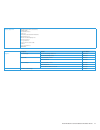- DL manuals
- Xerox
- Printer
- WorkCentre 5325
- Evaluator Manual
Xerox WorkCentre 5325 Evaluator Manual
Summary of WorkCentre 5325
Page 1
Xerox ® workcentre ® 5325/5330/5335 multifunction printer evaluator guide workcentre ® 5300 series tabloid-size black-and-white multifunction printer.
Page 2: Multifunction Printer,
About this guide this evaluator guide introduces you to the workcentre 5300 series multifunction printer, explains its key features and performance advantages, and provides guidance throughout your evaluation process. 2 xerox workcentre 5325/5330/5335 evaluator guide section 1: evaluating multifunct...
Page 3
Based on continuous study of our customers’ productivity requirements, xerox recommends that the following criteria be used when evaluating which multifunction printer to purchase for your office. Section 1: evaluating multifunction printers overview xerox workcentre 5325/5330/5335 evaluator guide 3...
Page 4
4 xerox workcentre 5325/5330/5335 evaluator guide section 1: evaluating multifunction printers cost control one of the most critical considerations when evaluating a multifunction printer is its cost of operation. Does the vendor provide the tools you need to control access? Are accounting tools ava...
Page 5: Overall Throughput.
Section 1: evaluating multifunction printers productivity in addition to actual print engine speed, consider the factors that affect overall throughput. Are the device’s scanning and faxing features powerful enough to support the demands of your busiest departments? Is the device appropriately sized...
Page 6: Process.
6 xerox workcentre 5325/5330/5335 evaluator guide section 1: evaluating multifunction printers installation and deployment installing and deploying a fleet of copier/printers and multifunction printers throughout your organization is a potentially time-consuming, complicated process. The process isn...
Page 7: The Sum of Their Parts.
Xerox workcentre 5325/5330/5335 evaluator guide 7 section 1: evaluating multifunction printers ease of use and management look for fully integrated functions that work together to create more value than the sum of their parts. Are the functions easy to learn? Is the user interface consistent from fu...
Page 8
8 xerox workcentre 5325/5330/5335 evaluator guide section 1: evaluating multifunction printers versatility how many functions can the multifunction printer perform? Can it support the media types and capacity users require? Does it offer the kinds of finishing options that can help your staff perfor...
Page 9
Xerox workcentre 5325/5330/5335 evaluator guide 9 • scanflowstore ® — scanflowstore software by nuance ® greatly reduces document processing time with its powerful optical character recognition technology. Using template-based scanning, a user simply selects specific “zones” on a document from which...
Page 10
10 xerox workcentre 5325/5330/5335 evaluator guide media capacity and support paper capacity and media support offered by the workcentre 5300 series multifunction printer include: standard trays: • bypass tray — (50 sheets) custom sizes: 3.5 x 3.9 in. (89 x 98 mm) to 11.7 x 17 in. (297 x 432 mm); 16...
Page 11
Xerox workcentre 5325/5330/5335 evaluator guide 11 section 1: evaluating multifunction printers security what types of security requirements are critical to your office? Does the device have the security features to meet these demands? Can device access be password protected? Does the system remove ...
Page 12
12 xerox workcentre 5325/5330/5335 evaluator guide • smart card technology (optional) — supports the smart identification card technology used by u.S. Government facilities for their common access card (cac) system. Hard drive — • 256-bit hard disk encryption — along with fips 140-2 compliant encryp...
Page 13
Section 1: evaluating multifunction printers environmental impact environmental impact can be assessed in a variety of ways. Does the multifunction printer offer advanced technologies that help you save energy and reduce paper consumption? Also, consider the amount of noise generated by the device. ...
Page 14
14 xerox workcentre 5325/5330/5335 evaluator guide section 1: evaluating multifunction printers reliability office productivity relies on tools that do their jobs day in and day out. Consider how often you need to intervene to replace paper or other consumables or to clear jams. How easy is that int...
Page 15
Xerox workcentre 5325/5330/5335 evaluator guide 15 section 2: configuration summary, specifications, supplies and support resources configuration summary stand high- capacity tandem tray office finisher lx integrated office finisher duplex automatic document feeder booklet maker high- capacity feede...
Page 16
16 xerox workcentre 5325/5330/5335 evaluator guide specifications device management xerox ® centreware web, xerox ® centreware is xerox ® centreware for unicenter ® tng ® , microsoft management console, microsoft system center operations manager hp ® openview ® xerox ® device manager xerox ® device ...
Page 17
Xerox workcentre 5325/5330/5335 evaluator guide 17 supplies description details order number toner cartridges black toner cartridge (metered) 006r01158 black toner cartridge (sold) 006r01159 staple refills integrated office finisher 008r12941 office finisher lx 008r12941 staple cartridges integrated...
Page 18
18 xerox workcentre 5325/5330/5335 evaluator guide unrivaled service and support behind every xerox product is a large network of customer support that’s unrivaled in the industry and available when you need it. Xerox service professionals use leading-edge technologies to keep you up and running. Th...
Page 19
Xerox workcentre 5325/5330/5335 evaluator guide 19 section 2: configuration summary, specifications, supplies and support resources support resources workcentre 5325/5330/5335 competitor 1 competitor 2 installation and deployment small footprint (w x d) 23.5 x 25.1 inches / 597 x 637.5 mm xerox ® gl...
Page 20
Questions? Comments? Problems? For more information about the xerox workcentre ® 5325/5330/5335 series please contact your xerox sales representative, call 1-800-ask-xerox or visit us on the web at www.Xerox.Com/office . ©2012 xerox corporation. All rights reserved. Xerox®, xerox and design®, centre...