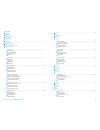Xerox WorkCentre 5325 Quick Use Manual
www.xerox.com/office/WC53XXsupport
www.xerox.com/msds (U.S./Canada)
www.xerox.com/environment_europe
www.xerox.com/office/businessresourcecenter
www.xerox.com/security
www.xerox.com/office/WC53XXsupport
Xerox WorkCentre 5325 / 5330 / 5335
Multifunction Printer
604E62940 Rev A © 2011 Xerox Corporation. All rights reserved.
© 2011 Xerox Corporation. All Rights Reserved. XEROX® and XEROX and Design®
are trademarks of Xerox Corporation in the United States and/or other countries.
English
Česky
Magyar
Polski
Türkçe
Stručný návod k použití
Gyorsismerteto
Skrócona instrukcja obsługi
Hızlı Kullanım Kılavuzu
EN
TU
CZ
HU
PO
Xerox
®
WorkCentre
®
5325 / 5330 / 5335
Quick Use Guide
CZ
HU
PO
TU
EN
More Information
Další informace
További információk
Więcej informacji
Diğer Bilgiler
• Printer drivers and utilities
• User manuals and instructions
• Online Support Assistant
• Safety specifications (in User Guide)
EN
• Nyomtatóillesztők és segédprogramok
• Felhasználói kézikönyvek és útmutatók
• Online támogatási segéd
• Biztonsági előírások (lásd: Felhasználói útmutató)
HU
CZ
• Ovladače tiskárny a obslužné programy
• Uživatelské příručky a pokyny
• Asistent on-line podpory
• Bezpečnostní předpisy (v uživatelské příručce)
PO
• Sterowniki drukarki i narzędzia
• Podręczniki użytkownika i instrukcje
• Asystent pomocy online
• Specyfikacje bezpieczeństwa (w podręczniku
użytkownika
)
TU
• Yazıcı sürücüleri ve yardımcı uygulamalar
• Kullanım kılavuzları ve yönergeler
• Çevrimiçi Destek Yardımcısı
• Güvenlik özellikleri (Kullanım Kılavuzu'ndakiler)
www.xerox.com/msds (U.S./Canada)
www.xerox.com/environment_europe
Material Safety Data Sheets
Bezpečnostní specifikace materiálu
Biztonsági adatlapok (MSDS)
Karty danych o bezpieczeństwie materiałów
Materyal Güvenliği Veri Sayfaları
EN
CZ
HU
PO
TU
www.xerox.com/security
Security news and information
Novinky a informace o zabezpečení
Biztonsági hírek és információk
Najnowsze wiadomości i informacje dotyczące
bezpieczeństwa
Güvenlik haberleri ve bilgileri
EN
CZ
HU
PO
TU
www.xerox.com/office/
businessresourcecenter
Templates, tips, and tutorials
Šablony, tipy a výukové programy
Sablonok, tippek és oktatóanyagok
Szablony, wskazówki i samouczki
Şablonlar, ipuçları ve öğreticiler
EN
CZ
HU
PO
TU