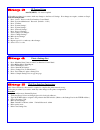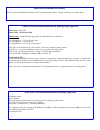Xerox WorkCentre M24 Color Quick Connect Manual
Port Setup
Follow this procedure if you want to make any changes to the Port Settings.
If no changes are re-
quire, continue on Step 3.
1.
Press “Access” button on the User Interface Control Panel.
2.
Enter “System Administrator” Password. (Default – 11111)
3.
Press “Confirm”
4.
Press “System Settings”
5.
Press “System Settings”
6.
Press “Network Settings”
7.
Select “Port Settings”
8.
Select desired Port.
9.
Select “Change Settings”
10. Follow Screen instructions to modify the port setting.
11. Select “Close” to return to the “Network Settings” screen and continue with item 7 in Step 3 “Protocol Setup”.
12. If no further changes are required, continue to select “Close” to exit the System Setup.
13. Continue on Step 4.
Purpose:
Refer to this guide to modify the printer network settings at the printer user interface screen if required. For complete instructions
refer to the Customer Documentation CD.
Note:
A Network Administrator is required to ensure that the printer is configured properly.
To properly configure the printer, the Network Administrator must supply an IP Address, a Subnet Mask, and a Gateway Address if applicable.
For information to configure the printer on a Novell network refer to the System Administration Guide in the Customer Documentation CD.
Procedure:
The WorkCentre M24 has been designed to connect to most networks with minimal changes. Connect the printer to the network
and review the Default Printer Settings. Continue with Steps 2-6 and make changes to the printer port / network settings if required to enable it
on your
network.
- These are the Default Printer Settings
Default Port Settings Default Network Settings
Parallel—Enabled IP Address: Get IP Address (DHCP)
LPD—Enabled Printer Name: FX-0D9496
Netware—Disabled Workgroup: “WORKGROUP”
SMB—Enabled Print Queue: fx-0d9496
IPP—Enabled
Ethertalk—Enabled
Salutation—Enabled
Port 9100—Enabled
SNMP—Enabled
FTP Client—Enabled
Internet Service—Enabled