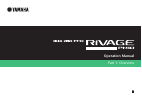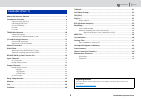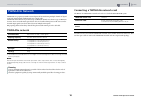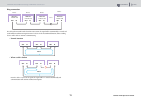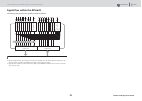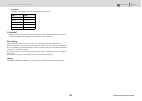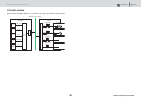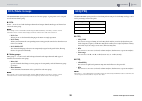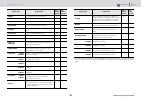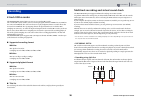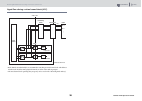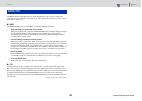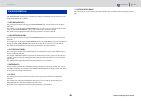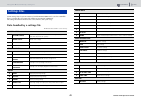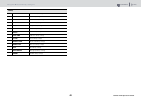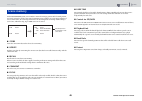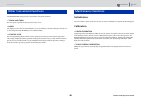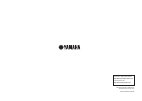- DL manuals
- Yamaha
- Recording Equipment
- RIVAGE PM10
- Operation Manual
Yamaha RIVAGE PM10 Operation Manual
Summary of RIVAGE PM10
Page 1
Operation manual en part 1: overview.
Page 2
Contents faq 2 rivage pm10 operation manual the manuals related to the rivage pm10 system are organized as follows. Paper manuals rivage pm10 system setup guide this guide provides an overview of the rivage pm10 system, and explains step by step how to set up the system from connecting devices to pr...
Page 3
Contents faq 3 rivage pm10 operation manual about the relevant manuals ...........................................................................2 component structure ......................................................................................4 control surface (cs-r10).......................
Page 4
Contents faq component structure 4 rivage pm10 operation manual the rivage pm10 system uses a modular architecture, allowing you to flexibly design a system of the appropriate size and structure. The following components are included in the rivage pm10 system. Component structure control surface dsp...
Page 5
Contents faq component structure control surface (cs-r10) 5 rivage pm10 operation manual control surface (cs-r10) the cs-r10 control surface lets you control all functions of the dsp engine. All audio signal operations such as mixing and routing, memory functions, and system settings can be controll...
Page 6
Contents faq component structure control surface (cs-r10) 6 rivage pm10 operation manual *bays a channel strip section of 12 faders together with their touch screen section is called a “bay.” the control surface (cs-r10) has three bays (l/c/r), each of which can be operated independently. Bay l bay ...
Page 7
Contents faq component structure dsp engine (dsp-r10) 7 rivage pm10 operation manual dsp engine (dsp-r10) this is a 144-input, 72-mix, 36-matrix, 2-stereo dsp engine that performs all of the rivage pm10 system’s audio processing such as mixing and plug-ins. It provides four hy card slots and two my ...
Page 8
Contents faq component structure i/o rack (rpio622) 8 rivage pm10 operation manual i/o rack (rpio622) this is an i/o rack for input/output of analog audio signals and digital audio signals of various formats including aes/ebu to and from the dsp engine via a twinlane network card installed in hy car...
Page 9
Contents faq component structure ry card 9 rivage pm10 operation manual ry card ry cards are 16-channel input/output cards. They support 16-channel input/output regardless of the sampling frequency. Mic/line analog input card (ry16-ml-silk) this is a 16-channel mic/line analog input card featuring a...
Page 10
Contents faq twinlane network twinlane network 10 rivage pm10 operation manual twinlane is a proprietary yamaha network protocol for transferring multiple channels of digital audio and control signals simultaneously over a single cable. Twinlane allows low-latency transfer of up to 400 audio channel...
Page 11
Contents faq twinlane network connecting a twinlane network card 11 rivage pm10 operation manual ring connection if a cable in the network breaks down for some reason, the signal will be automatically re-routed and audio will flow without interruption. Even if a device in the network malfunctions, o...
Page 12
Contents faq i/o and routing structure system-wide signal flow 12 rivage pm10 operation manual the following diagram shows the signal flow of the entire rivage pm10 system. System-wide signal flow i/o and routing structure hy3 hy4 hy4 hy2* my1 my2 my1 my2 ch 1-144 mix 1-72 stereo a/b matrix 1-36 mat...
Page 13
Contents faq i/o and routing structure signal flow within the rpio622 13 rivage pm10 operation manual signal flow within the rpio622 the following diagram shows the signal flow within the rpio622. *1) all input signals (total 128 channels) of the ry slots and my slots are always split for output to ...
Page 14
Contents faq about connections 14 rivage pm10 operation manual the diagram below shows typical connections for the rivage pm10 system. Equipment can be combined in various ways to construct small systems or large systems. • connecting the control surface and dsp engine (console network) a dsp engine...
Page 15
Contents faq word clock 15 rivage pm10 operation manual word clock in the rivage pm10 system on a twinlane network, only one dsp engine is the master for one network. If two dsp engines exist on one network, one is the master and the other is the slave. The master clock on a twinlane network can be ...
Page 16
Contents faq rivage pm10 system function list 16 rivage pm10 operation manual click a function (blue text) to see a detailed explanation of that function. Rivage pm10 system function list hy3 hy4 hy4 hy2* my1 my2 my1 my2 ch 1-144 mix 1-72 stereo a/b matrix 1-36 matrix 1-36 mix 1-72 stereo a/b direct...
Page 17
Contents faq input channels i/o unit section 17 rivage pm10 operation manual i/o unit section 1 analog input gain this is the analog gain of the head amp. 2 silk allows you to add a natural sense of audio transformer compression and saturation. This enhances the sense of depth and space, freshening ...
Page 18
Contents faq input channels mixing engine section 18 rivage pm10 operation manual mixing engine section 1 a/b input switches between two sources a and b that are patched to the input channel. You can use this in the following ways. • patch a backup circuit in advance for quick selection in an emerge...
Page 19
Contents faq input channels mixing engine section 19 rivage pm10 operation manual 5 dynamics two dynamics processor modules are provided: dynamics 1 and dynamics 2. To each module you can assign one of six types of function such as gate or comp. Two types of compressor are provided: legacy comp and ...
Page 20
Contents faq input channels mixing engine section 20 rivage pm10 operation manual • send point this allows you to flexibly select the send point for each channel. ) pan link with this setting, the signal sent from an input channel to the mix/matrix bus can be made to follow the pan of the stereo bus...
Page 21
Contents faq output channels mixing engine section 21 rivage pm10 operation manual mixing engine section mix bus 1 filter • hpf slope you can specify -6 db/oct, -12 db/oct, -18 db/oct, or -24 db/oct. • lpf slope you can specify -6 db/oct or -12 db/oct. 2 eq • 8 band peq this is an eight-band paramet...
Page 22
Contents faq output channels mixing engine section 22 rivage pm10 operation manual 6 mix to stereo/mix to matrix signals can be sent from mix buses 1 – 72 to the stereo bus or matrix buses 1 – 36. • send point you can select the send destination points for each channel. Pair setting you can pair adj...
Page 23
Contents faq output channels mixing engine section 23 rivage pm10 operation manual matrix bus 1 filter • hpf slope you can specify -6 db/oct, -12 db/oct, -18 db/oct, or -24 db/oct. • lpf slope you can specify -6 db/oct or -12 db/oct. 2 eq • 8 band peq this is an eight-band parametric eq. The followi...
Page 24
Contents faq output channels mixing engine section 24 rivage pm10 operation manual stereo bus 1 filter • hpf slope you can specify -6 db/oct, -12 db/oct, -18 db/oct, or -24 db/oct. • lpf slope you can specify -6 db/oct or -12 db/oct. 2 eq • 8 band peq this is an eight-band parametric eq. The followi...
Page 25
Contents faq output channels mixing engine section 25 rivage pm10 operation manual 6 stereo to matrix a signal can be sent from the stereo channel to matrix buses 1 – 36. • send point this allows you to flexibly select the send point for each channel. Library the “output channel library” lets you st...
Page 26
Contents faq output channels i/o unit section 26 rivage pm10 operation manual i/o unit section delay, gain, and port trim can be specified for the output signal from the output channel. I/o rack ry card slot dsp engine my-xxx hy-xxx my card slot hy card slot meter meter meter ry16-da ry16-ae 1 2 3 2...
Page 27
Contents faq delay compensation 27 rivage pm10 operation manual differences in delay between channels will be caused by dsp processing such as an inserted plug-in or geq, or by differences in routing. Delay compensation is a function that automatically matches the timing of these delays. The maximum...
Page 28
Contents faq monitor 28 rivage pm10 operation manual two sets of monitor output are provided, monitor a and monitor b, and you can independently select the monitor source and adjust the output level for each. Number of systems there are two sets of monitor output, monitor a and monitor b. 1 headphon...
Page 29
Contents faq cue 29 rivage pm10 operation manual in order to check the sound of a selected individual channel or dca, you can output it to monitor out, cue out, or phones out for auditioning. The rivage pm10 system provides two cue outputs, cue a and cue b. Number of systems the rivage pm10 features...
Page 30
Contents faq oscillator 30 rivage pm10 operation manual solo “solo” is a function that outputs only the signal of a specific input channel or output channel. Only the signal of the channel whose [cue] key is pressed is output, and the other channels are muted. The signal of a channel whose [cue] key...
Page 31
Contents faq talkback 31 rivage pm10 operation manual as a talkback input, you can select any input jack from input patches, as well as the talkback jack on the top panel of the control surface. Talkback dimmer the dimmer function temporarily attenuates the monitor signal level when talkback is on. ...
Page 32
Contents faq dca/mute groups 32 rivage pm10 operation manual the rivage pm10 system provides 24 dcas and 12 mute groups. A group name can be assigned to each dca and mute group. Dca dca 1 – 24 can be used with both input channels and output channels. Both types of channel can exist in the same group...
Page 33
Contents faq plug-ins plug-in type list 33 rivage pm10 operation manual plug-ins can be used by inserting them into a channel, or via send/return. The rivage pm10 system provides 43 types of plug-in, including the rupert eq 773 and rupert comp 830 designed in a collaboration with rupert neve designs...
Page 34
Contents faq plug-ins plug-in type list 34 rivage pm10 operation manual * this is the maximum number that can be used if plug-ins of only the same type are used. The total number that can used may increase or decrease depending on the combination of types and numbers of plug-ins used. Rotary 1-in/2-...
Page 35
Contents faq rta (realtime analyzer) 35 rivage pm10 operation manual the rivage pm10 system provides a 121-band realtime analyzer (also known as a spectrum analyzer). The rta can be displayed in a dedicated rta screen, or displayed in the geq/peq settings screen or eq settings screen. Dedicated rta ...
Page 36
Contents faq recording 2-track usb recorder 36 rivage pm10 operation manual 2-track usb recorder the rivage pm10 system features an easy-to-use 2-track usb recorder. The 2-track usb recorder enables you to record output signals from the stereo bus or a mix bus to a connected usb flash drive. You can...
Page 37
Contents faq recording multitrack recording and virtual sound check 37 rivage pm10 operation manual conceptual diagram of recording system the playback from the daw can also be shared with foh/monitor. During recording i/o rack i/o rack dsp engine dsp engine dante network dante network record comput...
Page 38
Contents faq recording multitrack recording and virtual sound check 38 rivage pm10 operation manual signal flow during a virtual sound check (vsc) • each channel can individually be set to safe when switching to virtual sound check. This allows a virtual sound check that mixes playback from the reco...
Page 39
Contents faq midi/gpi 39 rivage pm10 operation manual the midi connectors and gpi connectors of the control surface can be used to control mixer parameters or scene recall from an external device. Mixer parameter operations can also be used to control an external device. Midi the rivage pm10 system ...
Page 40
Contents faq customization 40 rivage pm10 operation manual the rivage pm10 system lets you customize the working environment to your preferences. The main customizations are as follows. • user defined keys you can assign functions to the top panel user defined keys, and use them to execute those fun...
Page 41
Contents faq settings files data handled by a settings file 41 rivage pm10 operation manual system settings data of a system constructed with the rivage pm10 can be saved on a usb flash drive as a settings file. The settings file will have an extension of “.Pm10all.” the settings file contains all d...
Page 42
Contents faq settings files data handled by a settings file 42 rivage pm10 operation manual library channel channel library settings eq eq library settings dynamics dynamics library settings geq geq library settings plug-in plug-in library settings name name library settings patch patch library sett...
Page 43
Contents faq conceptual diagram of memory 43 rivage pm10 operation manual the diagram below shows the relationship between current data, scene memory, and libraries. Conceptual diagram of memory * only layer selection scene memory mix data always associated custom fader setting* fade time setting fo...
Page 44
Contents faq conceptual diagram of memory 44 rivage pm10 operation manual the scene memories of the rivage pm10 system hold mixing data such as channel fader levels and eq, as well as all of the following: • patch settings • fader layer selection status of each bay • fade time settings • focus setti...
Page 45
Contents faq scene memory 45 rivage pm10 operation manual on the rivage pm10 system, scene numbers consist of an integer portion and a decimal portion, and can be assigned as desired. One way of organizing scenes would be to create integer-numbered scenes (main scenes) for each song, and then use th...
Page 46
Contents faq other convenient functions 46 rivage pm10 operation manual the rivage pm10 system provides various other convenient functions. • touch and turn you can operate a parameter that you touch in the screen. • home the displayed screen, the selection within the screen, and the layer selection...
Page 47
Yamaha pro a u dio global w ebsite: http://www.Yamahaproaudio.Com/ yamaha do w nloads http://download.Yamaha.Com/ man u al de v elopment department © 2015 yamaha corporation p u blished 09/2015 m w -a0