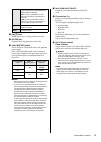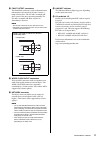- DL manuals
- Yamaha
- Recording Equipment
- RIVAGE PM10
- Owner's Manual
Yamaha RIVAGE PM10 Owner's Manual
Summary of RIVAGE PM10
Page 1
I/o rack audio interface rpio622 owner’s manual en.
Page 2: Important Safety
Rpio622 owner’s manual 2 the above warning is located on the rear of the unit. L’avertissement ci-dessus est situé sur l’arrière de l’unité. Explanation of graphical symbols explication des symboles the lightning flash with arrowhead symbol within an equilateral triangle is intended to alert the use...
Page 3: Fcc Information (U.S.A.)
Rpio622 owner’s manual 3 1. Important notice: do not modify this unit! This product, when installed as indicated in the instructions con- tained in this manual, meets fcc requirements. Modifications not expressly approved by yamaha may void your authority, granted by the fcc, to use the product. 2. ...
Page 4: Precautions
Rpio622 owner’s manual 4 precautions please read carefully before proceeding please keep this manual in a safe place for future reference. Warning always follow the basic precautions listed below to avoid the possibility of serious injury or even death from electrical shock, short-circuiting, damage...
Page 5: Notice
Rpio622 owner’s manual 5 inadequate ventilation can result in overheating, possibly causing damage to the device(s), or even fire. Make sure that there is adequate space around the device: at least 20 cm above, 10 cm at the sides. • do not place the device in a location where it may come into contac...
Page 6: Contents
Rpio622 owner’s manual 6 introduction.............................................................7 main features ......................................................................7 accessories...........................................................................7 firmware updates ............
Page 7: Main Features
Rpio622 owner’s manual 7 thank you for purchasing the yamaha rpio622 i/o rack. The rpio622 is an audio interface that enables you to flexibly configure and expand i/os for the rivage pm10 system as required by your application or the scale of your system. In order to take full advantage of the rpio6...
Page 8: Front Panel
Rpio622 owner’s manual 8 front panel 1 color indicator indicates the status of the unit. Refer to the message list (page 17) for more information on errors. 2 lcd indicates the setting parameters for the unit. 3 [menu] key the following setting parameters are indicated on the lcd: part names & funct...
Page 9
Rpio622 owner’s manual 9 4 [ u ]/[ d ] keys enable you to select a setting parameter or value. 5 [enter] key confirms the setting parameter or the value. 6 [+48v master] switch this is the master switch for the unit’s +48v phantom power supply. If the [+48v master] switch is off, no phantom power wi...
Page 10: Rear Panel
Rpio622 owner’s manual 10 rear panel ) ac in connectors use these sockets to connect the supplied power cords. First connect the ac power cords to this unit, and then insert the power cord plugs into ac outlets. Insert the cord plugs all the way until they lock in place securely. The supplied ac pow...
Page 11
Rpio622 owner’s manual 11 @ fault output connectors this euroblock connector is used to abnormal status information to the outside of the unit. Connect a lamp or buzzer here. The nc and c terminals will short-circuit if the unit is operating normally. The no and c terminals will short-circuit if an ...
Page 12
Rpio622 owner’s manual 12 installing a euroblock plug you must use the supplied euroblock plug to connect to the fault output connector. 1. Loosen the terminal screws. * the following explanation uses a euroblock plug that features a tab as an example. Note use a slotted screwdriver of 3 mm or less....
Page 13: Installing An Ry Card
Rpio622 owner’s manual 13 installing an ry card 1. Make sure that both power indicators are off. Caution installing or removing a card while the power is on may lead to component failure or electric shock. 2. Remove the screws that fasten the slot cover to remove the slot cover. Keep the cover and f...
Page 14: Removing The Ry Card
Rpio622 owner’s manual 14 removing the ry card 1. Make sure that both power indicators are off. Caution installing or removing a card while the power is on may lead to component failure or electric shock. 2. Completely loosen the screws that hold the card in place. 3. Pull the card toward you while ...
Page 15: Installing An Hy Card
Rpio622 owner’s manual 15 installing an hy card 1. Make sure that both power indicators are off. Caution installing or removing a card while the power is on may lead to component failure or electric shock. 2. Remove the screws that fasten the slot cover to remove the slot cover. Keep the cover and f...
Page 16: Connecting The Ac Power
Rpio622 owner’s manual 16 connecting the ac power cord 1. Turn off both power switches a and b on the unit. 2. Connect one of the supplied power cords to ac in connector (a), and the other to ac in connector (b). 3. Connect the other end of each power cord to an ac outlet of a different power source...
Page 17: Message List
Rpio622 owner’s manual 17 message list an error message for caution or attention will be displayed on the front panel lcd, and will be indicated via the color indicator. Error messages indicating caution repair might be required. Contact your yamaha dealer. Error messages indicating a need for atten...
Page 18: General Specifications
Rpio622 owner’s manual 18 general specifications sampling frequency power requirements power cord length and temperature range control i/o standards * the contents of this manual apply to the latest specifications as of the printing date. Since yamaha makes continuous improvements to the product, th...
Page 19: Pin Assignment Table
Rpio622 owner’s manual 19 dimensions (wxhxd), weight 480 mm x 455 mm x 490 mm (including the rubber feet), 29 kg accessories owner’s manual (this document), ac power cords (x2), euroblock plug (three-pin) optional items ry card, hy card, mini-ygdai card eia rack mount size 10u nc value low mode: nc=...
Page 20: Dimensions
Rpio622 owner’s manual 20 dimensions unit: mm approximate munsell value of exterior color: n5 350 65 480 440 15 455 13 350 50 490 450
Page 21
Rpio622 owner’s manual 21 software licenses and copyrights this product incorporates the following third party software. For information (copyright, etc.) about each software, please read the terms and conditions stated below. By using this product, you will be deemed to have accepted the terms and ...
Page 22: Index
Rpio622 owner’s manual 25 b brightns (brightness) ........................................8 c card installing hy card.................................................15 my card ................................................14 ry card .................................................13 installing/r...
Page 24
For details of products, please contact your nearest yamaha representative or the authorized distributor listed below. Pour plus de détails sur les produits, veuillez-vous adresser à yamaha ou au distributeur le plus proche de vous figurant dans la liste suivante. Die einzelheiten zu produkten sind ...
Page 25
Published 08/2015 ipto-a0 © 2015 yamaha corporation manual development department printed in japan zp29290 yamaha downloads http://download.Yamaha.Com/ yamaha pro audio global website: http://www.Yamahaproaudio.Com/.