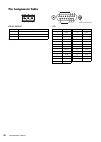- DL manuals
- Yamaha
- Recording Equipment
- RIVAGE PM10
- Owner's manual
Yamaha RIVAGE PM10 Owner's manual
Summary of RIVAGE PM10
Page 1
Signal processor dsp-r10 en owner’s manual.
Page 2: Important Safety
Dsp-r10 owner’s manual 2 the above warning is located on the top of the unit. L’avertissement ci-dessus est situé sur le dessus de l’unité. Explanation of graphical symbols explication des symboles the lightning flash with arrowhead symbol within an equilateral triangle is intended to alert the user...
Page 3: Fcc Information (U.S.A.)
Dsp-r10 owner’s manual 3 1. Important notice: do not modify this unit! This product, when installed as indicated in the instructions con- tained in this manual, meets fcc requirements. Modifications not expressly approved by yamaha may void your authority, granted by the fcc, to use the product. 2. ...
Page 4: Precautions
Dsp-r10 owner’s manual 4 precautions please read carefully before proceeding please keep this manual in a safe place for future reference. Warning always follow the basic precautions listed below to avoid the possibility of serious injury or even death from electrical shock, short-circuiting, damage...
Page 5: Notice
Dsp-r10 owner’s manual 5 inadequate ventilation can result in overheating, possibly causing damage to the device(s), or even fire. Make sure that there is adequate space around the device: at least 10 cm at the sides. • do not place the device in a location where it may come into contact with corros...
Page 6: Information
Dsp-r10 owner’s manual 6 information about this manual • the illustrations and lcd screens as shown in this manual are for instructional purposes only. • sdhc logo and sd logo are trademarks of sd-3c, llc. • the company names and product names in this manual are the trademarks or registered trademar...
Page 7: Contents
Dsp-r10 owner’s manual 7 introduction.............................................................8 main features ......................................................................8 accessories...........................................................................8 firmware updates ............
Page 8: Main Features
Dsp-r10 owner’s manual 8 thank you for choosing the yamaha dsp-r10 dsp engine unit. The dsp-r10 is a powerful dsp engine that serves as the core for signal processing and system control required for the rivage pm10 system. In order to take full advantage of the dsp-r10’s superior functionality and e...
Page 9: Front Panel
Dsp-r10 owner’s manual 9 front panel 1 lcd indicates the setting parameters for the unit. 2 color indicator indicates the status of the unit. 3 [menu] key the following setting parameters are indicated on the lcd: 4 [enter] key confirms the setting parameter or the value. 5 [ u ]/[ d ] keys enable y...
Page 10: Rear Panel
Dsp-r10 owner’s manual 10 rear panel 1 vent this unit is equipped with cooling fans. These vents let warm air out from the unit. Please make sure that you do not block the vents with any object. 2 ac in connectors use these sockets to connect the supplied power cords. First connect the ac power cord...
Page 11
Dsp-r10 owner’s manual 11 9 tc in connector this balanced xlr-3-31-type female connector accepts time code signals from the connected external device. ) network connector this rj-45 connector enables you to connect an external device via an ethernet cable (cat5 or higher). (this feature will be supp...
Page 12: Euroblock Plug Connection
Dsp-r10 owner’s manual 12 euroblock plug connection you must use the supplied euroblock plug to connect to the fault output connector. 1. Loosen the terminal screws. * the following explanation uses a euroblock plug that features a tab as an example. Note use a slotted screwdriver of 3 mm or less. 2...
Page 13: Installing A Mini-Ygdai Card
Dsp-r10 owner’s manual 13 installing a mini-ygdai card before you install the card, you must check the yamaha website to see whether the dsp-r10 supports that card, and to verify the number of other yamaha cards or third- party cards that can be used in conjunction with this card. Http://www.Yamahap...
Page 14: Installing An Hy Card
Dsp-r10 owner’s manual 14 installing an hy card 1. Make sure that both power indicators are off. Caution installing or removing a card while the power is on may lead to component failure or electric shock. 2. Remove the screws that fasten the slot cover to remove the slot cover. Keep the cover and f...
Page 15: Removing The Hy Card
Dsp-r10 owner’s manual 15 removing the hy card 1. Make sure that both power indicators are off. Caution installing or removing a card while the power is on may lead to component failure or electric shock. 2. Completely loosen the screws that hold the card in place. 3. Unlock the card by pressing the...
Page 16: Restoring The Factory
Dsp-r10 owner’s manual 16 please visit the yamaha pro audio website for an faq list (frequently asked questions). Http://www.Yamahaproaudio.Com/ power does not turn on. ❍ make sure that the power switches are turned on. ❍ make sure that the ac power cords are connected. ➥ if the power still does not...
Page 17: On-Screen Messages
Dsp-r10 owner’s manual 17 on-screen messages an error message for caution or attention will be displayed on the front panel lcd, and will be indicated via the color indicator. Error messages indicating caution repair might be required. Contact your yamaha dealer. Error messages indicating a need for...
Page 18: General Specifications
Dsp-r10 owner’s manual 18 general specifications sampling frequency power requirements power length and temperature range specifications conditions min. Typ max. Unit external clock frequency range fs= 44.1 khz, 48 khz, 88.2 khz, 96 khz –1000 — +1000 ppm jitter of pll *1 *1. Input clock jitter must ...
Page 19
Dsp-r10 owner’s manual 19 control i/o standards dimensions (wxhxd), weight 480mm × 232mm × 490mm (including the rubber feet), 20kg accessories owner’s manual, ac power cords (x2), euroblock plug (three-pin) optional items mini-ygdai card, hy card eia rack mount size 5u nc value low mode: nc=15 / hig...
Page 20: Pin Assignment Table
Dsp-r10 owner’s manual 20 pin assignment table fault output relay contact gpi pin no. Signal 1 no (normally open) 2 c (common) 3 nc (normally closed) 1 2 3 pin no. Signal pin no. Signal 1 gpo1 14 gpo2 2 gpo3 15 gpo4 3 gpo5 16 gpo6 4 gpo7 17 rly_nc 5 rly_c 18 rly_no 6 gnd 19 gnd 7 gnd 20 opto- 8 opto...
Page 21: Dimensions
Dsp-r10 owner’s manual 21 dimensions * the contents of this manual apply to the latest specifications as of the printing date. Since yamaha makes continuous improvements to the product, this manual may not apply to the specifications of your particular product. To obtain the latest manual, access th...
Page 22
Dsp-r10 owner’s manual 22 software licenses and copyrights this product incorporates the following third party software. For information (copyright, etc.) about each software, please read the terms and conditions stated below. By using this product, you will be deemed to have accepted the terms and ...
Page 23: Memo
Dsp-r10 owner’s manual 23 memo.
Page 24: Memo
Dsp-r10 owner’s manual 24 memo.
Page 25: Index
Dsp-r10 owner’s manual 25 b brightns (brightness) ........................................9 c card installing hy card................................................14 mini-ygdai card...............................13 removing hy card................................................15 mini-ygdai card....
Page 27
For details of products, please contact your nearest yamaha representative or the authorized distributor listed below. Pour plus de détails sur les produits, veuillez-vous adresser à yamaha ou au distributeur le plus proche de vous figurant dans la liste suivante. Die einzelheiten zu produkten sind ...
Page 28
Published 08/2015 ipto-a0 © 2015 yamaha corporation manual development department printed in japan zp 29200 yamaha downloads http://download.Yamaha.Com/ yamaha pro audio global website: http://www.Yamahaproaudio.Com/.