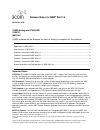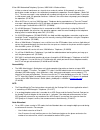3Com NBX 100 Release Note
Copyright
2006, 3Com Corporation. All Rights Reserved.
Unless otherwise indicated, 3Com registered trademarks are registered in the United States and may be registered in other
countries.
3Com, the 3Com logo, NBX, and SuperStack are registered trademarks and NBX NetSet and pcXset are trademarks of 3Com
Corporation. Other brand and product names may be registered trademarks or trademarks of their respective holders.
Release Notes for NBX
®
R6.0.14
November 2006
V3000 Analog and V3000 BRI
V3001R
NBX 100
V5000 software will be released as soon as testing is complete for this platform.
Applications in NBX R6.0............................................................................................................................. 2
New Features in NBX R6.0.......................................................................................................................... 2
Problems Corrected in NBX R6.0.14........................................................................................................... 6
Problems Corrected in NBX R6.0.13........................................................................................................... 6
Problems Corrected in NBX R6.0.12........................................................................................................... 6
Problems Corrected in NBX R6.0.6 ............................................................................................................. 6
Known Anomalies and Considerations in NBX R6.0.14.............................................................................. 7
Important Notes
CAUTION: 3C10165D E1 Digital Line Cards and 3C10116D T1 Digital Line Cards can have their flash
memory corrupted if you remove power from the cards or remove the cards from the NBX chassis while
they are receiving their download after a system upgrade.
VCX Gateways: Customers that are using a 3Com IP Messaging Module that is connected to the NBX
system through a 3Com VCX V7111 SIP Gateway or a 3Com VCX V7122 SIP Gateway should not
upgrade to NBX 6.0 until testing of this configuration is complete.
TAPI Upgrade: If you upgrade your NBX system to NBX R6.0, and you use the NBX TAPI Service
Provider, you MUST also upgrade your TAPI Service Provider (NBXTSP) to the latest version.
License Note: NBX R6.0 is a major release of system software and requires a chargeable license key to
enable it. This license key is pre-installed on new systems at no charge. If you are upgrading the software
of an existing system, you must purchase and enter an NBX 6.0 license key into the NBX NetSet
™
utility to
fully enable the R6.0 software. (3C10503 is the SKU required.)The system allows you to install the R6.0
license key prior to or after you install the R6.0 software on the system. If you are running any previous
release of NBX system software, you need purchase only the R6.0 license to upgrade. For complete
upgrade instructions, see the NBX System Software Upgrade Instructions available on the NBX Resource
Pack DVD.
NBX Call Reports: The Call Data Record format has changed at NBX R6.0. If you are using NBX Call
Reports R5.0 or lower, and you want to continue to use NBX Call Reports to view calling data for the new