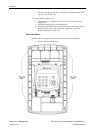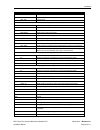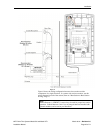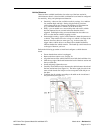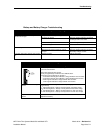- DL manuals
- 3M
- Telephone
- XT-1
- Installation Manual
3M XT-1 Installation Manual
Summary of XT-1
Page 1
3m™ drive-thru systems model g5 and model xt-1 installation manual.
Page 2
March 2014 – revision 2.0 3m commercial solutions division 3m™ drive-thru systems model g5 and model xt-1 installation manual.
Page 3: Table Of Contents
Table of contents 3m™ drive-thru systems model g5 and model xt-1 installation manual march 2014 – revision 2.0 page 3 of 74 table of contents overview ..................................................................................................................................... 5 safety inform...
Page 4
Table of contents march 2014 – revision 2.0 page 4 of 74 3m™ drive-thru systems model g5 and model xt-1 installation manual appendix: dual lane installation instructions ..................................................................... 65 recommended procedure ......................................
Page 5: Overview
Overview 3m™ drive-thru systems model g5 and model xt-1 installation manual march 2014 – revision 2.0 page 5 of 74 overview safety information safety rules read, understand, and follow all safety information contained in these instructions prior to installation & operation of the 3m™ wireless commun...
Page 6
Overview march 2014 – revision 2.0 page 6 of 74 3m™ drive-thru systems model g5 and model xt-1 installation manual caution to reduce the risks associated with environmental contamination due to battery pack & to lead in the solder: • dispose of batteries, power supplies, battery charger and base sta...
Page 7
Overview 3m™ drive-thru systems model g5 and model xt-1 installation manual march 2014 – revision 2.0 page 7 of 74 the use of accessories not approved by 3m company, including but not limited to batteries, antennas, wall adapters, chargers, ear pads and foam tips and convertible covers, may cause yo...
Page 8
Overview march 2014 – revision 2.0 page 8 of 74 3m™ drive-thru systems model g5 and model xt-1 installation manual note: modifications to this device shall not be made without the written consent of 3m company. Unauthorized modifications may void the authority granted under federal communication rul...
Page 9
Overview 3m™ drive-thru systems model g5 and model xt-1 installation manual march 2014 – revision 2.0 page 9 of 74.
Page 10: Installation
Installation march 2014 – revision 2.0 page 10 of 74 3m™ drive-thru systems model g5 and model xt-1 installation manual installation overview of installation installation involves the following main steps: 1. Design the installation 2. Install the battery charger and begin charging the batteries. 3....
Page 11
Installation 3m™ drive-thru systems model g5 and model xt-1 installation manual march 2014 – revision 2.0 page 11 of 74 determine the drive thru type(s) following is a brief description of each drive thru type: • a single drive thru (see figure 1) is the most common configuration. It is comprised of...
Page 12
Installation march 2014 – revision 2.0 page 12 of 74 3m™ drive-thru systems model g5 and model xt-1 installation manual • a side-by-side drive thru, (see figure 3) also known as a “y” or “merge” drive thru, is comprised of two lanes of ordering traffic side- by-side, each with its own ordering point...
Page 13
Installation 3m™ drive-thru systems model g5 and model xt-1 installation manual march 2014 – revision 2.0 page 13 of 74 • single drive thrus always have one base station. • tandem, two lane, and side-by-side (y-merge) drive thrus always have two base stations, and they must be wired together as a pa...
Page 14
Installation march 2014 – revision 2.0 page 14 of 74 3m™ drive-thru systems model g5 and model xt-1 installation manual 3m tm drive-thru headset charging station, g5: headset charging station, g5 uses the same power adapter as the basestation. Perform the following steps to install and use the heads...
Page 15
Installation 3m™ drive-thru systems model g5 and model xt-1 installation manual march 2014 – revision 2.0 page 15 of 74 notes: power plugs are available on both sides of the stand-alone battery charger, g5, 12-slot to allow daisy chaining an additional battery charger, g5, 12-slot or a headset charg...
Page 16
Installation march 2014 – revision 2.0 page 16 of 74 3m™ drive-thru systems model g5 and model xt-1 installation manual notes: a fully discharged (dead) battery can take as long as 3 ½ hours to recharge. Fully charged batteries should be stored whenever they are not in use. Leaving them on the charg...
Page 17
Installation 3m™ drive-thru systems model g5 and model xt-1 installation manual march 2014 – revision 2.0 page 17 of 74 assembling the control pod and carrier follow the procedure below to assemble the control pod and carrier to form a fully functional headset • on the opposite side of the headset c...
Page 18
Installation march 2014 – revision 2.0 page 18 of 74 3m™ drive-thru systems model g5 and model xt-1 installation manual figure 2 figure 3 figure 4.
Page 19
Installation 3m™ drive-thru systems model g5 and model xt-1 installation manual march 2014 – revision 2.0 page 19 of 74 install the base station choose a location generally, the base station should be located centrally, and close to the order takers. However there are several important guidelines th...
Page 20
Installation march 2014 – revision 2.0 page 20 of 74 3m™ drive-thru systems model g5 and model xt-1 installation manual • lift the cover upward and away. The display and keypad remain with the base, not with the cover. To replace the base station cover: • verify there are no obstructions (tools, etc...
Page 21
Installation 3m™ drive-thru systems model g5 and model xt-1 installation manual march 2014 – revision 2.0 page 21 of 74 figure 6 • attach the base station to the wall using screws and possibly wall anchors. Note: steps 3 and 7 assume that all of the communication cabling has been prepared and is ava...
Page 22
Installation march 2014 – revision 2.0 page 22 of 74 3m™ drive-thru systems model g5 and model xt-1 installation manual figure 7 terminal label definition and connection information 12v in incoming power supply from the transformer order point: all of the wires on this terminal block go to the order...
Page 23
Installation 3m™ drive-thru systems model g5 and model xt-1 installation manual march 2014 – revision 2.0 page 23 of 74 terminal label definition and connection information mon skr+ positive phase grill monitor speaker mon skr- negative phase grill monitor speaker grt_cnl active low talk backup inte...
Page 24
Installation march 2014 – revision 2.0 page 24 of 74 3m™ drive-thru systems model g5 and model xt-1 installation manual terminal label definition and connection information relay1_com relay 1 common relay1_no connect to relay 1 if normally open relay relay1_nc connect to relay 1 if normally closed r...
Page 25
Installation 3m™ drive-thru systems model g5 and model xt-1 installation manual march 2014 – revision 2.0 page 25 of 74 figure 8 figure 9 shows the wiring configuration between a base station and the components of a single drive thru. In systems with two base stations, use this wiring diagram for ea...
Page 26
Installation march 2014 – revision 2.0 page 26 of 74 3m™ drive-thru systems model g5 and model xt-1 installation manual figure 9 vehicle detector power order point microphone order point speaker monitor speaker.
Page 27
Installation 3m™ drive-thru systems model g5 and model xt-1 installation manual march 2014 – revision 2.0 page 27 of 74 base station to base station wiring in any site with two base stations, the wiring between the two stations should be completed as follows and as shown in figure 10: important note...
Page 28
Installation march 2014 – revision 2.0 page 28 of 74 3m™ drive-thru systems model g5 and model xt-1 installation manual figure 11 notes: the cable coloring is valid for the d15 standard cable. For other cable types use the terminal definitions on page 21 as a guide. Auxiliary detector relays you can...
Page 29
Installation 3m™ drive-thru systems model g5 and model xt-1 installation manual march 2014 – revision 2.0 page 29 of 74 simple circuit example figure 12 shows a simple dc circuit (a light and dc power supply) being operated by auxiliary relay 3. To make the light turn on when a vehicle is detected, ...
Page 30
Installation march 2014 – revision 2.0 page 30 of 74 3m™ drive-thru systems model g5 and model xt-1 installation manual note: the diagram assumes you are using vehicle detector 2 (vehdet.2) for your vehicle approach detector. You can also use vehicle detector 3 (vehdeh.3). To do so, use the correspo...
Page 31
Installation 3m™ drive-thru systems model g5 and model xt-1 installation manual march 2014 – revision 2.0 page 31 of 74 vehicle detectors there are three available installation slots at the top of the base station for vehicle detector boards. Once installed, each detector board must be configured fo...
Page 32
Installation march 2014 – revision 2.0 page 32 of 74 3m™ drive-thru systems model g5 and model xt-1 installation manual figure 14 • adjust the sensitivity of vehicle detection by manipulating the top two dip switches. • enable or disable a two second detection delay by manipulating the third switch ...
Page 33
Installation 3m™ drive-thru systems model g5 and model xt-1 installation manual march 2014 – revision 2.0 page 33 of 74 greeter module there is one space along the bottom right of the base station for the optional greeter module. Perform the following procedure to install it. • ensure that the base ...
Page 34
Installation march 2014 – revision 2.0 page 34 of 74 3m™ drive-thru systems model g5 and model xt-1 installation manual power up after installation is complete, you can power up the system by plugging in the base station transformer. Run mode menu when the system is powered up and functioning normal...
Page 35: Configuration
Configuration 3m™ drive-thru systems model g5 and model xt-1 installation manual march 2014 – revision 2.0 page 35 of 74 configuration enter configuration mode configuration mode is a passcode-protected area that contains most of the configuration options for the base station system. Using the acces...
Page 36
Configuration march 2014 – revision 2.0 page 36 of 74 3m™ drive-thru systems model g5 and model xt-1 installation manual interpreting display information depending upon what you are doing, or what you can do, text on the display screen is handled according to the following conventions: static or inf...
Page 37
Configuration 3m™ drive-thru systems model g5 and model xt-1 installation manual march 2014 – revision 2.0 page 37 of 74 mode (exit) button in run mode, you must press and hold mode while entering your passcode to enter user or installation service. In user and installation service modes, use the mo...
Page 38
Configuration march 2014 – revision 2.0 page 38 of 74 3m™ drive-thru systems model g5 and model xt-1 installation manual • peer-to-peer – a direct connection between the base station and the pc using a crossover cable • private network – a connection between the base station and a router, switch or ...
Page 39
Configuration 3m™ drive-thru systems model g5 and model xt-1 installation manual march 2014 – revision 2.0 page 39 of 74 change basic volume settings note: all volume settings should be adjusted during normal or peak business hours. Adjusting them during slow times will likely produce volume setting...
Page 40
Configuration march 2014 – revision 2.0 page 40 of 74 3m™ drive-thru systems model g5 and model xt-1 installation manual change the monitor volume the monitor is an additional speaker that can be used to monitor drive thru communication without a headset, typically in the kitchen. If the monitor has...
Page 41
Configuration 3m™ drive-thru systems model g5 and model xt-1 installation manual march 2014 – revision 2.0 page 41 of 74 vehicle approach some sites are equipped with a vehicle approach detector, which alerts you when a vehicle enters the parking lot or drive through approach lane. If your site is e...
Page 42
Configuration march 2014 – revision 2.0 page 42 of 74 3m™ drive-thru systems model g5 and model xt-1 installation manual to change the night volume setting: • enter the configuration mode, see page 35. • select a new value for 03 night volume > reduce drivethru volume at night by . The range is 0 to...
Page 43
Configuration 3m™ drive-thru systems model g5 and model xt-1 installation manual march 2014 – revision 2.0 page 43 of 74 remove headsets perform the following steps to un-register a lost, destroyed, or otherwise removed headset from the system, including a headset that is sent back to 3m for repair....
Page 44
Configuration march 2014 – revision 2.0 page 44 of 74 3m™ drive-thru systems model g5 and model xt-1 installation manual • make a new selection for 05 noise reduction > inbound mic noise reduction level . Options are off , min , low , med , hi , and max . You may need to experiment for a setting tha...
Page 45
Configuration 3m™ drive-thru systems model g5 and model xt-1 installation manual march 2014 – revision 2.0 page 45 of 74 drive thru audio duplex mode the system can function using half duplex or full duplex modes. Choosing between the two modes is based upon the desired operation. Note: in half dupl...
Page 46
Configuration march 2014 – revision 2.0 page 46 of 74 3m™ drive-thru systems model g5 and model xt-1 installation manual store is now closed prompt perform the following procedure to enable or disable the automatic store closed prompt to let customers know in your absence that the store is closed: n...
Page 47
Configuration 3m™ drive-thru systems model g5 and model xt-1 installation manual march 2014 – revision 2.0 page 47 of 74 • press enter to implement the change or press mode to abandon the change and leave the option at its previous setting. • change the value for 07 global settings > order point pro...
Page 48
Configuration march 2014 – revision 2.0 page 48 of 74 3m™ drive-thru systems model g5 and model xt-1 installation manual notes: when the pulse setting is used, each call must be ended by pressing the page button on the headset. If you are using a vehicle detector board, the presence or pulse setting...
Page 49
Configuration 3m™ drive-thru systems model g5 and model xt-1 installation manual march 2014 – revision 2.0 page 49 of 74 haptics “vibration” alerts and blue led alerts on headsets these options allow you to enable the g5 headset to - gently vibrate and/or -flash a blue led (at the tip of the mic boo...
Page 50
Configuration march 2014 – revision 2.0 page 50 of 74 3m™ drive-thru systems model g5 and model xt-1 installation manual • auto listen/manual latching talk • hands free • outside • always on (bypass vehicle detector) (press or to scroll up and down the list) notes: order taking modes are describ...
Page 51
Configuration 3m™ drive-thru systems model g5 and model xt-1 installation manual march 2014 – revision 2.0 page 51 of 74 change site information site information is useful for warranty registration and to support service calls. This information is most useful when the system has an internet connecti...
Page 52
Configuration march 2014 – revision 2.0 page 52 of 74 3m™ drive-thru systems model g5 and model xt-1 installation manual two base station setup in any installation where there are two base stations (tandem, side-by-side, or dual drive thrus), register all headsets to base station #1. This ensures th...
Page 53
Configuration 3m™ drive-thru systems model g5 and model xt-1 installation manual march 2014 – revision 2.0 page 53 of 74 technical service message perform the following procedure to customize the service screen message. • enter the configuration mode, see page 35. • select 14 installer setup . • cha...
Page 54
Configuration march 2014 – revision 2.0 page 54 of 74 3m™ drive-thru systems model g5 and model xt-1 installation manual change the microphone preamp gain the mic preamp gain is the first stage of amplification from the microphone in the order point. In order to optimize the base station to a specif...
Page 55: Troubleshooting
Troubleshooting 3m™ drive-thru systems model g5 and model xt-1 installation manual march 2014 –revision 2.0 page 55 of 74 troubleshooting headset indicator lights the following table describes the operating modes of the headsets according to the indicator lights. Use it as a troubleshooting referenc...
Page 56
Troubleshooting march 2014 – revision 2.0 page 56 of 74 3m™ drive-thru systems model g5 and model xt-1 installation manual g5 headset indicator light modes indicator mode description off (no light) indicates power is off. Headset is in sleep / hibernate mode. Picking up (or moving) the headset awake...
Page 57
Troubleshooting 3m™ drive-thru systems model g5 and model xt-1 installation manual march 2014 – revision 2.0 page 57 of 74 red + 4sec blank + red + 4sec blank…….. The base station you are trying to register your headset to, has more than 20 headsets registered already follow the steps below to remov...
Page 58
Troubleshooting march 2014 – revision 2.0 page 58 of 74 3m™ drive-thru systems model g5 and model xt-1 installation manual problem possible cause solution system is in always on order taking mode. Change the talking mode. Audio on all headsets cuts out or is interrupted. The backup intercom is on (t...
Page 59
Troubleshooting 3m™ drive-thru systems model g5 and model xt-1 installation manual march 2014 – revision 2.0 page 59 of 74 battery and battery charger troubleshooting xy-1 battery and battery charger problem possible cause solution no lights come on when a battery is inserted into charger. Dirty con...
Page 60
Appendix: declaration of conformity 3m™ drive-thru systems model g5 and model xt-1 installation manual march 2014 –revision 2.0 page 60 of 74 appendix: declaration of conformity.
Page 61
Appendix: base station specifications 3m™ drive-thru systems model g5 and model xt-1 installation manual march 2014 –revision 2.0 page 61 of 74 appendix: base station specifications physical parameter specification or requirement dimensions (l x w x d) 20 in. X 11½ in. X 2 in. (51 cm x 29 cm x 5 cm)...
Page 62: Appendix: Best Practices
Appendix: best practices march 2014 – revision 2.0 page 62 of 74 3m™ drive-thru systems model g5 and model xt-1 installation manual appendix: best practices this appendix provides best practices to help ensure successful configuration and operation of the 3m™ wireless communication system model xt-1...
Page 63
Appendix: best practices 3m™ drive-thru systems model g5 and model xt-1 installation manual march 2014 – revision 2.0 page 63 of 74 dealing with delay/echo during the first ½ second of each order, there is a delay while the order taker starts to speak. If the delay lasts more than a ½ second, follow...
Page 64
Appendix: best practices march 2014 – revision 2.0 page 64 of 74 3m™ drive-thru systems model g5 and model xt-1 installation manual.
Page 65
Appendix: dual lane installation instructions 3m™ drive-thru systems model g5 and model xt-1 installation manual march 2014 – revision 2.0 page 65 of 74 appendix: dual lane installation instructions this section provides a procedure for installing and configuring any system where there are two base ...
Page 66
Appendix: dual lane installation instructions march 2014 – revision 2.0 page 66 of 74 3m™ drive-thru systems model g5 and model xt-1 installation manual preamp gain (page 54) outbound volume (page 39) inbound volume (page 34) • thoroughly test the lane #2 intercom system. • complete the config...
Page 67
Appendix: 3m™ acoustic kit installation guide 3m™ drive-thru systems model g5 and model xt-1 installation manual march 2014 – revision 2.0 page 67 of 74 appendix: 3m™ acoustic kit installation guide the 3m™ acoustic kit that is used for communication posts is suitable for new or retrofit installatio...
Page 68
Appendix: 3m™ acoustic kit installation guide march 2014 – revision 2.0 page 68 of 74 3m™ drive-thru systems model g5 and model xt-1 installation manual if there is excess insulation, overlap it against the inside of the first layer. Installation guidelines — single housing microphone and speaker ...
Page 69
Appendix: 3m™ acoustic kit installation guide 3m™ drive-thru systems model g5 and model xt-1 installation manual march 2014 – revision 2.0 page 69 of 74 additional illustrations of 3m speaker and microphone installation using the 3m acoustic kit and product instructions as a guideline for installati...
Page 70
Appendix: loop and cable condition test march 2014 – revision 2.0 page 70 of 74 3m™ drive-thru systems model g5 and model xt-1 installation manual appendix: loop and cable condition test measure loop inductance/resistance for each order point, recommend replacement in comments section if needed. You...
Page 71: Index
Index 3m™ drive-thru systems model g5 and model xt-1 installation manual march 2014 – revision 2.0 page 71 of 74 index 12v in/out .................................................... 21 acoustic echo .................................................. 43 acoustic echo cancelling ........................
Page 72
Index march 2014 – revision 2.0 page 72 of 74 3m™ drive-thru systems model g5 and model xt-1 installation manual materials required ............................................ 10 men skr ................................................. 21, 22 mic ......................................................
Page 73
Index 3m™ drive-thru systems model g5 and model xt-1 installation manual march 2014 – revision 2.0 page 73 of 74 vehicle detector types ..................................... 13 volume ............................................................ 38 inbound microphone ....................................
Page 74
Warranty, limited remedy, and disclaimer: 3m warrants that its intercom products will be free from defects in material and manufacture for the period indicated in product literature from the date of shipment to purchaser by 3m or its authorized dealer. 3m makes no other express or implied warranties...