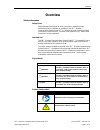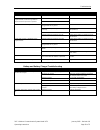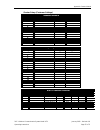- DL manuals
- 3M
- Telephone
- XT-1
- Operating Instructions Manual
3M XT-1 Operating Instructions Manual
Summary of XT-1
Page 1
3m™ wireless communication system model xt-1 operating instructions.
Page 2
January 2012 – revision 1.8 3m building and commercial services division 3m™ wireless communication system model xt-1 operating instructions revision 1.6 august 2010
Page 3: Table Of Contents
Table of contents 3m™ wireless communication system model xt-1 operating instructions january 2012 – revision 1.8 page 3 of 71 table of contents overview ..................................................................................................................................... 7 safety inf...
Page 4
Table of contents january 2012 – revision 1.8 page 4 of 71 3m™ wireless communication system model xt-1 operating instructions kitchen noise reduction ....................................................................................................... 23 order taking modes setup ....................
Page 5
Table of contents 3m™ wireless communication system model xt-1 operating instructions january 2012 – revision 1.8 page 5 of 71 important information about rechargeable batteries ........................................................... 39 troubleshooting ..............................................
Page 6
Table of contents january 2012 – revision 1.8 page 6 of 71 3m™ wireless communication system model xt-1 operating instructions threshold minimum and maximum ....................................................................................... 63 report groups .........................................
Page 7: Overview
Overview 3m™ wireless communication system model xt-1 operating instructions january 2012 – revision 1.8 page 7 of 71 overview safety information safety rules read, understand, and follow all safety information contained in these instructions prior to installation & operation of the 3m™ wireless com...
Page 8
Overview january 2012 – revision 1.8 page 8 of 71 3m™ wireless communication system model xt-1 operating instructions system warnings warning to reduce the risks associated with hazardous voltage: • disconnect power to the receptacle before installing or removing the base station power supply. When ...
Page 9
Overview 3m™ wireless communication system model xt-1 operating instructions january 2012 – revision 1.8 page 9 of 71 fcc and industry canada information note: this equipment has been tested and found to comply with the limits for a class a digital device, pursuant to part 15 of the fcc rules. These...
Page 11: Configuration
Configuration 3m™ wireless communication system model xt-1 operating instructions january 2012 – revision 1.8 page 11 of 71 configuration enter configuration mode configuration mode is a passcode-protected area that contains most of the configuration options for the base station system. Using the ac...
Page 12
Configuration january 2012 – revision 1.8 page 12 of 71 3m™ wireless communication system model xt-1 operating instructions buttons following is a brief description of the buttons on the display and their functions. Directional arrow () buttons you can use these buttons to scroll around when nav...
Page 13
Configuration 3m™ wireless communication system model xt-1 operating instructions january 2012 – revision 1.8 page 13 of 71 service (shift) button use the service button to access upper-case letters or to initiate a service call to 3m or as a confirmation in some items. Pressing and holding the serv...
Page 14
Configuration january 2012 – revision 1.8 page 14 of 71 3m™ wireless communication system model xt-1 operating instructions setting if peer-to-peer if private network ip address base station 192.168.99.2 192.168.0.110 (or another unused address in the same address space as the dhcp address) pc 192.1...
Page 15
Configuration 3m™ wireless communication system model xt-1 operating instructions january 2012 – revision 1.8 page 15 of 71 outbound talk volume changing the outbound talk volume affects the volume of the speaker at the customer order point. Note: to avoid feedback, set the outbound talk volume as l...
Page 16
Configuration january 2012 – revision 1.8 page 16 of 71 3m™ wireless communication system model xt-1 operating instructions outbound talk changing the outbound talk volume affects how loudly the monitor plays the outbound (order taker) communication. You can also disable the monitor playing outbound...
Page 17
Configuration 3m™ wireless communication system model xt-1 operating instructions january 2012 – revision 1.8 page 17 of 71 to change the page message volume monitoring settings: • enter the user service mode, see page 11. • select 02 monitor volume . • to enable or disable the monitor playing inter...
Page 18
Configuration january 2012 – revision 1.8 page 18 of 71 3m™ wireless communication system model xt-1 operating instructions notes: one headset should not be registered to more than one active basestation at any given site, whether or not the bases are interconnected. In dual-lane installations, all ...
Page 19
Configuration 3m™ wireless communication system model xt-1 operating instructions january 2012 – revision 1.8 page 19 of 71 • press or if necessary to scroll through the headsets. The software version appears below the headset id number. Change noise reduction level there are several ways to imp...
Page 20
Configuration january 2012 – revision 1.8 page 20 of 71 3m™ wireless communication system model xt-1 operating instructions text and audio prompts language you can choose between english, spanish, german, and french language for all text and audio prompts, which is essentially all of the factory pre...
Page 21
Configuration 3m™ wireless communication system model xt-1 operating instructions january 2012 – revision 1.8 page 21 of 71 on the base first station: • enter the base station configuration mode, see page 11. • change the value for 07 global settings > number of basestations at this site to 2 . • pr...
Page 22
Configuration january 2012 – revision 1.8 page 22 of 71 3m™ wireless communication system model xt-1 operating instructions customer order point prompt language perform the following procedure to select the language(s) of the store closed and pull ahead prompts. The prompts can be spoken in english,...
Page 23
Configuration 3m™ wireless communication system model xt-1 operating instructions january 2012 – revision 1.8 page 23 of 71 detector type because there are two basic types of vehicle detector, pulse and presence, you must specify which type you have in the base station. • enter the base station conf...
Page 24
Configuration january 2012 – revision 1.8 page 24 of 71 3m™ wireless communication system model xt-1 operating instructions in the event the kitchen noise reduction feature has been disabled due to a headset with an older version of software having signed on, use the base station’s menu to identify ...
Page 25
Configuration 3m™ wireless communication system model xt-1 operating instructions january 2012 – revision 1.8 page 25 of 71 regular site schedule the regular site schedule is the opening and closing times for each day of the week and the times assigned as “day” and “night,” which determine when the ...
Page 26
Configuration january 2012 – revision 1.8 page 26 of 71 3m™ wireless communication system model xt-1 operating instructions • to enable or disable self monitoring, change the value for self monitoring enabled? To yes or no . • if self monitoring is enabled: • select a value for number of inactive da...
Page 27
Configuration 3m™ wireless communication system model xt-1 operating instructions january 2012 – revision 1.8 page 27 of 71 load installation settings installation settings are a complete set of configuration data that the installer can save after the initial installation configuration is completed....
Page 28
Configuration january 2012 – revision 1.8 page 28 of 71 3m™ wireless communication system model xt-1 operating instructions factory setup (restore factory defaults) perform the following procedure to restore all of the configuration settings to the factory default settings. This procedure should be ...
Page 29: Operation
Operation 3m™ wireless communication system model xt-1 operating instructions january 2012 – revision 1.8 page 29 of 71 operation headsets overview this chapter provides instructions for using headsets with an 3m™ wireless communication system model xt-1 after the system has been installed, configur...
Page 30
Operation january 2012 – revision 1.8 page 30 of 71 3m™ wireless communication system model xt-1 operating instructions 2. Release the order-taker. If the order taker taps the page button, he or she is no longer the order taker. The next person to press a talk button becomes the order taker. 3. Ente...
Page 31
Operation 3m™ wireless communication system model xt-1 operating instructions january 2012 – revision 1.8 page 31 of 71 figure 3 replace the battery it is important to have fully charged batteries in the headset. When a battery is low, the system plays a “change battery now” message in the headset e...
Page 32
Operation january 2012 – revision 1.8 page 32 of 71 3m™ wireless communication system model xt-1 operating instructions figure 4 out of range in addition to “change battery now” you may also hear a message for “out of range.” if you hear this in your headset, you need to move closer to the base stat...
Page 33
Operation 3m™ wireless communication system model xt-1 operating instructions january 2012 – revision 1.8 page 33 of 71 base station setup most of the base station configuration is performed during installation by the installer or by a manager. The setup options listed in this section are only those...
Page 34
Operation january 2012 – revision 1.8 page 34 of 71 3m™ wireless communication system model xt-1 operating instructions note: your system may be configured with fewer order taking mode options than the number described in this section. You must enter user configuration (passcode required) to enable ...
Page 35
Operation 3m™ wireless communication system model xt-1 operating instructions january 2012 – revision 1.8 page 35 of 71 automatic standby: on and off when automatic standby is on, the order taker’s microphone and the order point microphone turn off when the vehicle is no longer detected. Vehicle det...
Page 36
Operation january 2012 – revision 1.8 page 36 of 71 3m™ wireless communication system model xt-1 operating instructions • the headset buttons t1 and t2 communicate only with order point 1 and order point 2, respectively. • for paging, pressing the page button on a lane 1 headset is only heard by oth...
Page 37: Maintenance
Maintenance 3m™ wireless communication system model xt-1 operating instructions january 2012 – revision 1.8 page 37 of 71 maintenance headset replacing the ear and headband pads to replace the ear pad, remove the worn/damaged ear pad from the ear cup and replace it with a new pad. Figure 6 to replac...
Page 38
Maintenance january 2012 – revision 1.8 page 38 of 71 3m™ wireless communication system model xt-1 operating instructions batteries care, handling and storage • avoid dropping batteries. • do not carry batteries in your pockets or leave them in hot, damp or dirty places. • clean the battery contacts...
Page 39
Maintenance 3m™ wireless communication system model xt-1 operating instructions january 2012 – revision 1.8 page 39 of 71 making sure batteries are ready for use follow these tips to make sure batteries are always ready for use: • have an extra battery for each headset. This helps ensure that a full...
Page 41: Troubleshooting
Troubleshooting 3m™ wireless communication system model xt-1 operating instructions january 2012 – revision 1.8 page 41 of 71 troubleshooting headset indicator lights the following table describes the operating modes of the headsets according to the indicator lights. Use it as a troubleshooting refe...
Page 42
Troubleshooting january 2012 – revision 1.8 page 42 of 71 3m™ wireless communication system model xt-1 operating instructions general troubleshooting problem possible cause solution no communications. All headsets have green led is flashing. The base station has lost power. Make sure the power trans...
Page 43
Troubleshooting 3m™ wireless communication system model xt-1 operating instructions january 2012 – revision 1.8 page 43 of 71 problem possible cause solution defective backup intercom or wiring. Call for authorized service. No talk or page to other headsets from a single headset, or talk or page but...
Page 44
Appendix: declaration of conformity 3m™ wireless communication system model xt-1 operating instructions january 2012 – revision 1.8 page 44 of 71 appendix: declaration of conformity.
Page 45
Appendix: base station specifications 3m™ wireless communication system model xt-1 operating instructions january 2012 – revision 1.8 page 45 of 71 appendix: base station specifications physical parameter specification or requirement dimensions (l x w x d) 20 in. X 11½ in. X 2 in. (51 cm x 29 cm x 5...
Page 46: Appendix: Greeter Module
3m™ wireless communication system model xt-1 operating instructions august 2010 – revision 1.6 page 46 of 71 appendix: greeter module greeter setup the greeter module is an accessory used to record messages and play them back, either when a vehicle arrives (greeter, closed, forward), when an event o...
Page 47
Appendix: greeter module 3m™ wireless communication system model xt-1 operating instructions january 2012 – revision 1.8 page 47 of 71 message activation perform the following procedure to schedule and activate greeter and reminder messages. Note: this step should be done after daypart definitions h...
Page 48
Appendix: greeter module january 2012 – revision 1.8 page 48 of 71 3m™ wireless communication system model xt-1 operating instructions 12. Using the , , , and enter keys, select the message type. Type: . Because greeter messages take up two message slots, the screen will change to confirm the u...
Page 49
Appendix: greeter module 3m™ wireless communication system model xt-1 operating instructions january 2012 – revision 1.8 page 49 of 71 :choose headsets messages playback to: msg. [reminder 1 ] [reminder] [headset 1234] ▐ [headset 2020] [xxxxxxxxxxxx] ▐ [xxxxxxxxxxxx] 3. Using the , , , and ente...
Page 50
Appendix: greeter module january 2012 – revision 1.8 page 50 of 71 3m™ wireless communication system model xt-1 operating instructions 7. Navigate to playback after delay of >xx where “xx” represents the current number of seconds. 8. Change the number of seconds to a new value. The range is 0 to 15 ...
Page 51
Appendix: greeter module 3m™ wireless communication system model xt-1 operating instructions january 2012 – revision 1.8 page 51 of 71 2. Change the value of the playback setting. Your choices are: • yes - a tone will play in the headsets while the greeting message plays to the customer at the order...
Page 52
Appendix: greeter module january 2012 – revision 1.8 page 52 of 71 3m™ wireless communication system model xt-1 operating instructions v2 greeter modules require xt-1 base station software version 3.00 or later to function properly. V3 greeter modules require xt-1 base station software version 4.00 ...
Page 53
Appendix: greeter module 3m™ wireless communication system model xt-1 operating instructions january 2012 – revision 1.8 page 53 of 71 1. Enter the greeter configuration menu. 2. Select 7 alert message external trigger inputs . :alert message external trigger inputs: ‘split/cross’input pin= > origin...
Page 54
Appendix: greeter module january 2012 – revision 1.8 page 54 of 71 3m™ wireless communication system model xt-1 operating instructions 4. Message activation 5. Record messages 6. Message daypart definitions 7. Greeter message properties 8. Message names all menus are the same, with the exception of ...
Page 55
Appendix: greeter module 3m™ wireless communication system model xt-1 operating instructions january 2012 – revision 1.8 page 55 of 71 greeter setup (for systems with v2, v3, or v4 base station software) refer to manual version 1.6 for instruction on operating the greeter module with base station so...
Page 56
Appendix: greeter module january 2012 – revision 1.8 page 56 of 71 3m™ wireless communication system model xt-1 operating instructions greeter setup (system defaults) messaging dayparts daypart # name start time end time 1 breakfast 06:00 10:00 2 morning 10:00 11:00 3 lunch 11:00 14:00 4 afternoon 1...
Page 57
Appendix: greeter module 3m™ wireless communication system model xt-1 operating instructions january 2012 – revision 1.8 page 57 of 71 greeter setup (customer settings) messaging dayparts daypart # name start time end time 1 2 3 4 5 6 7 8 9 10 11 12 message assignments msg # name type dayparts 1 2 3...
Page 58
Appendix: greeter module january 2012 – revision 1.8 page 58 of 71 3m™ wireless communication system model xt-1 operating instructions greeter setup (example settings) message assignments msg # name type dayparts 1 daily promo greeter 10 2 ------------ greeter 10 3 store closed closed 4 ------------...
Page 59: Appendix: Timer Module
Appendix: timer module 3m™ wireless communication system model xt-1 operating instructions january 2012 – revision 1.8 page 59 of 71 appendix: timer module this section describes the timer module, which is an optional accessory for the base station. Overview of the timer the timer module is a hardwa...
Page 60
Appendix: timer module january 2012 – revision 1.8 page 60 of 71 3m™ wireless communication system model xt-1 operating instructions perform the following procedure to initialize the drive-thru layout: 1. Access the timer menus, see above. 2. Select 6 configure timer > 6 global settings 3. Scroll do...
Page 61
Appendix: timer module 3m™ wireless communication system model xt-1 operating instructions january 2012 – revision 1.8 page 61 of 71 report group names perform the following procedure to change the report group names: 1. Enter the timer configuration menu, see above. 2. Select 4 customize names > 2 ...
Page 62
Appendix: timer module january 2012 – revision 1.8 page 62 of 71 3m™ wireless communication system model xt-1 operating instructions 2. Select 3 set goal times . You can set goal times for every report period that is available in the timer: full day reports, day part reports, and shift reports. • fu...
Page 63
Appendix: timer module 3m™ wireless communication system model xt-1 operating instructions january 2012 – revision 1.8 page 63 of 71 each day part and shift must have a start and end time. You can set the definitions to any time periods that you want to track. Time definitions must always have an ea...
Page 64
Appendix: timer module january 2012 – revision 1.8 page 64 of 71 3m™ wireless communication system model xt-1 operating instructions report groups perform the following procedure to change the report groups: 1. Enter the timer configuration menu, see above. 2. Select 6 configure timer > 4 report gro...
Page 65
Appendix: timer module 3m™ wireless communication system model xt-1 operating instructions january 2012 – revision 1.8 page 65 of 71 • if lane 1 is selected, the running time starts counting when the vehicle arrives at order point 1 and stops when the vehicle leaves the pickup window (or stops if th...
Page 66
Appendix: timer module january 2012 – revision 1.8 page 66 of 71 3m™ wireless communication system model xt-1 operating instructions idle time before resync this value indicates the amount of idle time in the entire drive-thru before the timer system closes all open vehicles and starts fresh. For th...
Page 67
Appendix: timer module 3m™ wireless communication system model xt-1 operating instructions january 2012 – revision 1.8 page 67 of 71 system configuration as mentioned previously, the system configuration field is used to apply one of a few provided drive-thru templates most closely matching each sto...
Page 68
Appendix: timer module january 2012 – revision 1.8 page 68 of 71 3m™ wireless communication system model xt-1 operating instructions total = 0117 the total number of vehicles counted in the data summary for the current time period. Except = 0015 the number of vehicles removed from the data summary f...
Page 69: Index
Index 3m™ wireless communication system model xt-1 operating instructions january 2012 – revision 1.8 page 69 of 71 index acoustic echo .................................................. 19 acoustic echo cancelling ................................. 19 adding headsets ...................................
Page 70
Index january 2012 – revision 1.8 page 70 of 71 3m™ wireless communication system model xt-1 operating instructions listen modes .................................................... 34 listing headsets ............................................... 18 load templates ...................................
Page 71
Warranty, limited remedy, and disclaimer: 3m warrants that its intercom products will be free from defects in material and manufacture for the period indicated in product literature from the date of shipment to purchaser by 3m or its authorized dealer. 3m makes no other express or implied warranties...