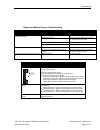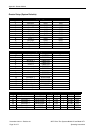- DL manuals
- 3M
- Telephone
- XT-1
- Operating Instructions Manual
3M XT-1 Operating Instructions Manual
Summary of XT-1
Page 1
3m™ drive-thru systems model g5 and model xt-1 operating instructions.
Page 2
November 6 2014 – revision 2.1 3m commercial solutions division 3m™ drive-thru systems model g5 and model xt-1 operating instructions.
Page 3: Table Of Contents
Table of contents 3m™ drive-thru systems model g5 and model xt-1 operating instructions november 6 2014 – revision 2.1 page 3 of 77 table of contents overview ..................................................................................................................................... 7 safet...
Page 4
Table of contents november 6 2014 – revision 2.1 page 4 of 77 3m™ drive-thru systems model g5 and model xt-1 operating instructions haptics “vibration” alerts and blue led alerts on headsets ................................................ 25 haptics “vibration” alerts on headsets .....................
Page 5
Table of contents 3m™ drive-thru systems model g5 and model xt-1 operating instructions november 6 2014 – revision 2.1 page 5 of 77 maintenance ............................................................................................................................ 48 g5 headset ....................
Page 6
Table of contents november 6 2014 – revision 2.1 page 6 of 77 3m™ drive-thru systems model g5 and model xt-1 operating instructions alert message external trigger inputs .................................................................................. 69 message names .................................
Page 7: Overview
Overview 3m™ drive-thru systems model g5 and model xt-1 operating instructions november 6 2014 – revision 2.1 page 7 of 77 overview safety information safety rules read, understand, and follow all safety information contained in these instructions prior to installation & operation of the 3m™ wireles...
Page 8
Overview november 6 2014 – revision 2.1 page 8 of 77 3m™ drive-thru systems model g5 and model xt-1 operating instructions caution to reduce the risks associated with environmental contamination due to battery pack & to lead in the solder: • dispose of batteries, power supplies, battery charger and ...
Page 9
Overview 3m™ drive-thru systems model g5 and model xt-1 operating instructions november 6 2014 – revision 2.1 page 9 of 77 the xt-1 base station complies with fcc rf radiation exposure limits. This equipment should be installed and operated with a minimum distance of 20cm between the radiator and yo...
Page 10
Overview november 6 2014 – revision 2.1 page 10 of 77 3m™ drive-thru systems model g5 and model xt-1 operating instructions note: modifications to this device shall not be made without the written consent of 3m company. Unauthorized modifications may void the authority granted under federal communic...
Page 11: Configuration
Configuration 3m™ drive-thru systems model g5 and model xt-1 operating instructions november 6 2014 – revision 2.1 page 11 of 77 configuration enter configuration mode configuration mode is a passcode-protected area that contains most of the configuration options for the base station system. Using t...
Page 12
Configuration november 6 2014 – revision 2.1 page 12 of 77 3m™ drive-thru systems model g5 and model xt-1 operating instructions interpreting display information depending upon what you are doing, or what you can do, text on the display screen is handled according to the following conventions: stati...
Page 13
Configuration 3m™ drive-thru systems model g5 and model xt-1 operating instructions november 6 2014 – revision 2.1 page 13 of 77 mode (exit) button in run mode, you must press and hold mode while entering your passcode to enter user or installation service. In user and installation service modes, us...
Page 14
Configuration november 6 2014 – revision 2.1 page 14 of 77 3m™ drive-thru systems model g5 and model xt-1 operating instructions • peer-to-peer – a direct connection between the base station and the pc using a crossover cable • private network – a connection between the base station and a router, sw...
Page 15
Configuration 3m™ drive-thru systems model g5 and model xt-1 operating instructions november 6 2014 – revision 2.1 page 15 of 77 change basic volume settings note: all volume settings should be adjusted during normal or peak business hours. Adjusting them during slow times will likely produce volume...
Page 16
Configuration november 6 2014 – revision 2.1 page 16 of 77 3m™ drive-thru systems model g5 and model xt-1 operating instructions change the monitor volume the monitor is an additional speaker that can be used to monitor drive thru communication without a headset, typically in the kitchen. If the mon...
Page 17
Configuration 3m™ drive-thru systems model g5 and model xt-1 operating instructions november 6 2014 – revision 2.1 page 17 of 77 vehicle approach some sites are equipped with a vehicle approach detector, which alerts you when a vehicle enters the parking lot or drive through approach lane. If your s...
Page 18
Configuration november 6 2014 – revision 2.1 page 18 of 77 3m™ drive-thru systems model g5 and model xt-1 operating instructions to change the night volume setting: • enter the configuration mode, see page 11. • select a new value for 03 night volume > reduce drivethru volume at night by . The range...
Page 19
Configuration 3m™ drive-thru systems model g5 and model xt-1 operating instructions november 6 2014 – revision 2.1 page 19 of 77 • enter the base station configuration mode, see page 11. • select 04 registration > 2 remove headsets . • scroll to the number of the headset you want to un-register. • p...
Page 20
Configuration november 6 2014 – revision 2.1 page 20 of 77 3m™ drive-thru systems model g5 and model xt-1 operating instructions acoustic echo canceller perform the following procedure if there is a delayed repetition (echo) of the outbound sound: • enter the base station configuration mode, see pag...
Page 21
Configuration 3m™ drive-thru systems model g5 and model xt-1 operating instructions november 6 2014 – revision 2.1 page 21 of 77 note: in half duplex installations, all latching order taking modes and hands free mode are disabled. Perform the following procedure to change the drive through audio mod...
Page 22
Configuration november 6 2014 – revision 2.1 page 22 of 77 3m™ drive-thru systems model g5 and model xt-1 operating instructions note: make sure that you disable the automatic store closed prompt in stores that are open 24 hours. I. Enter the base station configuration mode, see page 11. • change th...
Page 23
Configuration 3m™ drive-thru systems model g5 and model xt-1 operating instructions november 6 2014 – revision 2.1 page 23 of 77 order point talk with no vehicle perform the following procedure to permit or prevent the order taker to talk to the order point when no vehicle is detected. • enter the b...
Page 24
Configuration november 6 2014 – revision 2.1 page 24 of 77 3m™ drive-thru systems model g5 and model xt-1 operating instructions notes: when the pulse setting is used, each call must be ended by pressing the page button on the headset. If you are using a vehicle detector board, the presence or pulse...
Page 25
Configuration 3m™ drive-thru systems model g5 and model xt-1 operating instructions november 6 2014 – revision 2.1 page 25 of 77 haptics “vibration” alerts and blue led alerts on headsets these options allow you to enable the g5 headset to - gently vibrate and/or -flash a blue led (at the tip of the...
Page 26
Configuration november 6 2014 – revision 2.1 page 26 of 77 3m™ drive-thru systems model g5 and model xt-1 operating instructions • hands free • outside • always on (bypass vehicle detector) (press or to scroll up and down the list) notes: order taking modes are described in the operation section. 3m...
Page 27
Configuration 3m™ drive-thru systems model g5 and model xt-1 operating instructions november 6 2014 – revision 2.1 page 27 of 77 change site information site information is useful for warranty registration and to support service calls. This information is most useful when the system has an internet ...
Page 28
Configuration november 6 2014 – revision 2.1 page 28 of 77 3m™ drive-thru systems model g5 and model xt-1 operating instructions two base station setup in any installation where there are two base stations (tandem, side-by-side, or dual drive thrus), register all headsets to base station #1. This en...
Page 29
Configuration 3m™ drive-thru systems model g5 and model xt-1 operating instructions november 6 2014 – revision 2.1 page 29 of 77 technical service message perform the following procedure to customize the service screen message. • enter the configuration mode, see page 11. • select 14 installer setup...
Page 31: Operation
Operation 3m™ drive-thru systems model g5 and model xt-1 operating instructions november 6 2014 – revision 2.1 page 31 of 77 operation 3m™ drive thru headset g5 overview this chapter provides instructions for using the 3m™ drive thru headset g5 with a 3m™ drive-thru basestation after the system has ...
Page 32
Operation november 6 2014 – revision 2.1 page 32 of 77 3m™ drive-thru systems model g5 and model xt-1 operating instructions • on the opposite side of the headset carrier, ensure that the control pod locking mechanism is in the unlocked position by sliding it all the way to the left. A small flat he...
Page 33
Operation 3m™ drive-thru systems model g5 and model xt-1 operating instructions november 6 2014 – revision 2.1 page 33 of 77 figure 2 figure 3 figure 4.
Page 34
Operation november 6 2014 – revision 2.1 page 34 of 77 3m™ drive-thru systems model g5 and model xt-1 operating instructions indicator led lights t 2 volume control page t1 adjustment slide battery latch identification tag component identification and description • adjustment slide: push or pull to ...
Page 35
Operation 3m™ drive-thru systems model g5 and model xt-1 operating instructions november 6 2014 – revision 2.1 page 35 of 77 indicator light modes use the table below to understand the meaning of the indicator light on the g5 battery and the g5 headset: note: the battery’s led indicator lights will ...
Page 36
Operation november 6 2014 – revision 2.1 page 36 of 77 3m™ drive-thru systems model g5 and model xt-1 operating instructions g5 headset indicator light modes indicator mode description off (no light) indicates power is off. Headset is in sleep / hibernate mode. Picking up (or moving) the headset awa...
Page 37
Operation 3m™ drive-thru systems model g5 and model xt-1 operating instructions november 6 2014 – revision 2.1 page 37 of 77 flashing in this sequence red 4sec blank red 4sec blank…….. The base station you are trying to register your headset to, has more than 20 headsets registered already follow th...
Page 38
Operation november 6 2014 – revision 2.1 page 38 of 77 3m™ drive-thru systems model g5 and model xt-1 operating instructions replace the battery it is important to have fully charged batteries in the headset. When a battery is low, the system plays a “change battery now” message in the headset every...
Page 39
Operation 3m™ drive-thru systems model g5 and model xt-1 operating instructions november 6 2014 – revision 2.1 page 39 of 77 out of range in addition to “change battery now” you may also hear a message for “out of range.” if you hear this in your headset, it means the headset has lost synchronizatio...
Page 40
Operation november 6 2014 – revision 2.1 page 40 of 77 3m™ drive-thru systems model g5 and model xt-1 operating instructions component identification and description figure 2 • adjustment slide: push or pull to adjust for a comfortable fit. • indicator led: indicates operating status of the headset....
Page 41
Operation 3m™ drive-thru systems model g5 and model xt-1 operating instructions november 6 2014 – revision 2.1 page 41 of 77 indicator light modes use the table below to understand the meaning of the indicator light on the headset: indicator mode description off (no light) i ndic ates power is off ....
Page 42
Operation november 6 2014 – revision 2.1 page 42 of 77 3m™ drive-thru systems model g5 and model xt-1 operating instructions 2. Adjust the size of the headband until the ear pad rests against one ear and the battery side pad rests just above the other ear. 3. Rotate the microphone boom up or down so...
Page 43
Operation 3m™ drive-thru systems model g5 and model xt-1 operating instructions november 6 2014 – revision 2.1 page 43 of 77 figure 4 out of range in addition to “change battery now” you may also hear a message for “out of range.” if you hear this in your headset, you need to move closer to the base...
Page 44
Operation november 6 2014 – revision 2.1 page 44 of 77 3m™ drive-thru systems model g5 and model xt-1 operating instructions base station setup most of the base station configuration is performed during installation by the installer or by a manager. The setup options listed in this section are only ...
Page 45
Operation 3m™ drive-thru systems model g5 and model xt-1 operating instructions november 6 2014 – revision 2.1 page 45 of 77 note: your system may be configured with fewer order taking mode options than the number described in this section. You must enter user configuration (passcode required) to en...
Page 46
Operation november 6 2014 – revision 2.1 page 46 of 77 3m™ drive-thru systems model g5 and model xt-1 operating instructions automatic standby: on and off when automatic standby is on, the order taker’s microphone and the order point microphone turn off when the vehicle is no longer detected. Vehicl...
Page 47
Operation 3m™ drive-thru systems model g5 and model xt-1 operating instructions november 6 2014 – revision 2.1 page 47 of 77 • the headset buttons t1 and t2 communicate only with order point 1 and order point 2, respectively. • for paging, pressing the page button on a lane 1 headset is only heard b...
Page 48: Maintenance
Maintenance 3m™ drive-thru systems model g5 and model xt-1 operating instructions november 6 2014 – revision 2.1 page 48 of 77 maintenance g5 headset replacing the carrier if the carrier is damaged, purchase a new carrier to replace the damaged one by performing the following steps note: the pod, ca...
Page 49
Maintenance 3m™ drive-thru systems model g5 and model xt-1 operating instructions november 6 2014 – revision 2.1 page 49 of 77 refitting the headset with the new carrier use the steps outlined in assembling a g5 headset under the operations section of this document replacing the ear and headband pad...
Page 50
Maintenance november 6 2014 – revision 2.1 page 50 of 77 3m™ drive-thru systems model g5 and model xt-1 operating instructions cleaning the contacts in the headset charger wells unplug headset charger from the wall. Turn headset charger upside down and shake out any loose debris. With a clean pencil...
Page 51
Maintenance 3m™ drive-thru systems model g5 and model xt-1 operating instructions november 6 2014 – revision 2.1 page 51 of 77 disposing of batteries to help protect the environment and conform to regulations, g5 rechargeable batteries must be returned to 3m at the end of their useful life. Contact ...
Page 52
Maintenance november 6 2014 – revision 2.1 page 52 of 77 3m™ drive-thru systems model g5 and model xt-1 operating instructions xt-1 headset replacing the ear and headband pads to replace the ear pad, remove the worn/damaged ear pad from the ear cup and replace it with a new pad. Figure 6 to replace ...
Page 53
Maintenance 3m™ drive-thru systems model g5 and model xt-1 operating instructions november 6 2014 – revision 2.1 page 53 of 77 low battery message when the battery voltage is too low, the headset sounds a “change battery now” message at fifteen-second intervals to alert the operator to install a ful...
Page 54
Maintenance november 6 2014 – revision 2.1 page 54 of 77 3m™ drive-thru systems model g5 and model xt-1 operating instructions • remember that a battery recharge takes approximately 3 ½ hours. • avoid removing and reinserting batteries while they are charging (charging status indicator is red). • re...
Page 55: Troubleshooting
Troubleshooting 3m™ drive-thru systems model g5 and model xt-1 operating instructions november 6 2014 – revision 2.1 page 55 of 77 troubleshooting headset indicator lights the following table describes the operating modes of the headsets according to the indicator lights. Use it as a troubleshooting...
Page 56
Troubleshooting november 6 2014 – revision 2.1 page 56 of 77 3m™ drive-thru systems model g5 and model xt-1 operating instructions g5 headset indicator light modes indicator mode description off (no light) indicates power is off. Headset is in sleep / hibernate mode. Picking up (or moving) the heads...
Page 57
Troubleshooting 3m™ drive-thru systems model g5 and model xt-1 operating instructions november 6 2014 – revision 2.1 page 57 of 77 red + 4sec blank + red + 4sec blank…….. The base station you are trying to register your headset to, has more than 20 headsets registered already follow the steps below ...
Page 58
Troubleshooting november 6 2014 – revision 2.1 page 58 of 77 3m™ drive-thru systems model g5 and model xt-1 operating instructions problem possible cause solution system is in always on order taking mode. Change the talking mode. Audio on all headsets cuts out or is interrupted. The backup intercom ...
Page 59
Troubleshooting 3m™ drive-thru systems model g5 and model xt-1 operating instructions november 6 2014 – revision 2.1 page 59 of 77 battery and battery charger troubleshooting xt-1 battery and battery charger problem possible cause solution no lights come on when a battery is inserted into charger. D...
Page 60
Appendix: declaration of conformity 3m™ drive-thru systems model g5 and model xt-1 operating instructions november 6 2014 – revision 2.1 page 60 of 77 appendix: declaration of conformity.
Page 61
Appendix: base station specifications 3m™ drive-thru systems model g5 and model xt-1 operating instructions november 6 2014 – revision 2.1 page 61 of 77 appendix: base station specifications physical parameter specification or requirement dimensions (l x w x d) 20 in. X 11½ in. X 2 in. (51 cm x 29 c...
Page 62
Appendix: g5 charger specifications november 6 2014 – revision 2.1 page 62 of 77 3m™ drive-thru systems model g5 and model xt-1 operating instructions appendix: g5 charger specifications physical parameter specification or requirement g5 desk charger g5 wall charger dimensions (l x w x d) 6.4” x 5.6...
Page 63: Appendix: Greeter Module
3m™ drive-thru systems model g5 and model xt-1 operating instructions march 2014 –revision 2.0 page 63 of 77 appendix: greeter module greeter setup the greeter module is an accessory used to record messages and play them back, either when a vehicle arrives (greeter, closed, forward), when an event o...
Page 64
Appendix: greeter module november 6 2014 – revision 2.1 page 64 of 77 3m™ drive-thru systems model g5 and model xt-1 operating instructions h) message names message activation perform the following procedure to schedule and activate greeter and reminder messages. Note: this step should be done after...
Page 65
Appendix: greeter module 3m™ drive-thru systems model g5 and model xt-1 operating instructions november 6 2014 – revision 2.1 page 65 of 77 5. Using the , , ⊳, and enter keys, select the message type. Type: . Because greeter messages take up two message slots, the screen will change to confirm the u...
Page 66
Appendix: greeter module november 6 2014 – revision 2.1 page 66 of 77 3m™ drive-thru systems model g5 and model xt-1 operating instructions :choose headsets messages playback to: msg. [reminder 1 ] [reminder] [headset 1234] ▐ [headset 2020] [xxxxxxxxxxxx] ▐ [xxxxxxxxxxxx] 3. Using the , , ⊳, and ent...
Page 67
Appendix: greeter module 3m™ drive-thru systems model g5 and model xt-1 operating instructions november 6 2014 – revision 2.1 page 67 of 77 1. Navigate to playback after delay of >xx where “xx” represents the current number of seconds. 2. Change the number of seconds to a new value. The range is 0 t...
Page 68
Appendix: greeter module november 6 2014 – revision 2.1 page 68 of 77 3m™ drive-thru systems model g5 and model xt-1 operating instructions 2. Change the value of the playback setting. Your choices are: • yes - a tone will play in the headsets while the greeting message plays to the customer at the ...
Page 69
Appendix: greeter module 3m™ drive-thru systems model g5 and model xt-1 operating instructions november 6 2014 – revision 2.1 page 69 of 77 v2 greeter modules require xt-1 base station software version 3.00 or later to function properly. V3 greeter modules require xt-1 base station software version ...
Page 70
Appendix: greeter module november 6 2014 – revision 2.1 page 70 of 77 3m™ drive-thru systems model g5 and model xt-1 operating instructions 1. Enter the greeter configuration menu. 2. Select 7 alert message external trigger inputs . :alert message external trigger inputs: ‘split/cross’input pin=>ori...
Page 71
Appendix: greeter module 3m™ drive-thru systems model g5 and model xt-1 operating instructions november 6 2014 – revision 2.1 page 71 of 77 a) message activation b) record messages c) message daypart definitions d) greeter message properties e) message names all menus are the same, with the exceptio...
Page 72
Appendix: greeter module november 6 2014 – revision 2.1 page 72 of 77 3m™ drive-thru systems model g5 and model xt-1 operating instructions greeter setup (system defaults) messaging dayparts daypart # name start time end time 1 breakfast 06:00 10:00 2 morning 10:00 11:00 3 lunch 11:00 14:00 4 aftern...
Page 73
Appendix: greeter module 3m™ drive-thru systems model g5 and model xt-1 operating instructions november 6 2014 – revision 2.1 page 73 of 77 greeter setup (customer settings) messaging dayparts daypart # name start time end time 1 2 3 4 5 6 7 8 9 10 11 12 message assignments msg # name type dayparts ...
Page 74
Appendix: greeter module november 6 2014 – revision 2.1 page 74 of 77 3m™ drive-thru systems model g5 and model xt-1 operating instructions greeter setup (example settings) message assignments msg # name type dayparts 1 daily promo greeter 10 2 ------------ greeter 10 3 store closed closed 4 -------...
Page 75: Index
Index 3m™ drive-thru systems model g5 and model xt-1 operating instructions november 6 2014 – revision 2.1 page 75 of 77 index acoustic echo .................................................. 20 acoustic echo cancelling ................................. 20 adding headsets ..............................
Page 76
Listen modes .................................................... 45 listing headsets ............................................... 19 load templates ................................................ 29 low battery ................................................ 50, 53 maintenance ...................
Page 77
Index 3m™ drive-thru systems model g5 and model xt-1 operating instructions november 6 2014 – revision 2.1 page 77 of 77 warranty, limited remedy, and disclaimer: 3m warrants that its intercom products will be free from defects in material and manufacture for the period indicated in product literatu...