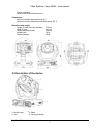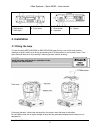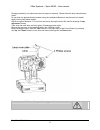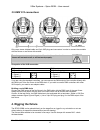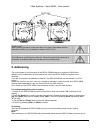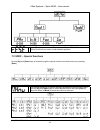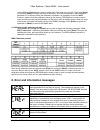Summary of Spica 250M
Page 1
User manual spica 250m.
Page 2
5star systems – spica 250m – user manual tel: 0031 23 55 44 611 2 1. Safety .................................................................................................................................................. 3 1.2 safety instructions.......................................................
Page 3: 1. Safety
5star systems – spica 250m – user manual tel: 0031 23 55 44 611 3 1. Safety 1.2 safety instructions every person involved with installation and maintenance of this device has to: - be qualified - follow the instructions of this manual caution! Be careful with your operations. With a voltage of 230v ...
Page 4
5star systems – spica 250m – user manual tel: 0031 23 55 44 611 4 for replacement use lamps and fuses of same type and rating only. Caution! Eyedamages! Avoid looking directly into the light source (meant especially for epileptics) ! 1.3 operating determinations this device is a moving-head spot for...
Page 5: 2. Introduction
5star systems – spica 250m – user manual tel: 0031 23 55 44 611 5 caution! The lamp has to be replaced when it is damaged or deformed due to the heat! Please use the original packaging if the device is to be transported. Please consider that unauthorized modifications on the device are forbidden due...
Page 6
5star systems – spica 250m – user manual tel: 0031 23 55 44 611 6 colours 8 trapezoid dichroic-filters plus white colour-wheel with variable rotation speed rotating gobos - 5 metal gobos rotating in both directions at different speeds - gobo indexing - rotating gobo-wheel cont. Rotation - outside di...
Page 7
5star systems – spica 250m – user manual tel: 0031 23 55 44 611 7 2 truss orientation safety chain/cord attachment point temperatures maximum ambient temperature ta: 45° c maximum housing temperature tb (steady state): 80° c dimensions and weight length of base (including handles): 373 mm width of y...
Page 8: 3. Installation
5star systems – spica 250m – user manual tel: 0031 23 55 44 611 8 5 - power-switch 6 - dmx output 7 - dmx input 8 - power cord 9 - fuse holder 10 - mode-button 11 - enter-button 12 - up-button 13 - down-button 14 - display 3. Installation 3.1 fitting the lamp to insert the lamp msd 230v/250w or msd ...
Page 9
5star systems – spica 250m – user manual tel: 0031 23 55 44 611 9 damages caused by non-observance are not subject to warranty. Please follow the lamp manufacturers notes! Do not touch the glass-bulb bare-handed during the installation! Make sure that the lamp is installed tightly into the lamp hold...
Page 10
5star systems – spica 250m – user manual tel: 0031 23 55 44 611 10 3.2 lamp adjustment the spica 250m lamp holder is aligned at the factory. Due to differences between lamps, fine adjustment may improve light performance. Strike the lamp and focus the light on a flat surface (wall). As the optimum d...
Page 11
5star systems – spica 250m – user manual tel: 0031 23 55 44 611 11 danger! Install the gobos with the device switched off only. Unplug from mains before! Caution! Never unscrew the screws of the rotating gobo as the ball bearing will otherwise be opened! 3.4 connection to the mains connect the fixtu...
Page 12: 4. Rigging The Fixture
5star systems – spica 250m – user manual tel: 0031 23 55 44 611 12 3.5 dmx 512 connections only use a stereo shielded cable and 3-pin xlr-plugs and connectors in order to connect the controller with the fixture or one fixture with another. The wires must not come into contact with each other; otherw...
Page 13
5star systems – spica 250m – user manual tel: 0031 23 55 44 611 13 ensure that the structure (truss) to which you are attaching the fixtures is secure. Install a safety wire that can hold at least 10 times the weight of the fixture. Never use the carrying handles for secondary attachment..
Page 14: 5. Addressing
5star systems – spica 250m – user manual tel: 0031 23 55 44 611 14 danger of fire! When installing the device, make sure there is no highly inflammable material (decoration articles, etc.) in between a distance of min. 0,5 m. Warning! Use 2 clamps to rig the fixture on the truss. Follow the instruct...
Page 15
5star systems – spica 250m – user manual tel: 0031 23 55 44 611 15 if there is no data received at the dmx-input, the display will start to flash "a001" with actually set address. This situation can occur if: - the 3 pin xlr plug (cable with dmx signal from controller) is not connected with the inpu...
Page 16: 7. Control Board
5star systems – spica 250m – user manual tel: 0031 23 55 44 611 16 3-facet prism rotating in both directions at different speeds. 6.5 3-facet rotating prism 3-facet prism rotating in both directions at different speeds 6.6 focus motorized focus enables the beam to be focused anywhere on stage. 6.7 d...
Page 17
5star systems – spica 250m – user manual tel: 0031 23 55 44 611 17 7.1 main functions dmx 512 address settings the letter "a" flashes. Use the [up] and [down] keys to select required address (001 - 497) and press [enter] to confirm or [mode] to cancel and return to the main menu. Pan reverse this fu...
Page 18
5star systems – spica 250m – user manual tel: 0031 23 55 44 611 18 reset function press [enter] key to run reset. This option enables the spica 250 to index all effects (functions) and return to their standard positions. 7.2 spec – special functions use the [up] and [down] keys to browse through the...
Page 19
5star systems – spica 250m – user manual tel: 0031 23 55 44 611 19 lamp on automatically this function enables to switch on the lamp automatically after switching on the fixture. Use the [up] and [down] keys to select `on` if you wish to switch on the lamp automatically after switching on the fixtur...
Page 20
5star systems – spica 250m – user manual tel: 0031 23 55 44 611 20 low/high speed of the fan operating the fan keeps the adjusted low speed until the temperature exceeds max. Inside temp of the fixture, then the spica 250m automatically switch from low to high the fan speed. Default settings press [...
Page 21
5star systems – spica 250m – user manual tel: 0031 23 55 44 611 21 use the [up] and [down] keys in order to adjust their right value from 0 to 255. Then press [enter] to confirm or [mode] to cancel and return to the menu. This can be repeated for each calibration parameter if it is required. When th...
Page 22
5star systems – spica 250m – user manual tel: 0031 23 55 44 611 22 (colour-wheel error) this message will appear after the reset of the fixture if the magnetic-indexing circuit malfunctions (sensor failed or magnet missing) or the stepping-motor is defective (or its driver circuit on the main pcb). ...
Page 23: 9. Dmx-Protocol
5star systems – spica 250m – user manual tel: 0031 23 55 44 611 23 9. Dmx-protocol 9.1 functions of the control channels – 16 and 8 bit protocol 16 bit channel 8 bit channel value function 1 1 0 - 255 pan movement (530º) 2 2 0 - 255 pan movement fine (530º) 3 tilt movement (280º) 4 tilt movement fin...
Page 24
5star systems – spica 250m – user manual tel: 0031 23 55 44 611 24 176 - 183 184 - 191 192 - 199 200 - 207 208 - 215 216 - 223 224 - 231 232 - 239 240 - 247 248 - 255 macro 3 macro 4 macro 5 macro 6 macro 7 macro 8 macro 9 macro 10 macro 11 macro 12 10 8 0 1 - 126 127 - 128 129 - 255 prism rotation ...
Page 25: 11. Appendix
5star systems – spica 250m – user manual tel: 0031 23 55 44 611 25 danger! Disconnect from the mains before starting any maintenance work! The objective lens will require weekly cleaning as smoke-fluid tends to building up residues, reducing the light-output very quickly. The cooling-fans should be ...