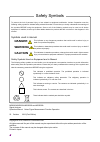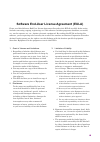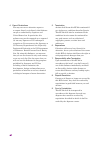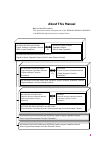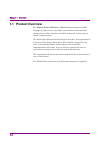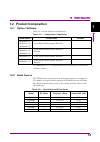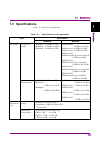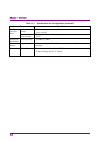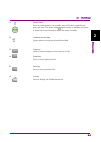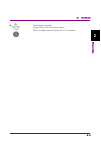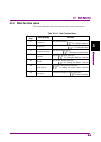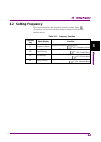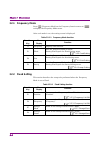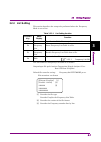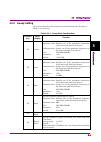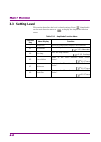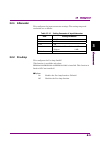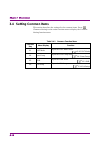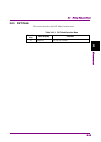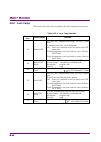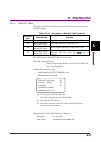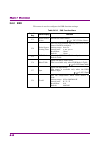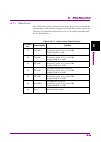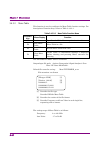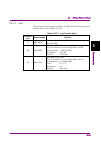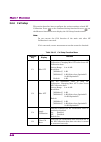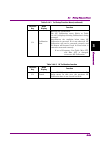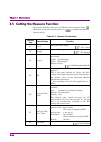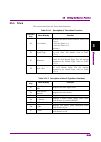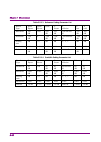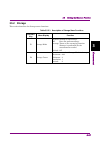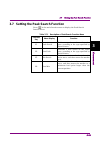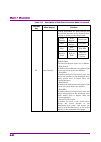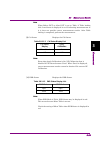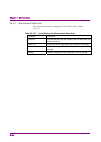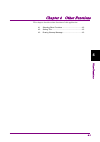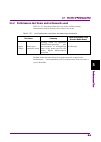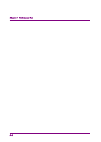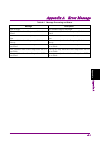- DL manuals
- Anritsu
- Remote Control
- MS2690A
- Operation manual
Anritsu MS2690A Operation manual
Document No.: M-W3655AE-1.0
ANRITSU CORPORATION
MS2690A/MS2691A/MS2692A
and MS2830A
Signal Analyzer
Operation Manual
Noise Figure Measurement Function
Operation
First Edition
• For safety and warning information, please read this
manual before attempting to use the equipment.
• Additional safety and warning information is
provided within the MS2690A/MS2691A/MS2692A
Signal Analyzer Operation Manual (Mainframe
Operation) or MS2830A Signal Analyzer Operation
Manual (Mainframe Operation). Please also refer to
this document before using the equipment.
• Keep this manual with the equipment.
Summary of MS2690A
Page 1
Document no.: m-w3655ae-1.0 anritsu corporation ms2690a/ms2691a/ms2692a and ms2830a signal analyzer operation manual noise figure measurement function operation first edition • for safety and warning information, please read this manual before attempting to use the equipment. • additional safety and...
Page 2: Danger
Ii safety symbols to prevent the risk of personal injury or loss related to equipment malfunction, anritsu corporation uses the following safety symbols to indicate safety-related information. Ensure that you clearly understand the meanings of the symbols before using the equipment. Some or all of t...
Page 3: Equipment Certificate
Iii equipment certificate anritsu corporation guarantees that this equipment was inspected at shipment and meets the published specifications. Anritsu warranty • during the warranty period, anritsu corporation will repair or exchange this software free-of-charge if it proves defective when used as d...
Page 4
Iv notes on export management this product and its manuals may require an export license/approval by the government of the product's country of origin for re-export from your country. Before re-exporting the product or manuals, please contact us to confirm whether they are export-controlled items or...
Page 5
V software end-user license agreement (eula) please read this software end-user license agreement (hereafter this eula) carefully before using (includes executing, copying, registering, etc.) this software (includes programs, databases, scenarios, etc., used to operate, set, etc., anritsu electronic...
Page 6
Vi 4. Export restrictions you may not use or otherwise export or re-export directly or indirectly this software except as authorized by japanese and united states law. In particular, this software may not be exported or re-exported (a) into any japanese or us embargoed countries or (b) to anyone on ...
Page 7: About This Manual
I about this manual associated documents the operation manual configuration of the ms2690a/ms2691a/ms2692a and ms2830a signal analyzer is shown below. Ms2690a/ms2691a/ms2692a signal analyzer operation manual (main frame operation) ms2690a/ms2691a/ms2692a and ms2830a signal analyzer operation manua...
Page 8
Ii • signal analyzer operation manual (mainframe) • signal analyzer operation manual (mainframe remote control) description of basic operations, maintenance procedures, common functions and common remote functions of the mainframe • signal analyzer operation manual (signal analyzer function) • signa...
Page 9: Table of Contents
1 iii 2 3 4 appen dix index 5 table of contents about this manual........................................ I chapter 1 overview .................................... 1-1 1.1 product overview .......................................................... 1-2 1.2 product composition ...........................
Page 10: A-1
Iv. Appendix a error message .......................... A-1 appendix b default value list ..................... B-1 index .......................................................... Index-1.
Page 11
Chapter 1 overview 1-1 1 o ver view this chapter provides an overview of the mx269028a wlan (802.11) measurement software and describes the product configuration. 1.1 product overview........................................................ 1-2 1.2 product composition ...................................
Page 12: 1.1 Product Overview
Chapter 1 overview 1-2 1.1 product overview the ms2690/ms2691/ms2692a or ms2830a signal analyzer enables high-speed, high-accuracy, and simple measurements of transmission characteristics of base stations and mobile stations for various types of mobile communications. The noise figure measurement fu...
Page 13: 1.2 Product Composition
1.2 product composition 1-3 1 o ver view 1.2 product composition 1.2.1 option / software table 1.2-1 list the options and software’s. Table1.2.1-1 configuration of application model/symbol product name remarks ms2690a-017 ms2691a-017 ms2692a-017 noise figure measurement function ms2690a-117 ms2691a-...
Page 14: Caution
Chapter 1 overview 1-4 caution some noise sources output dc power. Therefore, when selecting a model from the following models of the rf input specification “0v_dc_max”, install a dc block: ・ ms2690a-017/-117 ・ ms2691a-017/-117 ・ ms2692a-017/-117 ・ ms2830a-044, -017/-117 ・ ms2830a-045, -017/-117.
Page 15: 1.3 Specifications
1.3 specifications 1-5 1 o ver view 1.3 specifications table 1.3-1 show the specifications. Table 1.3-1 specifications for this application item specification ms269xa ms2830a frequency frequency range ms2690a: 30 mhz to 6 ghz ms2691a: 30 mhz to 6 ghz ms2692a: 30 mhz to 6 ghz ms2830a-040: 30 mhz to 3...
Page 16
Chapter 1 overview 1-6 table 1.3-1 specifications for this application (continued) item specification gain measure ment measurement range within the frequency range –20 to +40 db instrument uncertainty within the measurement range ≦ 0.07 resolution bandwidth setting range 100 khz to 8 mhz noise sour...
Page 17
1.3 specifications 1-7 1 o ver view table 1.3-1 specifications (continued) item specification target signal ieee 802.11ac modulation/frequency measurement transmitter power accuracy 40 mhz channel after cal execution at 18º to 28ºc, input attenuator ≥ 10 db, the signal measured is within the measure...
Page 18
Chapter 1 overview 1-8..
Page 19
Chapter 2 preparation 2-1 2 preparation this chapter describes the preparations required for using the application you are using. Refer to the “ms2690a/ms2691a/ms2692a signal analyzer operation manual (mainframe operation)” or “ms2830a signal analyzer operation manual (mainframe operation)” for comm...
Page 20: 2.1 Part
Chapter 2 preparation 2-2 2.1 part names this section describes the panel keys for operating the instrument and connectors used to connect external devices. For general points of caution, refer to the “ms2690a/ms2691a/ms2692a signal analyzer operation manual (mainframe operation)” or “ms2830a signal...
Page 21
2.1 part names 2-3 2 prepar ation 1 power switch press to switch between the standby state (ac power supplied) and power-on state. The power lamp lights orange at standby and green at power on. Press the power switch for about 2 seconds. 2 hard disk access lamp lights when accessing the internal har...
Page 22
Chapter 2 preparation 2-4 7 local key press to return to local operation from remote control via gpib, ethernet, or usb (b), and enable panel settings. 8 remote lamp lights when in remote-control state 9 preset key resets parameters to initial settings 10 function keys selects or configures function...
Page 23
2.1 part names 2-5 2 prepar ation 11 main function keys 1 press to set or execute main functions. Executable functions vary with the current application. When nothing happens with the press, it indicates that the application in use does not support the key. Press to set frequency parameters. Press t...
Page 24
Chapter 2 preparation 2-6 13 rotary knob/cursor key/enter key/cancel key the rotary knob and cursor keys select display items or change settings. Press to set the entered or selected data. Press to cancel input or selected data. 14 shift key operates keys with functions in blue characters on panel. ...
Page 25
2.1 part names 2-7 2 prepar ation 18 rf output connector (when option 020 installed) outputs rf signal, when the vector signal generator option is installed. This is an n type output connector. This is not available when the option 044/045 is installed. (only for ms2830a) 19 usb connector (type a) c...
Page 26: 2.1.2 Rear
Chapter 2 preparation 2-8 2.1.2 rear panel this section describes the rear-panel connectors. 1 2 6 3 4 5 7 8 9 10 11 12 18 figure 2.1.2-1 ms269x series rear panel 12 11 9 8 10 6 7 14 4 13 2 1 16 15 17 18 figure 2.1.2-2 ms2830a rear panel.
Page 27
2.1 part names 2-9 2 prepar ation 1 ref input connector (reference frequency signal input connector) inputs external reference frequency signal. It is for inputting reference frequency signals with higher accuracy than the instrument’s internal reference signal, or for synchronizing the frequency of...
Page 28
Chapter 2 preparation 2-10 9 ethernet connector connects pc or ethernet network. 10 usb connector (type a) used to connect a usb keyboard or mouse or the usb memory supplied. 11 monitor out connector connects external display 12 ac inlet supplies power 13 sa trigger input connector (ms2830a only) th...
Page 29
2.1 part names 2-11 2 prepar ation 18 noise source connector supply(+28v) of the noise source drive. This is available when the option 017/117 is installed..
Page 30: 2.2 Signal
Chapter 2 preparation 2-12 2.2 signal path setup as shown in figure 2.2-1, connect the instrument and the dut using an rf cable, so that the signal to be tested is input to the rf input connector. To prevent an excessive level signal from being input, do not input the signal before setting the input...
Page 31: 2.3.1 Launching Application
2.3 application startup and selection 2-13 2 prepar ation 2.3 application startup and selection to use this application, it is necessary to load (start up) and select the application. 2.3.1 launching application the application startup procedure is described below. Note: the xxx indicates the applic...
Page 32: 2.4.1 Initialization
Chapter 2 preparation 2-14. 2.4 initialization and calibration this section describes the parameter settings and the preparations required before starting measurement. 2.4.1 initialization after selecting this application, first perform initialization. Initialization returns the settable parameters ...
Page 33
Chapter 3 measurement 3-1 3 measurement this chapter describes the measurement function, the parameter contents and the setting methods 3.1 basic operation ............................................................ 3-2 3.1.1 screen layout .................................................... 3-2 3....
Page 34: 3.1 Basic
Chapter 3 measurement 3-2 3.1 basic operation 3.1.1 screen layout this section describes the screen layout of the noise figure measurement function. [1] [2] [4] [3] [5] figure 3.1.1-1 screen layout [1] measurement parameter displays the specified parameter. For details about measurement results, see...
Page 35: 3.1.2 Main Function Menu
3.1 basic operation 3-3 3 measurement 3.1.2 main function menu this section describes the main function menu on the main screen. Table 3.1.2-1 main function menu function key menu display function f1 frequency sets the frequency. 3.2 setting frequency f2 amplitude sets the level. 3.3 setting the lev...
Page 36: 3.1.3 Performing
Chapter 3 measurement 3-4 3.1.3 performing measurement there are two measurement modes: single and continuous. Measurement is performed once in the single measurement mode, and continuously in the continuous measurement mode. Single items are measured only for the measurement count (storage count) b...
Page 37: 3.2 Setting
3.2 setting frequency 3-5 3 measurement 3.2 setting frequency this section describes the frequency-related settings. Press (frequency) on the main function menu to display the frequency function menu. Table 3.2-1 frequency function function key menu display function f1 frequency mode open the freque...
Page 38: 3.2.1 Frequency
Chapter 3 measurement 3-6 3.2.1 frequency mode press (frequency mode) on the frequency function menu or to display the frequency mode menu. After each mode is set, the setting screen is displayed. Table 3.2.1-1 frequency mode function. Function key menu display function - frequency displays this fun...
Page 39: 3.2.3 List
3.2 setting frequency 3-7 3 measurement 3.2.3 list setting this section describes the setup to be performed when the frequency mode is set to list. Table 3.2.3-1 list setting function function key menu display function f1 device specifies the table file storage destination drive. F2 save frequency l...
Page 40
Chapter 3 measurement 3-8 3.2.3.1 frequency list edit this section describes the frequency list edit function that is used to create a frequency list table. Table 3.2.3.1-1 frequency list edit function menu function key menu display function f1 position selects position from list on the table screen...
Page 41: 3.2.4 Sweep
3.2 setting frequency 3-9 3 measurement 3.2.4 sweep setting this section describes the setup to be performed when the frequency mode is set to sweep. Table 3.2.4-1 sweep mode function menu function key menu display function f1 center sets the center frequency of the frequency range for sweep.。 maxim...
Page 42: 3.3 Setting
Chapter 3 measurement 3-10 3.3 setting level this section describes the level- related settings. Press (amplitude) on the main function menu or to display the amplitude function menu. Table 3.3-1 amplitude function menu function key menu display function - amplitude pressing [amplitude] displays thi...
Page 43: 3.3.1 Attenuater
3.3 setting level 3-11 3 measurement 3.3.1 attenuater this configures the input attenuater settings. The setting range and resolution are as follows: table 3.3.1-1 setting parameter of input attenuater item setting parameter maximum 60 db minimum 0 db unit db resolution ms2830a-045 installed: 10 db ...
Page 44: 3.4 Setting Common Items
Chapter 3 measurement 3-12 3.4 setting common items this section describes the settings for the common items. Press (common setting) on the main function menu to display the common setting function menu. Table 3.4-1 common function menu function key menu display function f1 dut mode open the dut mod...
Page 45: 3.4.1 Dut
3.4 setting common items 3-13 3 measurement 3.4.1 dut mode this section describes the dut mode function menu. Table 3.4.1-1 dut mode function menu function key menu display function f1 amplifier sets the dut mode..
Page 46: 3.4.2 Loss
Chapter 3 measurement 3-14 3.4.2 loss comp this section describes how to configure the loss compensation settings. Table 3.4.2-1 loss comp function function key menu display function f1 before dut sets the loss compensation before the dut input port. It chooses from three of the followings. Off: doe...
Page 47
3.4 setting common items 3-15 3 measurement note: when considering the frequency range to which the corrected value is input is from fa to fb, a corrected value is applied instead if the displayed frequency is out of the frequency range from fa to fb: • if the displayed frequency range is lower than...
Page 48
Chapter 3 measurement 3-16 3.4.2.1 before dut table this menu is used to configure settings for the loss compensation before the dut input port. Table 3.4.2.1-1 before dut table function menu function key menu display function f1 device specifies the table file storage destination drive. F2 save los...
Page 49
3.4 setting common items 3-17 3 measurement 3.4.2.2 after dut table this menu is used to configure settings for the loss compensation after the dut output. Table 3.4.2.2-1 description of after dut table functions function key menu display function f1 device specifies a drive for storing the table fi...
Page 50: 3.4.3 Enr
Chapter 3 measurement 3-18 3.4.3 enr this menu is used to configure the enr function settings. Table 3.4.3-1 enr function menu function key menu display function f1 noise source select selects the noise source. 3.4.3.1 noise source f2 noise source setting time sets the measurement waiting time when ...
Page 51
3.4 setting common items 3-19 3 measurement 3.4.3.1 noise source the noise source select function selects noise source to be used with the measurement. This software supports the nc346 series noise sources by noisecom. For detailed specifications, refer to the catalog and data sheet for the nc346 se...
Page 52
Chapter 3 measurement 3-20 3.4.3.2 meas table this function is used to configure the meas table function settings. For description of function keys, referr to table 3.4.3.2-1. Table 3.4.3.2-1 meas table function menu function key menu display function f1 device specifies the table file storage desti...
Page 53
3.4 setting common items 3-21 3 measurement 3.4.3.3 spot this section describes how to configure the spot mode. For description of function keys, refer to table 3.4.3.3-1. Table 3.4.3.3-1 spot function menu function key menu display function f1 spot mode switches spot mode to enr/t hot. Default: enr...
Page 54: 3.4.4 Cal
Chapter 3 measurement 3-22 3.4.4 cal setup this section describes how to configure the various settings related nf calibration. Press on the common setting function menu or on the measure function menu to display the cal setup function menu. Note: do not execute the cal function of the main unit aft...
Page 55
3.4 setting common items 3-23 3 measurement table 3.4.4-1 cal setup function menu(continued) function key menu display function f8 calibration now executes nf calibration. The nf calibration menu (refer to table 3.4.4-2.) is displayed during calibration is being executed. Note:observe the condition ...
Page 56
Chapter 3 measurement 3-24 3.5 setting the measure function this section describes how to set the measure menu settings. Press (measure) on the main function menu or to display the measure function menu. Table 3.5-1 measure function menu function key menu display function f1 trace opens the trace me...
Page 57: 3.5.1 Trace
3.5 setting the measure function 3-25 3 measurement 3.5.1 trace this section describes the trace menu functions. Table 3.5.1-1 description of trace menu functions function key menu display function f1 trace select switches the active trace between trace1 and trace2. 1: sets the trace to 1. 2: sets t...
Page 58
Chapter 3 measurement 3-26 table 3.5.1-3 reference setting parameter list result type noise figure noise factor gain y- factor t effective p hot p cold maximum 100 db 1e9 100 db 100 db 100 000 000 k 100 db 100 db minimum -100 db 0 -100 db -100 db -100 000 000 k -100 db -100 db setting unit db なし db ...
Page 59: 3.5.2 Storage
3.5 setting the measure function 3-27 3 measurement 3.5.2 storage this section describes the storage menu functions. Table 3.5.2-1 description of storage menu functions function key menu display function f1 storage mode switches storage to off/average. Off: does not perform storage. Average: turns o...
Page 60
Chapter 3 measurement 3-28 3.6 setting the marker function press f5 in the main function menu to display the marker function menu. Table 3.6-1 description of marker function menus function key menu display function page 1 marker ― f1 active marker sets the active marker. Setting range: 1 to 4 (this ...
Page 61
3.7 setting the peak search function 3-29 3 measurement 3.7 setting the peak search function press in the main function menu to display the peak search function menu. Table 3.7-1 description of peak search function menu function key menu display function f1 peak search performs a peak search on the ...
Page 62
Chapter 3 measurement 3-30 table 3.7-1 description of peak search function menu (continued) function key menu display function f8 peak criteria search performed by peak search and next peak depends on the peak criteria setting as shown in the table below. Peak criteria peak search next peak max max ...
Page 63: 3.8 Measurement
3.8 measurement results 3-31 3 measurement 3.8 measurement results measurement results are displayed. The measurement result display depends on the settings of frequency mode (refer to section 3.2.1 “frequency mode”) and layout (refer to section 3.5 “setting measurement function”). 3.8.1 list displa...
Page 64
Chapter 3 measurement 3-32 3.8.1.1 parameter area this section describes the detail of the parameter area. The parameter area is common for all of list display, graph display, and spot display. [1] [2] [3] [4] [5] [6] [7] [8] [9] [10] figure 3.8.1.1-1 close up of the parameter area [1] bw: displays ...
Page 65
3.8 measurement results 3-33 3 measurement note when before dut or after dut is set to table, if table loading fails, loss status is displayed in red. Performing measurements as it is does not provide correct measurement results. After table loading is completed, perform the measurement. [9] cal sta...
Page 66
Chapter 3 measurement 3-34 3.8.1.2 measurement status area the measurement status is displayed. For details, refer to table 3.8.1.2-1. Table 3.8.1.2-1 list of disprays the measurement status area parameter description warm up indicates that the level and frequency are not stable when the power is tu...
Page 67
3.8 measurement results 3-35 3 measurement 3.8.1.3 list area this section describes the details of the list area. [1] [2] [3] figure 3.8.1.3-1 close up of the list area [1] result type display area: displays result types of trace1 and trace2. (result type: refer to section 3.5.1 “trace menu”.) [2] m...
Page 68: 3.8.2 Graph
Chapter 3 measurement 3-36 3.8.2 graph display the measurement results are displayed as a graph when frequency mode and layout are set as follows: frequency mode: sweep or list layout: graph [1] [2] [4] [3] figure 3.8.2-1 appearance of the screen in the graph display mode [1] parameter area 3.8.2.1 ...
Page 69
3.8 measurement results 3-37 3 measurement 3.8.2.3 graph area this paragraph describes the graph area. [1] [4] [2] [3] [5] [6] [3] [5] [6] figure 3.8.2.3-1 detail of graph area the graph is divided into two. Trace1 result is shown in the upper field and trance2 result in the lower field. [1] result ...
Page 70
Chapter 3 measurement 3-38 minimum value of measure list parameter “frequency” in the measurement list table [5] active marker information display area: displays the frequency and level of the marker specified with active marker. [6] marker displays the marker icon at the frequency and level positio...
Page 71
3.8 measurement results 3-39 3 measurement 3.8.2.4 marker list area this paragraph describes the marker list area. [1] [4] [2] [3] trace1 trace2 figure 3.8.2.4-1 detail of marker list area [1] marker mode display area: the display changes according to marker mode. Marker mode: normal displays the ma...
Page 72: 3.8.3 Spot
Chapter 3 measurement 3-40 3.8.3 spot display the measurement results are displayed with spot display when frequency mode is fixed. [3] [1] [2] figure 3.8.3-1 appearance of the screen in the spot display mode [1] parameter area 3.8.3.1 parameter area [2] measurement status area 3.8.3.2 measurement s...
Page 73
3.8 measurement results 3-41 3 measurement 3.8.3.3 spot area this paragraph describes the spot area. [1] [4] [2] [3] [5] [6] [7] [8] [9] figure 3.8.3.3-1 close up of the spot area [1] measurement frequency: displays the measurement frequency. [2] result type: displays result types of trace1 and trac...
Page 74: 3.8.4 Saving
Chapter 3 measurement 3-42 3.8.4 saving measurement results this section describes how to save the measurement results. Press in the nf measurement screen,to display the save menu. Table 3.8.4-1 description of the save function menu function key menu display function f1 device specifies a drive for ...
Page 75
3.8 measurement results 3-43 3 measurement [filetype: measurement results] (1) [version: 1.00.00] (2) dut setup parameters dut mode,amplifire (3) measurement parameters tcold,296.5 (4) enr mode,table (5) frequency mode,sweep (6) start frequency,1000000000 (7) stop frequency,3000000000 (8) bw,4000000...
Page 76
Chapter 3 measurement 3-44. (1) file type: describe the file type. Describe measurement results for measurement results table. (2) describe the version of the file format. (3) describe the dut mode. (4) describe the t cold. (5) describe the enr mode value. (6) describe the frequency mode value. (7) ...
Page 77
Chapter 4 other functions 4-1 4 o th er f un cti on s this chapter describes other functions of this application. 4.1 selecting other functions ......................................... 4-2 4.2 setting title ................................................................ 4-2 4.3 erasing warmup mess...
Page 78: 4.2 Setting Title
Chapter 4 other functions 4-2. 4.1 selecting other functions pressing (accessory) on the main function menu displays the accessory function menu. Table 4.1-1 accessory function menu function keys menu display function f1 title sets the title character string. F2 title (on/off) displays (on) or hides...
Page 79
Chapter 5 performance test 5-1 5 performance t est this chapter describes measurement devices, setup methods, and performance test procedures required for performing performance tests as preventive maintenance. 5.1 overview of performance test ..................................... 5-2 5.1.1 performa...
Page 80: 5.1.1 Performance
Chapter 5 performance test 5-2 5.1 overview of performance test 5.1.1 performance test performance tests are performed as part of preventive maintenance in order to prevent the performance degradation before it occurs. Use performance tests when required for acceptance inspection, routine inspection...
Page 81
5.1 overview of performance test 5-3 5 performance t est 5.1.2 performance test items and instruments used table 5.1.2-1 lists the performance test items and measuring instruments used for testing each of these test items. Table 5.1.2-1 list of performance test items and measuring instruments test i...
Page 82
Chapter 5 performance test 5-4 5.2 power port operation check perform voltage check on operation/non-operation and measurement of rising/falling time of the power port for the noise figure measurement function. Test specifications supply voltage operating on : 28v±0.5v operating off : 0v±0.5v not op...
Page 83
5-5 5 performance t est test procedure 1. After preset, execute common parameters setting (table 5.2-1) for the noise figure measurement function. 2. Execute common parameters (table 5.2-1) setting for the oscilloscope. 3. Execute calibration now and monitor the voltage (voltage for on-state and vol...
Page 84
Chapter 5 performance test 5-6..
Page 85
Appendix a error message a-1 a ppe ndi x a ppe ndi x a table a-1 message processing and status message description out of range the settable range is exceeded. Not available when frequency mode is not fixed you can set only when the frequency mode is set to fixed. Not available when frequency mode i...
Page 86
Appendix a specifications a-2..
Page 87
Appendix b default value list b-1 a ppe ndix a ppe ndi x b < frequency mode> frequency list edit position 1 sweep setting center frequency 1.805 ghz start frequency 10 mhz stop frequency 3.6 ghz span 3.59 ghz sweep point 11 measurement list table index0 10 mhz index1 369 mhz index2 718 mhz index3 1....
Page 88
Appendix b default value list b-2. Cal setup min att 0 db max att 2 db (ms269xa) 2 db (ms2830a option045 is not installed) 10db (ms2830a option045 is installed) apply calibration on < measure> trace trace select trace1 result type noise figure reference 15.00 db scale/div 1.000 db storage storage mo...
Page 89
Index index-1 in de x 1 1st local output connector ........................ 2-7 A ac inlet..................................................... 2-10 accessory .................................................... 4-2 application key ........................................... 2-7 application switch ....
Page 90
Index index-2. Shift key ..................................................... 2-6 specifications .............................................. 1-5 spot area .................................................. 3-41 spot display ............................................. 3-40 start...................